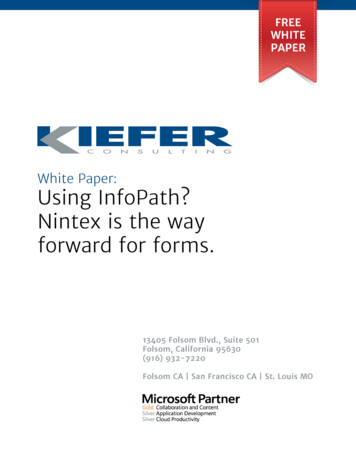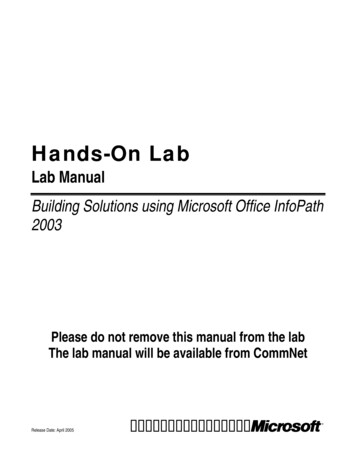![[MS-IPFFX]: InfoPath Form File Format](/img/62/5bms-ipffx-5d-210720.jpg)
Transcription
[MS-IPFFX]:InfoPath Form File FormatIntellectual Property Rights Notice for Open Specifications Documentation Technical Documentation. Microsoft publishes Open Specifications documentation (“thisdocumentation”) for protocols, file formats, data portability, computer languages, and standardssupport. Additionally, overview documents cover inter-protocol relationships and interactions.Copyrights. This documentation is covered by Microsoft copyrights. Regardless of any otherterms that are contained in the terms of use for the Microsoft website that hosts thisdocumentation, you can make copies of it in order to develop implementations of the technologiesthat are described in this documentation and can distribute portions of it in your implementationsthat use these technologies or in your documentation as necessary to properly document theimplementation. You can also distribute in your implementation, with or without modification, anyschemas, IDLs, or code samples that are included in the documentation. This permission alsoapplies to any documents that are referenced in the Open Specifications documentation.No Trade Secrets. Microsoft does not claim any trade secret rights in this documentation.Patents. Microsoft has patents that might cover your implementations of the technologiesdescribed in the Open Specifications documentation. Neither this notice nor Microsoft's delivery ofthis documentation grants any licenses under those patents or any other Microsoft patents.However, a given Open Specifications document might be covered by the Microsoft OpenSpecifications Promise or the Microsoft Community Promise. If you would prefer a written license,or if the technologies described in this documentation are not covered by the Open SpecificationsPromise or Community Promise, as applicable, patent licenses are available by contactingiplg@microsoft.com.License Programs. To see all of the protocols in scope under a specific license program and theassociated patents, visit the Patent Map.Trademarks. The names of companies and products contained in this documentation might becovered by trademarks or similar intellectual property rights. This notice does not grant anylicenses under those rights. For a list of Microsoft trademarks, visitwww.microsoft.com/trademarks.Fictitious Names. The example companies, organizations, products, domain names, emailaddresses, logos, people, places, and events that are depicted in this documentation are fictitious.No association with any real company, organization, product, domain name, email address, logo,person, place, or event is intended or should be inferred.Reservation of Rights. All other rights are reserved, and this notice does not grant any rights otherthan as specifically described above, whether by implication, estoppel, or otherwise.Tools. The Open Specifications documentation does not require the use of Microsoft programmingtools or programming environments in order for you to develop an implementation. If you have accessto Microsoft programming tools and environments, you are free to take advantage of them. CertainOpen Specifications documents are intended for use in conjunction with publicly available standardsspecifications and network programming art and, as such, assume that the reader either is familiarwith the aforementioned material or has immediate access to it.Support. For questions and support, please contact dochelp@microsoft.com.Preliminary Documentation. This particular Open Specifications document provides documentationfor past and current releases and/or for the pre-release version of this technology. This documentprovides final documentation for past and current releases and preliminary documentation, asapplicable and specifically noted in this document, for the pre-release version. Microsoft will releasefinal documentation in connection with the commercial release of the updated or new version of thistechnology. Because this documentation might change between the pre-release version and the final1 / 53[MS-IPFFX] - v20210720InfoPath Form File FormatCopyright 2021 Microsoft CorporationRelease: July 20, 2021
version of this technology, there are risks in relying on this preliminary documentation. To the extentthat you incur additional development obligations or any other costs as a result of relying on thispreliminary documentation, you do so at your own risk.2 / 53[MS-IPFFX] - v20210720InfoPath Form File FormatCopyright 2021 Microsoft CorporationRelease: July 20, 2021
Revision /20080.01MajorInitial Availability6/27/20081.0MinorRevised and edited technical content10/6/20081.01EditorialRevised and edited technical content7/13/20091.02MajorRevised and edited the technical content8/28/20091.03EditorialRevised and edited the technical content11/6/20091.04EditorialRevised and edited the technical content2/19/20102.0MinorUpdated the technical content3/31/20102.01EditorialRevised and edited the technical content4/30/20102.02EditorialRevised and edited the technical content6/7/20102.03EditorialRevised and edited the technical content6/29/20102.04EditorialChanged language and formatting in the technical content.7/23/20102.05MinorClarified the meaning of the technical content.9/27/20102.05NoneNo changes to the meaning, language, or formatting of thetechnical content.11/15/20102.05NoneNo changes to the meaning, language, or formatting of thetechnical content.12/17/20102.05NoneNo changes to the meaning, language, or formatting of thetechnical content.3/18/20112.05NoneNo changes to the meaning, language, or formatting of thetechnical content.6/10/20112.05NoneNo changes to the meaning, language, or formatting of thetechnical content.1/20/20123.0MajorSignificantly changed the technical content.4/11/20123.0NoneNo changes to the meaning, language, or formatting of thetechnical content.7/16/20123.0NoneNo changes to the meaning, language, or formatting of thetechnical content.9/12/20123.0NoneNo changes to the meaning, language, or formatting of thetechnical content.10/8/20123.1MinorClarified the meaning of the technical content.2/11/20133.1NoneNo changes to the meaning, language, or formatting of thetechnical content.7/30/20133.1NoneNo changes to the meaning, language, or formatting of thetechnical content.11/18/20133.1NoneNo changes to the meaning, language, or formatting of thetechnical content.3 / 53[MS-IPFFX] - v20210720InfoPath Form File FormatCopyright 2021 Microsoft CorporationRelease: July 20, 2021
DateRevisionHistoryRevisionClass2/10/20143.1NoneNo changes to the meaning, language, or formatting of thetechnical content.4/30/20143.2MinorClarified the meaning of the technical content.7/31/20143.2NoneNo changes to the meaning, language, or formatting of thetechnical content.10/30/20143.2NoneNo changes to the meaning, language, or formatting of thetechnical content.2/26/20164.0MajorSignificantly changed the technical content.7/15/20164.0NoneNo changes to the meaning, language, or formatting of thetechnical content.9/14/20164.0NoneNo changes to the meaning, language, or formatting of thetechnical content.9/29/20164.0NoneNo changes to the meaning, language, or formatting of thetechnical content.7/24/20185.0MajorSignificantly changed the technical content.10/1/20186.0MajorSignificantly changed the technical content.7/20/20217.0MajorSignificantly changed the technical content.Comments4 / 53[MS-IPFFX] - v20210720InfoPath Form File FormatCopyright 2021 Microsoft CorporationRelease: July 20, 2021
Table of Contents1Introduction . 71.1Glossary . 71.2References . 71.2.1Normative References . 71.2.2Informative References . 81.3Overview . 81.3.1The InfoPath XML File. 91.3.1.1InfoPath XML Processing Instructions . 101.3.1.2Digital Signature Property Structure . 101.3.1.3File Attachment Data Format . 101.3.1.4Embedded Picture Data Format . 111.3.2The InfoPath Property Promotion (XFP) Format . 111.4Relationship to Protocols and Other Structures . 121.4.1Digital Signature Property Structure . 121.4.2File Attachment Data Format. 121.4.3Embedded Picture Data Format . 121.5Applicability Statement . 121.5.1The InfoPath XML File. 121.5.1.1File Attachment Data Format . 131.5.1.2Embedded Picture Data Format . 131.5.2The InfoPath Property Promotion (XFP) Format . 131.6Versioning and Localization . 131.7Vendor-Extensible Fields . 132Structures . 142.1The InfoPath XML File . 142.1.1InfoPath XML Processing Instructions Specification . 142.1.1.1mso-infoPathSolution . 142.1.1.2mso-application . 152.1.1.3mso-infoPath-file-attachment-present . 152.1.2Digital Signature Property Structure Specification . 162.1.2.1Comment . 162.1.2.2NonRepudiation . 162.1.2.3UntrustedSystemDateTime . 172.1.2.4SystemInformation . 172.1.2.5OperatingSystem . 182.1.2.6Office . 182.1.2.7InfoPath. 192.1.2.8ServerVersion . 192.1.2.9Browser . 202.1.2.10SigningControl . 202.1.2.11ScreenInformation . 212.1.2.12NrOfMonitors . 212.1.2.13PrimaryMonitor . 222.1.2.14Width . 222.1.2.15Height . 232.1.2.16ColorDepth . 232.1.2.17SolutionInformation . 242.1.2.18SolutionFingerprint . 242.1.2.19CurrentView . 252.1.2.20ScreenDumpPNG . 252.1.2.21SignatureText . 252.1.2.22SignatureImage . 262.1.2.23ValidSignedImage . 272.1.2.24InvalidSignedImage . 275 / 53[MS-IPFFX] - v20210720InfoPath Form File FormatCopyright 2021 Microsoft CorporationRelease: July 20, 2021
2.1.3File Attachment Data Format Specification . 282.1.3.1File Metadata . 282.1.3.2File Bytes . 292.1.3.3File Attachment Processing Instruction . 292.1.4Embedded Picture Data Format Specification . 292.2The InfoPath Property Promotion (XFP) Format Specification . 292.2.1Fields . 292.2.2Field . 302.2.3FieldType . 312.2.4Aggregation . 322.2.5TrueFalse. 333Structure Examples . 353.1The InfoPath XML File . 353.1.1InfoPath XML Processing Instructions . 363.1.1.1mso-infoPathSolution . 363.1.1.2mso-application . 373.1.1.3mso-infoPath-file-attachment-present . 373.1.2Digital Signature Property Structure . 373.1.2.1Client Digital Signature Property Structure . 373.1.2.2Server Digital Signature Property Structure . 393.1.3File Attachment Data Format. 403.1.4Embedded Picture Data Format . 413.2The InfoPath Property Promotion (XFP) Format . 424Security . 444.1Security Considerations for Implementers . 444.1.1Digital Signature Property Structure . 444.1.2File Attachment Data Format. 444.2Index of Security Fields . 445Appendix A: Full XML Schemas . 455.1Digital Signature Property Structure . 455.2The InfoPath Property Promotion (XFP) Format . 476Appendix B: Product Behavior . 497Change Tracking . 508Index . 516 / 53[MS-IPFFX] - v20210720InfoPath Form File FormatCopyright 2021 Microsoft CorporationRelease: July 20, 2021
1IntroductionThe InfoPath Form File Format, which, with an associated form template, specifies how a form serverwill render and edit the data in a form file using a Web browser.This document also specifies the InfoPath Property Promotion Format.Sections 1.7 and 2 of this specification are normative. All other sections and examples in thisspecification are informative.1.1GlossaryThis document uses the following terms:big-endian: Multiple-byte values that are byte-ordered with the most significant byte stored in thememory location with the lowest address.Coordinated Universal Time (UTC): A high-precision atomic time standard that approximatelytracks Universal Time (UT). It is the basis for legal, civil time all over the Earth. Time zonesaround the world are expressed as positive and negative offsets from UTC. In this role, it is alsoreferred to as Zulu time (Z) and Greenwich Mean Time (GMT). In these specifications, allreferences to UTC refer to the time at UTC-0 (or GMT).Uniform Resource Locator (URL): A string of characters in a standardized format that identifiesa document or resource on the World Wide Web. The format is as specified in [RFC1738].MAY, SHOULD, MUST, SHOULD NOT, MUST NOT: These terms (in all caps) are used as definedin [RFC2119]. All statements of optional behavior use either MAY, SHOULD, or SHOULD NOT.1.2ReferencesLinks to a document in the Microsoft Open Specifications library point to the correct section in themost recently published version of the referenced document. However, because individual documentsin the library are not updated at the same time, the section numbers in the documents may notmatch. You can confirm the correct section numbering by checking the Errata.1.2.1 Normative ReferencesWe conduct frequent surveys of the normative references to assure their continued availability. If youhave any issue with finding a normative reference, please contact dochelp@microsoft.com. We willassist you in finding the relevant information.[ISO-8601] International Organization for Standardization, "Data Elements and Interchange Formats Information Interchange - Representation of Dates and Times", ISO/IEC 8601:2004, December .CatalogueDetail?CSNUMBER 40874&ICS1 1&ICS2 140&ICS3 30Note There is a charge to download the specification.[MS-IPFF2] Microsoft Corporation, "InfoPath Form Template Format Version 2".[MS-WSSTS] Microsoft Corporation, "Windows SharePoint Services".[RFC1321] Rivest, R., "The MD5 Message-Digest Algorithm", RFC 1321, April 1992,http://www.ietf.org/rfc/rfc1321.txt[RFC2119] Bradner, S., "Key words for use in RFCs to Indicate Requirement Levels", BCP 14, RFC2119, March 1997, http://www.rfc-editor.org/rfc/rfc2119.txt7 / 53[MS-IPFFX] - v20210720InfoPath Form File FormatCopyright 2021 Microsoft CorporationRelease: July 20, 2021
[RFC2781] Hoffman, P., and Yergeau, F., "UTF-16, an encoding of ISO 10646", RFC 2781, February2000, http://www.rfc-editor.org/rfc/rfc2781.txt[RFC3066] Alvestrand, H., "Tags for the Identification of Languages", BCP 47, RFC 3066, January2001, http://www.ietf.org/rfc/rfc3066.txt[RFC3174] Eastlake III, D., and Jones, P., "US Secure Hash Algorithm 1 (SHA1)", RFC 3174,September 2001, http://www.ietf.org/rfc/rfc3174.txt[RFC4648] Josefsson, S., "The Base16, Base32, and Base64 Data Encodings", RFC 4648, October2006, http://www.rfc-editor.org/rfc/rfc4648.txt[RFC5234] Crocker, D., Ed., and Overell, P., "Augmented BNF for Syntax Specifications: ABNF", STD68, RFC 5234, January 2008, http://www.rfc-editor.org/rfc/rfc5234.txt[W3C-PNG] World Wide Web Consortium, "Portable Network Graphics (PNG) Specification, SecondEdition", November 2003, http://www.w3.org/TR/PNG[W3C-XML] Bray, T., Paoli, J., Sperberg-McQueen, C.M., Maler, E., Yergeau, F., Eds., "ExtensibleMarkup Language (XML) 1.1 (Second Edition)", W3C Recommendation, August [XMLDSig] Bartel, M., Boyer, J., Fox, B., et al., "XML-Signature Syntax and Processing", W3CRecommendation, February 2002, 2/[XMLSCHEMA1] Thompson, H., Beech, D., Maloney, M., and Mendelsohn, N., Eds., "XML Schema Part1: Structures", W3C Recommendation, May 2001, [XML] World Wide Web Consortium, "Extensible Markup Language (XML) 1.0 (Fourth Edition)", W3CRecommendation 16 August 2006, edited in place 29 September PATH] Clark, J. and DeRose, S., "XML Path Language (XPath), Version 1.0", W3C Recommendation,November 1999, http://www.w3.org/TR/1999/REC-xpath-19991116/1.2.2 Informative References[MS-LISTSWS] Microsoft Corporation, "Lists Web Service Protocol".[MSDN-AFI] Microsoft Corporation, "Attaching Files in InfoPath 2003", September 318(office.11).aspx1.3OverviewThis document specifies two distinct file formats associated with InfoPath electronic forms:1. InfoPath Form File Format: This is the format for InfoPath form files, which are used to storedata for a form that has been filled out. The format is introduced in section 1.3.1 and described insection 2.1.A form file is used to store the data of an electronic form that has been filled out by a user. Itis an Extensible Markup Language file, as described in [XML] that conforms to the XMLSchema of the associated form template. The associated form template specifies how a formserver will render and edit the data in the form file using a Web browser. The format for theassociated form template is described in [MS-IPFF2].8 / 53[MS-IPFFX] - v20210720InfoPath Form File FormatCopyright 2021 Microsoft CorporationRelease: July 20, 2021
For example, an expense report submitted by an employee can be represented as a form file.It will contain all the data in the report, such as the total amount spent, date and employee.The form file will have an associated form template that specifies how that form file can berendered and edited in a Web browser.2. InfoPath Property Promotion Format: This format is used to communicate to a SharePointdocument library which fields inside an electronic form will be displayed as columns in thedocument library. The format is introduced in section 1.3.2 and described in section 2.2.A property promotion file is used to communicate to a SharePoint document library whichfields inside an electronic form will be displayed as columns in the SharePoint documentlibrary. For example, in a document library used to collect expense reports, each of which is aform file submitted by an employee, this format can be used to make the library display thetotal amount and the submitter of the report as columns.1.3.1 The InfoPath XML FileA form file is an XML file, as described in [XML], which stores the data for a form that has been filledout. It consists of two major components: XML processing instructions, as described in [XML] section2.6, and data conforming to the XML Schema Document (XSD).The form file begins with a set of XML processing instructions that:1. Identify this XML file as a form file.2. Specify the associated form template, which in turn specifies how the data in the form file isrendered and edited, as described in [MS-IPFF2].The form file contains XML data conforming to the XML Schema Document (XSD) of the form. ThisXML schema is defined by the XML Schema Document (XSD) described in [MS-IPFF2] section 2.3. Thatdata includes 3 optional pieces:1. File attachment data: If files are attached to the form file, the form file contains arepresentation of those files.2. Digital signature data: If the form file has been signed with a digital signature, as described in[XMLDSig], it contains a digital signature property structure.3. Embedded picture data: If a picture is embedded in the form file, the form file contains arepresentation of that picture.The following figure illustrates the structure of a form file.9 / 53[MS-IPFFX] - v20210720InfoPath Form File FormatCopyright 2021 Microsoft CorporationRelease: July 20, 2021
Figure 1: Structure of a form fileThe structures used to represent file attachment data and digital signature data are introduced in thefollowing sections.The form file is described in section 2.1.1.3.1.1 InfoPath XML Processing InstructionsThe XML processing instructions provide information to a server or client application identifying theXML file in which the XML processing instructions appear as a form file. Additionally, the XMLprocessing instructions specify to how to correctly interpret and access the data in this file.The processing instructions are described in section 2.1.1. For a detailed example, see section 3.1.1.1.3.1.2 Digital Signature Property StructureThis structure is used to represent metadata concerning the generation of an XML digital signature, asdescribed in [XMLDSig]. The use of this metadata is intended to be proof of environment settings inuse during the signing of the form file such as system, screen and form template information. Thismetadata, called XML digital signature property information, is stored in a SignatureProperty elementof an XML digital signature structure, described in [XMLDSig].The digital signature property structure is described in section 2.1.2. For a detailed example, seesection 3.1.2.1.3.1.3 File Attachment Data FormatThis structure is used to represent an attached file inside a form file. The attached file can be retrievedby parsing and processing this structure.The file attachment structure is composed of two parts: file metadata and file bytes. The file metadatacontains information about the attachment, such as the file name and the size of the file in bytes. Thefile bytes contain the bytes of the attached file encoded in base 64, as described in [RFC4648].The following figure illustrates the file attachment structure.10 / 53[MS-IPFFX] - v20210720InfoPath Form File FormatCopyright 2021 Microsoft CorporationRelease: July 20, 2021
Figure 2: File attachment structureThe file attachment structure is described in section 2.1.3. For a detailed example, see section 3.1.3.1.3.1.4 Embedded Picture Data FormatThis structure is used to represent an embedded picture inside a form file. The picture can beretrieved by processing this structure.The embedded picture structure is a base 64 encoded representation, as described in [RFC4648], ofthe bytes used to encode and persist the image in its original file format.The embedded picture structure is described in section 2.1.4. For a detailed example, see section3.1.4.1.3.2 The InfoPath Property Promotion (XFP) FormatProperty promotion can be accomplished in the following ways: Creating the appropriate fields in the SharePoint document library using the web services asdescribed in [MS-LISTSWS]. Creating a properties.xfp file and publishing it to the appropriate location on the SharePointdocument library.Both approaches specify what fields are to be promoted and how these fields will appear. The bestpractice is to use the first method. This document specifies the second approach.The properties.xfp file is an XML file, as described in [XML], and is placed in the document library. Thefile specifies the field mappings from a source XML file to a set of destination fields. The properties.xfpfile specifies properties including type, name and visibility. The structure of the properties.xfp file is asfollows.11 / 53[MS-IPFFX] - v20210720InfoPath Form File FormatCopyright 2021 Microsoft CorporationRelease: July 20, 2021
Figure 3: Structure of the property promotion formatThe properties.xfp file is an XML file and validates against the XML schema provided in the section 5.2.The file has only two XML elements. The parent element is Fields (section 2.2.1) with any number ofField (section 2.2.2) child elements.The property promotion format is described in section 2.2. For a detailed example, see section 3.2.1.4Relationship to Protocols and Other Structures1.4.1 Digital Signature Property StructureThe XML digital signature property structure is an extension of the SignatureProperty element of anXML digital signature structure, as described in [XMLDSig]. The XML digital signature propertystructure is dependent on base 64 encoding, as described in [RFC4648], and PNG, as described in[W3C-PNG], for storage of some of its elements in XML, described in [XML]. It is not dependent onany other protocols or other structures.1.4.2 File Attachment Data FormatThe file attachment structure i
The form file begins with a set of XML processing instructions that: 1. Identify this XML file as a form file. 2. Specify the associated form template, which in turn specifies how the data in the form file is rendered and edited, as described in [MS-IPFF2]. The form file contains XML data conforming to the XML Schema Document (XSD) of the form.
![[MS-IPFFX]: InfoPath Form File Format - Microsoft](/img/62/ms-ipffx.jpg)