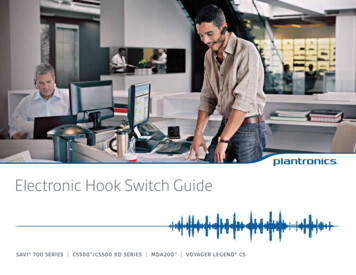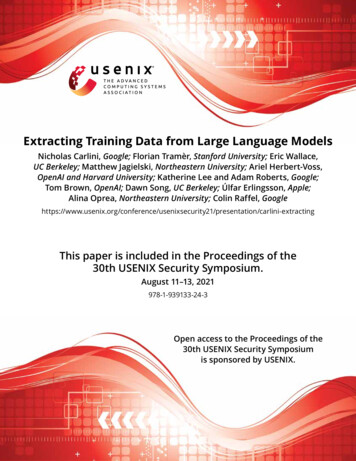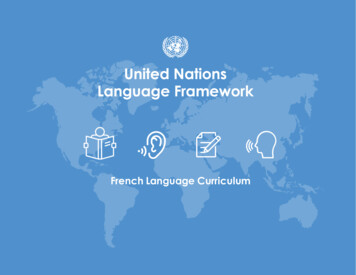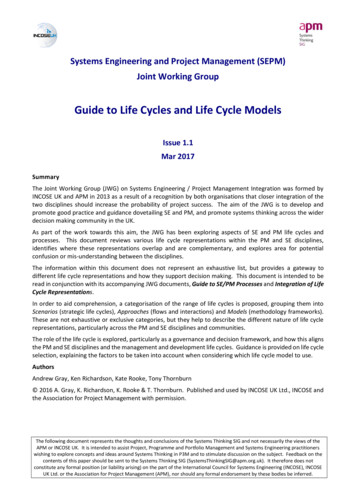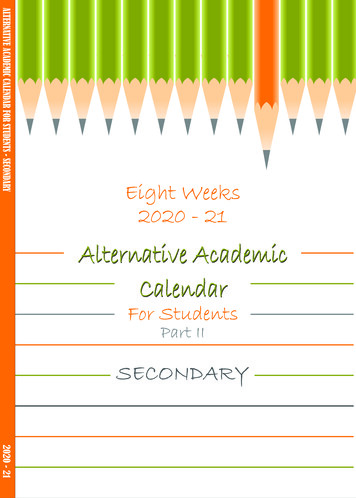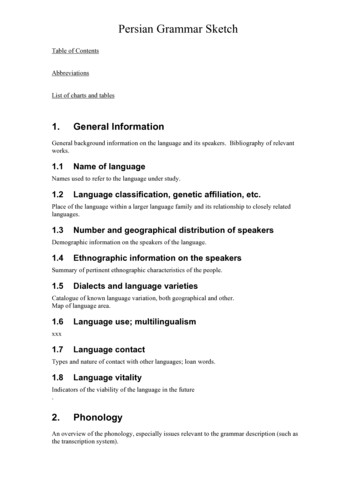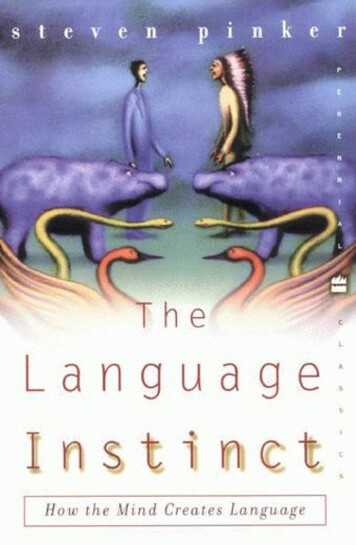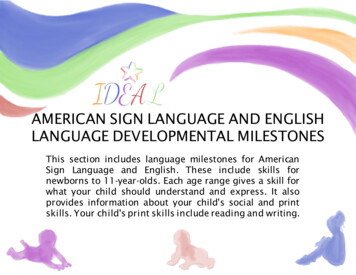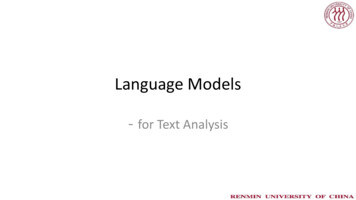
Transcription
Language Models- for Text Analysis
Outline Machine Learning vs GOFAI (Symbolic artificial intelligence)About Text AnalysisText Analytics in MATLABImport and Visualize Text DataPreprocess Text DataBag-of-wordsTFIDF
GOFAI
Machine Learning
Machine Learning
About Text Analysis Textual data also has huge business value, andcompanies can use this data to help profilecustomers and understand customer trends. This caneither be used to offer a more personalizedexperience for users or as information for targetedmarketing.
About Text Analysis
About Text Analysis Text analysis can be understood as the technique ofgleaning useful information from text. This can bedone through various techniques, and we useNatural Language Processing (NLP), ComputationalLinguistics (CL), and numerical tools to get thisinformation.
About Text Analysis Natural language processing (NLP) refers to the use of acomputer to process natural language. For example, removingall occurrences of the word thereby from a body of text is onesuch example, albeit a basic example. Computational linguistics (CL), as the name suggests, is thestudy of linguistics from a computational perspective. Thismeans using computers and algorithms to perform linguisticstasks such as marking your text as a part of speech (such asnoun or verb), instead of performing this task manually.
About Text Analysis Information retrieval (IR) builds on statisticalapproaches in text processing and allows us toclassify, cluster, and retrieve documents. Methodssuch as topic modeling can help us identify key topicsin large, unstructured bodies of text. Identifyingthese topics goes beyond searching for keywords,and we use statistical models to further understandthe underlying nature of bodies of text.
About Text Analysis
Text Analytics in MATLAB Text Analytics Toolbox provides algorithms andvisualizations for preprocessing, analyzing, andmodeling text data. Models created with the toolboxcan be used in applications such as sentimentanalysis, predictive maintenance, and topic modeling.
Text Analytics in MATLAB Text Analytics Toolbox includes tools for processingraw text from sources such as equipment logs, newsfeeds, surveys, operator reports, and social media.You can extract text from popular file formats,preprocess raw text, extract individual words,convert text into numerical representations, andbuild statistical models.
Text Analytics in MATLAB Using machine learning techniques such as LSA, LDA,and word embeddings, you can find clusters andcreate features from high-dimensional text datasets.Features created with Text Analytics Toolbox can becombined with features from other data sources tobuild machine learning models that take advantageof textual, numeric, and other types of data.
Text Analytics in MATLABText Analytics WorkflowAn end-to-end text analytics workflow involves the following four steps: Access data from databases, the web, and internal file repositories andexplore by visualization. Preprocess data by eliminating extraneous information such aspunctuation, common words, or stop words such as “a” and “the.” Build predictive models by using machine or deep learning algorithms. Share insights and use predictive models in applications.
Text Analytics in MATLAB
Import and Visualize Text DataExtract Text Data from Files We will show how to extract the text data from text, HTML,Microsoft Word, PDF, CSV, and Microsoft Excel files andimport it into MATLAB for analysis. Usually, the easiest way to import text data into MATLAB is touse the extractFileText function. This function extracts thetext data from text, PDF, HTML, and Microsoft Word files. Toimport text from CSV and Microsoft Excel files, use readtable.To extract text from HTML code, use extractHTMLText. Toread data from PDF forms, use readPDFFormData.
Text File Extract the text from sonnets.txt using extractFileText. The file sonnets.txt containsShakespeare's sonnets in plain text.filename "sonnets.txt";str extractFileText(filename); View the first sonnet by extracting the text between the two titles "I" and "II".start " I" newline;fin " II";sonnet1 extractBetween(str,start,fin)sonnet1 "From fairest creatures we desire increase,That thereby beauty's rose might never die,But as the riper should by time decease,
Text File For text files containing multiple documents seperated by newline characters, usethe readlines function.filename "multilineSonnets.txt";str readlines(filename)str 3 1 string"From fairest creatures we desire increase, That thereby beauty's rose might neverdie, But as the riper should by time decease, His tender heir might bear his memory:But thou, contracted to thine own bright eyes, Feed'st thy light's flame with selfsubstantial fuel, Making a famine where abundance lies, Thy self thy foe, to thy sweetself too cruel: Thou that art now the world's fresh ornament, And only herald to thegaudy spring, Within thine own bud buriest thy content, And tender churl mak'stwaste in niggarding: Pity the world, or else this glutton be, To eat the world's due, bythe grave and thee.""When forty winters shall besiege thy brow, And dig deep trenches in thy beauty'sfield, Thy youth's proud livery so gazed on now,
Microsoft Word Document Extract the text from sonnets.docx using extractFileText. The file exampleSonnets.docxcontains Shakespeare's sonnets in a Microsoft Word document.filename "exampleSonnets.docx";str extractFileText(filename); View the second sonnet by extracting the text between the two titles "II" and "III".start " II" newline;fin " III";sonnet2 extractBetween(str,start,fin)sonnet2 " When forty winters shall besiege thy brow,And dig deep trenches in thy beauty's field,Thy youth's proud livery so gazed on now,
Microsoft Word Document The example Microsoft Word document uses two newline characters between each line.To replace these characters with a single newline character, use the replace function.sonnet2 replace(sonnet2,[newline newline],newline)sonnet2 "When forty winters shall besiege thy brow,And dig deep trenches in thy beauty's field,Thy youth's proud livery so gazed on now,Will be a tatter'd weed of small worth held:Then being asked, where all thy beauty lies,Where all the treasure of thy lusty days;
PDF Files Extract the text from sonnets.pdf using extractFileText. The file exampleSonnets.pdfcontains Shakespeare's sonnets in a PDF.filename "exampleSonnets.pdf";str extractFileText(filename); View the third sonnet by extracting the text between the two titles "III" and "IV". ThisPDF has a space before each newline character.start " III " newline;fin "IV";sonnet3 extractBetween(str,start,fin)sonnet3 "Look in thy glass and tell the face thou viewestNow is the time that face should form another;
PDF Files To read text data from PDF forms, use readPDFFormData. The function returns a structcontaining the data from the PDF form fields.filename "weatherReportForm1.pdf";data readPDFFormData(filename)data struct with fields:event type: "Thunderstorm Wind"event narrative: "Large tree down between Plantersville and Nettleton."
HTML Files To extract text data from a saved HTML file, use extractFileText.filename "exampleSonnets.html";str extractFileText(filename); View the forth sonnet by extracting the text between the two titles "IV" and "V".start newline "IV" newline;fin newline "V" newline;sonnet4 extractBetween(str,start,fin)sonnet4 "Unthrifty loveliness, why dost thou spendUpon thy self thy beauty's legacy?Nature's bequest gives nothing, but doth lend,
HTML Files To extract text data from a string containing HTML code, use extractHTMLText.code " html body h1 THE SONNETS /h1 p by WilliamShakespeare /p /body /html ";str extractHTMLText(code)str "THE SONNETSby William Shakespeare"
HTML Files To extract text data from a web page, first read the HTML code using webread, andthen use extractHTMLText.url e webread(url);str extractHTMLText(code)str 'Text Analytics ToolboxAnalyze and model text dataRelease NotesPDF DocumentationRelease Notes
Parse HTML Code To find particular elements of HTML code, parse the code using htmlTree and usefindElement. Parse the HTML code and find all the hyperlinks. The hyperlinks are nodeswith element name "A".tree htmlTree(code);selector "A";subtrees findElement(tree,selector); View the first 10 subtrees and extract the text using extractHTMLText.subtrees(1:10)ans 10 1 htmlTree: A class "skip link sr-only" href "#content container" Skip to content /A A href "https://www.mathworks.com?s tid gn logo" class "svg link navbarbrand" IMG src go.svg"class "mw logo" alt "MathWorks"/ /A
Parse HTML Codestr extractHTMLText(subtrees); View the extracted text of the first 10 hyperlinks.str(1:10)ans 10 1 string"Skip to "Community""Events""Get MATLAB"""
Parse HTML Code To get the link targets, use getAttributes and specify the attribute "href" (hyperlinkreference). Get the link targets of the first 10 subtrees.attr "href";str getAttribute(subtrees(1:10),attr)str 10 1 string"#content container""https://www.mathworks.com?s tid gn logo""https://www.mathworks.com/products.html?s tid gn ps""https://www.mathworks.com/solutions.html?s tid gn sol""https://www.mathworks.com/academia.html?s tid gn acad""https://www.mathworks.com/support.html?s tid gn supp""https://www.mathworks.com/matlabcentral/?s tid gn ?s tid gn html?s tid gn getml""https://www.mathworks.com?s tid gn logo"
CSV and Microsoft Excel Files To extract text data from CSV and Microsoft Excel files, use readtable and extract the text datafrom the table that it returns. Extract the table data from factoryReposts.csv using the readtable function and view the first fewrows of the table.T );head(T)ans 8 5 s are occasionally getting stuck in the scanner spools.""Mechanical Failure" "Medium" "Readjust Machine"45"Loud rattling and banging sounds are coming from assembler pistons." "Mechanical Failure" "Medium" "Readjust Machine""There are cuts to the power when starting the plant.""Electronic Failure" "High" "Full Replacement" 16200"Fried capacitors in the assembler.""Electronic Failure" "High" "Replace Components" 352"Mixer tripped the fuses.""Electronic Failure" "Low""Add to Watch List"55"Burst pipe in the constructing agent is spraying coolant.""Leak""High" "Replace Components" 371"A fuse is blown in the mixer.""Electronic Failure" "Low""Replace Components" 441"Things continue to tumble off of the belt.""Mechanical Failure" "Low""Readjust Machine"3835
CSV and Microsoft Excel Files Extract the text data from the event narrative column and view the first few strings.str T.Description;str(1:10)ans 10 1 string"Items are occasionally getting stuck in the scanner spools.""Loud rattling and banging sounds are coming from assembler pistons.""There are cuts to the power when starting the plant.""Fried capacitors in the assembler.""Mixer tripped the fuses.""Burst pipe in the constructing agent is spraying coolant.""A fuse is blown in the mixer.""Things continue to tumble off of the belt.""Falling items from the conveyor belt.""The scanner reel is split, it will soon begin to curve."
Extract Text from Multiple Files If your text data is contained in multiple files in a folder, then you can import the text data intoMATLAB using a file datastore.Create a file datastore for the example sonnet text files. The example files are named"exampleSonnetN.txt", where N is the number of the sonnet. Specify the file name using thewildcard "*" to find all file names of this structure. To specify the read function to beextractFileText, input this function to fileDatastore using a function handle.location ta","exampleSonnet*.txt");fds fds FileDatastore with properties:Files: {' 1.txt';' 2.txt';' 3.txt'. and 2 more}Folders: {' .\matlab\examples\textanalytics\data'}
Extract Text from Multiple Files Loop over the files in the datastore and read each text file.str [];while hasdata(fds)textData read(fds);str [str; textData];end View the extracted text.strstr 5 1 string“ From fairest creatures we desire increase, That thereby beauty‘s rose might never die, Butas the riper should by time decease, His tender heir might bear his memory: But thou,contracted to thine own bright eyes, Feed’st thy light‘s flame with self-substantial fuel, Making afamine where abundance lies, Thy self thy foe, to thy sweet self too cruel: Thou that art now theworld’s fresh ornament, And only herald to the gaudy spring, Within thine own bud buriest thycontent, And tender churl mak‘st waste in niggarding: Pity the world, or else this glutton be, To eat the world’s due, by the grave and thee."
Visualize Text Data Using Word Clouds Text Analytics Toolbox extends the functionality of the wordcloud (MATLAB) function. It addssupport for creating word clouds directly from string arrays and creating word clouds from bag-ofwords models and LDA topics. Load the example data. The file factoryReports.csv contains factory reports, including a textdescription and categorical labels for each event.filename "factoryReports.csv";tbl readtable(filename,'TextType','string');Extract the text data from the Description column.textData tbl.Description;textData(1:10)ans 10x1 string"Items are occasionally getting stuck in the scanner spools.""Loud rattling and banging sounds are coming from assembler pistons.""There are cuts to the power when starting the plant."
Visualize Text Data Using Word Clouds Create a word cloud from the reports.figurewordcloud(textData);title("Factory Reports")
Visualize Text Data Using Word Clouds Compare the words in the reports with labels "Leak" and "Mechanical Failure". Create word cloudsof the reports for each of these labels. Specify the word colors to be blue and magenta for eachword cloud respectively.figurelabels tbl.Category;subplot(1,2,1)idx labels le("Leak")subplot(1,2,2)idx labels "Mechanical );title("Mechanical Failure")
Visualize Text Data Using Word Clouds Compare the words in the reports with urgency "Low", "Medium", and "High".figureurgency tbl.Urgency;subplot(1,3,1)idx urgency "Low";wordcloud(textData(idx));title("Urgency: Low")subplot(1,3,2)idx urgency "Medium";wordcloud(textData(idx));title("Urgency: Medium")subplot(1,3,3)idx urgency "High";wordcloud(textData(idx));title("Urgency: High")
Visualize Text Data Using Word Clouds Compare the words in the reports with cost reported in hundreds of dollars to the reports withcosts reported in thousands of dollars. Create word clouds of the reports for each of theseamounts with highlight color blue and red respectively.cost tbl.Cost;idx cost ,'blue');title("Cost 100")
Visualize Text Data Using Word Clouds Compare the words in the reports with cost reported in hundreds of dollars to the reports withcosts reported in thousands of dollars. Create word clouds of the reports for each of theseamounts with highlight color blue and red respectively.idx cost ','red');title("Cost 1,000")
Preprocess Text DataText data can be large and can contain lots of noise which negatively affects statistical analysis. Forexample, text data can contain the following: Variations in case, for example "new" and "New" Variations in word forms, for example "walk" and "walking" Words which add noise, for example stop words such as "the" and "of" Punctuation and special characters HTML and XML tags
Preprocess Text Data Load the example data. The file factoryReports.csv contains factory reports, including a textdescription and categorical labels for each event.filename "factoryReports.csv";data readtable(filename,'TextType','string'); Extract the text data from the field Description, and the label data from the field Category.textData data.Description;labels data.Category;textData(1:10)ans 10 1 string"Items are occasionally getting stuck in the scanner spools.""Loud rattling and banging sounds are coming from assembler pistons.""There are cuts to the power when starting the plant.""Fried capacitors in the assembler.""Mixer tripped the fuses."“Burst pipe in the constructing agent is spraying coolant."
Preprocess Text Data Create an array of tokenized documents.cleanedDocuments ans 10 1 tokenizedDocument:10 tokens: Items are occasionally getting stuck in the scanner spools .11 tokens: Loud rattling and banging sounds are coming from assembler pistons .11 tokens: There are cuts to the power when starting the plant .6 tokens: Fried capacitors in the assembler .5 tokens: Mixer tripped the fuses .10 tokens: Burst pipe in the constructing agent is spraying coolant .8 tokens: A fuse is blown in the mixer .9 tokens: Things continue to tumble off of the belt .7 tokens: Falling items from the conveyor belt .
Preprocess Text Data To improve lemmatization, add part of speech details to the documents usingaddPartOfSpeechDetails. Use the addPartOfSpeech function before removing stop words andlemmatizing.cleanedDocuments addPartOfSpeechDetails(cleanedDocuments); Words like "a", "and", "to", and "the" (known as stop words) can add noise to data. Remove a listof stop words using the removeStopWords function. Use the removeStopWords function beforeusing the normalizeWords function.cleanedDocuments (1:10)ans 10 1 tokenizedDocument:7 tokens: Items occasionally getting stuck scanner spools .8 tokens: Loud rattling banging sounds coming assembler pistons .5 tokens: cuts power starting plant .
Preprocess Text Data Lemmatize the words using normalizeWords.cleanedDocuments leanedDocuments(1:10)ans 10 1 tokenizedDocument:7 tokens: items occasionally get stuck scanner spool .8 tokens: loud rattle bang sound come assembler piston .5 tokens: cut power start plant .4 tokens: fry capacitor assembler .4 tokens: mixer trip fuse .7 tokens: burst pipe constructing agent spray coolant .4 tokens: fuse blow mixer .6 tokens: thing continue tumble off belt .5 tokens: fall item conveyor belt .
Preprocess Text Data Erase the punctuation from the documents.cleanedDocuments s(1:10)ans 10 1 tokenizedDocument:6 tokens: items occasionally get stuck scanner spool7 tokens: loud rattle bang sound come assembler piston4 tokens: cut power start plant3 tokens: fry capacitor assembler3 tokens: mixer trip fuse6 tokens: burst pipe constructing agent spray coolant3 tokens: fuse blow mixer5 tokens: thing continue tumble off belt4 tokens: fall item conveyor belt
Preprocess Text Data Remove words with 2 or fewer characters, and words with 15 or greater characters.cleanedDocuments nts nts(1:10)ans 10 1 tokenizedDocument:6 tokens: items occasionally get stuck scanner spool7 tokens: loud rattle bang sound come assembler piston4 tokens: cut power start plant3 tokens: fry capacitor assembler3 tokens: mixer trip fuse6 tokens: burst pipe constructing agent spray coolant3 tokens: fuse blow mixer5 tokens: thing continue tumble off belt
Preprocess Text Data Create a bag-of-words model.cleanedBag bagOfWords(cleanedDocuments)cleanedBag bagOfWords with properties:Counts: [480 352 double]Vocabulary: [1 352 string]NumWords: 352NumDocuments: 480
Preprocess Text Data Remove words that do not appear more than two times in the bag-of-words model.cleanedBag removeInfrequentWords(cleanedBag,2)cleanedBag bagOfWords with properties:Counts: [480 163 double]Vocabulary: [1 163 string]NumWords: 163NumDocuments: 480
Preprocess Text Data Some preprocessing steps such as removeInfrequentWords leaves empty documents in the bag-ofwords model. To ensure that no empty documents remain in the bag-of-words model afterpreprocessing, use removeEmptyDocuments as the last step.Remove empty documents from the bag-of-words model and the corresponding labels from labels.[cleanedBag,idx] removeEmptyDocuments(cleanedBag);labels(idx) [];cleanedBagcleanedBag bagOfWords with properties:Counts: [480 163 double]Vocabulary: [1 163 string]NumWords: 163NumDocuments: 480
Preprocess Text Data Compare the preprocessed data with the raw data.rawDocuments tokenizedDocument(textData);rawBag bagOfWords(rawDocuments)rawBag bagOfWords with properties:Counts: [480 555 double]Vocabulary: [1 555 string]NumWords: 555NumDocuments: 480
Preprocess Text Data Compare the raw data and the cleaned data by visualizing the two bag-of-words models usingword ("Raw leaned Data")
Bag-of-words The bag-of-words model is arguably the most straightforwardform of representing a sentence as a vector. Let's start with anexample:S1:"The dog sat by the mat."S2:"The cat loves the dog." If we follow some preprocessing steps, we will end up with thefollowing sentences:S1:"dog sat mat."S2:"cat love dog."
Bag-of-words These will now look like this:S1:['dog', 'sat', 'mat']S2:['cat', 'love', 'dog'] If we want to represent this as a vector, we would need to firstconstruct our vocabulary, which would be the unique wordsfound in the sentences. Our vocabulary vector is now as follows:Vocab ['dog', 'sat', 'mat', 'love', 'cat']
Bag-of-words This means that our representation of our sentences will also bevectors with a length of 5 - we can also say that our vectors willhave 5 dimensions. We can also think of mapping of each word inour vocabulary to a number (or index), in which case we can alsorefer to our vocabulary as a dictionary. The bag-of-words model involves using word frequencies toconstruct our vectors. What will our sentences now look like?S1:[1, 1, 1, 0, 0]S2:[1, 0, 0, 1, 1]
Bag-of-words It's easy enough to understand - there is 1 occurrence ofdog, the first word in the vocabulary, and 0 occurrencesof love in the first sentence, so the appropriate indexesare given the value based on the word frequency. If thefirst sentence has 2 occurrences of the word dog, itwould be represented as:S1: [2, 1, 1, 0, 0]
Bag-of-words One important feature of the bag-of-words model which we mustremember is that it is an order less document representation only the counts of the words matter. We can see that in ourexample above as well, where by looking at the resultingsentence vectors we do not know which words came first. Thisleads to a loss in spatial information, and by extension, semanticinformation. However, in a lot of information retrieval algorithms,the order of the words is not important, and just the occurrencesof the words are enough for us to start with.
Bag-of-words An example where the bag of words model can be usedis in spam filtering - emails that are marked as spam arelikely to contain spam-related words, such as buy,money, and stock. By converting the text in emails into abag of words models, we can use Bayesian probability todetermine if it is more likely for a mail to be in the spamfolder or not.
TF-IDF TF-IDF is short for term frequency-inverse documentfrequency. Largely used in searchengines to findrelevant documents based on a query, it is a ratherintuitive approach to converting our sentences intovectors. TF-IDF tries to encode two different kinds of information- term frequency and inverse document frequency. Termfrequency (TF) is the number of times a word appears ina document.
TF-IDF IDF helps us understand the importance of a word in adocument. By calculating the logarithmically scaledinverse fraction of the documents that contain the word(obtained by dividing the total number of documents bythe number of documents containing the term) andthen taking the logarithm of that quotient, we can havea measure of how common or rare the word is amongall documents.
TF-IDF In case the preceding explanation wasn't very clear,expressing them as formulas will help!TF(t) (number of times term t appears in a document) / (totalnumber of terms in the document)IDF(t) log e (total number of documents / number of documentswith term t in it)
TF-IDF TF-IDF is simply the product of these two factors - TFand IDF. Together it encapsulates more information intothe vector representation, instead of just using thecount of the words like in the bag-of-words vectorrepresentation. TF-IDF makes rare words moreprominent and ignores common words such as is, of,and that, which may appear a lot of times, but havelittle importance.
TF-IDF Create a Term Frequency–Inverse Document Frequency (tf-idf) matrix from abag-of-words model. Load the example data. The file sonnetsPreprocessed.txt containspreprocessed versions of Shakespeare's sonnets. The file contains one sonnetper line, with words separated by a space. Extract the text fromsonnetsPreprocessed.txt, split the text into documents at newline characters,and then tokenize the documents.filename "sonnetsPreprocessed.txt";str extractFileText(filename);textData split(str,newline);documents tokenizedDocument(textData);
TF-IDF Create a bag-of-words model using bagOfWords.bag bagOfWords(documents)bag bagOfWords with properties:Counts: [154x3092 double]Vocabulary: ["fairest" "creatures" "desire" . ]NumWords: 3092NumDocuments: 154
TF-IDF Create a tf-idf matrix. View the first 10 rows and columns.M tfidf(bag);full(M(1:10,1:10))ans 10 0002.4720 2.5520002.5520000000000002.552000
Import and Visualize Text Data Extract Text Data from Files We will show how to extract the text data from text, HTML, Microsoft Word, PDF, CSV, and Microsoft Excel files and import it into MATLAB for analysis. Usually, the easiest way to import text data into MATLAB is to use