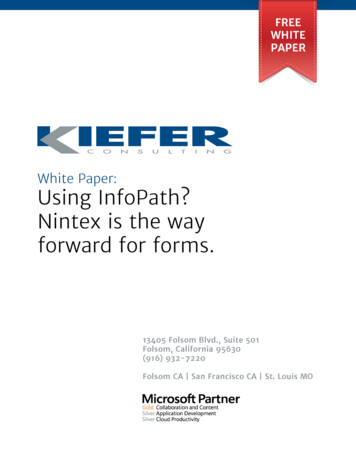
Transcription
Using InfoPath?Nintex Is the way forward for forms.IntroductionAt the time Microsoft began their marketing momentum for SharePoint 2013, it alsoannounced the end of InfoPath was on the horizon. Since then, organizations whohave invested funding into the use of InfoPath’s form tools have been searching fortools to both replace and enhance InfoPath functionality. As of the date of thispublished article, Microsoft has yet to announce as direct replacement for their webforms development tools. In the third-party market, there are robust forms toolsavailable for purchase that address the need for organizations of all sizes to review inorder to understand whether they meet the needs of their organizational goals forproviding forms tools with business process automation. Nintex Forms is a strongalternative with its rich functionality for forms and workflow development andpresentation. Nintex Forms also offers a robust portability within SharePoint throughutilization of its built-in toolset.Nintex offers these a wide array of solution features for supporting both flavors ofSharePoint platforms: On PremiseSharePoint OnlineThe Nintex development tools are uniquely built into the web browser so therequirement for any client side tools (other than a browser) are greatly diminished.Nintex’s built-in platform and device portability means that users are able to completeforms from multiple devices and the forms will display responsively for the detecteddevices. This ease of use for developers and user interface familiarity for users hasmade Nintex a very popular choice with organizations as they begin to contemplate“life after InfoPath.”InfoPathWhat the InfoPath announcement from Microsoft immediately means fororganizations is that no new features will be added beyond the current 2013 version.Funds were released for the development of InfoPath Forms to streamline theirbusinesses processes to lead to cost savings and higher levels of data accuracy. Most ofthe requirements for InfoPath forms fell into two broad categories:To transform existing paper processes into electronic and easy to submit forms.To enhance existing home grown electronic forms for easier scalability.
InfoPath has proved, over the years, to be a tool widely used for its tight coupling andeasy integration into Microsoft SharePoint. Developers and business power users havebeen able to integrate the forms interface with SharePoint workflows to automateforms submissions and allow for a streamlined process for requests tracking andmanagement (through efficient organization of the SharePoint interface).Now, with InfoPath’s impending “end of life” beginning to move closer, how shouldorganizations look at potentially planning for the future of their existing SharePoint InfoPathdriven processes?Although the business cases for InfoPath forms run wide and deep, some of the morecommon usages of the tools include the following:To run forms submissions though SharePoint Designer or Visual Studio workflows for(1) commonly used tasks (such as approvals) to (2) more complex tasks (such astracking statuses, item history, displaying comments, and configuring the form and itsdata for permissions). Integrating with SharePoint to provide data displays for the business unitadministrators to be able to easily manage the data spawned by the InfoPathforms submissions (depending on the fields being captured in the form,SharePoint’s list driven interface make it easy to create many views of the formdata to dynamically highlight significant problems in the business processes).Use the forms submission data to be able to categorize and analyze the datafrom a micro and macro perspective (using SharePoint lists or BusinessIntelligence tools).Using data connections to integrate key field values from various externalsources into the forms driven processes.At this time, organizations are moving toward broaching the task of analyzingtechnologies to support the future of their forms and workflow needs; as such, wethought it would be worthwhile investigating and sharing of the key reasons whyNintex Forms technologies would appear to be a solution worth reviewing for anycompany that has invested money into InfoPath and will eventually need to replace thetool which, at the time of writing this article, is only looking likely that it will besupported through the SharePoint 2016 lifecycle. To help along the way, the overviewsbelow will help organizations to understand how a forms solution like Nintex can helpsolve the bulk of the conundrums presented by the phasing out of InfoPath. Theoverview also points out some of the gaps presented in InfoPath’s feature set.What is Nintex Forms?Nintex Forms solution is a web-based designer that enables forms to be created withinSharePoint quickly and easily
Forms can then be consumed on most common mobile devices from the internet,anywhere and anytime. Nintex Forms integrates seamlessly with Nintex Workflow toautomate business processes and deliver rich SharePoint applications.Primary Benefits for Nintex FormsQuick and Easy Forms DesignNintex Forms is intuitive and browser-based, and requires no client software licensingor installation. Design visually appealing forms with sophisticated business logic andrich HTML formatting. Customize predefined layouts for any device, form factor orscreen size. Preview forms before publishing to ensure delivery of optimal userexperience.Access Anywhere, AnytimeNintex Forms provides one-click publishing to Nintex Live, securely extending formsand processes to users outside the firewall. Native mobile applications support offlineaccess and enable capture of touch input, location data, camera photos, video, audio,and more.Seamless WorkNintex Forms automatically generates workflow forms that can be quickly customized,turning traditional workflows into sophisticated business applications.
Considerations for moving to another Forms development platformMobilityWith technology’s movement toward offering mobility and a “need it now” mentality,InfoPath’s roadmap was never written to address mobile requirements by providingresponsive views for users that will detect the device and then display the appropriateuser friendly form layout to adapt to the detected device channel. Nintex is a mobileready platform and with this flexibility in place, users are able to simply focus oncompleting the form rather than worrying about scrolling left to right to find key fieldswhen using mobile devices. Whichever view of a form you will be presented with, theform is still tied to the original list and, if an in-place workflow is driven by the listitems, the automated business process will be triggered.Solutions DevelopmentFor creating Nintex Forms, no tools are required other than a web browser. This keypoint enables flexibility of developing forms (and workflows) from multiple machines areality.New FormsNew form requests in InfoPath need to be assessed and weighed up against pros andcons. Simple forms are easy to create in InfoPath but as the requests gain incomplexity, the organization might find these forms more difficult to maintain oncethe enhancements are made in the knowledge that support for the product will notalways be available following the end of life cycle.Form creations in Nintex are designed to be more simplified and, as mentionedpreviously, also have the added benefit of the form layout mobility, tight integrationwith workflow, and also the comfort of knowing product support is there forcustomers.Existing FormsSimple changes (updating fields, typographic changes etc.) can be easily addressed inInfoPath. However, more complex changes will require some heavy design and buildwork using up development resources.Updates using Nintex include the benefits referenced in the New Forms section above.SupportNintex has a clearly defined roadmap for the future which makes support easier tocome by when clients run into issues anywhere along the way. With Nintex currentlysupporting a large and growing community base of clients, there is a strongcommunity of users on an officially supported Nintex Community site.
Current InfoPath environment is working wellIf your current environment is working well then it’s advisable to not only look attoday’s requirements but also what you might require in the future. Now might be arecommended time for organizations to gather together requests for analysis to studytrends from recent requests to help with forecasting futures needs. If there are a smallnumber of requests arriving then it’s likely an organization will be able to continueworking with InfoPath for some time in the foreseeable future. With currenttechnology trends, it’s likely that mobile responsive design requests will become one ofthe biggest requirements for organizations to move their business forward and makethe ability to respond to requests immediate. Therefore, InfoPath will lose traction inits feature set to keep up with current organizational technology trends.What would a transition to Nintex mean for an organization?Both technologies can exist side-by-side in an environment. Often, when transitioninginto a new platform with newer toolsets and features driven more toward enhancingproductivity and reducing the amount of time spent in development, there is anopportunity to rethink application designs. With Nintex specializing in forms andworkflow (coupled as applications in SharePoint), designers and developers are able torethink, spend less time building, and offer more features to users as a result of morebuilt-in functionality within Nintex.Some of these benefits include: Richer levels of interaction with usersAggregate data from multiple sourcesEnable human intervention that is collaborative across a range of devicesThe Key Question – Can Nintex replace forms built with InfoPath?In many cases the combination of Nintex Forms and Nintex Workflow can provide analternative to InfoPath. However, organizations push InfoPath far beyond what it wasdesigned for, and in those cases organizations would need to perform in-depthanalysis of their current solutions prior to moving them to another platform. Thepurpose of this would be to ensure any business critical functionality can be createdusing a new platform. Also, most of the complex InfoPath deployments revolve aroundcustomers trying to force too much business/process logic into the form itself. As aresult, they end up with complex scripting, or Visual Studio add-ins that can be hardto manage and maintain. Nintex Forms and Workflow engines are tightly integratedbut logically separated for very good reasons: you build the process logic into theworkflow and the user experience logic into the form. This offers up separation fordevelopers to work with while delivering the robust and expected high standard of userexperience.
In ConclusionNo two platforms are alike. Organizations need to review their existing platforms (inparticular the custom features) and perform research and to create documentation onthe pros and cons of the current technology. The biggest reason to drive articles suchas this one is the phasing out of InfoPath. The most worthwhile plus of selecting aproduct such as Nintex is that new features are constantly rolling out and offeringcustomers the options of using state-of-the-art supported technology to even furtherstreamline the processes. So, while InfoPath to new forms development platforms(such as Nintex) offers no direct migration, there are enough similarities in developingin both technologies that would provide huge benefits for the learning curve ofdevelopers and power business users when diving into the technologies Nintex offers.Mobile platforms are supported by Nintex too which has become almost a standardrequirement through the speedy momentum gained by “access anywhere” platformssuch as SharePoint Online.If you would like to learn more about how Nintex Forms and Workflow technologiescan help you in your organization, contact Malcolm Eaton at Kiefer Consulting atmeaton@kieferconsulting.com.
Using InfoPath? Nintex Is the way forward for forms. Introduction At the time Microsoft began their marketing momentum for SharePoint 2013, it also announced the end of InfoPath was on the horizon. Since then, organizations who have invested funding into the use of InfoPath's form tools have been searching for
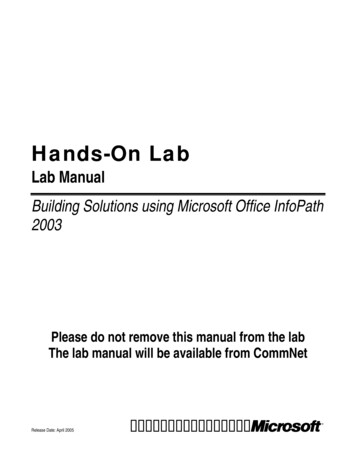









![Index [beckassets.blob.core.windows ]](/img/66/30639857-1119689333-14.jpg)