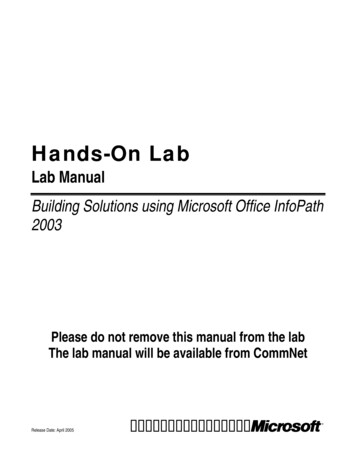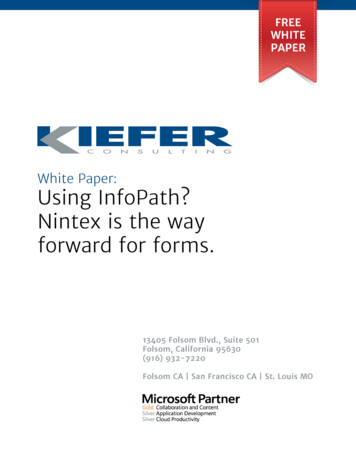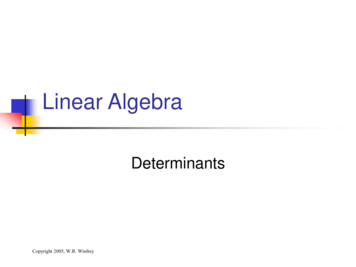Transcription
O-13 - InfoPath 2010- Det papirløse kontorSteen Molberg, Globeteamstm@globeteam.com
Formål Formålet med denne session er at.– Give en introduktion til nyhederne i den nyeInfoPath 2010– Vise disse nyheder vha. demo af nye features
Hvem er jeg Globeteam, Virum 10 teams Office/MicrosoftOCS ExchangeITSMClientManagement Consulting EPM/ProjektledelseBPMInfrastrukturDeveloperSOA Unik organisation Teamleder for Office/SharePoint-teamet
Agenda Introduktion InfoPath 2010 Demo 1– Simpelt form-design Demo 2– Avanceret form-applikation med kode og workflow Spørgsmål
Customer Challengeswith Business Forms Inefficient information gathering– Rekeying information is inefficient and increases chance of error– Paper-based forms increase chance of error– Submitting multiple forms for a single process Disconnected business processes– Version management of form templates– Business process “islands” that don’t integrate– Converting printable Microsoft Office Word templates to functionalelectronic forms Cumbersome forms “solutions”––––“One size fits all” solutions are inflexibleBuying multiple products and making them all work is unwieldyUpgrading software may have a negative impact on participantsPer-form pricing imposes a “tax” on business processes
Common FormsHuman Resources Benefits changesAwards and recognitionsJob descriptionsAccounting Check requestsTime sheetsExpense reports andreimbursementsChargebacksPurchase ordersBilling statementsCharitable gift-matchrequestsPayrollSales trackingCustomer billingSales/Services Order formsCall trackingDemo requestsService requestsMarketing LeadsInformation requestsPress requestsEvent registrationCustomer visit reportsR&D/Manufacturing Engineering change requestsAccident reportQuality controlSupplier inventory trackingProduct evaluationsInformation Technology ChargebacksEquipment receipt/signoffRFPsGeneral Services Work ordersOffice movesShipping formsVertical-specificFinancial services Loan applications Insurance claims processing Bank account transferMedical Patient diagnostics Medical drug interactions Medical historyGovernment Permits and licensing Tax returns Passport and visa applications Address changePharmaceutical FDA clinical drug trial trackingEducation Class registrations Admissions and financial aidapplicationsPolice Arrest report Accident reports/history
What is InfoPath?Form Designer & Filler Browser and Client forms withform logic & data connectivityForms for SharePoint Lists, External Lists, FormLibraries & Workflow formsForms integrated intoOffice SharePoint Workspace, Outlook,Word, PowerPoint, Excel
Introducing InfoPath 2010 InfoPath 2010 is a powerful, yet easy-to-use tool that helps quickly collectinformation from the people who matter most to the business. Improve business process efficiency with easy to design forms Extend the reach of the forms with easily designed ad-hoc businesssolutions Design robust business process Composite Applications using forms
What is InfoPath?Form Designer & Filler Browser and Client formsVisual LayoutForm LogicData Connection
InfoPath Forms Integration inSharePoint Server
InfoPath Forms Distribution viaOffice Client
What is new in InfoPath 2010Improve Business ProcessEfficiency with Easy toDesign Forms Fluent user interface Rules management and quickrules Form layout sections Themes and styles InfoPath Filler ModeDesign Robust BusinessProcess CompositeApplications Using FormsExtend the Reach of theForms with Ad-hocBusiness Solutions SharePoint WorkspaceintegrationAutomatically generate formsbased on lists (regular andexternal via BCS)Improved parity betweenClient and Web forms(controls available in both:bulleted, numbered and plainlists, multiple selection listbox, combo box, picturebuttons, hyperlink, choicegroup, and filteringfunctionality.Integration with SharePointenabled workflows, serverside management (monitoringand PowerShell)Web Forms are WCAG 2.0AA Compliant Integration with BusinessConnectivity ServicesOne-click publishingPackaging of forms solutions inSharePoint Solution (WSP)and Site Template (STP)formatsEasily create interconnectedforms (order/order detail) in thebrowser formsSupport the CNG(Cryptography NextGeneration) API and digitalsignatures for both full andpartial formsPublish forms with managedcode as part of a SandboxedSharePoint solutionSupport for getting XML datafrom REST Web services
InfoPath 2010 Licensing Office 2010 ProPlus Academic SKU Enterprise CALrequired No longer offeredas a separatepurchase
InfoPath 2010 Demo
Takeaways InfoPath 2010 is a “v 3.0” product, new and improved features go along way to empower Information Workers and Developers toeffectively capture information: Improve business process efficiency with easy to design forms Extend the reach of the forms with easily designed ad-hoc business solutions Design robust business process Composite Applications using formsTight integration with SharePoint 2010 allows to extend InfoPathsolutions with business workflows, integration with LOB data viaBCS and robust management and deployment of the solutions.
Resources InfoPath homepage: .aspx InfoPath Engineering blog: http://blogs.msdn.com/infopath/ InfoPath on MSDN x Steen Molberg, Globeteam – stm@globeteam.comQuestions?
What is new in InfoPath 2010 Fluent user interface Rules management and quick rules Form layout sections Themes and styles InfoPath Filler Mode Design Robust Business Process Composite Applications Using Forms Integration with Business Connectivity Services One-click publishing Packaging of forms solutions in