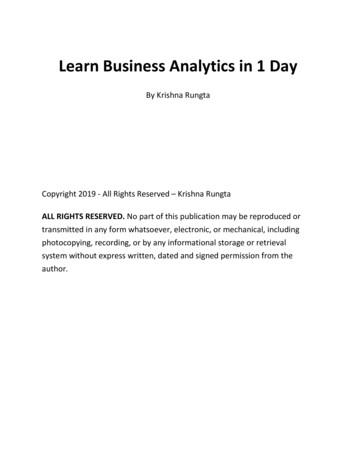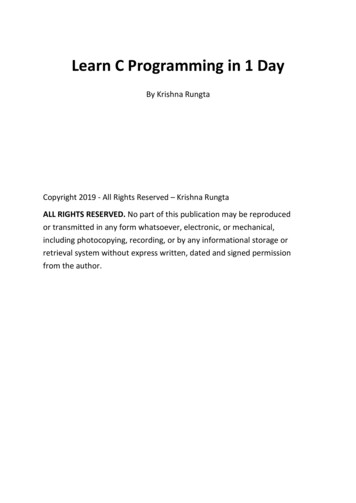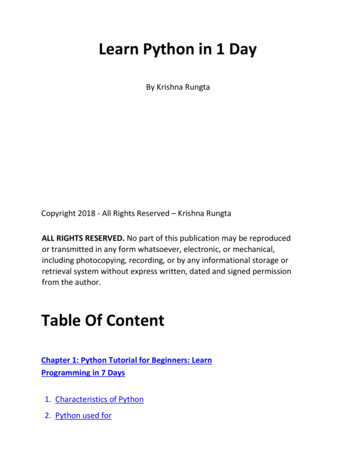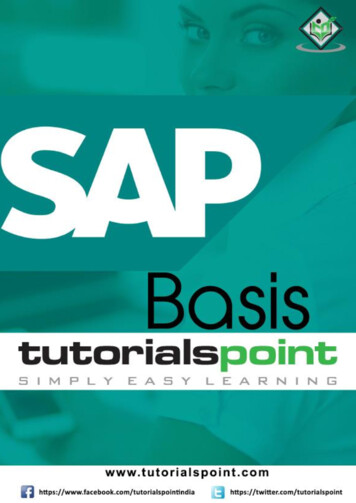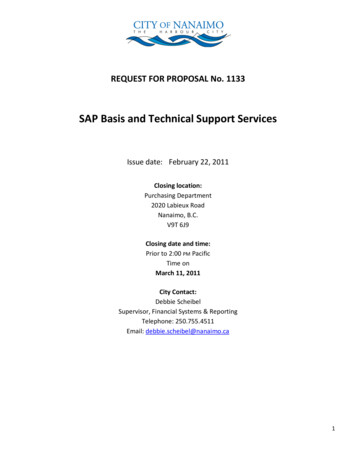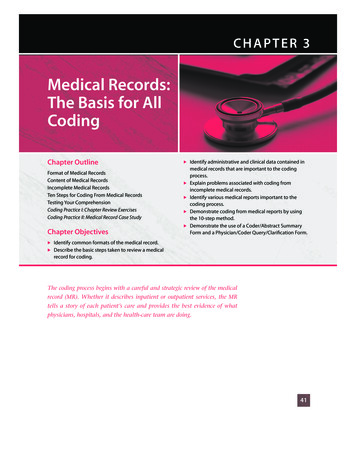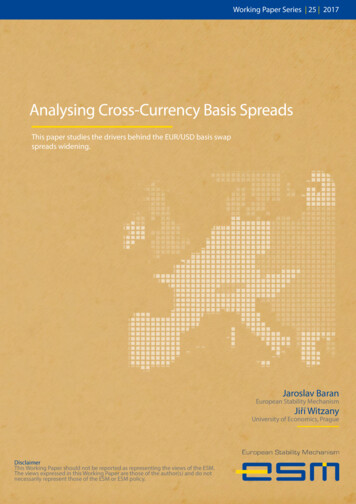Transcription
Learn SAP Basis in 1 DayBy Krishna RungtaCopyright 2019 - All Rights Reserved – Krishna RungtaALL RIGHTS RESERVED. No part of this publication may be reproduced ortransmitted in any form whatsoever, electronic, or mechanical, includingphotocopying, recording, or by any informational storage or retrievalsystem without express written, dated and signed permission from theauthor.
Table Of ContentChapter 1: What is SAP BASIS? Complete TutorialChapter 2: How to Download & Install SAP GUI (FrontEnd) for WindowsChapter 3: What is SAP Instance & SAP SID?Chapter 4: Sap R/3 Architecture TutorialChapter 5: What is Client? How to Create a New Client in SAP SCC4Chapter 6: SAP Client Copy: Local, Remote, Import/ExportChapter 7: How to Delete a Client in SAP SM50Chapter 8: SU01: How to Create a New User in SAPChapter 9: How to Lock (SU01) & Unlock (SU10) a SAP UserChapter 10: SAP RZ11: Parameter (login/fails to session end) Limit LogonAttemptsChapter 11: SAP USR40: How to set Password RestrictionsChapter 12: SAP Background Job Processing SM36: Create, Schedule,Reschedule
Chapter 13: SAP SM37: How to Monitor a Background JobChapter 14: SAP RSBTCDEL2: How to Delete a Background JobChapter 15: SAP TMS (Transport Management System) TutorialChapter 16: How to Configure STMS (SAP Transport Management System)Chapter 17: SAP Routes & Layers: Step by Step ConfigurationChapter 18: What is SAP Transport Request? How to Import/Export TRChapter 19: Support Package & Stack Upgrade: SAP SPSChapter 20: Download & Upgrade SAP Kernel: Step by Step TutorialChapter 21: SAP Monitoring & Performance Checks: Complete Tutorialwith TcodesChapter 22: What is OSS Notes? SAP SNOTE TutorialChapter 23: Remote Function Call (RFC) in SAP TutorialChapter 24: How to Configure & Test RFC Connection in SAP- SM59Chapter 25: SAP IDOC Tutorial: Definition, Structure, Types, Format & TablesChapter 26: What is SAP LSMW? Steps to Migrate Data using LSMW
Chapter 1: What is SAP BASIS?What is BASIS?Basis is a set of programs and tools that act as an interface with Database,Operating system, Communication protocols and business applications (suchas FI, CO, MM,etc). Full form of BASIS is "Business Application SoftwareIntegrated solution"SAP applications such as FI,CO,PP etc. can run and communicate with eachother across different Operating systems and Databases with the help ofBASIS.Nowadays Basis is known as Netweaver.Alias of BASIS is SAP Application Server Technology and alias of NetWeaver isSAP Web Application Server.After adding java stack (the applications which are developed inJ2EE,BSP,JSP,etc.) enhanced security standard for business process. BothABAP and Java stack can be monitored from one platform. Netweaversupports standard protocols such 509and Unicode format(representation of handling text).We can say Basis is the operating system for SAP applications and ABAP.Basis provides services like communication with the
operating system, database communication, memory management, runtimecollection of application data, web requests, exchanging business data etc.Basis supports a number of known operating systems(Unix flavors,Microsoft windows server edition, AS400,z/OS,etc) anddatabases (Oracle,DB2,Informix,Maxdb,Microsoft SQL Server,etc).As we know BASIS is a set of tools. This tool has the following differentfunctionalities:System monitoring and administration toolsCommon monitoring tool CCMS(Computing Centre ManagementSystem) to monitor alerts of R/3 system from one place.Server side scripting in ABAP and Javascript.
Use of Business server pages to build online stores and portals.Database monitoring and administration utilitiesResource management like memory, buffer, etc. Authorizationand profile management tools for user management.Internet access control to the system and business objects. Transfermodifications in a screen, program, layout from the development to aproduction system for accuracy purpose by Transport ManagementSystem.Client-server architecture and configuration.Graphical User Interface designing for the presentation layer.SAP Basis consultant’s responsibilities:SAP Basis is a middleware tool for applications, operating system, anddatabase.SAP Basis consultant should able to do the following tasks:SAP application server monitoring, ABAP dump, and system log analysis.Performance tuningDatabase maintenance, Database backup schedule and restore R/3,NetWeaver, solution manager installation,etc.SAP license maintenance.SAP landscape, transport management system installations, etc Clientcreating, client copying, client deletion, etcCreating user, assigning roles, locking and unlocking users,etcBackground jobs scheduling, job monitoring, job deletion, etcProfile and operation mode maintenanceApplying support patches, upgrading and installing add-onsSNOTE applying and removing errors.System copy, System refresh ,etc
This a generic list. There are many other responsibilities that a Basisconsultant shoulders. Every day you learn something new!
Chapter 2: How to Download & Install SAPGUI (FrontEnd) for WindowsBefore you can configure and use the SAP GUI, you need to download thesoftware from the SAP Marketplace as per steps below Step 1) Goto service.sap.com to Download SAP GUI 7.40 for WindowsStep 2) Enter S-user and password as provided by SAP.
Step 3) Goto "Software Downloads."Step 4) Choose "Browse our Download Catalog."Step 5) Choose SAP Frontend components
Step 6) Choose SAP GUI for your OS. In this demo, we will selectWindows-Step 7) Choose SAP GUI 7.30 Core which is the latest one.Step 8) Choose installationStep 9) Choose Add to download Basket
Step 10) Choose the Download BasketStep 11) Choose Your download and it will begin.Time to configure your GUIOnce the download is complete and you have installed the software, it'stime to configure it Step 1) Click on create the button as shown below.
Step 2) Click next button
Step 3) Fill the Server details1. Connection Type: - Custom Application Server(Particular one host)2. Description: - Name of instance3. Application Server: - IP address of remote application server4. Instance number which you can find from os level (Unix) Goto/usr/sap/sid/DVEBGMS00 Here instance number 005. System ID: - As per you setting which you have specified duringinstallation time.Step 4) Created system will be there in the list as per shown below.Double Click on the instance to log-in to a SAP Server.
Chapter 3: What is SAP Instance& SAP SID?What is an Instance?Sap Instance is a group of resources such asMemoryWork ProcessesDispatcherGatewayusually for a single application or database server within a SAP R/3client-server environment.There are three types of instances:1. Dialog instance2. Central Instance3. Database InstanceSAP System Dialog Instance Central Instance DatabaseInstance.For one SAP system, all three instances share the same directory.Dialog Instance: - Dialog instance exists in the application layer. Itspurpose is to maintain the load on the server. Dialog instance exists onthe different host. If a number of dialog instance increases hardwareresources, dispatcher, workprocesses
also increases so that more number of users can login at a time.Central Instance: - Central instance can also work as dialog instance.But the main thing is that it contains Enqueue and message servers. Alldialog instances communicate with central instance before requestingdatabase with message server. When an instance is started, thedispatcher process attempts to establish a connection to the messageserver so that it can announce the services it provides (DIA, BTC, SPO,UPD, etc.).Lock table is managed in central instance by enqueueservice.Database Instance: - As normal database instance accepts requestsfrom central instance to fulfill the user's requests. As lock managementsystem provided by enqueue server, it will provide service to users.What is SID?SID is a unique identification code for every R/3 installation (SAP system)consisting of a database server & several application servers. SID stands forSAP System Identification. SAPSID — a three-character code such as C11,PRD, E56, etc.)Logical System Names: When data is distributed between different systems, each system within anetwork has to be clearly identifiable. The "logical system" deals with thisissue.A logical system is an application system in which the applications worktogether on a common database. In SAP terms, the logical
system is a client.Since the logical system name is used to identify a system uniquely withinthe network, two systems cannot have the same name if they areconnected to each other as BW systems or as source systems, or if thereare plans to connect them in any way.Example for production system logical system name might be:SID – PBGSID Description - P Production(type) , B BW(component) ,G Germany.(plant name)Logical System namePBGCLNT100.This form is easy to understand.
SAP Basis is a middleware tool for applications, operating system, and database.SAP Basis consultant should able to do the following tasks:- SAP application server monitoring, ABAP dump, and system log analysis. Performance tuning Database maintenance, Database backup schedule and re