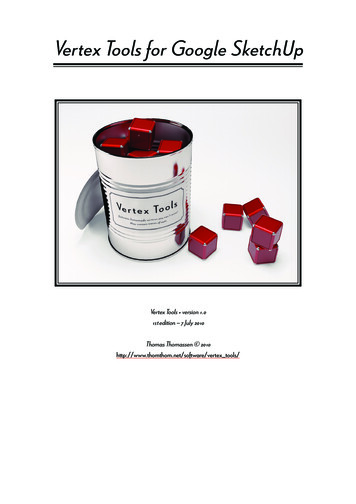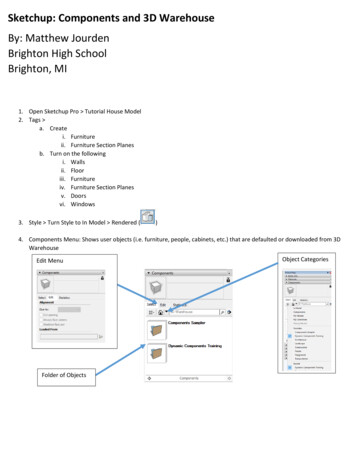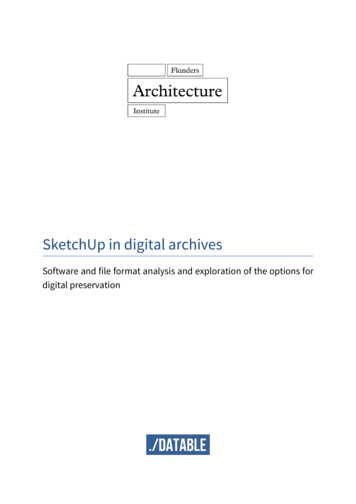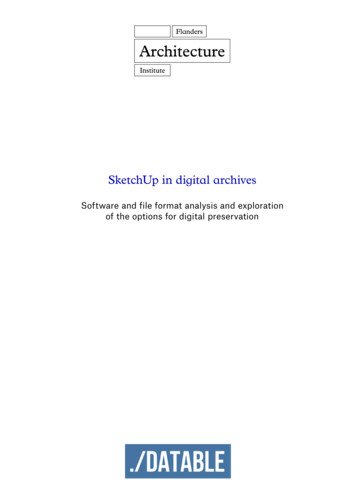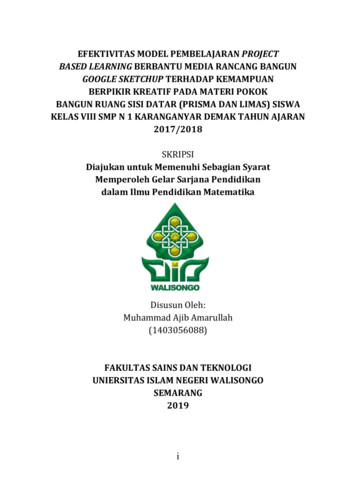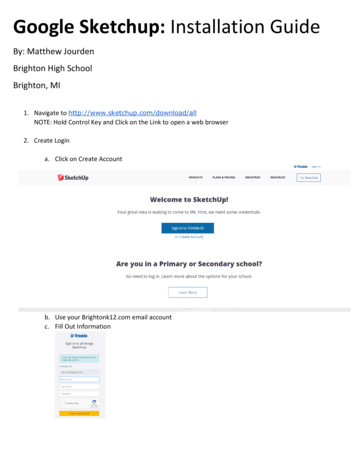
Transcription
Google Sketchup: Installation GuideBy: Matthew JourdenBrighton High SchoolBrighton, MI1. Navigate to http://www.sketchup.com/download/allNOTE: Hold Control Key and Click on the Link to open a web browser2. Create Logina. Click on Create Accountb. Use your Brightonk12.com email accountc. Fill Out Information
3. Download Google SketchUp Proa. Navigate to http://www.sketchup.com/download/allNOTE: Hold Control Key and Click on the Link to open a web browserb. Select Sign in To Trimble ID Sign In with your Brightonk12.com email addressc. Select Download for Sketchup Pro 2020.2 for a Windows 64 Bit or MacOS depending on your homecomputer.NOTE: Recommend to download the Quick Reference Card pdf file that gives Hotkey and Icon Namesfor both Google Sketchup Pro and Layout; along with the PC and Mac versions. Note Cards are alsoposted on Google Classroom and The Brightonk12.com Class Website athttps://www.brightonk12.com/Page/7661Software Version to DownloadReference Card Link
d. Open (Double Click on the File) Download Executable (.exe) Filei. Maybe Located at the bottom of the browser as shownDownloaded Fileii. Or Go Into Windows Explorer Download Folder Opene. Click Yes on to Allow App to make changes on your computerf. Click InstallClick Install
g. Click Yes to Restart your Computer to Update the OSh. Almost Done Installing: After Reboot OS will prompt user to Accept (Click Yes) to changes on the system.Google Sketchup will finishing Installing Click Finishi.Three Icons Appear on your Desktopi. Google Sketchup Pro 2020: 3D Modeling Software. Will be used to model/design Architectural Houseii. Layout 2020: Architectural Plans Software that allows the user to create Orthographic (2D Views of theGoogle Sketchup House)iii. Style Builder 2020: Rendering Software for the Google Sketchup Model
4. Serial and Authorization Codea. Open Google Sketchup Pro 2020 from your Desktopb. Accept the User License Agreement Check I Agree in the Bottom Left Corner Select Continuec. Select Add Custom License in the Bottom Right Cornerd. Select Add License
e. Copy and Paste (Do NOT try to type in) the following Codes in the proper Spacei. Serial Number: VH-00324315-ALRii. Authorization Code: a0738b4e0d6ce5iii. Select Add Licenseiv. Select Files to Continue Working in SketchUp or the X in the Top Right Corner to ExitNOTE: License Expires January 1st 2021
c. Select Download for Sketchup Pro 2020.2 for a Windows 64 Bit or MacOS depending on your home computer. NOTE: Recommend to download the Quick Reference Card pdf file that gives Hotkey and Icon Names for both Google Sketchup Pro and Layout; along with the PC and Mac versions. Note Cards are also