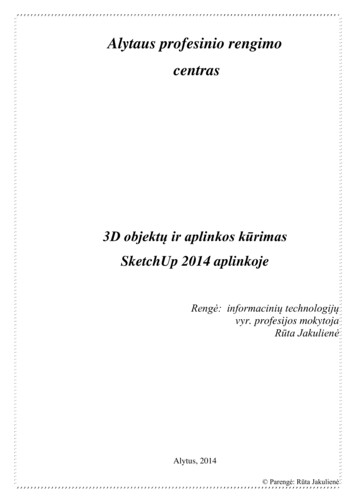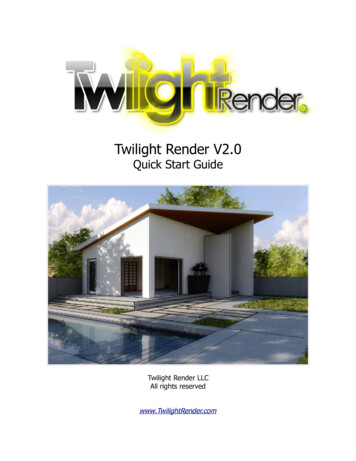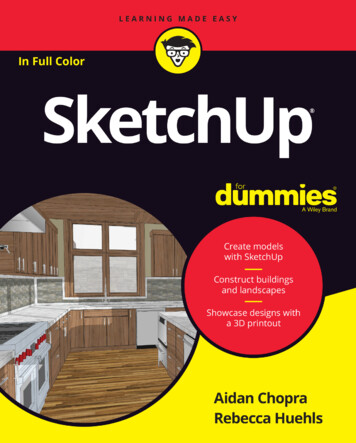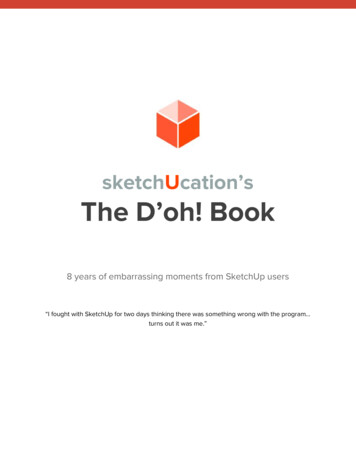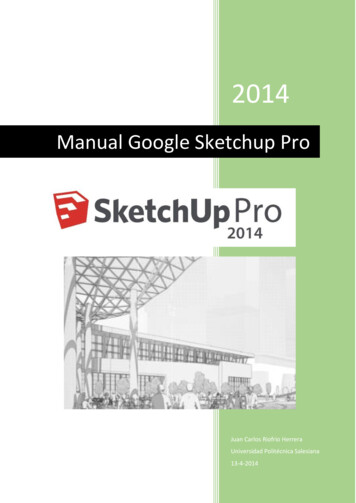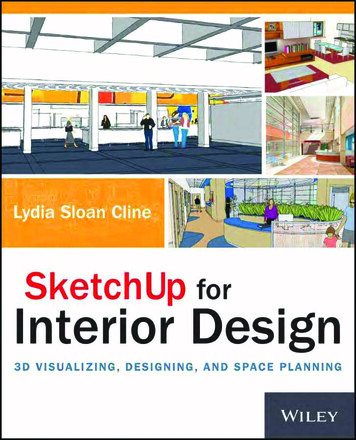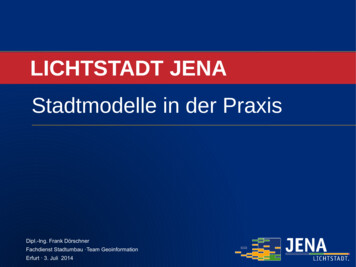Transcription
SketchUp Introduction
The Benefits of SketchUp What is Google SketchUp? 3D modelling program Connected to many otherGoogle products Conceptual modelling withplugins for rendering Vast component library What can it do? Insert your model intoGoogle Earth Make sections from 3Dmodels Produce digital sketch ormassing models
Workshop Goals What we'll cover: Basic commands Applying materials Components Styles Shadows Exporting graphics What we won't cover: Importing other files Insertion into Google Earth Layers Section Planes Camera Views Creating scenes
Moving Around You can Orbit by holdingthe click-wheel.BlueGreenRed You can Pan byholding Shift Click-Wheel.
Drawing Commands*You can click ortype to define alldimensions. Line - Set start and endpoints Circle - Set center pointand radius Rectangle - Set oppositecorners Arc - Set start-end-middlepoints Polygon - Specify # ofsides, then center andradius
Manipulation Commands*You can clickor type to setyourmagnitudes. Push/Pull - Extrude aface, but onlyperpendicular to it Offset - Set the distanceto offset the concentricshape Rotate - Set thereference angle andangle of rotation Move - Set the base pointand new location Follow Me - Extrude aface along any path Scale - Select a directionand magnitude to scale
Applying Materials Paint Bucket (B) - Applymaterials to faces Lots of preset texturesand colors Can create new materialswith buttons in window Can load in images touse as materials Select material and clickon face to apply to Use eyedropper to matchanother object's material
Making/Using Components*Displaycomponentinfo by openingthe Entity Infowindow. Make Component (G) select pieces, give aname Great for large-scaleprojects with repeatingcomponents; e.g. beams,columns, stairs Double click on acomponent to open it andmake changes SketchUp has a databaseof shared components,such as people andfurniture
Changing Styles Open the Styles UI fromthe Window menu If the Styles toolbar is notthere, open with View- Toolbars- Styles Styles change the visualsof a project with one click You can make a new stylewith the button on theright The Styles toolbar will letyou change face styleswithout changing edges orcorners.
Using Shadows/Sun DataSelect the timezoneSelect the time of daySelect the dateAlways check thisSelect the faces andground Open the Shadow UIfrom Window- Shadows Ensure that Shadowsare turned on under View You can also clickthe button on the left If you have the correcttimezone, you can createapproximate sun studies Use the Geo-Locatefunction to be moreexact
Exporting Graphics You can save a 2D imageof your current view,without just taking ascreenshot The graphic will not showthe axes or anything thatis not part of the model You can also export a 3Dmodel for use with GoogleEarth In Pro, there are otherformats possible
What's Next? Some other useful tools: Camera Views Creating Scenes Using Layers Section Planes Importing other files Insertion into GoogleEarth http://sketchup.google.com There are also outsideplugins for rendering SkIndigo VRay SU Podium Twilight Renderer Shaderlight Kerkythea
SketchUp has a database of shared components, such as people and furniture. Changing Styles Open the Styles UI from the Window menu If the Styles toolbar is not there, open with View- Toolbars- Styles Styles change the visuals of a project with one clickFile Size: 1MBPage Count: 12Explore furtherFree Download eBook - PDF, Sketchup Books, Sketchup Book sketchup3dconstruction.comDownload a series of sketchup tutorials in PDF formatsketchup3dconstruction.comSketchup Manual PDF Sketch Up Array Data Structurewww.scribd.comSketchUp Pro Quick Reference Card Windowswww.sketchup.comI Need a version of Sketchup free that I can use when not .forums.sketchup.comRecommended to you b