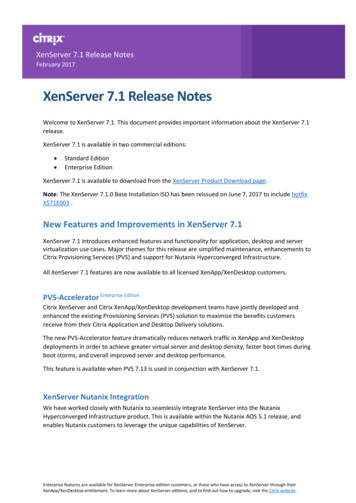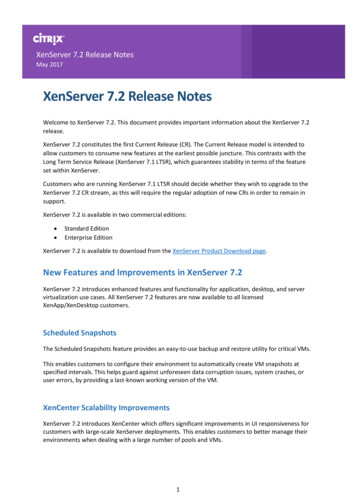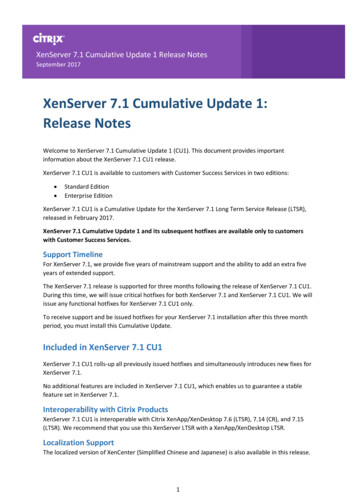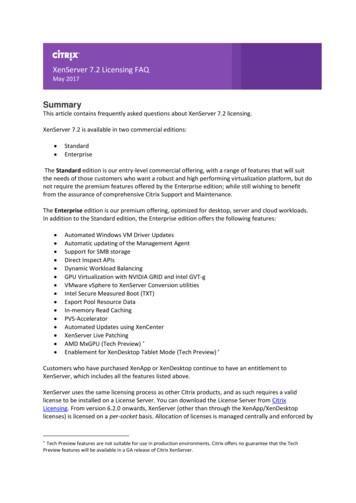
Transcription
XenServer 7.2 Licensing FAQMay 2017SummaryThis article contains frequently asked questions about XenServer 7.2 licensing.XenServer 7.2 is available in two commercial editions: StandardEnterpriseThe Standard edition is our entry-level commercial offering, with a range of features that will suitthe needs of those customers who want a robust and high performing virtualization platform, but donot require the premium features offered by the Enterprise edition; while still wishing to benefitfrom the assurance of comprehensive Citrix Support and Maintenance.The Enterprise edition is our premium offering, optimized for desktop, server and cloud workloads.In addition to the Standard edition, the Enterprise edition offers the following features: Automated Windows VM Driver UpdatesAutomatic updating of the Management AgentSupport for SMB storageDirect Inspect APIsDynamic Workload BalancingGPU Virtualization with NVIDIA GRID and Intel GVT-gVMware vSphere to XenServer Conversion utilitiesIntel Secure Measured Boot (TXT)Export Pool Resource DataIn-memory Read CachingPVS-AcceleratorAutomated Updates using XenCenterXenServer Live PatchingAMD MxGPU (Tech Preview) Enablement for XenDesktop Tablet Mode (Tech Preview) Customers who have purchased XenApp or XenDesktop continue to have an entitlement toXenServer, which includes all the features listed above.XenServer uses the same licensing process as other Citrix products, and as such requires a validlicense to be installed on a License Server. You can download the License Server from CitrixLicensing. From version 6.2.0 onwards, XenServer (other than through the XenApp/XenDesktoplicenses) is licensed on a per-socket basis. Allocation of licenses is managed centrally and enforced by Tech Preview features are not suitable for use in production environments. Citrix offers no guarantee that the TechPreview features will be available in a GA release of Citrix XenServer.
XenServer 7.2 Licensing FAQa standalone Citrix License Server, physical or virtual, in the environment. After applying a per-socketlicense, XenServer will display as Citrix XenServer Per-Socket Edition.Note: Mixed pools of licensed and unlicensed hosts will behave as if all hosts were unlicensed.ContentsLicensing Steps OverviewLicensing XenServerCitrix License ServersLicensing a XenServer PoolOther QuestionsLicensing Steps OverviewYou need the following items to license XenServer: A XenServer License A Citrix License Server A XenServer host XenCenterLicensing XenServerQ: Where can I purchase a XenServer License?A: You can purchase a XenServer License from http://citrix.com/buy.
XenServer 7.2 Licensing FAQQ: How do I apply a XenServer License?A: XenServer requires a License Server. After licensing XenServer you will be provided with a .LIClicense key. This license key should be installed on either:a. A Windows server running the Citrix License Server softwareorb. The Citrix License Server Virtual Appliance.When you assign a license to a XenServer host, XenServer contacts the specified Citrix License Serverand requests a license for the specified server(s). If successful, a license will be checked out and theLicense Manager displays information about the license the hosts are licensed under.For instructions on applying a XenServer license to a Citrix License Server Virtual Appliance, seeCTX200159 – How to Apply a XenServer License File to Citrix License Server Virtual Appliance(CLSVA).Q: How many licenses do I need to license my resource pool?A: XenServer is licensed on a per-CPU socket basis. For a pool to be considered licensed, allXenServer hosts in the pool must be licensed. XenServer only counts populated CPU sockets.Customers can use the Citrix License Server to view the number of available licenses displayed in theLicense Administration Console Dashboard.Q: Will I lose my Virtual Machine (VM) if my license expires?A: No, you will not lose any VMs or their data.Q: What happens if I have a licensed pool and the License Server becomesunavailable?A. If a XenServer installation has previously been licensed, the license has not expired andyet the License Server is unavailable, then customers will receive a grace period of 30 daysat the licensing level that was applied previously.Q: I am upgrading to XenServer 7.2 from a previous XenServer version with a per-socketlicense, that is, XenServer 7.1, XenServer 7.0, or XenServer 6.5 (SP1); do I have to doanything?A: No. Customers will be able to upgrade their hosts to XenServer 7.2 Enterprise edition using thepreviously purchased per-socket licenses, provided the subscription advantage is valid at least until17 May 2017.Customers who have renewed their subscription advantage subsequent to the original purchase mayneed to refresh the license file on the license server to ensure it displays the subscription advantageeligibility.Q: I am upgrading from XenServer 7.1 unlicensed edition to XenServer 7.2; do I have to doanything?A: No. Customers will be able to upgrade their hosts to XenServer 7.2. Please note that customerswill remain ineligible for support and premium features will be inaccessible until an appropriatelicense is applied.
XenServer 7.2 Licensing FAQQ: I am a XenApp/XenDesktop customer upgrading from XenServer 7.1 to XenServer 7.2;do I have to do anything?A: No. XenApp/XenDesktop customers will be able to upgrade to XenServer 7.2 seamlessly; theirexisting installed XenApp/XenDesktop license will grant them entitlement to XenServer withoutrequiring any other changes.Citrix License ServersQ: Which License Servers can I use with XenServer?A: You can either use the Citrix License Server software version 11.13.1.2 or higher (on a serverrunning Microsoft Windows), or the Linux-based Citrix License Server virtual appliance.Note: If you wish to use the PVS-Accelerator feature, you must upgrade the License Server to 11.14.Q: How do import my license onto the Citrix License Server?A: For information on importing a license file, see Import license files on the Citrix ProductDocumentation website.Q: Can I run the License Server on my XenServer pool?A: Yes. You can install the Citrix License Server software on a Windows VM or import the Linux-basedCitrix License Server virtual appliance. For ease of deployment, the Citrix License Server software ispre-installed on this virtual appliance, and it can run as a VM in your XenServer pool.XenServer operates with a ‘grace’ license until the License Server is able to boot. This means, afteryou have licensed the XenServer hosts in your pool, and you reboot the host that has the CitrixLicense Server running on it, a grace period will be applied to that host until the appliance isrestarted.Q: Can I use the Windows version of the Citrix License Server with XenServer?A: Yes.
XenServer 7.2 Licensing FAQQ: Can I install Licenses for other Citrix products on a Citrix License Server virtualappliance, or on the Citrix License Server software installed on Windows.A: Yes, you can license other Citrix products using the Citrix License Server virtual appliance orthrough the Citrix License Server software installed on Windows. For more information, seeLicensing on the Citrix Product Documentation website.Licensing a XenServer PoolQ: How do I apply a license to all the hosts using XenCenter?A: Follow this procedure to apply a license:1. On the Tools menu, click License Manager.2. Select the Pool or Hosts you would like to license, and then click Assign License.3. In the Apply License dialog, specify the Edition type you want to assign to the host, and enterthe hostname or IP address of the License ServerQ: Can I apply a license without using XenCenter?A: Yes, you can use the xe CLI. Run the host-apply-edition command. For example, enter thefollowing to license a host:xe host-apply-edition edition enterprise-per-socket desktopplus desktop standard-per-socket\license-server-address license server address host-uuid uuid of host \license-server-port license server port To license a pool, use the pool-apply-edition command. For example:xe pool-apply-edition edition enterprise-per-socket desktopplus desktop standard-per-socket\license-server-address license server address pool-uuid uuid of pool \license-server-port license server port Other QuestionsQ: How do I get a license to evaluate XenServer?A: You do not need a license to evaluate XenServer. You can use XenServer in an unlicensed state;however, you will not have access to premium features. In addition, you will not be eligible for CitrixSupport or maintenance.You can get a trial license to try the Enterprise edition features. For more information, see Gettingstarted with XenServer.
XenServer 7.2 Licensing FAQMore Information For more information about the XenServer 7.2 release, refer to XenServer 7.2 Release Notes.To access XenServer 7.2 product documentation, see XenServer 7.2 Product Documentation.For frequently asked questions about XenServer, refer to XenServer 7.2 Technical FAQ.For instructions on applying a XenServer license to a Citrix License Server Virtual Appliance, seeCTX200159 – How to Apply a XenServer License File to Citrix License Server Virtual Appliance(CLSVA).Raise any non-technical issues with XenServer including, Subscription Advantage programsupport, licensing, administrative support, and order confirmation through Citrix CustomerService.
XenServer 7.2 Licensing FAQAbout CitrixCitrix (NASDAQ:CTXS) aims to power a world where people, organizations and things are securely connected and accessibleto make the extraordinary possible. Its technology makes the world’s apps and data secure and easy to access,empowering people to work anywhere and at any time. Citrix provides a complete and integrated portfolio of Workspaceas-a-Service, application delivery, virtualization, mobility, network delivery and file sharing solutions that enables IT toensure critical systems are securely available to users via the cloud or on-premise and across any device or platform. Withannual revenue in 2015 of 3.28 billion, Citrix solutions are in use at more than 400,000 organizations and by over 100million users globally. Learn more at www.citrix.com.The copyright in this report and all other works of authorship and all developments made, conceived, created, discovered,invented or reduced to practice in the performance of work during this engagement are and shall remain the sole andabsolute property of Citrix, subject to a worldwide, non-exclusive license to you for your internal distribution and use asintended hereunder. No license to Citrix products is granted herein. Citrix products must be licensed separately. Citrixwarrants that the services have been performed in a professional and workman-like manner using generally acceptedindustry standards and practices. Your exclusive remedy for breach of this warranty shall be timely re-performance of thework by Citrix such that the warranty is met. THE WARRANTY ABOVE IS EXCLUSIVE AND IS IN LIEU OF ALL OTHERWARRANTIES, EXPRESS, IMPLIED, STATUTORY OR OTHERWISE WITH RESPECT TO THE SERVICES OR PRODUCTS PROVIDEDUNDER THIS AGREEMENT, THE PERFORMANCE OF MATERIALS OR PROCESSES DEVELOPED OR PROVIDED UNDER THISAGREEMENT, OR AS TO THE RESULTS WHICH MAY BE OBTAINED THEREFROM, AND ALL IMPLIED WARRANTIES OFMERCHANTIBILITY, FITNESS FOR A PARTICULAR PURPOSE, OR AGAINST INFRINGEMENT. Citrix’ liability to you with respectto any services rendered shall be limited to the amount actually paid by you. IN NO EVENT SHALL EITHER PARTY BY LIABLETO THE OTHER PARTY HEREUNDER FOR ANY INCIDENTAL, CONSEQUENTIAL, INDIRECT OR PUNITIVE DAMAGES (INCLUDINGBUT NOT LIMITED TO LOST PROFITS) REGARDLESS OF WHETHER SUCH LIABILITY IS BASED ON BREACH OF CONTRACT,TORT, OR STRICT LIABILITY. Disputes regarding this engagement shall be governed by the internal laws of the State ofFlorida.851 West Cypress Creek RoadFort Lauderdale, FL 33309954-267-3000http://www.citrix.com 1999-2017 Citrix Systems, Inc. All rights reserved. Citrix, the Citrix logo, Citrix ICA, Citrix XenDesktop, and other Citrix product names aretrademarks of Citrix Systems, Inc. All other product names, company names, marks, logos, and symbols are trademarks of their respectiveowners.
XenServer 7.2 Licensing FAQ a standalone Citrix License Server, physical or virtual, in the environment. After applying a per-socket license, XenServer will display as Citrix XenServer Per-Socket Edition. Note:.Mixed pools of licensed and unlicensed hosts will behave as if all hosts were unlicensed Contents