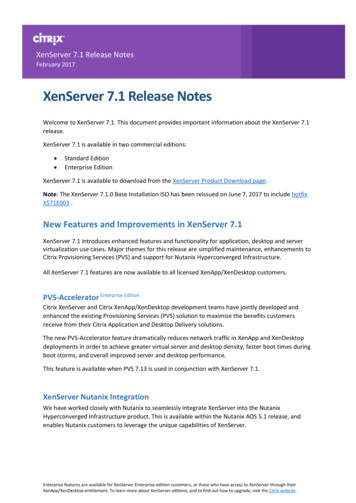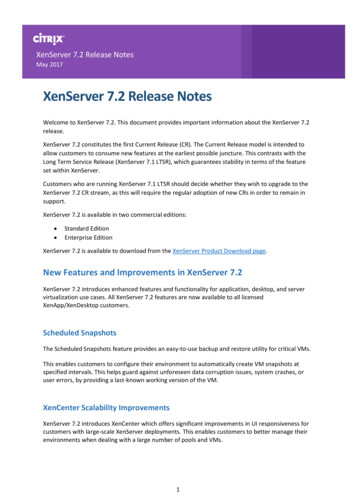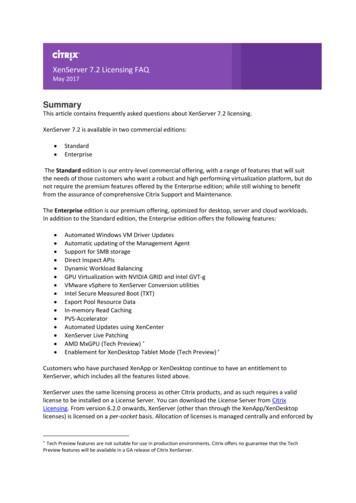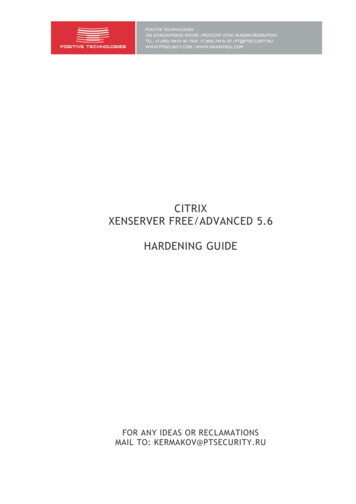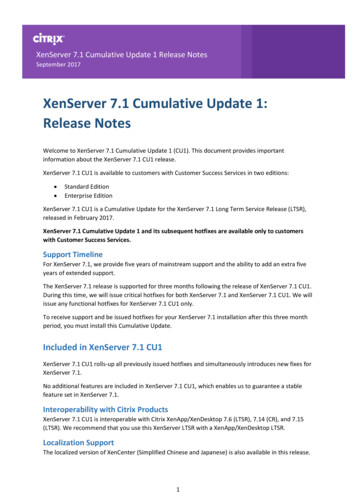
Transcription
XenServer 7.1 Cumulative Update 1 Release NotesSeptember 2017XenServer 7.1 Cumulative Update 1:Release NotesWelcome to XenServer 7.1 Cumulative Update 1 (CU1). This document provides importantinformation about the XenServer 7.1 CU1 release.XenServer 7.1 CU1 is available to customers with Customer Success Services in two editions: Standard EditionEnterprise EditionXenServer 7.1 CU1 is a Cumulative Update for the XenServer 7.1 Long Term Service Release (LTSR),released in February 2017.XenServer 7.1 Cumulative Update 1 and its subsequent hotfixes are available only to customerswith Customer Success Services.Support TimelineFor XenServer 7.1, we provide five years of mainstream support and the ability to add an extra fiveyears of extended support.The XenServer 7.1 release is supported for three months following the release of XenServer 7.1 CU1.During this time, we will issue critical hotfixes for both XenServer 7.1 and XenServer 7.1 CU1. We willissue any functional hotfixes for XenServer 7.1 CU1 only.To receive support and be issued hotfixes for your XenServer 7.1 installation after this three monthperiod, you must install this Cumulative Update.Included in XenServer 7.1 CU1XenServer 7.1 CU1 rolls-up all previously issued hotfixes and simultaneously introduces new fixes forXenServer 7.1.No additional features are included in XenServer 7.1 CU1, which enables us to guarantee a stablefeature set in XenServer 7.1.Interoperability with Citrix ProductsXenServer 7.1 CU1 is interoperable with Citrix XenApp/XenDesktop 7.6 (LTSR), 7.14 (CR), and 7.15(LTSR). We recommend that you use this XenServer LTSR with a XenApp/XenDesktop LTSR.Localization SupportThe localized version of XenCenter (Simplified Chinese and Japanese) is also available in this release.1
Installation OptionsXenServer 7.1 CU1 is available to download from the XenServer Product Download page in theXenServer6.5: Release Notesfollowing packages:January 2015 XenServer 7.1 Cumulative Update 1 Installation comprises only the fixes that make up theupdate. Use this ISO to apply the cumulative update to an existing installation of XenServer7.1.XenServer 7.1 Base Installation ISO including Cumulative Update 1 comprises both a baseXenServer 7.1 installation and the fixes that make up the cumulative update. Use this ISO tocreate a fresh installation of XenServer 7.1 including CU1 or to upgrade from XenServer 6.2,6.5, or 7.0.Please note: If you use XenCenter to update your hosts, we recommend updating your XenCenterinstallation to the latest version supplied on the XenServer 7.1 CU1 download page beforebeginning.The following table shows the available options when moving from an existing version of XenServerto XenServer 7.1 CU1.Installed VersionUpdate using XenServer 7.1Cumulative Update 1 InstallationUpgrade or fresh install using XenServer7.1 Base Installation ISO includingCumulative Update 1XenServer 6.2NOYESXenServer 6.5NOYESXenServer 7.0NOYESXenServer 7.1YESNOBefore beginning installation, review the system requirements and installation instructions detailedin the XenServer 7.1 CU1 Installation Guide.After installation of XenServer 7.1 CU1, the internal product version number is shown as 7.1.1.Please note: If you use XenCenter to update your hosts, the list of available updates will show bothXenServer 7.1 CU1 and any currently released hotfixes for XenServer 7.1 that are not yet applied.Applying XenServer 7.1 CU1 includes all the rolled up hotfixes listed in the Issues Resolved section.For a period of 3 months after the release of XenServer 7.1 CU1 there might be further XenServer7.1 critical hotfixes released that are not included in XenServer 7.1 CU1. These hotfixes haveequivalent hotfixes released for XenServer 7.1 CU1. You can choose to apply the XenServer 7.1hotfixes or to apply XenServer 7.1 CU1 and the equivalent hotfixes for XenServer 7.1 CU1.If you choose to use the Automated Updates feature to install updates on XenServer 7.1, theXenServer 7.1 CU1 update is applied. Once the installation of XenServer 7.1 CU1 is complete, the listof available updates will display hotfixes for XenServer 7.1 CU1. Run Automated Updates again toapply these hotfixes to the XenServer 7.1 CU1 host.The Automated Updates feature is described in section 8.4 of the XenServer 7.1 CU1 InstallationGuide.Enterprise features are available for XenServer Enterprise edition customers, or those who have access to XenServer through theirXenApp/XenDesktop entitlement. To learn more about XenServer editions, and to find out how to upgrade, visit the Citrix website.
Changing from XenServer 7.1 LTSR to the Current ReleaseIf you’re running XenServer 7.1 LTSR, but want to take advantage of new features, you can insteadXenServer6.5:toReleaseNotesdecide to changethe XenServerCR stream. Using the XenServer versions from the CR streamrequires2015you to adopt new CRs regularly to remain in support.JanuaryThe latest XenServer CR is available to download from the XenServer Product Download page.Changing from the Current Release to XenServer 7.1 LTSRIf you’re running a XenServer CR, but want to move to a version of XenServer with a guaranteed andstable feature set, you can change to XenServer 7.1 LTSR. Use the XenServer 7.1.1 Base InstallationISO including Cumulative Update 1 to create a fresh installation of XenServer. There is no upgradepath from the XenServer CR stream to XenServer 7.1 LTSR.LicensingXenServer 7.1 Cumulative Update 1 and its subsequent hotfixes are available only to customers withCustomer Success Services (CSS). To become a CSS customer, contact your local Citrix SolutionAdvisor or contact the Sales department; they can help determine which program is right for you.Upgrade your Citrix License Server to version 11.14 or higher in order to use all XenServer 7.1licensed features.For more information about XenServer 7.1 licensing, see XenServer 7.1 Licensing FAQ.Enterprise features are available for XenServer Enterprise edition customers, or those who have access to XenServer through theirXenApp/XenDesktop entitlement. To learn more about XenServer editions, and to find out how to upgrade, visit the Citrix website.
Issues Resolved in XenServer 7.1 CU1XenServerReleaseXenServer 7.16.5:CU1 includestheNotesfollowing XenServer 7.1 hotfixes:January 2015 Hotfix XS71E001 - https://support.citrix.com/article/CTX222368Hotfix XS71E002 - https://support.citrix.com/article/CTX224279Hotfix XS71E003 - https://support.citrix.com/article/CTX223285Hotfix XS71E004 - https://support.citrix.com/article/CTX222843Hotfix XS71E005 - https://support.citrix.com/article/CTX221590Hotfix XS71E006 - https://support.citrix.com/article/CTX222424Hotfix XS71E007 - https://support.citrix.com/article/CTX223290Hotfix XS71E008 - https://support.citrix.com/article/CTX223858Hotfix XS71E009 - https://support.citrix.com/article/CTX225676Hotfix XS71E010 - https://support.citrix.com/article/CTX224899Hotfix XS71E011 - https://support.citrix.com/article/CTX224691Hotfix XS71E012 - https://support.citrix.com/article/CTX224697Hotfix XS71E013 - https://support.citrix.com/article/CTX226298Hotfix XS71E014 - https://support.citrix.com/article/CTX226299In addition, the following issues are resolved in XenServer 7.1 CU1:General When the pool had no or invalid default SR, and the sr-uuid parameter of the xeupdate-upload command, or the --sr parameter of the xe-installsupplemental-pack command was not specified, these commands never returned. Thisfix ensures that these commands will return an error message in this case. In some cases, most notably when XenServer is configured to use static IP addressassignment, both the local and remote (XenCenter) consoles showed the text "IP address notconfigured" in the logon message, instead of showing the actual IP address of the machine.This fix ensures that the logon message will always show the IP address of the XenServerhost, if it has one.Guests When running an installer that contains the latest drivers on VMs that have the latest driversinstalled, the installer attempts to reinstall the drivers, leading to additional reboots. The dialog box informing about the need to restart to complete installation continues toappear even after restarting the VM if the restart is performed without clicking on the dialogbox’s Yes or No buttons.Host Runtime A hardware erratum present in Haswell and Broadwell hardware can cause VMs to rebootwhen performing certain operations. This fix includes a workaround that prevents thesereboots. When using SSH to connect to XenServer, a user might experience a memory leak in systemdon XenServer. For more information, see terprise features are available for XenServer Enterprise edition customers, or those who have access to XenServer through theirXenApp/XenDesktop entitlement. To learn more about XenServer editions, and to find out how to upgrade, visit the Citrix website.
When large number of VMs are booted together, a kernel softlockup can occur resulting inkernel crash.XenServer 6.5: Release Notes XenServer fails to boot on certain hardware when booting in UEFI mode. Under certain workloads on Skylake and Kaby Lake processors with Hyper-Threadingenabled, applications can crash or incorrect program behavior can be observed. Microcodeupdate fixes this issue. For more information, see 308.htmlJanuary 2015Installation When installing XenServer on a system that has multipath enabled, the installer cannot savea status report to a device. Under certain conditions, upgrading a XenServer host takes a large amount of time. This fixreduces the time taken for host upgrades.XenCenter XenCenter 7.1.1 fails to connect to a XenServer that has an 'empty' key in a map variable (forexample, in the other-config field of a VM object). When checking for updates, XenCenter is, in some cases, unable to discover availableXenServer updates. This issue is caused by the proxy server configuration in XenCenter'sconnection settings. When exporting a VM with PVS-Accelerator enabled to OVF or XVA using XenCenter andthen importing it in the same pool, the PVS-Accelerator settings are lost. In XenCenter, a user with the VM Power Admin role is not permitted to shut down a VMhosted in a pool that has HA enabled. In XenCenter, when a user without the privileges to restart the toolstack on a host (forexample, a user with the VM Admin role) attempts to use elevated credentials (for example,the local root account of the host) to restart the toolstack, the user is incorrectly deniedpermission. In some cases, XenCenter fails to login members of an Active Directory (AD) group if adomain is offline. When a VM migrate operation is started in XenCenter, another instance of XenCenter(connected to the same pool) might not show the migration event in theNotifications/Events view. In XenCenter, a user logged in with Active Directory (AD) cannot run multiple operations inparallel on VMs and cannot convert a VM to a template. When using xe.exe, the user cannot upload updates to XenServer. When multiple hosts in a pool need to be restarted after the installation of an update orupdates, XenCenter might not always restart the hosts in the correct order (master first). If a hotfix that requires a reboot is applied to some but not all hosts, and is later applied inXenCenter to the whole pool, then the prechecks page of the RPU wizard incorrectly advisesEnterprise features are available for XenServer Enterprise edition customers, or those who have access to XenServer through theirXenApp/XenDesktop entitlement. To learn more about XenServer editions, and to find out how to upgrade, visit the Citrix website.
that the hosts that already have the hotfix must be rebooted (although no reboot actuallytakes place). Furthermore, if those hosts contain any non-agile VMs, it also insists that theXenServerReleaseNotesVMs 6.5:are suspendedbeforethe wizard can proceed.January 2015Graphics Support Intel GVT-g is now supported on Windows 10 on Intel Skylake processors.Advisories and Known IssuesThe following section details advisories and minor issues with this release and any workarounds thatyou can apply.General After upgrading a XenServer host from a previous version to XenServer 7.1, Windows VMswith XenServer Tools installed may incorrectly report as not having the XenServer Toolsinstalled, or display some of the functionalities as unavailable. To work around this issue,install XenServer Tools issued with XenServer 7.1. When you import a Windows VM from an ESXi server to XenServer, the IPv4/IPv6 networksettings can be lost. To retain the network settings, reconfigure the IPv4/IPv6 settings aftercompleting the conversion. After downloading an update from the Citrix Support website, attempts to upload the zip filewithout unpacking the ISO, or uploading an incomplete ISO file to a pool of XenServer hostscan fail with VDI IO ERROR - Device I/O errors. To resolve this issue, ensurethat you have completely downloaded the zip file and unpack the ISO before attempting toupload the update to the XenServer pool. If a pool's CPU feature set changes while a VM is running (for example, when a new host isadded to an existing pool, or when the VM is migrated to a host in another pool), the VMwill continue to use the feature set which was applied when it was started. To update theVM to use the pool's new feature set, the VM must be powered off and then started.Rebooting the VM, for example, by clicking 'Reboot' in XenCenter, does not update the VM'sfeature set. After migrating Container Managed VMs between pools, the Container Managementfunctionality stops working for the VMs. This is because Container Management isimplemented using a pool-specific key. To work around this issue, the VM-specificpreparation step for "Container Management" needs to be repeated on the new pool. Thismeans:o For CoreOS, the Cloud Config Drive needs to be updated by changing the ConfigDrive configuration in the VM preferences.o For RHEL/CentOS/OL 7 and Ubuntu, the xscontainer-prepare-vm needs tobe re-run. Note that even if the preparation-step is repeated, the old XenServer poolmay keep access to the VMs. Renaming a container does not trigger the Container Management view to update.Additionally, on Ubuntu 14.04, the pause or unpause of a container from outside XenCenterdoes not trigger the view to update. This may mean that XenServer may not show thecurrent (renamed/paused/unpaused) container-status. The underlying cause is that the viewEnterprise features are available for XenServer Enterprise edition customers, or those who have access to XenServer through theirXenApp/XenDesktop entitlement. To learn more about XenServer editions, and to find out how to upgrade, visit the Citrix website.
only gets refreshed following Docker event notifications. As a workaround, the refresh canbe triggered manually by performing an action (that is, start, stop) on an unrelated containerXenServer6.5:ReleaseNotesthat isrunningon the sameVM.January 2015Internationalization Non-ASCII characters, such as characters with accents, cannot be used in the host console. XenServer root passwords must not contain non-ASCII characters.Hardware Compatibility Refer to the XenServer Hardware Compatibility List (HCL) for the most recent additions andadvice for all hardware compatibility questions.Driver Disks Driver disks built for XenServer 7.1 with the BASE REQUIRES value in the makefile set tothe default of product-version 7.1.0 do not install on XenServer 7.1 CU1. To ensurethat your driver disks can be installed on XenServer 7.1 CU1:o For updates that contain kernel device drivers, set BASE REQUIRES : kerneluname-r 4.4.0 10o For other updates, set BASE REQUIRES : platform-version 2.2.0Storage When using Nutanix SRs, the two VDIs (previously used for the HA statefile and poolmetadata) that remain after disabling HA will not be reused if HA is subsequently reenabled. Customers can safely delete these VDIs. It is not possible to attach storage provided by Microsoft iSCSI Software Target versions 3.2or 3.3. However, attempts to attach storage provided by iSCSI Target Server included inWindows Server 2012 and later will succeed.Networking In some cases, booting a XenServer host from FCoE SAN using software FCoE stack can causethe host to become unresponsive due to a temporary link disruption in the host initializationphase. If the host appears to be in an unresponsive state for a long time, reboot the host toresolve this issue. XenServer does not prevent users from unplugging a NIC used by the FCoE SR. NIC bonds are not supported on NICs that carry FCoE traffic.Enterprise features are available for XenServer Enterprise edition customers, or those who have access to XenServer through theirXenApp/XenDesktop entitlement. To learn more about XenServer editions, and to find out how to upgrade, visit the Citrix website.
XenCenter Modifying the font size or DPI on the computer on which XenCenter is running can result inXenServer6.5:interfaceReleaseNotesthe userdisplayingincorrectly. The default font size is 96 DPI; Windows 8 andJanuary 2015Windows 10 refer to this as 100%.Guests XenServer's use of new hardware security features may reduce the overall performance of32-bit PV VMs. Customers impacted by this issue can either:o Run a 64-bit version of the PV Linux VM, oro Boot Xen with the no-smep no-smap option. Note that we do not recommendthis option as it can reduce the depth of security of the host. The console screen on HVM Linux guests can go blank after a period (typically ten minutes)of inactivity. You can work around this issue by adding consoleblank 0 to the kernelboot parameters of the guest. Consult your guest OS documentation for information aboutupdating the kernel boot parameters. Microsoft no longer supports the use of Windows 7 and Windows Server 2008 R2 withoutService Pack 1 installed. In line with this policy, to be fully supported, if you are running suchVMs on XenServer, ensure that they have these service packs (or later) installed.Enterprise features are available for XenServer Enterprise edition customers, or those who have access to XenServer through theirXenApp/XenDesktop entitlement. To learn more about XenServer editions, and to find out how to upgrade, visit the Citrix website.
About CitrixXenServer6.5: ReleaseCitrix (NASDAQ:CTXS)is leading theNotestransition to software-defining the workplace, uniting virtualization, mobilitymanagement, networking and SaaS solutions to enable new ways for businesses and people to work better.January2015Citrix solutions power business mobility through secure, mobile workspaces that provide people with instantaccess to apps, desktops, data and communications on any device, over any network and cloud. With annualrevenue in 2015 of 3.28 billion, Citrix solutions are in use at more than 400,000 organizations and by over 100million users globally. Learn more at www.citrix.com.The copyright in this report and all other works of authorship and all developments made, conceived, created,discovered, invented or reduced to practice in the performance of work during this engagement are and shallremain the sole and absolute property of Citrix, subject to a worldwide, non-exclusive license to you for yourinternal distribution and use as intended hereunder. No license to Citrix products is granted herein. Citrixproducts must be licensed separately. Citrix warrants that the services have been performed in a professionaland workman-like manner using generally accepted industry standards and practices. Your exclusive remedy forbreach of this warranty shall be timely re-performance of the work by Citrix such that the warranty is met. THEWARRANTY ABOVE IS EXCLUSIVE AND IS IN LIEU OF ALL OTHER WARRANTIES, EXPRESS, IMPLIED, STATUTORYOR OTHERWISE WITH RESPECT TO THE SERVICES OR PRODUCTS PROVIDED UNDER THIS AGREEMENT, THEPERFORMANCE OF MATERIALS OR PROCESSES DEVELOPED OR PROVIDED UNDER THIS AGREEMENT, OR AS TOTHE RESULTS WHICH MAY BE OBTAINED THEREFROM, AND ALL IMPLIED WARRANTIES OF MERCHANTIBILITY,FITNESS FOR A PARTICULAR PURPOSE, OR AGAINST INFRINGEMENT. Citrix’s liability to you with respect to anyservices rendered shall be limited to the amount actually paid by you. IN NO EVENT SHALL EITHER PARTY BYLIABLE TO THE OTHER PARTY HEREUNDER FOR ANY INCIDENTAL, CONSEQUENTIAL, INDIRECT OR PUNITIVEDAMAGES (INCLUDING BUT NOT LIMITED TO LOST PROFITS) REGARDLESS OF WHETHER SUCH LIABILITY IS BASEDON BREACH OF CONTRACT, TORT, OR STRICT LIABILITY. Disputes regarding this engagement shall be governedby the internal laws of the State of Florida.LINKS TO THIRD PARTY SITES. These release notes may contain links to web sites controlled by parties other thanCitrix. Citrix is not responsible for and does not endorse or accept any responsibility for the contents or use ofthese third party web sites. Citrix is providing these links to you only as a convenience, and the inclusion of anylink does not imply endorsement by Citrix of the linked web site. It is your responsibility to take precautions toensure that whatever you select for your use is free of viruses or other items of a destructive nature. 1999-2017 Citrix Systems, Inc. All rights reserved.Citrix and Xen are registered trademarks. XenServer and XenCenter are trademarks of Citrix Systems, Inc. inthe United States and other countries.All other product names, company names, marks, logos, and symbols are trademarks of their respectiveowners.851 West Cypress Creek RoadFort Lauderdale, FL 33099954-267-3000www.citrix.comEnterprise features are available for XenServer Enterprise edition customers, or those who have access to XenServer through theirXenApp/XenDesktop entitlement. To learn more about XenServer editions, and to find out how to upgrade, visit the Citrix website.
XenServer 7.1 CU1 is available to download from the XenServer Product Download page in the following packages: XenServer 7.1 Cumulative Update 1 Installation comprises only the fixes that make up the update. Use this ISO to apply the cumulative update to an existing installation of XenServer 7.1.