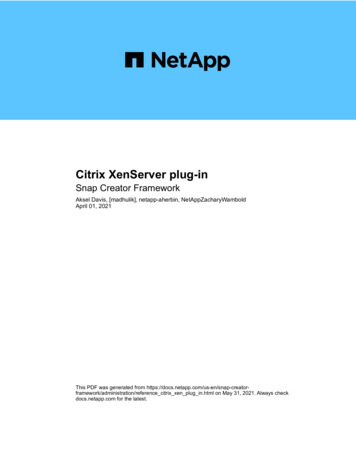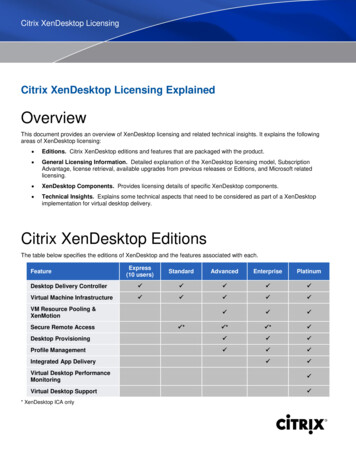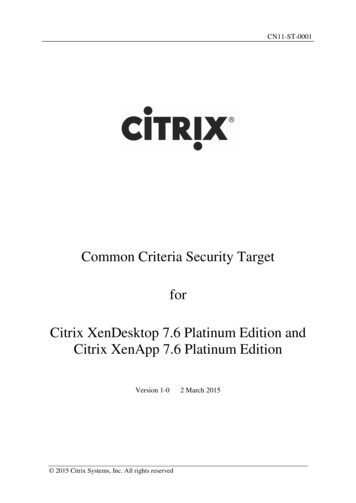Transcription
Citrix XenServer& XenDesktopBackups with SEPinfo@sepusa.com www.sepusa.comCopyright 2018 SEP
Table of ContentsINTRODUCTION . 3CITRIX XENSERVER BACKUP METHODS . 3OFFLINE BACKUP . 4ONLINE LIVE MEMORY BACKUP . 4ONLINE QUIESCED BACKUP . 5ONLINE NORMAL BACKUP . 5AGENTLESS BACKUPS . 6SECURITY . 6FEATURE-RICH . 7HIGH AVAILABILITY . 8RESTORE . 9CITRIX XENDESKTOP ENVIRONMENT . 10CITRIX DESKTOP DELIVERY CONTROLLER BACKUP . 11CITRIX LICENSE SERVER BACKUP . 11ACTIVE DIRECTORY DOMAIN CONTROLLER BACKUP . 12CONCLUSION . 12
3IntroductionSEP is a robust and secure backup solution for businesses of any size. The Citrix Ready certified SEPmodule for XenServer, XenDesktop and XenApps provides fast and efficient backups for virtual machines(VM) running on XenServer. SEP’s patented Multi-Streaming Technology backs up multiple streamssimultaneously. Entire company infrastructures can be managed by a single, fully integrated interface forphysical, virtual and cloud environments.SEP’s backup and recovery solution for Citrix provides: Built-in encryption capabilities Agentless backups VM backup consistency Change Block Tracking (CBT) License Activation Loss Prevention Platform-independent functionality A single enterprise management interface Certified solution for Citrix XenServer, XenDesktop & XenAppsCitrix XenServer Backup MethodsThere are several ways to back up VMs on Citrix XenServer with SEP: Offline Backup – occurs when the VM is powered down Online Live Memory Backup – includes the VM’s active RAM Online Quiesced Backup – uses the XenServer VSS provider to allow a complete backupwithout interruption to the production system Online Normal Backup – completed without interruption to the production systemAll backup methods are fully accessible from and integrated into the SEP central interface.
4Offline BackupThe offline backup solution will perform a backup of the VM by shutting down the operating system. Thisoption allows the backup to occur when no changes are occurring on the VM. While this guarantees theconsistency of the VM at a specific point in time, it is not an optimal solution for applications that requirehigh availability.Pros: All data is in a consistent state Operating system independent Application independentCons: The VM is off for the entire backupOnline Live Memory BackupThe online memory backup solution will perform a backup of the VM and its memory. This guarantees thefull consistency of the VM and the current state of the memory.Pros: Consistent state of the machine for that point in time VM does not have to be powered offCons: Locks the VM in a “frozen” state while backing up the memory, keeping it from respondingwhile the memory file is locked Must be used in conjunction with file or database specific component backups to guarantee afully recoverable dataset
5Online Quiesced BackupThe online quiesced backup solution will perform a backup of an active VM on the fly. This providesbetter performance for active users or processes accessing the VM, eliminating any downtime during thebackup. This process uses Citrix XenTools to take advantage of the Citrix VSS provider to allow consistentapplication backups for applications that are VSS-aware, like Exchange and SQL. The Citrix VSS provider isonly available for Windows Server 2003 and above. The final backup will also retain the VM configuration,storage information and VIF’s.Pros: No downtime required on the VM VSS-aware applications setup a consistent state of the files for backupCons: VSS capabilities are only available for Windows Does not work with all applicationsOnline Normal BackupThe online normal backup solution will perform a backup of an active VM on the fly. This provides betterperformance for active users or processes accessing the VM, eliminating any downtime during thebackup. This process will back up the VM configuration, storage information, and VIF’s on any operatingsystem.Pros: No downtime required on the VMCons: Cannot guarantee the consistency of the data that is in active memory Does not work with all applications
6Agentless BackupsThe SEP server is able to communicate natively with the XenServer environment using Easy AccessTechnology (EAT), eliminating the need for a backup agent on the hypervisor. This optimizes backupperformance and reduces the need to communicate with agents on the VMs (note: depending on thestate of application data, this should not be the only backup method utilized to provide consistentbackups). Communication to the Citrix XenServer can be initiated from the SEP backup server or a SEPRemote Device Server, optimizing the backup strategy for network performance while still providingcentralized management.Since SEP communicates directly with the hypervisor, it does not matter what operating system isrunning as a VM. Windows, Linux or any other operating system is treated as a VM and backed updirectly via the hypervisor. The SEP server uses Snapshot Detection and Citrix XenTools to analyze theoperating system of the VM and can initiate a VSS snapshot on the Windows VM.SecuritySEP is capable of providing many options to enhance security and assist in meeting compliancerequirements: Backup data streams can be encrypted to protect against unauthorized access to the VM backup Logs can be sent to a syslog server to maintain a single centralized location for tracking information Notifications can be sent to email addresses or mobile phones to provide immediate alerts forfailed or completed jobs
7Feature-RichAdditional features of using SEP for Citrix XenServer backups: SEP leverages Citrix XenServer’s integrated software compression to stream small files tothe backup media SEP’s patented Multi-Streaming Technology can also be leveraged to simultaneously backup andrestore multiple VM’s to multiple nodes within the XenServer cluster SEP is optimized to allow backups for VMs on 64-bit platforms The same technology can be used for Citrix XenServer and Citrix XenDesktop A Remote Device Server can be configured to allow backups to occur at a remote location and stillbe operated by the central management consoleRemote NetworkSEPBackup ServerSEPRDS ServerRemoteXenServerHypervisor 1
8High AvailabilitySEP fully supports the backup of all VMs in a high availability Citrix XenServer cluster environment. As SEPcommunicates directly with the XenServer resource pool, backup tasks are able to properly follow virtualmachines if they have failed over to a different XenServer cluster host.These diagrams show how SEP can find any VM on the cluster and is then able to initiate a backup.XenServer ClusterXenServer or 1XenServerHypervisor 2SEPBackup ServerXenServerHypervisor 1XenServerHypervisor 2SEPBackup Server
9RestoreThe simplicity of the SEP management interface allows for quick and easy restores. SEP includes thecapability to use a point-in-time backup to restore any snapshot, from any time. A VM can be restored tothe same location or to a different location. This allows a VM to be restored without downtime on anyCitrix XenServer connected to the network. These features can be used to schedule VM replication or evento export VMs to onsite or off-site systems. After a replication restore has been completed, the startuptype can be set to “offline” to avoid network conflicts. This allows the use of the same UID for the restoredVM or even assignment of a new UID during replication.XenServer ClusterSharedStorageXenServerHypervisor 1XenServerHypervisor 2SEPBackup Server
10Citrix XenDesktop EnvironmentThe Citrix XenDesktop environment is composed of several different components that work together toprovide the virtual desktop infrastructure. For smaller environments, these components can be installedon a single server and larger deployments can be broken out into many back-end servers. SEP provides thesame backup capabilities, regardless of the topology that has been implemented for the Citrix XenDesktopsolution. In particular, the Citrix XenDesktop components that must be included in the backup strategy ofthe virtual desktop environment are: Citrix Desktop Delivery Controller Datastore Citrix License Server Active Directory Domain Controller Citrix XenServer Cluster to Host the Virtual Desktops Windows Desktop Master Image Windows Quick Deploy Desktops Windows Dedicated Virtual Desktops Metadata, Host-Specific Information, TemplatesXenDesktop EnvironmentMasterImageXenDesktop/SQL ServerXenServerHypervisorSEPBackup ServerActiveDirectoryControllerVirtualDesktop
11Citrix Desktop Delivery Controller BackupThe Desktop Delivery Controller datastore holds all the information about the virtual desktop infrastructure,including the virtual desktops, applications, the license server location and all other configuration settings.Protecting the Desktop Delivery Controller requires the backup of the following items with a single SEPWindows agent on the server: SQL Backup Entire File System System Recovery InformationXenServer agentless backups (detailed in the Citrix XenServer Backup Methods on page 6) protect allvirtual desktops, and in particular, the Master Image. In addition, if dedicated virtual desktops have beenconfigured, they can also be backed up.Citrix License Server BackupThe Citrix License Server provides license validation for the different features of the Citrix XenDesktopenvironment. To fully protect the integrity of the Citrix License Server, backups should be completed forthe following components on the corresponding server: Entire File System System Recovery InformationThis backup method requires a single SEP Windows agent.
12Active Directory Domain Controller BackupThe Active Directory Domain Controller provides user and computer authentication as well as GPO control.Protection of the Active Directory Domain Controller requires backups of the following components on thecorresponding server(s) with a Windows agent on each server: Entire File System System Recovery InformationConclusionSEP is one of the most robust and scalable backup solutions on the market today. The single interface tomanage all backup agents and device servers, whether local or remote, makes it the perfect solution forthe Enterprise. Busy network administrators especially appreciate the ease of implementation of SEP fortheir XenServer environments. Installation is quick and seamless due to the direct communication withthe XenServer hypervisor. When using XenDesktop with XenServer, creating a backup task that includesvirtual desktops and XenDesktop components is quick and easy with SEP.Experience the benefits SEP has to offer by downloading a 30-day trial license at www.sepusa.com.info@sepusa.com www.sepusa.comCopyright 2018 SEP
Sep 08, 2018 · Citrix XenServer Backup Methods There are several ways to back up VMs on Citrix XenServer with SEP: Offline Backup – occurs when the VM is powered down . SEP is one of the most robust and scalable backup solutions on the market today. The single interface to manage all backup agents and device servers, whether local or remote, makes it .