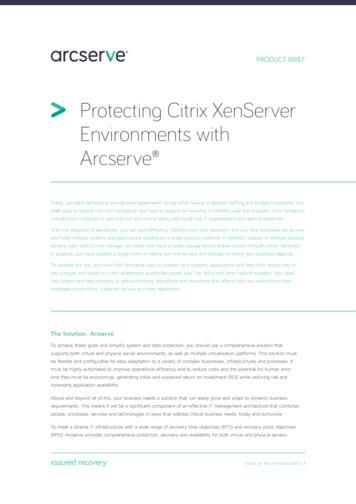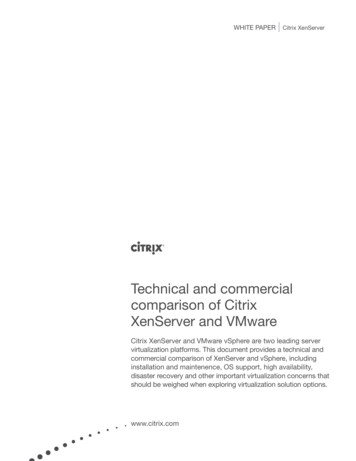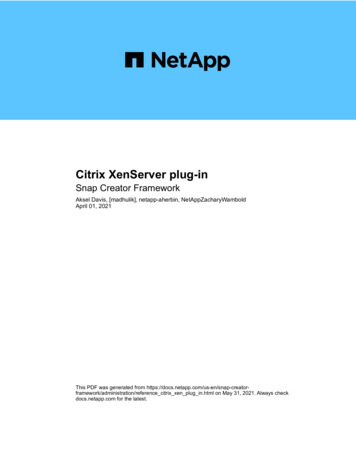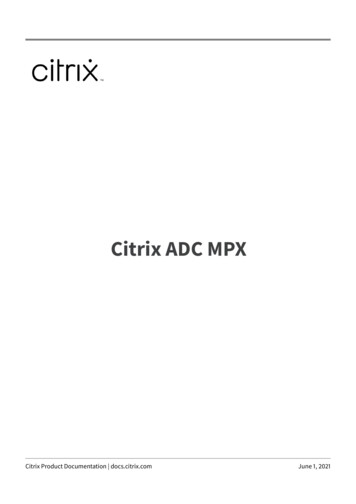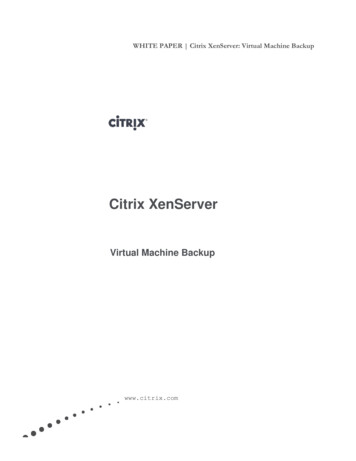Transcription
White PaperTechnical and Commercial Comparison ofCitrix XenServer and VMware vSphereNovember 2011Customers exploring server virtualization solutions should consider the technical and commercial aspects of CitrixXenServer and compare them to VMware vSphere
2Overview TMThis document provides a technical and commercial comparison of Citrix XenServer and VMware vSphere , two of the leadingserver virtualization products on the market. This comparison illustrates that XenServer is a powerful and feature rich alternative tovSphere and distinguishes itself in a number of key areas including open architecture, performance, storage integration and total cost ofownership (TCO). Citrix XenServer 6 is a free virtualization platform based on the open-source Xen hypervisor. It includes Citrix XenCenter ,a multi-server management console providing management of critical operations such as virtual machine templates andsnapshots, shared storage support, virtual networking, resource pools and Citrix XenMotion live migration. Citrix offersadvanced management capabilities in the premium editions of XenServer: Advanced, Enterprise and Platinum.TMVMware vSphere 5 is a server virtualization platform that includes only the VMware ESXi hypervisor and associatedmanagement tools. vSphere is available in three editions: Standard, Enterprise and Enterprise Plus. vSphere servers aremanaged from vCenter Server, VMware’s multi-server management console. VMware requires that management via vCenterServer be purchased separately. Advanced management features such as vCenter Server Heartbeat (high availability forvCenter) and Site Recovery Manager also require independent licenses. VMware does not support its ESX hypervisor forvSphere 5 deployments, and has published several migration guides to assist customers with their migration to ESXi.ComparisonsSystem ArchitectureBoth products feature bare-metal or Type 1 hypervisor technologies that are installed directly onto physical servers without requiring ahost operating system (OS). It is widely accepted that this bare-metal approach offers significantly better performance andmanageability than solutions reliant on a host OS, such as VMware Server (GSX).VMware ESX ArchitectureVMware ESX was a first-generation architecture that predated virtualization-aware operating systems, including most Linux distributions and Microsoft Windows Server 2008, and processors such as Intel VT and AMD-V . Versions of vSphere prior tovSphere 5 included an option to leverage the ESX hypervisor. vSphere 5 now only supports the ESXi hypervisor.VMware ESXi ArchitectureVMware created the ESXi hypervisor as its first second generation solution. ESXi is designed to leverage the virtualization featureswhich emerged in Intel and AMD processors starting in 2005. These virtualization features were designed to address several of thelimitations in the Intel x86 architecture, and by extension eliminate the need for solutions like binary translation. Since VMware hadinvested many years tuning its binary translation algorithms, it was not uncommon to find that they occasionally out-performed the initialimplementations of the Intel-VT and AMD-V replacements. As a result, VMware marketed ESXi as a free offering, and initially it had alimited HCL.Architecturally, ESXi also differs from ESX in management functions. An ESX based deployment will often leverage the ESX ServiceConsole and management agents are installed in this console. In contrast, ESXi uses an API based management model, and lacks aservice console. This difference in management model makes transitions from ESX to ESXi challenging. In 2010, VMware announcedthat the last vSphere version supporting the ESX hypervisor will be vSphere 4.1. vSphere 5 fulfills that promise and as a result,customers running ESX will be faced with a potentially destabilizing event should they decide to upgrade to a future version of vSphere.To mitigate this, VMware has published several documents detailing migration best practices.
3Citrix ArchitectureThe architecture of XenServer is quite different from vSphere, as XenServer development coincided with the availability of virtualizationaware Intel and AMD processors and operating systems. XenServer is built on the open-source Xen hypervisor, which is also the basisfor nearly two dozen commercial virtualization products and the engine powering the world’s largest virtualization deployment, theAmazon Elastic Compute Cloud . Xen itself is fully supported in mainline Linux as both a guest (2.6.27 ) and as a control domain(2.6.39 ) meaning that Linux fully supports Xen.Rather than using binary translation like VMware, XenServer uses a combination of paravirtualization and hardware-assistedvirtualization. XenServer was the first solution on the market to employ paravirtualization, which allows a guest operating system to befully aware that it is being run on virtualized hardware. This collaboration between the OS and the virtualization platform enables thedevelopment of a simpler, leaner hypervisor that offers best-in-class performance.Today, XenServer supportsparavirtualization with a number of Linuxdistributions, including Red Hat Enterprise Linux , Novell SUSE,Debian , Oracle Enterprise Linux andCentOS. For guest operating systemsthat can’t be fully paravirtualized, such asMicrosoft Windows , XenServer isdesigned to leverage hardwarevirtualization assist technologies, widelyavailable on today’s Intel VT and AMD-Vprocessors.Despite initially downplaying themerits of paravirtualization, VMwareadopted it within ESXi in the form of itsVMI technology. The release of a VMIperformance white paper furtherhighlights VMware’s belief thatFigure 1 - XenServer Hypervisor Architectureparavirtualization is superior to binarytranslation. Unfortunately, thus far, only a few Linux operating systems (specific versions of SUSE and the community-supportedFedora) are enabled to run with VMware VMI on vSphere.Device DriversThe XenServer approach to device drivers is also significantly different from the one used by VMware. With XenServer, all VMinteractions with the hardware are managed through the Domain 0 control domain, which itself is a specially privileged VM running ontop of the hypervisor. The XenServer Domain 0 is shown in the upper-left-hand side of Figure 1 and runs a hardened, optimizedinstance of Linux. It’s important to recognize that to the administrator, Domain 0 is part of the overall XenServer system and requiresno additional installation or management. Domain 0 enables XenServer to leverage standard open-source Linux device drivers,resulting in extremely broad hardware support. Because of this design, XenServer can even run on laptops or workstations—systemson which VMware’s proprietary drivers are much less likely to function.Installation, Configuration, and AdministrationXenServer has a straightforward installation process, often referred to as the 10 minutes to Xen experience. XenServer is installed onthe host systems using a CD or network-based installation process. The XenCenter GUI-based administration console is then installedon any Windows based computer. System configuration information is kept in an internal data store within the XenServer controldomain and is automatically replicated across all servers that are managed together (forming a resource pool). The resource poolconfiguration provides highly available core management services that run on a management architecture with no single point of failure.This architecture avoids the need for a separate database server for the core management functions.
4Similar to XenServer, the VMware ESXi hypervisor is installed on the host servers. For management and configuration VMware usesvCenter Server, which runs as a Windows service on a separate management server. Unlike XenCenter, vCenter requires a third-partydatabase for storage and management of host system configurations. For redundancy and availability of the core managementservices, VMware recommends clustering software such as its vCenter Server Heartbeat add-on product.Guest Operating System SupportVMware and XenServer both support all versions of Microsoft Windows which are supported by Microsoft and various Linux operatingsystems including Red Hat, Oracle, SUSE and others. VMware and XenServer are certified for Windows according to the requirementsof the Microsoft Server Virtualization Validation Program (SVVP).Storage IntegrationStorage is one of the most important considerations for server virtualization deployments. Both solutions offer support for storage ofVMs on local disks, iSCSI or Fiber Channel-based storage area networks (SANs), or network attached storage (NAS). Both platformsrequire use of a SAN or NAS to support advanced features such as live migration and high availability.When architecting a virtual infrastructure, VMware recommends its proprietary VMFS file system for storage (although raw disk optionsare available). Regardless of the storage type, VMFS is the default storage system for virtual machine disk images. VMFS is aclustered file system that, when used with SANs, allows VMware vStorage to take control of certain storage functions, includingprovisioning and snapshotting,regardless of which vendor’s array isbeing used.XenServer takes an entirely differentapproach to storage. XenServer doesnot impose its own file system onstorage systems, but rather leveragesthe native storage capabilities moredirectly. For example, with a filebased shared storage system such asNFS, XenServer VMs are storeddirectly using Microsoft Virtual HardDisk (VHD) format. With block-basedstorage such as iSCSI or FiberChannel SANs, XenServer extendsVHD with the Logical VolumeManager (LVM) standard for volumemanagement.This differentiated approach toFigure 2 - XenServer Storage Repository Wizardstorage integration with XenServercomes in the form of Citrix StorageLink . StorageLink enables the virtualization administrator to directly use features of industryleading arrays such as those from NetApp and Dell EqualLogic. This approach ensures that common storage management processand practices can be leveraged across both virtual and physical environments, and effectively shields virtualization administrators fromstorage implementation details.For example, a VM snapshot request within XenCenter will offload this task to the SAN through an interface with the SAN vendor’s API.In this manner, StorageLink can optimize performance and permit virtualization administrators to use the advanced features of the arrayexactly as they were intended, including snapshots, clones and thin provisioning. In addition to vendor-specific APIs, StorageLinksupports the ANSI standard for storage management (Storage Management Initiative – Specification), enabling easy integration ofmany storage vendors’ equipment.
5Provisioning ServicesCitrix Provisioning Services streaming technology allows server workloads (operating system images, applications and configurations)to be provisioned and re-provisioned in real-time from a single shared-disk image. In doing so, administrators can completely eliminatethe need to manage and patch individual systems. Instead, all image management is done on the master image. Provisioning servicesfunctionality is ideal for server farms such as Citrix XenApp , web servers, application servers and Citrix XenDesktop virtualdesktops.Dynamic workload streaming can be used to rapidly deploy server workloads to the most appropriate server resources (physical orvirtual) at any time during the week, month, quarter or year. It is particularly useful for applications that may be regularly migratedbetween testing and production environments or for systems that might require physical deployments for peak user activity during thebusiness cycle. Provisioning services is a unique feature that only Citrix offers as a feature of its products.Virtual Machine Protection and RecoveryXenServer and vSphere offer a range of VM snapshot and automation capabilities for backup and recovery needs, including support fortraditional agent-based backup solutions from a variety of providers. XenServer improves upon this agent-based approach forWindows VMs through the enablement of a product-specific Volume Shadow-copy Service (VSS) provider. For example, when abackup agent makes a call to the Windows VSS provider, the XenServer VSS provider intercepts the call and redirects it to perform adisk-level snapshot. This disk-level snapshot is a differential copy and as such takes as little as five seconds to complete. In thismanner, regular backups can be performed without impact to the performance of the XenServer host and with minimal backup impactof the guest. The VM protection and recovery feature in the Advanced Edition of XenServer builds on this capability by allowingadministrators to create policies to automatically take regularly scheduled VM snapshots and then archive the images to a specifiedstorage location.VMware offers a feature called Data Recovery in vSphere for backup of VMs. Data Recovery is a plug-in for vCenter Server thatschedules regular disk snapshots for VMs. Some customers see this as an alternative to traditional agent-based approaches; however,Data Recovery does not offer application-level awareness, which is often cited by customers as a reason to use agent-based solutionsfor workloads such as SQL Server , Oracle Database and Application Suite and Microsoft Exchange and Active Directory .High Availability and Fault ToleranceDuring server consolidation efforts, one of the key concerns often is the impact failure of a virtualization host might have to data centeroperations. High availability ensures critical VMs are automatically restarted on another physical host should the original host runningthe VM unexpectedly fail. This can reduce the amount of downtime for the workload, as well as eliminate the need for administrativeintervention. Both vSphere and XenServer have high-availability features that offer granular policies governing the behavior of specificVMs after a host failure.Additionally, both Citrix and VMware offer options for fault tolerance, a feature that maintains mirrored instances of VMs running onseparate hosts. In the event of a host failure, the mirrored instance can maintain continuity of the workload. With vSphere, faulttolerance is offered in the Enterprise Edition and above and is only supported for VMs with 1 vCPU. Citrix has partnered with severalthird-party vendors, such as Marathon Technologies and Stratus, to create more robust fault tolerance options for XenServer.Workload Placement and BalancingDetermining the optimal placement of a VM becomes an increasing challenge as the number of VMs increases. Often load factors on ahost or within a VM can create situations where a given resource pool is underperforming relative to its potential. The task of managingthe performance of the virtual infrastructure includes not only where best to start a given VM, but also how to optimize the entire pool fornormal operations and critical events such as a host failure. These operations are further complicated when sustainability initiativessuch consolidating VMs as part of a data center power management plan occur. XenServer offers workload balancing (WLB), whichleverages utilization data from the CPU, memory, disk I/O, and network I/O on the hosts and VMs to guide the initial and ongoing hostlocation for VMs. There are two optimization modes for WLB: optimize for performance and optimize for density. Optimizing forperformance ensures that minimum performance thresholds are maintained, whereas optimizing for density places VMs on theminimum number of hosts to reduce power consumption.
6vSphere Distributed Resource Scheduler (DRS) is a feature that guides the initial VM placement and partially or fully automates loadmanagement of VMs. Unlike WLB, DRS does not allow much customization of the load management algorithm and is based only onCPU and memory utilization. In vSphere 5, VMware introduced Storage DRS, but unlike WLB which monitors the I/O performance for aVM and migrates the VM to a host with less I/O contention, Storage DRS monitors the storage I/O of the virtual disk and migrates theunderlying virtual disk to an alternate LUN with less traffic. At launch, Storage DRS was not compatible with vSphere Site RecoveryManager.Disaster RecoveryDisaster recovery (DR) involves the duplication of virtual server infrastructure and data at remote facilities for recovery in case an eventmakes the primary site inoperable or inaccessible. Virtualization simplifies disaster recovery in many ways, as server workloadspackaged as VMs are easier to transport and restart on remote systems.XenServer and vSphere support multi-site deployments, whereby VMs can be made available in primary and DR sites. In each case,both the VMware and Citrix DR solutions rely on SAN-based replication technologies to keep VM files and configuration data current ata backup location. VMware offers Site Recovery Manager, an add-on product that is essentially a workflow engine to orchestrate theDR of systems virtualized with vSphere. VMware licenses Site Recovery Manager on a per-protected-VM model. Unlike vSphere,XenServer includes Integrated Disaster Recovery in the Platinum Edition, with the license covering an unlimited number of VMs.Integrated Disaster Recovery simplifies configuration of VM recovery across primary and secondary sites, allowing failover to asecondary site and fail back once the primary site has recovered.Memory Optimization and Dynamic Memory ControlMemory optimization involves guaranteeing minimum levels of memory as well as efficiently reclaiming unused memory and allocatingit to VMs that require it. Both XenServer and vSphere offer memory optimization technologies as part of their virtualization platforms.vSphere leverages guest ballooning, page sharing and memory compression as the primary memory optimization technologies and willover-commit the physical memory on the vSphere host if required. In the event over-commitment occurs, the hypervisor will swap outhost memory to disk with a corresponding performance impact. Memory compression seeks to minimize this performance impact byreducing the time to store and retrieve the memory from disk.Page sharing is a memory optimization technique designed under the assumption that core operating system modules used in multipleVMs are identical and can be shared with a boost in memory available to applications. While this assumption is valid in older operatingsystems, many modern operating systems have implemented security and performance optimizations that minimize the viability of pagesharing.Because of these security and performance concerns, dynamic memory optimization in XenServer is based on the concept of a guestballoon. Dynamic memory control allows administrators to define memory boundaries in which a workload can meet its service levelagreements without allocating excessive memory or incurring performance penalties due to swap. XenServer dynamic memory controlallows the host memory to be over-subscribed, but never overcommitted. Dynamic memory control is available in all premium versionsof XenServer and seamlessly works with critical components such as XenMotion and workload balancing.Virtual Network SwitchA virtual network switch is a logical switching fabric that is built into the virtual infrastructure and enables management of virtualizednetwork and security profiles, as well as virtual machine configurations, as they migrate across physical hosts. Distributed virtualnetwork switching allows a multi-tenant, highly secure and extremely flexible network fabric to be created, enabling customers to movebeyond server consolidation and into dynamic resource allocation. XenServer and vSphere both offer distributed virtual switches.In XenServer the distributed virtual switch (DVS)
XenServer and vSphere offer a range of VM snapshot and automation capabilities for backup and recovery needs, including support for traditional agent-based backup solutions from a variety of providers. XenServer improves upon this agent-based approach for