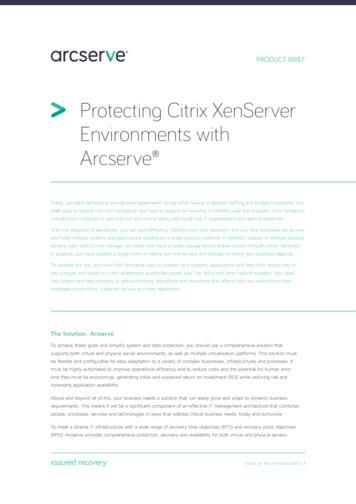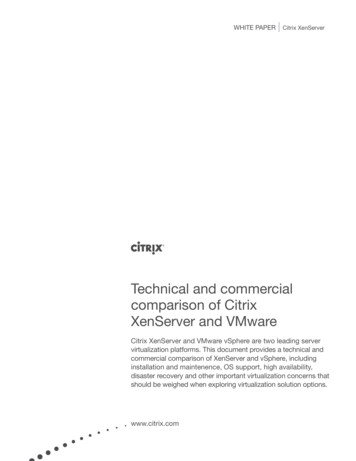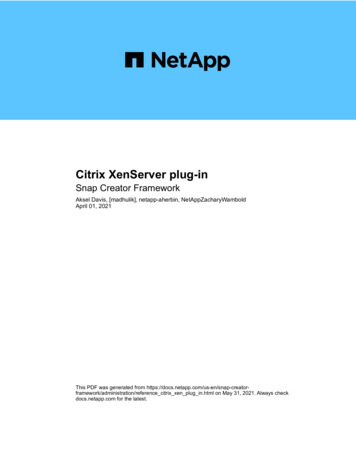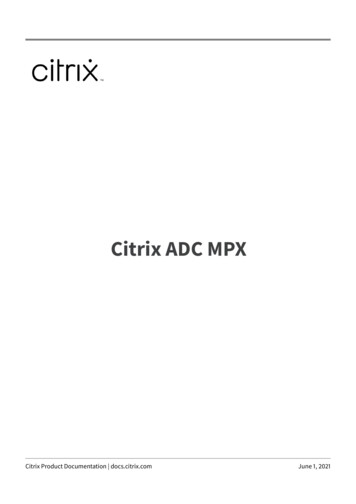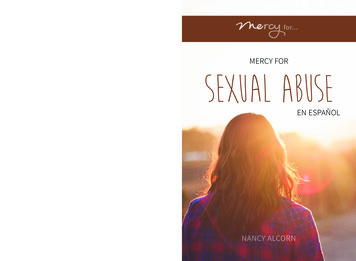Transcription
Citrix XenServer 7.3 Changed Block Tracking DeveloperGuidePublished December 20171.0 Edition
Citrix XenServer 7.3 Changed Block Tracking Developer Guide 1999-2017 Citrix Systems, Inc. All Rights Reserved.Version: 7.3Citrix Systems, Inc.851 West Cypress Creek RoadFort Lauderdale, FL 33309United States of AmericaDisclaimersThis document is furnished "AS IS." Citrix Systems, Inc. disclaims all warranties regarding the contents of thisdocument, including, but not limited to, implied warranties of merchantability and fitness for any particularpurpose. This document may contain technical or other inaccuracies or typographical errors. Citrix Systems, Inc.reserves the right to revise the information in this document at any time without notice. This document and thesoftware described in this document constitute confidential information of Citrix Systems, Inc. and its licensors,and are furnished under a license from Citrix Systems, Inc.Citrix Systems, Inc., the Citrix logo, Citrix XenServer and Citrix XenCenter, are trademarks of Citrix Systems, Inc.and/or one or more of its subsidiaries, and may be registered in the United States Patent and Trademark Officeand in other countries. All other trademarks and registered trademarks are property of their respective owners.TrademarksCitrix XenServer XenCenter
Contents1. Introduction . 11.1. How changed block tracking works . 11.2. Benefits of changed block tracking . 12. Getting started using changed block tracking . 22.1. Prerequisites . 22.2. Procedure . 22.2.1. Setting up changed block tracking . 22.2.2. Taking incremental backups . 42.2.3. Restoring a VDI from exported changed block data . 53. Enabling NBD connections on XenServer . 83.1. Enabling an NBD connection for a network (FORCEDTLS mode) . 83.1.1. Examples . 83.2. Enabling an insecure NBD connection for a network (NOTLS mode) . 83.2.1. Examples . 93.3. Disabling NBD connections for a network . 93.3.1. Examples . 94. Using changed block tracking with a virtual disk image . 104.1. Incremental backup sets . 104.2. Enabling changed block tracking for a VDI . 104.2.1. Examples . 104.2.2. Errors . 114.3. Disabling changed block tracking for a VDI . 114.3.1. Examples . 114.3.2. Errors . 114.4. Checking whether changed block tracking is enabled . 114.4.1. Examples . 125. Deleting VDI snapshot data and retaining the snapshot metadata . 135.1. Examples . 13iii
5.2. Errors . 135.3. Checking the type of a VDI or VDI snapshot . 145.3.1. Examples . 146. Get the list of blocks that changed between VDIs . 156.1. Examples . 156.2. Errors . 157. Export changed blocks over a network block device connection . 177.1. Getting NBD connection information for a VDI . 177.1.1. Examples . 177.1.2. Errors . 187.2. Exporting the changed blocks using an NBD client . 187.2.1. Verifying TLS certificates for NBD connections . 187.2.1.1. Alternative approach . 198. Coalescing changed blocks onto a base VDI . 208.1. Examples . 21A. Constraints . 22B. Additional Resources . 23iv
Chapter 1. IntroductionChanged block tracking provides a set of features and APIs that enable you to develop fast and space-efficientincremental backup solutions for XenServer.Changed block tracking is available only to customers with XenServer Enterprise Edition. If a customer withoutEnterprise Edition attempts to use an incremental backup solution for XenServer that uses changed block tracking,they are prevented from enabling changed block tracking on new VDIs. However, if the customer has existing VDIswith changed block tracking enabled, they can still perform other changed block tracking actions on these VDIs.1.1. How changed block tracking worksWhen changed block tracking is enabled for a virtual disk image (VDI), any blocks that are changed in that VDIare recorded in a log file. Every time the VDI is snapshotted, this log file can be used to identify the blocks thathave changed since the VDI was last snapshotted. This provides the capability to backup only those blocks thathave changed.After the changed blocks have been exported, the full VDI snapshots can now be changed into metadata-onlysnapshots by destroying the data associated with them and leaving only the changed block information. Thesemetadata only snapshots are linked both to the preceding metadata-only snapshot and to the following metadataonly snapshot. This provides a chain of metadata that records the full history of changes to this VDI since changedblock tracking was enabled.The changed block tracking feature also takes advantage of network block device (NBD) capabilities to performthe export of data from the changed blocks.1.2. Benefits of changed block trackingUnlike some other incremental backup solutions, changed block tracking does not require that the customer keepa snapshot of the last known good state of a VDI available on the host or a storage repository (SR) to comparethe current state to. The customer needs less disk space because, instead of handling and storing large VDIs, withchanged block tracking they instead can choose to store space-efficient metadata-only snapshot files.Changed block tracking also saves the customer time as well as space. Other backup solutions export a snapshotof the whole VDI every single time the VDI is backed up. This is a time-consuming process and the customerhas to pay that time cost every time they take a backup. With changed block tracking enabled, the first back upexports a snapshot of the whole VDI. However, subsequent backups only export the blocks in the VDI that havechanged since the previous backup. This decreases the time required to export the backup in proportion to thepercentage of blocks that have changed.For example, it can take around 10 hours to export a backup of a full 1 TB VDI. If, after a week, 5% of the blocksin that VDI have changed, exporting the backup takes 5% of the time - 30 minutes. A backup taken after a dayhas even fewer changed blocks and takes even less time to export.The savings in time and space that changed block tracking provides makes it a preferable backup solutionfor customers using XenServer. The simple API that XenServer exposes makes it easy for you to develop anincremental backup solution that delivers these benefits to the end user. You can use this API through thelanguage-agnostic remote procedure calls (RPCs) or take advantage of the language bindings provided for C, C#,Java, Python and PowerShell.1
Chapter 2. Getting started using changedblock trackingThis section steps through the process of using changed block tracking to create incremental backups.Before getting started with changed block tracking, we recommend that you read the Citrix XenServer SoftwareDeveloper Kit Guide. This document contains information to help you become familiar with developing forXenServer.The examples provided in these steps use the Python binding for the Management API. For more information about the individual XML-RPC calls, see the Citrix XenServer Management API. For more detailed information about individual steps in this process, see the following chapters.Full Python examples are provided on GitHub.The NBD connection examples provided in these steps use the Linux nbd-client. However, you can use any NBDclient that supports the "fixed newstyle" version of the NBD protocol. For more information, see the NBD protocoldocumentation.Note:If you are using the Linux upstream NBD client, a minimum version of 3.15 is required tosupport TLS.2.1. PrerequisitesBefore you start, set up or implement an NBD client at the backup location that supports the “fixed newstyle”version of the NBD protocol. For more information, see Section 7.2, “Exporting the changed blocks using an NBDclient”.Enable NBD connections on your network. For more information, see Chapter 3, Enabling NBD connections onXenServer.2.2. ProcedureThis procedure is broken down into three sections: Section 2.2.1, “Setting up changed block tracking”: Perform the steps in this section once, when you startusing changed block tracking, to enable the changed block tracking capability and export a base snapshotthat the incremental, changed block exported data is compared to. Section 2.2.2, “Taking incremental backups”: Perform the steps in this section every time you want to takean incremental back up of the changed blocks in a VDI. Section 2.2.3, “Restoring a VDI from exported changed block data”: Perform the steps in this section if youwant to use your backed up data to restore a VDI to an earlier state.2.2.1. Setting up changed block trackingBefore you can take incremental backups of a VDI using changed block tracking, you must first enable changedblock tracking on the VDI and export a base snapshot. To set up changed block tracking for a VDI, complete thefollowing steps1. Use the Management API to establish a XenAPI session on the XenServer host:2
ssession XenAPI.xapi local()session.xenapi.login with password(" user ", " password ", " version "," originator ")2. Optional: If you intend to create a new VM and new VDIs to restore your backed up data to, you must alsoexport your VM metadata. Ensure that you export a copy of the VM metadata any time your VM propertieschange. This can be done by using HTTPS or by using the command line.session id session. sessionurl ("https://%s/export metadata?session id %s&uuid %s""&export snapshots false"% ( xs host , session id, vm uuid ))with requests.Session() as session:urllib3.disable )request session.get(url, verify False, stream True)with open( export path , 'wb') as filehandle:shutil.copyfileobj(request.raw, filehandle)request.raise for status()Where export path is the location to save the VM metadata to.The export URL includes the parameter export snapshots false. This parameter ensures that thesnapshot history is not included in the VM metadata backup. The VM metadata is used to create a new VMand this snapshot history does not apply to the new VM.If you intend to use your backed up data only to restore existing VDIs and VMs, you can skip this step.3. Get a reference for the VDI you want to snapshot:vdi ref session.xenapi.VDI.get by uuid(" vdi uuid ")4. Enable changed block tracking for the VDI:session.xenapi.VDI.enable cbt( vdi ref )For more information, see Chapter 4, Using changed block tracking with a virtual disk image.5. Take a snapshot of the VDI:base snapshot vdi ref session.xenapi.VDI.snapshot( vdi ref )This VDI snapshot is the base snapshot.6. Export the base VDI snapshot to the backup location. This can be done by using HTTPS or by using thecommand line.For example, at the xe command line run:xe vdi-export uuid base-snapshot-vdi-uuid filename name of export Or, in Python, you can use the following code:3
session id session. sessionurl ('https://%s/export raw vdi?session id %s&vdi %s&format raw'% ( xs host , session id, base snapshot vdi uuid ))with requests.Session() as http session:urllib3.disable )request http session.get(url, verify False, stream True)with open( export path , 'wb') as filehandle:shutil.copyfileobj(request.raw, filehandle)request.raise for status()Where export path is the location you want to write the exported VDI to.7. Optional: For each VDI snapshot, delete the snapshot data, but retain the metadata:session.xenapi.VDI.data destroy( base snapshot vdi ref )This frees up space on the host or SR.For more information, see Chapter 5, Deleting VDI snapshot data and retaining the snapshot metadata.2.2.2. Taking incremental backupsAfter taking the initial VDI snapshot and exporting all the data, the following steps can be repeated every timean incremental backup is taken of the VDI. These incremental backups export only the blocks that have changedsince the previous snapshot was taken.To take an incremental backup, complete the following steps:1. Check that changed block tracking is enabled:is cbt enabled session.xenapi.VDI.get cbt enabled( vdi ref )If the value of is cbt enabled is not true, you must complete the steps in Section 2.2.1, “Settingup changed block tracking”, before taking incremental backups. For more information, see Section 4.1,“Incremental backup sets”.If changed block tracking is disabled and this is unexpected, this state might indicate that the host or SRhas crashed since you last took an incremental backup or that a XenServer user has disabled changed blocktracking.2. Take a snapshot of the VDI:snapshot vdi ref session.xenapi.VDI.snapshot( vdi ref )3. Compare this snapshot to a previous snapshot to find the changed blocks:bitmap session.xenapi.VDI.list changed blocks( base snapshot vdi ref , snapshot vdi ref )This call returns a base64-encoded bitmap that indicates which blocks have changed. For more information,see Chapter 6, Get the list of blocks that changed between VDIs.4. Get details for a list of connections that can be used to use to access the VDI snapshot over the NBD protocol.connections session.xenapi.VDI.get nbd info( snapshot vdi ref )This call returns a list of connection details that are specific to this session. Each set of connection details inthe list contains a dictionary of the parameters required for an NBD client connection. For more information,see Section 7.1, “Getting NBD connection information for a VDI”.Note:Ensure that this session with the host remains logged in until after you have finished readingfrom the network block device.4
5. From your NBD client, complete the following steps to export the changed blocks to the backup location. Forexample, when using the Linux nbd-client:a. Connect to the NBD server.nbd-client address port -N exportname -cacertfile cacert -tlshostname subject The address , port , exportname , and subject values passed as parameters to the connectioncommand are the values returned by the get nbd info call. The cacert is a file containing one or more trusted Certificate Authority certificates of which atleast one has signed the NBD server's TLS certificate. That TLS certificate is included in the valuesreturned by the get nbd info call. If the TLS certificate returned by the get nbd info call isself-signed, it can be used as the value of cacert here to authenticate itself.For more information about using these values, see Section 7.1, “Getting NBD connection informationfor a VDI”.b. Read off the blocks that are marked as changed in the bitmap returned from step 3.c. Disconnect from the block device:nbd-client -d block device d. Optional: We recommend that you retain the bitmap associated with each changed block export at yourbackup location.To complete the preceding steps, you can use any NBD client implementation that supports the “fixednewstyle” version of the NBD protocol. For more information, see Section 7.2, “Exporting the changed blocksusing an NBD client”.6. Optional: On the host, delete the VDI snapshot, but retain the metadata:session.xenapi.vdi.data destroy( snapshot vdi ref )This frees up space on the host or SR.For more information, see Chapter 5, Deleting VDI snapshot data and retaining the snapshot metadata.2.2.3. Restoring a VDI from exported changed block dataWhen you want to use your incremental backups to restore or import data from a VDI, you cannot use individualexports of changed blocks to do this. You must first coalesce the exported changed blocks onto a base snapshot.Use this coalesced VDI to restore or import backed up data.1. Create a coalesced VDI.For each set of exported changed blocks between the base snapshot and the snapshot you want to restore to,create a coalesced VDI from a previous base VDI and the subsequent set of exported changed blocks. Ensurethat you apply sets of the changed blocks to the base VDI in the order that they were snapshotted.To create a coalesced VDI from a base VDI and the subsequent set of exported changed blocks, completethe following steps:a. Get the bitmap that was used in step 3 to derive this set of exported changed blocks.b. For each block in the VDI: If the bitmap indicates that the block has changed, read the block data from the set of exportedchanged blocks and append that data to the coalesced VDI. If the bitmap indicates that the block has not changed, read the block data from the base VDI andappend that data to the coalesced VDI.c. Use the coalesced VDI
incremental backup solutions for XenServer. Changed block tracking is available only to customers with XenServer Enterprise Edition. If a customer without Enterprise Edition attempts to use an incremental backup solution for XenServer that uses changed block tracking, they are prevented from enabling changed block tracking on new VDIs.