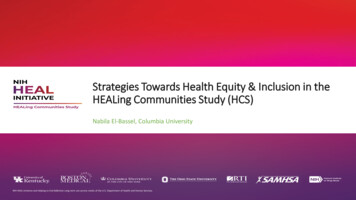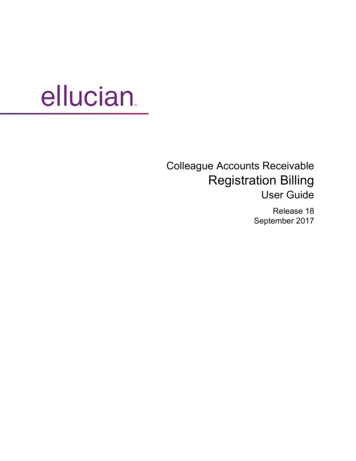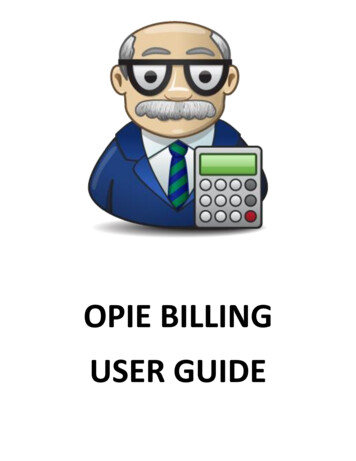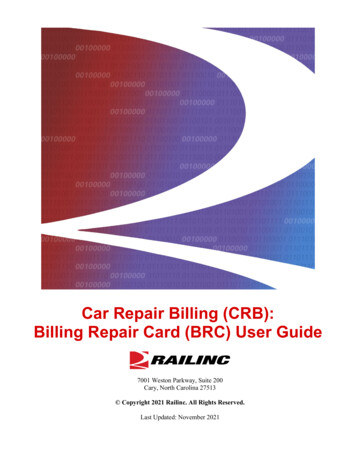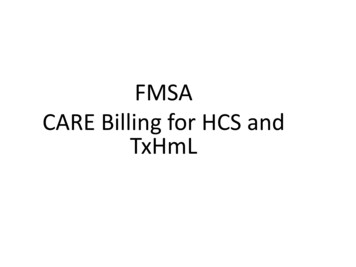
Transcription
FMSACARE Billing for HCS andTxHmL1
Chapter 41: FMSA Billing§41.337. Payment of Services. An FMSA must pay(1) the actual hours and minutes of service inaccordance with the individual's program;(2) the actual cost of the service or item, not toexceed the established budget unit rate or amount forthe service;(3) the budgeted employee benefits accruedbased on hours worked by employees; and(4) purchases of services and items if fundshave been accrued based on units delivered.
Billing UnitFor provider delivered services the billing unit isusually either an hour of service or 15 minutesincrements. Bill units are associated with a specificrate.DADS CDS programs bill differently. For CDS, the billing unit is 1. FMSA bill for CDSservices in increments of dollars rather than units. For DADS programs, FMSAs must never bill for CDSservices delivered to an individual in units .
Bill Unit is 1 for DADS programs(both TMHP & CARE)Billing unit of 1 allows FMSAs to bill the exactamount paid out. For example, you would bill for actual amount paid to theCDS employer’s attendant and/or the amount paid by theemployer for employer supports (e.g., Fax machine, criminalhistory checks.) EXAMPLE: PHC CDS employer pays attendant 8.50 perhour for 10 hours per week. The total the FMSA would billDADS for that week is 85.00.
Chapter 41: Billing§41.337. Payment of Services(e) A FMSA must bill accrued funds either at the timethe funds are paid or deposited by the FMSA
Billing in dollars rather than units for DADSprograms When you are ready to deposit the employer portion oftaxes for the CDS employer’s employee , bill the actualamount you deposited with the IRS or TWC using the servicecode for the service that the provider/employee provided. For example, the service code for taxes for an employeeproviding CDS PHC services would be 1 7V ( the same codethat you used to bill for the wages for that employee.)
Bill Codes to distinguish wages, taxes andemployer supportInformation Letter 13-53 explains the use ofdistinct bill codes for: Employer Supports/Benefits (ES/Benefits) §41.507 (d) (1-9) examples include CPR, faxmachine, criminal history checks, employercontribution to benefits and bonuses Employer Texas (TAXES) Employer portion ofthe payroll taxes
Bill Codes to distinguish wages, taxes and employersupport Medically Dependent Children Program Deaf Blind with Multiple Disabilities Community Living Assistance and Support Services Primary Home Care Community Attendant Services Family Care
CDS Support Services ARE billed in units: FMS Monthly Fee Support Consultation (in the CARE system)
Two Billing Systems for DADSCDS Option TMHP for most DADS program CARE system for HCS and TxHmL
Key information needed to bill Bill code crosswalk found on the DADS /billcodes/index.html#ltc The majority of CDS service codes have a V atthe end. Respite, in some programs, is theexception. The service code for FMS fee is 63V for allDADS programs
How to Find the Service Codes Service Codes are listed on each plan of care or serviceplan MESAV also gives the service codes Service codes allow you to find the necessaryinformation on the billcode crosswalk. Examples :HCS CDS Supported Home Living (SHLV)CLASS CDS Habilitation (10V)CDS PHC (17V)
Using the Bill Code Crosswalk The left side of the LTC/Nursing Facilities Bill CodeCrosswalk Table provides the Texas LTC/NursingFacilities Local Codes for the service group, billcode, service code, and bill code description usedto bill for services before HIPAA. The right side of the table identifies the NationalStandard Codes you will use on your claimseffective October 16, 2003 .Source: TMHP website
Using the Billcode Crosswalk Find your service group, service code, and, if possible, the billcode and follow the row across to the National Codes section tofind the new codes to use effective October 16, 2003 . If the bill code has been mapped to a national HCPCS code, youwill find an entry of “HC” or “AD” in the procedure code qualifierfield and information in either the HCPCS or CPT code fields (or,in some cases, in the HCPCS or CPT and the revenue code fields). If there are entries in the modifier fields, you will need to usethose modifiers in the designated fields when completing thedetail line for that service.
Using the Billcode Crosswalk If there is an “ER” in the procedure code qualifier field, you will continueto use the existing bill code for claim reimbursement (ZZ has changedto ER). The table contains a field called “End Date.” If this field has an entry, itmeans that services provided after the stated end date will not be paid.Service Groups 2 CLASS7- PHC, CAS, FC16 DBMG18 MDCP
Bill Code Crosswalk
TMHP TxMed Connect http://www.tmhp.com/Pages/default.aspx Long-term Care : Explains claims process forlong-term services and support (DADSPrograms –except HCS &TxHmL)***Remember to Check MESAV eachmonth for each individual!!
Units Dollarsspent 1.0011
Care Access to bill for HCS and TxHmL DADS will only grant CARE access after an FMSA hasreceived its first HCS or TxHmL individual. When an FMSA has received its first individual, the FMSAmust call the PE/UR Message Line at 512-438-5055. Pleaseleave a message stating they are a new FMSA and havetheir 1st individual and need access to care. PE/UR will verify the FMSA is receiving an individual byway of a new enrollment or a transfer, before notifyingDADS Provider Contracts Unit by email.
Care Access to bill for HCS and TxHmL The DADS Provider Contracts Unit will email the required CARE accessforms to the FMSA. Once the FMSA completes the access forms andsubmits them back to the Provider Contract Unit, the forms will besubmitted to the HHS Enterprise Security team. After the forms have been submitted to the HHSC Enterprise Securityteam, the FMSA may contact the HHS Enterprise help desk at 512-4384720 to check on the status of their request for access. When the HHSC Enterprise Security team grants CARE access to the FMSA,the HHSC Enterprise Security team will contact the FMSA directly to notifythem of their user name and password. It is very important the FMSA provides an accurate email address andphone number. This information will be entered in CARE and used byPE/UR, Provider Contracts, and HHS Enterprise Security to contact theFMSA.
Overview of the CARE SystemThe Local Authority (LA) initially enrolls individualsinto TxHmL or HCS via the CARE system. LA enters initial and service plan HCS or TxHmL providers enter annual serviceplans into the CARE system Plans are approved in the CARE system (based onutilization review) Service delivery is monitored Billing for HCS or TxHmL services
Important to Check CARE for Service Plan Updates CARE is a dynamic system-updated information isadded frequently. It is the primary means of communication for HCSand TxHmL and LAs (unlikely to receive a final hardcopy of a service plan) Many of the questions you would ask a case managerin other programs can be answered by looking in theCARE system. FMSAs are granted limited access to the CARE system.
FMSAs have access (read only) to these CAREscreensC09/L09-REGISTER CLIENT UPDATEC13-PROVIDER STAFF ENTRYC61-CONSUMER DEMOGRAPHICSC62-INDIVDUAL PLAN OF CAREC63-MEDICAID ELIGIBILITY SEARCHC64-IPC EXPIRATIONC66-CONSUMER DISCHARGESC67-CONSUMER ROSTERC68-MR/RC ASSESSMENTS (SUMMARY)C69-PROVIDER INFORMATIONC70-CONTRACT INFORMATIONC72-SERVICE DELIVERY BY IPCC73-SERVICE DELIVERY BY PROVIDERC75-PRIOR APPROVALC77-REIMBURSEMENT AUTHORIZATIONC78-HCS STAFF IDC79-COUNTY/MRAC80-PROVIDER/CONTRACT ROSTERC81-PAYMENT ELIGIBILITY VERIFICATIONC87-MRA CONTRACTSC88-CONSUMER HOLDSC89-CLAIMS INQUIRYC101-ELECTRONIC TRANSMITTER IDENTIFICATION NUMBERC102-HCS/TXHML AUTHORIZATION: INQUIRY
FMSAs can enter data into these CARE billing screens: C22-SERVICE DELIVERY (BILLING) C28-ACTUAL UNITS OF SERVICE
01-07-08VC060485NAME: 313599ADDRESSC61:CONSUMER DEMOGRAPHICS: TURTLE, NINJACLIENT ID: 8222 SEWER WAY, UNDERGROUND, TX 77017MEDICAID NO: 123456789NO: 00000012354CONTRACT NO: 001231456 HCOMP/MRA: AAA/BBBLOCAL CASESVC CNTY: 000 SPLINTERPACKET STATUS: COMPLETESSN : 640-14-0687CONSUMER STATUS: ACTIVEBIRTHDATE:07-10-1984ENROLLMENT DATE: 11-12-1990 SLOT: 1 COMMUNITYSLOT NO:ENROLL REQUEST DATE: 08-21-1996 LOCATION: OHFH OWNHOME/FAMILY HOMEGUARDIAN: TURTLE, LEONARDOADDRESS: 8222 SEWER WAY, UNDERGROUND, TX 77017PHONE : ( 123 ) 456-1234CURRENT IPC BEGIN DATE: 06-22-2007 REVISED: 12-16-2007 ENDDATE: 06-20-2008LEVEL OF CARE/NEED: 1 6BEGIN DATE: 01-19-2007 ENDDATE: 01-18-2008MEDICAID PROG: 13BEGIN DATE: 02-01-2000END DATE:ACT: (C60/PROV INQUIRY MENU, A/MA MAIN MENU, HLP(PF1)/SCRNDOC)
01-07-08VC060250C63:DHS MEDICAID ELIGIBILITY SEARCHFILL IN ONE OF THE FOLLOWING SECTIONSENTER CARE IDENTIFIER, AND THE PROGRAM WILL SCAN THE MEDICAIDELIGIBLILITYFILE FOR MATCHES TO THE DEMOGRAPHIC FIELDS ENTERED INCARECLIENT ID:COMP/LCL CASE NUMBER : /----OR-----ENTER MEDICAID NUMBER AND THE MEDICAIDFILE WILL BE SEARCHED DIRECTLYMEDICAID RECIP NO:----OR-----ENTER AT LEAST TWO OF NAME, SSN, AND BIRTH DATEMEDICAID ELIGIBILE CLIENTS THAT MATCH TO ATLEAST TWO OF THOSE FIELDS WILL BE DISPLAYEDCLIENT NAME-LAST: FIRST: MIDDLE:SSN:BIRTH DATE(MMDDYYYY) :ACT: (C60/PROV INQUIRY MENU, A/MA MAIN MENU, HLP(PF1)/SCRNDOC)
01-07-08VC100193C63:MEDICAID RECIPIENT INFORMATIONINFORMATION ON THIS SCREEN IS FROM THEMEDICAID FILELINE CARE ID LASTNMFIRSTNM/MSEX ETHBIRTHDATESSN11234567 TURTLENINJA JMW 07-10-1937 123 45 6789MEDICAID:123456748 *****************CURRENT SCREEN1TOTAL SCREENS:1 NAMESRETURNED: 1FOR FURTHER INFORMATION, ENTER A LINE NUMBER: (OR MOVE CURSOR TO LINE)DECODE ELIGIBILITY FIELDS (Y/N): N********* MSG: PRESS ENTER TO RETURN TO REQUESTSCREEN*******ACT: (C63/REQUEST SCREEN,M/MENU)
01-08-08MEDICAID ELIGIBILITY INFORMATIONVC100194----------------DHS DEMOGRAPHICS--------------LAST NAME,SUFFIX: TURTLESSN: 123-45-6789FIRST NAME, MIDDLE: NINJA JRECIP NO:123456789BIRTH DATE: WCARE CLIENT ID: M: 07-10-1984: 154788ETHNICSEXMEDICAID BASE PLAN : 13 INDIVIDUAL OUTSIDE TITLE XIXFACILITYMEDICAID CERTIFICATION DATE: 05-17-1999
01-08-08VC100194MEDICAID ELIGIBILITY INFORMATION-----------------------------LAST NAME,SUFFIX: 123-45-6789FIRST NAME, MIDDLE123456789: TURTLE: NINJA JDHS DEMOGRAPHICS---SSNRECIP NO:MEDICAID ELIGIBILITY INFO FOR DHS RECIPIENT 99004R1305-01-199005-31-1990
01-08-08C64:INDIVIDUAL PLAN OF CARE EXPIRATION: INQUIRYVC060300PLEASE ENTER THE FOLLOWING:COMPONENT CODE: 123END DATE: 03082008 (MMDDYYYY)ENTER IF DESIRED:Enter NPI number forcontract numberCONTRACT NUMBER:ENTER IF DESIRED:PRINTER CODE: (ENTER FOR HARD-COPY)*** PRESS ENTER ***ACT: (C60/HCS INQUIRY MENU, A/HCS MAIN MENU, HLP(PF1)/SCRN DOC)
01-08-08C64:INDIVIDUAL PLAN OF CARE EXPIRATIONTHROUGH 03-08-08VC060305COMPONENT: 123 OUR SERVICES ARE COOL, INC.CLIENT NAMEPRIME, OPTIMUSBOURNE,JASON JDURITZ, ADAMMELOY, COLINCONTRACT MEDICAIDLOCALNUMBER NUMBER CASE NO.IPCIPCBEGIN DT END DT123456789 123456789 0000012354 03-02-07 02-29-08123456789 123456789 0000020000 02-17-07 02-16-08123456789 123456789 123456789 02-27-07 02-26-08123456789 123456789 123456789 02-25-07 02-24-08
01-08-08C66:CONSUMER DISCHARGES: INQUIRYVC060530PLEASE ENTER THE FOLLOWING:COMPONENT CODE: 123DISCHARGE TYPE : P (P/PERM,T/TEMP,A/ALL)ENTER DATE RANGE IF DESIRED:BEGIN DATE: (MMDDYYYY)END DATE : (MMDDYYYY)ENTER IF DESIRED:PRINTER CODE: (ENTER FOR HARD-COPY)*** PRESS ENTER ***ACT: (C60/PROV INQUIRY MENU, A/MA MAIN MENU, HLP(PF1)/SCRN DOC)
01-08-08C66:CONSUMER DISCHARGESVC060535COMPONENT: 123 COOL AS THE OTHER SIDE OF THE PILLOW, INC.CONTRACT MEDICAID DISCHARGEDISCHARGECLIENT NAMENUMBERDTLOCAL CASE NO. DISCHARGE REASONNUMBERBEGIN DTENDTURLTE, NINJA123456789 123456789 09-29-20070000010001DEATH/ PERM-AUTH** SERVICES RECEIVED ON DISCHARGE DATE **RANGERS, POWER123456789 123456789 09-29-20070000040001DEATH/ PERM-AUTH** SERVICES RECEIVED ON DISCHARGE DATE **
01-08-08C67:CONSUMER ROSTER: INQUIRYVC060540PLEASE ENTER THE FOLLOWING:COMPONENT CODE: 123ENTER IF DESIRED:SERVICE COORDINATOR INFO? (Y/N): POSITION NUMBER:CONTRACT NUMBER:SERVICE COUNTY INFO? (Y/N):CONSUMER STATUS: 1/ACTIVE2/PRE-ENROLL3/DENIED ENROLLMENT4/TERMINATED5/HOLD6/TRANSFERPRINTER CODE: (ENTER FOR HARD-COPY)*** PRESS ENTER ***ACT: (C60/HCS INQUIRY MENU, A/HCS MAIN MENU, HLP(PF1)/SCRN DOC)
01-08-08C67:ACTIVE CONSUMER ROSTERVC060545COMPONENT: 123 WE BE THE BEST, INCCONTRACT NUMBER:CONTRACT NAME:WAIVER TYPE:CLIENTCASEMEDICAIDENROLLCLIENT NAMEIDNUMBER NUMBERSTATUSWAIVER TYPE/CONTRACT NO/CONTRACT NAMETURTLE, NINJA1234561ACTIVEHCS/001000000/WE BE THE BEST INC.RANGER, POWER1234568ACTIVEHCS/001000000/WE BE THE BEST, INC0000060000 1234567890000070000 123456789
01-08-08C68:MR/RC ASSESSMENTS - SUMMARYVC060565NAME : TURTLE, NINJA JCLIENT ID : 123456LOCAL CASE NUMBER: 0000012345CONTRACT NUMBER : 123456789COMPONENT: 123MEDICAID LEVELLEV CARE LEV CARE PREVIOUS PURPOSE LONNUMBER OF CARE BEGIN DT END DTEND DTCODESOURCE12345678101-19-07 01-18-083 V3TDMHMR12345678101-19-06 01-18-073 V3TDMHMR12345678101-19-05 01-18-063 V3TDMHMR12345678101-20-04 01-18-053 V3TDMHMR12345678101-20-03 01-19-043 V3TDMHMR12345678101-20-02 01-19-033 V3TDMHMR12345678101-20-01 01-19-023 V3TDMHMR6666666
01-08-08C69:PROVIDER INFORMATION: INQUIRYVC060570PLEASE ENTER ONE OF THE FOLLOWING:COMPTROLLER VENDOR NUMBER:COMPONENT CODE:ENTER IF DESIRED:PRINTER CODE: (ENTER FOR HARD-COPY)*** PRESS ENTER ***ACT: (C60/PROV INQUIRY MENU, A/MA MAIN MENU,HLP(PF1)/SCRN DOC)
01-08-08C69:PROVIDER INFORMATIONCOMPONENT: 123 TEXAS RESIDENTIAL SERVICES, INC.COMPTROLLER VENDOR NUMBER: 12487512257LEGAL NAME : TEXAS RESIDENTIAL, INC.DBA NAME(S):E-MAIL ADDR:TRESIDENTIAL@AOL.COMCERTIFICATE OF ACCOUNT STATUS DATE:CEO CONTACT NAME: ACTUAL PERSONPHYSICAL ADDRESS: NO WHERE ROADANYWHERE TX 70001VC060575PROFIT: YESSTATUS: ACTIVEPHONE: (123) 456-7891FAX: (123) 456-7892MAILING ADDRESS : P.O. BOX 123456ANYWHERE TX 70001BILLING CONTACT NAME: CASH JOHNNYBILLING ADDRESS : NO WHERE ROADANYWHERE TX 70001PHONE: (123) 456-7891FAX: (123) 456-7892
01-08-08C70:CONTRACT INFORMATION: INQUIRYVC060580PLEASE ENTER ONE OF THE FOLLOWING:COMPTROLLER VENDOR NUMBER:COMPONENT CODE: 123ENTER IF DESIRED:CONTRACT NUMBER:APPLICANT CONTACT INFO : N (Y/N)CURRENT CONTRACTS ONLY?: Y (Y/N)SPECIFY WAIVER: (1-HCS,2-HCS-O,3-MRLA,4-TXHML,BLANK ALL)PRINTER CODE: (ENTER FOR HARD-COPY)*** PRESS ENTER ***ACT: (C60/PROV INQUIRY MENU, A/MA MAIN MENU, HLP(PF1)/SCRN DOC)
01-08-08C70:CONTRACT INFORMATIONVC060585COMPONENT: 123 WE ARE SO COOL, L.C. VEND/CONTRCT NO: 001000001CONTRACT NAME: WE ARE SO COOL, .HCSNPI: 123456789WAIVER CONTRACT AREA (WCA): 5CONTRACT BEGIN: 08-01-2005 TERMINATION:END:CAP:WRK MAX: NO CAPSTATUS: ACTIVEPROVISIONAL CERTIFICATION DATE: 03-12-2004CURRENT CERTIFICATION DATES: FROM: 05-10-2007 TO: 05-08-2008AUTHORIZED DESIGNEE: JERRY JONESCONTRACT CONTACT: TONY ROMOPHYSICAL ADDRESS: 123 ANY ROADANYWHERE TX 70001PHONE: (123) 456-7891FAX : (123) 456-7892MAILING ADDRESS : 123 ANY ROADANYWHERE TX 70001CONTRACT SERVICE AREA(S) WITH MENTAL RETARDATION AUTHORITYAUSTIN-430BRAZORIA-100COLORADO-430FORT BEND-430GALVESTON-100 HARRIS-280MATAGORDA-430 WALLER-430WHARTON-430
01-08-08C78:HCS STAFF ID INQUIRYVC060921COMP: 123 AMERICAN GLADIATOR HAB.STAFF PROVIDERSTAFF IDBEGIN DATEEND --------------------------------SCHMOE, JOESE2205-01-07BERRY, CHUCKSH1112-01-07BARBER, MARIONSH15206-14-07CLAUSE, SANTANU906-01-07BURGER, HAMSH16208-01-07
01-08-08CNTY COUNTYCODE NAME001002003004005006007008009010C79:COUNTY/MRA INQUIRYPAGE 1 OF 26VC060935SVCMRAUTHORITYAREA WCA CODE NAMEANDERSON 41ANDREWS38ANGELINA11ARANSAS65ARCHER52ARMSTRONG 2ATASCOSA 47AUSTIN33BAILEY7BANDERA404 440 ANDERSON/CHEROKEE8 450 WEST TEXAS CENTERS FOR MHMR4 260 BURKE CENTER9 475 COASTAL PLAINS COMM MHMR CENTER2 230 HELEN FARABEE REGIONAL MHMR CENT1 020 TEXAS PANHANDLE MHMR7 490 CAMINO REAL MHMR CENTER5 430 TEXANA COMMUNITY MHMR CENTER1 070 CENTRAL PLAINS CENTER7 470 HILL COUNTRY COMMUNITY MHMR CENTACT: (F/FORWD, B/BCKWD, C60/HCS INQUIRY MENU, A/HCS MAIN MENU)
01-08-08C80:PROVIDER/CONTRACT ROSTER: INQUIRYPLEASE ENTER ONE OF THE FOLLOWING:VC060730REPORT TYPE: (1-HCS,4-TXHML,BLANK ALL)CONTRACT TYPE: (1 PRGP,2 CDS,3 BOTH)PROVIDER TYPE: (1 PUBLIC,2 PRIVATE,3 BOTH)PRINT CEO ADDRESS? (Y/N)PRINT BILLING ADDRESS? (Y/N)PRINT CONTRACT ADDRESS? (Y/N)PRINT APPLICANT CONTACT ADDRESS? (Y/N)ENTER IF DESIRED:MRA:WAIVER CONTRACT AREA:COUNTY:CONTRACT MAX/ENROLLMENT INFO/DDS: (Y/N)ENROLLMENT BY SERVICE COUNTY: (Y/N)CONTRACT CERTIFICATION DATES: (Y/N)PRINTER CODE: (ENTER FOR HARD-COPY)*** PRESS ENTER *****MSG: 2031 PA1 INTERRUPT - NO ACTION TAKEN FROM PREVIOUS SCREENACT: (C60/PROV INQUIRY MENU, A/MA MAIN MENU, HLP(PF1)/SCRN DOC)
01-08-08C81:HCS PAYMENT ELIGIBILITY VERIFICATIONVC060950PLEASE ENTER ONE OF THE FOLLOWING:CLIENT ID:COMPONENT CODE/LOCAL CASE NUMBER: /MEDICAID NUMBER:PLEASE ENTER THE FOLLOWING:BEGIN DATE OF PERIOD: 12162007 (MMDDYYYY)END DATE OF PERIOD : 12182007 (MMDDYYYY)ENTER IF DESIRED:PRINTER CODE (ENTER FOR HARD-COPY)*** PRESS ENTER *****MSG: 3716 EFFECTIVE DATE CANNOT BE BLANKACT: (C60/HCS INQUIRY MENU, A/HCS MAIN MENU, HLP(PF1)/SCRN DOC)
01-08-08C81:PAYMENT ELIGIBILITYVERIFICATIONVC06095512-16-2007 THRU 1218-2007NAME: TURTLE, NINJACLIENT ID: 123456MEDICAID NUMBER: 123456789LOCAL CASE NUMBER: 0000060001CONTRACT NUMBER: 001000001COMPONENT: 888MEDICAIDPROGMEDICAID MEDICAID
01-08-08C87:MRA CONTACTS: INQUIRYVC061150PLEASE ENTER THE FOLLOWING:MRA: (TYPE ALL FOR ALL)OR COUNTY:TYPE OF REPORT: (N/NAME ONLY, A/ALL INFORMATION)PLEASE ENTER A SEQUENCE NUMBER FORSPECIFIC CONTACT INFORMATION IF DESIRED:SEQUENCE NUMBER: (FOR SPECIFIC CONTACT INFORMATION)ENTER IF DESIRED:PRINTER CODE: (ENTER FOR HARD-COPY)** PRESS ENTER **ACT: (C60/PROV INQUIRY MENU,A/MA MAIN MENU,HLP(PF1)/SCRN DOC)
01-08-08C87:MRA CONTACTSVC061156MRA: 460 BLUEBONNET TRAILS COMM. MHMR CENTERDIRECTOR - MR ESSENTIAL SERVICES (5)CONTACT: SCHLOTZHAUER JUDYPHONE: 512 244-83201009 N. GEORGETOWN STFAX : 512 244-8404ROUND ROCKTX78664E-MAIL: JUDY.SCHLOTZHAUER@BLUEBONNETMHMR.ORGMEDICAID FAIR HEARING (10)CONTACT: BETH MCCLARYPHONE: 512 244-83241009 N. GEORGETOWN ST.FAX : 512 244-8371ROUND ROCKTX78664E-MAIL: BETH.MCCLARY@BLUEBONNETMHMR.ORGDIRECTOR - SERVICE COORDINATION (15)CONTACT: JANET BRUNETTEPHONE: 512 244-82961009 N. GEORGETOWN ST.FAX : 512 244-8404ROUND ROCKTX78664E-MAIL: JANET.BRUNETTE@BLUEBONNETMHMR.ORG
01-08-08C88:CONSUMER HOLD INQUIRYVC061180PLEASE ENTER AT LEAST ONE OF THE FOLLOWING:CLIENT ID:COMPONENT CODE/LOCAL CASE NUMBER: /MEDICAID NUMBER:CONTRACT NUMBER:PLEASE ENTER THE FOLLOWING:HOLD TYPE: (T TEMP, P PERM, A ALL)(TEMP ONLY) HOLD STATUS: (O OPEN, C CLOSED, A ALL)(PERM ONLY) OVERRIDES: (Y YES, BLANK ALL HOLDS)(PERM ONLY) DATE RANGE: BEGIN: (MMDDYYYY) (OPTIONAL)END: (MMDDYYYY)PRINTER CODE: (ENTER FOR HARD COPY)*** PRESS ENTER ***ACT: (C88/HCS INQUIRY MENU, A/HCS MAIN MENU, HLP(PF1)/SCRN DOC)
01-08-08 C88: CONSUMER HOLD INQUIRY-BOTH TEMPAND PERM HOLDS VC061185COMP: 123 CLIENT ID: 123456 TEMP HOLD STATUS: ALLCLIENT NAME: TURTLE, NINJACLIENT ID/CASE NO: 123456/000014215TEMP HOLD BEGIN DATE: 05-22-07AUTH ID: LC060232AUTH DT: 05-22-07TEMP HOLD END DATE : 06-14-07 CONTRACT NO:001000001 COMP: 123REASON FOR HOLD: IPC EXCEEDS AUTHORIZEDAMOUNT - 20070622TOTAL CONSUMERS: 1
Supported Home LivingTo enter billing information for Supported Home Living, begin on the C22: Service Delivery header screen.Type the client ID and component code. You may also have to enter the local case number. Type in the NPInumber and use the Bill Code Crosswalk codes/index.html for the list of codes to use in theQualifier, Service Code, Modifier, Place of Service, and Revenue Code fields. Type the Staff ID in the StaffID field, type A (add) in the Type of Entry field, and press Enter.
This screen displays the days of the month. If you requested a date in the current month, the days of themonth are displayed with the cursor in the field for the date specified. You can enter data for days prior toand including the current date. You cannot enter data for future dates.In this example, Mary received services 4 hours per day for six days in a two week period. She paysSuzy Support 20.00 per hour which equals 80.00 per day. You will enter 80.00 for each day shereceived services. To submit the data, type Y in the Ready to Add? field and press Enter.
This screen displays the ICN and line numbers that you need if you want to make changes after the datais submitted. You can also obtain the ICN and line number by using the C89: Claims Inquiry screen.Press Enter to continue.
On this screen you will enter the actual units of service provided and the employer cost allocation. Since4 hours of service was provided for each day, 4 is entered in the Actual Units field for each day. Theemployer cost allocation is 3 (direct cost only). Type Y in the Ready to Add? field and press Enter.
The system processes the information you just added and displays the header screen again, with themessage, “Previous Information Added.”
Fax MachineMary needs to buy a fax machine. This entry will be made using the Supported Home Living codes. Typethe client ID and component code. Type the local case number, if necessary. Type in the NPI number anduse the Bill Code Crosswalk for the list of codes to use in the Qualifier, Service Code, Modifier, Place ofService, and Revenue Code fields. Type the Staff ID in the Staff ID field, type A (add) in the Type of Entryfield, and press Enter.
This screen displays the days of the month. In this example, you used the same codes as in the previousentry, so the SHL amounts are displayed. Since it is a separate entry, you cannot make changes to theexisting data.The fax machine costs 100.00 and was bought on the 10th, so you will type 100.00 in the field besidethe 10th. Type Y in the Ready to Add? field and press Enter.
This screen displays the ICN and line numbers that you need if you want to make changes after the datais submitted. You can also obtain the ICN and line number by using the C89: Claims Inquiry screen.Press Enter to continue.
On this screen you will enter the actual units of service provided and the employer cost allocation. Sincethere was no service provided, 0 is entered in the Actual Units field. The employer cost allocation is 1(Indirect cost only). Type Y in the Ready to Add? field and press Enter.
The system processes the information you just added and displays the header screen again, with themessage, “Previous Information Added.”
Support ConsultationSupport Consultation is billed as a direct service by entering the actual units of service provided rather than dollars.To enter billing information for Support Consultation, begin on the C22: Service Delivery header screen. Type theclient ID and component code. You may also have to enter the local case number. Type in the NPI number and usethe Bill Code Crosswalk for the list of codes to use in the Qualifier, Service Code, and Place of Service fields. Type theStaff ID in the Staff ID field, type A (add) in the Type of Entry field, and press Enter.
This screen displays the days of the month. Support Consultation can be entered in whole or quarterunits. In this example, Mary received 2 hours of Support Consultation. Type the amount of time thatSupport Consultation was provided for each day she received services. To submit the data, type Y in theReady to Add? field and press Enter.
This screen displays the ICN and line numbers that you need if you want to make changes after the datais submitted. You can also obtain the ICN and line number by using the C89: Claims Inquiry screen.Press Enter to continue.
The system processes the information you just added and displays the header screen again, with themessage, “Previous Information Added.”
Financial Management ServicesTo enter billing information for Financial Management Services, begin on the C22: Service Delivery headerscreen. Type the client ID and component code. You may also have to enter the local case number. Type in theNPI number and use the Bill Code Crosswalk for the list of codes to use in the Qualifier, Service Code, Modifier,Place of Service, and Revenue Code fields. Type the service date, type A (add) in the Type of Entry field, andpress Enter.
On this screen you will enter actual units of service only, rather than dollars. For example, you will enter oneunit of service per month. Type 1.00 in the field of the day you specified on the header screen. Type Y in theReady to Add? field and press Enter.
This screen displays the ICN and line numbers that you need if you want to make changes after the datais submitted. You can also obtain the ICN and line number by using the C89: Claims Inquiry screen.Press Enter to continue.
The system processes the information you just added and displays the header screen again, with themessage, “Previous Information Added.”
C89: Claims InquiryThe C89: Claims Inquiry screens are used to view service dates billed and to obtain the ICN and LineNumber. You must have the ICN and Line Number before you can make any billing changes.Type the client ID and component code. If you want to limit the results of your inquiry, type therequested information in the appropriate fields and press Enter.
View the inquiry results.Notice the ICN and line numbers. Possible Status values are U (Pending), P (Paid), A (Approved to Pay),or D (Denied - Batch). Press Enter to scroll through the screens.
Rate Analysis Health and Human Services Commission sets rates.Website https://www.hhsc.state.tx.us/Rad/index.shtml
Where to Get Information HCS x.cfm TXHML dex.cfm HCS/TxHmL User Guide /WAIVER.html
Crosswalk Table provides the Texas LTC/Nursing Facilities Local Codes for the service group, bill code, service code, and bill code description used to bill for services before HIPAA. The right side of the table identifies the National Standard Codes you will use on your claims effective October 16, 2003 . Source: TMHP website