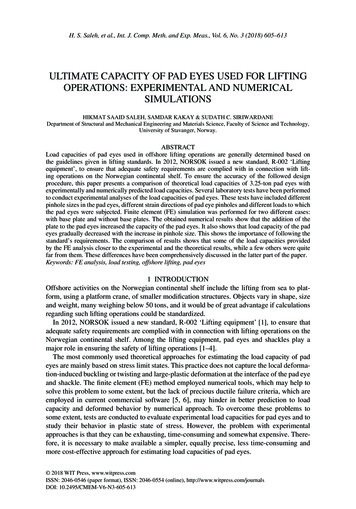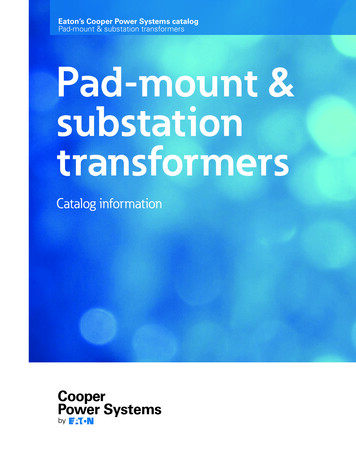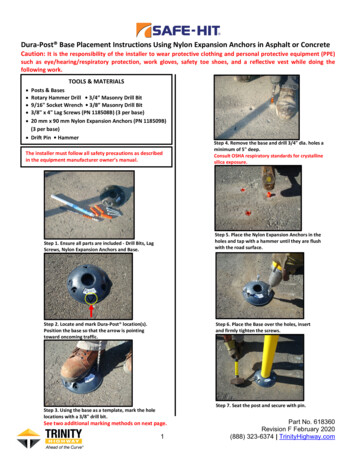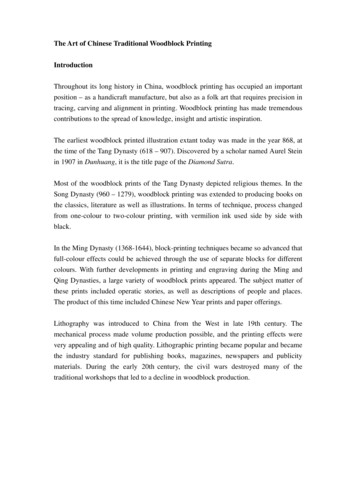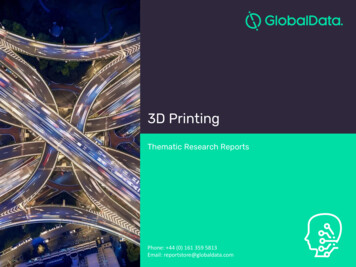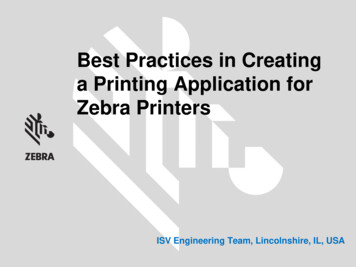Transcription
Technical ServicesPadPrintingTroubleshooting GuideRev 01/01/20 2020 ITW Trans TechAll Rights ReservedITW Trans TechAn Illinois Tool Works Company475 N. Gary AveCarol Stream, IL 60188630-752-4000www.itwtranstech.com
TROUBLESHOOTING GUIDE TECHNICAL SERVICESTable of ContentsPad is not picking up the whole print. 3Pad is not releasing entire print onto part. . 4Insufficient gloss of print. . 5Printed image is patchy; appears uneven. . 6Color does not match original master part. . 7Poor adhesion of ink to product. . 8Small trappings of air are visible (pinholes.) . 9Screen dots are visible. . 10Edges of print look fuzzy or hairy. . 11Distortion of print. . 12Unsharp print or blurred image. . 13Shadow or haze on cliché. . 14Blotting effect on image. . 15Dear Valued Customer:This troubleshooting guide is intended to answer the basic questions that many of our customers frequentlyask us about pad printing. Because so many factors contribute to a successful pad printing operation, it issometimes difficult to solve unusual problems with simple, easy answers. However, our test print labtechnicians have many years of experience with unique applications as well as basic “how to” issues of padprinting.If your particular situation requires special help, feel free to call us for further information at 630-752-4000 or“Contact Us” at our website: www.itwtranstech.com.With best regards,ITW Trans TechAn Illinois Tool Works CompanyTrusted Partner for Your Product Decorating NeedsA MEMBER OFTrans Tech 475 North Gary Avenue, Carol Stream, IL 60188Tel 1 (630) 752 4000 Fax 1 (630) 752 4467Email ds.com2
TROUBLESHOOTING GUIDE TECHNICAL SERVICESProblemPad is not picking up the whole print.CauseInkPadCliché (plate)OtherSolutionInk is too thick.Add thinner.Ink is thin enough, but still drying too fast– this problem occurs with very fine lineart.Use slower thinner or retarder.Pad is too new or too oily.Clean with pad cleaner and print on paper,approximately 30 parts.Pad is too flat.Use a pad with a sharper angle.Print is falling on tip of pad.Move image off tip of pad or selectdifferent style pad.Using metallic ink in a screened image(pigment caught in screen.)Use a non-screened cliché or run ink extrathin.Too shallow etch depth of cliché.Make same cliché with deeper etch.Doctor blade is dipping into large imageand is wiping out some ink.1. Decrease blade pressure.2. Use a more rigid blade material.3. Skew the print image to eliminate longhorizontal areas parallel to doctorblade.4. Use a cliché with a screened image.Trusted Partner for Your Product Decorating NeedsA MEMBER OFTrans Tech 475 North Gary Avenue, Carol Stream, IL 60188Tel 1 (630) 752 4000 Fax 1 (630) 752 4467Email ds.com3
TROUBLESHOOTING GUIDE TECHNICAL SERVICESPROBLEM:Pad is not releasing entire print onto part.Pretest: determine if ink is wet or dry on pad – immediately after pad prints part, wipe pad with finger.(See note on page five.)CauseSolutionInk dried on pad (flaky) rolls up on pad.1. Use slower thinner or retarder.2. Speed up machine.3. Run ink thinner.Ink wet on pad (smears on finger.)1.2.3.4.PadPad is too old or dried out.1. Coat pad with Long Life Oil (#141112)overnight.2. Use new or newer pad.Material (part)Surface contaminated (grease, oil,sweaty hands or mold release.)Pre-clean parts.Wash hands or wear gloves.Cliché (plate)Etch depth is too deep; ink is wet on pad. Make new cliché with shallower etch.InkOtherRun ink thicker.Use faster thinner.Blow air on pad.Slow down machine.Etch depth is too shallow; ink is dry onpad.Take same cliché and give it a deeperetch.Room temperature is too high. Check ifink is dry on pad.Ideal temperature is 68 F.Room humidity is too high. Check if ink iswet on pad.Ideal humidity is 40 to 60%.High air circulation in room. Check if inkis dry on pad.Reduce circulation.Trusted Partner for Your Product Decorating NeedsA MEMBER OFTrans Tech 475 North Gary Avenue, Carol Stream, IL 60188Tel 1 (630) 752 4000 Fax 1 (630) 752 4467Email ds.com4
TROUBLESHOOTING GUIDE TECHNICAL SERVICESPROBLEM:Insufficient gloss of print.CauseInkCliché (plate)SolutionInk is wrong type.Use a gloss ink not a matte ink.Ink is attacking fragile materials.Test, using less aggressive ink.Not enough ink transfer; check if etchdepth is too shallow.Double hit part.Cliché depth is too shallow.Take same cliché; make etch deeper.Image is screened.Try an open etched cliché if possible.Note:The two basic principles of ink consistency are:1. Ink must be “wet” enough to pick onto the pad but not overly thinned.2. Ink must be “dry” enough to release fully onto the part but not overly dry.The only purpose thinner serves in the ink is to slow down the drying of the ink in order to get it onto the pad.To control this drying or “flashing off” of the thinner, a pad blower may be used.A pad blower (#141017) may be used to dry or tack the ink on the pad if the machine has a fast cycle, if the inkis slow drying or over-thinned or to keep the ink from smearing if being applied to an angled part. Remember topoint the pad blower at the pad and not around the ink well or ink cup.Trusted Partner for Your Product Decorating NeedsA MEMBER OFTrans Tech 475 North Gary Avenue, Carol Stream, IL 60188Tel 1 (630) 752 4000 Fax 1 (630) 752 4467Email ds.com5
TROUBLESHOOTING GUIDE TECHNICAL SERVICESPROBLEM:Printed image is patchy; appears uneven.CauseInkPadCliché (plate)Material (part)OtherSolutionToo much thinner added to ink.Adjust viscosity of ink.Wrong type of printing ink used.Use transfer pad printing ink for bestresults.Print is transparent.Note: transparent ink dries slower due toless pigmentation.1. Double hit part.2. Use stronger pigment ink.Pad is wrong shape (too flat.)Use a pad with a sharper angle of descent.Pad is too soft.Use harder pad.Pad is too old or dried out.Ink is not releasing.1. Coat pad with Long Life Oil (#141112)overnight.2. Use a new or newer pad.Uneven depth in etch.Remake cliché to the proper tolerance.Etch depth is too shallow or too deep.Remake cliché to standard depth.Shallow spot appears in plastic cliché.Remake cliché – if problem continues,check the screen and the film.Too much texture appears on part.Use a hard pad with a steep angle.Part surface is dirty or contaminated.Clean part and/or wear gloves.Part is translucent.Double hit part.Part is dark.Preprint a white background.Doctor blade is dipping into a large imageand wiping out some of the ink.1. Decrease doctor blade pressure.2. Use a more rigid doctor blade.3. Skew the print image to eliminate longhorizontal areas, parallel to doctorblade.4. Use a cliché with a screened image.Trusted Partner for Your Product Decorating NeedsA MEMBER OFTrans Tech 475 North Gary Avenue, Carol Stream, IL 60188Tel 1 (630) 752 4000 Fax 1 (630) 752 4467Email ds.com6
TROUBLESHOOTING GUIDE TECHNICAL SERVICESPROBLEM:Color does not match original master part.CauseInkSolutionInk is too thin (print looks washed out.)Adjust viscosity of ink.Ink is cured at high temperature (burned.)Try a lower temperature for a longer time.Note: Make sure ink is releasing from pad. See “pad is not releasing entire print ontopart” on page 4.Cliché (plate)Material (part)Cliché has wrong etch depth.Check depth and remake cliché ifnecessary.Wrong etch method is used; screened orsolid etch.Color matcher must know method anddepth of etch before formulating.Color of substrate is bleeding throughprint.1. Double hit parts.2. Print a white background.Translucent parts show light bleedingthrough.1. Double or triple hit the parts.2. Print a white background.Color of substrate has changed fromoriginal color match.Rematch new color.NOTE:When having a color match done, the technician must know the following:1. What type of ink is being used?2. Are parts being single or double hit?3. What is the color of the substrate that is being printed? (If substrate is not black or white, a sample partmust be submitted.)4. Screened or solid type of cliché etch?5. Depth of etch? How many microns?6. Is the image going to be printed on a radius, therefore stretching or compressing the ink?Trusted Partner for Your Product Decorating NeedsA MEMBER OFTrans Tech 475 North Gary Avenue, Carol Stream, IL 60188Tel 1 (630) 752 4000 Fax 1 (630) 752 4467Email ds.com7
TROUBLESHOOTING GUIDE TECHNICAL SERVICESPROBLEM:Poor adhesion of ink to product.Note: This problem occurs often because the substrate is not known. Try to first identify the substrate,then select the correct ink.CauseSolutionInk is wrong type.Perform ink tests and try various differenttypes of inks.Wrong hardener or lack of hardener wasused with a two component ink.Mix ink with correct hardener.Incorrect mixing ratio was used.Use correct ratio of ink to hardener byweight.Surface of part is contaminated withmold release.Clean part prior to printing.DyneSurface tension of part is too low.Common substrates are polypropylene,polyethylene and acetal.Pretreat parts to increase surface tensionto at least 44 dyne, TTA #T5000XX (XX level of solution.)CuringNot enough heat applied to the part.Use a higher temperature or heat forlonger.Not enough curing time used.Part must sit for 1-5 days before fullycured.Too much heat was used. Plastisol orflame retardant is bleeding through.Use a lower temperature and heat forlonger.InkMaterial (part)Trusted Partner for Your Product Decorating NeedsA MEMBER OFTrans Tech 475 North Gary Avenue, Carol Stream, IL 60188Tel 1 (630) 752 4000 Fax 1 (630) 752 4467Email ds.com8
TROUBLESHOOTING GUIDE TECHNICAL SERVICESPROBLEM:Small trappings of air are visible (pinholes.)CauseInkCliché (plate)PadMaterial (part)OtherSolutionInk is too thick.Add thinner to ink.Ink has jelly-like consistency; doesn’tflow.Add Flow Agent VM2 (#1205001.)Etch is too deep.Remake plate with proper etch depth.Cliché has the wrong style of etch for theapplication.When using a flat or a soft pad, the clichéshould be screened.Pad has a cut or holes in pad.Reposition or replace the pad.Pad is too flat.Use a pad with a sharper angle.Pad is contaminated.Clean pad with pad cleaner (#1411121) orclear tape.Parts are contaminated with dust.Clean parts.Parts have texture.Use a hard pad with a sharp angle. It maybe necessary to dry ink on pad to bridgetexture.Film is not clean.Clean the film before making temporaryclichés with Anti-Static Cleaner(#1411134.)Pinholes show in film positive.Retouch image on positive; then make anew cliché.Trusted Partner for Your Product Decorating NeedsA MEMBER OFTrans Tech 475 North Gary Avenue, Carol Stream, IL 60188Tel 1 (630) 752 4000 Fax 1 (630) 752 4467Email ds.com9
TROUBLESHOOTING GUIDE TECHNICAL SERVICESPROBLEM:Screen dots are visible.CauseInkPadCliché (plate)Material (part)SolutionInk is too thick.Add thinner.Thinner is too fast.Use slower thinner.Angle is too sharp.Use a flatter pad.Pad is too soft.Use a harder pad.Etch is too shallow.Use same cliché; re-etch deeper.Wrong screen used. Finest screen withsteel cliché is 150 line. Finest screenwith plastic cliché is 300 line.The finer the screen, the less visible thedots become.Print surface is contaminated.Clean parts.Parts have texture.Check if the product surface is visible, notthe screen dots.Note:Line screen film is not only used to control etch depth, but may be used forlarge, bold images. The dot pattern that is created in the image byincorporating the line screen film in the etch process acts to support the doctorblade as it travels over the open area of ink. An improperly supported bladewill dip into the image and drag ink out. Halftone films may be used in all typeof pad printing plates.A halftone screen contains a series of dots (see illustrations at right.) a 300line, 85% halftone film equals 300 dots per square inch. 85% refers to the tint(opaque area) of the screen therefore, a higher level of tint results in greaterink laydown.Four examples of different percentages and linecounts of film screens (enlarged.) Note that onlythe dot size changes between two equal line countscreens.200 Line,85% Screen200 Line,90% Screen300 Line,85% Screen300 Line,90% ScreenExamples of the same image with and without a screen added to the cliché plate.Trusted Partner for Your Product Decorating NeedsA MEMBER OFTrans Tech 475 North Gary Avenue, Carol Stream, IL 60188Tel 1 (630) 752 4000 Fax 1 (630) 752 4467Email ds.com10
TROUBLESHOOTING GUIDE TECHNICAL SERVICESPROBLEM:Edges of print look fuzzy or hairy.CauseSolutionInk is too thick.Add thinner.Buildup of ink appears on pad.See page 4, “Pad is not releasing ink ontopart.”Ink type has high static characteristics.Use Anti-Static Gel (#120503) or change toan alternate ink.PadPad is too flat.Silicone pad carries too much static.Use a pad with a sharper angle.Use an anti-static pad material (callCustomer Service)Cliché (plate)Etch is too deep.Check etch depth and make a new cliché ifnecessary.Material (part)Parts carry too much static.Attached de-ionizing unit to pad printingmachine.Other(conditions)Room humidity is too low, causing static.Sharpen or replace the doctor blade.InkNote:If the problem can be seen on the pad before contacting the part, it is most likely an ink, pad or roomcondition. If you cannot see the problem until after printing on the material, try another material orclean the part to verify that there is no contamination on the surface. Static appears as fuzz in alldirections of the image. Doctoring problems appear as lines or fuzz in one direction only.Trusted Partner for Your Product Decorating NeedsA MEMBER OFTrans Tech 475 North Gary Avenue, Carol Stream, IL 60188Tel 1 (630) 752 4000 Fax 1 (630) 752 4467Email ds.com11
TROUBLESHOOTING GUIDE TECHNICAL SERVICESPROBLEM:Distortion of print.CausePadMaterial (part)OtherSolutionPressure is too high.Pad is being overcompressed.Decrease pad pressure.Pad is too small for size of print.Use larger pad.Image is too far off center of pad.Move print closer to the center ofpad.Parts have a vertical wall.Move the pad so it does notcontact wall.Printing surface is uneven.Level out the printing surface ordistort the artwork.Printing is too close to the edge ofpart.1. Support the pad at the edge ofpart.2. Move the pad so it does not falloff edge.Pad is not supported throughoutcontact area.Build fixture with support for pad.Product is not mounted flat.Part surface should be parallel tocliché surface.Fixture is unstable.Rework fixture.Printing surface is on a radius.1. Use a larger pad.2. Distort artwork.Part moves or flexes whencontacted by the pad.Add support to the part or try tosoften pad.Note:Distortion should not occur when printing on a flat, ridged surface. Trans Tech can test and developdistorted artwork to compensate for uneven printing surfaces.Trusted Partner for Your Product Decorating NeedsA MEMBER OFTrans Tech 475 North Gary Avenue, Carol Stream, IL 60188Tel 1 (630) 752 4000 Fax 1 (630) 752 4467Email ds.com12
TROUBLESHOOTING GUIDE TECHNICAL SERVICESPROBLEM:Unsharp print or blurred image.CauseInkPadCliché (plate)Material (part)OtherSolutionInk is too thick (poor line definition,broken letters.)Add thinner.Ink is too thin (blurred image, balloonedcharacters.)Remix ink.Ink is not releasing from pad.See page 4, “Pad is not releasing wholeprint onto part.”Pad is too soft.Use harder pad.Pad is too steep for part angle (round.)Use a larger or flatter pad.Cliché is etched too deep.Make new cliché with proper etch depth.Screened cliché etch has saw-toothedges.Make new cliché with solid etch or seepage 10, “Screen dots are visible.”Artwork is of poor quality.Clean up artwork.Cliché etching is of poor quality.Inspect cliché with a magnifying glass.Remake cliché if necessary.Surface is contaminated.Pre-clean the parts.Surface of the part is textured.Use a hard pad with a sharp angle.Printing surface of the part is not flat; padand ink are slipping.1. Try to make the surface flat.2. Dry the ink as much as possible onpad before transferring to part.3. Use larger pad on round part.4. Use hollow pad to lessen partpressure.Fixture is unstable.Remake holding fixture.Machine cycle is too fast for large, softpad; wobbling occurs.1. Slow down machine.2. Delay pad down-stroke.3. Use smaller and /or harder pad.Pad pressure is excessive.Cliché is not being doctored cleanly.Decrease pad pressure.Re-hone or replace doctor blade.Trusted Partner for Your Product Decorating NeedsA MEMBER OFTrans Tech 475 North Gary Avenue, Carol Stream, IL 60188Tel 1 (630) 752 4000 Fax 1 (630) 752 4467Email ds.com13
TROUBLESHOOTING GUIDE TECHNICAL SERVICESPROBLEM:Shadow or haze on cliché.CauseInkBladeSolutionInk is too thick.Blade is not doctoring properly.Add thinner.1. Increase blade pressure.2. Sharpen or replace doctor blade.3. On open inkwell machines, usefine adjustment screws to correctthe problem areas.4. On closed cup machine, rotate cup90 .Blade is not installed properlyMake sure that the blade is locked in thedown position.Length of cliché (steel):100150200250300350400500PSI blade pressure:min. 10-20min. 10-25min. 10-30min. 10-35min. 10-40min. 10-45min. 10-50min. 10-60NOTE: Maximum pressure will result in excessive blade and cliché wear.Trusted Partner for Your Product Decorating NeedsA MEMBER OFTrans Tech 475 North Gary Avenue, Carol Stream, IL 60188Tel 1 (630) 752 4000 Fax 1 (630) 752 4467Email ds.com14
TROUBLESHOOTING GUIDE TECHNICAL SERVICESPROBLEM:Blotting effect on image.CAUSE: Angle of descent incorrect.The shape of the pad controls the “rolling effect” needed for a proper pickup and transfer of ink. Thetransfer pad is able to pull the image out of the etched area of the cliché due to the ink tackcharacteristics and the composition of the silicone. During pickup and transfer, this rolling effectpushes air away from the image.Large angles of descent are better for: Small images Highly-detailed images Textured surfaces Concave print surfacesMedium angles of descent are better for: Bold images Flat surfaces Smooth surfaces Convex print surfacesNOTE:When there is very little or no angle of descent, a blotting effect takes place which results in very poor printquality (see illustration below.)NOT RECOMMENDED Trusted Partner for Your Product Decorating NeedsA MEMBER OFTrans Tech 475 North Gary Avenue, Carol Stream, IL 60188Tel 1 (630) 752 4000 Fax 1 (630) 752 4467Email ds.com15
TROUBLESHOOTING GUIDE TECHNICAL SERVICESYour top-of-the-line equipment requires thesame excellent level of supplies andservices.ITW Trans Tech carries a full inventory of the highestquality consumable products demanded by theproduct decorating industry. Whether you need padprinting clichés, pads, inks or other special supplies,these consumables and related service are the finestavailable worldwide.Figure 1We are ready to assist you today.Figure 2We are ready to assist you today.In addition, Trans Tech offers its customers a complete in-housesource for the particular demands ofindustrial product decorating, including: High-tech art production using specialized graphic arts equipment and an art staff experiencedin solving unique pad printing challenges. Dedicated test print lab for research on ink-to-substrate compatibility, pad suitability, imagedistortion and customer training. Complete Platemaking facilities for processing and etching steel cliché drums, plates and foils,plastic clichés, plus laser Machine shop for building and testing as well as pad printing machine service. Full Re-tooling department for part holding fixture design, build and testing. Custom ink mixing and color matching of inks to formula specifications. Custom design of automation systems for high volume industrial applications, including partindexing, orientation, load and unloading, surface pretreatment and post-print curing.Trusted Partner for Your Product Decorating NeedsA MEMBER OFTrans Tech 475 North Gary Avenue, Carol Stream, IL 60188Tel 1 (630) 752 4000 Fax 1 (630) 752 4467Email ds.com16
This troubleshooting guide is intended to answer the basic questions that many of our customers frequently ask us about pad printing. Because so many factors contribute to a successful pad printing operation, it is sometimes difficult to solve unusual problems with simple, easy answers. However, our test print lab