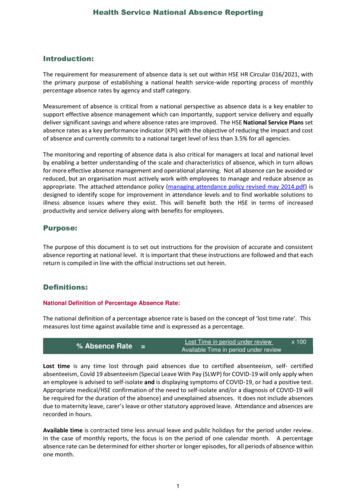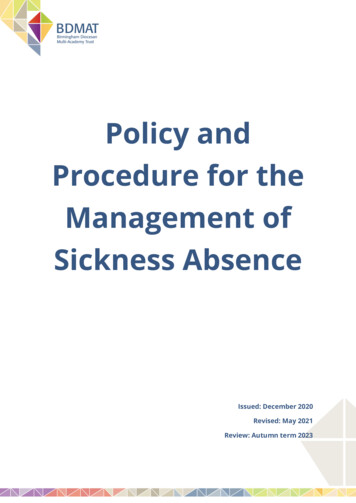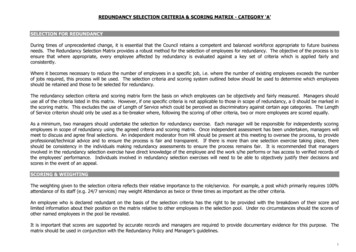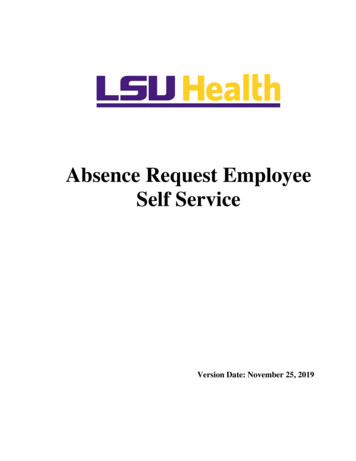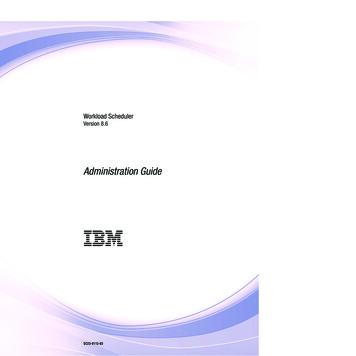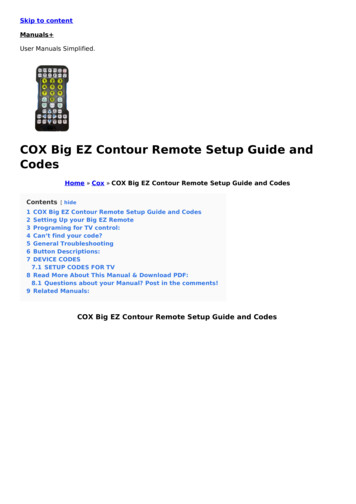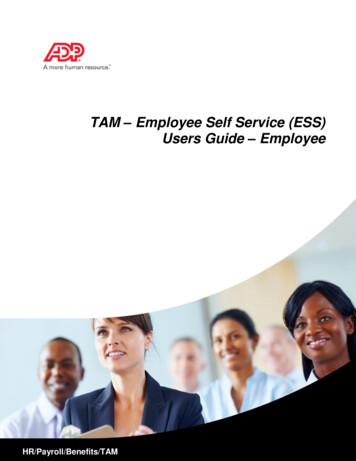Transcription
ABSENCE MANAGEMENTOracle Fusion Absence Management is a configurable and flexible global solution that enables organizations tomanage absences of their workforce. The framework provides ability to define both complex and diverse absenceplans. It integrates with the Oracle Fusion Global Payroll and Oracle Fusion Time and Labor products. There arededicated work areas for the roles of Administrator and Employees. Simplified user interface is provided foremployees’ absence data entry.ABSENCE MANAGEMENT SETUP FRAMEWORKOracle Fusion Absence Management provides the framework to easily set up occupational sick plans, occupationalmaternity plans, and vacation plans, as well as accrual, qualification, and non-balance type plans. You can specifyaccrual calculation rules using the matrix method or Oracle Fusion Fast Formulas. Create and attach eligibilityprofiles to govern employees’ participation in the plans.CONFIGURABLE APPROVAL MANAGEMENTWhile defining each absence type, you can configure approvals differently for the roles of employee, line manager,and administrator.ROLE-BASED WORK AREAS FOR ABSENCE MANAGEMENTWorkers can enter absence time in the simplified calendar. To ease data entry, the calendar renders according tothe type of absence being scheduled and shows all scheduled absences. Analytics present summary information.Workers can also enter absence time in the Time work area, where they can search for, view, and update absences,and view balances.Human resources specialists and absence administrators can use the People Management work area to review andupdate employee plan enrollment, balances, adjustments, and accrual calculations. HR Specialists and
administrators can also use the Absence Administration work area to maintain absence types, plans, reasons,certifications, categories, repeating periods, and eligibility profiles, and to schedule and monitor absence processes.BENEFITSOracle Fusion Benefits is a complete, configurable and flexible global solution that enables organizations tosuccessfully evolve and adapt to the unique requirements of their workforce. Use Oracle Fusion Benefits to createappropriate benefits solutions, from simple plans for the entire workforce to highly complex plans that selectivelyprovide different segments of the workforce with specific benefit packages. The delivered self-service enrollmentpresents participants with an intuitive process that guides them through eligible benefit elections with helpfulcontextual information and embedded analytics.PLAN CONFIGURATION COPYYou can export a program, a plan not in program, or an eligibility profile from one environment and then importit into other environments and to the same or different enterprises in the same environment. You can create planobjects during the import, including adding prefixes, suffixes, or both to object names, or reuse objects that existin both the source and destination environments. You can also map third-party objects, such as HR and payrollobjects, between environments.After the import completes, you can review the imported plan configuration using a graph to visually identify anydiscrepancies between the number of source and destination objects. Click the relevant bar to view details aboutthe source and destination objects and identify which source objects were imported.Access the Export Plan Configuration and Import Plan Configuration tasks in the Setup and Maintenance or PlanConfiguration work area.FLEX CREDITSThe concept of flex credits and cafeteria-style selection of benefit offerings is fundamental to the United States’ERISA Section 125 provision, making employer-allocated monetary funds available for workers to use towards thepurchase of specific benefits is common world-wide.Oracle Fusion Benefits now enables benefit administrators to configure and administer flex credits for theirenterprise. Administrators can configure flex credit pools at the program level, plan-in-program level, and optionin-plan-in-program level. When participants enroll in the benefit offering associated with a pool, they can spendthe calculated credits provided by that pool towards purchase of benefit choices that were configured as spendingoptions. Credits that remain after enrollment are disbursed as cash, transferred to any configured rollover plans, orforfeited depending on the configuration.2
A guided process in the Plan Configuration work area enables administrators to create the flex credit plan andconfigure the following aspects: Select plan years and attach programs.Create rates to store the total flex credit value offered to the participant and the excess credit amount.Configure the method to calculate the credit value.Add rates of spending options that must deduct from the credit pool on enrollment.Define rules to handle treatment of excess credits after enrollment.Participants can choose higher coverage and more expensive plans than what the flex credits program covers; theycan pay for the remaining costs themselves depending on the configuration of the flex credit plan.Existing tasks have been updated with the following functionality to support the flex credit configuration: Administrators can indicate a standard rate as a rollover rate that accepts flex credits.A flex credits ledger is now available on the Enrollment Results page.On the Create or Edit Program page, administrators can now indicate that a program belongs to the flexcredits type or flex-credits-plus-core type.On the Create or Edit Plan Type page, administrators can configure a plan type for flex credits usage.On the Edit Benefits page, participants can view the flex credit usage summary on each guided processstep during enrollment.On the Benefits Overview page, participants can view a summary of provided credits, used credits, rolledover credits, credits received as cash, and forfeited credits.When a participant enrolls in a benefit offering that has flex credit calculations and benefit pool defined, the totalcredit value is transferred to payroll through a single element and input value. The deduction elements also transferseparately to Oracle Fusion Global Payroll. Oracle Fusion Global Payroll considers the total credits to increasegross earnings, and then decrease earnings by any pretax deduction elements.NEW REMINDER MESSAGES ON SELF-SERVICE ENROLLMENTUsing the Manage Self Service Configuration task in the Plan Configuration work area, you can now indicatewhether to display two new warnings: Indicate whether to warn participants after they click the Change Benefit Elections button, to first verifythat their contact records are accurate before starting enrollment as they cannot add new contacts afterthey start.Indicate whether to warn participants to select dependent or beneficiaries for designation before movingto the next step in the guided flow. For plans that are configured to offer dependent or beneficiarydesignations and specify a minimum designation, the warning directs participants to select an offering andthen scroll down to the designation section.3
INTEGRATED MICROSOFT EXCEL WORKBOOK FOR VARIABLE RATE DATAUPLOAD AND ASSOCIATION TO STANDARD RATESNow you can create variable rates by defining variable rate profiles and associating them with standard rates usingthe integrated Microsoft Excel workbook. Using this single integrated workbook, you can create and uploadmultiple variable rate profiles, associate uploaded and existing profiles with existing standard rates, and upload thestandard rate changes into the application database.To generate the workbook, use the Manage Benefit Rates task in the Plan Configuration work area. In the VariableRate Profiles tab search results, click Prepare in Workbook.DUPLICATE STANDARD RATESYou can now duplicate existing standard rates so that additional legal employers can use them. You can also electto copy the variable rates associated with the standard rate, as well as their child objects, such as variable rateprofiles and formulas. Access this new feature using the Manage Standard Rates task in the Plan Configurationwork area.COMPENSATIONOracle Fusion Compensation enables your organization to plan, allocate, and communicate compensation usingthe most complete solution in the market. Make better business decisions using embedded analytics and a totalcompensation view of workers, regardless of geographic location or pay package components.DELIVERED ELIGIBLE SALARY PRORATION FAST FORMULAYou can use five predefined formulas to configure eligible salary for workforce compensation components. Copyand create your own version of the formula to calculate the default eligible salary using one of the followingmethods: Daily averageMonth end averageDaily average with a 90-day minimumDaily average that considers full-time equivalent for part-time workersDaily average for specific job codesThe formulas are available from the Manage Fast Formula page and are of the Compensation Default andOverride type. Search for CMP ELIGIBLE SALARY PRORATION% to view all five.4
ENHANCED WORKFORCE COMPENSATION APPROVAL ANALYTICSThe analytics available on the approve tab type are enhanced. You can now export data to Microsoft Excel, detachthe table, freeze columns, and filter the results. A new setup task is available in the Workforce Compensation plansetup area where you configure the filters you want to use to filter report results. You can also view worker detailsfrom the analytics. Wherever there is a count of workers displayed, you can drill into the number to view thedetails of the workers who make up that count.The Allocation Statistics, Salary Statistics (previously known as Salary Range Analysis), Target Analysis, andPerformance subtabs now have their own set of second-level subtabs that can be enabled to display additionalanalysis. Analysis by country, performance ratings, various salary metrics, worker potential, and risk of loss arenow available to help managers with their approval decisions.The Configure Worksheet Display task for the approve tab type is also enhanced to support configurability ofthese new second-level subtabs.ENHANCED WORKFORCE COMPENSATION PROMOTION ANALYTICSThe analytics available on the promote tab type are enhanced to be more robust and provide better promotioncalibration assistance. You can now export data to Microsoft Excel, detach the table, and show more or fewerrows.Rather than displaying a simple table and graph of workers promoted, you can now enable up to 10 subtabs thatgroup promotions in the following ways. By teamBy countryBy business unitBy departmentBy proposed jobBy years in jobBy performance management ratingBy compensation performance ratingBy custom text column 1Organization averages by manager’s team, department, business unit, and enterprise.The Configure Worksheet Display task for the promote tab type is also enhanced to support configurability ofthese new subtabs.5
SINFORMATIONNow when a higher manager requests information from a lower manager, the lower manager’s action historyincludes the information request record along with the comments from the higher manager. Previously, no recordwas shown in the lower manager’s action history when information was requested.VIEW PLACEHOLDER MANAGERS IN WORKSHEET TREE VIEWWhen viewing the worksheet as a hierarchy, place holder managers are now included in the hierarchy and theirrelevant data is also displayed. Placeholder managers are managers not eligible for compensation but who haveworkers under them who are eligible. Previously, placeholder managers displayed in hierarchy view could not beexpanded to view the workers under them.CONFIGURE WORKFORCE COMPENSATION WORKSHEET DEFAULT CURRENCYWhen setting up a workforce compensation plan, you can now configure the default currency display. The defaultcurrency can be worker local currency, corporate currency or manager preferred currency. The default currency iseffective when managers first access their worksheets. If a manager changes the currency display, the managerselected currency will persist across sessions. Previously, the default currency display was corporate currency.PROCESS WORKERS WITHOUT PAYROLLS OR POSITIONS WITHOUT WARNINGWhen a person does not have a payroll or a position, the Transfer Data to HR process and the process to add asingle person to a started cycle no longer issues warnings. Previously, warnings were issued when workersprocessed did not have payrolls or positions.MAP PAYROLL ELEMENTS TO MORE WORKSHEET COLUMNSYou can now map payroll elements to the following worksheet columns: percentage of eligible salary, targetamount and percentage, target minimum amount and percentage, target maximum amount and percentage, andworker budget amount and percentage. This allows you to post amounts to element entries for more columnswhen running the Transfer Data to HR process. Previously, you could only map elements to compensationamount columns.6
RECEIVE CONFIRMATION AFTERCOMPENSATION NOTIFICATIONSTAKINGACTIONFROMWORKFORCEWhen you approve, reject or take other actions from a notification, you will now receive a confirmationnotification so you know the action completed successfully. Previously no confirmation message was provided.GIVE ALTERNATE WORKFORCE COMPENSATION APPROVERS WORKSHEETACCESSAlternate approvers can now access the worksheet of the manager whose worksheet they are approving.Previously, alternate approvers had to be compensation managers or line managers with the correct security profileto access the worksheets of the managers they need to approve.VIEW BUDGET POOL DETAILS IN ACTION HISTORYWhen publishing or withdrawing a budget, the budget pool name, cycle name, and budget amount are displayed inthe manager’s action history. Previously, this information was not available in action history so managers had nocontext for the budget pool being published or withdrawn.EXPORT DELIVERED LINE MANAGER REPORTSDelivered line manager reports can now be exported into a spreadsheet. You can export the table in the comparegroups tab of each report to analyze offline. Previously, reports could not be exported.VIEW SIMPLIFIED WORKFORCE COMPENSATION NOTIFICATIONSDelivered notifications are simplified to include only relevant and useful information. All notifications also includeinstruction or information text to guide line managers.PREVIEW MODELS IN FLAT TABLEThe model preview page now displays workers in a flat table and displays additional details as table columns, whichshould eliminate performance issues when viewing large hierarchies of workers. You can search the table usingquery by example and filter by various views such as all workers, workers with values, or workers with blanks.Previously, workers were displayed in a hierarchy and it was not possible to search the table.7
MANAGE USER-DEFINED TABLES FROM COMPENSATION WORK AREAYou can now access the Manage User-Defined Tables page from the Compensation work area. Previously, therewas no quick access to this page from the Compensation work area.CHANGE NAMES OF BUDGETING, COMPENSATION AND MODELING PAGESFrom the Configure Global Settings page, you can now configure the pages and names managers can see whilemanaging their compensation plans. You can change the name of the budget sheet, worksheet, modeling andreporting pages as well as the corresponding task pane entries. You can hide any of these pages and entries fromthe task pane. For example, if you do not use budgeting, you can hide the Budget Pools link from the task paneand all budgeting pages. You can also set the number of objects to display under each entry in the task pane.Previously, you could not change the names of or hide any pages or task pane entries.HIDE BUDGET POOLS AND PAGES FROM MANAGERSWhen configuring a budget pool, you can now choose to hide the pool from managers only. This allows the HRdepartment to manage budgets without giving access to managers. When you hide a pool from managers,compensation managers can still access the pool from the budget overview page when acting as proxy. You cancreate a global model and adjust budgets for hidden pools. Previously, you could not hide budget pools frommanagers while still making them available to professional users.THIRD-PARTY RECRUITMENT INTEGRATION WITH INDIVIDUAL COMPENSATIONPLANS AND BASE PAYYou can use the new Map Third-Party Plans task in the Compensation work area to map third-party recruitmentcompensation plans and components to individual compensation plans and options in Oracle FusionCompensation.When you convert pending workers to new hires or contingent workers in Oracle Fusion applications,compensation promised to the pending workers is automatically given to the new hires or contingent workers forthe mapped compensation plans.The Manage Salary action is now available in the Person Management work area to manage the base pay ofpending workers.8
MANAGE COMPENSATION SURVEYSYou can import compensation survey data, such as survey supplier, survey jobs, survey job structures, andcompensation survey data, from flat file reports that you obtain from third-party data suppliers. Use this data tomap your internal jobs to survey jobs so that you can analyze your compensation against that of various markets.GLOBAL HUMAN RESOURCESThe Oracle Fusion Global Human Resources solution enables your organization to plan, manage and optimize allworkforce segments using flexible and extensible best-practices to realize extraordinary gains while ensuringcompliance and increasing total workforce engagement.NEW PERSON WORK AREA CHANGESThe New Person work area has been enhanced to include a new tab, Selected Candidates. For customers using theOracle Taleo Recruiting Cloud Service, this tab lists the Taleo candidates who have accepted the job offer. Youcan select a candidate from the list, view details of the candidate, and initiate the process to add the candidate as apending worker in Oracle Fusion HCM.ADD PENDING WORKER FLOW CHANGESThe Add Pending Worker flow now includes the following additional information: Citizenship and visa informationPayroll and compensation informationPerson Profile details containing talent information imported from Oracle Taleo Recruiting Cloud Servicesuch as degrees, competencies, and licensesINTERACTIVE CONVERT PENDING WORKER PROCESSYou can now convert a pending worker to an employee or a contingent worker through an interactive process.When you select a pending worker in the New Workers to Process work area and click the Convert button, thehire record for the pending worker is populated with details from the pending worker record. You can review,correct, and add additional pending worker details including Person Information, Employment Information, WorkSchedule, Salary, Roles, and Approvals. However, you cannot change the proposed worker type (employee orcontingent worker).9
MASS ASSIGNMENT CHANGEIn the Mass Updates work area, the existing Mass Transfer guided flow has been enhanced to a generic MassAssignment Change guided flow.More actions and attributes are available to facilitate an assignment update for multiple people at one time. Theaction and action reason can be changed for each assignment individually to handle exceptions.The maximum number of assignments you can include at one time has been extended to 500.You can now navigate to a completed Mass Assignment Change in read-only mode for audit.For ease of use, the population search and the error handling features have been improved and the mass updatessearch results are populated out of the box with the most recent mass updates of the current user.ABSENCE MANAGEMENT ENHANCEMENTSThe absence management functionality has been enhanced and extended providing a highly configurable andflexible rules-based solution. For more information, refer to the features that are covered under Oracle FusionAbsence Management.ORACLE ERVICEThe integration consists of the following components: Outbound Flow from Oracle Fusion HCM to Oracle Taleo Recruiting Cloud Service (Export ofFoundation Data)Candidate selection, hiring, and onboarding are part of the same process flow in any industry. Theintegration between Oracle Taleo Recruiting Cloud Service and Oracle Fusion HCM facilitates this sameseamless flow of the process from recruitment to hire. Creation of job requisitions in Oracle TaleoRecruiting Cloud Service requires Oracle Fusion workforce structures and user data. The followingobjects are sent to Oracle Taleo Recruiting Cloud Service for the purpose of job requisition creation:oooooooooDepartmentsJobs (Job Field in Taleo)PositionsGrades (Large User Data Selection (LUDS) in Taleo)UsersLocationsBusiness Units (Organizations in Taleo)Legal Employer (LUDS in Taleo)Employee10
Inbound Flow From Oracle Taleo Recruiting Cloud Service to Oracle Fusion HCM (Import of CandidateData)Once the candidate has been selected in Oracle Taleo Recruiting Cloud Service, the candidate data istransferred to Oracle Fusion HCM for an employee record to be created. The candidate data receivedfrom Oracle Taleo Recruiting Cloud Service also includes compensation and talent related data.All the candidates meeting the following criteria are imported:oo Status is any status mapped to HIREDHire event timestamp is greater than the last run of the New HireExport Candidate Data From Oracle Taleo Recruiting Cloud Service to Oracle Fusion HCM (Inbound)The following candidate data is imported from Oracle Taleo Recruiting Cloud Service:ooo Candidate DetailsCandidate Compensation DetailsTalent Data Previous Employment History Previous Education History SkillsRequisition Data Import From Oracle Taleo Recruiting Cloud Service to Oracle Fusion HCMAs part of the Oracle Taleo Recruiting Cloud Service integration, all requisitions created in Oracle TaleoRecruiting Cloud Service are imported to Fusion HCM. A new data object has been created in Fusion tostore the requisition data.The following Requisition attributes are captured from Oracle Taleo Recruiting Cloud Service:oooooooooooooRequisition NumberRequisition TitleRequisition StatusHiring ManagerTarget Start DateEmployee StatusJob ScheduleJustificationTotal Number of Open PositionsJob Code / Job IDOrganization CodePrimary Location Code/IdNumber of Hired11
oNumber of Available Positions (This would be derived from number of open positions –number of hired)NEW ROLE AND APPROVAL DELEGATION PROCESSYou can now delegate roles and approval responsibilities to a proxy user either during a limited absence or to sharespecific duties indefinitely. During the delegation period, the proxy user can perform the duties of the delegatedrole on the relevant data set. For example, you may have a line manager role that enables you to manageabsence records for your reports. If you delegate that role, then the proxy user can also manage the absencerecords of your reports. You do not lose the role or your data-set access while the role is delegated.To enable roles to be delegated, several modifications have been made in the following areas of Oracle FusionHCM: Manage Data Role and Security Profiles task. The Assign action has been replaced with an Edit action.The new action allows you to edit all pages of an existing role, including abstract roles, for which the RoleDetail page was previously hidden. A new Delegation Allowed checkbox on this page controls whetherthe role can be delegated. A new description field is also added so that you can describe the purpose ofthe role.While it is possible for any role to be configured with delegation allowed, you are recommended not toenable delegation for the Employee or Contingent Worker abstract or customized roles. Delegating theseroles would make personally identifiable information (PII) available to the proxy user, which should beavoided. Manage Person Security Profile task. When securing person records by Manager Hierarchy, you can nowselect a Hierarchy Content option. This option allows you to specify how access to a manager’s hierarchyis delegated.Manage HCM Role Provisioning Rules task. You can now search for roles with delegation enabled.When adding roles to a role mapping, you can see whether delegation is enabled for those roles andreview their descriptions.Manage User Account task. This user interface has been modified to support self-service delegationactivities. Two new delegation sections now appear on this page for the logged-in user. In addition, allsections are now collapsible for easier reading and reduced scrolling.In the new Roles Delegated to Me section, a proxy user can see roles that are delegated to him or her andfor how long. The proxy user can delete a role from this section if appropriate.The new Roles and Approvals Delegated to Others section has two tabs, one for Roles Delegated toOthers and one for Approvals Delegated to Others. Delegated roles and delegated approvals arecompletely independent of each other. You can delegate roles without also delegating approvals, and viceversa.o On the Roles Delegated to Others tab, you can add and edit delegation rows. In each row, yousearch for a role that you want to delegate, and the search returns requestable roles that areenabled for delegation. You define the delegation period for the selected role and select the12
proxy user. The proxy user can be anyone accessible to the delegator by means of a publicperson security profile.o On the Approvals Delegated to Others tab, you can add or edit an approval rule for delegation.You can add a rule name, start and end dates, and an approval category. The category is a newgrouping of approval tasks specifically for the delegation feature. Also, you search for the proxyuser to whom approvals in the selected category will be delegated.When you save your Manage User Account changes, role requests are created and appear in the existingrole request sections. Delegation of approval rules modifies approval rules directly in Oracle BPMWorklist.Internal service integration with File-Based Loader creates roles enabled for delegation.To process future-dated role-delegation requests, you are recommended to schedule the process Send PendingLDAP Requests to run daily.DELETION OF SECURITY PROFILES WHEN BULK LOADING WITH FILE-BASEDLOADER IS PREVENTEDA new business validation rule is introduced to prevent the deletion of security profiles at the service level. Userscannot delete security profiles in the security profiles user interface. However, it is possible for users of File-BasedLoader to delete security profiles via service view objects. To prevent deletion by this route, an error message isgenerated if deletion of security profiles is attempted when using File-Based Loader.EXPANSION OF ORACLE FUSION HCM MIGRATION SERVICESA migration service has been added in this release to capture data role information.SYNCHRONIZING ORACLE FUSION HCM PERSONAL DATA WITH LDAP FORMULTIPLE USERSA new scheduled process, Send Personal Data to LDAP for Multiple Users, is provided in this release. Thisprocess runs for all changed or active HCM-only enterprise users. Party users are excluded from this process. Ifchanges occur in Oracle Fusion HCM person attributes, then a request is created to update the LDAP useraccount with the new details.You can run Send Personal Data to LDAP for Multiple Users for: All Users. The process runs irrespective of personal-data attribute changes. This option creates an LDAPrequest for all users.Changed Users Only. The process identifies users whose personal data has changed and sends only thechanges to LDAP.13
This process is recommended: After a bulk upload of person records is completed, when the latest manager hierarchy is not yet inLDAP.In general, to ensure that person data is synchronized between Oracle Fusion HCM and Oracle IdentityManagement.CREATE USER: INTERFACE IMPROVEMENTSTo improve the user-creation process, the Create User interface now has a Save and Create Another action. Youno longer have to return to the Manage Users page to select the Create User action again when creating additionalusers. New ESS Programs to Export Oracle Fusion HCM Data to Oracle Taleo Recruiting Cloud ServiceTwo new ESS programs have been included in Oracle Fusion HCM, which would support all the exportsfrom Oracle Fusion HCM to Oracle Taleo Recruiting Cloud Service. One program allows you to export allactive data at the start of the integration, and second program allows you to export the net changes at a regularfrequency defined by you. New ESS Program to Import Taleo Data to Fusion HCMA new ESS program, Import Taleo Recruiting Data, has been delivered in Oracle Fusion HCM, whichsupports all import from Oracle Taleo Recruiting Cloud Service to Oracle Fusion HCM. Creation of Pending WorkerOnce the candidate has been selected in Oracle Taleo Recruiting Cloud Service and the new candidate datahas been moved to Oracle Fusion HCM, the data is prepopulated in the Pending Worker page. It is thenreviewed by the Line Manager or HR Specialist. Once the data has been reviewed and verified, the pendingworker transaction is sent for approval. Once approved, the pending worker would be converted to anemployee (or contingent worker, depending on the type of worker that is imported).MANAGE PERSON NAME STYLESA new setup task, Manage Person Name Styles, has been added to manage the person name styles for differentcountries.A name style defines by country, the name attributes that are displayed, the label for the attributes, the order ofattributes, required and optional attributes, and whether the attributes are supported by a list of values.You can use the Manage Person Name Styles task to create new name styles for countries that do not havepredefined name styles delivered by Oracle. For name styles that are delivered by Oracle, you can add additionalname attributes, cha
ABSENCE MANAGEMENT Oracle Fusion Absence Management is a configurable and flexible global solution that enables organizations to manage absences of their workforce. The framework provides ability to define both complex and diverse absence . Create rates to store the total flex credit value offered to the participant and the excess credit .