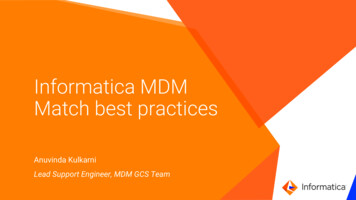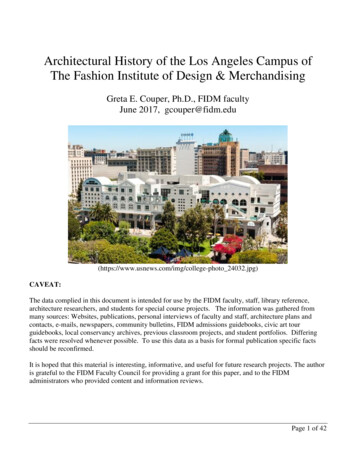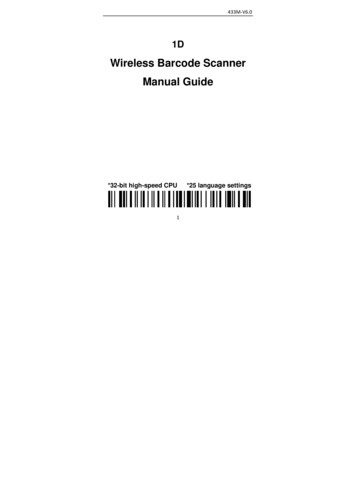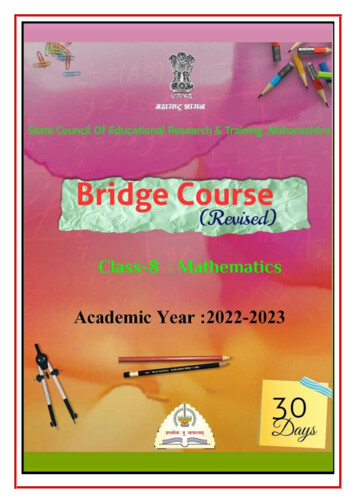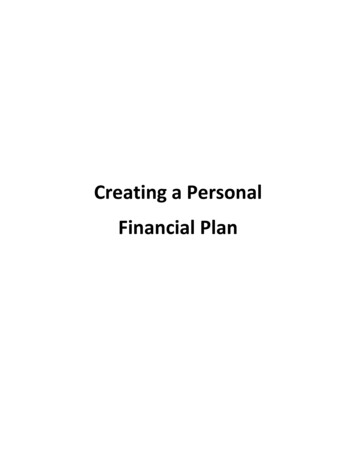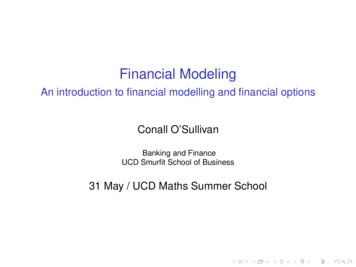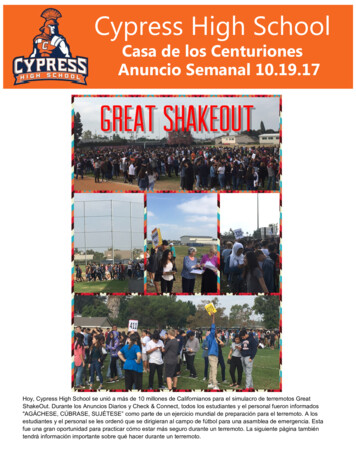Transcription
The Financial InstitutionData Match (FIDM) Act:Compliance for CU*BASE Credit UnionsINTRODUCTIONWhat is the Financial Institution Data Match Act?It is related to the Federal Personal Responsibility and Work OpportunityReconciliation Act of 1996 (the “Welfare Reform Act”), which provides astrengthened child support enforcement program. The FIDM is the provisionthat requires all States to perform a quarterly data match with financialinstitutions, to identify accounts belonging to parents who are delinquent intheir child support obligation. When a match is identified, State childsupport agencies may take action on those accounts to collect past-due childsupport.For more information on the history and provisions of thisAct, visit the Office of Child Support Enforcement’s web siteat www.acf.hhs.gov/programs/cse/fct/fidm/.Revision date: August 24, 2020For an updated copy of this booklet, check out the Reference Materials page of our website:http://www.cuanswers.com/client reference.phpCU*BASE is a registered trademark of CU*Answers, Inc.
FREQUENTLY ASKED QUESTIONSDoes each State have the same procedure?Although this is a Federal regulation, each State is responsible foradministering the matching of records, and therefore the specific proceduresrequired will vary from one State to another. You will be contacted by theappropriate State agency with all of the applicable rules and regulations foryour credit union, including file exchanges media (tape, diskette, etc.) andtiming.So far we have seen information from only a few States for CU*BASE clients,and each has required the signing of some sort of “Data Exchange ElectionForm” or other agreement that specifies how, when, and where the exchangeof data will occur, once each calendar quarter.NOTE TO MULTIPLE-STATE AND “BORDER” COMMUNITYCREDIT UNIONS: Because regulations can vary from Stateto State, we recommend that you sign a separateagreement with each state in which you do business.How will credit union data be matched against State records?The Act provides for two different “match” methods: The “All Accounts”method, where your credit union would send a list of all memberships to theState, who would then use the file to match against their records; or the“Matched Accounts” method, where the State provides a complete list of alldelinquent non-custodial parents and the credit union must return a list ofany memberships that match the State’s list.In the interests of protecting the confidentiality of your member data,CU*Answers uses the “Matched Accounts” method, where data received fromyour State is compared to your CU*BASE database, and a list of matchingrecords is compiled and returned to the State for compliance to the Act. Ifyou or your state require the ‘All Accounts’ method, please contactCU*Answers.What actually happens each quarter?‘Matched Accounts’ method:In a nutshell, your State agency sends a file once each quarter. This file isreceived by an iSeries process and a routine runs that compares the file toyour CU*BASE files using Social Security/Tax Identification numbers. Bothprimary member and joint owner names (whether members or non-members)are checked.The process creates a separate file with all records that match, along with areport showing the contents of the file. After the report is reviewed by thecredit union, the new, smaller file is returned to the State agency. Thematched file must be submitted within 30-45 days of receiving the originalfile from the State. Member/joint owner records are not altered and there isno requirement in the Act to take any action on your accounts as a result ofthe matching process.2FIDM Compliance
‘All Accounts’ method:A file is created that contains both primary member and joint owner names(whether members or non-members) of all your accounts, along with a reportshowing the contents of the file. The file is submitted to the State agency.What will this process cost?For online credit unions, where CU*Answers will receive the file, performthe match and return the completed file to the State for you, a fee will becharged for each file processed (each quarter).For self-processing credit unions, there will be one-time start-up fee for thematch program, and a maintenance fee. This covers the costs of modifyingthe program to match new State specifications, or any other upgradesneeded to be compatible with CU*BASE files.Testing, if required by your State, will be conducted at no additional chargeto the credit union. As a test is completed for each State, we will keepcomplete records of test results and will make them available in lieu of a testif allowed by your State agency.Other Important ConsiderationsThe information CU*Answers received specified that the data format to beused in reporting matched records was standardized as the IRS Form 1099format that existed as of 1998. It will be the credit union’s responsibility tonotify CU*Answers if and when new State specifications or requirements areimplemented, so that programming updates can be scheduled.For the ‘Matched Accounts’ method. files will be run against CU*BASEmember data as of the day the file is processed. In other words, thisprocess looks at live data, not end-of-month files, for the most up-to-dateinformation.I’ve already received information from my State agency.What should I do now?First, contact a Client Service Representative. We may request a copy of thepaperwork provided to you by the State, and will discuss any particulars foryour credit union. We will assist you in completing any agreement betweenyou and your State agency, and set up any needed data exchange tests.Once the agreement has been completed, be sure to send a copy of the finaldocument to CU*Answers, attention Client Services, for our files.What are some hints for completing my state’s DataExchange Agreement?Following are some hints for completing your state’s Data ExchangeAgreement. Data transfer – FIDM files are received and sent via manualdownload/upload or via secure FTP transmission. The options availablewill depend on your State agency.For online credit unions, we will assist you in choosing the data transferprocess. For self-processing credit unions, see the section on dataFIDM Compliance3
transfer options later in this booklet. Contact CU*Answers forinformation about using a secure FTP transmission method. Election Week - You may be asked to specify a starting calendar quarter,as well as the week within each quarter when the data will be forwardedfrom the State. For online credit unions, CU*Answers will assist you indetermining appropriate timing. For self-processing credit unions,while you may specify any timing that is convenient for you, keep in mindthat the beginning quarter you choose must allow adequate time for anyrequired testing, etc. Contact CU*Answers for assistance. Vendor Information - For online credit unions, fill in CU*Answers’name and address as follows and request that data be transmitteddirectly to CU*Answers as your authorized vendor:CU*Answers6000 28th Street SEGrand Rapids, MI 49546Contact: Operations, 616-285-5711, ext. 132Self-processing credit unions should leave all vendor informationblank, so that the exchange takes place directly between your creditunion and the State.4FIDM Compliance
PROCEDURES FOR ONLINE CREDIT UNIONSIf you have made arrangements with CU*Answers regarding handling yourcredit union’s quarterly data match, the file will be processed within 5business days after it is received at CU*Answers from your State agency.After the new file has been created showing all of the matched records, the“Financial Institution Data Match (FIDM) Statement of Matched Records”report will be sent to your credit union’s Data Processing Coordinator IAL INSTITUTION DATA MATCH (FIDM)STATEMENT OF MATCHED RECORDSNAMEBIRTHDAYDOE JOHN1960/09/05ACCT BASE TYPEPDBGENPAGE9BALANCE21729000563201,029- - - - - - - - - - - - - - - - - - - - - - - - - - - - - - - - - - - - - - - - - - - - - - - - - - - - - - 999459937SMITH EDWARD1974/12/2421436 00053- - - - - - - - - - - - - - - - - - - - - - - - - - - - - - - - - - - - - - - - - - - - - - - - - - - - - - 999468531JONES KATHY1972/06/1522841 00051103,250- - - - - - - - - - - - - - - - - - - - - - - - - - - - - - - - - - - - - - - - - - - - - - - - - - - - - - 999473829JOHNSON MATTHEW1973/11/1324179 00048111136- - - - - - - - - - - - - - - - - - - - - - - - - - - - - - - - - - - - - - - - - - - - - - - - - - - - - - 999838291BROWN JOHN1957/07/110009601102,92311519,31618892 000102- - - - - - - - - - - - - - - - - - - - - - - - - - - - - - - - - - - - - - - - - - - - - - - - - - - - - - 1882301ACCOUNTS REPORTED143,341 **Included will be all accounts where the SSN/TIN matches the state’s list.Records are shown from your CU*BASE MEMBER1 (share), MEMBER2(share draft), MEMBER3 (certificate), and MEMBER4 (tax/escrow) files only,not loans. The name shown is the one that was found to be a match,whether the primary account holder or a joint owner.For the ‘All Accounts’ method, the report will contain the same data elementsbut will list all accounts.UNDERSTANDING PRIMARY MEMBER VS. JOINT OWNER MATCHESThe match process will actually look at all primary member and joint ownernames and SSN/TINs.If the primary member is a match, the file that is produced for use by yourState agency will actually include a separate record for every joint owner onthat member’s accounts. However, to keep the report size manageable, theverification report will only show the account once, even if there weremultiple joint owners reported.For example, say member John Smith was a match, and John has threejoint owners between his savings and checking accounts. Three recordswould be produced for the file, each with the John Smith as the “primaryname” and a separate person listed as the “secondary name.” However,the report will just show John Smith and his sub-accounts once.If a joint owner is a match, the file and report will contain a single recordwith the joint owner’s name as the “primary name” and the actual member’sname as the “secondary name” in the file.FIDM Compliance5
For example, say member Mary Jones has a joint owner, Dave Jones, andDave is found as a match. The file would contain a single record showingDave Jones as the “primary name” and Mary as the “secondary name.”The report would show Dave’s name and SSN but would list Mary’saccount number(s).6FIDM Compliance
PROCEDURES FOR SELF-PROCESSINGCREDIT UNIONSThese procedures should be followed only after you havecontacted CU*Answers to go over the initial setup processand receive access to the FIDM processing software. Thefollowing steps assume you will be receiving andtransmitting data via secure FTP.NOTE: If using ‘All Accounts’ method, then you can godirectly to Create and Send FIDM file.UPLOADING THE FIDM FILE FROM YOUR STATE AGENCYThere are 3 ways to get the FIDM file from your state agency uploaded intoCU*BASE – 1) Manually via Tool # 1375 Data Transfers, 2) Let MNOP03 # 6Receive FIDM File run the data transfer OR 3) Place downloaded FIDM statefile on the iSeries IFS.One-Time Setup ProcedureThese steps set up your PC with the appropriate folders and configurationfiles you will need to send and receive FIDM files. This procedure needs tobe done just once on each PC that will be used for FIDM processing.If you choose option 3) Place downloaded FIDM state file on the iSeries IFS:1. With Windows Explorer, browse to the mapped drive that representsthe iSeries IFS. Create the folder FIDM. Within that folder create thesubfolder for your state – i.e. FIDM/MIIf you choose option 1 or option 2 (Data Transfer Methods):1. Go to erenceand click on FIDM Configuration Files for Self Processors to downloadthe zip file containing the Client Access transfer files. The zip fileFIDM configyyyy will download to your C:/Downloads folder.2. Use Windows Explorer and browse to your C:/Downloads folder.Double-click on the FIDM configyyyy.zip file to open the file. Click onthe Unzip icon.FIDM Compliance7
3. Click the Unzip box and the files will be loaded into the C:/filetransfolder.4. In Windows Explorer, double-click on the fidmrec.dttx file. This willopen the Client Access file transfer dialog box. Go to the box labeledSystem and use the drop-down arrow to select the correct name foryour iSeries system. Save the transfer and then close it.5. Double-click on the fidmsnd.dttx file. Use the drop-down arrow nextto System to select the correct name for your iSeries system. Savethe transfer and then close it.6. If you are using option 1 - Manually via Tool # 1375 DataTransfers, you are done with the one-time set up.7. If you are using option 2 - Let MNOP03 # 6 Receive FIDM File run thedata transfer, you will need to use Windows Explorer to:a. Within the Filetrans folder, build subfolder FIDM.C:/Filetrans/FIDMb. Within subfolder /FIDM, build subfolder /xx, where ‘xx’ is thestate abbreviationC:/Filetrans/FIDM/MIc. Move all downloaded files to the state subfolder8FIDM Compliance
Processing FIDM File into CU*BASE1. Access your state’s web site and download the FIDM file as instructed onthe website.a. If using option 1 or option 2, using the following location andfile name: C:\Filetrans\FIDM\xx\FIDMREC.TXTb. If using Option 3 - Place downloaded FIDM state file in the/FIDM/xx subfolder on the drive that is mapped to youriSeries IFS.2. If using option 1, follow steps a-b. Otherwise go to step 3.a. In Windows Explorer, double-click on the following file tolaunch the Data Transfer dialog box:C:\FIDM\Rec\fidmrec.dttxb. Click Transfer data to iSeries to transfer the data from theFIDM list (FIDMREC.TXT) to your iSeries (file DBPINQ inCUBASEFILE). Once the transfer is complete, proceed to nextstep.FIDM Compliance9
3. From the MNOP03 “Monthly Processing” menu (OPER #3), choose“Receive FIDM File.”4. In the Receive data from field, the values correspond to how the FIDMstate file is uploaded.a. Enter E for Existing file if you manually ran the data transfervia Tool #1375.b. Enter I for I Drive if you placed the state file on the iSeries IFSfolder.c. Enter C for Client Access if you want this option to run thedata transfer.5. In the State field, enter the 2-character state id you are processing forand press Enter.6. This step will create the DBPINQxx (where xx state id) file inOPERATOR.10FIDM Compliance
Create and Send FIDM file1. In CU*BASE, from the MNOP03 “Monthly Processing” menu (OPER#3), choose Create & Send FIDM File.Self processors shouldleave this unchecked. Thisis used by CU*Answers foronline clients only. (Anadditional screen appearsfor us to enter dataprocessing vendorinformation.).Self processors shouldleave this field blank unlessthey are reporting tomultiple vendors for a givenstate (used by DataCenters).This is used by DataCenters only.a. In the Transmit via field, the values correspond to how the FIDMreport file is downloaded from CU*BASE. Enter I for IFS if using the iSeries IFSEnter C for Client Access if data transfers are on your C:driveEnter O for Other if you are manually running the datatransfer download.Only use F for FTP if CU*Answers has set up a secure FTPtransmission for your credit union.b. In the Reporting Method field, enter 1 for All Accounts or 2 forMatched Accounts.c. In the State field, enter the 2-character state id you areprocessing for.d. Leave the Vendor sequence # field blank.2. This step will create the DBPRPTxx01 file (where xx state id) inCUBASEFILE. If All Accounts Method selected, DBPRPTxx01 file willcontain all accounts. If Matched Accounts Method selected, this stepwill compare the FIDM list to your member files and the DBPRPTxx01file will contain only the records that match between the State’s fileand your CU*BASE member records.The following report will be automatically created to show thecontents of the new file:FIDM Compliance11
1/12/0510:34.56SSN#999449773FINANCIAL INSTITUTION DATA MATCH (FIDM)STATEMENT OF MATCHED RECORDSNAMEBIRTHDAYDOE JOHN1960/09/05ACCT BASE TYPEPDBGENPAGE9BALANCE21729000563201,029- - - - - - - - - - - - - - - - - - - - - - - - - - - - - - - - - - - - - - - - - - - - - - - - - - - - - - 999459937SMITH EDWARD1974/12/2421436 00053- - - - - - - - - - - - - - - - - - - - - - - - - - - - - - - - - - - - - - - - - - - - - - - - - - - - - - 999468531JONES KATHY1972/06/152284100051103,250- - - - - - - - - - - - - - - - - - - - - - - - - - - - - - - - - - - - - - - - - - - - - - - - - - - - - - 999473829JOHNSON MATTHEW1973/11/1324179999838291BROWN JOHN1957/07/11230100048111136- - - - - - - - - - - - - - - - - - - - - - - - - - - - - - - - - - - - - - - - - - - - - - - - - - - - - - 0009601102,92311519,31618892 000102- - - - - - - - - - - - - - - - - - - - - - - - - - - - - - - - - - - - - - - - - - - - - - - - - - - - - - 188ACCOUNTS REPORTED143,341 **Records are shown from your CU*BASE MEMBER1 (share), MEMBER2(share draft), MEMBER3 (certificate), and MEMBER4 (tax/escrow) filesonly, not loans. If using the Matched Account Method, included will beall accounts where the SSN/TIN matches the state’s list. The nameshown is the one that was found to be a match, whether the primaryaccount holder or a joint owner.UNDERSTANDING PRIMARY MEMBER VS. JOINT OWNER MATCHESThe match process will actually look at all primary member and joint ownernames and SSN/TINs.If the primary member is a match, the file that is produced for use by yourState agency will actually include a separate record for every joint owner onthat member’s accounts. However, to keep the report size manageable, theverification report will only show the account once, even if there weremultiple joint owners reported.For example, say member John Smith was a match, and John has threejoint owners between his savings and checking accounts. Three recordswould be produced for the file, each with the John Smith as the “primaryname” and a separate person listed as the “secondary name.” However,the report will just show John Smith and his sub-accounts once.If a joint owner is a match, the file and report will contain a single recordwith the joint owner’s name as the “primary name” and the actual member’sname as the “secondary name” in the file.For example, say member Mary Jones has a joint owner, Dave Jones, andDave is found as a match. The file would contain a single record showingDave Jones as the “primary name” and Mary as the “secondary name.”The report would show Dave’s name and SSN but would list Mary’saccount number(s).12FIDM Compliance
RETURNING THE FILEWhen the process is complete and the report has been verified, use thefollowing procedure to send/return the file to the State.NOTE: If you are not manually downloading the file from CU*BASE, you cango directly to step 3.1. Back in Windows Explorer, double-click on the following file to launchthe Data Transfer dialog box: C:\Filetrans\FIDM\fidmsnd.dttx2. Click Transfer data from iSeries to begin transferring the data from theDBPRPTxx01 file to a text file on your PC (fidmsnd.txt) so that it can besent back to the state.3. Access your state’s web site again and upload the following file,according to the instructions on the website:C:\Filetrans\FIDM\xx\fidmsnd.txt, where x state id. If youmanually downloaded the file, the file is in the \FIDM subfolder.FIDM Compliance13
AUDIT TRACKERWhen FIDM Monitoring is run and a match is found, the member, receives aconversation appended to his or her AT Tracker with the Memo Type F1.The message on this conversation reads, “Member or Joint Owner matchedrecord on FIDM report on mm/dd/yyyy for account base 000000000.”REVIEWING A TRACKER AT A LATER DATE1. Later if you want to review a member’s account you simply review hisor her Audit Tracker. You can access member trackers throughInquiry or Phone Inquiry. Select the member’s base account and useTracker Review (F21) to view the Member Tracker Review.Member Inquiry - Use “Tracker Review” (F21)2. Here you will view a list of the member’s Trackers (they might have aCollections (XX) or Sales (ST) Trackers as well) and you will see theAudit Tracker in the list. Select to view this Tracker to view the AuditTracker Conversations.14FIDM Compliance
Member Tracker Review (1)3. Once you select to view the Audit Tracker, you will see a conversationabout the activity on the account. Here we see a record of the FIDMscan.Member Tracker Review (2)FIDM Compliance15
The Financial Institution Data Match (FIDM) Act: Compliance for CU*BASE Credit Unions INTRODUCTION What is the Financial Institution Data Match Act? It is related to the Federal Personal Responsibility and Work Opportunity Reconciliation Act of 1996 (the "Welfare Reform Act"), which provides a strengthened child support enforcement program.