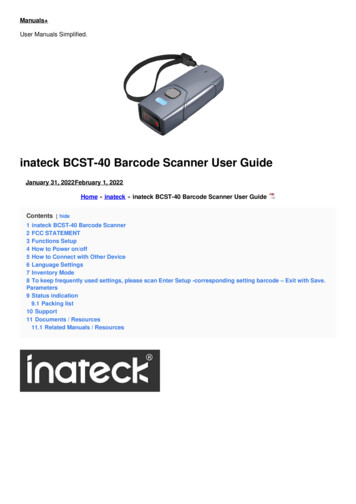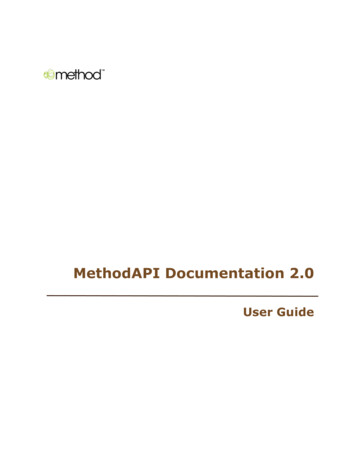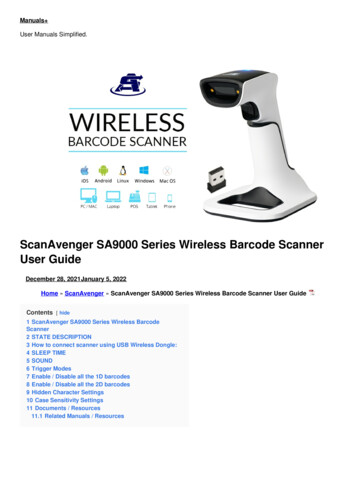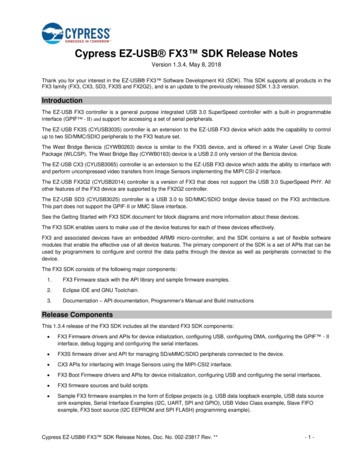Transcription
Release NotesScanner SDK for Linux v4.4April 2022ContentsContents . 1Overview . 1Device Compatibility . 3Supported COM Protocols . 3Version History. 4Components . 7Installation Options (Supported Distributions) . 11OverviewThese release notes describe the Software Development Kit (SDK) for Linux, including its functionality,supported scanners and supported distributions.Functionality,1.2.3.4.CoreScanner core components and drivers (USB, Imaging).JPOS driver.Development libraries and header files for application developers.Test and Sample utilitiesa. Standard I/O Console based sample application for CoreScanner (C ).b. GUI sample application for CoreScanner (C ).c. IBM JPOS sample application (Java).d. The install verifier app.ZEBRA and the stylized Zebra head are trademarks of Zebra Technologies Corporation, registered in many jurisdictions worldwide. All other trademarks are theproperty of their respective owners. 2022 Zebra Technologies Corporation and/or its affiliates. All rights reserved.Page 1
e. GetAndSet Utility.CoreScanner Driver1. Supported Com Interfaces - See “Supported Com Protocols” section of document2. Programmatic API Capabilitiesa. Com protocol switchingb. Get device topologyc. Plug and Play (PnP) detection3. Data Capabilitiesa. Barcode data supportb. Scale data for MP productsc. Image capture support including view finderd. Video capture supporte. Intelligent Document Capture (IDC)4. Sample Apps with Source Codea. C sample app – Graphical User Interface (GUI) basedb. C console app – Command line control based5. Firmware update6. Debugging Toolsa. Logging / monitoring supportJPOS Driver1. XML configuration of scanner attributes.2. Access to Zebra specific functionality through Direct I/O calls3. Sample applicationsa. JPOS sample appb. Direct I/O sample app4. Logging support5. JPOS exceptions for failures (Troubleshooting)JPOS Remote Management Solution1.2.3.4.New tool to perform remote management activities via JPOS driver.Command line tool and executed by a shell scriptLogging supportExceptions or error message will be printed to the console during the toolexecution.Install Verifier App1. This standalone application allows a user to verifying the SDK and its drivers(CoreScanner and JPOS driver) installed properly and are functioning correctly2. Application will output an event log as documentation and to assist with debuggingissues3. Installation Option: tarballHost Device DetailsSee the “Installation Options (Supported Distributions)” table – shown below.ZEBRA and the stylized Zebra head are trademarks of Zebra Technologies Corporation, registered in many jurisdictions worldwide. All other trademarks are theproperty of their respective owners. 2022 Zebra Technologies Corporation and/or its affiliates. All rights reserved.Page 2
For the latest SDK updates, please visit Zebra Scanner SDKFor support, please visit http://www.zebra.com/support.Device CompatibilityFor the compatible devices list, please visit following lSupported COM ProtocolsManagement and Firmware UpdateBarcodeJPOS DriverXXFaster Firmware UpdateXXImaging and VideoHost SwitchingIBM Table-Top USBIBM Hand-Held USBIBM OPOS - IBM Hand-held USB with Full Scan DisableHID Keyboard EmulationUSB CDC HostSymbol Native API (SNAPI) with Imaging InterfaceSymbol Native API (SNAPI) without Imaging InterfaceWincor-Nixdorf RS-232 Mode BSimple Serial Interface (SSI) over RS232Simple Serial Interface (SSI) over Bluetooth ClassicSimple Serial Interface (SSI) over Bluetooth Low-Energy(BLE)Simple Serial Interface (SSI) over MFIQuery Assets InformationSDK supported communication protocols include:XXXXXXXXXXXXXXXXXXXZEBRA and the stylized Zebra head are trademarks of Zebra Technologies Corporation, registered in many jurisdictions worldwide. All other trademarks are theproperty of their respective owners. 2022 Zebra Technologies Corporation and/or its affiliates. All rights reserved.Page 3
Version HistoryVersion 4.4.1-28 – 04/20221. Enhanced IoT Connector capabilities - Added support for logging scanner detailswhere Global Unique Identifier (GUID) is invalid.2. TGCS support – add from Ken’s email after Leads approve3. Enhanced Toshiba Global Commerce Solutions (TGCS) POS system supporta. JPOS driver enhanced to support System Management Information callsfrom TGCS POS systemsi. Corescanner enhanced to support TGCS’ CIM Service Provider “UPOS BarcodeScanner” queries4. Bug fix – Resolved issue in firmware update failure with DS9908 and DS8178 scannermodels.Version 4.4.1-27 – 01/20221. Logging Agent renamed “IoT Connector”.2. Enhanced JPOS driver - Fixed rarely seen JPOS statistics retrieval issue on scanners.Version 4.4.1-24 – 10/20211. Added support for SLES 15 SP3 (64bit), SLES 12 SP5 (64bit), Ubuntu 21.04 (64bit),Debian 10.10 (32bit and 64bit).2. Enhanced JPOS drivera. Added support to execute DirectIO commands without claiming the device.b. JPOS sample application enhancement to display the “Live Weight” and thelogs on live weight status update events.c. Enhanced logging in JPOS driver including access to barcode data, powerstate, scale weight, and what API calls have been made.3. Enhanced Logging Agent capabilitiesa. Added support for logging of operating system environment variables like“host PC name”. The environmental variable check is performed real timeon each logging occurrenceb. Added support for real time logging via a JSON call to cloud-based consoleslike Splunk.Version 4.4.1-19 – 04/20211. Added support for CentOS 7.9 (64bit).2. Enhanced JPOS driver v1.14 to include support for PNP events for both Scanner andScale.3. Enhanced the SDK’s UI sample application to include Scale functionalities (ReadWeight, Zero Scale, Reset Scale).4. Bug fix – The JPOS driver v1.14 for code 49 now returns the correct Symbology typeswhen the Zebra scanner is in IBM Hand-Held or IBM Table-Top host modes.ZEBRA and the stylized Zebra head are trademarks of Zebra Technologies Corporation, registered in many jurisdictions worldwide. All other trademarks are theproperty of their respective owners. 2022 Zebra Technologies Corporation and/or its affiliates. All rights reserved.Page 4
Version 4.4.1-16 – 01/20211. Enhanced log file - Resident scanner firmware update status(STATUS FW SWCOMP RESIDENT) added to the log files.2. Enhanced console-based sample application for CoreScanner - The console app nowshows call success and failure (Logging API return values) and output XML.3. Bug fix – The MS4717 now properly switches from HIDKB host mode to another comprotocol and back.4. Bug fix – The CoreScanner now properly returns the valid status codes for “invalidfirmware file” and “failed to read DAT file”.5. Bug fix – The SDK sample application now properly returns an error when launchedwithout running the CoreScanner.Version 4.4.1-15 – 10/20201. Added support for Open SUSE 15.2 (64bit).2. Common JPOS driver bundled in both Linux and Windows SDKs. With this commoncode driver, the same features are now supported across both Linux and Windows.3. Removed Apache Xerces XML parser dependency from the Zebra JPOS ServiceObject (SO).Version 4.4.1-11 – 07/20201. Added supports for Ubuntu 20.04 (64bit) and CentOS 8.1 (64bit).2. Logging Agent bundled with Linux SDK.a. The Logging Agent allows a 3rd party management console to track scannerinformation including the scanner’s health by parsing a Logging Agentgenerated log file.b. The Logging Agent is configurable for example it can be output for alldevices (1,000s of log files) or just devices that meet a specific condition likefailed a firmware update (a few log files).c. The Logging Agent can document the following information:i. Asset informationii. Statistics for example battery charge level or UPCs scannediii. Firmware failures and or firmware successiv. Parameter value(s) changed. Achieved by tracking parameter 616(config file name changed to “Modified”)3. Added support for composite barcode types.4. Bug fix – Sample application freeze resolved on scanner PNP.5. Bug fix – Sample application RSM attributes list shows the correct permissions foreach attribute.Version 4.4.1-8 – 04/20201. Added option for enabling new Zebra HID API instead of using native OS providedHID API. Zebra HID API enabled through a configuration setting, switching fromlibusb to hidraw.2. Add support for additional distributions: Raspbian 8 and ARM7L (32-bit ARMprocessor). Note this Linux OS runs on Raspberry PI 3.0 hardware.ZEBRA and the stylized Zebra head are trademarks of Zebra Technologies Corporation, registered in many jurisdictions worldwide. All other trademarks are theproperty of their respective owners. 2022 Zebra Technologies Corporation and/or its affiliates. All rights reserved.Page 5
3. Bug fix – Resolved app responding delay by sending the Direct I/O commands usingthe HID API directly from the comlib to the scanner.4. Bug fix - Synchronization block introduce when consuming the events fromCoreScanner to JPOS driver. Otherwise, the single core POS system is missingdifferent events from different logical devices (JPOS)Version 4.4.1-4 – 01/20201. Added ability to discover, communicate and manage a third level cascaded device.The SDK now supports connecting cordless scanners like a DS2278 and cradle to aMP7000. The MP7000 is connected to the host.Version 4.4.1-2 – 10/20191. Added “DotCode” and “GridMatrix” symbology support to JPOS and SDK SampleApplications. Note the Linux SDK already supported these symbologies.2. Added Java 12 UI enhancements to JPOS Sample Application. Note no changerequired in the JPOS driver.Version 4.4.0-18 – 08/20191. Added Scale Live Weight event support for Multi-Plane scanners.2. Vendor specific capability, ‘CapStatusUpdate’ enabled in JPOS Scale driver.3. Implemented ‘StatusNotify’ property in JPOS driver.Version 4.4.0-15 – 06/20191. Added get next Attribute RSM command support in CoreScanner.Version 4.4.0-14 – 06/20191. “EAN13 Supplementary of 5” symbology support added into JPOS SampleApplication.Version 4.4.0 – 03/20191. Added JPOS 1.14 standard compatibility for the JPOS driver.2. Introduced a JPOS based asset query capability (model #, serial #, date ofmanufacture, firmware version).Version 4.3.3 – 01/20191. Enhanced Linux log file format to mirror Zebra’s Windows SDK logging format2. Added ability to customize logging capabilities via the CoreScanner configurationfile. Settings includea. Log file storage pathb. Number of stored log file. For example, save the last 50 files.Version 4.3.1 – 08/20181. Added support for JPOS Scale Asynchronized Read Weight -1 (forever) timeoutsupport.2. Added support for Intelligent Document Capture (IDC).ZEBRA and the stylized Zebra head are trademarks of Zebra Technologies Corporation, registered in many jurisdictions worldwide. All other trademarks are theproperty of their respective owners. 2022 Zebra Technologies Corporation and/or its affiliates. All rights reserved.Page 6
3. Added ability to specify an on board udev library using the CoreScanner’sconfiguration file instead of the system default.Version 4.2.4 – 04/20181. JPOS Scale Read Weight Asynchronized mode support.2. JPOS Statistics reporting support for Scale.Note C applications cannot be compiled with C 11 based compilers without settingGLIBCXX USE CXX11 ABI macro to 0. Below definition will be used to set ABI to theold C version.#define GLIBCXX USE CXX11 ABI 0Version 4.1.11 – 01/20181. Host variant switching from CDC to management modes.Version 4.1.0 – 10/20171. Support for custom PIDs.Version 4.0.0 – 05/20171. Source tarball.2. Install Verifier application added.Version 3.0.0 – 08/20161.2.3.4.5.IBM TT, IBM HID, SNAPI firmware download support.SNAPI fast firmware downloads support.SNAPI Imaging and Video capturing.API events like PNP events.Detecting HIDKB devices.Version 2.0.0 – 02/20161. Existing drivers were rebranded from Motorola to Zebra.Version 1.3.0 – 08/20151. Supports for Ubuntu 14.04, Ubuntu 12.04, SLES 11, CentOS 6.3 distributions.2. Concurrent application support for Scanner and Scale of MP6200 in JPOS.3. Cascaded device support for MP6200, Presentation Cradle and Standard Cradle.ComponentsComponent orModuleFileInstallation PathZEBRA and the stylized Zebra head are trademarks of Zebra Technologies Corporation, registered in many jurisdictions worldwide. All other trademarks are theproperty of their respective owners. 2022 Zebra Technologies Corporation and/or its affiliates. All rights reserved.Page 7
CoreScannerlibraries andsymbolic kb.so.4.4.0libcs-client.so - libcs-client.so.4.4.0libcs-clientscale.so - libcs-clientscale.so.4.4.0libcs-clientscanner.so - libcs-clientscanner.so.4.4.0libcs-comm.so - libcs-comm.so.4.4.0libcs-common.so - libcs-common.so.4.4.0libcs-iudev.so - libcs-iudev.so.4.4.0libcscl-hidkb.so - libcscl-hidkb.so.4.4.0libcscl-snapi.so - libcscl-snapi.so.4.4.0libcscl-ibmtt.so - libcscl-ibmtt.so.4.4.0libcscl-ibmhh.so - bin/Init scripts forCoreScannerdaemon for nner/sbin/cscored-susecscored.serviceZEBRA and the stylized Zebra head are trademarks of Zebra Technologies Corporation, registered in many jurisdictions worldwide. All other trademarks are theproperty of their respective owners. 2022 Zebra Technologies Corporation and/or its affiliates. All rights reserved.Page 8
cscored.lsbJPOS driver and -api-1.7.25.jarCoreScannerlibraries for JPOS r.so - libcs-jniscanner.so.4.0.0libcs-jniscale.so - libcs-jniscale.so.4.0.0CoreScannerconsole sampleapplication sourcecodes andexecutable leMain.hbin/corescanner-console-appZEBRA and the stylized Zebra head are trademarks of Zebra Technologies Corporation, registered in many jurisdictions worldwide. All other trademarks are theproperty of their respective owners. 2022 Zebra Technologies Corporation and/or its affiliates. All rights reserved.Page 9
CoreScanner GUIsample application(Source code andexecutable files)include/xml lude/pugiconfig.hppinclude/pugixml.hppsrc/xml corescanner-gui-appJPOS xmlJPOS direct I/Osample applicationJposTestDio.jarjpos-directio-app.shJPOS based share/zebra-ZEBRA and the stylized Zebra head are trademarks of Zebra Technologies Corporation, registered in many jurisdictions worldwide. All other trademarks are theproperty of their respective owners. 2022 Zebra Technologies Corporation and/or its affiliates. All rights reserved.Page 10
scanner/javapos/xml/JPOS configurationand property opertiesSource code forJPOS sampleapplicationAll .java files located inside the eapp/src/com/jpos/POStestSource code andresources for JPOSdirect I/O sampleAll .java files located inside the tio-app/src/com/jposInstallation Options (Supported Distributions)Supported distributions and their installation options.ZEBRA and the stylized Zebra head are trademarks of Zebra Technologies Corporation, registered in many jurisdictions worldwide. All other trademarks are theproperty of their respective owners. 2022 Zebra Technologies Corporation and/or its affiliates. All rights reserved.Page 11
ZEBRA and the stylized Zebra head are trademarks of Zebra Technologies Corporation, registered in many jurisdictions worldwide. All other trademarks are theproperty of their respective owners. 2022 Zebra Technologies Corporation and/or its affiliates. All rights reserved.Page 12
Dependencies and Package InstallationDependencies for CoreScanner Driver for Linux and Scanner SDK for Linux are as follows,ZEBRA and the stylized Zebra head are trademarks of Zebra Technologies Corporation, registered in many jurisdictions worldwide. All other trademarks are theproperty of their respective owners. 2022 Zebra Technologies Corporation and/or its affiliates. All rights reserved.Page 13
LibraryVersionLibudev147 or aboveGTK (for GUI applications)2.24.10Java6 (JDK 1.6)Boost and libusb libraries are dependent packages for CoreScanner and SDK for Linux.Distribution based versions are stated in below installation guides.1. Package installation guide for Debian based systems.2. Package installation guide for RPM based distributions.ZEBRA and the stylized Zebra head are trademarks of Zebra Technologies Corporation, registered in many jurisdictions worldwide. All other trademarks are theproperty of their respective owners. 2022 Zebra Technologies Corporation and/or its affiliates. All rights reserved.Page 14
3. Enhanced Toshiba Global Commerce Solutions (TGCS) POS system support a. JPOS driver enhanced to support System Management Information calls from TGCS POS systems i. Corescanner enhanced to support TGS' IM Service Provider "UPOS_arcodeScanner" queries 4. Bug fix - Resolved issue in firmware update failure with DS9908 and DS8178 scanner