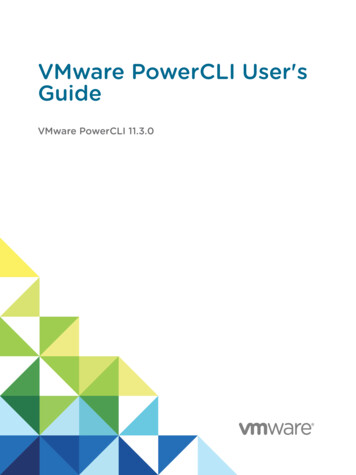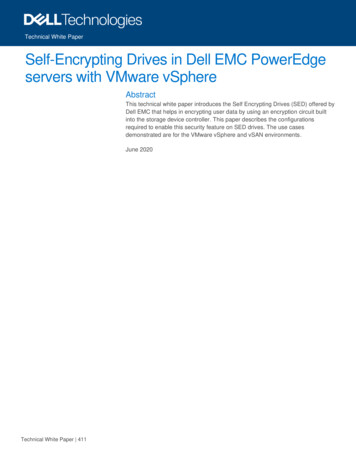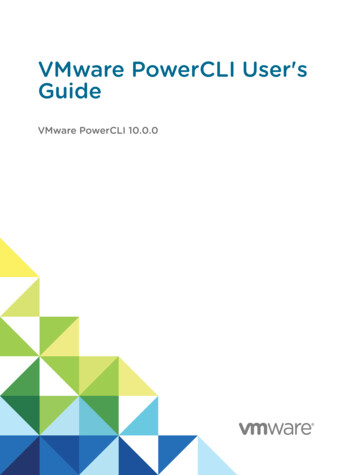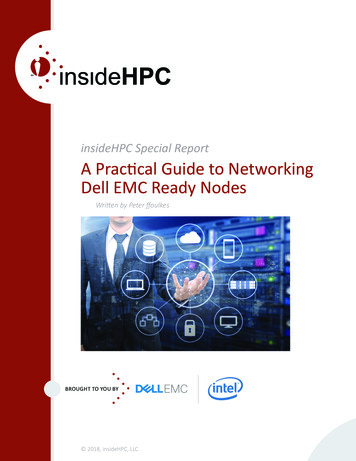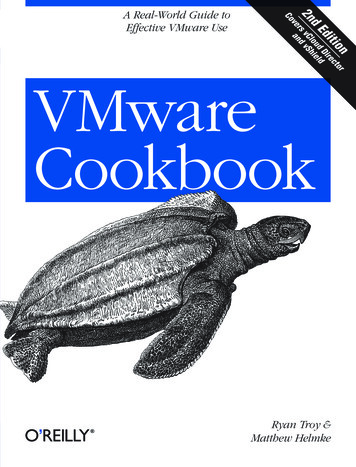Transcription
TECHNICAL WHITE PAPER - FEBRUARY 2019POWERCLI COOKBOOKFOR VMWARE VSANVERSION 1.4
POWERCLI COOKBOOK FOR VSANTable of ContentsIntroduction4Expectations5Getting Started7Tool Selection . 7Installing PowerShell . 10Installing PowerCLI . 10Configuration Recipes12Enabling vSAN on a vSphere Cluster . 12Adding hosts to a vSAN cluster . 14New Hosts . 14Existing Hosts . 15Converting a Cluster to a Stretched Cluster. 17Configuring vSAN Networking. 19Tagging an existing VMkernel adapter . 19Creating a new VMkernel Adapter on a vSphere Standard Switch . 21Using a vSphere Distributed Switch for vSAN . 22Upgrading a vSphere Distributed Switch and enabling NIOC . 27Setting Static Routes for Layer 3 vSAN Routing . 31Tagging a vSAN Interface for vSAN Witness Traffic. 32Claiming Disks on vSAN Hosts . 32vSAN Performance Service . 38Deduplication and Compression . 39vSAN Encryption . 42Configuring NTP . 45Configuring vSphere HA . 47Configuring vSphere DRS . 48Configuring Guest TRIM & UNMAP Support . 48Operational Recipes50Host Maintenance & Tasks . 50Patch Management with Update Manager . 50Installing a VIB on a vSAN Host . 53Rebooting a vSAN Host . 54Powering off a vSAN Cluster . 56Removing Disk Groups from Hosts no longer in a vSAN Cluster . 60Moving VMs off of a vSAN Host without DRS. 61vSAN Storage Policies . 62Creating new vSAN Storage Polices . 62Backing up vSAN Storage Policies. 65Restoring vSAN Storage Policies . 66Applying vSAN Storage Policies to a VM or its Drives . 67Changing the Storage Policy for All Objects with a Given Policy . 70vSAN Stretched Cluster Operations . 73Changing the “Preferred” Site . 73Patching a vSAN Stretched Cluster . 75Swapping the vSAN Witness Host . 78vSAN Encryption Operations. 80Shallow Rekey . 80Changing the KMS Server . 81VMware, Inc. 3401 Hillview Avenue Palo Alto CA 94304 USA Tel 877-486-9273 Fax 650-427-5001 www.vmware.comCopyright 2019 VMware, Inc. All rights reserved. This product is protected by U.S. and international copyright and intellectual property laws. VMware productsare covered by one or more patents listed at http://www.vmware.com/go/patents. VMware is a registered trademark or trademark of VMware, Inc. and itssubsidiaries in the United States and other jurisdictions. All other marks and names mentioned herein may be trademarks of their respective companies.2
POWERCLI COOKBOOK FOR VSANDeep Rekey . 82Reporting Recipes84Disk Utilization . 84vSAN Capacity Based on Storage Policy . 87Per-VM Space Utilization . 89Per-VM Storage Policy Compliance . 92Sample RVC vsan.vm object info Report . 94vSAN Encryption Health . 97Document Summary101References101Additional Documentation . 101VMware Contact Information . 101About the Author . 101VMware, Inc. 3401 Hillview Avenue Palo Alto CA 94304 USA Tel 877-486-9273 Fax 650-427-5001 www.vmware.comCopyright 2019 VMware, Inc. All rights reserved. This product is protected by U.S. and international copyright and intellectual property laws. VMware productsare covered by one or more patents listed at http://www.vmware.com/go/patents. VMware is a registered trademark or trademark of VMware, Inc. and itssubsidiaries in the United States and other jurisdictions. All other marks and names mentioned herein may be trademarks of their respective companies.3
POWERCLI COOKBOOK FOR VSANIntroductionTypically, vSAN management is performed through the vSphere Client. Tasks can include those such as initial configuration, ongoingmaintenance, and reporting of capacity, performance, or health ofvSAN. The Web Client provides comprehensive element managementof each component of a vSAN cluster.While most element management is easily accomplished with thevSphere Client, performing many repeatable tasks across multipleclusters is largely a manual process.While many aspects of vSAN management are automated, such asperiodic health checks, error reporting, and capacity reporting, theseautomated tasks are specific to each individual vSAN cluster, and oftenhave to be repeated many times when managing multiple independentvSAN clusters.Consistency and repeatability is a challenge when performing tasksmanually. It is quite common to leverage tools such as an ApplicationProgramming Interface (API) along with code to execute tasks in aconsistent and repeatable fashion across one or more environments.Microsoft officially released PowerShell, in November of 2006, as atask automation and configuration framework. PowerShell gaveadministrators the ability to use a new command shell and scriptinglanguage to accomplish administrative tasks on one or more MicrosoftWindows systems more easily through the use of specialized .NETclasses, called cmdlets, to perform specific operations.PowerShell could be then be expanded through the addition of thirdparty modules that include one or more cmdlets and functions toaccomplish additional application-centric operations. It wasadvantageous for vendors with Windows applications or services toprovide their own PowerShell tie-ins, because administrators couldaccomplish both Windows and Application tasks using the sameframework.VMware PowerCLI is one such third-party add-on to MicrosoftPowerShell. Virtualization administrators have long managed VMwarevSphere environments, often comprised of tens, hundreds, orthousands of Microsoft Windows guests using PowerShell andPowerCLI. VMware PowerCLI over 600 cmdlets for managing andautomating vSphere, vSAN, and other VMware products and solutions.Using the PowerShell framework, along with PowerCLI, provides arobust platform to manage VMware vSphere environments at anyscale.VMware, Inc. 3401 Hillview Avenue Palo Alto CA 94304 USA Tel 877-486-9273 Fax 650-427-5001 www.vmware.comCopyright 2019 VMware, Inc. All rights reserved. This product is protected by U.S. and international copyright and intellectual property laws. VMware productsare covered by one or more patents listed at http://www.vmware.com/go/patents. VMware is a registered trademark or trademark of VMware, Inc. and itssubsidiaries in the United States and other jurisdictions. All other marks and names mentioned herein may be trademarks of their respective companies.4
POWERCLI COOKBOOK FOR VSANExpectationsThis document is intended to assist you with understanding types ofthings that can be managed programmatically through the VMwarePowerCLI as they relate to vSAN.It is neither comprehensive in showing all actions nor prescriptive inshowing the only way to accomplish these tasks. This document willfocus on the use of PowerCLI.Throughout the document we will alternate showing what types oftasks can be done through the vSphere Client interface or ESXicommand line, and then how to achieve the same result throughPowerCLI. None of the included code samples are supported byVMware and are merely representative of ways to tasks could beaccomplished.The samples included in this document have little to no error handling.Should the foundation of these code samples be used for productioncode, it is recommended to include proper error handling.Many vSAN tasks can be natively accomplished through shippingPowerCLI cmdlets. This document uses the most recent version ofPowerCLI available (PowerCLI 11.2) as of this writing.In some examples however, native cmdlets are not available to performthe required steps. For cases such as this, the vSAN Management API isdirectly accessed using the Get-VsanView cmdlet.vSAN Management APIThe vSAN Management API extends upon the vSphere API.This API is exposed by both vCenter Server managing vSAN, as well asVMware ESXi hosts. Setup and all configuration of aspects of vSAN, aswell as runtime state, is available by utilizing the vSAN ManagementAPI.There are a variety of vSphere Managed Objects exposed by thevSAN Management API that provide functionality specific to vCenterServer, ESXi, or both. These Managed Objects are:Managed SAN Cluster configuration and query APIs for disksvCenterVsanVcStretchedClusterSystemvSAN Stretched Cluster related configuration and query APIsvCenterVsanVcClusterConfigSystemvSAN Cluster configuration setting and query APIsvCenterVsanVcClusterHealthSystemvSAN Cluster health related configuration and query APIsvCenterVsanSpaceReportSystemvSAN Cluster space usage related query APIsvCenterVsanPerformanceManagervSAN Cluster performance related configuration & query APIsvCenter &ESXiVsanObjectSystemvSAN Cluster setting APIs for object status query and storage policyVMware, Inc. 3401 Hillview Avenue Palo Alto CA 94304 USA Tel 877-486-9273 Fax 650-427-5001 www.vmware.comvCenter &Copyright 2019 VMware, Inc. All rights reserved. This product is protected by U.S. and international copyright and intellectual property laws. VMware productsare covered by one or more patents listed at http://www.vmware.com/go/patents. VMware is a registered trademark or trademark of VMware, Inc. and itssubsidiaries in the United States and other jurisdictions. All other marks and names mentioned herein may be trademarks of their respective companies.5
POWERCLI COOKBOOK FOR VSANESXiHostVsanSystemHost level vSAN related configuration and query APIsESXiHostVsanHealthSystemHost level vSAN Health related configuration and query APIsESXiVsanUpgradeSystemUsed to perform and monitor vSAN on-disk format emEx deprecates VsanUpgradeSystemvCenterTable 1 – Managed Objects presented by the vSAN APIReliance on additional VMware APIsIt is important to also consider that vSAN is a component of vSphere. Inmany cases, configuration or management tasks require calls to otherAPIs in the VMware stack, such as the vSphere Management API.Such tasks could include tagging a VMkernel for a specific traffic type(such as “vSAN Traffic”) or configuring a host’s NTP settings. These arevSphere related PowerCLI operations that could be used forenvironments that do not have vSAN.Managing vSAN with PowerCLI is essentially managing the combinationof vSphere and vSAN.This document focuses primarily on using PowerCLI 11.1 with vSAN 6.7and vSAN 6.7 Update 1. Many of the scripts could potentially work withprevious versions of vSphere and vSAN, but are not guaranteed to.VMware, Inc. 3401 Hillview Avenue Palo Alto CA 94304 USA Tel 877-486-9273 Fax 650-427-5001 www.vmware.comCopyright 2019 VMware, Inc. All rights reserved. This product is protected by U.S. and international copyright and intellectual property laws. VMware productsare covered by one or more patents listed at http://www.vmware.com/go/patents. VMware is a registered trademark or trademark of VMware, Inc. and itssubsidiaries in the United States and other jurisdictions. All other marks and names mentioned herein may be trademarks of their respective companies.6
POWERCLI COOKBOOK FOR VSANGetting StartedPowerShell, or the more recent PowerShell Core are a primaryrequirement to be able to use PowerCLI. But which do you choose?PowerShell is an included component of Microsoft Windows desktopand server operating systems. Different releases of Microsoft Windowshave an included release of PowerShell. These may or may not be partof a default installation but can be easily added at a later time.Native Windows applications are often tied to the specific version ofWindows they are included with. Upgrading a Windows operatingsystem to a newer release is often required to add functionality orallow compatibility with more recently released applications.Since its initial introduction, updates to PowerShell have largely beenavailable across different Windows operating systems. Administratorsthat are using older Windows operating systems, such as Windows 7or 8 have been able to use the most recent updates to PowerShell.Even with the ability to run newer PowerShell builds on older operatingsystems, there was still a requirement for Windows to be able to usePowerShell. Administrators that largely used non-Windows systemswould often have to use a Windows “administrative console” or “jumpbox” to use PowerShell.In 2016, Microsoft released PowerShell Core for use on non-Windowsoperating systems. The release of PowerShell Core removed therequirement for a Windows operating system for many of the corecapabilities of PowerShell. However, there are still some operations thatstill require PowerShell, because the functionality has not been addedto PowerShell Core.Tool SelectionNow that we know that PowerShell and PowerShell Core are twosimilar frameworks, which one is the best to use? And once we’veselected one of those, what’s the best coding tool to create and modifyscripts?PowerShell or PowerShell Core?When choosing either PowerShell or PowerShell Core, it is important toconsider what you want to be able to accomplish from a PowerCLIperspective.Why is this important? Keep in mind that not all PowerShell moduleshave been ported to PowerShell Core. At the same time, not allPowerCLI module capabilities have been ported over either.Each new release of PowerCLI closes the gap of which operations areavailable when used in conjunction with PowerShell versus PowerShellCore. With the release of PowerCLI 11, support for vCloud Director wasadded. Alternatively, some operations may still require PowerShell tofunction, such as PowerCLI ImageBuilder capabilities.Take the types of tasks you wish to accomplish into considerationwhen deciding whether to use PowerShell or PowerShell Core.VMware, Inc. 3401 Hillview Avenue Palo Alto CA 94304 USA Tel 877-486-9273 Fax 650-427-5001 www.vmware.comCopyright 2019 VMware, Inc. All rights reserved. This product is protected by U.S. and international copyright and intellectual property laws. VMware productsare covered by one or more patents listed at http://www.vmware.com/go/patents. VMware is a registered trademark or trademark of VMware, Inc. and itssubsidiaries in the United States and other jurisdictions. All other marks and names mentioned herein may be trademarks of their respective companies.7
POWERCLI COOKBOOK FOR VSANRefer to the PowerCLI documentation under Automation Tools on theVMware Code site (https://code.vmware.com/tools) for the most up todate information about the requirements of PowerCLI.Coding Tools?PowerShell scripts typically are just text files with a .ps1 extension. Theycan be edited with any one of many text editors. There is no realrequirement to have any particular application for creating PowerShellScripts.Using a text editorGood old-fashioned Notepad in Windows is an example of a simpleeditor that can be used to write PowerShell scripts. If using a Mac,TextEdit is a similar offering that can suffice as well.While these can be used accomplish the task of writing scripts, thereare alternatives that may provide a more robust experience.Notice in the above illustration that this editor (Notepad ) nativelyhighlights syntax of the code being written.Text editors that have the ability to highlight syntax natively can makethe scripting process significantly easier, especially whentroubleshooting.Using an Integrated Scripting EnvironmentIncluded with more recent releases of Windows, Microsoft included anIntegrated Scripting Environment, or ISE, to help with the scriptingprocess.Windows PowerShell ISE goes a bit further than a simple text editorthat highlights code syntax.VMware, Inc. 3401 Hillview Avenue Palo Alto CA 94304 USA Tel 877-486-9273 Fax 650-427-5001 www.vmware.comCopyright 2019 VMware, Inc. All rights reserved. This product is protected by U.S. and international copyright and intellectual property laws. VMware productsare covered by one or more patents listed at http://www.vmware.com/go/patents. VMware is a registered trademark or trademark of VMware, Inc. and itssubsidiaries in the United States and other jurisdictions. All other marks and names mentioned herein may be trademarks of their respective companies.8
POWERCLI COOKBOOK FOR VSANThe Integrated Scripting Environment adds additional capabilities likeproviding “command completion”, variable property completion,“bracket matching” as code is being written, and the ability to highlycode in the editor and execute it in the session below.The Windows PowerShell ISE adds debugging and a console to activelyvalidate the code being written from within the same interface.With all of its integrated features, using an ISE can streamline theprocess of creating and testing PowerShell code. The WindowsPowerShell ISE is only available on Windows platforms.For those that wish to use an alternate ISE for environments such asLinux or Mac OS X (as well as Windows), Microsoft released VisualStudio Code. Visual Studio Code is a free open-source code editor thathas many of the same features as the Windows PowerShell ISE, andmore, such as adding extensions to further its capabilities. An additionalbenefit of Visual Studio Code is that it supports many languages otherthan PowerShell.VMware, Inc. 3401 Hillview Avenue Palo Alto CA 94304 USA Tel 877-486-9273 Fax 650-427-5001 www.vmware.comCopyright 2019 VMware, Inc. All rights reserved. This product is protected by U.S. and international copyright and intellectual property laws. VMware productsare covered by one or more patents listed at http://www.vmware.com/go/patents. VMware is a registered trademark or trademark of VMware, Inc. and itssubsidiaries in the United States and other jurisdictions. All other marks and names mentioned herein may be trademarks of their respective companies.9
POWERCLI COOKBOOK FOR VSANWith the ability to run on multiple platforms and the ability to add thirdparty extensions, Visual Studio Code has largely replaced WindowsPowerShell ISE.Installing PowerShellMicrosoft’s documentation is the best reference for getting started withthe installation of PowerShell on various platforms.Detailed instructions for installing Windows PowerShell or PowerShellCore can be found on the Microsoft docs cripting/install/installingpowershell?view powershell-6Installing PowerCLIPowerCLI was originally distributed as a binary that had to bedownloaded from VMware.com. Currently, PowerCLI can be installedfrom the PowerShell Gallery from a PowerShell session:Install-Module -Name VMware.PowerCLIIf the account installing doesn’t have administrative credentials,PowerCLI can be installed in the Scope of the Current User:Install-Module -Name VMware.PowerCLI -Scope:CurrentUserMore detailed PowerCLI resources can be found on VMware’s Codesite: i/.PowerCLI Recipes for vSAN‘Recipes’ are included in this document to detail the process of howone would go about creating PowerCLI scripts for vSAN.VMware, Inc. 3401 Hillview Avenue Palo Alto CA 94304 USA Tel 877-486-9273 Fax 650-427-5001 www.vmware.comCopyright 2019 VMware, Inc. All rights reserved. This product is protected by U.S. and international copyright and intellectual property laws. VMware productsare covered by one or more patents listed at http://www.vmware.com/go/patents. VMware is a registered trademark or trademark of VMware, Inc. and itssubsidiaries in the United States and other jurisdictions. All other marks and names mentioned herein may be trademarks of their respective companies.10
POWERCLI COOKBOOK FOR VSANThese will primarily be code snippets included in this document. Eachrecipe will include a link to a competed sample script in the respectivesummary section.The majority of code listed in this document can be used on bothPowerShell and PowerShell Core platforms unless otherwise indicated.Important Note: The code samples included in this document arenot supported by VMware. The code included is only provided assample code for the purpose of demonstrating different tasks usingPowerCLI.VMware, Inc. 3401 Hillview Avenue Palo Alto CA 94304 USA Tel 877-486-9273 Fax 650-427-5001 www.vmware.comCopyright 2019 VMware, Inc. All rights reserved. This product is protected by U.S. and international copyright and intellectual property laws. VMware productsare covered by one or more patents listed at http://www.vmware.com/go/patents. VMware is a registered trademark or trademark of VMware, Inc. and itssubsidiaries in the United States and other jurisdictions. All other marks and names mentioned herein may be trademarks of their respective companies.11
POWERCLI COOKBOOK FOR VSANConfiguration RecipesConfiguration of vSAN is a great place to start, as all environmentsneed to be properly configured.A few recipes that will be covered in this section include some tasksthat are vSphere related (because vSAN is part of vSphere) and sometasks that are uniquely specific to vSAN.The recipes that will be covered include: Enabling vSAN on a new or existing Cluster Adding hosts to the vSAN Cluster Configuring vSAN Networking Claiming Disks for use by vSAN Configuring HA and DRS Configuring Deduplication and Compression Configuring vSAN Encryption Configuring the vSAN Performance ServiceEnabling vSAN on a vSphere ClusterFor a vSphere Cluster to provide services, those services must beenabled on the vSphere Cluster. Services include vSphere Availability,vSphere Distributed Resource Scheduling, and vSAN.Each of these services must be enabled for the Cluster to use them. Inthe vSphere UI this can be easily accomplished during cluster creation –VMware, Inc. 3401 Hillview Avenue Palo Alto CA 94304 USA Tel 877-486-9273 Fax 650-427-5001 www.vmware.comCopyright 2019 VMware, Inc. All rights reserved. This product is protected by U.S. and international copyright and intellectual property laws. VMware productsare covered by one or more patents listed at http://www.vmware.com/go/patents. VMware is a registered trademark or trademark of VMware, Inc. and itssubsidiaries in the United States and other jurisdictions. All other marks and names mentioned herein may be trademarks of their respective companies.12
POWERCLI COOKBOOK FOR VSANThe vSphere Cluster Wizard above has a few possible inputs, whichinclude: Name Location (typically a Datacenter) vSphere DRS setting vSphere HA setting vSAN settingThese are attributes for the cluster.Creating a cluster in PowerCLI, we must also specify these:New-Cluster -Name "Cluster" -Location "Remote-Datacenter"-HAEnabled -DrsEnabled -VsanEnabledOr vSAN can be enabled after the cluster has been created:This wizard will walk you through the process of enabling vSAN on thevSphere Cluster, as well as enable additional settings, claim disks,create fault domains, and select a vSAN Witness Host if using 2 Nodeor Stretched Clusters.The vSAN Configuration Wizard is accomplishing each of these tasksthrough separate API calls. Using PowerCLI to do the same will takeseveral more steps.Enabling vSAN on an existing cluster adds the vSAN serviceGet-Cluster -Name “vSAN” Set-Cluster -Name "Cluster" -VsanEnabled true -Confirm: falseVMware, Inc. 3401 Hillview Avenue Palo Alto CA 94304 USA Tel 877-486-9273 Fax 650-427-5001 www.vmware.comCopyright 2019 VMware, Inc. All rights reserved. This product is protected by U.S. and international copyright and intellectual property laws. VMware productsare covered by one or more patents listed at http://www.vmware.com/go/patents. VMware is a registered trademark or trademark of VMware, Inc. and itssubsidiaries in the United States and other jurisdictions. All other marks and names mentioned herein may be trademarks of their respective companies.13
POWERCLI COOKBOOK FOR VSANBefore attempting to do this in PowerCLI, let’s consider what theCluster Wizard is prompting for. The wizard has options for the clustername, the location in the datacenter, whether vSphere HA, vSphereDRS, or vSAN are going to be enabled.The following sample will create a new cluster in the “RemoteDatacenter” and enable HA, DRS, and vSAN.New-Cluster -Name "vSAN" -Location "Remote-Datacenter" -HAEnabled DrsEnabled -VsanEnabledThe cluster is created, but none of these have been configured as ofyet.Adding hosts to a vSAN clusterAdding hosts to a vSphere cluster has long been a manual task,accomplished serially, one host at a time in the vSphere UI.New HostsThe Cluster Quickstart Wizard has made this significantly easier,allowing one or more hosts to be added in a single wizard.Hosts can be manually added:Hosts can be added to a cluster in PowerCLI in much the same way.Adding a single host to vCenter and a vSAN Cluster:Add-VMHost -Name “HostName” -Location Cluster -user “root” -password“password”If the host has not previously been added to vCenter, use -Force toaccept the SSL Certificate to proceedVMware, Inc. 3401 Hillview Avenue Palo Alto CA 94304 USA Tel 877-486-9273 Fax 650-427-5001 www.vmware.comCopyright 2019 VMware, Inc. All rights reserved. This product is protected by U.S. and international copyright and intellectual property laws. VMware productsare covered by one or more patents listed at http://www.vmware.com/go/patents. VMware is a registered trademark or trademark of VMware, Inc. and itssubsidiaries in the United States and other jurisdictions. All other marks and names mentioned herein may be trademarks of their respective companies.14
POWERCLI COOKBOOK FOR VSANAdd-VMHost “hostname” -Location Cluster -user “root” -password“password” -ForceMultiple hosts not part of vCenter could be added from an array: HostList oreach ( Item in HostList) {Add-VMHost Item -Location Cluster -user “root” -password“password” -Force}If it isn’t desired to put credentials in the script, they can be promptedfor, or possibly read from an external file that has permissions securedfor only authorized administrators: HostCreds Get-VICredentialStoreItem -File “C:\Secure\Creds.xml” HostList oreach ( Item in HostList) {Add-VMHost Item -Location Cluster -Credentials HostCreds -Force}Existing HostsIn the new Cluster Quickstart, hosts can also be added if they arealready present in vCenter:This is a bit more difficult though, because Get-VMHost simply returnsall hosts attached to vCenter:VMware, Inc. 3401 Hillview Avenue Palo Alto CA 94304 USA Tel 877-486-9273 Fax 650-427-5001 www.vmware.comCopyright 2019 VM
POWERCLI COOKBOOK FOR VSAN VMware, Inc. 3401 Hillview Avenue Palo Alto CA 94304 USA Tel 877 -486-9273 Fax 650-427-5001 www.vmware.com Copyright 2019 VMware, Inc.