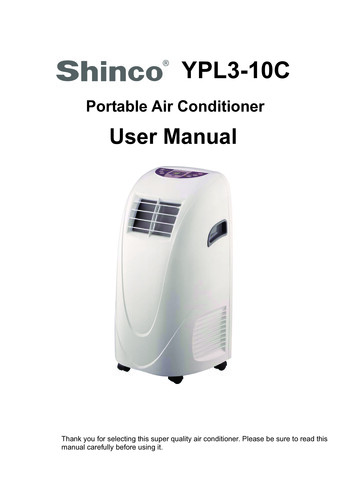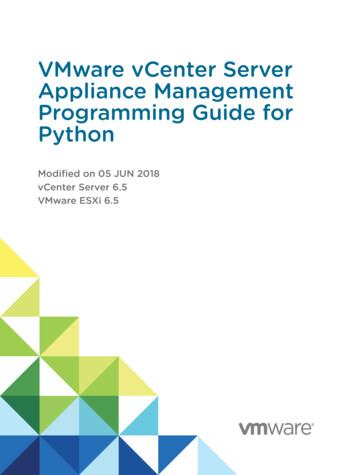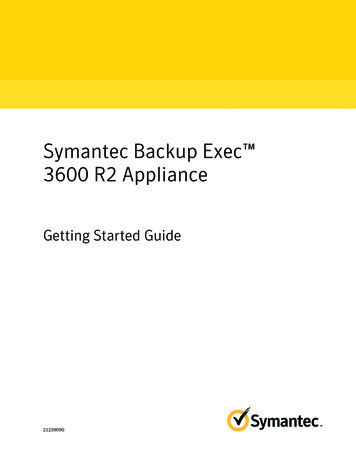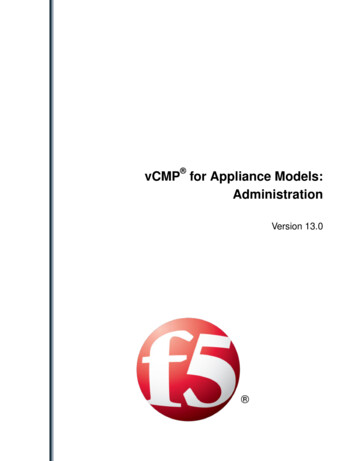
Transcription
vCMP for Appliance Models:AdministrationVersion 13.0
Table of ContentsTable of ContentsIntroduction to the vCMP System. 7What is vCMP?. 7Other vCMP system components. 8BIG-IP license considerations for vCMP. 8About vCMP provisioning.8Network isolation.9System administration overview.9Guest access to the management network.10About bridged guests. 10About isolated guests. 10About Appliance mode. 11User access restrictions with Appliance mode. 11BIG-IP version restrictions with Appliance mode. 11Additional Network Considerations. 13Network separation of Layer 2 and Layer 3 objects. 13About the VLAN publishing strategy. 13Overview of VLAN subscription.13About VLANs with identical tags and different names.14About VLANs with identical names and different tags.15Solution for tag discrepancy between host and guest VLANs.16About the VLAN MTU setting. 18Interface assignment for vCMP guests. 18Flexible Resource Allocation. 21What is flexible resource allocation?. 21Understanding guest resource requirements. 21Resource allocation planning. 21Prerequisite hardware considerations. 21About core allocation.22About single-core guests.22Network throughput for guests. 22Guest states and resource allocation.23About SSL resource allocation.23Device Service Clustering for vCMP Systems. 25Overview: Device service clustering for vCMP systems. 25Required IP addresses for DSC configuration. 25Failover methods for vCMP guests. 26About HA groups for vCMP systems.26About connection mirroring for vCMP systems. 26Initial vCMP Configuration Tasks. 29About vCMP application volume management. 29vCMP host administrator tasks. 29Accessing the vCMP host. 29Provisioning the vCMP feature. 303
Table of ContentsCreating a vCMP guest. 30Setting a vCMP guest to the Deployed state.32vCMP guest administrator tasks. 33Provisioning BIG-IP modules within a guest. 33Creating a self IP address for application traffic. 33Changing the MTU value on a VLAN (optional). 34Next steps. 34Configuration results. 35Managing vCMP Virtual Disks. 37Overview: Managing vCMP virtual disks.37About virtual disk allocation. 37About virtual disk images. 37About virtual disk templates. 37Viewing the list of virtual disk templates.38Deleting virtual disk templates. 38Enabling and disabling the virtual disk template feature. 39Viewing the virtual disk templates db variable.39About virtual disk detachment and re-attachment.39Detaching virtual disks from a vCMP guest. 40Viewing virtual disks not attached to a vCMP guest. 40Attaching a detached virtual disk to a vCMP guest.40Deleting a virtual disk from the BIG-IP system. 41Deleting a vCMP application volume. 41Installing ISO images within vCMP guests.43About ISO images. 43Viewing a list of host ISO images from within a guest. 43Installing a host ISO image from within a guest. 44Installing a host ISO image from within a guest using tmsh.44Viewing vCMP Guest Status. 45About guest status. 45Viewing summary status for all guests.45Viewing software status for a guest.46Viewing resource provisioning for a guest.46Viewing HA failure status. 47Viewing vCMP Statistics. 49Overview: Viewing vCMP statistics. 49Viewing virtual disk statistics.49Viewing vCMP guest information. 49Viewing current vCMP guest statistics. 50Viewing disk usage statistics.50Viewing historical statistics about vCMP.50Additional Tasks for Isolated Guests in Appliance Mode. 53Additional tasks for isolated guests in Appliance mode. 53Preparing an isolated guest for Appliance mode.53Enabling Appliance mode on an isolated guest. 53Legal Notices. 554
Table of ContentsLegal notices. 555
Table of Contents6
Introduction to the vCMP SystemWhat is vCMP?Virtual Clustered Multiprocessing (vCMP ) is a feature of the BIG-IP system that allows you toprovision and manage multiple, hosted instances of the BIG-IP software on a single hardware platform. AvCMP hypervisor allocates a dedicated amount of CPU, memory, and storage to each BIG-IP instance.As a vCMP system administrator, you can create BIG-IP instances and then delegate the management ofthe BIG-IP software within each instance to individual administrators.A key part of the vCMP system is its built-in flexible resource allocation feature. With flexible resourceallocation, you can instruct the hypervisor to allocate a different amount of resource to each BIG-IPinstance according to the particular needs of the instance. Each core that the hypervisor allocates containsa fixed portion of system CPU and memory.At a high level, the vCMP system includes two main components:vCMP hostThe vCMP host is the system-wide hypervisor that makes it possible for you to create and view BIGIP instances, known as guests. Through the vCMP host, you can also perform tasks such as creatingtrunks and VLANs, and managing guest properties. For each guest, the vCMP host allocates systemresources such as CPU and memory according to the particular resource needs of the guest.vCMP guestsA vCMP guest is an instance of the BIG-IP software that you create on the vCMP system for thepurpose of provisioning one or more BIG-IP modules to process application traffic. A guest consistsof a TMOS instance, plus one or more BIG-IP modules. Each guest has its own share of hardwareresources that the vCMP host allocates to the guest, as well as its own management IP addresses, selfIP addresses, virtual servers, and so on. This effectively allows each guest to function as a separateBIG-IP device, configured to receive and process application traffic, with no knowledge of otherguests on the system. Furthermore, each guest can use TMOS features such as route domains andadministrative partitions to create its own multi-tenant configuration. Each guest requires its ownguest administrator to provision, configure, and manage BIG-IP modules within the guest. Themaximum number of guests that the vCMP system supports varies by hardware platform.This illustration shows a basic vCMP system with a host and four guests. Note that each guest a differentset of modules provisioned, depending on the guest's particular traffic requirements.
Introduction to the vCMP SystemFigure 1: Example of a four-guest vCMP systemOther vCMP system componentsIn addition to the host and guests, the vCMP system includes these components:Virtual diskA virtual disk is an amount of disk space that the vCMP host has allocated to a guest. A virtual diskimage is typically a 100 gigabyte sparse file. Each virtual disk is implemented as an image file withan .img extension, such as guest A.img.CoreA core is a portion of CPU and memory that the vCMP host allocates to a guest. The amount of CPUand memory that a core provides varies by hardware platform.BIG-IP license considerations for vCMPThe BIG-IP system license authorizes you to provision the vCMP feature and create guests with one ormore BIG-IP system modules provisioned. Note the following considerations: Each guest inherits the license of the vCMP host.The host license must include all BIG-IP modules that are to be provisioned across all guest instances.Examples of BIG-IP modules are BIG-IP Local Traffic Manager and BIG-IP Global TrafficManager .The license allows you to deploy the maximum number of guests that the platform allows.If the license includes the appliance mode feature, you cannot enable appliance mode for individualguests; when licensed, appliance mode applies to all guests and cannot be disabled.You activate the BIG-IP system license when you initially set up the vCMP host.About vCMP provisioningTo enable the vCMP feature, you perform two levels of provisioning.First, you provision the vCMP feature as a whole. When you do this, the BIG-IP system, by default,dedicates most of the disk space to running the vCMP feature, and in the process, creates the host portionof the vCMP system.8
vCMP for Appliance Models: AdministrationSecond, once you have configured the host to create the guests, each guest administrator logs in to therelevant guest and provisions the required BIG-IP modules. In this way, each guest can run a differentcombination of modules. For example, one guest can run BIG-IP Local Traffic Manager (LTM ) only,while a second guest can run LTM and BIG-IP ASM .Important: Once you provision the vCMP feature, you cannot provision any BIG-IP modules, such asBIG-IP LTM, on the vCMP host. Moreover, if any BIG-IP modules are already provisioned on the systembefore you provision the vCMP feature, those modules are de-provisioned when you provision the vCMPfeature. This, in turn, interrupts any application traffic currently being processed.Network isolationThe vCMP system separates the data plane network from the management network. That is, the hostoperates with the hardware switch fabric to control the guest data plane traffic. This provides true multitenancy by ensuring that traffic for a guest remains separate from all other guest traffic on the system.The following illustration shows the separation of the data plane network from the management network.Figure 2: Isolation of the data plane network from the management networkSystem administration overviewAdministering a vCMP system requires two distinct types of administrators: a vCMP host administratorwho creates guests and allocates resources to those guests, and a vCMP guest administrator whoprovisions and configures BIG-IP modules within a specific guest.At a minimum, these tasks must be performed on the vCMP host, by a host administrator: Provision the vCMP featureCreate vCMP guests, including allocating system resources to each guestCreate and manage VLANsCreate and manage trunksManage interfacesConfigure access control to the host by other host administrators, through user accounts and roles,partition access, and so onThese tasks are performed on a vCMP guest by a guest administrator: Provision BIG-IP modulesCreate self IP addresses and associate them with host VLANs9
Introduction to the vCMP System Create and manage features within BIG-IP modules, such as virtual servers, pools, policies, and so onConfigure device service clustering (DSC)Configure access control to the guest by other guest administrators, through user accounts and roles,partition access, and so onImportant: vCMP host administration tasks can only be performed on the vCMP host and not fromwithin a guest. This prevents a guest administrator from accessing either the host or other guests on thesystem, thereby ensuring the separation of administrative tasks across the vCMP deployment.After you initially set up the vCMP host, you will have a standalone, multi-tenant vCMP system withsome number of guests defined. A guest administrator will then be ready to provision and configure theBIG-IP modules within a guest to process application traffic. Optionally, if the host administrator has setup a second device with equivalent guests, a guest administrator can configure high availability for anytwo equivalent guests.Guest access to the management networkAs a vCMP host administrator, you can configure each vCMP guest to be either bridged to or isolatedfrom the management network, or to be isolated from the management network but remain accessible byway of the host-only interface.Important: F5 Networks recommends that you configure all vCMP guests to be bridged to themanagement network, unless you have a specific business or security requirement that requires guests tobe isolated from the management network.About bridged guestsWhen you create a vCMP guest, you can specify that the guest is a bridged guest. A bridged guest is onethat is connected to the management network. This is the default network state for a vCMP guest. Thisnetwork state bridges the guest's virtual management interface to a physical interface.You typically log in to a bridged guest using its cluster management IP address, and by default, guestadministrators with the relevant permissions on their user accounts have access to the bash shell, theBIG-IP Configuration utility, and the Traffic Management Shell (tmsh). However, if per-guestAppliance mode is enabled on the guest, administrators have access to the BIG-IP Configuration utilityand tmsh only.Although the guest and the host share the host's Ethernet interface, the guest appears as a separate deviceon the local network, with its own MAC address and IP address.Note that changing the network state of a guest from isolated to bridged causes the vCMP host todynamically add the guest's management interface to the bridged management network.Important: If you want to easily make TCP connections (for SSH, HTTP, and so on) from either the hostor the external network to the guest, or from the guest to the host or external network, you can configurea guest's management port to be on the same IP network as the host's management port, with a gatewayidentical to the host's management gateway. However, you should carefully consider the securityimplications of doing so.About isolated guestsWhen you create a vCMP guest, you can specify that the guest is an isolated guest. Unlike a bridgedguest, an isolated guest is disconnected from the management network. As such, the guest cannotcommunicate with other guests on the system. Also, because an isolated guest has no management IP10
vCMP for Appliance Models: Administrationaddress for administrators to use to access the guest, the host administrator, after creating the guest, mustuse the vconsole utility to log in to the guest and create a self IP address that guest administrators canthen use to access the guest.About Appliance modeAppliance mode is a BIG-IP system feature that adds a layer of security in two ways: By preventing administrators from using the root user account.By granting administrators access to the Traffic Management Shell (tmsh) instead of and theadvanced (bash) shell.You can implement Appliance mode in one of two ways:System-wide through the BIG-IP licenseYou can implement Appliance mode on a system-wide basis through the BIG-IP system license.However, this solution might not be ideal for a vCMP system. When a vCMP system is licensed forAppliance mode, administrators for all guests on the system are subject to Appliance moderestrictions. Also, you cannot disable the Appliance mode feature when it is included in the BIG-IPsystem license.On a per-guest basisInstead of licensing the system for Appliance mode, you can enable or disable the appliance modefeature for each guest individually. By default, per-guest Appliance mode is disabled when you createthe guest. After Appliance mode is enabled, you can disable or re-enable this feature on a guest at anytime.Note: If the license for the BIG-IP system includes Appliance mode, the system ignores the per-guestAppliance mode feature and permanently enforces Appliance mode for the vCMP host and all guests onthe system.User access restrictions with Appliance modeWhen you enable Appliance mode on a guest, the system enhances security by preventing administratorsfrom accessing the root-level advanced shell (bash).For bridged guestsFor a bridged guest with Appliance mode enabled, administrators can access the guest through theguest's management IP address. Administrators for a bridged guest can manage the guest using theBIG-IP Configuration utility and tmsh.For isolated guestsFor an isolated guest with Appliance mode enabled, administrators must access a guest through oneof the guest's self IP addresses, configured with appropriate port lockdown values. Administrators foran isolated guest can manage the guest using the BIG-IP Configuration utility and tmsh.Important: When you enable Appliance mode on a guest, any accounts with advanced shell accessautomatically lose that permission and the permission reverts to tmsh. If you disable Appliance modelater, you can re-assign advanced shell access to those accounts.BIG-IP version restrictions with Appliance modeIf you want to use the BIG-IP version 11.5 Appliance mode feature on a guest, both the host and theguest must run BIG-IP version 11.5 or later.11
Introduction to the vCMP SystemWarning: If you enable Appliance mode on a guest, and a previous version of the BIG-IP software isinstalled in another boot location, a guest administrator with an Administrator user role can boot to theprevious version and obtain advanced shell access.12
Additional Network ConsiderationsNetwork separation of Layer 2 and Layer 3 objectsOn a vCMP system, you must configure BIG-IP Layer 2 objects, such as trunks and VLANs, on thevCMP host and then selectively decide which of these objects you want each guest to inherit. Typically,to ensure that each guest's data plane traffic is securely isolated from other guests, the host administratorcreates a separate VLAN for each guest to use. Other objects such as self IP addresses, virtual servers,pools, and profiles are configured on the guest by each guest administrator. With this separation of Layer2 and Layer 3 objects, application traffic is targeted directly to the relevant guest, further allowing eachguest to function as a fully-independent BIG-IP device.The following illustration shows the separation of Layer 2 objects from higher-layer objects on the vCMPsystem:Figure 3: Isolation of network objects on the vCMP systemAbout the VLAN publishing strategyFor both host and guest administrators, it is important to understand certain concepts about VLANconfiguration on a vCMP system: VLAN subscription from host to guestSystem behavior when a host and a guest VLAN have duplicate names or tagsOverview of VLAN subscriptionAs a vCMP host administrator, when you create or modify a guest, you typically publish one or morehost-based VLANs to the guest. When you publish a host-based VLAN to a guest, you are granting asubscription to the guest for use of that VLAN configuration, with the VLAN's underlying Layer 2resources.
Additional Network ConsiderationsWhen you publish a VLAN to a guest, if there is no existing VLAN within the guest with the same nameor tag as the host-based VLAN, the vCMP system automatically creates, on the guest, a configuration forthe published VLAN.If you modify a guest's properties to remove a VLAN publication from a guest, you are removing theguest's subscription to that host-based VLAN. However, the actual VLAN configuration that the hostcreated within the guest during initial VLAN publication to the guest remains there for the guest to use.In this case, any changes that a host administrator might make to that VLAN are not propagated to theguest.In general, VLANs that appear within a guest can be either host-based VLANs currently published to theguest, host-based VLANs that were once but are no longer published to the guest, or VLANs that theguest administrator manually created within the guest.This example shows the effect of publishing a host-based VLAN to, and then deleting the VLANpublication from, a guest that initially had no VLANs.# Within guest G1, show that the guest has no VLANs configured:[root@G1:/S1-green-P:Active:Standalone] config # tmsh list net vlan# From the host, publish VLAN v1024 to guest G1:[root@host 210:/S1-green-P:Active:Standalone] config # tmsh modify vcmp guest G1 vlans add{ v1024 }# Within guest G1, list all VLANs:[root@G1:/S1-green-P:Active:Standalone] config # tmsh list net vlannet vlan v1024 {if-index 96tag 1024}# On the host, delete the host-based VLAN publication from guest G1:[root@host 210:/S1-green-P:Active:Standalone] config # tmsh modify vcmp guest G1 vlans del{ v1024 }# Notice that the host-based VLAN still exists within the guest:[root@G1:/S1-green-P:Active:Standalone] config # tmsh list net vlanvlan v1024 {if-index 96tag 1024}Note: For any host-based VLAN published to a guest, all properties of the VLAN, such as name, VLANID, and so on, must be managed on the host. An exception is the maximum transmittion unit (MTU)property. If a guest administrator wants to change the default VLAN MTU value for a guest, theadministrator can (and should) log into the guest and modify the MTU value for the host-based VLANfrom within the guest. Changing the MTU size when logged into the host has no effect on the guest'sability to process traffic or manage routing.About VLANs with identical tags and different namesSometimes a host administrator might publish a VLAN to a guest, but the guest administrator has alreadycreated, or later creates, a VLAN with a different name but the same VLAN tag. In this case, the guestVLAN always overrides the host VLAN. The VLAN can still exist on the host (for other guests tosubscribe to), but it is the guest VLAN that is used.14
vCMP for Appliance Models: AdministrationWhenever host and guest VLANs have different names but the same tags, traffic flows successfullyacross the host from the guest because the VLAN tag alignment is correct. That is, when the tags match,the underlying Layer 2 infrastructure of the VLANs matches, thereby enabling the host to reach theguest.The example here shows the tmsh command sequence for creating two separate VLANs with differentnames and the same tag, and the resulting successful traffic flow.# On the host, create a VLAN with a unique name but with a tag matching that of a guestVLAN VLAN A:[root@host 210:/S1-green-P:Active:Standalone] config # tmsh create net vlan VLAN B tag 1000# On the host, publish the host VLAN to the guest:[root@host 210:/S1-green-P:Active:Standalone] config # tmsh modify vcmp guest guest1 vlansadd { VLAN B }# Within the guest, show that the guest still has its own VLAN only, and not the VLANpublished from the host:[root@G1:/S1-green-P:Active:Standalone] config # tmsh list net vlan allnet vlan VLAN A {if-index 192tag 1000}# On the guest, create a self IP address for VLAN A:[root@G1:/S1-green-P:Active:Standalone] config # tmsh create net self 10.1.1.1/24 vlanVLAN A# On the host, delete the self IP address on VLAN A (this VLAN also exists on the guest)and re-create the self IP address on VLAN B (this VLAN has the same tag as VLAN A):[root@host 210:/S1-green-P:Active:Standalone] config # tmsh delete net self 10.1.1.2/24[root@host 210:/S1-green-P:Active:Standalone] config # tmsh create net self 10.1.1.2/24vlan VLAN B# From the host, open a connection to the guest, and notice that because the two VLANs havethe same tags, the connection suceeds:[root@host 210:/S1-green-P:Active:Standalone] config # ping -c2 10.1.1.1PING 10.1.1.1 (10.1.1.1) 56(84) bytes of data.64 bytes from 10.1.1.1: icmp seq 1 ttl 255 time 3.35 ms64 bytes from 10.1.1.1: icmp seq 2 ttl 255 time 0.989 ms--- 10.1.1.1 ping statistics --2 packets transmitted, 2 received, 0% packet loss, time 1001msrtt min/avg/max/mdev 0.989/2.170/3.352/1.182 msAbout VLANs with identical names and different tagsSometimes a host administrator might publish a VLAN to a guest, but the guest administrator has alreadycreated, or later creates, a VLAN with the same name but with a different VLAN tag. In this case, theguest VLAN always overrides the host VLAN. The VLAN can still exist on the host (for other guests tosubscribe to), but it is the guest VLAN that is used.Whenever
Examples of BIG-IP modules are BIG-IP Local Traffic Manager and BIG-IP Global Traffic Manager . The license allows you to deploy the maximum number of guests that the platform allows. If the license includes the appliance mode feature, you cannot enable appliance mode for individual