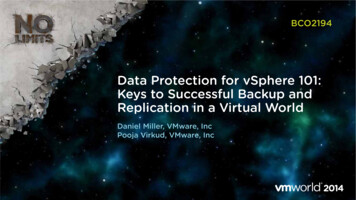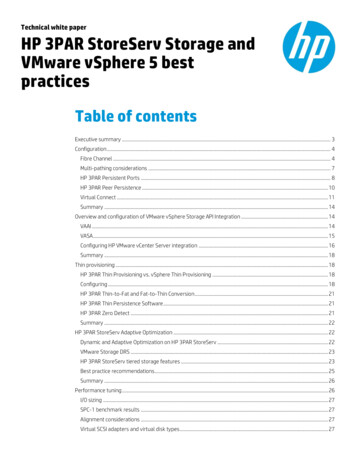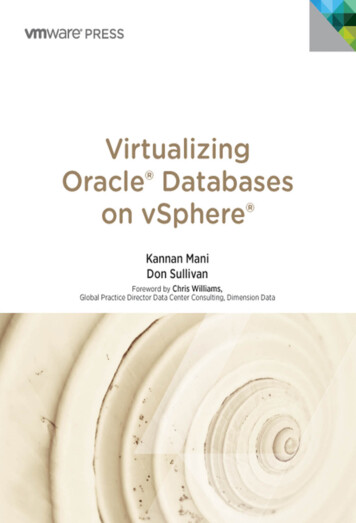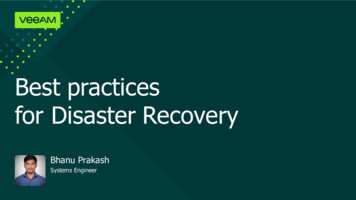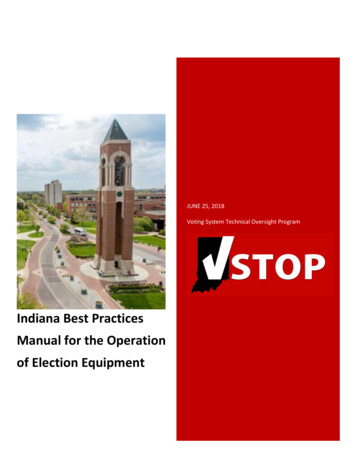Transcription
BCO2701vSphere HA Best Practicesand FT Tech PreviewGS Khalsa, @gurusimran, VMware, IncManoj Krishnan, @manojkkrish, VMware, Inc
Disclaimer This presentation may contain product features that are currently under development. This overview of new technology represents no commitment from VMware to deliver thesefeatures in any generally available product. Features are subject to change, and must not be included in contracts, purchase orders, orsales agreements of any kind. Technical feasibility and market demand will affect final delivery. Pricing and packaging for any new technologies or features discussed or presented have notbeen determined.CONFIDENTIAL2
High Availability is Part of IT Business ContinuityCONFIDENTIAL3
High Availability is Part of IT Business ContinuityvSphere HACONFIDENTIAL4
High Availability is Part of IT Business ContinuityvSphere FTvSphere HACONFIDENTIAL5
Agenda1What’s new2Failure EventsBest Practices– Networking and Storage3– HA and VSAN– Host Isolation Response– Admission Control4Tech PreviewsCONFIDENTIAL6
vSphere HA – What’s New in 5.5 Protection for VSAN VMs AppHA Integration VM-VM Anti-affinity ruleCONFIDENTIAL7
vSphere HA Recap vSphere HA minimizes unplanned downtime Provides automatic VM recovery in minutes Protects against 3 types of failuresInfrastructureConnectivityApplicationHost failuresHost network isolatedGuestOS hangs/crashesVM crashesDatastore incurs PDLApplication hangs/crashes Does not require complex configuration changes OS and application-independentCONFIDENTIAL8
HA Cluster Cluster of ESXi hosts– One of the hosts is elected as master Heartbeats via network and storage to communicate availability HA Network i.e. network used by HA agents– Management network (or)– VSAN network (if VSAN is enabled)Network heartbeatsStorage heartbeatsMasterCONFIDENTIAL9
Failure Events
Host FailureMasterCONFIDENTIAL11
Host FailureMaster declaresslave host deadMasterCONFIDENTIAL12
Host FailureMasterNew masterelected and resumesmaster dutiesCONFIDENTIAL13
Network PartitionMasterCONFIDENTIAL14
Host IsolationMasterCONFIDENTIAL15
Best PracticesNetworking and StorageHA and VSANHost Isolation ResponseAdmission Control
Networking Recommendations Redundant HA Network Fewest hops possible Consistent portgroup names, network labels Route based on originating port ID Failback policy No Enable PortFast, Edge, etc. MTU size the sameCONFIDENTIAL17
Networking Recommendations Disable Host Monitoring if network maintenance– Reconfigure HA on cluster after network maintenance vmknics for vSphere HA on separate subnets Specify additional network isolation address– Use HA advanced options Each host can communicate with all other hostsKeep things simpleCONFIDENTIAL18
Storage Recommendations Storage Heartbeats– All hosts in cluster should see the same datastores Choose a heartbeat datastore that is– Fault isolated from HA network– Resilient to failures Override auto-selecteddatastores if necessaryCONFIDENTIAL19
Best PracticesNetworking and StorageHA and VSANHost Isolation ResponseAdmission Control
HA and VSANVSANDisabledVSANEnabledvSphere HANetworkManagement networkVSAN networkHeartbeatDatastoresAny datastoremounted by 1 hostOnly traditional datastores(no VSAN)Host IsolationCan’t ping isolationaddresses, managementnetwork inaccessibleCan’t ping isolationaddresses, VSANnetwork inaccessibleCONFIDENTIAL21
HA and VSANHeartbeat Datastore Recommendations Heartbeat datastores are not necessary in a VSAN cluster– However, they are useful in some scenarios Add a non-VSAN datastore to cluster hosts if VM MAC address collisions on the VM networkare a significant concern– In the absence of heartbeat datastores, FDM master will likely restart isolated VMs resulting in twocopies of each VM Choose a datastore that is fault isolated from VSAN networkCONFIDENTIAL22
HA and VSANHost Isolation Address Recommendations Isolation Address– For example, use the default gateways of the VSAN networks– Isolation addresses are set using the HA advanced option das.isolationAddressX Configure HA to not use the default management network gateway– This is done using the HA advanced option das.useDefaultIsolationAddress false If isolations and partitions are possible– Ensure one set of isolation addresses will be accessible during a partitionCONFIDENTIAL23
HA and VSANHost Isolation Address Recommendations (Continued) If the VSAN network is non-routable– provide pingable isolation addresses on the VSAN subnet– use (subset of VSAN network) IP addresses of cluster hosts as isolation addresses Each VSAN network should be on unique subnet– Using the same subnet for two VMkernel networks can cause unexpected results– For example, vSphere HA may fail to detect VSAN network isolation events More details DENTIAL24
Best PracticesNetworking and StorageHA and VSANHost Isolation ResponseAdmission Control
Determining HA Host IsolationConnected SlaveLost connection to masterElectionCannot talk to other HA agents and ping isolation addressDeclares itself as IsolatedDatastore heartbeatsApplies isolation response to VMsNotifies MasterCONFIDENTIAL26
Host Isolation Response To delay response in HA 5.1 , use das.config.fdm.isloationPolicyDelaySec Isolation responses– Leave Powered On (default with 5.x)– Shutdown (default with 4.x)– Power OffQ: Which one should you use? It depends CONFIDENTIAL27
Isolation Response Setting: Primary Decision InputsApplies to whichVMsHost will likely retainaccess to a VMstorage?VMs will likely retain accessto VM network? In a cluster with VSAN and Non-VSAN VMs– Evaluate for each type of VM VSAN VMs will loose access to their storage on a host isolation– Use per-VM overrides along with cluster defaults if neededCONFIDENTIAL28
Isolation Response Setting: Case 1 – VMs are FineApplies to whichVMsNon‐VSANNon‐VSANVSAN and non‐VSANVSAN and non‐VSANHost will likely retainaccess to a VMstorage?YesYesNoNoVMs will likely retain accessto VM network?YesNoYesNoRecommendation Use Leave powered on VM is running fine. Why power it of?CONFIDENTIAL29
Isolation Response Setting: Case 2 – Network Is ImportantApplies to whichVMsNon‐VSANNon‐VSANVSAN and non‐VSANVSAN and non‐VSANHost will likely retainaccess to a VMstorage?YesYesNoNoVMs will likely retain accessto VM network?YesNoYesNoRecommendation Shutdown if VM network access is important. Otherwise, Leave Power On Shutdown allows HA master agent to restart the VMCONFIDENTIAL30
Isolation Response Setting: Case 3 – Total IsolationApplies to whichVMsNon‐VSANNon‐VSANVSAN and non‐VSANVSAN and non‐VSANHost will likely retainaccess to a VMstorage?YesYesNoNoVMs will likely retain accessto VM network?YesNoYesNoIf an isolation event will likely affect all hosts when it occurs Recommendation: Leave Power On HA master agent will not restart any VMs in this situationCONFIDENTIAL31
Isolation Response Setting: Cases 4 and 5 – Loss of VM StorageApplies to whichVMsNon‐VSANNon‐VSANVSAN and non‐VSANVSAN and non‐VSANHost will likely retainaccess to a VMstorage?YesYesNoNoVMs will likely retain accessto VM network?YesNoYesNoMust consider other factors when decision on the setting to useCONFIDENTIAL32
Isolation Response Setting: Cases 4 and 5 – Loss of VM Storage1. Is HBDatastoreaccessible?NO5. VMs retainaccess to VMnetwork?YESNONOFirst VM instance couldcause network conflictsMaster cannot start VMunless powered off2. Is MemoryStateImportant?YES3. Power Off (or)Leave Powered On6. Power OffYES4. Leave Powered OnCONFIDENTIAL33
Best PracticesNetworking and StorageHA and VSANHost Isolation ResponseAdmission Control
vSphere HA Admission Control You can reserve resources in case of host failures Ensures resources are available to restart VMs– Satisfy reservations and memory overhead No guarantee that the VMs perform well after a failure Work in progress to close this gap– Fling for capacity planning and impact assessment see Tech Preview/Demo– Group Discussion BCO3430-GDCONFIDENTIAL35
How to do Admission Control Select the appropriate admission control policy Enable DRS to maximize likelihood that VM resource demands are met Simulate failures to test and assess performance– Use maintenance mode– Use the impact assessment fling? Make adjustments if– VMs are not restarted– Desired performance is not realizedCONFIDENTIAL36
Reducing Performance Impediments Maximize utility of the remaining (healthy) hosts– Enable DRS in automatic mode Maximize the hosts a given VM can run on– For example, limit the use of VM to Host “required” affinity rules Ensure sufficient resources to meet VM demand– Move some VMs to another cluster or add hosts Ensure critical VMs get the resources they need– Adjust VM shares, reservations, and HA restart prioritiesCONFIDENTIAL37
vSphere HA Admission Policies1.Percentage of Cluster Resources2.Number of Hosts3.Dedicated Failover HostsNext– Policy details– When useful– RecommendationsCONFIDENTIAL38
Admission Control Policy1. Percentage of cluster resourcesCONFIDENTIAL39
Admission Control Policy Recommendations1. Percentage of cluster resources Often the best choice Maximizes use of cluster resources prior to a failure Use when reservations vary considerably and/or there are VMs with large reservations Recalculate when hosts are added to cluster– N 1: 6 hosts 1/6 (17%); 10 hosts 1/10 (10%)CONFIDENTIAL40
Admission Control Policy2. Number of HostsVMVMCONFIDENTIAL41
Admission Control Policy Recommendations2. Number of Hosts Maximizes chance of restarting VMs with reservations Avoids fragmentation Often the most conservative policy If a concern, Failover Host policy may be better If you use this policy– Let HA calculate settings– Use reservations sparinglyCONFIDENTIAL42
Admission Control Policy Recommendations3. Dedicated failover host(s) Best if have VMs with large reservations Impact to VMs on other hosts minimized However.– Restart time can be longer– Failover host(s) are idle prior to failure If you use this policy – select largest host(s) as failover hosts to ensure all VMs canrestartFailover HostCONFIDENTIAL43
Tech PreviewsFT and HA
Tech Preview 1 – FTvSphere Availability PortfolioCoverageApp Monitoring APIsApplicationGuest MonitoringGuest OSVMFault ToleranceInfrastructure HAHardwarenoneminutesDowntimeCONFIDENTIAL45
A Clean SlateFT IAL46
CONFIDENTIAL47
Tech Preview 2 – HAVM Component Protection – Storage Problem:– Host has storage-connectivity loss APD: All Paths Down PDL: Permanent Device Loss– Difficult to manage VMs running onAPD/PDL affected hostsAPDe.g. FC Path down orport disabled Approach:– Affected VMs are proactivelyterminated and restarted on healthyhostsPDLe.g. Array misconfiguration,Host removed fromLUN’s Storage GroupCONFIDENTIAL48
Tech Preview 2 – HAVM Component Protection – StorageVMware ESXSANVMware ESXNFSCONFIDENTIAL49
Tech Preview 3 – HAAdmission Control Fling - vRAS vRAS – vSphere Resource and Availability Service vRAS assess the impact of host failures andVM migration on resources using DRS dump files(which contain cluster snapshot) Sample what-if scenarios– Host failures in a HA cluster– Put hosts into maintenance modeUser uploadsDRS dumpfile to vRASFrom vRAS UI,user selects awhat-if scenario(e.g. hostfailure)– Demand for resources increase – are all VMs still happy?vRAS assessthe impact ofthe what-ifscenario Works with vSphere 5.0, 5.1, and 5.5CONFIDENTIAL51
vRAS - DemoAdmission Control Fling - vRASUpload fileEstimate performance ImpactVM Group DetailsCONFIDENTIAL52
CONFIDENTIAL53
More vSphere HA and FT at VMworld VMware BCDR demo booth on show floor High Availability Group Discussion – BCO3430-GD “Ask the Experts” – all week This session repeated tomorrow/Wednesday at 2 PMCONFIDENTIAL54
Thank YouGS Khalsa – @gurusimran - gkhalsa@vmware.comManoj Krishnan – @manojkkrish - krishnanm@vmware.com
Thank You
Fill out a surveyEvery completed survey is enteredinto a drawing for a 25 VMwarecompany store gift certificate
BCO2701vSphere HA Best Practicesand FT Tech PreviewGS Khalsa, @gurusimran, VMware, IncManoj Krishnan, @manojkkrish, VMware, Inc
Additional Slides Stretch clusters HA and VSAN recommendations Admission control – Number of hosts explained HA and FT tech previews
Stretched-Cluster HA Recommendations Use DRS Affinity Group for site awareness– Use “Should” Rules (not “Must” rules) Avoid VMotion, Storage VMotion across sites Set Storage DRS to Manual Keep multi-VM applications in the same site Set HA Admission Control to 50% CPU, Memory Use four HA heartbeat datastores (two per site)
Stretched-Cluster HA Recommendations Two isolation addresses – one per site Use HA Restart priorities No guarantee HA will restart all VMs Don’t host vCenter, witness server in cluster Test the various failover scenarios Credit where credit is 10299
HA with VSAN – Keep in Mind Minimum cluster size is three hosts HA and VSAN use same network HA uses port 8182 on VSAN network Tag network port groups first Isolation address unchanged if vSAN is enabled HA does not use VSAN for DS heartbeats Keep VM files (.vmx and .vmdk) together
Admission ControlNumber of Hosts Uses concept of slot sizesVMware vSphere
Admission Control Number of Hosts: Slot sizes explained– No (explicit) CPU and memory reservations 32 MHz, 0 MB memory memory overhead are used– Example slot size 32 MHz, 49 MB memory
Admission ControlNumber of Hosts: Slot sizes explainedReservation:2 GHz1024 MBReservation:1 GHz2048 MB
Admission ControlNumber of Hosts: Slot sizes explainedReservation:2 GHz1024 MBReservation:1 GHz2048 MB
Admission ControlNumber of Hosts: Slot sizes explainedReservation:2 GHz1024 MBReservation:1 GHz2048 MB(plus overhead)
Admission ControlNumber of Hosts: Slot sizes explainedVMVM
Admission ControlNumber of Hosts: Slot sizes explainedVMVM
Admission ControlNumber of Hosts: Slot sizes explainedVMVM
Admission ControlNumber of Hosts: Slot sizes explainedVMVM
Admission ControlNumber of Hosts: Slot sizes explainedVMVM
Admission ControlNumber of Hosts
Admission ControlNumber of HostsVMVM
vSphere HA/FT Tech Previews Virtual Machine Component Protection (VMCP)– Fine-grained controls for VM restart policy– Queries destination host(s) for storage health SMP Fault Tolerance (FT)– Protect VMs that have more than one vCPU– Session BCO5065 (Multiprocessor FT Tech Preview) Demos at VMware BCDR booth on show floor
Additional Slides Extra slides– Don’t want to delete them – they might be usable elsewhere
vSphere App HA Planned and unplanned application downtime
Recommendations: Networking
Recommendations: Storage Storage Heartbeats– HA selects two datastores by default
vSphere 5.1 HA Enhancements Auto Deploy integration Admission control slot size configurable Permanent Device Loss (PDL) and All Paths Down (APD) handling (vSphere 5.0 U1, 5.1, 5.5) Application monitoring SDK change
PDL and APD Handling disk.terminateVMOnPDLDefault– Ensures VM is killed when PDL occurs– VM killed when it issues I/O das.maskCleanShutdownEnabled– 5.0 U1 default “False” – Recommendation: “True”– HA can restart VM killed by PDL– VM powered off from APD also restarted
BCO2701vSphere HA Best Practicesand FT Tech PreviewGurusimran Khalsa, VMware, IncManoj Krishnan, VMware, Inc
HA and VSAN If the VSAN network is non-routable - provide pingable isolation addresses on the VSAN subnet - use (subset of VSAN network) IP addresses of cluster hosts as isolation addresses Each VSAN network should be on unique subnet - Using the same subnet for two VMkernel networks can cause unexpected results - For example, vSphere HA may fail to detect VSAN network .