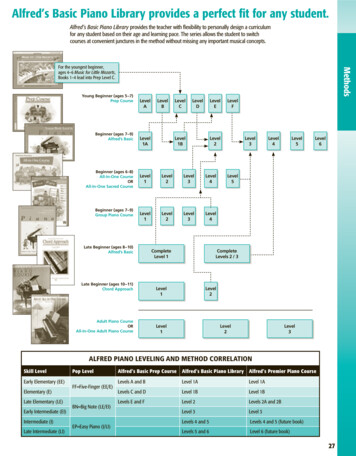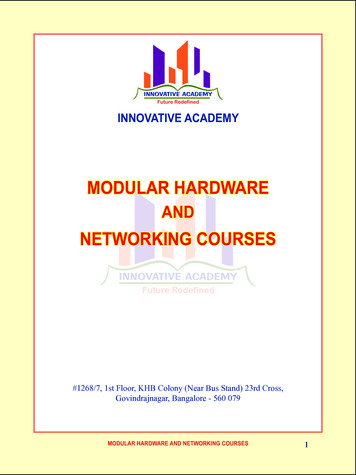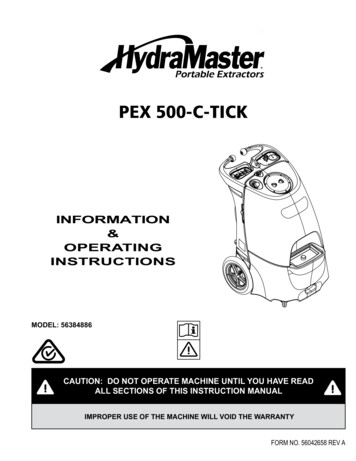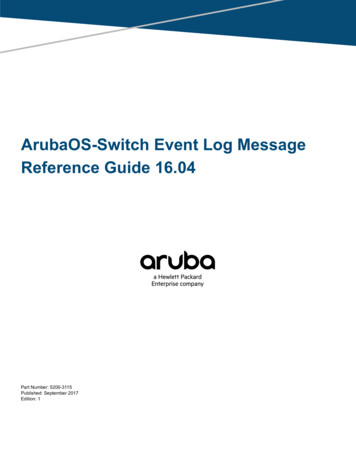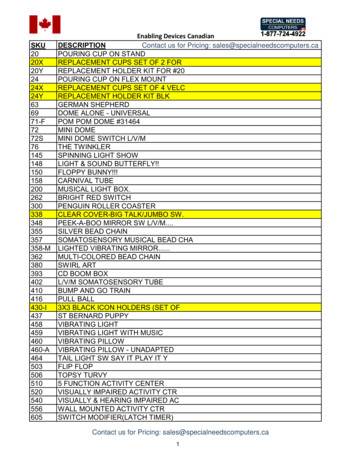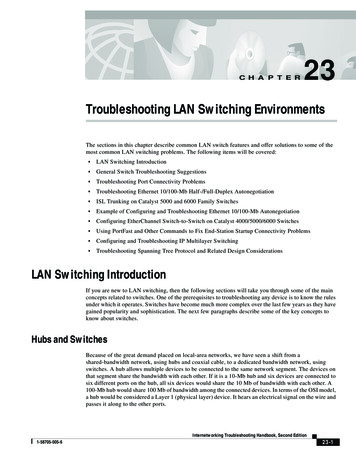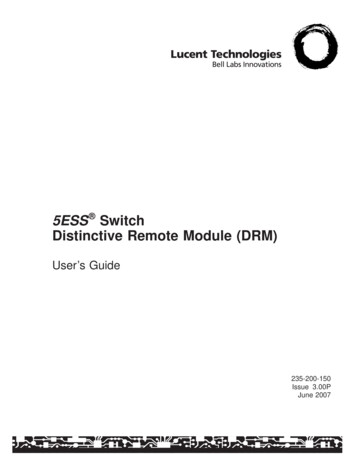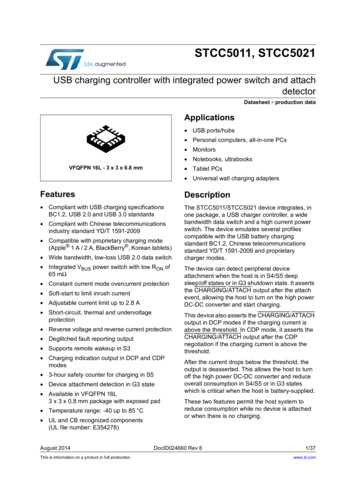Transcription
Se n d c o m m e n t s t o m d s f e e d b a ck - d o c @ c i s c o . c o m .C H A P T E R3Troubleshooting Switch Level Issues andInterswitch ConnectivityThis chapter describes how to identify and resolve problems that affect basic connectivity betweenswitches, hosts, and storage in the network fabric.The most common problems a system administrator can face may be categorized by two differentscenarios: Switch-to-switch basic interconnectivity problems, which can result in the isolation of a port orVSAN due to incorrect parameters or settings on an ISL or VSAN Fabric to Server/Storage connectivity problems: identified by a Fx port not coming up or caused byzone or VSAN configuration errorsThis section will present some of the most common scenarios, in which either switch-to-switch basicconnectivity problems or fabric to end-devices problems can be found.These scenario are grouped in three different sections: Troubleshooting E Port Connectivity - ISL Isolation, page 3-1 Troubleshooting TE Port Connectivity - VSAN Isolation, page 3-10 Troubleshooting Fx Port Connectivity, page 3-13Troubleshooting E Port Connectivity - ISL IsolationThis section describes how to troubleshoot Inter-Switch Link (ISL) isolation, which may occur when youtry to merge two separate fabrics or add a new domain to an existing fabric. It includes the followingtopics: Overview, page 3-2 Troubleshoot Switch and Port Parameters, page 3-3 Troubleshooting a ZONE Merge Failures, page 3-5 Troubleshooting a VSAN Configuration Conflict, page 3-6 Troubleshooting a Domain ID Conflict, page 3-7Cisco MDS 9000 Family Troubleshooting GuideOL-3450-02, Cisco MDS SAN-OS Release 1.2(2a)3-1
Chapter 3Troubleshooting Switch Level Issues and Interswitch ConnectivityTroubleshooting E Port Connectivity - ISL IsolationSe n d c o m m e n t s t o m d s f e e d b a ck - d o c @ c i s c o . c o m .OverviewOn an E port, only one VSAN can be passed and possibly be isolated. However, in a trunking E port(TE), multiple VSANs can become isolated while others are passing traffic. The same troubleshootingapproach applies in both cases, except that on a trunking E port the troubleshooting may need to be doneon a per-VSAN basis and/or on multiple VSANs.Step 1) Verify that each VSAN is able to see the other switches within the same VSAN.To verify that each switch is able to see the other switches, issue the following command at the execprompt. This command is VSAN-specific. If a specific VSAN is omitted from the command, it will listthe output for all VSANs.switch# show fcdomain domain-list vsan 1The output of the command lists set of domain IDs and associated WWNs for each switch within aVSAN. This list provides the WWN of the switches owning each domain ID and the information aboutthe principality of those switches in the fabric or VSAN they belong to.Sample output #1 (obtained in a fabric with just 2 switches in VSAN 1)switch# sh fcdomain domain-list vsan 1Number of domains: 2Domain 4)20:01:00:05:30:00:13:9f [Local]0x4b(75)20:01:00:05:30:00:13:9e [Principal]------- --------------------------------------This is an output of VSAN 1 in which 2 switches are seen. This indicates that the switch where thecommand has been issued has built its adjacency on VSAN 1 with the other switch in the same VSAN.Sample output #2switch# sh fcdomain domain-list vsan 1Number of domains: 1Domain 0:05:30:00:13:9f [Local] [Principal]-------------------------------In this output only one switch is seen. This indicates that the switch where the command has been issuedhas not established adjacency with the neighboring switch in VSAN 1.Possible Causes for the problemIn the previous output one domain ID is missing. The reason of this can be found in the erroneousconfiguration of several parameters between adjacent switches.In case of E port/VSAN isolation the following parameters and configurations should be checked in eachswitch: Zoning configuration VSAN configuration Domain ID parameters Fabric Parameters & TimersCisco MDS 9000 Family Troubleshooting Guide3-2OL-3450-02, Cisco MDS SAN-OS Release 1.2(2a)
Chapter 3Troubleshooting Switch Level Issues and Interswitch ConnectivityTroubleshooting E Port Connectivity - ISL IsolationSe n d c o m m e n t s t o m d s f e e d b a ck - d o c @ c i s c o . c o m .Troubleshooting stepsThe first step in the process is to understand the nature of the problem by checking the status of theE port. The show interface command can be used to display the port status. This command is very usefulin troubleshooting switch connectivity issues. In case of error, this command provides indication of theprotocol error or configuration mismatch that caused the problem, between parenthesis, immediatelyafter the port operational status.Sample output#3switch# show interface fc4/1fc4/1 is upHardware is Fibre ChannelPort WWN is 20:c1:00:05:30:00:13:9ePeer port WWN is 21:89:00:05:30:00:18:a2Admin port mode is auto, trunk mode is onPort mode is E, FCID is 0x6b0000Port vsan is 1Speed is 2 GbpsReceive B2B Credit is 12Receive Buffer Size is 2112Encapsulation is normalBeacon is turned off5 minutes input rate 0 bits/sec, 0 bytes/sec, 0 frames/sec5 minutes output rate 0 bits/sec, 0 bytes/sec, 0 frames/sec109 frames input, 9728 bytes, 0 discards0 CRC, 0 unknown class0 too long, 0 too short108 frames output, 6652 bytes, 0 discards1 input OLS, 3 LRR, 1 NOS, 2 loop inits4 output OLS, 3 LRR, 3 NOS, 0 loop initsWhen the port operational status shows that the port is up, it means that the E port is up and is currentlypassing traffic. The output shown above represents the output of a working E port.Different types of isolation problems can be recognized by running the show interface command: Isolation due to ELP failure and mismatch in the switch or port parameters Isolation due to zone merge failure Isolation due to port/VSAN mismatch Isolation due to domain overlap Isolation due to invalid fabric reconfigurationTroubleshoot Switch and Port ParametersOne of the possible causes for E port isolation is a mismatch in the configured switch or port parameters.The problem will affect the link initialization process, and eventually the initial ELP exchange. Anexample of the expected show interface command output is shown below:switch# show interface fc2/4fc2/4 is down (Isolation due to ELP failure)Hardware is Fibre Channel, WWN is 20:44:00:05:30:00:18:a2vsan is 1Beacon is turned off1445517676 packets input, 727667035658 bytes, 0 discards0 input errors, 0 CRC, 0 invalid transmission words0 address id, 0 delimiterCisco MDS 9000 Family Troubleshooting GuideOL-3450-02, Cisco MDS SAN-OS Release 1.2(2a)3-3
Chapter 3Troubleshooting Switch Level Issues and Interswitch ConnectivityTroubleshooting E Port Connectivity - ISL IsolationSe n d c o m m e n t s t o m d s f e e d b a ck - d o c @ c i s c o . c o m .Received 0 runts, 0 jabber, 0 too long, 0 too short0 EOF abort, 0 fragmented, 0 unknown class100 OLS, 67 LRR, 37 NOS, 0 loop inits133283352 packets output, 1332969530 bytesTransmitted 198 OLS, 50 LRR, 0 NOS, 10 loop initsIn this example the interface is indicating a link isolation caused by an ELP failure on an E port. TheELP is a frame sent between two switches to negotiate fabric parameters. If you get this failure, verifythe fabric parameters are the same for both switches.Since fabric parameters are configured on a per switch basis, however, they are required to be the samefor all switches within a fabric.If the interface indicates an ELP failure verify the following parameters match using the show fctimercommand: ED TOV Timer RA TOV Timer FS TOV timerAn example of the show fctimer command where all default value are in use, is shown belowswitch#F S TOVD S TOVE D TOVR A TOVshow fctimer: 5000 milliseconds: 15000 milliseconds: 2000 milliseconds: 10000 millisecondsAnother parameter to check, is the Rcxbuffer size on the interface. This value should match on both theends of a ISL. To verify the value of the Rcxbuffer size, use the following command:switch# show port internal info interface fc2/1fc2/1 - if index: 1080000Admin Config - state(up), mode(Auto), speed(auto), trunk(no trunk)beacon(off), snmp trap(on), tem(false)bb credit(default), rxbufsize(2112), encap(default)description()Operational Info - state(down), mode(ALL), speed(auto), trunk(no trunk)state reason(Link failure or not-connected)phy port enable (1), phy layer (FC)participating(1), port vsan(1), null vsan(0), fcid(0x000000)current state [PI FSM ST LINK INIT]port init eval flag(0x00000001), cfg wait for noneMts node id 0x202cnt link failure(0), cnt link success(0), cnt port up(0)cnt cfg wait timeout(0), cnt port cfg failure(0), cnt init retry(0)Port Capabilities Modes: E,TE,F,FL,TL,SDMin Speed: 1000Max Speed: 2000Max Tx Bytes: 2112Max Rx Bytes: 2112Max Tx Buffer Credit: 255Max Rx Buffer Credit: 16Max Private Devices: 63Max Sourcable Pkt Size: 2112Hw Capabilities: 0xbConnector Type: 0x0Cisco MDS 9000 Family Troubleshooting Guide3-4OL-3450-02, Cisco MDS SAN-OS Release 1.2(2a)
Chapter 3Troubleshooting Switch Level Issues and Interswitch ConnectivityTroubleshooting E Port Connectivity - ISL IsolationSe n d c o m m e n t s t o m d s f e e d b a ck - d o c @ c i s c o . c o m .FCOT info Min Speed: 1000Max Speed: 2000Module Type: 8Connector Type: 7Gigabit Eth Compliance Codes: 0FC Transmitter Type: 3Vendor Name: PICOLIGHTVendor ID: 0:4:133Vendor Part Num: PL-XPL-00-S23-28Vendor Revision Level:Trunk Info trunk vsans (allowed active) (1)In the above examples, the highligthed rxbuffsize is 2112 bytes. This represents the default settings ona Cisco MDS 9000 switch interface.Troubleshooting a ZONE Merge FailuresIn the example below the show interface command indicates that the E port did not come up due to azone merge failure. (Zoning information is on a per VSAN basis. Therefore, for a TE port, it may benecessary to verify that the zoning information does not conflict for any allowed VSAN.)switch# show interface fc2/14fc2/14 is down (Isolation due to zone merge failure)Hardware is Fibre Channel, WWN is 20:4e:00:05:30:00:63:9evsan is 1Beacon is turned off40 frames input, 1056 bytes, 0 discards0 runts, 0 jabber, 0 too long, 0 too short0 input errors, 0 CRC, 3 invalid transmission words0 address id, 0 delimiter0 EOF abort, 0 fragmented, 0 unknown class79 frames output, 1234 bytes, 16777216 discardsReceived 23 OLS, 14 LRR, 13 NOS, 39 loop initsTransmitted 50 OLS, 16 LRR, 21 NOS, 25 loop initsA E port will segment with (isolation due to zone merge failure) if the following are true. If the active zoneset is different on the two switches. If the active zoneset on both switches contain a zone with the same name but with different zonemembersTo verify the zoning information use the following commands:switch# show zone vsan 1switch# show zoneset vsan 1Two different approaches may be followed to solve a zone merge failure: .Overwrite the zoning configuration of one switch with the other switch’s configuration. This canbe done with the following commands:switch# zone merge interface fc2/7 import vsan 1switch# zone merge interface fc2/7 export vsan 1The import option of the command of will overwrite the local switch’s active zoneset with that of theremote switch. The export command will overwrite the remote switch’s active zoneset with the localswitch’s active zoneset.Cisco MDS 9000 Family Troubleshooting GuideOL-3450-02, Cisco MDS SAN-OS Release 1.2(2a)3-5
Chapter 3Troubleshooting Switch Level Issues and Interswitch ConnectivityTroubleshooting E Port Connectivity - ISL IsolationSe n d c o m m e n t s t o m d s f e e d b a ck - d o c @ c i s c o . c o m . If the zoning databases between the two switches are overwritten, this option is not possible(because the final configuration should be a combination of the configuration of the two switches).Another option is to manually change the content of the zone database on either of the switches, andthen have another cycle up/down issued on the isolated port.If the isolation is specific to one VSAN and not on a E port, the correct way to issue the cycle up/down,is to remove the VSAN from the list of allowed VSANs on that trunk port, and re-insert it.Do not simply issue a shut/no shut sequence of commands on the port, because this would affect all theVSANs crossing the EISL instead of just the VSAN experiencing the isolation problem.Using the Zone Merge Analysis tool in Fabric Manager, the compatibility of two active zonesets in twoswitches can be checked before actually merging the two zonesets. Refer to the Cisco MDS 9000 FabricManager User Guide for more information.Troubleshooting a VSAN Configuration ConflictIn the following example, the E port has been isolated because the interfaces connecting the two switchesbelong to different VSANs.switch# show interface fc2/4fc2/4 is down fc2/4 is down (isolation due to port vsan mismatch)Hardware is Fibre Channel, WWN is 20:44:00:05:30:00:63:5evsan is 2Beacon is turned off30 frames input, 682 bytes, 0 discards0 runts, 0 jabber, 0 too long, 0 too short0 input errors, 0 CRC, 0 invalid transmission words0 address id, 0 delimiter0 EOF abort, 0 fragmented, 0 unknown class30 frames output, 583 bytes, 0 discardsReceived 2 OLS, 2 LRR, 2 NOS, 5 loop initsTransmitted 5 OLS, 3 LRR, 2 NOS, 4 loop initsIn the above example, the E port isolated because the interface of the 2 switches belong to differentVSANS. To resolve this issue move the interfaces to the same VSAN.You can check the VSAN membership with the switch interfaces with the following command.switch# show vsan membershipvsan 1 interfaces:fc2/1fc2/2fc2/3fc2/10 fc2/11 fc2/12fc7/3fc7/4fc7/5fc7/11 fc7/12 fc7/13fc7/19 fc7/20 fc7/21fc7/27 fc7/28 0fc7/18fc7/26vsan 2 interfaces:fc2/5fc2/13vsan 4094(isolated vsan) interfaces:The command shows that all the interfaces on the switch belong to VSAN 1, with the exception ofinterface 2/5 and 2/13 that are part of VSAN 2.Cisco MDS 9000 Family Troubleshooting Guide3-6OL-3450-02, Cisco MDS SAN-OS Release 1.2(2a)
Chapter 3Troubleshooting Switch Level Issues and Interswitch ConnectivityTroubleshooting E Port Connectivity - ISL IsolationSe n d c o m m e n t s t o m d s f e e d b a ck - d o c @ c i s c o . c o m .Troubleshooting a Domain ID ConflictIn a Fibre Channel network, the principal switch is used to issue domain IDs when a new switch is addedto an existing fabric. However, when two fabrics merge, the principal switch selection processdetermines which one of the pre-existing switches becomes that principal switch. The election of thenew principal switch is characterized by the following rules:1.A switch with a non-empty domain ID list has priority over a switch that has an empty domain IDlist, and the principal switch will be the principal switch of the first fabric. In the case of a singleswitch fabric, it does not contain a domain ID list.2.If both fabrics have a domain ID list, the priority between the two principal switches is determinedby configured switch priority. This is a user-settable parameter - the lower the value the higher thepriority.3.If the principal switch cannot be determined by the two previous criteria, the principal switch is thendetermined by the World Wide Names of the two switches. The lower value has the higher priority.When merging two fabrics, the administrator can expect the following behavior: When connecting a single-switch fabric to a multi-switch fabric, the multi-switch fabric alwaysretains its principal switch regardless of the principal switch priority setting on the single switchfabric. When powering up a new switch that is connected to an existing fabric with two or more switches,the existing switch fabric always retains its principal switch, even if the new switch has a higheradministratively assigned principal switch priority. When powering up a new switch that is connected to a standalone switch, the new principal switchis determined by the administratively set priority. If no priority is set (the default priority is used inevery switch), it is determined by the World Wide Name. This also applies to connecting to twosingle-switch fabrics. When connecting a multi-switch fabric to another multi-switch fabric, the principal switch isdetermined by the administratively set priority. If no priority is set (default value is used by everyswitch) it is determined by the World Wide Name of the existing principal switches of the twofabrics.There are several reasons why two switch fabrics would not merge: If two switch fabrics with two or more switches are connected, and both fabrics that have switcheswith the domain ID already assigned and the auto-reconfigure option is disabled (this option isdisabled by default), the E ports that are used to connect the two fabrics will be isolated.In this case, the following error message is returned in the show interface command.switch# show interface fc2/14fc2/14 is down (Isolation due to domain overlap)Hardware is Fibre Channel, WWN is 20:4e:00:05:30:00:63:9evsan is 2Beacon is turned off192 frames input, 3986 bytes, 0 discards0 runts, 0 jabber, 0 too long, 0 too short0 input errors, 0 CRC, 3 invalid transmission words0 address id, 0 delimiter0 EOF abort, 0 fragmented, 0 unknown class231 frames output, 3709 bytes, 16777216 discardsReceived 28 OLS, 19 LRR, 16 NOS, 48 loop initsTransmitted 62 OLS, 22 LRR, 25 NOS, 30 loop initsTo view which domain are currently in your fabric use the following command. This command can beissued to both fabrics to determine which domain IDs are overlapping.Cisco MDS 9000 Family Troubleshooting GuideOL-3450-02, Cisco MDS SAN-OS Release 1.2(2a)3-7
Chapter 3Troubleshooting Switch Level Issues and Interswitch ConnectivityTroubleshooting E Port Connectivity - ISL IsolationSe n d c o m m e n t s t o m d s f e e d b a ck - d o c @ c i s c o . c o m .switch# sh fcdomain domain-list vsan 1Number of domains: 2Domain 0:05:30:00:13:9f [Local]0x4b(75)20:01:00:05:30:00:13:9e [Principal]------- -----------------------The output shown is representative of a simple two switches fabric.If a domain is currently isolated due to domain overlap, and you later enable the auto-reconfigure optionon both switches, the fabric continues to be isolated. However, if you enable the auto-reconfigure optionon both switches before connecting the fabric, a disruptive reconfiguration (RCF) occurs. The RCFfunctionality would automatically force a new principal switch selection and cause new domain ID to beassigned to the different switches. A disruptive reconfiguration may affect data traffic.To enable the auto-reconfigure option on a particular VSAN use the following command:switch(config)# fcdomain auto-reconfigure vsan 10There are different ways of resolving this issue. One possible solution is to cause an RCF in the fabricwith a disruptive restart of the domain manager on the switch. The RCF functionality will cause allswitches in both fabrics to empty their domain ID list and select a new principal switch. The overlappingdomain ID would be assigned to which ever switch requests it first from the newly selected principalswitch.The second switch to request that same domain ID would be assigned a new domain ID. This will onlywork if the overlapping domain IDs are not statically defined on the switches. If the domain ID isstatically defined on the switch, then the switch does not accept any other domain ID than the one thatis configured. If its request for the configured domain ID is not granted, it isolates itself from the fabric.The RCF functionality is disruptive and can cause end nodes to be assigned new domain IDs. By default,Cisco MDS 9000 Family switches accept disruptive restarts. You can configure the switch in order toreject incoming RCFs on a per-VSAN and port level basis (enabling the rcf-reject option).In case the rcf-reject option is on, in order to have the RCF propagated to the switches in the fabric,must have the RCF reject property disabled. To turn this option off use the following command:switch(config-if)# no fcdomain rcf-reject vsan 1At this point a disruptive restart should be triggered, by using the following command:switch# config tEnter configuration commands, one per line. End with CNTL/Z.switch(config)# fcdomain restart disruptive vsan 1switch(config)#When you do a disruptive restart on your switch and the switch on the other side does not have disruptiverestart enabled the error on the E port would be the followingswitch# show interface fc2/5fc2/5 is down (isolation due to invalid fabric reconfiguration)Hardware is Fibre ChannelPort WWN is 20:45:00:05:30:00:18:a2Admin port mode is auto, trunk mode is onPort vsan is 1Receive data field size is 2112Cisco MDS 9000 Family Troubleshooting Guide3-8OL-3450-02, Cisco MDS SAN-OS Release 1.2(2a)
Chapter 3Troubleshooting Switch Level Issues and Interswitch ConnectivityTroubleshooting E Port Connectivity - ISL IsolationSe n d c o m m e n t s t o m d s f e e d b a ck - d o c @ c i s c o . c o m .Beacon is turned off5 minutes input rate 16 bits/sec, 2 bytes/sec, 0 frames/sec5 minutes output rate 0 bits/sec, 0 bytes/sec, 0 frames/sec342 frames input, 9492 bytes, 199 discards0 CRC, 0 unknown class0 too long, 0 too short143 frames output, 4184 bytes, 0 discards2 input OLS, 4 LRR, 2 NOS, 12 loop inits6 output OLS, 2 LRR, 5 NOS, 1 loop initsswitch#If the overlapping domain IDs are statically assigned, or you want to manually assign the new domainIDs, it would be necessary to go into the switch with the overlapping domain ID, configure a new domainID for that switch, and restart the domain manager process to merge the two fabrics. To configure adomain ID on the switch use the following command. Domain IDs are assigned on a per-VSAN basis.switch(config)# fcdomain domain 3 preferred vsan 1switch(config)# fcdomain domain 3 static vsan 1switch(config)#When configuring a domain ID on a switch, there are two options - static and preferred. The static optiontells the switch to request that particular domain in the fabric. If it does get that particular address, it willisolate itself from the fabric. With the preferred option, the switch requests the domain ID, but if that IDis not available it will accept another ID. After configuring the domain ID it is necessary to restart thedomain manager to merge the two fabrics.switch# config tEnter configuration commands, one per line.switch(config)# fcdomain restart vsan 1switch(config)#End with CNTL/Z.If a switch cannot get a statically configured address it would isolate itself from the fabric. When itisolates itself the show interface output is the following.switch# show interface fc2/14fc2/14 is down (isolation due to domain overlap )Hardware is Fibre Channel, WWN is 20:4e:00:05:30:00:63:9evsan is 2Beacon is turned off192 frames input, 3986 bytes, 0 discards0 runts, 0 jabber, 0 too long, 0 too short0 input errors, 0 CRC, 3 invalid transmission words0 address id, 0 delimiter0 EOF abort, 0 fragmented, 0 unknown class231 frames output, 3709 bytes, 16777216 discardsReceived 28 OLS, 19 LRR, 16 NOS, 48 loop initsTransmitted 62 OLS, 22 LRR, 25 NOS, 30 loop initsWhile of the neighbor switch E port the message would be the followingswitch2# show interface fc9/4fc9/4 is down (Isolation due to domain other side eport isolated)Hardware is Fibre ChannelPort WWN is 22:04:00:05:30:00:13:9eAdmin port mode is auto, trunk mode is offPort vsan is 1Receive data field size is 2112Beacon is turned off5 minutes input rate 0 bits/sec, 0 bytes/sec, 0 frames/sec5 minutes output rate 0 bits/sec, 0 bytes/sec, 0 frames/secCisco MDS 9000 Family Troubleshooting GuideOL-3450-02, Cisco MDS SAN-OS Release 1.2(2a)3-9
Chapter 3Troubleshooting Switch Level Issues and Interswitch ConnectivityTroubleshooting TE Port Connectivity - VSAN IsolationSe n d c o m m e n t s t o m d s f e e d b a ck - d o c @ c i s c o . c o m .2547 frames input, 173332 bytes, 0 discards0 CRC, 0 unknown class0 too long, 0 too short2545 frames output, 120300 bytes, 0 discards14 input OLS, 12 LRR, 9 NOS, 33 loop inits31 output OLS, 17 LRR, 13 NOS, 11 loop initsswitch2#To fix the issue, the administrator can either change the static domain ID that is overlapping by manuallyconfiguring a new static domain ID for the isolated switch, or disable the static domain assignment, andallow the switch to request a new domain ID after a fabric reconfiguration.For example, two switches may be merging and one of the switches is already powered up, but the secondswitch has a domain ID preconfigured. In this case, the switch that is powered up will have the priorityin keeping the conflicting domain ID. The presently powered-on switch, being the principal switch, willassign a new domain ID to the new switch.The E port could still isolate if the new switch has the domain ID configured as static, thus it would nottake any other domain ID except for the one configured. If this were the case, it would be necessary toconfigure a new domain ID on the switch before the two switches could merge.Troubleshooting TE Port Connectivity - VSAN IsolationTrunking E ports (TE ports) are similar to E ports except they carry traffic for multiple VSANs. E portscarry traffic for a single VSAN. Because TE ports carry traffic for multiple VSANs, ISL isolation canaffect one or more VSANs. For this reason, on a TE port you must troubleshoot ISL isolation on eachVSAN.Even in case of VSAN isolation, the starting point for troubleshooting the problem is to issue the showinterface command.The following example shows what the result of the show interface command, issued on a TE port incase of no VSAN is isolated (normal behavior).switch# show interface fc7/9fc7/9 is trunkingHardware is Fibre ChannelPort WWN is 21:89:00:05:30:00:18:a2Peer port WWN is 20:c1:00:05:30:00:13:9eAdmin port mode is auto, trunk mode is onPort mode is TESpeed is 2 Gbpsvsan is 1Beacon is turned offFCID is 0x000000Receive B2B Credit is 12Trunk vsans (allowed active) (1,333)Trunk vsans (operational)(1,333)Trunk vsans (up)(1,333)Trunk vsans (isolated)()Trunk vsans (initializing)()Counter Values (current):262 frames input, 18808 bytes, 0 discards0 runts, 0 jabber, 0 too long, 0 too short0 input errors, 0 CRC, 2 invalid transmission words0 address id, 0 delimiter0 EOF abort, 0 fragmented, 0 unknown class264 frames output, 16960 bytes, 0 discardsReceived 5 OLS, 3 LRR, 2 NOS, 11 loop initsTransmitted 8 OLS, 4 LRR, 2 NOS, 3 loop initsCisco MDS 9000 Family Troubleshooting Guide3-10OL-3450-02, Cisco MDS SAN-OS Release 1.2(2a)
Chapter 3Troubleshooting Switch Level Issues and Interswitch ConnectivityTroubleshooting TE Port Connectivity - VSAN IsolationSe n d c o m m e n t s t o m d s f e e d b a ck - d o c @ c i s c o . c o m .Counter Values (5 minute averages):0 frames input, 136 bytes, 0 discards0 runts, 0 jabber, 0 too long, 0 too short0 input errors, 0 CRC, 0 invalid transmission words0 address id, 0 delimiter0 EOF abort, 0 fragmented, 0 unknown class0 frames output, 117 bytes, 0 discardsReceived 0 OLS, 0 LRR, 0 NOS, 0 loop initsTransmitted 0 OLS, 0 LRR, 0 NOS, 0 loop initsswitch#In the above example, the TE port is carrying traffic for VSANs 1 and 333. This is an example of aworking TE port. There are no isolated VSANs in the list.The following example shows the output of the show interface command, if one or more VSANs areisolated:switch# show interface fc2/14fc2/14 is trunkingHardware is Fibre Channel, WWN is 20:4e:00:05:30:00:63:9ePort mode is TESpeed is 2 Gbpsvsan is 2Beacon is turned offTrunk vsans (allowed active) (1-3,5)Trunk vsans (operational)(1-3,5)Trunk vsans (up)(2-3,5)Trunk vsans (isolated)(1)Trunk vsans (initializing)()475 frames input, 8982 bytes, 0 discards0 runts, 0 jabber, 0 too long, 0 too short0 input errors, 0 CRC, 3 invalid transmission words0 address id, 0 delimiter0 EOF abort, 0 fragmented, 0 unknown class514 frames output, 7509 bytes, 16777216 discardsReceived 30 OLS, 21 LRR, 18 NOS, 53 loop initsTransmitted 68 OLS, 25 LRR, 28 NOS, 32 loop initsIn the above example, the TE port has one VSAN isolated. The reason for VSAN isolation can bechecked using the following command:switch# sh interface fc2/14 trunk vsan 1The command provides the same messages given by the show interface, in case of E port isolation. Forexample:switch# sh interface fc2/14 trunk vsan 1fc2/15 is trunkingVsan 1 is down (Isolation due to zone merge failure)This output shows that VSAN 1 is isolated because of a zone merge error.An alternative way to determine the cause of VSAN isolation, is to issue the following command:switch#show port internal info interface fc2/14The last few linst provide a description of the reason for VSAN isolation, for all the isolated VSANs.switch# show port internal info int fc2/14fc2/14 - if index: 0x0109C000, phy port index: 0x3cAdmin Config - state(up), mode(TE), speed(auto), trunk(on)Cisco MDS 9000 Family Troubleshooting GuideOL-3450-02, Cisco MDS SAN-OS Release 1.2(2a)3-11
Chapter 3Troubleshooting Switch Level Issues and Interswitch ConnectivityTroubleshooting TE Port Connectivity - VSAN IsolationSe n d c o m m e n t s t o m d s f e e d b a ck - d o c @ c i s c o . c o m .beacon(off), snmp trap(on), tem(false)rx bb credit(default), rx bb credit multiplier(default)rxbufsize(2112), encap(default), user cfg flag(0x3)description()Operational Info - state(trunking), mode(TE), speed(2 Gbps), trunk(on)state reason(None)phy port enable (1), phy layer (FC)participating(1), port vsan(7), fcid(0x000000)rx bb credit multiplier(0), rx bb credit(12)current state [PI FSM ST TEPORT INIT TRUNKING ENABLED]port init eval flag(0x00000001), cfg wait for noneMts node id 0x202eport init flag(0x00000386), elp chk flag(0x0000000A)elp rcvd fc2 handle(0x00
VSAN. This list provides the WWN of the switches owning each domain ID and the information about the principality of those switches in the fabric or VSAN they belong to. Sample output #1 (obtained in a fabric with just 2 switches in VSAN 1) switch# sh fcdomain domain-list vsan 1 Number of domains: 2 Domain ID WWN