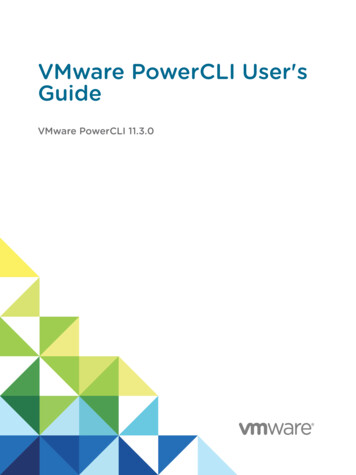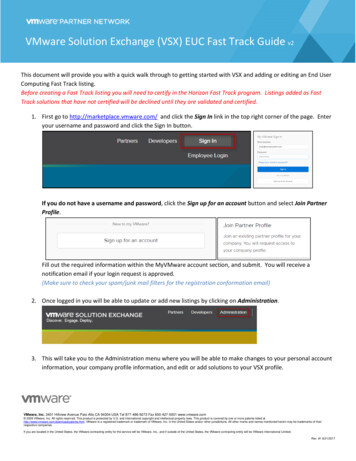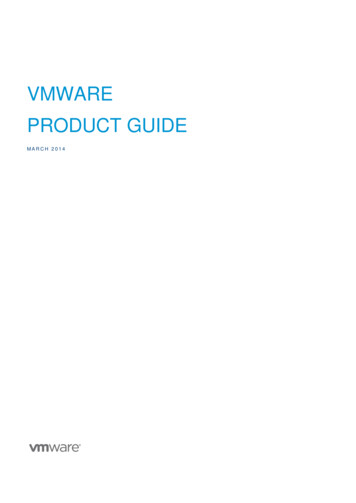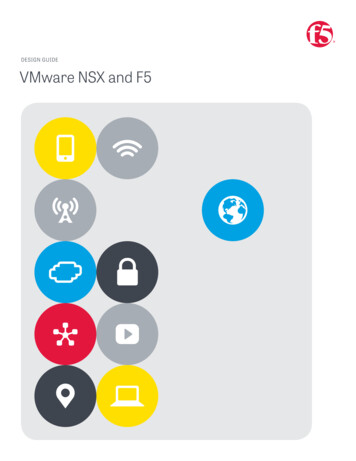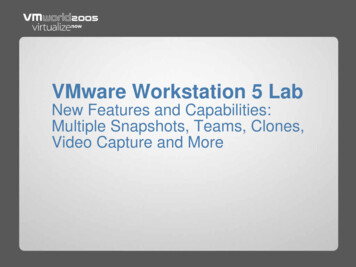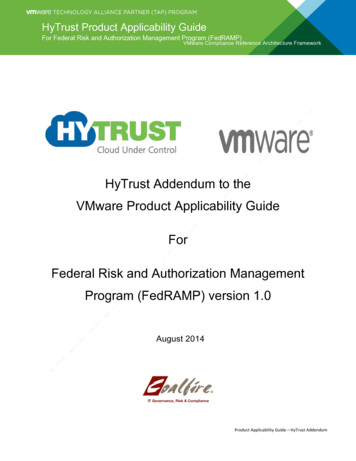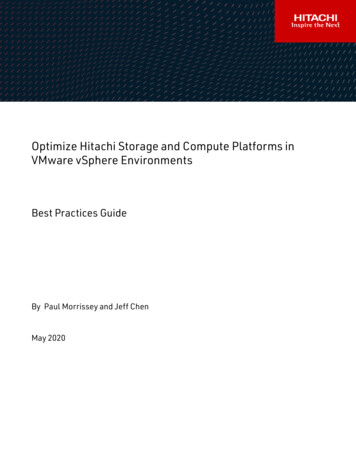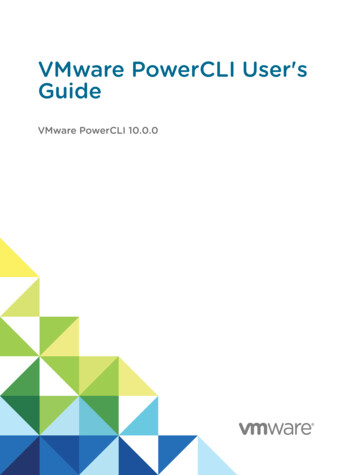
Transcription
VMware PowerCLI User'sGuideVMware PowerCLI 10.0.0
VMware PowerCLI User's GuideYou can find the most up-to-date technical documentation on the VMware website at:https://docs.vmware.com/If you have comments about this documentation, submit your feedback todocfeedback@vmware.comVMware, Inc.3401 Hillview Ave.Palo Alto, CA 94304www.vmware.comCopyright 1998–2018 VMware, Inc. All rights reserved. Copyright and trademark information.VMware, Inc.2
ContentsVMware PowerCLI User's Guide81 Introduction to VMware PowerCLI 9Microsoft PowerShell Basics9PowerShell Command-Line SyntaxPowerShell Pipelines10PowerShell Wildcards10PowerShell Common ParametersPowerCLI Concepts101011PowerCLI Modules12Interoperability Between the PowerCLI and vCloud Director PowerCLI ModulesSelecting Objects in PowerCLIProviding Login Credentials1415Running PowerCLI Cmdlets AsynchronouslyManaging Default Server Connections1516Customization Specification Objects in PowerCLIUsing ESXCLI with PowerCLI1616PowerCLI Inventory Provider17PowerCLI Datastore Provider17PowerCLI About Articles13172 Installing VMware PowerCLI 19Supported Operating SystemsSupported VMware Products2020Supported Windows PowerShell Versions20Prerequisites for Installing and Running PowerCLIInstall PowerCLI2020Allow Execution of Local ScriptsUpdate a PowerCLI Module2121Uninstall PowerCLI 223 Configuring VMware PowerCLI 23Scoped Settings of PowerCLI23Configuring the Scope of the PowerCLI SettingsPriority of Settings Scopes in PowerCLIPowerCLI Configuration Files232424Using Custom Scripts to Extend the Operating System Support for PowerCLI CmdletsVMware, Inc.253
VMware PowerCLI User's Guide4 Configuring Customer Experience Improvement Program 26Categories of Information That VMware Receives26Join the Customer Experience Improvement Program in PowerCLI265 Sample Scripts for Managing vSphere with VMware PowerCLI 27Connect to a vCenter Server System31Manage Virtual Machines on vSphere32Add a Standalone Host to a vCenter Server SystemSet the License Key for a Host on vCenter Server3333Activate Maintenance Mode for a Host on vCenter ServerCreate vSphere Inventory Objects3334Create Virtual Machines on vCenter Server Using an XML Specification FileManage Virtual Machine Templates on vCenter ServerCreate and Use Snapshots on vCenter Server353637Update the Resource Configuration Settings of a Virtual Machine on vCenter ServerGet a List of Hosts on a vCenter Server System and View Their PropertiesChange the Host Advanced Configuration Settings on vCenter Server373839Move a Virtual Machine to a Different Host Using VMware vSphere vMotion39Move a Virtual Machine to a Different Datastore Using VMware vSphere Storage vMotionCreate a Host Profile on a vCenter Server SystemApply a Host Profile to a Host on vCenter Server4041Manage Statistics and Statistics Intervals on vCenter Server42Modify the Settings of the NIC Teaming Policy for a Virtual SwitchCreate a vApp on vCenter ServerModify the Properties of a vAppExport or Import vApps42434344Create an iSCSI Host Storage44Add Passthrough Devices to a Host and Virtual Machine45Create a Custom Property Based on an Extension Data PropertyCreate a Script-Based Custom Property for a vSphere ObjectApply a Customization Object to a Cloned Virtual Machine454646Modify the Default NIC Mapping Object of a Customization SpecificationModify Multiple NIC Mapping Objects of a Customization SpecificationCreate Multiple Virtual Machines that Use Static IP AddressesCreate Multiple Virtual Machines with Two Network AdaptersCreate a vSphere Role and Assign Permissions to a UserView the Action Triggers for an Alarm on vCenter ServerRemove Alarm Actions and Triggers474849505252Create and Modify Alarm Actions and Alarm Triggers on vCenter Server5354Create and Modify Advanced Settings for a ClusterModify the vCenter Server Email ConfigurationModify the vCenter Server SNMP ConfigurationVMware, Inc.405455554
VMware PowerCLI User's GuideUse Esxtop to Get Information on the Virtual CPUs of a Virtual MachineFilter vSphere Objects with Get-View57Populate a View Object with Get-View57Update the State of a Server-Side ObjectReboot a Host with Get-View565858Modify the CPU Levels of a Virtual Machine with Get–View and Get–VIObjectByVIViewBrowse the Default Inventory DriveCreate a New Custom Inventory Drive60Manage Inventory Objects Through Inventory DrivesBrowse the Default Datastore Drives6161Create a New Custom Datastore Drive62Manage Datastores Through Datastore DrivesModify the Timeout Setting for Web TasksUsing Tags5960626364Retrieve a Tag and Save It into a Variable64Retrieve a Tag Category and Save It into a VariableCreate a Tag Category and a Tag65Assign a Tag to Virtual Machines66Retrieve Objects by Tag66Generate Tags Automatically by Using a ScriptAdd an Entity Type to a Tag CategoryRetrieve Tag Assignments65666767Network Management with vSphere Distributed SwitchesCreate a Distributed Switch and Configure NetworkingConfigure a Distributed Switch686869Migrate Virtual Machine Networking Configuration from a vSphere Standard Switch to avSphere Distributed Switch70Migrate Physical and Virtual NICs to a vSphere Standard SwitchMigrate Physical and Virtual NICs to a vSphere Distributed SwitchConfigure the Traffic Shaping PolicyConfigure the Security Policy717272Create a Virtual Machine from a Content Library ItemCreate a vApp from a Content Library ItemCreate a New VM-VM DRS Rule70737374Create a New VM-VMHost DRS Rule746 Sample Scripts for Managing vSphere Policy-Based Storage withVMware PowerCLI76Create a Tag-Based Storage Policy76Create a Capability-Based Storage Policy77Associate a Storage Policy with a Virtual Machine and Its Hard Disk78Disassociate a Storage Policy Associated with a Virtual Machine and Its Hard DiskVMware, Inc.795
VMware PowerCLI User's GuideEnable SPBM on a Cluster and Verify that It Is EnabledRemove a Storage PolicyEdit a Storage Policy798080Export and Import a Storage Policy81Create a Virtual Machine in a Datastore Compatible with Storage PolicyCreate a vSAN Datastore83Modify a vSAN Datastore84Create a vSAN Stretched ClusterCreate an NFS 4.1 Datastore818586Add a VASA Provider and Create a Policy87Invoke a Planned Failover on a Replication Group and Reverse the ReplicationAttach a Flat VDisk to a Virtual Machine89917 Sample Scripts for Managing VMware Site Recovery Manager withVMware PowerCLI92Connect to an SRM ServerProtect a Virtual Machine9293Create a Report of the Protected Virtual Machines93Create a Report of the Virtual Machines Associated with All Protection Groups948 Sample Scripts for Managing the vSphere Automation SDK withVMware PowerCLI96Create a Local Content Library on an Existing Datastore969 Sample Scripts for Managing vCloud Director with VMware PowerCLI 98Connect to a vCloud Director Server99Create and Manage Organizations100Create and Manage Organization Virtual Data Centers100Filter and Retrieve Organization Virtual Data Center NetworksImport a vApp Template from the Local StorageCreate a vApp Template from a vAppImport a vApp from vSphereCreate and Modify a vApp101102102103104Manage Virtual Machines with vApps104Manage Virtual Machines and Their Guest Operating Systems105Retrieve a List of the Internal and External IP Addresses of Virtual Machines in vAppsCreate and Manage Access Control RulesFilter and Retrieve vApp NetworksCreate an Isolated vApp Network108108Create an NAT Routed vApp NetworkVMware, Inc.107107Create vApp Networks for a Selected vAppCreate a Direct vApp Network1061091096
VMware PowerCLI User's GuideModify or Remove vApp Networks11010 Sample Scripts for Managing vCloud Air with VMware PowerCLI 112Connect to a vCloud Air Server112Retrieve vApps from a Data Center113Retrieve vApps from a Compute Instance113Running vCloud Director Scripts Against vCloud Air11411 Sample Scripts for Managing vSphere Update Manager withVMware PowerCLI115Connect to a vCenter Server SystemCreate Patch Baselines116Attach and Detach BaselinesScan a Virtual Machine115117117Check Virtual Machine Baseline StatusStage Patches118118Remediate a Virtual Machine119Upgrade Virtual Machine HardwareRemediate a ClusterRemediate a Host119119120Download Patches and Scan Objects12012 Sample Scripts for Managing vRealize Operations Manager withVMware PowerCLI122Connect to a vRealize Operations Manager ServerCheck Memory Waste LevelsGet Remediation RecommendationsChange Alert Ownership123124Create a Report for Problematic HostsVMware, Inc.1221231247
VMware PowerCLI User's GuideThe VMware PowerCLI User's Guide provides information about installing and using theVMware PowerCLI cmdlets (pronounced “commandlets”) for managing, monitoring, automating, and handling operations for VMware vSphere, VMware Site Recovery Manager, vSphere Automation SDK,vCloud Director, vCloud Air, vSphere Update Manager, vRealize Operations Manager, VMware Horizon,NSX-T, and VMware Cloud on AWS components.To help you start with PowerCLI, this documentation includes descriptions of specific PowerCLI conceptsand features. In addition, this documentation provides a set of use case examples and sample scripts.Intended AudienceThis guide is intended for anyone who wants to install and use PowerCLI. This documentation is writtenfor administrators and developers who are familiar with virtual machine technology and WindowsPowerShell.nBasic administrators can use cmdlets included in PowerCLI to manage their vSphere,VMware Site Recovery Manager, vSphere Automation SDK, vCloud Director, vCloud Air,vSphere Update Manager, vRealize Operations Manager, VMware Horizon, NSX-T, andVMware Cloud on AWS infrastructure from the command line.nAdvanced administrators can develop PowerShell scripts that other administrators can reuse orintegrate into other applications.VMware, Inc.8
Introduction toVMware PowerCLI1VMware PowerCLI contains modules of cmdlets based on Microsoft PowerShell for automating vSphere,VMware Site Recovery Manager, vSphere Automation SDK, vCloud Director, vCloud Air,vSphere Update Manager, vRealize Operations Manager, VMware Horizon, NSX-T, andVMware Cloud on AWS administration. VMware PowerCLI provides a PowerShell interface to theVMware product APIs.nMicrosoft PowerShell BasicsPowerCLI is based on Microsoft PowerShell and uses the PowerShell basic syntax and concepts.nPowerCLI ConceptsPowerCLI cmdlets are created to automate VMware environments administration and to introducesome specific features in addition to the PowerShell concepts.Microsoft PowerShell BasicsPowerCLI is based on Microsoft PowerShell and uses the PowerShell basic syntax and concepts.Microsoft PowerShell is both a command-line and scripting environment, designed for Windows. It usesthe .NET object model and provides administrators with system administration and automationcapabilities. To work with PowerShell, you run commands, named cmdlets.nPowerShell Command-Line SyntaxPowerShell cmdlets use a consistent verb-noun structure, where the verb represents the action andthe noun represents the object to operate on.nPowerShell PipelinesA pipeline is a series of commands separated by the pipe operator .nPowerShell WildcardsPowerShell has a number of pattern-matching operators named wildcards that you can use tosubstitute one or more characters in a string, or substitute the complete string.nPowerShell Common ParametersThe Windows PowerShell engine retains a set of parameter names, referred to as commonparameters. All PowerShell cmdlets, including the PowerCLI cmdlets, support them.VMware, Inc.9
VMware PowerCLI User's GuidePowerShell Command-Line SyntaxPowerShell cmdlets use a consistent verb-noun structure, where the verb represents the action and thenoun represents the object to operate on.PowerShell cmdlets follow consistent naming patterns, ensuring that construction of a command is easy ifyou know the object that you want to work with.All command categories take parameters and arguments. A parameter starts with a hyphen and is usedto control the behavior of the command. An argument is a data value consumed by the command.A simple PowerShell command has the following syntax:command -parameter1 -parameter2 argument1, argument2PowerShell PipelinesA pipeline is a series of commands separated by the pipe operator .Each command in the pipeline receives an object from the previous command, performs some operationon it, and then passes it to the next command in the pipeline. Objects are output from the pipeline assoon as they become available.PowerShell WildcardsPowerShell has a number of pattern-matching operators named wildcards that you can use to substituteone or more characters in a string, or substitute the complete string.All wildcard expressions can be used with the PowerCLI cmdlets. For example, you can view a list of allfiles with a .txt extension by running dir *.txt. In this case, the asterisk * operator matches anycombination of characters.With wildcard patterns you can indicate character ranges as well. For example, to view all files that startwith the letter S or T and have a .txt extension, you can run dir [st]*.txt.You can use the question mark ? wildcard to match any single character within a sequence of characters.For example, to view all .txt files with names that consist of string and one more character at the end,run dir string?.txt.PowerShell Common ParametersThe Windows PowerShell engine retains a set of parameter names, referred to as common parameters.All PowerShell cmdlets, including the PowerCLI cmdlets, support them.Some of the PowerShell common parameters are Verbose, Debug, ErrorAction, ErrorVariable,OutVariable, and OutBuffer. For a full list of the common parameters and more details on their usage,run Get-Help about CommonParameters.VMware, Inc.10
VMware PowerCLI User's GuidePowerShell offers two risk mitigation parameters: WhatIf and Confirm.WhatIfDisplays the effects of a command without running it.ConfirmPrompts for confirmation before running a command that stops a programor service, or deletes data.PowerCLI ConceptsPowerCLI cmdlets are created to automate VMware environments administration and to introduce somespecific features in addition to the PowerShell concepts.nPowerCLI ModulesVMware PowerCLI 10.0.0 consists of multiple modules that you can install and use according toyour needs and environments.nInteroperability Between the PowerCLI and vCloud Director PowerCLI ModulesWith the RelatedObject parameter of PowerCLI cmdlets, you can retrieve vSphere inventoryobjects from cloud resources. This interoperability between the PowerCLI andvCloud Director PowerCLI modules expands cloud administration, automation, reporting, andtroubleshooting options for provider administrators.nSelecting Objects in PowerCLIIn PowerCLI, you can pass strings and wildcards to all parameters that take inventory objects,datastores, OSCustomizationSpec objects, and VIServer objects as arguments. This PowerCLIapproach is named Object-by-Name (OBN) selection.nProviding Login CredentialsWhen you provide login credentials in the command prompt or in a script file, a PowerShell limitationmight prevent PowerCLI from processing non-alphanumeric characters correctly. To prevent loginproblems, escape the non-alphanumeric characters in your credentials.nRunning PowerCLI Cmdlets AsynchronouslyBy default, PowerCLI cmdlets return an output only after completion of the requested tasks. If youwant a cmdlet to return to the command line immediately, without waiting for the tasks to complete,you can use the RunAsync parameter.nManaging Default Server ConnectionsBy default, PowerCLI and PowerCLI cmdlets run on the vCenter Server systems or vCloud Directorservers you are connected to, if no target servers can be determined from the provided parameters.nCustomization Specification Objects in PowerCLIPowerCLI provides two types of objects for customization specification: persistent andnonpersistent.nUsing ESXCLI with PowerCLIPowerCLI provides you the capability to use ESXCLI through its console.VMware, Inc.11
VMware PowerCLI User's GuidenPowerCLI Inventory ProviderThe Inventory Provider is designed to expose an unfiltered inventory view of the inventory itemsfrom a server.nPowerCLI Datastore ProviderThe Datastore Provider is designed to provide access to the contents of one or more datastores.nPowerCLI About ArticlesYou can learn more about some PowerCLI concepts and features from the built-in help articlesnamed about articles. You can access them through a running PowerCLI process.PowerCLI ModulesVMware PowerCLI 10.0.0 consists of multiple modules that you can install and use according to yourneeds and environments.The following table lists all official VMware PowerCLI modules.ModuleDescriptionVMware.PowerCLIProvides a root module which other modules are dependent on.This module ensures the PowerCLI product can be installed,upgraded, and removed as a complete package if needed.VMware.VimAutomation.CoreProvides cmdlets for automated administration of the ides functionality that is common to all PowerCLI modules.This module has no cmdlets, but is required for other modules tofunction correctly.VMware.VimAutomation.SdkProvides SDK functionality that is needed by all PowerCLImodules. This module has no cmdlets, but is required for othermodules to function correctly.VMware.VimAutomation.VdsProvides cmdlets for managing vSphere distributed switchesand distributed port groups.VMware.VimAutomation.Cis.CoreProvides cmdlets for managing vSphere Automation SDKservers.VMware.VimAutomation.StorageProvides cmdlets for managing vSphere policy-based s utility scripts for storage.VMware.VimAutomation.HAProvides the Get-DrmInfo cmdlet for managing High enseProvides the Get-LicenseDataManager cmdlet for managingVMware License components.VMware.ImageBuilderProvides cmdlets for managing depots, image profiles, andVIBs.VMware.DeployAutomationProvides cmdlets that provide an interface to VMware AutoDeploy for provisioning physical hosts with ESXi software.VMware.VimAutomation.CloudProvides cmdlets for automating vCloud Director features.VMware, Inc.12
VMware PowerCLI User's rovides cmdlets for automating vCloud Air features.VMware.VumAutomationProvides cmdlets for automating vSphere Update Managerfeatures.VMware.VimAutomation.vROpsProvides cmdlets for automating vRealize Operations Managerfeatures.VMware.VimAutomation.SrmProvides cmdlets for managing VMware Site Recovery ovides cmdlets for automating VMware Horizon features.VMware.VimAutomation.NsxtProvides cmdlets for managing NSX-T servers.VMware.VimAutomation.VmcProvides cmdlets for automating VMware Cloud on AWSfeatures.Interoperability Between the PowerCLI andvCloud Director PowerCLI ModulesWith the RelatedObject parameter of PowerCLI cmdlets, you can retrieve vSphere inventory objectsfrom cloud resources. This interoperability between the PowerCLI and vCloud Director PowerCLI modulesexpands cloud administration, automation, reporting, and troubleshooting options for provideradministrators.Note To use the interoperability feature, you must install the PowerCLI and vCloud Director PowerCLImodules, and connect both to a vCloud Director server and a vCenter Server system.Retrieving vSphere Inventory Objects from Cloud ResourcesProvider administrators can use the RelatedObject parameter of PowerCLI cmdlets to retrieve vSphereinventory objects from vCloud Director objects. Passing the retrieved objects to the cmdlets of theVMware.VimAutomation.Core and VMware.VimAutomation.VDS modules, extends administrationoptions.Important Use of the VMware.VimAutomation.Core and VMware.VimAutomation.VDS modules tomodify the configuration of objects that are managed by vCloud Director might result in unpredictablebehavior of
VMware Site Recovery Manager , vSphere Automation SDK , vCloud Director , vCloud Air, vSphere Update Manager , vRealize Operations Manager , VMware Horizon , NSX-T, and VMware Cloud on AWS administration. VMware PowerCLI provides a PowerShell interface to the VMware pro