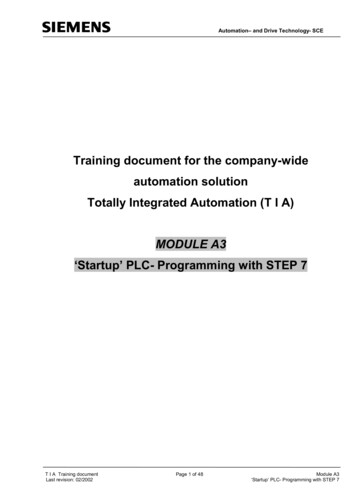
Transcription
Automation– and Drive Technology- SCETraining document for the company-wideautomation solutionTotally Integrated Automation (T I A)MODULE A3‘Startup’ PLC- Programming with STEP 7T I A Training documentLast revision: 02/2002Page 1 of 48Module A3‘Startup‘ PLC- Programming with STEP 7
Automation– and Drive Technology- SCEThis document was provided by Siemens A&D SCE (automation and drive technology, Siemens A&DCooperates with Education) for training purposes. Siemens does not make any type of guarantee regarding itscontents.The passing on or duplication of this document, including the use and report of its contents, is only permittedwithin public and training facilities.Exceptions require written permission by Siemens A&D SCE (Mr. Knust: E-Mail:michael.knust@hvr.siemens.de). Offences are subject to possible payment for damages caused. All rights arereserved for translation and any case of patenting or GM entry.We thank the company Michael Dziallas Engineering and the instructors of vocational schools as well as furtherpersons for the support with the production of the document.T I A Training documentLast revision: 02/2002Page 2 of 48Module A3‘Startup‘ PLC- Programming with STEP 7
Automation– and Drive Technology- SCEPAGE:1.Forward.52.2.12.2Notes for the Programming of SIMATIC S7-300 with STEP 7.Automation system SIMATIC S7-300 .Program software STEP 7 .7773.Installation of the STEP 7 Software .84.Program Interface Adjustment (PC- Adapter) .95.What is a PLC and what are PLCs used for? .145.15.25.35.45.55.65.75.7.15.7.25.7.35.8What is the concept of a PLC? .How does a PLC drive a process?.From where does a PLC get information about the state of a process?.Where does the difference between a Normally Open (NO) and Closed (NC) Contact lie?How does a PLC communicate with In/Output signals? .How does a program work in a PLC? .How do logic operations in a PLC- Program appear?.AND- Logic operation.OR- Logic operation .Negation.How is a PLC- Program generated ? How does it arrive in the memory of the PLC?14141515161718182021226.Assembly and Operation of the SIMATIC S7-300 .237.Example Exercise.268.STEP 7- Project Application.279.STEP 7- Program Writing in Function Diagram FBD.3510.STEP 7- Program Debugging in the CPU.47T I A Training documentLast revision: 02/2002Page 3 of 48Module A3‘Startup‘ PLC- Programming with STEP 7
Automation– and Drive Technology- SCEThe following symbols stand for the specified modules:InformationInstallationProgrammingExample exerciseNotesT I A Training documentLast revision: 02/2002Page 4 of 48Module A3‘Startup‘ PLC- Programming with STEP 7
Automation– and Drive Technology- SCE1.FORWARDThe module A3 is assigned content wise to the Basics of STEP 7- Programming and represents aquick start in the STEP-7 Programming.Basics ofSTEP 7- Programming2 - 3 daysA modulesAdditional functions ofSTEP 7- Programming2- 3 days B modulesIndustrial field bussystems2- 3 days D modulesSequencerprogramming2- 3 days C modulesProcessvisualization2- 3 days F modulesIT- Communicationwith SIMATIC S71- 2 days E modulesLearning goal:In this module, the reader will learn about the programming of a programmable logic controller (PLC)with the programming tool STEP 7. The module arranges the basics and shows the procedure in thefollowing steps by means of a detailed example.·····Installation of software and the modification of a program interfaceExplanation of what a PLC is and how it worksStructure and operation of a PLC SIMATIC S7-300Compilation of an example programLoading and debugging of an example programRequirements:For the successful use of this module, the following knowledge is assumed:·Knowledge in the use of Windows 95/98/2000/ME/NT4.0Forward Notes Installation Interface What is PLC? Setup S7-300 Example exercise Project Program DebugT I A Training documentLast revision: 02/2002Page 5 of 48Module A3‘Startup’ PLC- Programming with STEP 7
Automation– and Drive Technology- SCERequired hardware and software1234PC, Operating system Windows 95/98/2000/ME/NT4.0 with- Minimal: 133MHz and 64MB RAM, approx. 65 MB free hard disk space- Optimal: 500MHz and 128MB RAM, approx. 65 MB free hard disk spaceSoftware STEP 7 V 5.xMPI- Interface for the PC (e.g. PC- Adapter)PLC SIMATIC S7-300 with a minimum of one digital In- and Output device. Theinputs must be led out of a switch bay.Example configuration:- Power supply: PS 307 2A- CPU: CPU 314- Digital inputs: DI 16x DC24V- Digital outputs: DO 16x DC24V / 0.5 A2 STEP 71 PC3 PC Adapter4 S7-300Forward Notes Installation Interface What is PLC? Setup S7-300 Example exercise Project Program DebugT I A Training documentLast revision: 02/2002Page 6 of 48Module A3‘Startup’ PLC- Programming with STEP 7
Automation– and Drive Technology- SCE2.NOTES FOR THE PROGRAMMING OF SIMATIC S7-300 WITH STEP 72.1AUTOMATION SYSTEM SIMATIC S7-300The automation system SIMATIC S7-300 is the modular miniature control system for the low andmedium power ranges.There is a comprehensive module spectrum for the optimal adjustment in the automation task.The S7-Controller consists of a power supply (PS), a central processing unit (CPU) and signalmodules for in and/or output devices (I/O devices). If necessary communication processors (CPs)and function modules (FMs) can be used for specific tasks (e.g. stepping motor control).The programmable logic controller (PLC) supervises and controls a machine or a process inconjunction with an S7 program. The I/O devices are addressed in the S7-Program via the Input (I)and Output addresses (Q).The system is programmed with the software STEP 7.2.2PROGRAM SOFTWARE STEP 7The software STEP 7 is the program tool for the automation systems-SIMATIC S7-300-SIMATIC S7-400-SIMATIC WinACWith STEP 7, the following functions can be used for the automation construction:-Configuring and parameterization of hardware-Generation of a user program-Debug, commissioning, and service-Documentation, archiving-Operation-/Diagnostic functionsAll functions are supported and described through elaborate online help documentation.Forward Notes Installation Interface What is PLC? Setup S7-300 Example exercise Project Program TestT I A Training documentLast revision: 02/2002Page 7 of 48Module A3‘Startup’ PLC- Programming with STEP 7
Automation– and Drive Technology- SCE3.INSTALLATION OF THE STEP 7 SOFTWARESTEP 7 has three different versions:- STEP 7 Professional version, which can use all applications provided by STEP 7(S7- GRAPHor S7- PLCSIM). This software package must be authorized.- STEP 7 Software for Students contains the option package S7- PLCSIM. This softwarepackage must be authorized and then it can be used for 120 days.- STEP 7 Mini is a restricted version that does not need to be authorized, however, no furtheroption packages can be used (e.g. S7- PLCSIM or S7- GRAPH).STEP 7 comes on a CD-ROM, which contains the software. With the CD-ROM comes a floppy disk,which contains the authorization of the software. After the data from this disk is transferred to thePC, STEP 7 professional version can be used by the operator.This authorization disk can also be used on another PC or can be copied in order to authorize thesoftware. For the topic of installation and transmission of authorization, please refer to module A2(Installation of STEP 7 V5.x/handling of authorization).To install STEP 7, please proceed to the following steps.1.2.3.Place the STEP 7 CD in the CD- ROM drive.The setup program should start automatically. If not, it can be started by double clicking on thesetup.exe executable file on the CD. The setup program will guide you through the wholeinstallation process of the STEP 7 software.In order to use the professional or student version of STEP 7, the software must be authorizedon your computer. The files from the authorization disk must be transferred onto the PC. Thisprocess will execute at the end of the software installation. A dialog window will appear and askyou if you would like to authorize the software. If Yes is selected, the authorization disk must beinserted in order to transfer the proper files to the PC.Forward Notes Installation Interface What is PLC? Setup S7-300 Example exercise Project Program TestT I A Training documentLast revision: 02/2002Page 8 of 48Module A3‘Startup’ PLC- Programming with STEP 7
Automation– and Drive Technology- SCE4.PROGRAM INTERFACE ADJUSTMENT (PC- ADAPTER)In order to program a SIMATIC S7-300 from the PC or PG, an MPI-Connection is needed. MPIstands for Multi Point Interface and is a communication interface that has connections for up to 32devices(e.g. PCs,HMI systems, etc.). It is used with HMI (Human Machine Interface) systems toprogram, serve and observe data exchange between SIMATIC S7 CPUs.Each SIMATIC S7-300 possesses an integrated interface.There are many possible ways to attach a PC or laptop to an MPI:- Integrated ISA- Communication processors for the PG- ISA- Communication processors for the PC (e.g. MPI-ISA- Card)- PCI- Communication processors for the PC (e.g. CP5611)- PCMCIA- Communication processors for the laptop (e.g. CP5511)- Adapter for the communication over the serial interface of a PC or laptop (e.g. PC-Adapter)The following steps below describe the calibration and parameters of a PC-Adapter for a PC.1.Call Set PG-PC-Interface. ( Start SIMATIC STEP 7 Set PG-PC-Interface)Click ‘Set PGPC-Interface’!Forward Notes Installation Interface What is PLC? Step S7-300 Example exercise Project Program DebugT I A Training documentLast revision: 02/2002Page 9 of 48Module A3‘Startup’ PLC- Programming with STEP 7
Automation– and Drive Technology- SCE2.The module Select is available as the MPI-interface. ( Select )Choose ‘Select‘3.Select the desired module e.g. choose PC-Adapter and Install ( PC-Adapter Install).Choose ‘Install‘Choose ‘PCAdapter‘Forward Notes Installation Interface What is PLC? Step S7-300 Example exercise Project Program DebugT I A Training documentLast revision: 02/2002Page 10 of 48Module A3‘Startup’ PLC- Programming with STEP 7
Automation– and Drive Technology- SCE4.Make sure the desired module is present ( PC Adapter Close ).‘PCAdapter‘Board 1should bepresent5.Choose Properties of PC-Adapter (MPI) ( PC Adapter(MPI) Properties).Choose ‘Properties’Choose ‘PCAdapter (MPI)’Forward Notes Installation Interface What is PLC? Step S7-300 Example exercise Project Program DebugT I A Training documentLast revision: 02/2002Page 11 of 48Module A3‘Startup’ PLC- Programming with STEP 7
Automation– and Drive Technology- SCE6.Set the COM-Port and the Transmission Rate of the serial interface.COM-PortTransmission RateNote: The transmission rate must be suitably adjusted for the PC adapter! Older PC adapters(PC/MPI cables) should only be processed with a slower transmission rate of 19200 Bit/s .7.Set the MPI-Address, Timeout, Transmission Rate and Highest Node AddressMPI-Address of thePC/PGTimeoutTransmission rateHighest NodeAddressNote: It is recommended to use the preset values!8.Accept the configuration ( OK OK ).Forward Notes Installation Interface What is PLC? Step S7-300 Example exercise Project Program DebugT I A Training documentLast revision: 02/2002Page 12 of 48Module A3‘Startup’ PLC- Programming with STEP 7
Automation– and Drive Technology- SCE9. After the values have been configured, double click on the SIMATIC Manager icon ( SIMATICManager).10. The plug placed from the MPI interface of the PC will appear on the MPI interface of the CPUand switch the voltage supply of the PLC on. The MPI interface is found behind the front flap ofthe CPU in the form of a 9pin D Sub socket.11. When the button– Accessible Nodes is clicked and all parameters were correctly selected,the screen will display the following picture with a folder for the reached MPI interface. The MPIAddress of the CPU is also shown, which is calibrated with a 2 ( ).Forward Notes Installation Interface What is PLC? Step S7-300 Example exercise Project Program DebugT I A Training documentLast revision: 02/2002Page 13 of 48Module A3‘Startup’ PLC- Programming with STEP 7
Automation– and Drive Technology- SCE5.WHAT IS PLC AND WHAT ARE PLCS USED FOR?5.1WHAT IS THE CONCEPT OF A PLC?PLC is an abbreviation for programmable logic control. This describes equipment that controls aprocess ( e.g. a printing machine for printing newspapers, a bagging plant to bag cement, a press forpressing plastic-shaped parts, etc . ).This process occurs according to the instructions of a program in the memory of the equipment.Program loaded intothe memory of PLC. routed to themachineMemoryProgram withdirectivesPLC5.2MachineHOW DOES A PLC DRIVE A PROCESS?The PLC controls the process, in which Actuators are wired as Outputs to designated connectionsof a PLC with a control supply voltage of e.g. 24V. Motors can be switched on and off, valvesextended or retracted, or lamps switched on and off through this connection.Lamp lit24VMOutputThe output of a PLC controls the actuatorsthrough the circuit of the supply voltage!0VPLCLamp not litMForward Notes Installation Interface What is PLC? Setup S7-300 Example exercise Project Program DebugT I A Training documentLast revision: 02/2002Page 14 of 48Module A3‘Startup’ PLC- Programming with STEP 7
Automation– and Drive Technology- SCE5.3FROM WHERE DOES A PLC GET INFORMATION ABOUT THE STATE OF A PROCESS?A PLC receives information about the process from Signal generators which are wired to theinputs of the PLC. These signal generators can be e.g. sensors which recognize whether a workingpart, switches or buttons lie in a certain position. This position can be closed or opened. Pleasenote the variation between NC contacts, which are inactive when closed, and NO contacts, whichare inactive when open.24VCircuit closed24VThe PLC inputs collect the informationabout the state in a process!Inputs0VPLCCircuit open24V5.4WHERE DOES THE DIFFERENCE BETWEEN A NORMALLY OPEN (NC) AND CLOSED (NC)CONTACT LIE?The variation between NO contacts and NC contacts is within a signal generatorThe switch shown here is a NO contact, i.e. it is closed when it is veNOcontactclosedThe switch shown here is a NC contact. i.e. it is closed when it is not tiveNCcontactopenForward Notes Installation Interface What is PLC? Setup S7-300 Example exercise Project Program DebugT I A Training documentLast revision: 02/2002Page 15 of 48Module A3‘Startup’ PLC- Programming with STEP 7
Automation– and Drive Technology- SCE5.5HOW DOES A PLC COMMUNICATE WITH IN/OUTPUT SIGNALS?The designation of a certain input or output within the program is referred to as addressing.The inputs and outputs of the PLCs are mostly defined in groups of eight on digital input and/or digitaloutput devices. This eight unit is called a byte. Every such group receives a number as a byteaddress.Each in/output byte is divided into 8 individual bits, through which it can respond with. These bits arenumbered from bit 0 to bit 7. Thus one receives a bit address.The PLC represented here has input bytes 0 and 1 as well as output bytes 4 and 5.Here e.g. the fifth input from the higher bits responds with the following address:I0.4I Here the address type is specified as Input, 0 the byte address and 4 the bit address.The byte address and bit address are always separated with a point.Note:For the bit address here, the 4 stands for the fifth input because the count begins at 0.Here e.g. the lower bits respond with the following address:Q5.7Q Here the address type is specified as Output, 5 the byte address and 7 the bit address.The byte address and bit address are always separated with a point.Note:For the bit address here, the 7 stands for the eighth output, because the count beginsat 0.Forward Notes Installation Interface What is PLC? Setup S7-300 Example exercise Project Program DebugT I A Training documentLast revision: 02/2002Page 16 of 48Module A3‘Startup’ PLC- Programming with STEP 7
Automation– and Drive Technology- SCE5.6HOW DOES THE PROGRAM WORK IN A PLC?Program processing in a PLC happens cyclically with the following execution:1. After the PLC is switched on, the processor (which represents the brain of the PLC) questions ifthe individual inputs have been transmitted or not. This status of the input is stored in theprocess- image input table (PII). Leading inputs become the information 1 or High when enabled,or the information 0 or Low when not enabled.2. This processor processes the program deposited into the program memory. This consists of alist of logic functions and instructions, which are successively processed, so that the requiredinput information will already be accessed before the read in PII and the matching results arewritten into a process-image output table (PIQ). Also other storage areas for counters, timers andmemory bits will be accessed during program processing by the processor if necessary.3. In the third step after the processing of the user program, the status from the PIQ will transfer tothe outputs and then be switched on and/or off. Afterwards it continues to operate, as seen inpoint 1.1. Input status in thePII memory.2. Handling of aprogram command fora directive with accessfrom the PII and PIQas well as the timer,counter and mem. bit.PLC program inprogram memoryPII1. Statement2. Statement3. Statement4. Statement.TimerCounterMem. bitlast statementPIQ3. Status from the PIQtransferred to the outputs.Note: The time that the processor requires for this execution is called a cycle time. This time isindependent from the number and types of commands.Forward Notes Installation Interface What is PLC? Setup S7-300 Example exercise Project Program DebugT I A Training documentLast revision: 02/2002Page 17 of 48Module A3‘Startup’ PLC- Programming with STEP 7
Automation– and Drive Technology- SCE5.7HOW DO THE LOGIC OPERATIONS IN A PLC PROGRAM APPEAR?Logic functions can be used in order to specify conditions for the toggling of outputs.These functions can be provided to the PLC-Program in the programming languages ladder diagram(LAD), function block diagram (FBD) or statement list (STL). For the sake of descriptiveness, we willlimit ourselves here to FBD. A wide range of different logic operations can be used in PLC programs.AND as well as OR- operation and NEGATION of an input can be frequently used. Basic examplesare briefly described below.Note: Further information of logic operations can be quickly found in the online help section.5.7.1AND- OPERATIONExample of an AND- OPERATION:A lamp should ignite when two switches at a closed contact are active at the same time.Circuit diagram:S1S224VH1MComment:The lamp lights when both switches are active.When the switch S1 and S2 are active, the lamp H1 will light up.Forward Notes Installation Interface What is PLC? Setup S7-300 Example exercise Project Program DebugT I A Training documentLast revision: 02/2002Page 18 of 48Module A3‘Startup’ PLC- Programming with STEP 7
Automation– and Drive Technology- SCEA PLC circuit:In order to implement logic in a PLC program, both switches must be naturally attached at the inputsof the PLC. Here S1 is wired to the input I 0.0 and S2 to the input I 0.1.In addition, the lamp H1 must be attached to an output e.g. Q 4.0.24VSwitch S1I 0.0Input24VI 0.1Switch S2MOutputPLCQ 4.0Lamp H1 shouldlight when theswitch S1 and S2are active.AND- Operation in FBD:In the function diagram FBD, the AND- Operation is programmed and is shown by figurativerepresentation below:AND-Operationinputs.There can be morethan 2 inputs!Output, where theassignment isallocated.I 0.0Q 4.0I 0.1Assignment of theresult of the logicaloperationFigurativerepresentation ofthe logical ANDOperationForward Notes Installation Interface What is PLC? Setup S7-300 Example exercise Project Program DebugT I A Training documentLast revision: 02/2002Page 19 of 48Module A3‘Startup’ PLC- Programming with STEP 7
Automation– and Drive Technology- SCE5.7.2OR- OPERATIONExample of an OR- Operation:A lamp should ignite when one or both switches at a normally open circuit are active.Circuit diagram:S124VS224VH1MComment:The lamp lights when one or both switches are active.When the switch S1 or S2 is active, lamp H1 will light up.A PLC circuit:In order to implement logic in a PLC program, both switches must be naturally attached at the inputsof the PLC. Here S1 is wired to the input I 0.0 and S2 to the input I 0.1.In addition, the lamp H1 must be attached to an output e.g. Q 4.0.24VSwitch S1I 0.0Input24VI 0.1Switch S2MPLCOutputQ 4.0Lamp H1 shouldlight when switchS1 or S2 is active.Forward Notes Installation Interface What is PLC? Setup S7-300 Example exercise Project Program DebugT I A Training documentLast revision: 02/2002Page 20 of 48Module A3‘Startup’ PLC- Programming with STEP 7
Automation– and Drive Technology- SCEOR- Operation in FBD:In the function diagram FBD, the OR- Operation is programmed and is shown by figurativerepresentation below:OR-Operation inputs.There can be morethan 2 inputs!Output, where theassignment isallocated.I 0.0Q 4.0I 0.1Assignment of theresult of the logicaloperation!Figurativerepresentation of thelogical OR-Operation5.7.3NEGATIONIn logical functions it is often required to know whether a NO contact is not active or if a NC contactis active so that there will be no voltage against the appropriate inputs.This can be achieved with the use of a Negation on the input of the AND/OR Operation.In the function diagram FBD, the negation of the inputs of the AND- Operation is programmed and isshown by figurative representation below:Input of the ANDOperation, which isnegated!Figurativerepresentation of thenegation!I 0.0Q 4.0I 0.1The output Q 4.0 has the correct value when I 0.0 is not activeand I 0.1 is active.Forward Notes Installation Interface What is PLC? Setup S7-300 Example exercise Project Program DebugT I A Training documentLast revision: 02/2002Page 21 of 48Module A3‘Startup’ PLC- Programming with STEP 7
Automation– and Drive Technology- SCE5.8HOW IS A PLC- PROGRAM GENERATED? HOW DOES IT ARRIVE IN THE MEMORY OF THEPLC?The PLC program is provided with the software STEP 7 on a PC and buffered there.After the PC is connected with the MPI interface of the PLC, the program can be loaded with aloading function into the memory of the PLC.1. PLC- Programcreated with STEP7 on a PC .PC with STEP 72. PCconnected withMPI- Interfaceof the PLC .PC Adapter3. Program fromthe PC built in thePLC memory.PLC S7-300Notice: The exact execution of the program will be described step by step in chapters 8 through 10.Forward Notes Installation Interface What is PLC? Setup S7-300 Example exercise Project Program DebugT I A Training documentLast revision: 02/2002Page 22 of 48Module A3‘Startup’ PLC- Programming with STEP 7
Automation– and Drive Technology- SCE6.ASSEMBLY AND OPERATION OF THE SIMATIC S7-300.Device spectrum:The SIMATIC S7-300 is a modular miniature control system and provides the following devicespectrum:-Central processing units (CPUs) with different power ranges, partly integrated with In-/Outputs(e.g. CPU312IFM/CPU314IFM) or integrated with a PROFIBUS- Interface (e.g. CPU315-2DP)Power supply devices (PS) with 2A, 5A or 10A.Interface modules (IMs) for a more interconnecting design of the SIMATIC S7-300Signal modules (SMs) for digital and analog in- and output.Function modules (FMs) for special functions (e.g. stepping motor control)Communication processors (CP) for network connection.Note: Only a current supply device, any CPU as well as a digital in and output is required for thismodule.Forward Notes Installation Interface What is PLC? Setup S7-300 Example exercise Project Program DebugT I A Training documentLast revision: 02/2002Page 23 of 48Module A3‘Startup’ PLC- Programming with STEP 7
Automation– and Drive Technology- SCEImportant elements of a voltage supply and CPU:MPI- Interface:Each CPU possesses an MPI interface for the networking of program devices (e.g. PC adapter). Thisis found behind a flap at the front of the CPU.Mode selector:Each CPU possesses a code switch for the switching of the modes of operation. Certainprogrammed functions are allowed depending upon the position of the code switch. The followingmodes of operation are possible:Forward Notes Installation Interface What is PLC? Setup S7-300 Example exercise Project Program DebugT I A Training documentLast revision: 02/2002Page 24 of 48Module A3‘Startup’ PLC- Programming with STEP 7
Automation– and Drive Technology- SCEMemory reset:Memory reset erases all user data on the CPU each time the program is begun.This is performed in the following three steps:Step123ExecutionResultTurn the key to theSTOP position.STOP indication is shown.Turn the key to theMRES position and holdit in this position (approx.3 seconds) until theSTOP- indicator isshown.The STOP-Indicator expires and afterapprox. 3 seconds, it will be shownagain. With new CPUs, wait until theSTOP-Indicator lights up for thesecond time.Important:Between step 2 and step 3 amaximum of 3 seconds should go by.Turn the key back to theSTOP position andwithin the following 2seconds restart in theMRES position.The STOP-Indication blinks forapprox. 3 seconds and then lights upagain normally: When everything isok.; The CPU is reset.Forward Notes Installation Interface What is PLC? Setup S7-300 Example exercise Project Program DebugT I A Training documentLast revision: 02/2002Page 25 of 48Module A3‘Startup’ PLC- Programming with STEP 7
Automation– and Drive Technology- SCE7.EXAMPLE EXERCISEA simple exercise will be performed for our first STEP 7 program.A press with a protection device will be released only with a START-Button S1 when the safety guardis closed. This condition is supervised with a sensor safety guard BO.This case accesses a 5/2 directional valve Y0 for the press cylinder every 10 seconds, so that aplastic form can be pressed.For safety reasons, the press is raised again when the START-Button S1 is released or when thesensor safety guard B0 is no longer activated.Allocation map:AddressSymbolCommentI 0.0I 0.1Q 4.0B0S1Y0Sensor safety guardStart- Button5/2 directional valve for the press cylinderStart button S1to start the pressprocedure.5/2 directional valve controlsthe press cylinder.The cylinder extends as longas the output Y0 is triggered.Sensor B0recognizes if thesafety guard is inplace.Safety guard toprotect from personalinjuries.Push to pressplastic formForward Notes Installation Interface What is PLC? Setup S7-300 Example exercise Project Program DebugT I A Training documentLast revision: 02/2002Page 26 of 48Module A3‘Startup’ PLC- Programming with STEP 7
Automation– and Drive Technology- SCE8.STEP 7- PROJECT APPLICATIONFile management takes place in STEP 7 with the SIMATIC Manager. Here e.g. program blocks canbe copied or be called for further processing with other tools by clicking with the mouse. Theoperation corresponds to the standards usually seen in WINDOWS 95/98/2000/ME/NT4.0. (e.g. Withone right click from the mouse button, one is able to receive the selection menu to each module).In the folders SIMATIC 300 station and CPU, the structure of the hardware of a PLC is illustrated.Therefore such a project can always be seen as hardware specific.In STEP 7, each project is put into a firmly given structure. The programs are stored in the followingdirectories:SIMATIC 300 Station:Stored here are theappropriate hardwareconfiguration(Hardware/SC*1) and CPUdata.Project:The directory contains thehardware (e.g. SIMATIC 300Station) and the sub structure(e.g. MPI and PROFIBUS).1Source Files/SO* :Sources are placed here (e.g.SCL- Source Files). They canbe converted into executableprograms by translation.1Blocks/AP-off* :Stored here are theprogram blocks ( OB, FB,FC, SFB, SFC, DB etc. ).1Symbols/SY* :Stored here are the symbollists for symbolic addressing.CPU:The S7 program andthe interlacedconnecting partners1(Connection/CO* )are registered here.1* Terms are from STEP 7 Version 2.xS7-Program: The user1programs (Blocks/AP-off* ),1symbol tables (Symbols/SY* ),and Source files(Source1files/SO* ) are administeredhere.Forward Notes Installation Interface What is PLC? Setup S7-300 Example exercise Project Program DebugT I A Training documentLast revision: 02/2002Page 27 of 48Module A3‘Startup’ PLC- Programming with STEP 7
Automation– and Drive Technology- SCEIn order to make a project independent from the hardware, one can create a project that does notcontain all possib
The system is programmed with the software STEP 7. 2.2 PROGRAM SOFTWARE STEP 7 The software STEP 7 is the program tool for the automation systems - SIMATIC S7-300 - SIMATIC S7-400 - SIMATIC WinAC With STEP 7, the following functions can be used for the automation construction: - Configuring and parameterization of hardware











