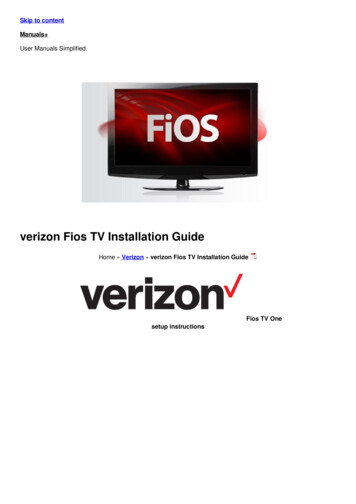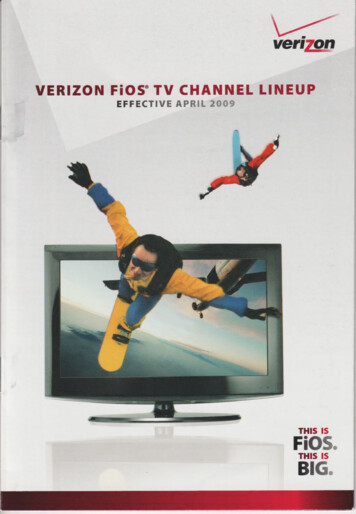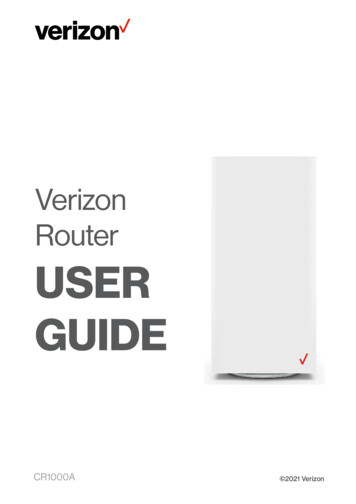Transcription
1. My Wi-Fi is On, why doesn’t my device see the Wi-Fi network (SSID’s)Some devices may need their Wi-Fi drivers updated to support routers which use Wi-Fi 6 (802.11ax).Also, some devices, like TV's and laptops, may not support the latest Wi-Fi technology used by anadvanced router, and may need to be disabled.Note: Intel Wireless adapters supporting 802.11ac with older drivers might not show Wi-Fi 6(802.11ax) networks. Please see the link below to verify/update to the latest Wi-Fi etworking.html2. Do my Wi-Fi drivers on Windows need to be updated to see for Wi-Fi 6 (802.11ax) networks)?Yes, Wi-Fi divers should always be updated for optimal Wi-Fi performance. In many cases, but not all,Wi-Fi drivers are automatically updated with auto updates enabled.Note: Intel Wireless adapters supporting 802.11ac with older drivers might not show Wi-Fi 6(802.11ax) networks. Please see the link below to verify/update to the latest Wi-Fi etworking.html3. What do the Unified Button LED light colors represent?
4. Where can I find my Wi-Fi Name/Password or Admin Name/PasswordWi-Fi name/password or Admin name/password can be found on the rear label of your Fios HomeRouter.5. Does my Fios Home Router support Self Organizing Network (SON)?Yes, it is supported by default and can be managed within the My Fios app, My Verizon, or locally on therouter.6. What is Self-Organizing Networks (SON)?Self-Organizing Networks (SON) significantly improves Wi-Fi performance by automatically identifyingand fixing Wi-Fi problems. Connected devices will move seamlessly between 2.4 GHz and 5 GHz Wi-Fisignals, and between access points if a Fios Home Wi-Fi Extender has been added to your homenetwork. Please see SON animation below.7. How will SON improve Wi-Fi?Connected devices will move seamlessly between 2.4 GHz and 5 GHz Wi-Fi signals, and betweenaccess points if a Fios Home Wi-Fi Extender is paired with a Fios Home Router.
8. Do I have the ability to turn SON off?Yes. If you choose to disable the Wi-Fi SON feature, the router GUI or MyFios App provides theability to enable/disable. Please see steps below 9.Open MyFios AppSelect Wi-Fi settings, Select Self Organizing NetworkTurn SON “Off”Do I have the ability to turn SON on?Yes. SON can be enabled with the MyFios App. Please see examples below on how to enable. Open MyFios AppSelect Wi-Fi settings, Select Self Organizing NetworkTurn SON “On”10. What security modes are supported?WPA2 is the only encryption supported by SON.
11. If I have a 3rd party router (non-Verizon router), can I have SON enabled?No. SON is only supported on Fios Home Router (G3100) and Fios Home Wi-Fi Extender. Approveddevices below. Other router providers may provide their own version of SON which is notcompatible with Verizon devices.Fios Home RouterFios Home Wi-Fi Extender12. How do I connect a wireless device to my Fios Home Router?Access the Wi-Fi setting on your wireless device, then select your Fios Home Router using the Wi-Fi nameor wireless network name (ESSID) shown on the label located on the back panel of your router. Enter theWi-Fi password or wireless password (WPA2 key). The default password/key is also shown on the label.Note: Verizon recommends that you establish a strong, unique password for your Wi-Fi. Learn how tochange your Wi-Fi Password below.Change Wi-Fi Password13. How do I set up Guest Wi-Fi on my Fios Home Router?oSet up in the My Fios appUsing the My Fios app, select:oInternet under My Networks select your Guest Network select Enable Guest Wi-FiAccessDon’t have the My Fios app?Download nowoSet up in My VerizonSign into My Verizon to set up your Guest Wi-fi. To access:
hover over Services, select Internet under My Networks select your Guest Network select Enable Guest Wi-Fi AccessDon’t have an account?Register now 14. Where can I find the Wi-Fi name and password for my Fios Home Router?oFind in the My Fios AppUsing the My Fios app, selectInternet under My Networks the password is listed below each network nameDon’t have the Fios TV app?Download nowoFind in My VerizonSign into My Verizon to view your Wi-Fi name and password. To access:hover over Services, select Internet under My Network the password is listed beloweach network nameDon’t have an account?Register nowoFind on your routerThe Wi-Fi password is shown on the label located on the back of your Fios Home Router.Please refer to the diagram below:
15. How do I connect my Fios Home Router via WPS (Wi-Fi protected setup)?Your Fios Home Router comes with a WPS button that allows for a connection to your Wi-Fi networkwithout manually entering a password. If your wireless device supports WPS, follow your devicemanufacturer user’s guide to set up and connect to your network. Use the My Fios app or visit MyVerizon to manage Wi-Fi settings.16. How and where can I manage my Fios Home Router?oManage your settings in the My Fios AppUsing the My Fios app select Internet from the dashboard.Don’t have the My Fios app?Download nowYou can also manage advanced settings from the router interface via your browser.Manage advanced settingoManage your settings in My VerizonSign into My Verizon to manage your settings. To accesshover over Services, select InternetDon’t have an account?Register now17. What parental controls are available on the Fios Home Router?Using the My Fios App or the My Verizon parental controls allows you to block Wi-Fi access and setschedules for when Wi-Fi access is available for selected devices. This is also available in the routerinterface. Verizon is now offering an advanced parental control solution that offers more robust securityfeatures to protect your devices in your home or business. Click here to learn more and get startedusing it today on the My Fios app.oManage your settings in the My Fios AppUsing the My Fios app select:Internet under My Networks select Devices & Parental ControlsDon’t have the My Fios app?Download now
oManage your settings in My VerizonSign into My Verizon to manage your settings. To access:hover over Services, select Internet under Manage My Devices select Devices &Parental ControlsDon’t have an account?Register now18. How do I connect a device to an Ethernet port on the Fios Home Router?Plug one end of an Ethernet cable into one of the four yellow Ethernet ports on the back of your router.Plug the other end of the Ethernet cable into the Ethernet port of your network device.19. How do I manage my Fios Home Router advanced settings?oooOpen your browser and enter "myfiosgateway.com" or "192.168.1.1" into the browser. You will betaken to a page to enter your username and administrator password:The default username is "admin"The unique default password is on the label located on the back of the router. Please refer to thediagram below20. How do I test my internet speed?With the Verizon Speed Test tool you’ll be able to test your router speed, device speed and learn ways tooptimize your connection. You’ll also be able to measure your network's upload and download speeds.oTest your speed in the My Fios appUsing the My Fios app select:Internet under Wi-Fi Health Check, select Speed Test
Don’t have the My Fios app?Download nowoTest your speed in My VerizonSign into My Verizon to test your speed. To access, select Begin Speed Test.Don’t have an account?Register now21. Is my Fios Home Router encrypted?For your protection, your router is preset at the factory to use WPA2 (Wi-Fi Protected Access)encryption for your wireless network. This is the strongest setting for most users and providesmaximum security but may prevent older devices from connecting.Verizon recommends that you establish a strong, unique password for your router. Use the My Fios appor visit My Verizon to change your default password.22. How can I reboot my Fios Home Router?Press and hold the Unified button on the front of the router for 10 seconds. Give the router some timeto connect to the Internet and wait until the Internet light becomes steady white.23. How can I reset my Fios Home Router to its factory default settings?Pressing and holding the red reset button located on the back of the Fios Home Router will restore therouter to the factory default settings shown on the label located on the back of your router. Use thepointed end of a paperclip to press and hold the reset button for 15 seconds.Important Note: If you have customized your network name and/or password, resetting your Fios HomeRouter to the factory defaults not only changes your router username and password back to the factorydefault values, but it also deletes all of your home network settings. This includes the ESSID andnetwork encryption key that you created. After you reset your factory defaults, your home networkwon't be accessible until you reconfigure your router and update all your network devices to use thesame customized ESSID and network encryption key (WPA2).
24. Do I need to upgrade my Coax wiring in my Home?It all depends on the age of the cables and potential damage to cables over time. Verizon's Fios HomeRouter & Fios Home Wi-Fi Extender incorporate the latest Coax/MoCA (Coaxial/Multimedia over CoaxAlliance) standards, supporting theoretical speeds up to 2.5Gbps between supported devices. Withoutdated or damaged cabling, higher speeds can't be achieved, and inferior performance is quitepossible. If you're cabling is outdated, or in disarray based on use with multiple providers, it'srecommended to upgrade your home cabling for optimal performance.25. Are there any limitations on what other routers work with the new extender?Yes. Only the Fios Home Wi-Fi Extender (E3200) is compatible with the Fios Home Router(G3100). Other extenders can be added to the same network, but ONLY the Fios Home Wi-Fi Extenderwill support the SON (Self Organizing Network) algorithms configured in the Fios Home Router/FiosHome Wi-Fi Extender to optimize the Wi-Fi network.26. Does the Unified light on front of Fios Home Router/ Fios Home Wi-Fi Extender shut off?No. The router or extender Unified light never shuts off. The LED on the front dims after 20 minutes,but never goes out completely.
Verizon's Fios Home Router & Fios Home Wi-Fi Extender incorporate the latest Coax/MoCA (Coaxial/Multimedia over Coax Alliance) standards, supporting theoretical speeds up to 2.5Gbps between supported devices. With outdated or damaged cabling, higher speeds can't be achieved, and inferior performance is quite