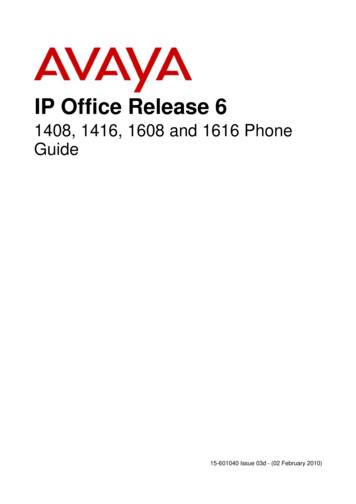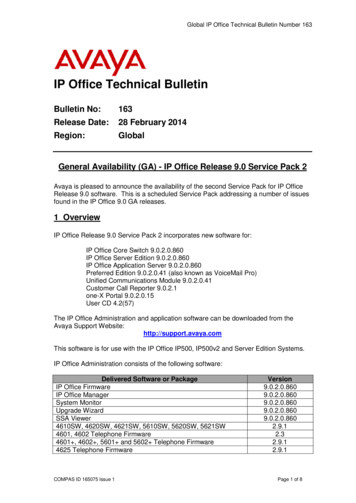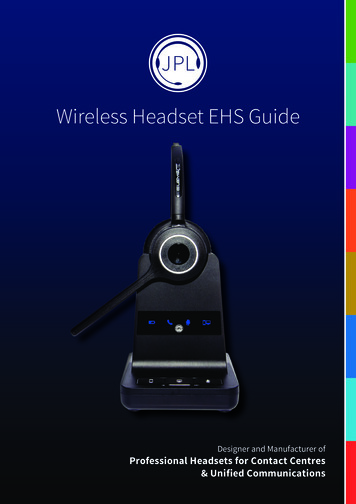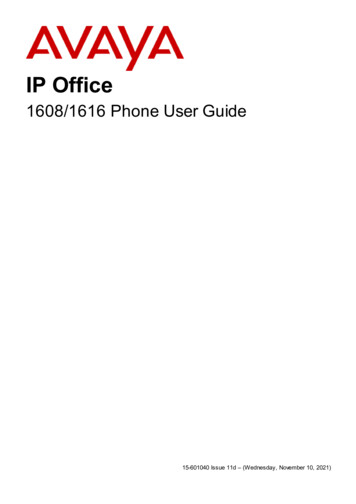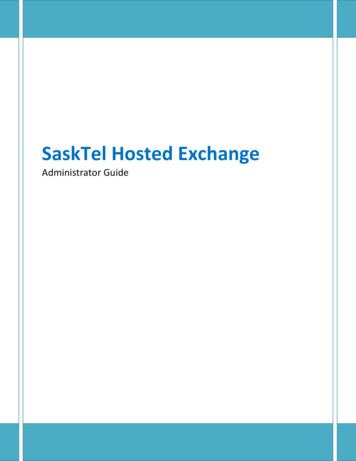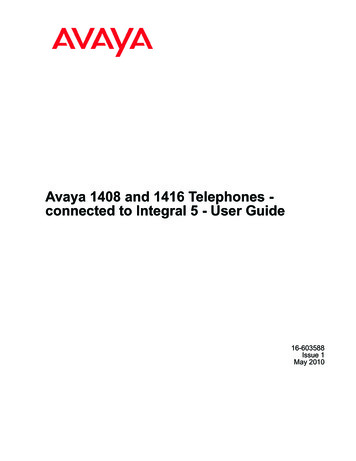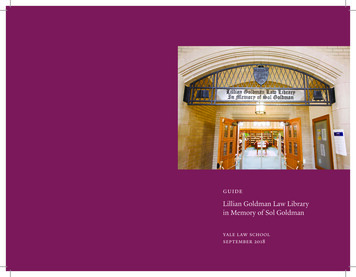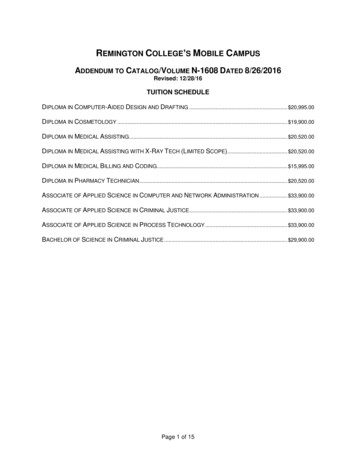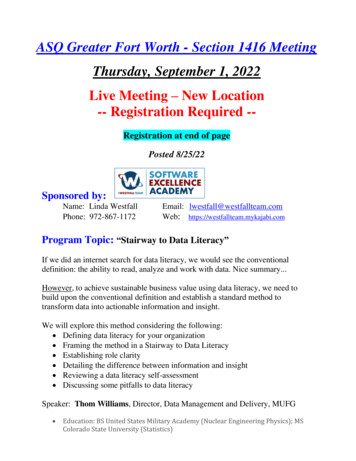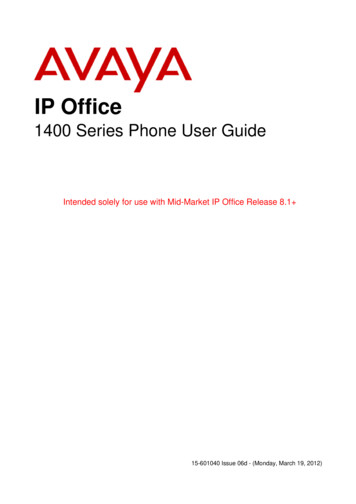
Transcription
IP Office1400 Series Phone User GuideIntended solely for use with Mid-Market IP Office Release 8.1 15-601040 Issue 06d - (Monday, March 19, 2012)
2012 AVAYA All Rights Reserved.NoticesWhile reasonable efforts have been made to ensure that the information inthis document is complete and accurate at the time of printing, Avaya assumesno liability for any errors. Avaya reserves the right to make changes andcorrections to the information in this document without the obligation to notifyany person or organization of such changes.Documentation disclaimerAvaya shall not be responsible for any modifications, additions, or deletions tothe original published version of this documentation unless such modifications,additions, or deletions were performed by Avaya.End User agree to indemnify and hold harmless Avaya, Avaya's agents,servants and employees against all claims, lawsuits, demands and judgmentsarising out of, or in connection with, subsequent modifications, additions ordeletions to this documentation, to the extent made by End User.Link disclaimerAvaya is not responsible for the contents or reliability of any linked Web sitesreferenced within this site or documentation(s) provided by Avaya. Avaya isnot responsible for the accuracy of any information, statement or contentprovided on these sites and does not necessarily endorse the products,services, or information described or offered within them. Avaya does notguarantee that these links will work all the time and has no control over theavailability of the linked pages.WarrantyAvaya provides a limited warranty on this product. Refer to your salesagreement to establish the terms of the limited warranty. In addition, Avaya’sstandard warranty language, as well as information regarding support for thisproduct, while under warranty, is available to Avaya customers and otherparties through the Avaya Support Web site: http://www.avaya.com/support.Please note that if you acquired the product from an authorized Avaya reselleroutside of the United States and Canada, the warranty is provided to you bysaid Avaya reseller and not by Avaya.LicensesTHE SOFTWARE LICENSE TERMS AVAILABLE ON THE AVAYA WEBSITE,HTTP://SUPPORT.AVAYA.COM/LICENSEINFO/ ARE APPLICABLE TO ANYONEWHO DOWNLOADS, USES AND/OR INSTALLS AVAYA SOFTWARE, PURCHASEDFROM AVAYA INC., ANY AVAYA AFFILIATE, OR AN AUTHORIZED AVAYARESELLER (AS APPLICABLE) UNDER A COMMERCIAL AGREEMENT WITHAVAYA OR AN AUTHORIZED AVAYA RESELLER. UNLESS OTHERWISE AGREEDTO BY AVAYA IN WRITING, AVAYA DOES NOT EXTEND THIS LICENSE IF THESOFTWARE WAS OBTAINED FROM ANYONE OTHER THAN AVAYA, AN AVAYAAFFILIATE OR AN AVAYA AUTHORIZED RESELLER, AND AVAYA RESERVESTHE RIGHT TO TAKE LEGAL ACTION AGAINST YOU AND ANYONE ELSE USINGOR SELLING THE SOFTWARE WITHOUT A LICENSE. BY INSTALLING,DOWNLOADING OR USING THE SOFTWARE, OR AUTHORIZING OTHERS TODO SO, YOU, ON BEHALF OF YOURSELF AND THE ENTITY FOR WHOM YOUARE INSTALLING, DOWNLOADING OR USING THE SOFTWARE (HEREINAFTERREFERRED TO INTERCHANGEABLY AS “YOU” AND “END USER”), AGREE TOTHESE TERMS AND CONDITIONS AND CREATE A BINDING CONTRACTBETWEEN YOU AND AVAYA INC. OR THE APPLICABLE AVAYA AFFILIATE(“AVAYA”).Avaya grants End User a license within the scope of the license types describedbelow. The applicable number of licenses and units of capacity for which thelicense is granted will be one (1), unless a different number of licenses or unitsof capacity is specified in the Documentation or other materials available toEnd User. "Designated Processor" means a single stand-alone computingdevice. "Server" means a Designated Processor that hosts a softwareapplication to be accessed by multiple users. "Software" means the computerprograms in object code, originally licensed by Avaya and ultimately utilized byEnd User, whether as stand-alone products or pre-installed on Hardware."Hardware" means the standard hardware originally sold by Avaya andultimately utilized by End User.1400 Series Phone User GuideIP OfficeLicense typesDesignated System(s) License (DS). End User may install and use each copy ofthe Software on only one Designated Processor, unless a different number ofDesignated Processors is indicated in the Documentation or other materialsavailable to End User. Avaya may require the Designated Processor(s) to beidentified by type, serial number, feature key, location or other specificdesignation, or to be provided by End User to Avaya through electronic meansestablished by Avaya specifically for this purpose.CopyrightExcept where expressly stated otherwise, no use should be made of materialson this site, the Documentation(s) and Product(s) provided by Avaya. Allcontent on this site, the documentation(s) and the product(s) provided byAvaya including the selection, arrangement and design of the content is ownedeither by Avaya or its licensors and is protected by copyright and otherintellectual property laws including the sui generis rights relating to theprotection of databases. You may not modify, copy, reproduce, republish,upload, post, transmit or distribute in any way any content, in whole or in part,including any code and software. Unauthorized reproduction, transmission,dissemination, storage, and or use without the express written consent ofAvaya can be a criminal, as well as a civil, offense under the applicable law.Third Party ComponentsCertain software programs or portions thereof included in the Product maycontain software distributed under third party agreements ("Third PartyComponents"), which may contain terms that expand or limit rights to usecertain portions of the Product ("Third Party Terms"). Information regardingdistributed Linux OS source code (for those Products that have distributed theLinux OS source code), and identifying the copyright holders of the Third PartyComponents and the Third Party Terms that apply to them is available on theAvaya Support Web site: http://support.avaya.com/Copyright.Preventing toll fraud"Toll fraud" is the unauthorized use of your telecommunications system by anunauthorized party (for example, a person who is not a corporate employee,agent, subcontractor, or is not working on your company's behalf). Be awarethat there can be a risk of toll fraud associated with your system and that, iftoll fraud occurs, it can result in substantial additional charges for yourtelecommunications services.Avaya fraud interventionIf you suspect that you are being victimized by toll fraud and you needtechnical assistance or support, call Technical Service Center Toll FraudIntervention Hotline at 1-800-643-2353 for the United States and Canada.For additional support telephone numbers, see the Avaya Support Web site:http://support.avaya.comSuspected security vulnerabilities with Avaya products should be reported toAvaya by sending mail to: securityalerts@avaya.com.TrademarksAvaya and Aura are trademarks of Avaya, Inc.The trademarks, logos and service marks (“Marks”) displayed in this site, thedocumentation(s) and product(s) provided by Avaya are the registered orunregistered Marks of Avaya, its affiliates, or other third parties. Users are notpermitted to use such Marks without prior written consent from Avaya or suchthird party which may own the Mark. Nothing contained in this site, thedocumentation(s) and product(s) should be construed as granting, byimplication, estoppel, or otherwise, any license or right in and to the Markswithout the express written permission of Avaya or the applicable third party.Avaya is a registered trademark of Avaya Inc. All non-Avaya trademarks arethe property of their respective owners.Downloading documentsFor the most current versions of documentation, see the Avaya Support Website: http://www.avaya.com/supportContact Avaya SupportAvaya provides a telephone number for you to use to report problems or toask questions about your product. The support telephone number is1-800-242-2121 in the United States. For additional support telephonenumbers, see the Avaya Web site: http://www.avaya.com/supportPage 215-601040 Issue 06d (Monday, March 19, 2012)
ContentsContents6. Transferring Calls6.1 Transfer to.Voicemail526.2 Transferring.a Held Call521. Introduction1.1 Important Safety.Information91.2 '08 Phones. 101.3 '16 Phones. 111.4 Button Modules. 121.5 Phone Keys. 131.6 The Phone.Stand141.7 Labels. 151.8 The Main Phone.Menus151.9 Other Menus. 171.10 Phone Status.Letters181.11 Appearance.Buttons/Menu191.11.1.Using the Appearance Menu201.11.2.Call Apperance Buttons211.11.3.Bridged Appearance Buttons231.11.4.Call Coverage Buttons251.11.5.Line Appearance Buttons272. Making Calls2.1 En-Bloc Dialing.2.2 Call Soft Key.Options2.3 Calling a Person.from the Contacts List2.4 Calling a Person.from the Call Log2.5 Redialling a.Previous Number2.6 Making a Page.Call2.7 Withholding.Your Number2.8 Adjust the Call.Volume2.9 Muting a Call.2.10 Ending Calls.313233333434353636363. Answering Calls3.1 Divert a Call.to Voicemail3.2 Ignore an Incoming.Call3.3 Answering .a Page Call3.4 Auto Answer.3.5 Call Pickup.1400 Series Phone User GuideIP Office8. Conference Calls8.1 Starting a Conference.8.2 Adding a Call.to a Conference8.3 Viewing Conference.Details8.4 Dropping/Muting.Parties8.5 Holding a Conference.Call56565757579. Headset Operation9.1 Headset Volume. 609.2 Default Handsfree.Audio Path6010. Handsfree Speaker Operation10.1 Speaker Volume. 6210.2 Default Handsfree.Audio Path6211. Contacts/Directory11.1 Viewing Contacts.Details11.2 Make a Call.from the Directory11.3 Using the.Directory for Other Functions11.4 Adding a .New Contact11.4.1.Add a Contact from the Call Log11.4.2.Add a Contact from the Redial List11.5 Editing a Contact.11.6 Deleting a.Contact656666676868697012. Call Log12.1 Using the.Call Log12.2 Making a .Call from the Call Log12.3 Viewing Call.Details12.4 Deleting a.Record12.5 Deleting All.Records12.6 Adding a .Record to Your Contacts424243444413. Voicemail5. Holding and Parking Calls5.1 Holding Calls.5.1.1 Holding.a Call5.1.2 Taking.a Call Off Hold5.1.3 Switching.Between Calls5.1.4 Transfer.a Held Call5.2 Parking Calls.5.2.1 Park.Using the Menu5.2.2 Unpark.(Features Menu)5.2.3 Unpark.(Status Menu)7.1 Forced Account.Code Entry547.2 Manual Account.Code Entry5439393939404. Redialling4.1 Redial a Call.(One Mode)4.2 Redial a Call.(List Mode)4.3 Selecting Your.Redial Mode4.4 View Call Details.4.5 Add a Call .to Your Contacts7. Account Codes47474748484950505013.1 Message .Waiting Indication13.2 Checking .Messages13.3 Sending a.Message13.4 Mailbox Greeting.13.5 Email Mode.13.6 Changing.Your Voicemail Code13.7 Voicemail.On/Off13.8 Transfer to.Voicemail13.9 Send a Call.to Voicemail13.10 Visual Voice.7373747575767879808182838384848414. Logging In/Out14.1 Logging In.14.1.1.Logging In on a Phone Already in Use14.1.2.Logging In on a Not Logged In Phone14.2 Logout .87878787Page 315-601040 Issue 06d (Monday, March 19, 2012)
14.3 Lock.14.4 Auto Lock.14.5 Unlock .14.6 Changing.Your Login Code14.7 Unregistering.888989909015. Redirecting Calls15.1 Follow Me. 9315.1.1.Follow Me To (Features Menu)9415.1.2.Follow Me (Status Menu)9415.1.3.Follow Me Here (Features Menu)9515.2 Forwarding.Calls9615.2.1.Forward Unconditional (Status Menu)9815.2.2.Forward Unconditional (Features Menu)9915.2.3.Forward On No Answer (Status Menu)10015.2.4.Forward On Busy (Status Menu)10115.2.5 Forward On Busy/No Answer (FeaturesMenu). 10215.3 Do Not Disturb. 10315.3.1.DND On/Off (Features Menu)10415.3.2.DND Off (Status Menu)10415.3.3.Do Not Disturb Exceptions10415.4 Twinning. 10515.4.1.Mobile Twinning Control10516. Groups16.1 Group Membership.16.1.1.Group Membership On/Off (Status Menu)16.1.2.Group Membership On/Off (Features Menu)16.2 Group Service.Status and Fallback16.2.1 Changing the Group Service Status(Features.Menu)16.2.2 Changing the Group Service Status (StatusMenu).16.2.3.Changing the Group Fallback10810810911011111211317. Button Features17.1 Programming.a Button17.2 Features.17.2.1.Abbreviated Dial17.2.2.Abbreviated Dial Program17.2.3.Account Code Entry17.2.4.AD Suppress17.2.5.Automatic Callback17.2.6.Breakout17.2.7.Call Forwarding All17.2.8.Call Park17.2.9.Call Park to Other Ext17.2.10.Call Pickup17.2.11.Directed Call Pickup17.2.12.Directory17.2.13.Drop17.2.14.Flash Hook17.2.15.Group17.2.16.Group Paging17.2.17.Headset Toggle17.2.18.Internal Auto Answer17.2.19.Ringer Off1400 Series Phone User GuideIP Send All Calls17.2.22.Set Hunt Group Night Service17.2.23.Time of Day17.2.24.Timer17.2.25.User12112112112212212318. Phone Settings18.1 Mobile Twinning.18.2 Withhold.Number18.3 Redial Mode.18.4 En-Bloc .Dialing18.5 Erase Options.18.6 Auto Lock.18.7 Ringer Controls.18.7.1.Disabling the Ringer18.7.2.Visual Alerting18.7.3.Audible Alerting18.7.4.Coverage Ring18.7.5.Ring Sound18.7.6.Ringer Volume18.7.7.Internal Auto Answer18.8 Display Controls.18.8.1.Display Brightness18.8.2.Display Contrast18.8.3.Call Timer Display18.8.4.Last Call Duration Display18.8.5.Display Language18.8.6.Display Name18.8.7.A-Menu Auto Exit18.8.8.Show Call Waiting18.8.9.Inactivity Timer (Auto Return)18.9 Volume .and Sound18.9.1.Button Clicks18.9.2.Error Tones18.9.3.Ringer Volume18.9.4.Handset Volume18.9.5.Headset Volume18.9.6.Speaker Volume18.9.7.Automatic Gain Control18.9.8.Default Handsfree Audio 14219. Status Menu19.1 Do Not Disturb.19.2 Follow Me.To19.3 Follow Me.Here19.4 Forward.On Busy19.5 Forward.On No Answer19.6 Forward.Unconditional19.7 Forwarded.Here19.8 Group Membership.19.9 Group Service.Status19.10 Mobile .Twinning19.11 Parked.Calls19.12 0. Short CodesPage 415-601040 Issue 06d (Monday, March 19, 2012)
Contents23.33 Twinning. 181Index .18321. System Administration21.1 Checking.the System and Software Version21.2 Checking.the Time Settings21.3 Setting the.Date21.4 Setting the.Time21.5 Setting the.Time Offset21.6 System Shutdown.21.7 Memory .Card Management21.8 System Alarms.21.9 Configuring.SSL VPN Service15615715715815815916016116122. The Phone Menus22.1 Features.Menu22.2 Self-Administer.Menu22.3 Visual Voice.Menu22.4 Status Menu.22.5 Phone A-Menu.22.6 Call Log.Menu22.7 Contacts.Menu22.8 Redial Menu.22.9 Phone Locked.Menu22.10 System.Admin Menu22.11 Error Screens.16516716816917017117217317417517623. Glossary23.1 Abbreviated.Ring23.2 Appearance.Button23.3 Attention.Ring23.4 Auto Hold.23.5 Bridged .Appearance Button23.6 Call Appearance.Button23.7 Call Coverage.Button23.8 Coverage.Ring23.9 Do Not Disturb.23.10 Do Not.
15-601040 Issue 06d - (Monday, March 19, 2012) 1400 Series Phone User Guide IP Office Intended solely for use with Mid-Market IP Office Release 8.1