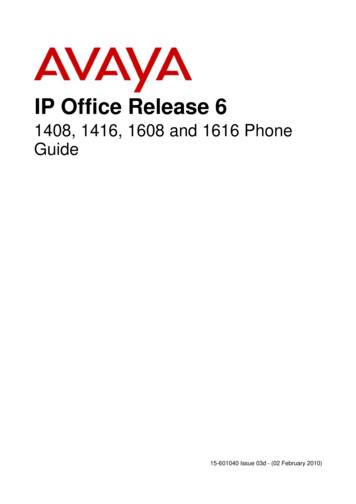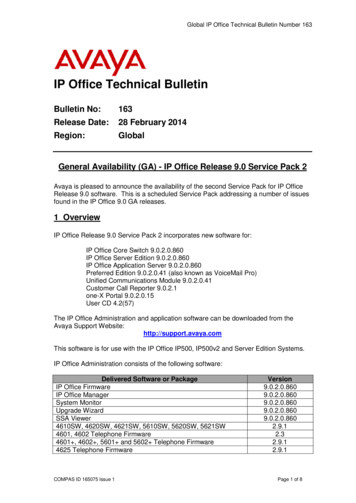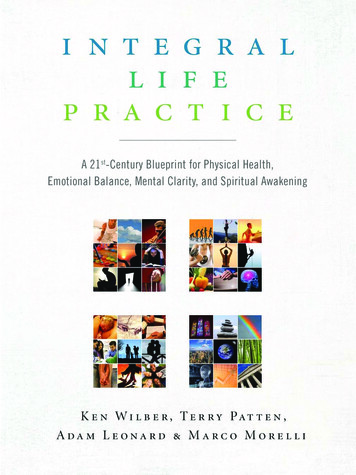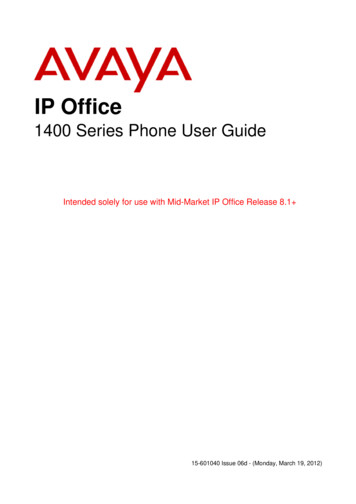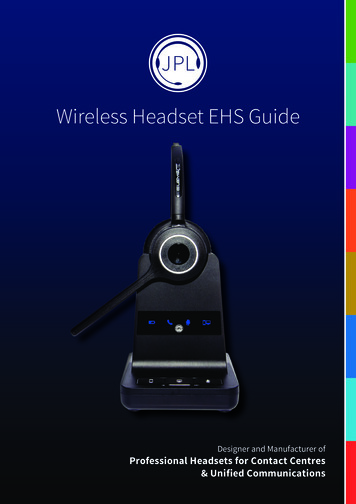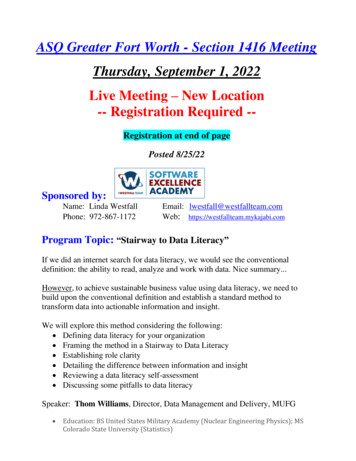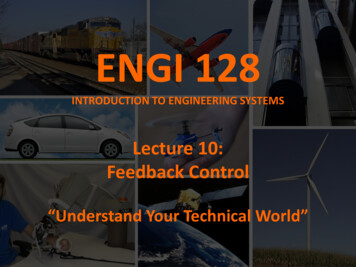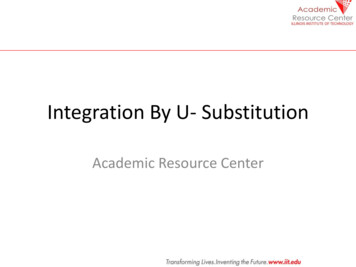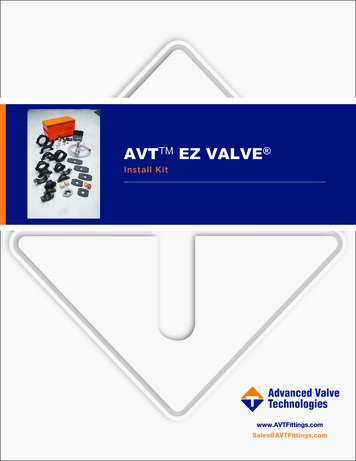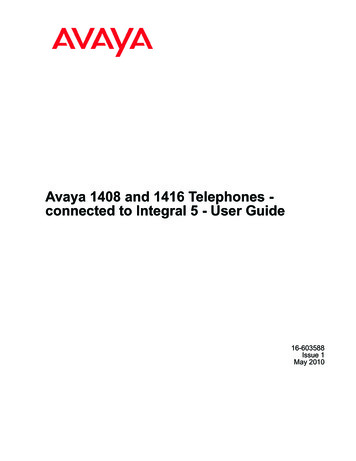
Transcription
Avaya 1408 and 1416 Telephones connected to Integral 5 - User Guide16-603588Issue 1May 2010
NoticeWhile reasonable efforts have been made to ensure that theinformation in this document is complete and accurate at the time ofprinting, Avaya assumes no liability for any errors. Avaya reserves theright to make changes and corrections to the information in thisdocument without the obligation to notify any person or organization ofsuch changes.NoteUsing a cell, mobile, or GSM phone, or a two-way radio in closeproximity to an Avaya IP telephone might cause interference.Documentation disclaimerAvaya shall not be responsible for any modifications, additions, ordeletions to the original published version of this documentation unlesssuch modifications, additions, or deletions were performed by Avaya.End User agree to indemnify and hold harmless Avaya, Avaya's agents,servants and employees against all claims, lawsuits, demands andjudgments arising out of, or in connection with, subsequentmodifications, additions or deletions to this documentation, to theextent made by End User.Link disclaimerAvaya is not responsible for the contents or reliability of any linked Websites referenced within this site or documentation(s) provided by Avaya.Avaya is not responsible for the accuracy of any information, statementor content provided on these sites and does not necessarily endorsethe products, services, or information described or offered within them.Avaya does not guarantee that these links will work all the time and hasno control over the availability of the linked pages.WarrantyAvaya provides a limited warranty on this product. Refer to your salesagreement to establish the terms of the limited warranty. In addition,Avaya’s standard warranty language, as well as information regardingsupport for this product, while under warranty, is available to Avayacustomers and other parties through the Avaya Support Web site:http://www.avaya.com/support. Please note that if you acquired theproduct from an authorized Avaya reseller outside of the United Statesand Canada, the warranty is provided to you by said Avaya reseller andnot by Avaya.LicensesTHE SOFTWARE LICENSE TERMS AVAILABLE ON THE AVAYAWEBSITE, HTTP://SUPPORT.AVAYA.COM/LICENSEINFO/ AREAPPLICABLE TO ANYONE WHO DOWNLOADS, USES AND/ORINSTALLS AVAYA SOFTWARE, PURCHASED FROM AVAYA INC.,ANY AVAYA AFFILIATE, OR AN AUTHORIZED AVAYA RESELLER(AS APPLICABLE) UNDER A COMMERCIAL AGREEMENT WITHAVAYA OR AN AUTHORIZED AVAYA RESELLER. UNLESSOTHERWISE AGREED TO BY AVAYA IN WRITING, AVAYA DOESNOT EXTEND THIS LICENSE IF THE SOFTWARE WAS OBTAINEDFROM ANYONE OTHER THAN AVAYA, AN AVAYA AFFILIATE OR ANAVAYA AUTHORIZED RESELLER, AND AVAYA RESERVES THERIGHT TO TAKE LEGAL ACTION AGAINST YOU AND ANYONEELSE USING OR SELLING THE SOFTWARE WITHOUT A LICENSE.BY INSTALLING, DOWNLOADING OR USING THE SOFTWARE, ORAUTHORIZING OTHERS TO DO SO, YOU, ON BEHALF OFYOURSELF AND THE ENTITY FOR WHOM YOU ARE INSTALLING,DOWNLOADING OR USING THE SOFTWARE (HEREINAFTERREFERRED TO INTERCHANGEABLY AS “YOU” AND “END USER”),AGREE TO THESE TERMS AND CONDITIONS AND CREATE ABINDING CONTRACT BETWEEN YOU AND AVAYA INC. OR THEAPPLICABLE AVAYA AFFILIATE (“AVAYA”).Avaya grants End User a license within the scope of the license typesdescribed below. The applicable number of licenses and units ofcapacity for which the license is granted will be one (1), unless adifferent number of licenses or units of capacity is specified in theDocumentation or other materials available to End User. “DesignatedProcessor” means a single stand-alone computing device. “Server”21408/1416 at Integral 5 - User Guidemeans a Designated Processor that hosts a software application to beaccessed by multiple users. “Software” means the computer programsin object code, originally licensed by Avaya and ultimately utilized byEnd User, whether as stand-alone products or pre-installed onHardware. “Hardware” means the standard hardware originally sold byAvaya and ultimately utilized by End User.License typesDesignated System(s) License (DS). End User may install and useeach copy of the Software on only one Designated Processor, unlessa different number of Designated Processors is indicated in theDocumentation or other materials available to End User. Avaya mayrequire the Designated Processor(s) to be identified by type, serialnumber, feature key, location or other specific designation, or to beprovided by End User to Avaya through electronic means establishedby Avaya specifically for this purpose.Shrinkwrap License (SR). With respect to Software that containselements provided by third party suppliers, End User may install anduse the Software in accordance with the terms and conditions of theapplicable license agreements, such as “shrinkwrap” or “clickwrap”license accompanying or applicable to the Software (“ShrinkwrapLicense”). The text of the Shrinkwrap License will be available fromAvaya upon End User’s request (see “Third-party Components” formore information).CopyrightExcept where expressly stated otherwise, no use should be made ofmaterials on this site, the Documentation(s) and Product(s) providedby Avaya. All content on this site, the documentation(s) and theproduct(s) provided by Avaya including the selection, arrangement anddesign of the content is owned either by Avaya or its licensors and isprotected by copyright and other intellectual property laws including thesui generis rights relating to the protection of databases. You may notmodify, copy, reproduce, republish, upload, post, transmit or distributein any way any content, in whole or in part, including any code andsoftware. Unauthorized reproduction, transmission, dissemination,storage, and or use without the express written consent of Avaya canbe a criminal, as well as a civil, offense under the applicable law.Third-party componentsCertain software programs or portions thereof included in the Productmay contain software distributed under third party agreements (“ThirdParty Components”), which may contain terms that expand or limitrights to use certain portions of the Product (“Third Party Terms”).Information regarding distributed Linux OS source code (for thoseProducts that have distributed the Linux OS source code), andidentifying the copyright holders of the Third Party Components and theThird Party Terms that apply to them is available on the Avaya SupportWeb site: http://www.avaya.com/support/Copyright/.Preventing toll fraud“Toll fraud” is the unauthorized use of your telecommunications systemby an unauthorized party (for example, a person who is not a corporateemployee, agent, subcontractor, or is not working on your company'sbehalf). Be aware that there can be a risk of toll fraud associated withyour system and that, if toll fraud occurs, it can result in substantialadditional charges for your telecommunications services.Avaya fraud interventionIf you suspect that you are being victimized by toll fraud and you needtechnical assistance or support, call Technical Service Center TollFraud Intervention Hotline at 1-800-643-2353 for the United Statesand Canada. For additional support telephone numbers, see the AvayaSupport Web site: http://www.avaya.com/support/. Suspected securityvulnerabilities with Avaya products should be reported to Avaya bysending mail to: securityalerts@avaya.com.TrademarksAll other trademarks are the property of their respective owners.May 2010
Downloading documentsFor the most current versions of documentation, see the Avaya SupportWeb site: http://www.avaya.com/supportContact Avaya SupportAvaya provides a telephone number for you to use to report problemsor to ask questions about your product. The support telephone numberis 1-800-242-2121 in the United States. For additional supporttelephone numbers, see the Avaya Web site: http://www.avaya.com/support1408/1416 at Integral 5 - User GuideMay 20103
41408/1416 at Integral 5 - User GuideMay 2010
ContentsChapter 1: Introduction.9Introduction to the 1400 Series Digital Deskphones.9Overview of phone buttons and features.9About LEDs.12About this manual.13Chapter 2: Making calls.15Introduction to making calls.15Calling an internal call number.15Calling an external call number.15Calling with a destination key.16Calling a person from the call log.16Calling a person from the phone book entry.17Calling partners.17Calling using the speakerphone.17Requesting automatic callback.18Redialing.18Requesting automatic redialing.19Joining another call (cut-in)*.19Presenting yourself with specified call numbers *.20Making an announcement.20Making an individual announcement.21Replying to an announcement.21Calling anonymous.21Chapter 3: Handling calls.23Introduction to handling calls.23Answering a call.23Answering a call ringing at another phone (pick-up).23Answering a call for a partner.24Forwarding calls to forwarding stations.24Putting a call on hold.24Muting a call.25Referring back during a call (consultation call).25Switching between two calls (brokering).25Transferring a call.26Answering an additional call (second call).26Chapter 4: Call diversion.27Introduction call diversion.27Diverting calls for your telephone.27Diverting calls to your telephone.28Diverting calls for another telephone*.29Signaling calls on two telephones (twinning).30Diverting bundles*.31Chapter 5: Three-party conference call.33Introduction to three-party conference calls.33Making a conference call.331408/1416 at Integral 5 - User GuideMay 20105
Expanding conference with another participant.33Connecting conference participants with each other.34Ending the conference call.34Chapter 6: Conference bridge.35Introduction conference bridge.35Dialing into conference bridge.35Managing conference bridge calls.36Reserving conference bridge (one-time appointment).37Reserving conference bridge (recurring appointment).38Reserving a conference bridge for others.39Checking and deleting reservations.39Chapter 7: Managing the call log.41Call log.41Symbols in the call log.41Viewing the call log.42Removing entries from the call log.42Deleting call log entries automatically.42Adding an entry from the call log to the phone book.43Adding additional entries in the call log.44Chapter 8: Managing the phone book.45Introduction to the phone book.45Creating a new entry in the phone book.45Editing an entry in the phone book.46Deleting an entry.47Chapter 9: Messages.49Introduction messages.49Viewing and deleting received text messages.49Writing and sending own text messages.49Sending a standard text.50Sending a text message for an internal caller.50Chapter 10: Mobile System Subscribers (Managed Mobility Access).53Introduction MMA.53Dialing into your system.53Dialing into your system using callback.54Calling using your system.54Placing a call.54Referring back.55Starting a conference call.55Ending a call.55Modifying the twinning/call diversion number.56Deactivating call diversion / twinning.56Calling code dialing destinations.56Chapter 11: Using the Avaya Menu.59Call charges.59Introduction to call charges.59Viewing the charge display.5961408/1416 at Integral 5 - User GuideMay 2010
Viewing charges for lines / subscribers.60Deleting call charges.60Locking the telephone.61Telephone lock.61Changing the PIN.61Locking the telephone.61Unlocking the telephone.62Managing appointments.62Appointments (reminders).62Entering an appointment for today.63Entering a one-time appointment.63Entering a recurring appointment.64Acknowledging an appointment.64Deleting an appointment.65Setting appointments for others.65Chapter 12: Customizing your telephone.67Setting parameters for your telephone.67Changing the acoustic signaling.67Setting the ringing tone melody.68Applying ring tone melodies.68Setting the contrast.69Setting the language.70Adjusting the setting for handsfree operation.70Deactivating ringing tone temporarily (Do not disturb).71Activating night service.71Activating automatic handsfree after dialing.72Seizing exchange line automatically.73Seizing external line automatically when going off-hook.73Setting the number of redials.74Setting redial interval.75Setting the number send to external subscribers.75Accepting calls automatically (Handsfree answer back).76Turning direct dialing on or off.77Deactivating second call.77Assigning code numbers *.78Extending call display.79Deactivating VIP call signaling (pager) *.79Removing telephone from hunt groups.80Removing telephone from general call.80Activating remote headset.81Function, destination, line and partner keys.81Introduction function keys.81Assigning functions to keys.82Assigning destinations to keys.82Assigning lines to keys.83Assigning partners to keys.84Deleting key assignments.84Conference bridge settings.85Set up conference bridge *.85Setup reservation permissions.851408/1416 at Integral 5 - User GuideMay 20107
Changing access PIN.86Setup standard access *.86Changing standard PIN *.87Managed Mobility Access settings.88Introduction MMA settings.88Adding dial-in authorized numbers *.88Changing dial-in authorized numbers *.89Deleting dial-in authorized numbers *.90Using call filter.
printing, Avaya assumes no liability for any errors. Avaya reserves the right to make changes and corrections to the information in this document without the obligation to notify any person or organization of such changes. Note Using a cell, mobile, or GSM phone, or a two-way radio in close proximity to an Avaya IP telephone might cause .