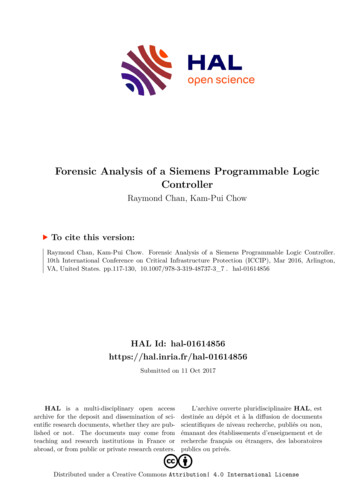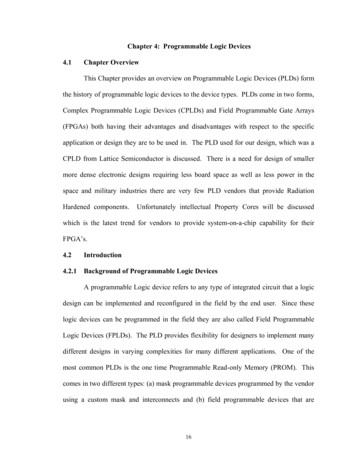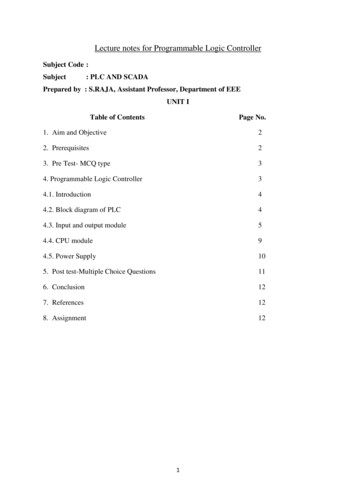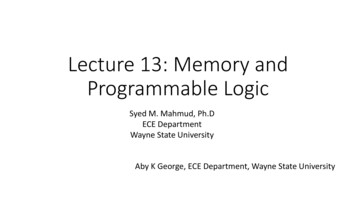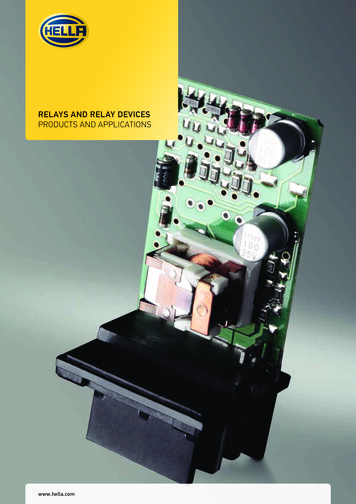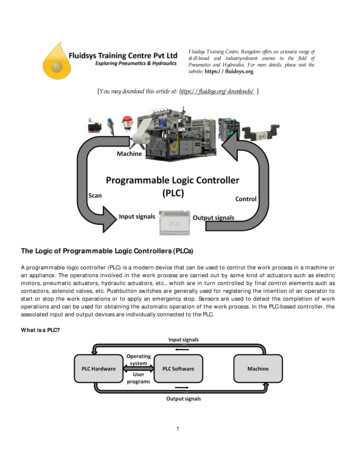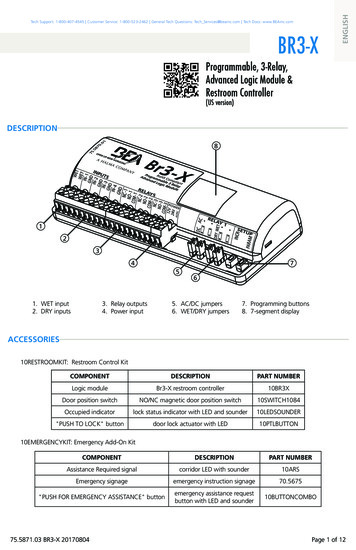
Transcription
BR3-XENGLISHTech Support: 1-800-407-4545 Customer Service: 1-800-523-2462 General Tech Questions: Tech Services@beainc.com Tech Docs: www.BEAinc.comProgrammable, 3-Relay,Advanced Logic Module &Restroom Controller(US version)DESCRIPTION81234751. WET input2. DRY inputs3. Relay outputs4. Power input65. AC/DC jumpers6. WET/DRY jumpers7. Programming buttons8. 7-segment displayACCESSORIES10RESTROOMKIT: Restroom Control KitCOMPONENTDESCRIPTIONLogic moduleBr3-X restroom controllerPART NUMBER10BR3XDoor position switchNO/NC magnetic door position switch10SWITCH1084Occupied indicatorlock status indicator with LED and sounder10LEDSOUNDER"PUSH TO LOCK" buttondoor lock actuator with LED10PTLBUTTON10EMERGENCYKIT: Emergency Add-On KitCOMPONENTDESCRIPTIONPART NUMBERAssistance Required signalcorridor LED with sounder10ARSEmergency signageemergency instruction signage70.5675"PUSH FOR EMERGENCY ASSISTANCE" buttonemergency assistance requestbutton with LED and sounder10BUTTONCOMBO75.5871.03 BR3-X 20170804Page 1 of 12
The device should not be used for purposes other than its intended use. All other uses cannot beguaranteed by the manufacturer of the sensor. The installer of the door system is responsible for carrying out a risk assessment and installing the sensorand the door system in compliance with applicable national and international regulations and standardson door safety. The manufacturer of the sensor cannot be held responsible for incorrect installations or inappropriateadjustments of the sensor.PRECAUTIONS Shut off all power going to header before attempting any wiring procedures. Maintain a clean & safe environment when working in public areas. Constantly be aware of pedestrian traffic around the door area. Always stop pedestrian traffic through the doorway when performing tests that may result in unexpected reactions by thedoor. ESD (electrostatic discharge): Circuit boards are vulnerable to damage by electrostatic discharge. Before handling any boardensure you dissipate your body’s ESD charge. Always check placement of all wiring before powering up to ensure that moving door parts will not catch any wires andcause damage to equipment. Ensure compliance with all applicable safety standards (i.e. ANSI A156.10) upon completion of installation. DO NOT attempt any internal repair of the components. All repairs and/or component replacements must be performed byBEA, Inc. Unauthorized disassembly or repair:1. May jeopardize personal safety and may expose one to the risk of electrical shock.2. May adversely affect the safe and reliable performance of the product resulting in a voided warranty.JUMPERSPRECAUTIONS TO OBSERVE WHEN USING A ‘WET’ OUTPUT Never change the jumper settings when the module has power connected to it or when a load is applied. Never allow 2 different voltage sources to be connected to the load (electric strike for example) at the same time. This can result in seriousdamage to equipment. Always move both jumpers when changing a jumper set. If an EL device is being powered by a separate power source, DO NOT select the ‘WET’ output option on the Br3-X. If ‘WET’ is selected, thenext activation of the module will send a voltage to the load and if there is already a voltage being applied from another source, the Br3-Xand possibly the load will be permanently damaged. When using the ‘WET’ output option on the Br3-X, set all desired switch positions (‘WET’ – ‘DRY’ and AC – DC) before the module ispowered and before any loads are applied. When DC ‘WET’ output is selected, COM terminal is positive( ) and the ground(-) is switched between NO and NC. Ensure there is no other voltage connected to the load. Whatever the Input voltage is at the Br3-X, the output will correspond. Thefollowing can also be observed:1. If voltage Input at the Br3-X is AC, then output selection can be AC or DC.2. If voltage Input at the Br3-X is DC, then output selection can only be DC.3. The maximum load applied to Relay 1 should never exceed 1A. If more than one device is to be connected, add the consumptionvalues together for a total value. If current is excessive, damage to equipment can result.4. On the Br3-X, the ‘WET’ output is only available at Relay 1. When supplying Br3-X with AC input voltage and selecting Relay 1 output for ‘WET’ and DC OUTPUT VOLTAGE, note that the resulting DCoutput will be the rectified AC input voltage and therefore, about 40% higher than the AC input voltage (rms).CAUTION: Relay 1 ‘WET’ OPTION IS ACTIVE FOR ALL FUNCTIONS!RELAY 1 OUTPUTDRY/WET JUMPER2AC OUTPUT VOLTAGE3DC OUTPUT VOLTAGE4DRYboth jumpers set to DRYN/AN/AWETboth jumpers set to WETboth jumpers set to ACboth jumpers set to DC1NOTES:1. “WET output” allows the Br3-X to supply a voltage output of up to 1 A on relay1 for powering maglocks or electric strikes directly from the Br3-X. Rating ofpower supply which powers the Br3-Xmust be at least 1 A.2. Default jumper settings make relay 1 DRY.3. AC voltage only available if Br3-Xis powered by AC voltage.4. DC voltage available if Br3-Xis powered by AC or DC voltage.Page 2 of 1275.5871.03 BR3-X 20170804
WIRINGEach Br3-X function is wired differently. Please review and follow the appropriate wiring diagram shown for eachfunction.FUNCTIONSFUNCTIONDESCRIPTIONLOGIC activation of relay 1 via trigger of input 1 reverse logic available ratchet/latching of relay 1 via trigger of input 1 sequence of relay 1 and relay 2 with inhibiting of input 1 until input 2, input 3, orWET input is triggered activation of input 4 reinhibits input 1 sequence of relay 1 and relay 2 via trigger of input 1 or WET input input 2 allows delay to run when open but not when closed sequence of relay 1 and relay 2 via trigger of input 1 or WET input input 2, once opened after sequence, allows relay 1 to deactivate input 2 allows delay to run when open but not when closed input 3 disables sequence, reverse logic available363-relay sequencer ‘1-shot’ sequence of relay 1 and relay 2 and relay 3 via trigger of input 1 or WET input relay 1, relay 2, and relay 3 can be maintained or '1-shot'373-relay sequence with‘independent relay’ sequence of relay 1 and relay 2 and relay 3 via trigger of input 1 or WET input relay 1, relay 2, and relay 3 can be 'independent' or sequenced50interlock timer interlock of relay 1 and relay 2 via trigger of input 1 and input 2, respectively55interlock ratchet /latching interlock ratchet of relay 1 and relay 2 via trigger of input 1 and input 2, respectively2-way 2-relaysequence sequence of relay 1 and relay 2 via trigger of input 165 sequence of relay 2 and relay 1 via trigger of input 2 input 3 triggers relay 1 individually, input 4 triggers relay 2 individuallyNLnormally lockedrestroom sequence of relay 1 (lock), relay 2 (door), and relay 3 (occupied indicators) for normallylocked, single occupancy restroomsNUnormally unlockedrestroom sequence of relay 1 (lock), relay 2 (door), and relay 3 (occupied indicators) for normallyunlocked, single occupancy restroomsDN3-relay sequencer 'day / night mode' sequence of relay 1 and relay 2 and relay 3 via trigger of input 1 or WET input input 2 operation dependent upon input 4 ('day / night mode') Br3-X disabled 00 is the default setting and has no assigned function10timer11ratchet / latching222829002-relay sequencer inhibitor2-relay sequencer door positiondeactivation elay 1 hold time00 - 60 secondscountdown begins AFTER release of input 1 or WET inputh2relay 2 hold time00 - 60 secondscountdown begins AFTER d1 (delay between relay 1 & relay 2) expiresh3relay 3 hold time00 - 60 secondscountdown begins AFTER d2 (delay between relay 1 & relay 3) expiresd1delay betweenrelay 1 & relay 200 - 60, 1 (1/4), 2 (1/2), 3 (3/4) secondsdelay begins AT activation of input 1 or WET inputd2delay betweenrelay 1 & relay 300 - 60, 1 (1/4), 2 (1/2), 3 (3/4) secondsdelay begins AT activation of input 1 or WET inputrLreverse logicnPno parameters75.5871.03 BR3-X 2017080400 normal logicinput 1 trigger must be NO and closeits contact to trigger01 reverse logicinput 1 trigger must be NC and openits contact to triggerno parameters available for selected functionPage 3 of 12
PROGRAMMING1Press and hold INCR PARAMfor 3 seconds.4Once desired function isselected, press PARAM tocycle through parameters.7Repeat steps 4-7 until allfunction parameters are set.2Display will toggle betweenFF and 00 for 5 seconds.5Display will toggle betweenparameter and its currentvalue for 5 seconds.3While FF / 00 is displayed,press INCR to cycle throughfunctions.6Press3 INCR to cycle throughparameter’s values.8Wait 5 seconds for Br3-X tosave and display function.NOTES:1. Function 00 disables the Br3-X.2. "nP" means no parameters are applicable for the selected function.3. Pressing and holding INCR will rapid cycle.Page 4 of 1275.5871.03 BR3-X 20170804
PROGRAMMING PARAMETERS* see page 3 for specific parameter details *10 – timerAVAILABLE PARAMETERS:h1 - relay 1 hold timerL - reverse logic1. Trigger INPUT 1. RELAY 1 will close andhold for time h1.FUNCTION 10 NOTE: Reverse logicallows for a Normally Closed (NC)INPUT 1.11 – ratchet / latchingAVAILABLE PARAMETERS:NONE1. Trigger INPUT 1. RELAY 1 will close andhold indefinitely.2. Trigger INPUT 1. RELAY 1 will open.22 – 2-relay sequencer inhibitorAVAILABLE PARAMETERS:h1 - relay 1 hold timeh2 - relay 2 hold timed1 - delay between relays 1 & 2h1 must be greater than d1when using an electric lock1. Trigger INPUT 2, 3, or 'WET'. RELAY 1 will close andhold for time h1. RELAY 2 will close aftertime delay d1 and holdfor time h2.FUNCTION 22 NOTE: EnsureINPUT 1 does not initiate thesequence and that INPUT 4 isclosed when the door is closed.75.5871.03 BR3-X 20170804Page 5 of 12
PROGRAMMING PARAMETERS (cont)28 – 2-relay sequencer door positionAVAILABLE PARAMETERS:h1 - relay 1 hold timeh2 - relay 2 hold timed1 - delay between relays 1 & 2h1 must be greater than d1when using an electric lock1. Trigger INPUT 1 or 'WET'. RELAY 1 will close andhold for time h1. RELAY 2 will close aftertime delay d1 and holdfor time h2.FUNCTION 28 NOTE: INPUT 2allows the delay to run when thecontact is open but triggers RELAY2 immediately when the contactis closed.29 – deactivation timerAVAILABLE PARAMETERS:h1 - relay 1 hold timeh2 - relay 2 hold timed1 - delay between relays 1 & 2rL - reverse logich1 must be greater than d1when using an electric lock1. Trigger INPUT 1 or 'WET'. RELAY 1 will close andhold for time h1. RELAY 2 will close aftertime delay d1 and holdfor time h2.FUNCTION 29 NOTE:INPUT 2 deactivates RELAY 1once INPUT 2 is opened (andafter the sequence has run).INPUT 2 allows the delay to runwhen the contact is open, buttriggers RELAY 2 immediatelywhen the contact is closed.INPUT 3 disables the sequence.Page 6 of 1275.5871.03 BR3-X 20170804
PROGRAMMING PARAMETERS (cont)36 – 3-relay sequencer ‘1-shot’AVAILABLE PARAMETERS:h1 - relay 1 hold timeh2 - relay 2 hold timeh3 - relay 3 hold timed1 - delay between relays 1 & 2d2 - delay between relays 1 & 3h1 must be greater than d1when using an electric lock1. Trigger INPUT 1 or 'WET'. RELAY 1 will close andhold for time h1. RELAY 2 will close aftertime delay d1 and holdfor time h2. RELAY 3 will close aftertime delay d2 and holdfor time h3.FUNCTION 36 NOTE: If INPUT 1 or'WET' is maintained, jumping INPUT2, 3, and/or 4 will allow RELAY 1, 2,and/or 3 (respectively) to close, runthe hold time and then open. If nojumpers are set, RELAYS 1, 2, and/or 3 will close, hold and not timeout (open, i.e. 1-shot) until INPUT 1or 'WET' is released.37 – 3-relay sequence with ‘independent relay’AVAILABLE PARAMETERS:h1 - relay 1 hold timeh2 - relay 2 hold timeh3 - relay 3 hold timed1 - delay between relays 1 & 2d2 - delay between relays 1 & 3h1 must be greater than d1when using an electric lock1. Trigger INPUT 1 or 'WET'. RELAY 1 will close andhold for time h1. RELAY 2 will close aftertime delay d1 and holdfor time h2. RELAY 3 will close aftertime delay d2 and holdfor time h3.2. Trigger INPUT 2. RELAY 1 will close andhold for time h1.3. Trigger INPUT 3. RELAY 2 will close andhold for time h2.4. Trigger INPUT 4. RELAY 3 will close andhold for time h3.75.5871.03 BR3-X 20170804Page 7 of 12
PROGRAMMING PARAMETERS (cont)50 – interlock timerAVAILABLE PARAMETERS:h1 - relay 1 hold timeh2 - relay 2 hold time1. Trigger INPUT 1. RELAY 1 will close andhold for time h1.2. Trigger INPUT 2. RELAY 2 will close andhold for time h2.FUNCTION 50 NOTE: If INPUT1 is triggered, INPUT 2 andRELAY 2 will be inhibited untilINPUT 3 (door position switch) isclosed. Conversely, if INPUT 2 istriggered, INPUT 1 and RELAY 1will be inhibited until INPUT 4 (doorposition switch) is closed.55 – interlock ratchet / latchingAVAILABLE PARAMETERS:NONE1. Trigger INPUT 1. RELAY 1 will close andhold until indefinitely.2. Trigger INPUT 1. RELAY 1 will open.3. Trigger INPUT 2. RELAY 2 will close andhold indefinitely.4. Trigger INPUT 2. RELAY 2 open.FUNCTION 55 NOTE: If INPUT 1is triggered, INPUT 2 and RELAY2 will be inhibited until INPUT 3(door position switch) is closed.Conversely, if INPUT 2 is triggered,INPUT 1 and RELAY 1 will beinhibited until INPUT 4 (doorposition switch) is closed.Page 8 of 1275.5871.03 BR3-X 20170804
PROGRAMMING PARAMETERS (cont)65 – 2-way 2-relay sequenceAVAILABLE PARAMETERS:h1 - relay 1 hold timeh2 - relay 2 hold timed1 - delay between relays 1 & 2d2 - delay between relays 2 & 11. Trigger INPUT 1. RELAY 1 will close andhold for time h1. RELAY 2 will close aftertime delay d1 and holdfor time h2.2. Trigger INPUT 2. RELAY 2 will close andhold for time h2. RELAY 1 will close aftertime delay d2 and holdfor time h1.3. Trigger INPUT 3. RELAY 1 will close andhold for time h1.4. Trigger INPUT 4. RELAY 2 will close andhold for time h2.nL – normally locked restroomAVAILABLE PARAMETERS:h1 - relay 1 hold timeh2 - relay 2 hold timed1 - delay between relays 1 & 2h1 must be greater than d11. Trigger INPUT 1. RELAY 1 will close andhold for time h1. RELAY 2 will close aftertime delay d1 and holdfor time h2.2. Trigger INPUT 3. RELAY 3 will closeand INPUT 1 will beinhibited.3. Trigger INPUT 2. RELAY 1 will close andhold for time h1. RELAY 2 will close aftertime delay d1 and holdfor time h2. RELAY 3 will open.FUNCTION nL NOTE: INPUT 3will not function unless INPUT 4 isclosed. INPUT 4 should be closedwhen door is closed.75.5871.03 BR3-X 20170804Page 9 of 12
PROGRAMMING PARAMETERS (cont)nU – normally unlocked restroomAVAILABLE PARAMETERS:h2 - relay 2 hold timed1 - delay between relays 1 & 21. Trigger INPUT 1. RELAY 2 will close andhold for time h2.2. Trigger INPUT 3. RELAY 1 and 3 will closeand INPUT 1 will beinhibited.3. Trigger INPUT 2. RELAY 1 will open. RELAY 2 will close aftertime delay d1 and holdfor time h2. RELAY 3 will open.FUNCTION nU NOTE: INPUT 3will not function unless INPUT 4 isclosed. INPUT 4 should be closedwhen door is closed.dN – 3-relay sequence with 'day / night mode'AVAILABLE PARAMETERS:h1 - relay 1 hold timeh2 - relay 2 hold timeh3 - relay 3 hold timed1 - delay between relays 1 & 2d2 - delay between relays 1 & 31. Trigger INPUT 1, INPUT 2,or 'WET'. RELAY 1 will close andhold for time h1. RELAY 2 will close aftertime delay d1 and holdfor time h2. RELAY 3 will close aftertime delay d2 and holdfor time h3.2. Trigger INPUT 3. RELAY 1 will close andhold for time h1. INPUT 2 will beuninhibited for 5seconds.FUNCTION dn NOTE: INPUT 2 willonly function if INPUT 4 is open.Page 10 of 1275.5871.03 BR3-X 20170804
TESTUpon completion of jumper settings, wiring, and programming, test the Br3-X to ensure all function parameters areworking correctly and as intended for the specific application.RELAY STATUSSTATUSDESCRIPTIONr1relay 1 closed when wired NO or open when wired NCr2relay 2 closed when wired NO or open when wired NCr3relay 3 closed when wired NO or open when wired NCr-relay 1 and relay 2 closed when wired NO or open when wired NCr-relay 1 and relay 3 closed when wired NO or open when wired NCr-relay 1, relay 2, and relay 3 closed when wired NO or open when wired NCFUNCTION CROSS REFERENCEBR3 FUNCTIONBR3-X FUNCTION21222528, 29, 36, or 373536 or 377528, 29, 36, or 37TROUBLESHOOTINGBr3-X will not reactto any inputsIncorrect powerVerify power supply of 12 to 24VAC/VDC /-10% is wired tocorrect terminalsNot programmedEnsure a function is programmed,Br3-X does not show 00, and all 'h'values are set to at least 01Incorrect wiringVerify wiring is applied exactly asdescribed for specific functionprogrammedDefective Br3-XReplace Br3-XIncorrect output devicesEnsure proper devices areconnected to outputs for thespecific function programmedNot programmedEnsure a function is programmed,Br3-X does not show 00, and all 'h'values are set to at least 01Incorrect wiringVerify wiring is applied exactly asdescribed for specific functionprogrammedIncorrect jumper settingsEnsure all jumpers are configuredcorrectly for specific applicationDefective Br3-XReplace Br3-XBr3-X output is constant/maintainedOne or more of IN-1through IN-4 have shortedResolve respective shortE1, E2, E3, E4, E5EEPROM errorReset Br3-X and reprogramBr3-X has no output75.5871.03 BR3-X 20170804Page 11 of 12
TECHNICAL SPECIFICATIONSSupply Voltage12-24 VAC/VDC /- 10%Current Consumption30-130 mA (DRY output)Temperature Rating-15 to 150 F (-26 to 150 C)InputInput 1, 2, 3, 4WET inputDRY contact5-24 VAC/VDC /-10%Contact RatingRelay 1 (DRY)Relay 1 (WET)Relay 2Relay 33 A @ 24 VAC or 30 VDC1A3 A @ 24 VAC or 30 VDC1 A @ 24 VAC or 30 VDCDimensions5.2" x 2.2" x 1" (133 mm x 55 mm x 25 mm)HousingABS - white translucentSpecifications are subject to change without prior notice.All values measured in specific conditions. BEA 75.5871.03 BR3-X 20170804 Original InstructionsPLEASE KEEP FOR FURTHER USE - DESIGNED FOR COLOR PRINTINGIf powered by AC voltage and using WET output to convert to DC voltage and current draw ofdevice is greater than 0.9 A, the upper temperature range is 130 F (54 C)Tech Support: 1-800-407-4545 Customer Service: 1-800-523-2462 General Tech Questions: Tech Services@beainc.com Tech Docs: www.BEAinc.comPage 12 of 1275.5871.03 BR3-X 20170804
Programmable, 3-Relay, Advanced Logic Module & Restroom Controller (US version) DESCRIPTION ACCESSORIES 10RESTROOMKIT: Restroom Control Kit 10EMERGENCYKIT: Emergency Add-On Kit Tech Support: 1-800-407-4545 Customer Service: 1-800-523-2462 General Tech Questions: Tech_Services@beainc.com Tech Docs: www.BEAinc.com ENGLISH