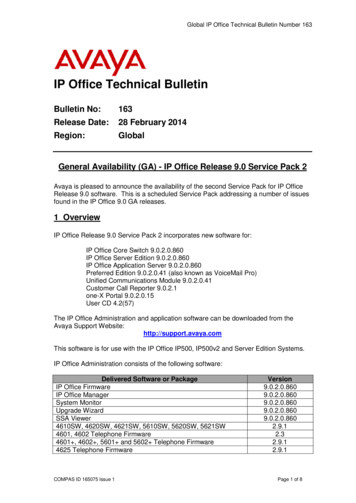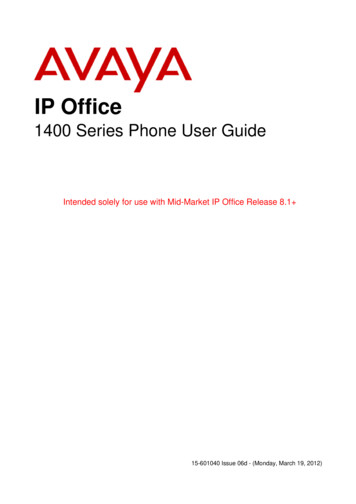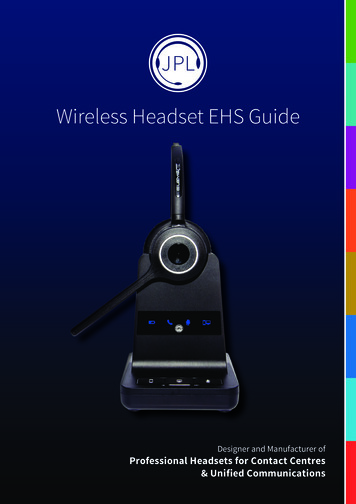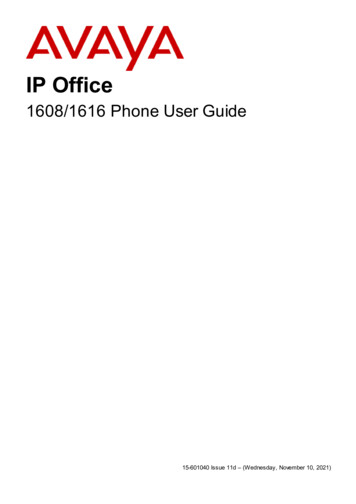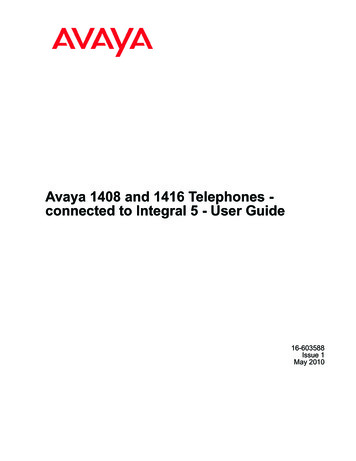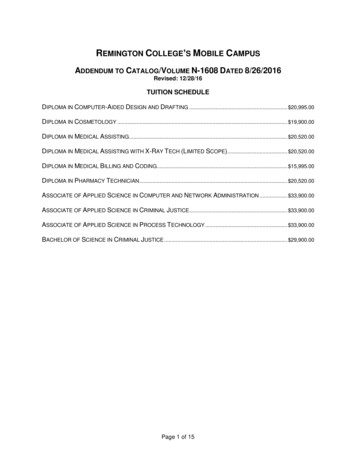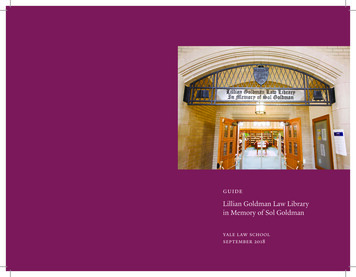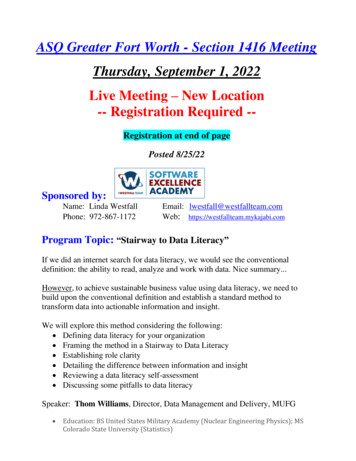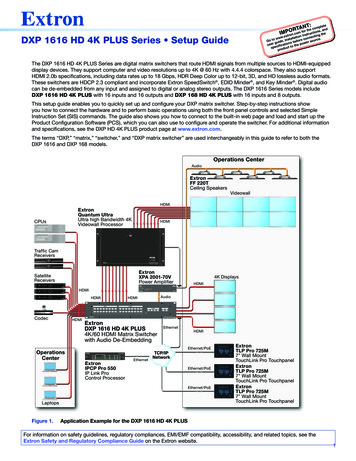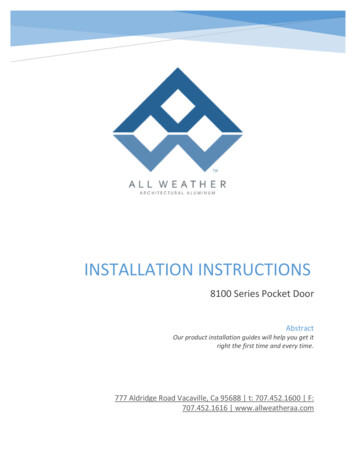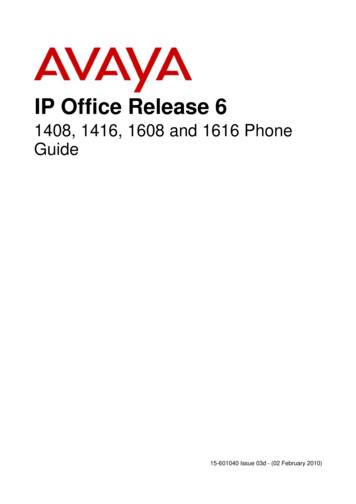
Transcription
IP Office Release 61408, 1416, 1608 and 1616 PhoneGuide15-601040 Issue 03d - (02 February 2010)
2010 AVAYA All Rights Reserved.NoticeWhile reasonable efforts were made to ensure that the information in this document was complete and accurate at the time ofprinting, Avaya Inc. can assume no liability for any errors. Changes and corrections to the information in this document may beincorporated in future releases.Documentation DisclaimerAvaya Inc. is not responsible for any modifications, additions, or deletions to the original published version of thisdocumentation unless such modifications, additions, or deletions were performed by Avaya.Link DisclaimerAvaya Inc. is not responsible for the contents or reliability of any linked Web sites referenced elsewhere within thisDocumentation, and Avaya does not necessarily endorse the products, services, or information described or offered withinthem. We cannot guarantee that these links will work all of the time and we have no control over the availability of the linkedpages.LicenseUSE OR INSTALLATION OF THE PRODUCT INDICATES THE END USER’S ACCEPTANCE OF THE TERMS SET FORTHHEREIN AND THE GENERAL LICENSE TERMS AVAILABLE ON THE AVAYA WEBSITE AThttp://support.avaya.com/LicenseInfo/ (“GENERAL LICENSE TERMS”). IF YOU DO NOT WISH TO BE BOUND BY THESETERMS, YOU MUST RETURN THE PRODUCT(S) TO THE POINT OF PURCHASE WITHIN TEN (10) DAYS OF DELIVERYFOR A REFUND OR CREDIT.Avaya grants End User a license within the scope of the license types described below. The applicable number of licenses andunits of capacity for which the license is granted will be one (1), unless a different number of licenses or units of capacity isspecified in the Documentation or other materials available to End User. “Designated Processor” means a single stand-alonecomputing device. “Server” means a Designated Processor that hosts a software application to be accessed by multiple users.“Software” means the computer programs in object code, originally licensed by Avaya and ultimately utilized by End User,whether as stand-alone Products or pre-installed on Hardware. “Hardware” means the standard hardware Products, originallysold by Avaya and ultimately utilized by End User.License Type(s): Designated System(s) License (DS).End User may install and use each copy of the Software on only one Designated Processor, unless a different number ofDesignated Processors is indicated in the Documentation or other materials available to End User. Avaya may require theDesignated Processor(s) to be identified by type, serial number, feature key, location or other specific designation, or to beprovided by End User to Avaya through electronic means established by Avaya specifically for this purpose.CopyrightExcept where expressly stated otherwise, the Product is protected by copyright and other laws respecting proprietary rights.Unauthorized reproduction, transfer, and or use can be a criminal, as well as a civil, offense under the applicable law.Third-Party ComponentsCertain software programs or portions thereof included in the Product may contain software distributed under third partyagreements (“Third Party Components”), which may contain terms that expand or limit rights to use certain portions of theProduct (“Third Party Terms”). Information identifying Third Party Components and the Third Party Terms that apply to them isavailable on Avaya’s web site at: http://support.avaya.com/ThirdPartyLicense/Avaya Fraud InterventionIf you suspect that you are being victimized by toll fraud and you need technical assistance or support, call Technical ServiceCenter Toll Fraud Intervention Hotline at 1-800-643-2353 for the United States and Canada. Suspected securityvulnerabilities with Avaya Products should be reported to Avaya by sending mail to: securityalerts@avaya.com.For additional support telephone numbers, see the Avaya Support web site (http://www.avaya.com/support).TrademarksAvaya and the Avaya logo are registered trademarks of Avaya Inc. in the United States of America and other jurisdictions.Unless otherwise provided in this document, marks identified by “ ,” “ ” and “SM” are registered marks, trademarks andservice marks, respectively, of Avaya Inc. All other trademarks are the property of their respective owners.Documentation informationFor the most current versions of documentation, go to the Avaya Support web site (http://www.avaya.com/support) or the IPOffice Knowledge Base vaya SupportAvaya provides a telephone number for you to use to report problems or to ask questions about your contact center. Thesupport telephone number is 1 800 628 2888 in the United States. For additional support telephone numbers, see the AvayaWeb site: http://www.avaya.com/support.1408, 1416, 1608, 1616IP Office Release 6Page 215-601040 Issue 03d (02 February 2010)
ContentsContents6. Transferring Calls. 59Transfer to VoicemailTransferring a .Held Call591. IntroductionImportant Safety.Information8. 91408 and 1608 Phones1416 and 1616.Phones10Button Modules. 11Phone Keys . 12. 13The Phone StandLabels. 14IP Phone Features.(1608 and 1616)14The Main PhoneMenus.15Other Menus . 17Appearance Buttons/Menu. 18Using .the Appearance Menu19Phone.Status Letters19.20Call ApperanceButtonsBridgedAppearance Buttons.22Call Coverage.Buttons24Line AppearanceButtons.262. Making CallsEn-Bloc Dialing.Call Soft Key Options.Calling a Personfrom the Contacts List.Calling a Personfrom the Call LogRedialling a Previous.NumberMaking a Page.CallWithholding YourNumber.Adjust the Call.VolumeMuting a Call .Ending Calls .293031323334353636363. Answering CallsDivert a Call to.VoicemailIgnore an IncomingCall.Answering a PageCallAuto Answer .Call Pickup .1408, 1416, 1608, 1616IP Office Release 68. Conference CallsStarting a Conference.Adding a Call toa Conference.Viewing ConferenceDetailsDropping Partiesfrom a Conference.Holding a Conference.CallTransferring CallsUsing Conference.6666676768689. Headset OperationHeadset Volume. 70.71Default HandsfreeAudio Path10. Handsfree Speaker OperationSpeaker Volume. 74Default HandsfreeAudio Path.7511. Contacts/DirectoryViewing Contacts.Details.Make a Call fromthe DirectoryUsing the Directoryfor Other Functions.Adding a New .ContactAdd a.Contact from the Call LogAdd a.Contact from the Redial ListEditing a Contact.Deleting a Contact.798081828384858612. Call LogUsing the Call .LogMaking a Call fromthe Call Log.Viewing Call DetailsDeleting a Record.Deleting All Records.Adding a Recordto Your Contacts.444445464713. Voicemail5. Holding and Parking CallsHolding Calls .Holding.a CallTaking.a Call Off HoldSwitching.Between CallsTransfer.a Held CallParking Calls .Park Using.the MenuUnpark.(Features Menu)Unpark.(Status Menu)Forced Account.Code Entry62Manual Account.Code Entry6339394041424. RediallingRedial a Call (One.Mode)Redial a Call (List.Mode)Selecting Your.Redial ModeView Call Details.Add a Call to Your.Contacts7. Account Codes515151525253545555898990919192.94Message WaitingIndicationChecking Messages. 95Sending a Message. 96Mailbox Greeting. 97Email Mode . 98Changing Your.Voicemail Code99Voicemail On/Off. 100Transfer to Voicemail. 101Send a Call to.Voicemail101Visual Voice . 10214. Logging In/OutLogging In .Logging.In on a Phone Already in UseLogging.In on a Not Logged In PhoneLogging.In on an Unregistered Phone105106107108Page 315-601040 Issue 03d (02 February 2010)
Logout.Lock.Auto Lock .UnlockChanging YourLogin Code.Unregistering.10911011111211311415. Redirecting CallsFollow Me .FollowMe To (Features Menu).FollowMe (Status Menu)FollowMe Here (Features Menu).Forwarding Calls.ForwardUnconditional (Status Menu).ForwardUnconditional (Features Menu)ForwardOn No Answer (Status Menu).Forward.On Busy (Status Menu)ForwardOn Busy/No Answer (Features Menu).Do Not DisturbDND.On/Off (Features Menu)DND.Off (Status Menu)Do NotDisturb Exceptions.TwinningMobileTwinning 13313416. GroupsGroup Membership.GroupMembership On/Off (Status Menu)Group.Membership On/Off (Features Menu)Group Service.Status and FallbackChanging the Group Service Status (FeaturesMenu).Changing.the Group Service Status (Status Menu)Changing.the Group Fallback13713713813914014214317. Button dDial Program.Account.Code EntryAD Suppress.AutomaticCallbackBreakout.Call Forwarding.AllCall Park.Call Park.to Other ExtCall Pickup.Directed.Call .ToggleInternal.Auto Answer.RingerOffSelf-Administer.Send.All CallsSet Hunt.Group Night ServiceTime.of Day1408, 1416, 1608, 1616IP Office Release 50150150150150151151Timer. 15118. Phone SettingsMobile Twinning.Withhold Number.Redial Mode .En-Bloc DialingErase Options.Auto Lock .Ringer Controls.Disablingthe Ring.SoundRingerVolume.Internal.Auto AnswerDisplay Controls.DisplayBrightnessDisplayContrast.Call Timer.DisplayDisplayLanguage.DisplayNameA-MenuAuto Exit.Show.Call WaitingInactivity.Timer (Auto Return)Volume and .VolumeHeadsetVolume.SpeakerVolumeAutomatic.Gain ControlDefaultHandsfree Audio Path.Backup/Restore.BackupRestore.Viewing 7918018118218218318419. Status MenuDo Not Disturb.Follow Me To.Follow Me Here.Forward On Busy.Forward On No.AnswerForward Unconditional.Forwarded Here.Group Membership.Group Service.StatusMobile Twinning.Parked Calls .System Alarms.18918919019119219319419519519619619720. Short Codes21. System Administration205Checking the .System and Software VersionSetting the Date. 206Page 415-601040 Issue 03d (02 February 2010)
ContentsSetting the Time.Setting the Time.OffsetSystem Shutdown.Memory Card.ManagementSystem Alarms.20821021221421622. The Phone MenusFeatures Menu.Self-Administer.MenuVisual Voice Menu.Status Menu .Phone A-Menu.Call Log Menu.Contacts Menu.Redial Menu .Phone Locked.MenuSystem Admin.MenuError Screens.21922122222322422622722822923023123. GlossaryAbbreviated Ring. 234. 234Appearance ButtonAttention Ring. 234Auto Hold. 234Bridged AppearanceButton.234Call Appearance.Button234Call Coverage.Button234. 234Coverage RingDo Not Disturb. 234Do Not DisturbExceptions.235Follow Me . 235. 235Follow Me HereFollow Me To. 235Forward on Busy. 235Forward on NoAnswer.235. 235Forward UnconditionalGroup. 236Idle Line Preference. 236Internal Twinning. 236.236Line AppearanceButtonLogged Out . 236Login Code . 236Missed Call . 236Missed Group.Call236Mobile Twinning. 236Park Call. 237Park Slot Number. 237Ringing Line Preference. 237Short Codes . 237Small Community.Network237System Administrator. 237System PhoneUser.237Twinning. 237Index .2391408, 1416, 1608, 1616IP Office Release 6Page 515-601040 Issue 03d (02 February 2010)
Chapter 1.Introduction1408, 1416, 1608, 1616IP Office Release 6Page 715-601040 Issue 03d (02 February 2010)
1. IntroductionThis guide is for 1408, 1608, 1416 and 1616 phones when being used on an IP Office telephone system running IP OfficeRelease 6 software.1416, 1616 Telephone1408, 1608 TelephoneImportant Safety Information· ! Warning: This handset may pickup small metal objects such as metal pins or staples.· During a power surge, EFT or ESD, calls may be dropped. After a power surge, EFT or ESD, it is normal for thephone to restart.· Using a cell phone, mobile phone, GSM phone or two-way radio in close proximity to an Avaya telephone mightcause interference.· The phone should not be connected directly to the outdoor telecommunication network.1408, 1416, 1608, 1616IP Office Release 6Page 815-601040 Issue 03d (02 February 2010)
Introduction1408 and 1608 PhonesThe diagram below shows the main features of a 1408 or 1608 phone.· This phone has 8 programmable buttons.· By default the first 3 buttons are used as appearance buttons for calls you make and receive. Your systemadministrator can configure additional appearance buttons.· Any button not configured as appearance buttons can be configured for a range of telephone system features.These are called feature buttons. Your system administrator can do this or, for a limited number of functions,you can do this using the phones self-administration 147 menu.· The phone includes an integral stand that can be flipped to either of two positions without needing any tools. Whenused in the upright position, a plastic peg in the earpiece rest area for the handset can be reversed if a moresecure grip on the handset when not in use is required.· The phone includes a handsfree speaker and microphone for operation as a handsfree speakerphone. The speakeris located under the handset. The microphone is located at the bottom right of the keypad.· The phone includes a headset socket for connection of phone headsets.· The 1608 and 1616 phones are connect to the telep
1408, 1416, 1608, 1616 Page 8 IP Office Release 6 15-601040 Issue 03d (02 February 2010) 1. Introduction This guide is for 1408, 1608, 1416 and 1616 phones when being used on an IP Office telephone system running IP Office Release 6 software. 1416, 1616 Telephone 1408, 1608 Telephone Important Safety Information !