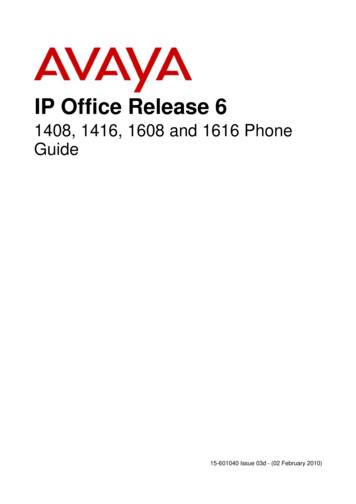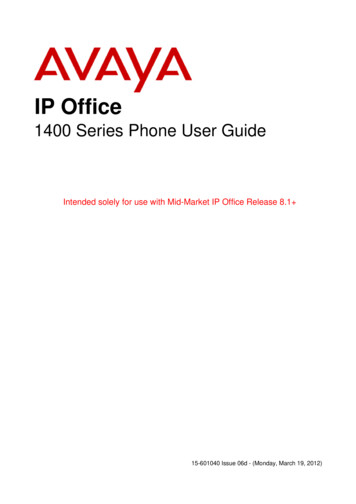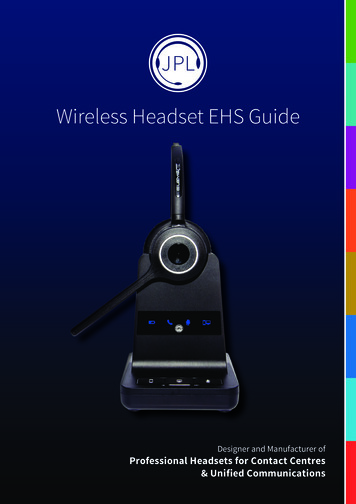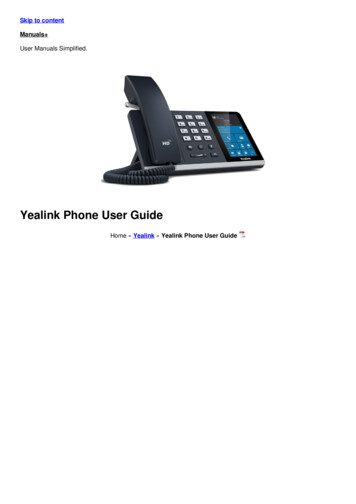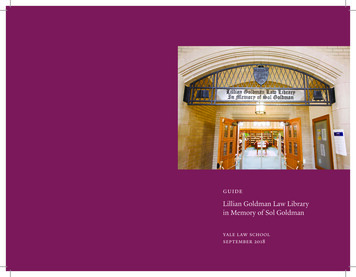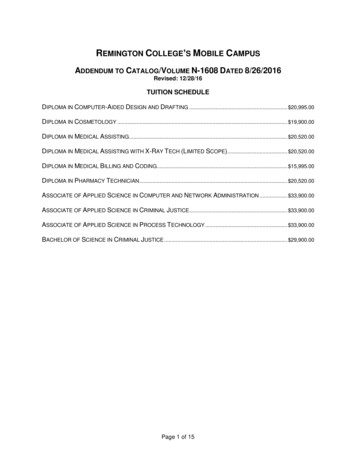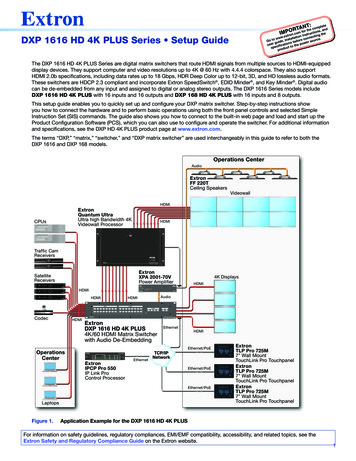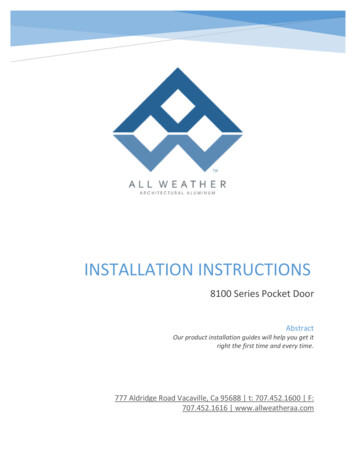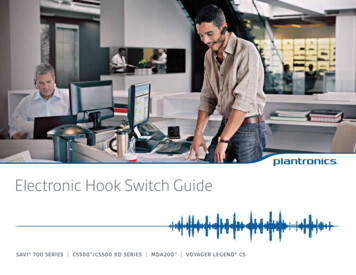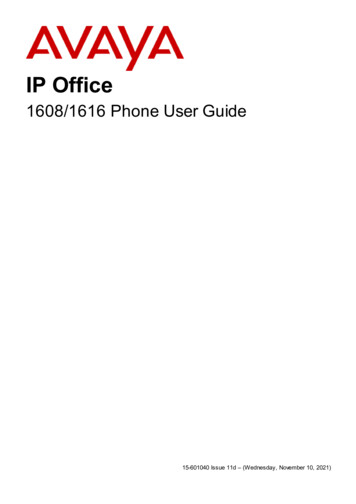
Transcription
IP Office1608/1616 Phone User Guide15-601040 Issue 11d – (Wednesday, November 10, 2021)
Contents1. Introduction1.1 Important Safety Information. 61.2 '08 Phones. 71.3 '16 Phones. 81.4 Button Modules . 91.5 Phone Keys. 101.6 The Phone Stand. 111.7 Labels. 121.8 IP Phone Features.(1608 and 1616)121.9 The Main Phone.Menus131.10 Other Menus . 151.11 Phone Status Letters. 161.12 Appearance Buttons/Menu. 171.12.1 Using.the Appearance Menu181.12.2 Call .Apperance Buttons191.12.3 Bridged.Appearance Buttons211.12.4 Call .Coverage Buttons231.12.5 Line.Appearance Buttons252. Making Calls2.1 Calling a Person.from the Contacts List292.2 Calling a Person.from the Call Log292.3 Redialling a Previous.Number302.4 Making a Page Call. 302.5 Call Soft Key Options. 312.6 Busy Indication . 322.7 En-Bloc Dialing. 322.8 Withholding Your.Number332.9 Adjust the Call Volume. 342.10 Muting a Call . 342.11 Ending Calls . 343. Answering Calls3.1 Answering Another.Call373.2 Divert a Call to Voicemail. 383.3 Ignore/Silence an.Incoming Call383.4 Dropping an Incoming.Call383.5 Answering a Page.Call383.6 Displaying Other.Calls393.7 Auto Answer . 393.8 Call Pickup. 406. Holding and Parking Calls6.1 Holding Calls . 656.1.1 Holding.a Call656.1.2 Taking.a Call Off Hold656.1.3 Switching.Between Calls666.1.4 Transfer.a Held Call666.2 Parking Calls . 676.2.1 Park Using.the Menu686.2.2 Unpark.(Features Menu)686.2.3 Unpark.(Status Menu)686.2.4 Park &.Page697. Transferring Calls7.1 Transfer to Voicemail. 727.2 Transferring a Held.Call737.3 Transfer to Your.Mobile Phone738. Account Codes8.1 Forced Account.Code Entry768.2 Manual Account.Code Entry769. Conference Calls9.1 Starting a Conference. 789.2 Adding a Call to.a Conference789.3 Viewing Conference.Details799.4 Dropping/Muting.Parties799.5 Holding a Conference.Call799.6 Context Sensitive.Conferencing8010. Headset/Handsfree Operation4. Redialling4.1 Redial a Call (One.Mode)424.2 Redial a Call (List.Mode)424.3 Selecting Your Redial.Mode434.4 View Call Details. 444.5 Add a Call to Your.Contacts445. Redirecting Calls5.1 Follow Me. 475.1.1 Follow.Me To (Features Menu)485.1.2 Follow.Me (Status Menu)485.1.3 Follow.Me Here (Features Menu)495.2 Forwarding Calls. 501608/1616 Phone User GuideIP Office5.2.1 Forward.Unconditional (Status Menu)525.2.2 Forward.Unconditional (Features Menu)535.2.3 Forward.On No Answer (Status Menu)545.2.4 Forward.On Busy (Status Menu)555.2.5 Forward On Busy/No Answer (Features. 56Menu)5.3 Do Not Disturb . 575.3.1 DND On/Off.(Features Menu)585.3.2 DND Off.(Status Menu)585.3.3 Do Not.Disturb Exceptions585.4 Twinning. 595.4.1 Mobile.Twinning Control605.4.2 Transfering.a Call to Your Mobile Phone615.4.3 Reclaiming.a Twinned Call615.4.4 Switching.Twinning Off (Status Menu)6110.1 Headset Operation. 8210.1.1 Headset.Volume8310.1.2 Default.Handsfree Audio Path8310.1.3 Automatic.Gain Control8310.2 Handsfree Speaker.Operation8410.2.1 Speaker.Volume8510.2.2 Default.Handsfree Audio Path8510.2.3 Automatic.Gain Control8511. Contacts/Directory11.1 How the Directory.Search Works8911.2 Viewing Contacts.Details9011.3 Make a Call from.the Directory91Page 215-601040 Issue 11d (Wednesday, November 10, 2021)Comments on this document? infodev@avaya.com
Contents11.4 Using the Directory.for Other Functions9111.5 Adding a New .Contact9211.5.1 Add .a Contact from the Call Log9311.5.2 Add .a Contact from the Redial List9311.6 Editing a Contact. 9411.7 Deleting a Contact. 9512. Call Log12.1 Using the Call.Log9912.2 Making a Call from.the Call Log9912.3 Viewing Call .Details10012.4 Deleting a Record. 10112.5 Deleting All Records. 10112.6 Adding a Record.to Your Contacts10213. Voicemail13.1 Message Waiting.Indication10413.2 Checking Messages. 10513.3 Sending a Message. 10613.4 Mailbox Greeting. 10713.5 Mailbox Name. 10813.6 Email Mode . 10913.7 Changing Your.Voicemail Code11013.8 Voicemail On/Off. 11013.9 Transfer to Voicemail. 11113.10 Send a Call.to Voicemail11113.11 Visual Voice. 11114. Logging In/Out14.1 Logging In . 11514.1.1 Logging.In on a Phone Already in Use11514.1.2 Logging.In on a "Not Logged In" Phone11514.1.3 Logging.In on an Unregistered Phone11614.2 Logout. 11614.3 Changing Your.Login Code11614.4 Locking the Phone. 11814.5 Unlocking the.Phone11814.6 Auto Lock . 11914.7 Unregistering. 11915. Groups15.1 Group Membership. 12315.1.1 Group.Membership On/Off (Status Menu)12315.1.2 Group.Membership On/Off (Features Menu) 12415.2 Group Service.Status and Fallback12515.2.1 Changing the Group Service Status126(Features .Menu)15.2.2 Changing the Group Service Status (Status. 127Menu)15.2.3 Changing.the Fallback Destinations12816. Button Features16.1 Programming.a Button13016.2 Features. 13116.2.1 Abbreviated.Dial13216.2.2 Absence.Text13216.2.3 Account.Code13216.2.4 Auto.Answer13216.2.5 Call.Forwarding All1321608/1616 Phone User GuideIP Office16.2.6 Call.Park13216.2.7 Call.Park to Other13216.2.8 Call.Pickup13316.2.9 Call.Pickup Any13316.2.10 Conf.Meet Me13316.2.11 Drop.Call13316.2.12 Flash.Hook13316.2.13 Group.BLF13316.2.14 Page. 13316.2.15 Park.and Page13316.2.16 Ringer.Off13316.2.17 Self-Administer. 13316.2.18 Send.All Calls13416.2.19 Suppress.Digits13416.2.20 Timer. 13416.2.21 Twinning. 13416.2.22 User.BLF13417. Phone Settings17.1 Mobile Twinning. 13917.2 Withhold Number. 13917.3 Redial Mode . 14017.4 En-Bloc Dialing. 14117.5 Auto Lock . 14117.6 Ringer Controls. 14217.6.1 Disabling.the Ringer14217.6.2 Ring.Pattern/Sound14317.6.3 Visual.Alerting14517.6.4 Audible.Alerting14517.6.5 Coverage.Ring14517.6.6 Ringer.Volume14617.6.7 Internal.Auto Answer14617.7 Display Controls. 14717.7.1 Display.Brightness14717.7.2 Display.Contrast14717.7.3 Call.Timer Display14817.7.4 Last.Call Duration Display14817.7.5 Display.Language14917.7.6 Display.Name15017.7.7 A-Menu.Auto Exit15017.7.8 Auto.Show Call Waiting15117.7.9 Inactivity.Timer (Auto Return)15117.8 Volume and Sound. 15217.8.1 Button.Clicks15317.8.2 Error.Tones15317.8.3 Ringer.Volume15317.8.4 Handset.Volume15317.8.5 Headset.Volume15317.8.6 Speaker.Volume15417.8.7 Automatic.Gain Control15417.8.8 Default.Handsfree Audio Path15417.9 Backup/Restore. 15517.9.1 Backup. 15517.9.2 Restore. 15617.10 Viewing Information. 15718. Status MenuPage 315-601040 Issue 11d (Wednesday, November 10, 2021)Comments on this document? infodev@avaya.com
18.1 Do Not Disturb. 16018.2 Follow Me To. 16018.3 Follow Me Here. 16118.4 Forward On Busy. 16118.5 Forward On No.Answer16218.6 Forward Unconditional. 16218.7 Forwarded Here. 16318.8 Group Membership. 16318.9 Group Service.Status16318.10 Mobile Twinning. 16418.11 Parked Calls. 16418.12 System Alarms. 16419. Short Codes20. System Administration20.1 Checking the.System and Software Version17220.2 Checking the.Time Settings17320.3 Setting the Date. 17320.4 Setting the Time. 17420.5 Setting the Time.Offset17420.6 System Shutdown. 17520.7 Memory Card.Management17620.8 System Alarms. 17722.18 Idle Line Preference. 20022.19 Internal Twinning. 20022.20 Line Appearance.Button20022.21 Logged Out. 20022.22 Login Code. 20022.23 Missed Call. 20022.24 Missed Group.Call20022.25 Mobile Twinning. 20122.26 Park Call . 20122.27 Park Slot Number. 20122.28 Ringing Line.Preference20122.29 Short Codes. 20122.30 Small Community.Network20122.31 System Administrator. 20122.32 System Phone.User20122.33 Twinning . 20123. Document HistoryIndex.20921. The Phone Menus21.1 Features Menu. 18121.2 Self-Administer.Menu18321.3 Visual Voice Menu. 18421.4 Status Menu . 18521.5 Phone A-Menu. 18621.6 Call Log Menu. 18721.7 Contacts Menu. 18821.8 Redial Menu . 18921.9 Phone Locked.Menu19021.10 System Admin.Menu19121.11 Error Screens. 19221.12 Menu Access.Control19321.13 Entering Characters. 19422. Glossary22.1 Abbreviated Ring. 19822.2 Appearance Button. 19822.3 Attention Ring. 19822.4 Auto Hold . 19822.5 Bridged Appearance.Button19822.6 Call Appearance.Button19822.7 Call Coverage.Button19822.8 Coverage Ring. 19822.9 Do Not Disturb. 19822.10 Do Not Disturb.Exceptions19922.11 Follow Me . 19922.12 Follow Me Here. 19922.13 Follow Me To. 19922.14 Forward on .Busy19922.15 Forward on .No Answer19922.16 Forward Unconditional. 19922.17 Group. 2001608/1616 Phone User GuideIP OfficePage 415-601040 Issue 11d (Wednesday, November 10, 2021)Comments on this document? infodev@avaya.com
Chapter 1.Introduction1608/1616 Phone User GuideIP OfficePage 515-601040 Issue 11d (Wednesday, November 10, 2021)Comments on this document? infodev@avaya.com
1. IntroductionThis guide is for 1608 and 1616 phones when being used on an IP Office telephone system running in any modeother that Basic Edition mode.1616 Telephone1608 Telephone1.1 Important Safety Information· ! Warning: This handset may pickup small metal objects such as metal pins or staples.· During a power surge, EFT or ESD, calls may be dropped. After a power surge, EFT or ESD, it is normal forthe phone to restart.· Using a cell phone, mobile phone, GSM phone or two-way radio in close proximity to an Avaya telephonemight cause interference.· The phone should not be connected directly to the outdoor telecommunication network.1608/1616 Phone User GuideIP OfficePage 615-601040 Issue 11d (Wednesday, November 10, 2021)Comments on this document? infodev@avaya.com
Introduction: Important Safety Information1.2 '08 PhonesThe diagram below shows the main features of a 1608 phone.· This phone has 8 programmable buttons.· By default the first 3 buttons are used as appearance buttons for calls you make and receive. Yoursystem administrator can configure additional appearance buttons.· Any button not configured as appearance buttons can be configured for a range of telephone systemfeatures. These are called feature buttons. Your system administrator can do this or, for a limitednumber of functions, you can do this using the phones self-administration 130 menu.· The phone includes an integral stand that can be flipped to either of two positions without needing any tools.When used in the upright position, a plastic peg in the earpiece rest area for the handset can be reversed if amore secure grip on the handset when not in use is required.· The phone includes a handsfree speaker and microphone for operation as a handsfree speakerphone. Thespeaker is located under the handset. The microphone is located at the bottom right of the keypad.· The phone includes a headset socket for connection of phone headsets.· The 1608 and 1616 phones are connect to the telephone system via the IP data network and so have someadditional options, see IP Phone Features1608/1616 Phone User GuideIP Office12.Page 715-601040 Issue 11d (Wednesday, November 10, 2021)Comments on this document? infodev@avaya.com
1.3 '16 PhonesThe diagram below shows the main features of a 1616 phone.· The display angle can be adjusted for optimal viewing.· This phone has 16 programmable buttons.· The phone also supports up to 3 add-on button modules, each providing an addition 32 buttons.· By default the first 3 buttons are used as appearance buttons for calls you make and receive. Yoursystem administrator can configure additional appearance buttons.· Any button not configured as appearance buttons can be configured for a range of telephone systemfeatures. These are called feature buttons. Your system administrator can do this or, for a limitednumber of functions, you can do this using the phones self-administration 130 menu.· The phone includes an integral stand that can be flipped to either of two positions without needing any tools.When used in the upright position, a plastic peg in the earpiece rest area for the handset can be reversed if amore secure grip on the handset when not in use is required.· The phone includes a handsfree speaker and microphone for operation as a handsfree
15-601040 Issue 11d - (Wednesday, November 10, 2021) 1608/1616 Phone User Guide IP Office