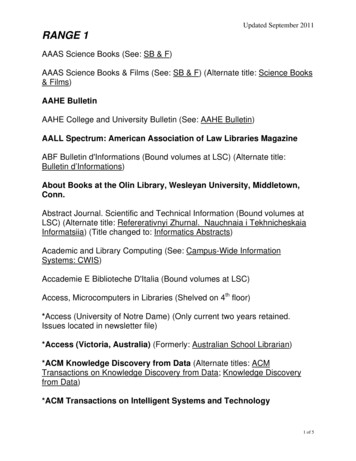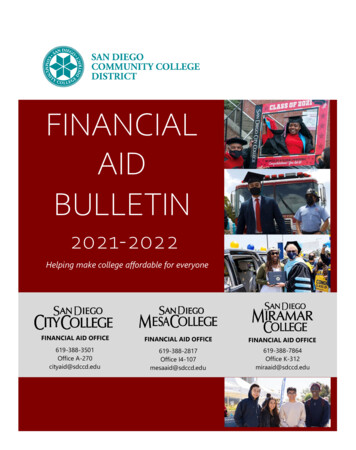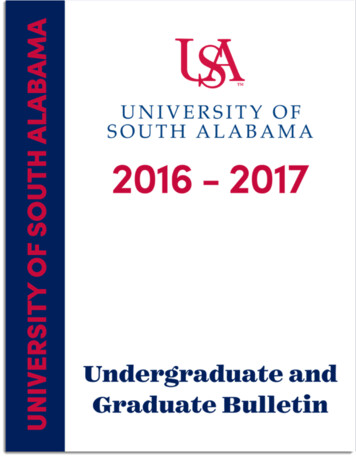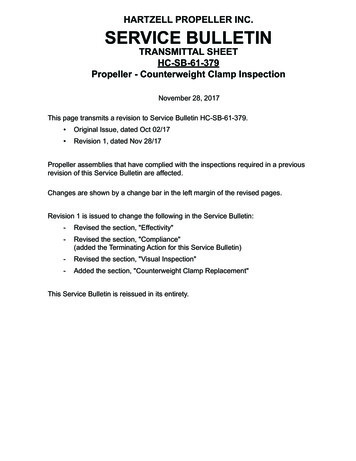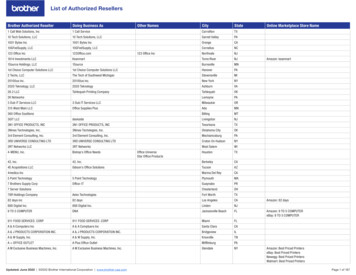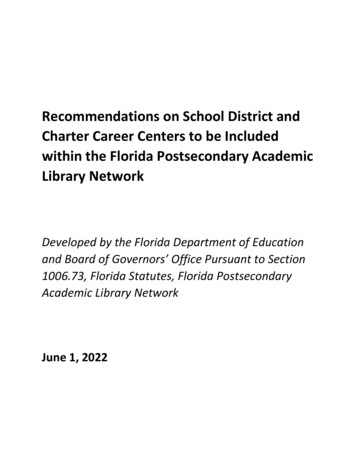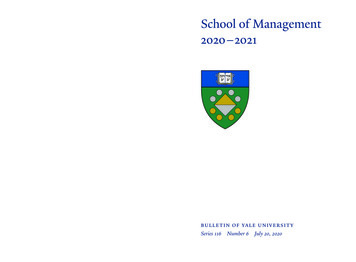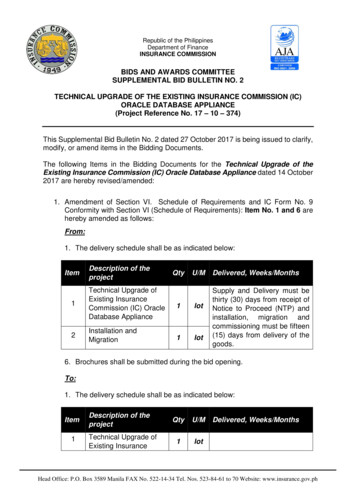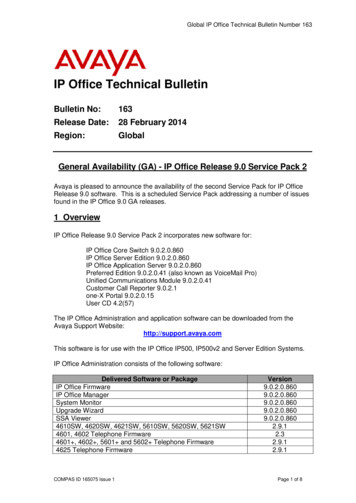
Transcription
Global IP Office Technical Bulletin Number 163IP Office Technical BulletinBulletin No:163Release Date:28 February 2014Region:GlobalGeneral Availability (GA) - IP Office Release 9.0 Service Pack 2Avaya is pleased to announce the availability of the second Service Pack for IP OfficeRelease 9.0 software. This is a scheduled Service Pack addressing a number of issuesfound in the IP Office 9.0 GA releases.1 OverviewIP Office Release 9.0 Service Pack 2 incorporates new software for:IP Office Core Switch 9.0.2.0.860IP Office Server Edition 9.0.2.0.860IP Office Application Server 9.0.2.0.860Preferred Edition 9.0.2.0.41 (also known as VoiceMail Pro)Unified Communications Module 9.0.2.0.41Customer Call Reporter 9.0.2.1one-X Portal 9.0.2.0.15User CD 4.2(57)The IP Office Administration and application software can be downloaded from theAvaya Support Website:http://support.avaya.comThis software is for use with the IP Office IP500, IP500v2 and Server Edition Systems.IP Office Administration consists of the following software:Delivered Software or PackageIP Office FirmwareIP Office ManagerSystem MonitorUpgrade WizardSSA Viewer4610SW, 4620SW, 4621SW, 5610SW, 5620SW, 5621SW4601, 4602 Telephone Firmware4601 , 4602 , 5601 and 5602 Telephone Firmware4625 Telephone FirmwareCOMPAS ID 165075 Issue 609.0.2.0.8602.9.12.32.9.12.9.1Page 1 of 8
Global IP Office Technical Bulletin Number 163Delivered Software or Package5601, 5602 Telephone Firmware2410 / 2420 Telephone Firmware5410 / 5420 Telephone Firmware1403 Telephone Firmware1408 / 1416 Telephone Firmware1408 / 1416 Loader (Boot File) Firmware9504 / 9508 Telephone Firmware9504 / 9508 Loader (Boot File) FirmwareIP Office Video Softphone (Windows)IP Office Video Softphone (Mac)IP DECT – ADMM FirmwareIP DECT – ADMM Java ConfigurationIP DECT – ADMM DECT Monitor3701 Telephone Firmware3711 Telephone Firmware3711 Global Telephone Firmware3711 Global Telephone USB driverT3 IP Telephone FirmwareT3 IP Admin Tool1603, 1608, 1616 Telephone Firmware1603 Loader (Boot File) Firmware1616 Button Module Firmware9620 / 9630 / 9640 / 9650 Boot Code9620 / 9630 / 9640 / 9650 Telephone Firmware9621 / 9641 Telephone Firmware (Application file)9608 / 9611 Telephone Firmware (Application file)9608 / 9611 / 9621 / 9641 Kernel1120E 1140E 1220 1230 Telephone Firmware3720 Telephone Firmware3725 Telephone Firmware3740 Telephone Firmware3749 Telephone FirmwareDECT R4 – IPBS 1, IPBS 2 and IPBL FirmwareDECT R4 - IPBL (DECT Gateway) FirmwareDECT R4 - GRBS (ISDN RFP) FirmwareDECT R4 – GRBS - DB1 (ISDN RFP) FirmwareDECT R4 – AIWS FirmwareDECT R4 – AIWS2 FirmwareDECT R4 – WinPDMDECT R4 – Rack Charger FirmwareDECT R4 – Advanced Charger FirmwareDECT D100 – BS MS FirmwareDECT D100 – BS SL Firmware3641 / 3645 Telephone FirmwareAvaya Voice Priority Processor (AVPP) FirmwareHandset Administration Tool (HAT)COMPAS ID 165075 Issue 16 V4526.3.1.16 .23P6H 3/40R2D .0404.1.4.0Page 2 of 8
Global IP Office Technical Bulletin Number 163The IP Office User CD includes the following components:ComponentSoft ConsoleTAPI2TAPI3Dev LinkTAPI Wave Driver (Windows XP)TAPI Wave Driver (Vista/Windows 0.0Note: Support for Phone Manager ended in March 2013. This application is no longerincluded with the User CD.Note: New IP Office configurations created with Manager 9.0.2.0.860 will have “Autocreate Extn” unticked for H.323 extensions and “Auto-create Extn/User” unticked for SIPextensions. These System defaults will not affect existing system configurations.Note: Upgrading IP DECT 3711 Telephone Firmware to 91.24.31.04This Administration CD contains two upgrade programs with this release of 3711telephone firmware:pp avaya 3711 91 24 31 04.exeup avaya 3711 91 24 31 04.exePlease check the handset label located under the battery cover to determine the monthand year of release. If the handset has a date of 08/06 or earlier then use the “pp”upgrade program. If the date is newer than 08/06 then use the “up” upgrade program toupdate the telephone.This release supports the "IP DECT 3711 Global" telephone. The Global telephone willnot offer any different feature set than the current 3711 but will support both EMEA andUS frequencies. To determine if a customer has a “Global” 3711 telephone press Menu,System, Version Number. The PRD: number will end with a suffix of “.int”.2 New FeaturesThis Service Pack provides support for the new IP Office Contact Center application.COMPAS ID 165075 Issue 1Page 3 of 8
Global IP Office Technical Bulletin Number 1633 IP Office Resolved Field IssuesIn the table below, the JIRA number refers to the internal bug tracking database used byAvaya SME. When a customer field issue has been confirmed to be a product ordocumentation issue, it is logged in this system, and the JIRA number used internallywithin Avaya for tracking the resolution of this issue. There may be several customerfield cases raised against a single JIRA entry.3.1 IP Office 9.0.2.0.860 - Resolved field issuesThe following field issues have been addressed in IP Office Core and Manager9.0.2.0.860:JIRA NumberDescription of IssueIPOFFICE-52338EVM Auto Attendant name cannot start with a "D". You get [Number Busy].IPOFFICE-54396System Restart SE - IP Office service restarting under call loadIPOFFICE-54092Server Edition -No dial tone on IP telephones after call load appliedIPOFFICE-51543Server Edition: Intermittent issue with voicemail not playing out promptsIPOFFICE-52439Application Server - Unable to restore a VMPro backup via Web ControlIPOFFICE-51237DST clock settings disappear if Managers PC Language is English - New Zealand3.2 Preferred Edition 9.0.2.0.41 - Resolved field issuesThe following field issues have been addressed in Preferred Edition (VoiceMail Pro)9.0.2.0.41:JIRA NumberDescription of IssueIPOFFICE-53797Voice Recording Remote Server Test Connection tool shows a failure even when connection is successfulIPOFFICE-52985Visual Voice issue – Not possible to send a message without a recorded introductionIPOFFICE-52350Unable to forward voicemail messages when configured for IP Office mode – “Function failed to complete”3.3 Customer Call Reporter 9.0.2.0.1 - Resolved field issuesThe following field issue has been addressed in Customer Call Reporter 9.0.2.0.1:JIRA NumberIPOFFICE-52291Description of IssueWallboard and Supervisor View - Calls Waiting not incrementing following a blind transfer to a group3.4 one-X Portal 9.0.2.0.15 - Resolved field issuesThe following field issues have been addressed in one-X Portal 9.0.2.0.15:JIRA NumberDescription of IssueIPOFFICE-53470UCM - issue with Call Assistant Hot Keys - Number dialled is not the number highlightedIPOFFICE-52689one-X Portal user presence status may incorrectly remain in “Available-Online”COMPAS ID 165075 Issue 1Page 4 of 8
Global IP Office Technical Bulletin Number 163IPOFFICE-53520UCM - one-X Portal Shows incorrect call statusIPOFFICE-53283one-X Portal on UCM – All users disconnected at the same time3.5 User CD 4.2(57) - Resolved field issuesThis release of User CD contains no field related fixes.3.6 Applications Server 9.0.2.0.860 – Resolved field issuesThis release of the Applications Server consists of Preferred Edition (VoiceMail Pro)9.0.2.0.41 and one-X Portal 9.0.2.0.15. Any field related fixes in these releases will alsobe incorporated into this release of the Applications Server.3.7 Server Edition 9.0.2.0.860 – Resolved field issuesThis release of IP Office Server Edition consists of IP Office core software 9.0.2.0.860,Preferred Edition (VoiceMail Pro) 9.0.2.0.41 and one-X Portal 9.0.2.0.15. Any fieldrelated fixes in these releases will also be incorporated into this release of ServerEdition.3.8 Unified Communications Module (UCM) 9.0.2.0.1 – Resolved field issuesThis release of Unified Communications Module (UCM) software consists of PreferredEdition (VoiceMail Pro) 9.0.2.0.41 and one-X Portal 9.0.2.0.15. Any fixes declared forthese applications are also incorporated into this release of UCM software. In addition,this release of UCM software also incorporates the Solid State Drive (SSD) Firmwareupgrade previously documented in IP Office Technical Tip 258.4 Technical Notes4.1 Upgrading IP Office IP500/IP500v2 core softwareWhen upgrading to Release 9.0 from a previous major release an upgrade licence isrequired. It is recommended that the IP Office Release 9.0 Software Upgrade license isinstalled before upgrading the system. Although the license key may not be recognizedimmediately by the system running an earlier major release of software, it will berecognized when the system is upgraded to Release 9.0.Note: An IP Office 8.0 system with Essential Edition functioning but not enabled with therequired Essential Edition license key will have all telephony functionality disabled afterthe 9.0 upgrade. It is important to verify the license information prior to upgrading. IfEssential Edition is not visible in the license summary, an Essential Edition license mustbe purchased and installed prior to attempting the 9.0 upgrade.This table shows the necessary steps that must be taken to upgrade the IP Officesystem unit to Release 9.0:COMPAS ID 165075 Issue 1Page 5 of 8
Global IP Office Technical Bulletin Number 163PlatformIP500 and IP500v2All modulesIP500 and IP500v2All modulesCurrent Release7.0 and earlier7.0 and earlier8.0/8.18.0/8.1Upgrade Step 1Load 8.0Load 8.0-Upgrade Step 2Load 9.0Load 9.0Load 9.0Load 9.0For further information please see the “Upgrading Systems” section of theIP500/IP500v2 Installation manual available from the IP Office Knowledgebase.4.2 Upgrading IP Office AdministrationEarlier releases of IP Office 9.0 Manager are not compatible with systems running thisrelease. Before upgrading an IP Office system to the 9.0.2.0.860 release, theAdministration suite must also be upgraded. The following message will be displayed ifattempting to access a system running the 9.0.2.0.860 release with an earlier version ofManager:The IP Office Administration installer will detect previous installed versions and upgradeautomatically. If a version earlier than 4.2 is installed, this must first be uninstalledbefore installing 9.0.2.0.860. It is not necessary to restart the PC after upgrading unlessinstructed to do so.Before upgrading the IP Office system software ensure a backup of the systemconfiguration exists.Note: All IP Office expansion units must also be upgraded to the version supplied withthe Administration software.4.4 Upgrade Instructions for IP Office Preferred EditionIP Office Preferred Edition (VoiceMail Pro) must be at a minimum of 8.0 GA to upgradedirectly to 9.0. Previous versions must be upgraded to 8.0 first, before upgrading to 9.0.The Preferred Edition 9.0.2.0.41 installer will automatically detect the previous build andupgrade automatically. It is always advisable to back up the configuration, and anybespoke voice files prior to performing the upgrade.Prior to upgrading the Preferred Edition Server to 9.0.2.0.41 please ensure that allapplications running on the PC are closed. The upgrade process will retain all thecustomer configuration, mailbox data and registry settings.COMPAS ID 165075 Issue 1Page 6 of 8
Global IP Office Technical Bulletin Number 1634.5 Preferred Edition Recordings – Analog trunksWhen using analog trunks, call disconnection can occur though busy tone detection.The system indicates to the voicemail server how much to remove from the end of arecording in order to remove the busy tone segment. This amount varies by systemlocale. For some systems it may be necessary to override the default if analog callrecordings are being clipped or include busy tone. That can be done by adding thefollowing NoUser Source Number and merging into the configuration:VM TRUNCATE TIME xReplace “x” with the required value in the range of 0 to 7 seconds.4.6 Upgrade Instructions for Customer Call ReporterThe IP Office Customer Call Reporter must be running a minimum software level of 7.0before upgrading to 9.0. Any previous versions must be upgraded to 7.0 beforeupgrading. The version of SQL must also be considered before upgrading. MicrosoftSQL 2005 is not supported with release 8 of the Customer Call Reporter and must beupgraded to SQL 2008. Further information relating to upgrading can be found in the“Implementing IP Office Customer Call Reporter” manual available from the IP OfficeKnowledgebase.4.7 Upgrade instructions for IP Office one-X PortalThe IP Office one-X Portal server must be running a minimum software level of 7.0 toupgrade to 9.0. Any previous versions must be upgraded to 7.0 first before upgrading tothis release. Further information can be found in the “Implementing one-X Portal for IPOffice” manual available from the IP Office Knowledgebase.4.8 Upgrade Instructions for IP Office Server Edition and Applications ServerThese Service Pack releases of IP Office Server Edition and Applications Server haveno special requirements in order to upgrade from the previous GA release. For furtherinformation please refer to “IP Office Application Server 9.0 Installation andMaintenance” and the “Upgrading” section of the “Deploying IP Office Server EditionSolution” manuals.4.9 Upgrade Instructions for IP Office Unified Communications Module (UCM)If upgrading the UCM from a previous major release, 8.1 to 9.0 for example, the .ISO filemust be used. Upgrading with the .ZIP file must only be used when upgrading within thesame major release. For example, 9.0.1.0.x to 9.0.2.0.x. This release of UCM ServicePack software also contains the Solid State Drive (SSD) firmware previouslydocumented in IP Office Technical Tip 258.Note: If upgrading to this release from 9.0.0.0.78 (9.0 GA) and earlier, the updated SSDfirmware must be applied. Please follow section 3.8 of the UCM Installation andMaintenance manual. The manual can be downloaded from the Avaya Support ts/100173993COMPAS ID 165075 Issue 1Page 7 of 8
Global IP Office Technical Bulletin Number 163If upgrading from 9.0.1.0.12 (9.0 Service Pack 1) to this release, it should not benecessary to re-apply the updated SSD firmware. The updated firmware should alreadyhave been applied as instructed in Technical Bulletin 160.5 Assistance5.1 Documentation and SoftwareDocumentation and Software can be downloaded from:http://support.avaya.com1. Select “Downloads & Documents”2. Type “IP Office”3. Select the required software release4. Select the documentation or software categories requiredSoftware can also be ordered on CD/DVD if required.5.2 Future Service PacksIP Office Release 9.0 Service Pack 3 is currently scheduled for release on the 30th May2014. For further information please see the Avaya Service Pack Schedule availablefrom the Avaya Support web site.Issued by:Avaya SME Customer Product Engineering SupportContact details:EMEA/APACNA/CALAEmail: gsstier4@avaya.comEmail: IPONACALAT4@avaya.comInternet: http://www.avaya.com 2014 Avaya Inc. All rights reserved.COMPAS ID 165075 Issue 1Page 8 of 8
1408 / 1416 Telephone Firmware R32 1408 / 1416 Loader (Boot File) Firmware 25 9504 / 9508 Telephone Firmware R45 9504 / 9508 Loader (Boot File) Firmware R15 IP Office Video Softphone (Windows) 3.2.3.48.67009 IP Office Video Softphone (Mac) 3204bk.66292 IP DECT - ADMM Firmware 1.1.13 IP DECT - ADMM Java Configuration 1.1.13