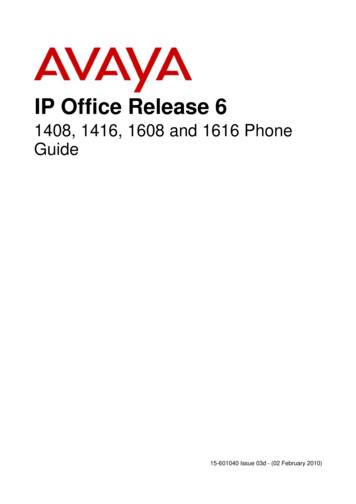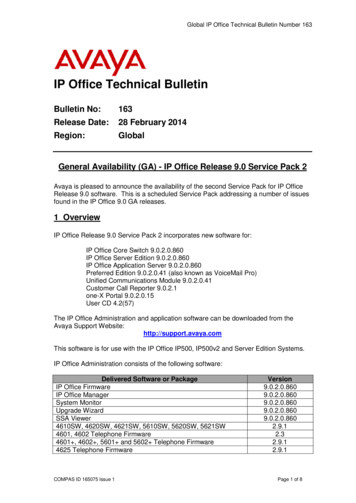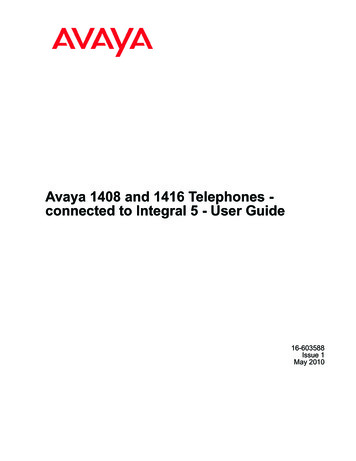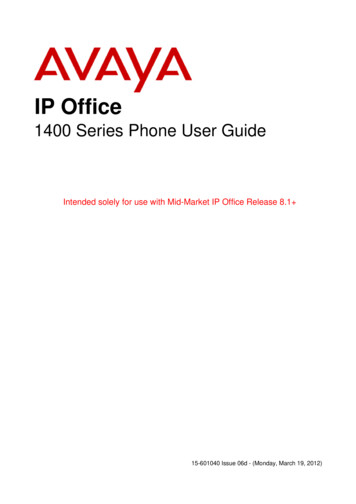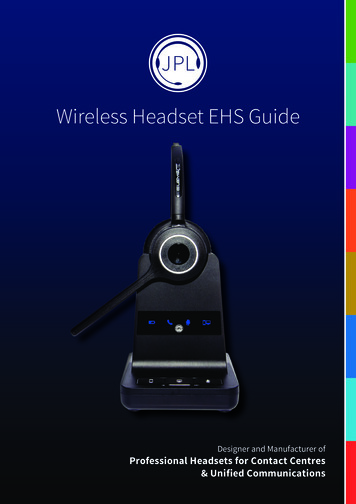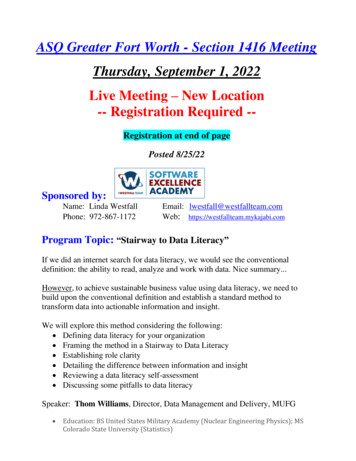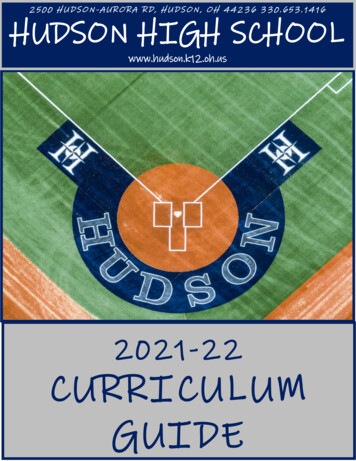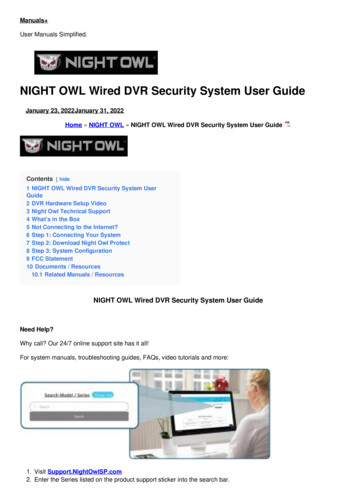Transcription
Avaya 1408 and 1416 Telephones connected to Integral Enterprise - UserGuide16-603463Issue 1.09January 2010
2009 Avaya Inc.All Rights Reserved.provided by End User to Avaya through electronic means establishedby Avaya specifically for this purpose.While reasonable efforts were made to ensure that the information inthis document was complete and accurate at the time of printing, AvayaInc. can assume no liability for any errors. Changes and corrections tothe information in this document might be incorporated in futurereleases.Shrinkwrap License (SR). With respect to Software that containselements provided by third party suppliers, End User may install anduse the Software in accordance with the terms and conditions of theapplicable license agreements, such as "shrinkwrap" or "clickwrap"license accompanying or applicable to the Software ("ShrinkwrapLicense"). The text of the Shrinkwrap License will be available fromAvaya upon End User’s request (see “Third-party Components" formore information).Note:CopyrightUsing a cell, mobile, or GSM phone, or a two-way radio in closeproximity to an Avaya IP telephone might cause interference.Except where expressly stated otherwise, the Product is protected bycopyright and other laws respecting proprietary rights. Unauthorizedreproduction, transfer, and or use can be a criminal, as well as a civil,offense under the applicable law.NoticeDuring a power surge, EFT or ESD, calls may be dropped. After apower surge, EFT or ESD, it is normal for the phone to restart.Documentation disclaimerAvaya Inc. is not responsible for any modifications, additions, ordeletions to the original published version of this documentation unlesssuch modifications, additions, or deletions were performed by Avaya.Customer and/or End User agree to indemnify and hold harmlessAvaya, Avaya's agents, servants and employees against all claims,lawsuits, demands and judgments arising out of, or in connection with,subsequent modifications, additions or deletions to this documentationto the extent made by the Customer or End User.Link disclaimerAvaya Inc. is not responsible for the contents or reliability of any linkedWeb sites referenced elsewhere within this documentation, and Avayadoes not necessarily endorse the products, services, or informationdescribed or offered within them. We cannot guarantee that these linkswill work all the time and we have no control over the availability of thelinked pages.WarrantyAvaya Inc. provides a limited warranty on this product. Refer to yoursales agreement to establish the terms of the limited warranty. Inaddition, Avaya’s standard warranty language, as well as informationregarding support for this product, while under warranty, is availablethrough the Avaya Support Web site: http://www.avaya.com/supportLicensesThird-party componentsCertain software programs or portions thereof included in the Productmay contain software distributed under third party agreements ("ThirdParty Components"), which may contain terms that expand or limitrights to use certain portions of the Product ("Third Party Terms").Information identifying Third Party Components and the Third PartyTerms that apply to them is available on the Avaya Support Web e/Preventing toll fraud"Toll fraud" is the unauthorized use of your telecommunications systemby an unauthorized party (for example, a person who is not a corporateemployee, agent, subcontractor, or is not working on your company'sbehalf). Be aware that there can be a risk of toll fraud associated withyour system and that, if toll fraud occurs, it can result in substantialadditional charges for your telecommunications services.Avaya fraud interventionIf you suspect that you are being victimized by toll fraud and you needtechnical assistance or support, call Technical Service Center TollFraud Intervention Hotline at 1-800-643-2353 for the United Statesand Canada. For additional support telephone numbers, see the AvayaSupport Web site: http://www.avaya.com/support/Suspected security vulnerabilities with Avaya Products should bereported to Avaya by sending mail to: securityalerts@avaya.com.USE OR INSTALLATION OF THE PRODUCT INDICATES THE ENDUSER'S ACCEPTANCE OF THE TERMS SET FORTH HEREIN ANDTHE GENERAL LICENSE TERMS AVAILABLE ON THE AVAYA WEBSITE http://www.avaya.com/support/LicenseInfo/ ("GENERALLICENSE TERMS"). IF YOU DO NOT WISH TO BE BOUND BYTHESE TERMS, YOU MUST RETURN THE PRODUCT(S) TO THEPOINT OF PURCHASE WITHIN TEN (10) DAYS OF DELIVERY FORA REFUND OR CREDIT.TrademarksAvaya grants End User a license within the scope of the license typesdescribed below. The applicable number of licenses and units ofcapacity for which the license is granted will be one (1), unless adifferent number of licenses or units of capacity is specified in theDocumentation or other materials available to End User. "DesignatedProcessor" means a single stand-alone computing device. "Server"means a Designated Processor that hosts a software application to beaccessed by multiple users. "Software" means the computer programsin object code, originally licensed by Avaya and ultimately utilized byEnd User, whether as stand-alone Products or pre-installed onHardware. "Hardware" means the standard hardware Products,originally sold by Avaya and ultimately utilized by End User.Contact Avaya SupportAll other trademarks are the property of their respective owners.Downloading documentsFor the most current versions of documentation, see the Avaya SupportWeb site: http://www.avaya.com/supportAvaya Inc. provides a telephone number for you to use to reportproblems or to ask questions about your product. The supporttelephone number is 1-800-242-2121 in the United States. Foradditional support telephone numbers, see the Avaya Web site: http://www.avaya.com/supportLicense typesDesignated System(s) License (DS). End User may install and useeach copy of the Software on only one Designated Processor, unlessa different number of Designated Processors is indicated in theDocumentation or other materials available to End User. Avaya mayrequire the Designated Processor(s) to be identified by type, serialnumber, feature key, location or other specific designation, or to be21408/1416 User GuideJanuary 2010
ContentsChapter 1: Introduction.7Introduction to the 1400 ISDN Telephone Introduction to the 1400 Series Digital Deskphones.7Overview of phone buttons and features.7About LEDs.10Icons in the telephone display.11About this manual.12Chapter 2: Making calls.13Introduction to making calls.13Calling an internal call number.13Calling an external call number.13Calling with a destination key.14Calling a person from the call log.14Calling a person from the phone book entry.14Calling a person from a central phone book entry *.15Calling using the speakerphone.15Requesting automatic callback.16Requesting automatic redialing.16Joining another call (cut-in)*.17Chapter 3: Handling calls.19Introduction to handling calls.19Answering a call.19Answering a call ringing at another phone (pick-up).19Putting a call on hold.20Muting a call.20Deactivating your telephone display.20Transferring a call.21Answering an additional call (second call).21Turning second incoming call on or off.22Referring back during a call (consultation call).22Chapter 4: Call diversion.23Introduction to call diversion.23Diverting calls.23Automatic call diversion *.24Defining automatic call diversion *.24Diverting calls automatically *.25Chapter 5: Follow-me.27Introduction to follow-me *.27Preparing follow-me on your own telephone.27Activating follow-me on another telephone.27Switching off follow-me on your own telephone.28Switching off follow-me on another telephone.28Chapter 6: Three-party conference.29Introduction to three-party conference calls.29Making a conference call.291408/1416 User GuideJanuary 20103
ContentsTalking with one participant in a conference call.29Connecting conference participants with each other.30Ending the conference call.30Chapter 7: Multiple conference *.31Introduction to multiple conference calls.31Adding a participant to a multiple conference call.32Adding a participant by referring back.32Adding a waiting participant to a multiple conference.33Answering a call in a multiple conference.33Transferring a multiple conference call as controller.33Ending the multiple conference call as controller.34Referring back as passive participant on a multiple conference call.34Disconnecting from a multiple conference call as passive participant.35Chapter 8: Managing the call log.37Call log.37Viewing the call log.37Removing an entry from the call log.38Adding an entry from the call log to the phone book.38Chapter 9: Managing the phone book.39Introduction to the phone book.39Creating a new entry in the phone book.39Adding an entry from the call log to the phone book.40Editing an entry in the phone book.40Deleting an entry.41Chapter 10: Voicemail System.43Introduction to voicemail.43Diverting calls to voicemail.43Managing voice messages *.43Deleting all messages.44Chapter 11: Partners.45Introduction to partners.45Setting up partner names.45Calling partners.46Answering a call for a partner.46Assigning partners to another key.46Hiding partner keys.47Activating partner beep.48Assigning partners on the button module*.49Diverting your calls to a partner.49Diverting partner calls to your telephone.50Diverting calls from one partner to another *.51Diverting partner calls to partners, extended *.52Setting the deputy key *.53Adding a partner to a partner group *.53Removing a partner from a partner group *.54Restricting partner signaling *.55Reserving a line as executive line.55Setting up a connection for a partner.56Filtering *.5641408/1416 User GuideJanuary 2010
ContentsDealing the filtering function as an executive *.57Dealing the filtering function as a secretary *.57Chapter 12: Private User Mobility.59Private User Mobility *.59Logging on to the telephone.59Logging off the telephone.60Chapter 13: Favorite screen.61Introduction to favorite screen.61Toggling between the favorite screen and the telephone status.61Displaying the favorite screen in the idle mode.61Entering a function into the favorite screen.62Entering a destination into the favorite screen.62Deleting a function or a destination from the favorite screen.63Chapter 14: Customizing your telephone.65Introduction to customizing your telephone.65Setting parameters for your telephone.65Turning acoustic signaling on or off.65Changing the acoustic signaling.66Setting the ringing tone melody.67Setting the contrast and the brightness.68Setting the language.68Adjusting the setting for handsfree operation.68Displaying your name and call number on your telephone.69Setting key beep tones to on or off.69Displaying time zones *.70Saving emergency numbers.70Function and Destination keys.71Function and destination keys.71Assigning functions to keys.72Creating a destination key.73Assigning a destination from the phone book to a key.73Changing an existing destination.74Deleting key assignments.75Setting up a macro (diversion and pick-up).76Relocating the telephone.77Saving personal data.77Saving personal data.77Saving data locally.78Saving data locally automatically.78Saving data centrally.79Allowing/barring central data saving.79VIP functions.80Preparing VIP functions.801. Using the executive telephone as a two-way intercom system to the secretary.80Setting up the executive telephone.80Setting up the secretary telephone.812. Making announcements from the executive telephone.82Setting up the executive telephone.82Setting up the secretary telephone.83Using the VIP functions.83Making anonymous calls.841408/1416 User GuideJanuary 20105
ContentsAccepting calls automatically (Handsfree answer back).85Turning direct dialing on or off.85Turning CSTA Answer Call on or off *.86Chapter 15: Using the Avaya Menu.89Introduction to the Avaya menu.89Managing call charges.89Introduction to call charges.89Displaying charges during a call.89Viewing the charge display.90Deleting call charges.90Switching the charge display to units.90Recording charges for private calls and projects *.91Locking the telephone.91Telephone lock.91Changing the PIN.92Locking the telephone.92Unlocking the telephone.93Setting automatic locking *.93Managing appointments.
Using a cell, mobile, or GSM phone, or a two-way radio in close proximity to an Avaya IP telephone might cause interference. During a power surge, EFT or ESD, calls may be dropped. After a power surge, EFT or ESD, it is normal for the phone to restart. Documentation disclaimer Avaya Inc. is not responsible for any modifications, additions, or