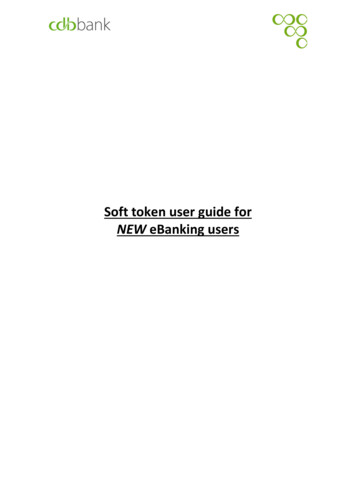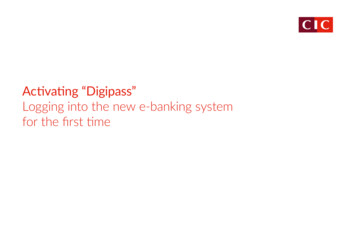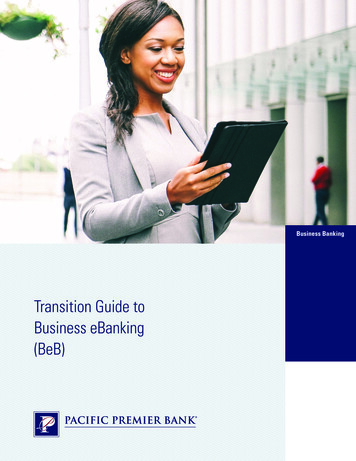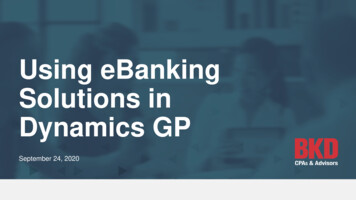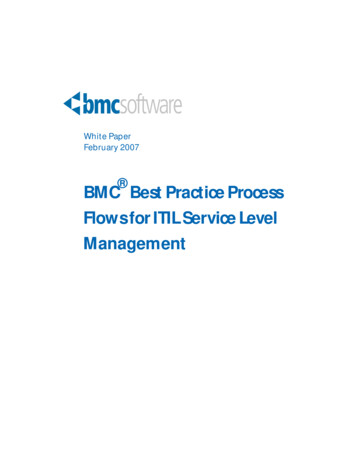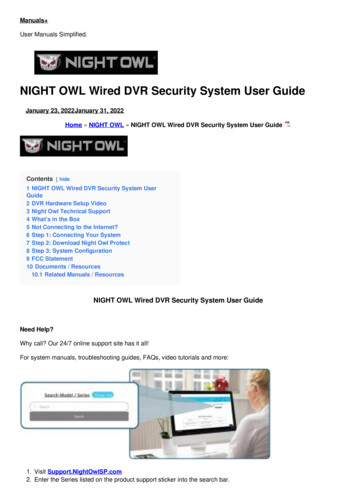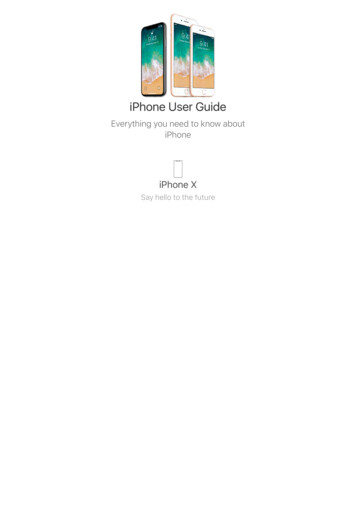Transcription
eBanking Service User Guide
Table of ContentseBanking Service User GuidehSecurity Tips1Personal / Business Internet Banking ServicehPersonal / Business Internet BankinghSystem RequirementshFirst LoginLog inhInternet BankingBanking Service Hours and Preset Transaction LimitshBusiness Internet Banking Type of Users and Approval MatrixheStatement & eAdvise ServicehMobile Banking2234567Telematic Banking Serviceh Telematic BankinghCurrency Code89Terms and ConditionsheBanking ServiceshHKHK-Macau Instant Remittance ServiceheStatement & eAdvice Service1010- 16171818- 20
eBanking Service User GuideSecurity TipsDespite the enormous efforts taken by the Bank, you are playing an important role to ensure the security of your system.The following security tips are highly recommended.Basic TipshYou are required to select a unique User ID and PIN once you login to OCBC Wing Hang Internet Banking / MobileBanking for the first time. You must enter the correct User ID and PIN every time you login to OCBC Wing HangInternet/ Mobile Banking Service.hThe OCBC Wing Hang Internet Banking User ID and PIN apply to OCBC Wing Hang Mobile Banking.hOCBC Wing Hang Internet Banking Service will be automatically terminated if there is no activity for 10 minutes inorder to protect against unauthorized access.hSecure Socket Layer (SSL) and 128-bit encryption is employed to ensure confidentiality. All data and informationtransmitted between you and OCBC Wing Hang Internet Banking Service is encrypted by using 128-bit encryption.hFor maximum protection, please always exit the Service by using “logout” button.Protect Your User ID and PINhChange the PIN immediately upon the receipt of the new or re-issued PIN.hChange the User ID and PIN periodically. For example every 30 or 60 days.hUse strong and protective User ID and PIN. A good, strong and protective User ID and PIN should meet all of thesecriteria:a. The length of the PIN must be EIGHT and required to use a combination of letters and numeric characters.b. Use THREE or more different characters, e.g. b2a22aa2d . Do not use SIX or more consecutive characters (in alphabetical or reverse alphabetical order), e.g. a123456t, fedcba11.e. Do not use your User ID as your PIN.f. Do not use a word found in the dictionary.g. Do not use a User ID and PIN which is so hard to memorize that you have to write it down.h. Do not use easily accessible numbers or data such as your birthday, ID number or personal telephone number asyour User ID or PIN.hEnsure nobody is watching you while inputting your User ID and PIN or any other sensitive personal information.hMemorize your User ID and PIN and do NOT write them down.hKeep your User ID and PIN private and NEVER disclose to anyone else including our staff and police.hUse different User ID and PIN for bank and credit card sites. Do NOT use the same User ID and PIN of website.hCheck your last login record every time you use Internet Banking / Mobile Banking Service.hShould you forget the PIN, please come to our branch to apply for reissuance of password. Should you suspect thatyour PIN is lost, please contact us or call our service hotline.Protect Your ComputerhDo not install unlicensed software which may contain bugs or viruses.hInstall anti-virus and anti-spyware software and update the software regularly to ensure you have the latest protection.hInstall a personal firewall to help you prevent unauthorized access and update the firewall regularly to ensure you arecovered with the latest protection. For details, please refer to your software vendor.hInstall security updates and patches to your operating systems or browser when they are available. They are designedto provide you with protection from known possible security problems.InternethIf you suspect that the website is not owned by the bank, please leave it immediately and do not follow theinstructions it provides.hLogout the service and clear browser cache after a banking session.hDo not leave your devices (e.g. personal computer, mobile phone or palm) unattended in the middle of a session.1
Personal / Business Internet Banking ServicePersonal / Business Internet BankingWelcome to using OCBC Wing Hang Internet Banking (The Service)The Service provides advanced and reliable Internet Banking solution breaking through time and geographical boundariesand let you manage your finance in a flexible way.Besides general account services, we specially offer superior functions including:Personal Internet BankingBusiness Internet BankingBanking1. Review the latest 12 months eStatement and1. Review the latest 12 months eStatement and promotions.promotions.2. eIPO2. “User Profiles maintenance” to present accessing rightsfor appointed staff.3. Online opening of Statement and Fixed Deposit3. Allow a maximum of two users to jointly authorize onlineaccounts.transactions.4. For bank accounts, you can enquire transaction4. Pre-set transfer up to 45 days in advance.history up to last 60 days. For credit card accounts,you can enquire the last statement and unbilledtransactions.5. Pre-set transfers up to 45 days in advance.5. Pre-set Telegraphic Transfer (T/T) template and submit T/Tinstructions online.6. Perform Securities Trading, enquire real-time stock6. ePayroll & Batch Payment Service.quote and obtain latest investment summaryonline.7. Pre-set Telegraphic Transfer (T/T) template andsubmit T/T instructions online.8. Application, alteration and Cancellation of UnitTrust Subscription, Switching, Redemption andMonthly Investment Plan.9. Place Currency-linked and Equity Linked Deposit10. Review credit report and repayment abilitySystem RequirementsHardware RequirementsA personal computer with Intel Pentium 4 CPU or higher of IBM-Compatible PC with mouse 512MB or more memory (RAM) 56kbps modem or broadband connection to internet, but broadband is recommended SVGA MonitorSoftware RequirementsRequirements Microsoft Windows XP Operating System or above Internet Explorer 7.0, Mozilla Firefox 3.6.3, Safari 5.0.5, Chrome 12.0.742.91, Opera 11.11 or higher, it must support TSLencryption with Java Script, Cookies enabledRecommended Resolution for Screen Display800 x 600 pixels, 256 colour2
First LoginThis section illustrates the profile setting procedure of the Service.Acknowledgement of the Receipt of User ID and Personal Identification Number (PIN)An Initial User ID and PIN will be sent to you separately once your application is accepted by the Bank. For security reason,please call (853) 8398 8622 to confirm the receipt of the User ID and the Initial PIN. You can access to Internet / MobileBanking after your activation.Change of Your Initial User ID and PINUpon the acknowledgement of the Initial PIN, you may login the Service through www.ocbcwhmac.com orm.ocbcwhmac.com by mobile. You will be required to change your Initial User ID and PIN for the first time login no matterfrom computer, mobile or other devices.Notes:1. If you have inputted incorrect PIN for five times consecutively, the Service will be suspended by the system.2. If you do not login to the Service with 60 days upon the issuance of Initial PIN, the Service will be suspended.3. If the user does not successfully login within one year, the internet or / and mobile banking account will be suspended.This requires you to call 2832 2222 to resume the service.4. Mobile banking Service (m.ocbcwhmac.com) is only applicable to Personal Internet Banking.3
Internet Banking ServiceService Hours and Preset Transaction LimitsService HourService TypeGeneral Banking Services- Fund Transfer- Account Enquiry (Include TimeDeposit)- Rate Enquiry- Cheque Book RequisitionService HourBank Value Date(Same day value for submissionbefore the below stated schedule)24 hours20:00Bill Payment24 hours20:00Time DepositMon – Fri: 9:00 – 20:00Same dayCheque Enquiry &Report Lost ChequeMon – Sun: 9:00 – 20:00Same dayForeign Exchange & Gold TradingMon – Fri: 9:00 – 2:30 / [3:30]*Sat: 9:00 – 13:00 #(only for FCY)20:00FCY & Gold Buy / Sell OrderMon – Fri: 9:00 – 2:30 / [3:30]*20:0024 hoursRemittance instruction submitted before14:30 on Mon – Fri will be processed onthe same day. Otherwise it will beprocessed on the next business day.24 hours(Only available on bank working daysof both Hong Kong & Macau)20:00Registered Telegraphic TransferRegistered HK-Macau InstantRemittanceBelow services only applicable to Personal Internet BankingRenminbi ServicesAccount Opening ServiceUpdate Account ListMon – Fri: 9:00 – 17:30Same dayMon – Sun: 9:00 – 20:00Same day24 hours-Notes: Service is not available approximately half an hour from 20:00 each business day for data update.#Service is not available if Saturday is a Hong Kong Public holiday. Any transaction involved in RMB exchange can only be executed fromMon to Fri: 9:00 – 17:30.*New York Winter TimePreset Transaction LimitsServicesInternal Fund TransferNominated Account TransferRegistered Telegraphic TransferRegistered HK-Macau Instant RemittanceRenminbi Exchange TransferBill PaymentCredit Card PaymentTime Deposit PlacementFCY & Gold Buy / Sell OrderExchange Transfer (Each Transaction)Securities TradingePayroll ServiceMaximum Daily Transaction Limit (HKD equivalent) 10,000,000 1,000,000 2,000,000 for personal / 10,000,000 for business (Both shared)Max. 500,000 for each transaction of “Registered HK-MacauInstant Remittance”Max. RMB20,000 (Per day) 100,000 1,000,000No limitMax. 300,000 for each transactionMin. 30, Max. 300,000No daily transaction limit. Max. 8,000,000 for each transaction. 2,000,000Remarks:In order to secure the assets of company, the Primary User may reduce the daily transaction limit of a particular service by accessingthe “Administrator Management Function” through the Service of by submitting the “OCBC Wing Hang Internet Banking – Company4
Profile Alteration Request Form” to the Bank for arrangement. If you would like to increase the reduced limit(s), you are also required tosubmit “OCBC Wing Hang Internet Banking – Company Profile Alteration Request Form”.Business Internet Banking Type of Users and Approval MatrixType of UserUnder the Service, there are two types of user: Primary User and Secondary User.Primary UserPrimary User plays the role as an administrator of the Services to manage and alter the setting of Company andSecondary User’s authority. You may assign up to 2 Primary Users to manage the Services and Secondary User(s) profilesettings.Primary User can:Enquire company profile including approval matrix, registered account list, service scope and instruction list;Suspend particular banking service and reduce daily transaction limit for the Company;Administrate Secondary User(s);Enquire Company transaction and user administration history.Secondary UserSecondary User is the one who submits instruction through the Services on behalf of the company. You may assign up to99 Secondary Users to meet for the needs of the Company.Secondary User(s) can:Enquire account balance and transaction history as well as latest rate quotation;Perform transactions according to their user authority assigned;Approve the instruction according to the approval matrix setting.Approval MatrixYou may assign Secondary User(s) into 3 predetermined Approval Group namely A, B and C according to your humanresource arrangement needs. Through the setting, transaction could be performed by the approval of ONE or TWOapprovers depending on the transaction amount.5
eStatement and eAdvice ServiceeStatementTo encourage green living and paper saving, OCBC Wing Hang Bank introduces eStatement & eAdvice Service, enablingcustomers to view, print and download account statements and advices via Internet Banking. This allows you to enjoy thesecure, convenient and eco-friendly service.Service AdvantagesSpace-saving – Online access up to past 12 months of statements.Simple – Layout and content are same to the mailing statement; PDF is available for downloadInstant Notification – Free email to remind you that the latest eStatement is ready.eStatement and eAdvice Service is applicable to different accounts including:Service TypeAccount TypeGeneral- Current AccountBanking- Statement Account- Multi-currency Statement Account- Easy Link Account- Elite Banking Account- Integrated AccountInvestment- Investment Account- Securities Account- Daily Activities of Investment Account- Contract Note- Consolidated Share Trading Advice and Receipt- Securities Receipt and Credit/Debit Advice- Securities Receipt and Credit/Debit Advice (IPO)- Confirmation of Structured DepositCard Service- Credit Card- Jet Cash Credit CardHow to Stop Receiving Mailing Statement?Statement?1. Please login the OCBC Wing Hang Internet Banking 2. Please select the “eStatement & eAdvice”on the up-left sidewhich is below the bank logo 3. After that please select “Discontinue Paper Statement & Advice” 4. Confirm thecorrectness of the information and then click “Submit” which is at the down-right side 5. Procedure has beencompleted.Remarks:1. Customers are required to install Acrobat Reader and Chinese Traditional Font Pack on personal computers to view, print anddownload the eStatement & eAdvice in PDF format.2. Personal customers could register to "Discontinue Paper Statement & Advice" through Internet Banking while corporate customersshould register via any branches of OCBC Wing Hang. The instruction will become effective within 3 working days. Customers whowish to resume receiving paper statement and advice may visit any branches of OCBC Wing Hang Bank for registration.3. Free email notification is only applicable to customers who have registered to "Discontinue Paper Statement & Advice".6
Mobile BankingOCBC Wing Hang Mobile Banking provides you with the most convenient Mobile Banking services. As long as your mobilephone can access to the internet, you can simply login m.ocbcwhmac.com to manage your finance conveniently any timeat anywhere by your handset, including Account Enquiry, Stock Trading, Real-time stock quote, etc.OCBC Wing Hang Mobile Banking offers you:hAccounts EnquiryhTime DeposithStock Trading hReal-time Stock QuotehCheque ServiceshBill and Credit Card PaymenthLoan Account Enquiry Only applicable to Personal Internet Banking accounts linked with the respective Investment account.LogLog-in m.ocbcm. ocbcwhocbcwhmac.comwhmac.com or Mobile Application search for “OCBC“OCBCWHOCBCWHMAC”WH MAC”No Extra Application Procedures, Just LoginLogin m.ocbcwhm. ocbcwhmac.comocbcwhmac.comFor existing OCBC Wing Hang Personal Internet Banking customers, you can access our Mobile Banking Service by simplyinputting the login details of Internet Banking. No extra application procedures or software installation are needed.Easy and UserUser-friendly InterfaceOur Mobile Banking Service is available for all telecommunications service providers*, as long as your phone can access tothe internet, you could use the service by visting m.ocbcwhmac.com. With the user-friendly webpage design optimizedfor mobile phone’s screen size, you can perform banking transactions conveniently in just a few simple steps.Strong SecurityThe universal encryption standard 128-bit Secure Socket Layer (SSL) ensures you to transmit data and performtransactions under a safe and reliable platform.Mobile ApplicationsYou may search for “OCBCWHMAC” at App Store or Google Play to download our application for free*.Mobile App offers you:hShortcut to OCBC Wing Hang Mobile BankinghLatest product information and promotion offershStock quote, HK indexes and latest market updateshInstant exchange rate, gold price and deposit interest rate enquiryhNearest branch locator and customer hotline*Please be aware of that charges may be incurred for your mobile internet connection, especially data roaming charges, depending onthe service plan of your telecommunication service provider. Our Mobile Banking Service only supports specific mobile phonesequipped with web browser in the market.7
Telematic BankingBanking ServiceTelematic BankingWelcome to using OCBC Wing Hang Telematic Banking (The Service).You just call our Telematic Banking Service Hotline then you can enjoy banking solution to manage your accounts, fundstransfer, time deposit or investment service breaking through time and geographical boundaries in a flexible and efficientway.PIN ActivationUpon the receipt of Telematic Code and PIN, please call 8398 8622 to press 2 to acknowledge the receipt of the PIN beforeyou can use the Service.Note:Note :1. If the amount/quantity of exchange rate entered is not an integer, please press “*” as the decimal point.2. After the instruction has been completed, you can terminate the call by pressing “#”.3. Funds transfer cannot be changed after the instruction has been processed.4. Transaction done after 8:00p.m. or on Saturday / Sunday and holiday, will be processed on the next business day.Service HotlineTelematic Banking8398 8988ServiceServi ce ScheduleService ScheduleTime DepositForeign Exchange*Gold Trading*Foreign Currency ofGold Buy or Sell OrderForeign exchange margintrading service- New Contract Placement /Square Contract- Additional / Withdrawal ofMargin DepositNew Account OpeningCheque Status Enquiry andStop Cheque PaymentCustomer Service HotlineTelematic Stock Trade8396 3888Monday to Friday9:00a.m. to 8:00p.m.9:00a.m. to2:30a.m./3:30a.m. 9:00a.m. to2:30a.m./3:30a.m. 9:00a.m. to2:30a.m./3:30a.m. Telematic Stock Enquiry8396 3828SaturdaySundayN/A9:00a.m. to 1:00p.m.N/AN/AN/AN/AN/AN/A9:00a.m. to2:30a.m./3:30a.m. 9:00a.m. to2:30a.m./3:30a.m. 9:00a.m. to 8:00p.m.9:00a.m. to 8:00p.m.N/AN/A24 hr24 hr9:00a.m. to 8:00p.m.9:00a.m. to 8:00p.m.9:00a.m. to 8:00p.m.9:00a.m. to 8:00p.m.9:00a.m. to 6:00p.m.N/AN/A*Exchange transaction in Renminbi can only be performed from 9:00 to 17:30 on Monday to Friday. US Winter TimeRemarks:If the user does not successfully login within one year, his telematic banking account will be suspended, please call 2832 2222 toresume the Service.8
Telematic BankingLimit of Fund Transfer and ExchangeItemFund Transfer from Same Primary Account (per day)Gold trading by Foreign Currency Account (per day)Foreign Margin Exchange Trading Service Maximum Contract AmountNominated Account Transfer (per day)Card PaymentPersonal AccountCompany AccountBill PaymentMinimum Amount for Time DepositCurrency/GoldMin. AmountCurrency OP10,000CNY5,000Other Currency1,00099G1 TaelGold Maple Leaf 1 OuncePrecious Mental CodeNo.3031Currency 08JPYLimit (eqv. To HKD) 10,000,000Max. 300,000Min. 30 2,000,000 1,000,000 1,000,000 300,000 SGDPrecious Mental99 GoldGold Maple LeafForeign Exchange Margin Trading Service – Currency cyJPYCHFEUR9
Terms and Conditions for eBanking Services(Effective 1st October 2014)The use of eBanking Services of the Bank will constitute the Customer's agreement to accept and be bound by thefollowing terms and conditions.1. DEFINITION1.1 In these conditions:a. "Accounts"means the account(s) nominated by the Customer to the Bank and accepted bythe Bank from time to time to have access to the eBanking Service provided thatthe Bank may specify and at its option vary, the types of accounts in respect ofwhich eBanking is available.b. "Bank"means OCBC Wing Hang Bank Limited, its holding company or its subsidiaries.c. "Customer"means a person who has applied and being accepted by the Bank to useeBanking.d. "eBanking Services"means services providing by the Bank at its discretion from time to time via“Telematic Banking”, “Mobile Banking” and “Internet Banking” or otherelectronic access channels.e. "eBanking Identification Number" means the identification number supplied by the Bank to the Customer thatidentifies and enables the Customer to access the eBanking Services.f. "Telematic Banking”means a part of eBanking Services offered by the Bank that enables theCustomer to access a range of banking information and other services, asspecified by the Bank from time to time, using telephone.g. "Internet Banking"means a part of eBanking Services offered by the Bank that enables theCustomer to access to a range of banking information and other services, asspecified by the Bank from time to time, using Internet.h. "Message Service”means a part of eBanking Services requested and registered by the Customerwith the Bank to arrange for the alert message, and such other information ormessages as the Bank may specify or provide from time to time to be displayedon his designated mobile phone and/or transmitted to Customer designated email account (or such other telecommunication equipment).i. "Mobile Banking”means a part of eBanking Services offered by the Bank that enables theCustomer (who is an individual) to access to a range of banking information andother services, as specified and provided by the Bank from time to time, usingMobile Network platform.j. "Primary Account”means MOP/HKD Savings Accounts or MOP/HKD Current Accounts or MOP/HKDStatement Accounts opened in the name of the Customer and indicated by theCustomer in accordance with the customer's instructions at the time Customerapplied for the eBanking Service of the Bank.1.2 Reference to the words importing a gender shall include every gender; references herein to any person shall includereferences to individual, firm, body corporate or unincorporate.1.3 The terms and conditions are written in both English and Chinese and the Chinese version shall apply and prevail inthe event of any inconsistency or discrepancy.2. ACCOUNTS AND SERVICES RELATED TERMS AND CONDITIONS2.1 In consideration of the Bank allowing the Customer to obtain access to and have the use of eBanking Services, theCustomer agrees to act in accordance with these terms and conditions and any other instructions issued by the Bankfrom time to time.2.2 The Bank shall be entitled to revise, alter, amend and/or add to these terms and conditions and any other instructionissued by the Bank at any time and from time to time. Any revision, alteration, amendment and/or addition theretoshall become effective and be binding on the Customer as from their effective day if 30 days notice thereof shallhave been displayed in the lobby of the Bank and posted on the eBanking web site or by other means or in suchmanner brought to the attention of the Customer as the Bank thinks fit.10
2.3 The Customer agrees to observe and perform all the terms and conditions herein contained and will indemnify theBank against all costs (on solicitors and client basis), claims, demands, expenses, actions, losses and damages whichthe Bank may suffer as a result of the failure or omission on the part of the Customer to observe and perform theterms and conditions herein contained.2.4 For joint and partnership account, the conditions herein shall be binding on all the account holders for a joint accountand all the partners for a partnership account jointly and severally respectively and these conditions shall be read asapplying to and binding on each of them separately.2.52.5 Without prejudice to these conditions, any transactions on the Customer’s accounts shall also be governed by all theexpress and implied terms and conditions applicable to those accounts.2.62.6 Should any or part of the provisions herein be or become illegal, invalid or unenforceable in any respect, the legality,validity or enforceability of the remaining provisions or part thereof shall not be affected.3. PERSONAL IDENTIFICATIONIDENTIFICATION NUMBER (PIN) AND EBANKING IDENTIFICATION NUMBER3.1 The Bank shall supply the Customer with eBanking Identification Number ("User ID" in case of Internet Banking andMobile Banking, and "Telematic Code" in case of Telematic Banking) and initial Personal Identification Numbers (PIN)for eBanking Services separately.In respect of eBanking services for personal customers:a. For individual account, the owner of the account shall have to apply.b. For joint account, each account holder shall have to apply individually and the application(s) must be signed by allthe account holders accordingly. Initial PIN and eBanking Identification Number will be provided by the Bank toeach of the account holders separately. For the avoidance of doubt, each and every one of the account holder shallbe jointly and severally responsible for all transactions involving the use of eBanking Services.In respect of eBanking Services for business customers:a. For proprietorship account, the owner of the account shall have to apply. For the avoidance of doubt, the proprietorcarrying on business in the name of the Customer now or at any time hereafter shall be responsible for alltransactions involving the use of eBanking Services and the terms and conditions herein shall be binding on theproprietor.b. For partnership account, the Authorized Person and the Primary User shall be nominated from the partners, eachnominated party shall have to apply individually and each application must be signed by all partners accordingly.Initial eBanking Identification Number and PIN will be provided by the Bank to each of the applicants separately.For the avoidance of doubt, each and every one of the partner carrying on business in the name of the Customernow or at any time hereafter shall be jointly and severally responsible for all transactions involving the use ofeBanking Services and the terms and conditions herein shall be jointly and severally binding on each and every oneof the partners.c. For limited company account, the Authorized Person and each Primary User and Secondary User shall have to applyindividually. Initial eBanking Identification Number and PIN will be supplied by the Bank to each of themseparately.d. “Authorized Person” means the person(s) authorized by the Customer to act on behalf of the Customer and to beresponsible for the management and control of the use of the Business eBanking Services including theappointment of Primary and Secondary Users by the Customer.e. "Primary User" means any person designated and authorized by the Authorized Person to administer the BusinesseBanking Services as well as to administer the Secondary User.f. "Secondary User" means any person designated and authorized by the Authorized Person to use the BusinesseBanking Services according to the Approval Matrix given to the Bank by the Authorized Person.g. “Approval Matrix” means a matrix indicates the approval group, and the group or combination of groups requiredfor approving different transaction values within the transaction limit as prescribed by the Bank from time to time.3.2 The Customer may request alteration of the User ID and/or PIN of Internet Banking and Mobile Banking, or the PINof Telematic Banking at any time. For the purpose of these Terms and Conditions, the terms "User ID and/or PIN ofInternet Banking and Mobile Banking" and “the PIN of Telematic Banking” shall be the User ID and PIN of InternetBanking and Mobile Banking and the PIN of Telematic Banking currently supplied by the Bank to the Customer or theapproved alteration.3.3 The Customer acknowledges that the PIN, other secret code or user identification is confidential, and the device foraccessing eBanking Service is also very important, he has the obligation to take reasonable steps to keep the device,the PIN, other secret code or user identification secure and safe. The Customer shall be held liable for all losses if hehas acted fraudulently or with gross negligence such as failing to properly safeguard the device, the PIN, other secretcode or user identification. The Customer is responsible to keep secure and to take all necessary precaution tomaintain adequate security of the same. The Customer hereby agrees and acknowledges that the use of eBanking11
Services by any person (whether authorized by the Customer or not) with both the eBanking Identification Numberand PIN shall constitute and be deemed the use of eBanking Services by the Customer.3.4 a. The Customer shall notify the Bank as soon as reasonably practicable after the Customer find or believe that theeBanking Identification Number and PIN have been compromised, lost or stolen, or that unauthorizedtransactions has been conducted over the accounts and shall confirm the same in writing. The Customer shallchange the PIN as soon as possible.b. The Customer may be held liable for all losses if the Customer fails to make such notification.c. Until the Bank has received such notification the Customer shall have no claim against the Bank and shall beliable to and indemnify the Bank for all losses and damages incurred by it in respect of any use of eBankingServices whether authorized by the Customer or not. However if no effective and convenient facilities areprovided by the Bank during particular periods, the Bank may be liable for any losses due to non-notification,provided the Customer shall notify the Bank within a reasonable time after the facilities have become availableagain.4. ACKNOWLEDGMENT AND AGREEMENT4.1 The Customer understands and acknowledges that eBanking Services are provided as additional services in relationto his banking transactions with the Bank and shall not be considered as a substitute for other accepted method ofeffecting banking transactions. The Customer is responsible to use other means of effecting banking transactions inthe event that eBanking Services are not available for any reason whatsoever and shall have no claim whatsoeveragainst the Bank.4.2 The Customer acknowledges that any instruction to the Bank via eBanking Services shall operate as a request andmandate by the Customer to the Bank to act on the instruction. The Customer further acknowledges that the Bankshall be entitled to act in accordance with its regular business practice and procedures and will only acceptinstructions insofar as it is (in the Bank's opinion) practicable an
Under the Service, there are two types of user: Primary User and Secondary User. Primary User Primary User Primary User plays the role as an administrator of the Services to manage and alter the setting of Company and Secondary User's authority. You may assign up to 2 Primary Users to manage the Services and Secondary User(s) profile settings.