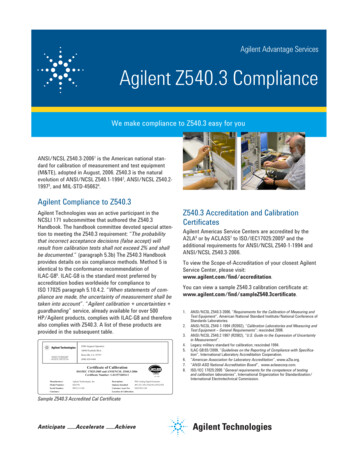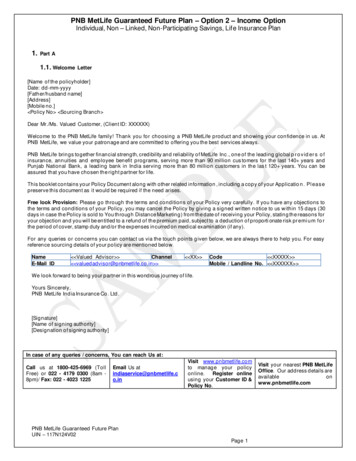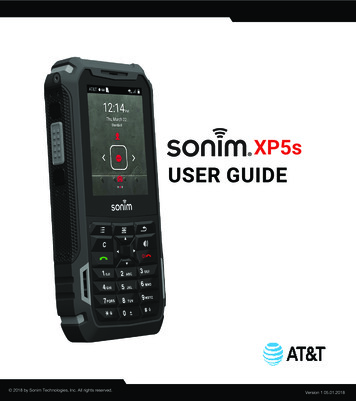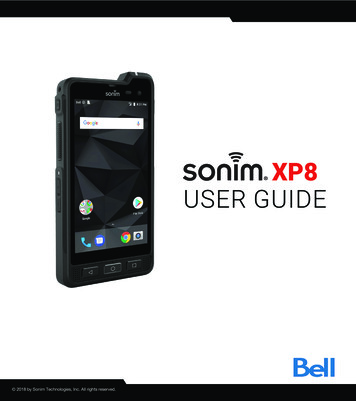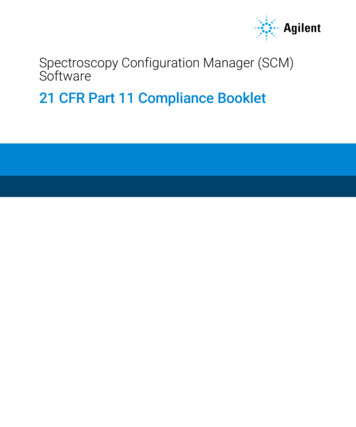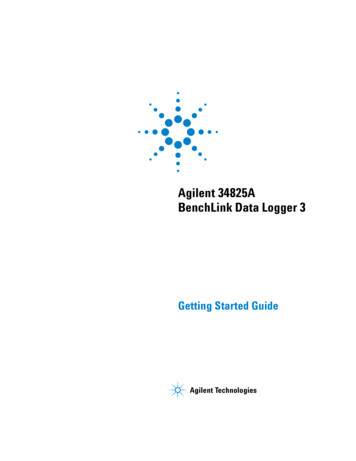Transcription
Agilent Technologies87050A Option K24User’s and Service Guide
Agilent Technologies87050A Option K24User’s and Service GuideMultiport Test SetUse this manual with the following documents:PNA Series Network Analyzer On-line Help System and Application Note 1408-128719D/20D/22D Network Analyzer User’s Guide, Part Number 08720-902888753D Network Analyzer User’s Guide, Part Number 08753-902578753E Network Analyzer User’s Guide, Part Number 08753-903678719D/20D/22D Network Analyzer Service Guide, Part Number: 08720-902928753D Network Analyzer Service Guide, Part Number: 08753-902618753E Network Analyzer Service Guide, Part Number: 08753-90374Manufacturing Part Number: 87050-90022Printed in USA: November 2009Supersede: April 2008 Copyright Agilent Technologies, Inc. 2002, 2007-2009
Warranty StatementTHE MATERIAL CONTAINED IN THIS DOCUMENT IS PROVIDED “AS IS,” AND IS SUBJECTTO BEING CHANGED, WITHOUT NOTICE, IN FUTURE EDITIONS. FURTHER, TO THEMAXIMUM EXTENT PERMITTED BY APPLICABLE LAW, AGILENT DISCLAIMS ALLWARRANTIES, EITHER EXPRESS OR IMPLIED WITH REGARD TO THIS MANUAL ANDANY INFORMATION CONTAINED HEREIN, INCLUDING BUT NOT LIMITED TO THEIMPLIED WARRANTIES OF MERCHANTABILITY AND FITNESS FOR A PARTICULARPURPOSE. AGILENT SHALL NOT BE LIABLE FOR ERRORS OR FOR INCIDENTALOR CONSEQUENTIAL DAMAGES IN CONNECTION WITH THE FURNISHING, USE, ORPERFORMANCE OF THIS DOCUMENT OR ANY INFORMATION CONTAINED HEREIN.SHOULD AGILENT AND THE USER HAVE A SEPARATE WRITTEN AGREEMENT WITHWARRANTY TERMS COVERING THE MATERIAL IN THIS DOCUMENT THAT CONFLICTWITH THESE TERMS, THE WARRANTY TERMS IN THE SEPARATE AGREEMENT WILLCONTROL.DFARS/Restricted Rights NoticeIf software is for use in the performance of a U.S. Government prime contract orsubcontract, Software is delivered and licensed as “Commercial computer software” asdefined in DFAR 252.227-7014 (June 1995), or as a “commercial item” as defined in FAR2.101(a) or as “Restricted computer software” as defined in FAR 52.227-19 (June 1987) orany equivalent agency regulation or contract clause. Use, duplication or disclosure ofSoftware is subject to Agilent Technologies’ standard commercial license terms, andnon-DOD Departments and Agencies of the U.S. Government will receive no greater thanRestricted Rights as defined in FAR 52.227-19(c)(1-2) (June 1987). U.S. Government userswill receive no greater than Limited Rights as defined in FAR 52.227-14 (June 1987) orDFAR 252.227-7015 (b)(2) (November 1995), as applicable in any technical data.ii
Safety NotesThe following safety notes are used throughout this document. Familiarize yourself witheach of these notes and its meaning before performing any of the procedures in thisdocument.WARNINGWarning denotes a hazard. It calls attention to a procedurewhich, if not correctly performed or adhered to, could result ininjury or loss of life. Do not proceed beyond a warning noteuntil the indicated conditions are fully understood and met.CAUTIONCaution denotes a hazard. It calls attention to a procedure that, if notcorrectly performed or adhered to, could result in damage to ordestruction of the instrument. Do not proceed beyond a caution signuntil the indicated conditions are fully understood and met.Definitions Specifications describe the performance of parameters covered by the product warranty(temperature –0 to 55 C, unless otherwise noted.) Typical describes additional product performance information that is not covered by theproduct warranty. It is performance beyond specification that 80% of the units exhibitwith a 95% confidence level over the temperature range 20 to 30 C. Typicalperformance does not include measurement uncertainty. Nominal values indicate expected performance or describe product performance that isuseful in the application of the product, but is not covered by the product warranty. Characteristic Performance describes performance parameter that the product isexpected to meet before it leaves the factory, but is not verified in the field and is notcovered by the product warranty. A characteristic includes the same guard bands as aspecification.iii
iv
Contents87050A Option K24Description . . . . . . . . . . . . . . . . . . . . . . . . . . . . . . . . . . . . . . . . . . . . . . . . . . . . . . . . . . . . . . . . . . 287050A Option K24 Options. . . . . . . . . . . . . . . . . . . . . . . . . . . . . . . . . . . . . . . . . . . . . . . . . . . 2Verifying the Shipment . . . . . . . . . . . . . . . . . . . . . . . . . . . . . . . . . . . . . . . . . . . . . . . . . . . . . . . . 3General Specifications . . . . . . . . . . . . . . . . . . . . . . . . . . . . . . . . . . . . . . . . . . . . . . . . . . . . . . . . . 4Power Requirements . . . . . . . . . . . . . . . . . . . . . . . . . . . . . . . . . . . . . . . . . . . . . . . . . . . . . . . . 5Environmental Requirements . . . . . . . . . . . . . . . . . . . . . . . . . . . . . . . . . . . . . . . . . . . . . . . . . 6Operating Environment . . . . . . . . . . . . . . . . . . . . . . . . . . . . . . . . . . . . . . . . . . . . . . . . . . . . 6Environmental Tests . . . . . . . . . . . . . . . . . . . . . . . . . . . . . . . . . . . . . . . . . . . . . . . . . . . . . . . 6Equipment Heating and Cooling . . . . . . . . . . . . . . . . . . . . . . . . . . . . . . . . . . . . . . . . . . . . . 6Required Conditions for Accuracy Enhanced Measurement . . . . . . . . . . . . . . . . . . . . . . . 6Dimensions and Space Requirements . . . . . . . . . . . . . . . . . . . . . . . . . . . . . . . . . . . . . . . . . 7Ventilation Requirements . . . . . . . . . . . . . . . . . . . . . . . . . . . . . . . . . . . . . . . . . . . . . . . . . . 8Front and Rear Panel Features . . . . . . . . . . . . . . . . . . . . . . . . . . . . . . . . . . . . . . . . . . . . . . . . . . 9Line Power Switch. . . . . . . . . . . . . . . . . . . . . . . . . . . . . . . . . . . . . . . . . . . . . . . . . . . . . . . . . . . 9Ports 1–24 . . . . . . . . . . . . . . . . . . . . . . . . . . . . . . . . . . . . . . . . . . . . . . . . . . . . . . . . . . . . . . . . . 9Transmission and Reflection Ports . . . . . . . . . . . . . . . . . . . . . . . . . . . . . . . . . . . . . . . . . . . . 10Ground Connector . . . . . . . . . . . . . . . . . . . . . . . . . . . . . . . . . . . . . . . . . . . . . . . . . . . . . . . . . . 10Port Connection Status LCD . . . . . . . . . . . . . . . . . . . . . . . . . . . . . . . . . . . . . . . . . . . . . . . . . 10Parallel Port Input Connector . . . . . . . . . . . . . . . . . . . . . . . . . . . . . . . . . . . . . . . . . . . . . . . . 11Parallel Port Output Connector . . . . . . . . . . . . . . . . . . . . . . . . . . . . . . . . . . . . . . . . . . . . . . . 11Printer/Test Set Switch. . . . . . . . . . . . . . . . . . . . . . . . . . . . . . . . . . . . . . . . . . . . . . . . . . . . . . 11GPIB Connector . . . . . . . . . . . . . . . . . . . . . . . . . . . . . . . . . . . . . . . . . . . . . . . . . . . . . . . . . . . 11Address Switch . . . . . . . . . . . . . . . . . . . . . . . . . . . . . . . . . . . . . . . . . . . . . . . . . . . . . . . . . . . . 12Line Module. . . . . . . . . . . . . . . . . . . . . . . . . . . . . . . . . . . . . . . . . . . . . . . . . . . . . . . . . . . . . . . 12Available Fuse . . . . . . . . . . . . . . . . . . . . . . . . . . . . . . . . . . . . . . . . . . . . . . . . . . . . . . . . . . . . . 12Power Cables . . . . . . . . . . . . . . . . . . . . . . . . . . . . . . . . . . . . . . . . . . . . . . . . . . . . . . . . . . . . . . . 13System Setup . . . . . . . . . . . . . . . . . . . . . . . . . . . . . . . . . . . . . . . . . . . . . . . . . . . . . . . . . . . . . . . 15Setting the Test Set Address Switch . . . . . . . . . . . . . . . . . . . . . . . . . . . . . . . . . . . . . . . . . . . 16Performance Verification . . . . . . . . . . . . . . . . . . . . . . . . . . . . . . . . . . . . . . . . . . . . . . . . . . . . 17Equipment Required . . . . . . . . . . . . . . . . . . . . . . . . . . . . . . . . . . . . . . . . . . . . . . . . . . . . . . 17Procedure . . . . . . . . . . . . . . . . . . . . . . . . . . . . . . . . . . . . . . . . . . . . . . . . . . . . . . . . . . . . . . . 17Operation . . . . . . . . . . . . . . . . . . . . . . . . . . . . . . . . . . . . . . . . . . . . . . . . . . . . . . . . . . . . . . . . . . 18Typeface Key Conventions . . . . . . . . . . . . . . . . . . . . . . . . . . . . . . . . . . . . . . . . . . . . . . . . . . . 18Commands . . . . . . . . . . . . . . . . . . . . . . . . . . . . . . . . . . . . . . . . . . . . . . . . . . . . . . . . . . . . . . . . 18Computer Control . . . . . . . . . . . . . . . . . . . . . . . . . . . . . . . . . . . . . . . . . . . . . . . . . . . . . . . . 18Network Analyzer Control . . . . . . . . . . . . . . . . . . . . . . . . . . . . . . . . . . . . . . . . . . . . . . . . . 19Calibrating the Test System . . . . . . . . . . . . . . . . . . . . . . . . . . . . . . . . . . . . . . . . . . . . . . . . . 25Making Measurements . . . . . . . . . . . . . . . . . . . . . . . . . . . . . . . . . . . . . . . . . . . . . . . . . . . . . . 26Measuring Reflection. . . . . . . . . . . . . . . . . . . . . . . . . . . . . . . . . . . . . . . . . . . . . . . . . . . . . . 26Measuring Transmission. . . . . . . . . . . . . . . . . . . . . . . . . . . . . . . . . . . . . . . . . . . . . . . . . . . 26Theory of Operation . . . . . . . . . . . . . . . . . . . . . . . . . . . . . . . . . . . . . . . . . . . . . . . . . . . . . . . . . . 28System Theory. . . . . . . . . . . . . . . . . . . . . . . . . . . . . . . . . . . . . . . . . . . . . . . . . . . . . . . . . . . . . 28A1 Power Supply . . . . . . . . . . . . . . . . . . . . . . . . . . . . . . . . . . . . . . . . . . . . . . . . . . . . . . . . . . 28A2 Front Panel Display . . . . . . . . . . . . . . . . . . . . . . . . . . . . . . . . . . . . . . . . . . . . . . . . . . . . . 28A3 Controller Board (Mother Board) and Switch Driver Board (Daughter Board) . . . . . . 28Performance Tests . . . . . . . . . . . . . . . . . . . . . . . . . . . . . . . . . . . . . . . . . . . . . . . . . . . . . . . . . . . 30Insertion Loss . . . . . . . . . . . . . . . . . . . . . . . . . . . . . . . . . . . . . . . . . . . . . . . . . . . . . . . . . . . . . 30Return Loss . . . . . . . . . . . . . . . . . . . . . . . . . . . . . . . . . . . . . . . . . . . . . . . . . . . . . . . . . . . . . . . 31Isolation . . . . . . . . . . . . . . . . . . . . . . . . . . . . . . . . . . . . . . . . . . . . . . . . . . . . . . . . . . . . . . . . . . 31Performance Test Record . . . . . . . . . . . . . . . . . . . . . . . . . . . . . . . . . . . . . . . . . . . . . . . . . . . . 32Assembly Replacement and Post-Repair Procedures . . . . . . . . . . . . . . . . . . . . . . . . . . . . . . . . 45Contents-1
ContentsConnector Replacement . . . . . . . . . . . . . . . . . . . . . . . . . . . . . . . . . . . . . . . . . . . . . . . . . . . . . .47Troubleshooting and Block Diagram . . . . . . . . . . . . . . . . . . . . . . . . . . . . . . . . . . . . . . . . . . . . .48General Troubleshooting Notes . . . . . . . . . . . . . . . . . . . . . . . . . . . . . . . . . . . . . . . . . . . . . . . .48Troubleshooting Power Supply Problems . . . . . . . . . . . . . . . . . . . . . . . . . . . . . . . . . . . . . . . .48Troubleshooting the Front Panel Board . . . . . . . . . . . . . . . . . . . . . . . . . . . . . . . . . . . . . . . . .49Troubleshooting the Controller and Switch Driver Boards . . . . . . . . . . . . . . . . . . . . . . . . . .49Safety and Regulatory Information . . . . . . . . . . . . . . . . . . . . . . . . . . . . . . . . . . . . . . . . . . . . . .51Introduction . . . . . . . . . . . . . . . . . . . . . . . . . . . . . . . . . . . . . . . . . . . . . . . . . . . . . . . . . . . . . . .51Before Applying Power. . . . . . . . . . . . . . . . . . . . . . . . . . . . . . . . . . . . . . . . . . . . . . . . . . . . . . .51Connector Care and Cleaning . . . . . . . . . . . . . . . . . . . . . . . . . . . . . . . . . . . . . . . . . . . . . . . . .51Declaration of Conformity . . . . . . . . . . . . . . . . . . . . . . . . . . . . . . . . . . . . . . . . . . . . . . . . . . . .51Statement of Compliance . . . . . . . . . . . . . . . . . . . . . . . . . . . . . . . . . . . . . . . . . . . . . . . . . . . . .51General Safety Considerations . . . . . . . . . . . . . . . . . . . . . . . . . . . . . . . . . . . . . . . . . . . . . . . .52Cautions . . . . . . . . . . . . . . . . . . . . . . . . . . . . . . . . . . . . . . . . . . . . . . . . . . . . . . . . . . . . . . . .52Warnings . . . . . . . . . . . . . . . . . . . . . . . . . . . . . . . . . . . . . . . . . . . . . . . . . . . . . . . . . . . . . . . .53Regulatory Information . . . . . . . . . . . . . . . . . . . . . . . . . . . . . . . . . . . . . . . . . . . . . . . . . . . . . .54Instrument Markings . . . . . . . . . . . . . . . . . . . . . . . . . . . . . . . . . . . . . . . . . . . . . . . . . . . . . .54Battery Collection . . . . . . . . . . . . . . . . . . . . . . . . . . . . . . . . . . . . . . . . . . . . . . . . . . . . . . . . .55Compliance with German Noise Requirements . . . . . . . . . . . . . . . . . . . . . . . . . . . . . . . . .55EMC Information . . . . . . . . . . . . . . . . . . . . . . . . . . . . . . . . . . . . . . . . . . . . . . . . . . . . . . . . .55Electrostatic Discharge Protection . . . . . . . . . . . . . . . . . . . . . . . . . . . . . . . . . . . . . . . . . . . . . . .56Agilent Support, Services, and Assistance . . . . . . . . . . . . . . . . . . . . . . . . . . . . . . . . . . . . . . . . .57Service and Support Options . . . . . . . . . . . . . . . . . . . . . . . . . . . . . . . . . . . . . . . . . . . . . . . . . .57Contacting Agilent . . . . . . . . . . . . . . . . . . . . . . . . . . . . . . . . . . . . . . . . . . . . . . . . . . . . . . . . . .57Shipping Your Analyzer to Agilent for Service or Repair . . . . . . . . . . . . . . . . . . . . . . . . . . .57Contents-2
87050A Option K24User’s and Service Guide1
87050A Option K24DescriptionDescriptionThe Agilent 87050A Option K24 Multiport Mechanical Switching Test Set is designed foruse with 50 Ω network analyzers such as the Agilent PNA E8362B, PNA-L N5230A,8719D/E, 8720D/E, 8722D/E and 8753D/E.The Test Set provides the ability to make single connection, multiple measurements ofmultiport devices with up to 24 ports, such as distribution amplifiers, taps, switches andcouplers. Throughput is increased by reducing the number of device reconnects theoperator must perform. Switching is performed with mechanical switches.The test set can be controlled by using an external GPIB controller, or parallel controlNOTEThis User’s and Service Guide documents the use of the test set with anAgilent 8720D or the PNA E8362B.87050A Option K24 OptionsUK6Option UK6 provides a commercial calibration certificate including actual test data. Dataincludes test results of 95 tests including reflection, transmission, and isolation from alltest ports.Rack Ear MountsOption 908 (5062-3974) provides rack mounts that make it quick and easy to install orremove the test set from a mainframe.For further information on these options please contact Agilent Technologies. Referto "Contacting Agilent" on page 57.2User’s and Service Guide
87050A Option K24Verifying the ShipmentVerifying the ShipmentAfter the test set has been unpacked, keep the original packaging materials so they can beused if you need to transport the instrument.Inspect the test set and all accessories for anysigns of damage that may have occurred during shipment. If your test set or anyaccessories appear to be damaged or missing refer to "Contacting Agilent" on page 57.Table 187050A Option K24 Accessories SuppliedDescriptionAgilent Part NumberQuantitySee Figure 7 on page 141Adapter, 3.5 mm to APC-71250-17472RF Cable (SMA to SMA)5062-66822Front Handle Kit5063-92281Rack Mount Kit5063-92351Parallel Port Interface Cable8120-68181RF Cable (Connect Option K24trans and refl ports to the analyzer)08720-2024523.5 mm Connector85052-600122User’s and Service Guide87050-900221Power CordUser’s and Service Guide3
87050A Option K24General SpecificationsGeneral SpecificationsTable 2Agilent 87050A Option K24 SpecificationsParameterSpecificationFrequency Range50 MHz to 20 GHzIsolation0.50 GHz to 1.3 GHz 85 dB1.3 GHz to 3.0 GHz 100 dB3.0 GHz to 6.0 GHz 95 dBReturn Loss0.50 GHz to 1.3 GHz 24 dB1.3 GHz to 3.0 GHz 20 dB3.0 GHz to 6.0 GHz 14 dB6.0 GHz to 12.4 GHz 12 dB12.4 GHz to 20 GHz 8 dBInsertion Loss0.5 GHz to 6.0 GHz 2.5 dB6.0 GHz to 12.4 GHz 3.5 dB12.4 GHz to 20 GHz 4.5 dBPhase DeviationReflection Port to Ports 1–24(0.5 GHz to 6.0 GHz) 10 Transmission Port to Ports 1–24(0.5 GHz to 6.0 GHz) 10 Reflection Port to Ports 1–24(6.0 GHz to 20 GHz) 35 Transmission Port to Ports 1–24(6.0 GHz to 20 GHz) 35 Input Power Damage Level4 1 Watt (RF dc)User’s and Service Guide
87050A Option K24General SpecificationsPower RequirementsNOTERefer to your network analyzer documentation for specifications and powerrequirements.Verify that the required ac power is available at all necessary locations before installingthe Test Set to the PNA. Air conditioning equipment (or other motor–operated equipment) should not be placedon the same ac line that powers the Test Set and PNA. The line power module on your test set is an autoranging input. Ensure that the available ac power source meets the following requirements:—100/120/220/240 Vac— 50/60 Hz— 40 WattsSpecifications for the 87050A Mechanical Switching Multiport Test Set are characteristicsfor the system performance of the PNA and test set. Actual performance of the system isbased on the customers PNA that is used with the test set.WARNINGThis is a Safety Class I product (provided with a protective earthingground incorporated in the power cord). The mains plug shall beinserted only into a socket outlet provided with a protective earthcontact. Any interruption of the protective conductor, inside oroutside the instrument, is likely to make the instrument dangerous.Intentional interruption is prohibited.CAUTIONThis product has an autoranging line voltage input. Be sure the supplyvoltage is within the specified range. If the ac line voltage does not fall withinthese ranges, an autotransformer that provides third wire continuity to earthground should be used.User’s and Service Guide5
87050A Option K24General SpecificationsEnvironmental RequirementsOperating EnvironmentIndoor use onlyOperating Temperature: 0 to 55 C (32 F to 104 F)Storage Temperature: -40 C to 70 C (–40 F to 158 F)Altitude: 10,000 feet (3,000 meters)Enclosure Protection IP 2 0Environmental TestsThe 87050A Option K24 complies with all applicable safety and regulatory requirementsfor the intended location of use and have been evaluated to assure that they are consistentwith Agilent quality and reliability goals.Equipment Heating and CoolingIf necessary, install air conditioning and heating to maintain the ambient temperaturewithin the appropriate range. Air conditioning capacity must be consistent with the powerratings given on Page 5.Required Conditions for Accuracy Enhanced MeasurementAccuracy–enhanced (error–corrected) measurements require the ambient temperature ofthe PNA and Test Set to be maintained within 1 C of the ambient temperature atcalibration.CAUTION6This product is designed for use in Installation Category II, and PollutionDegree 2.User’s and Service Guide
87050A Option K24General SpecificationsDimensions and Space RequirementsStandard installation of the 87050A Option K24 and PNA includes configuration andinstallation on a customer provided lab bench or table top of adequate size and strength.Table 3Instrument DimensionsModelWeightHeightWidthDepthE8362B29 kg (64 lb)26.7 cm(10.5 in)42.5 cm(16.7 in)42.6 cm(16.8 in)N5230A24.9 kg(55 lb, 0.5 lb)26.7 cm(10.5 in)42.5 cm(16.
PNA Series Network Analyzer On-line Help System and Application Note 1408-12 8719D/20D/22D Network Analyzer User’s Guide, Part Number 08720-90288 8753D Network Analyzer User’s Guide, Part Number 08753-90257 8753E Network Analyzer User’s Guide, Part Number 08753-90367 8719D/20D/22D Network