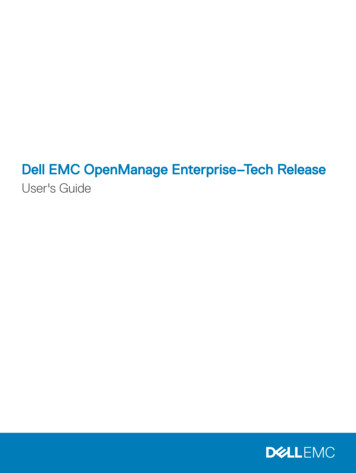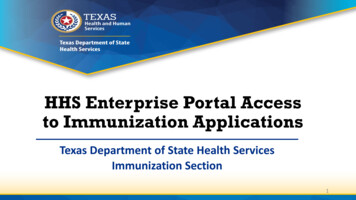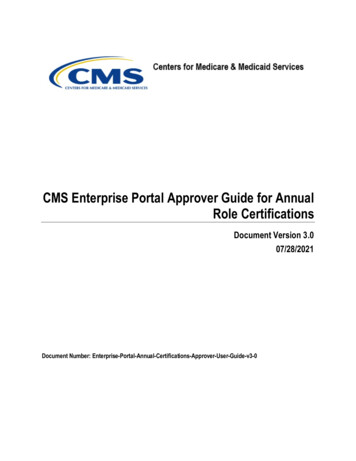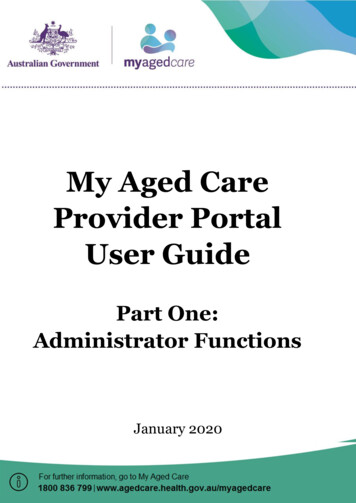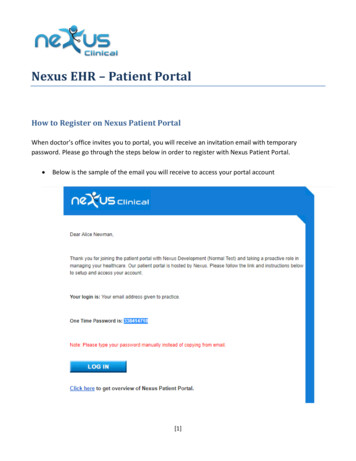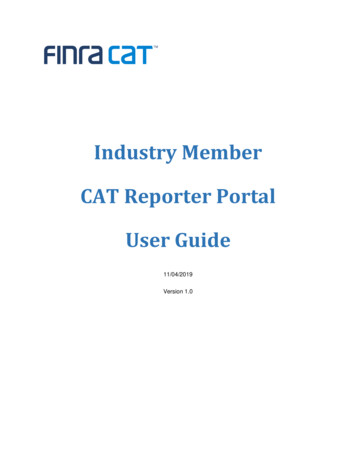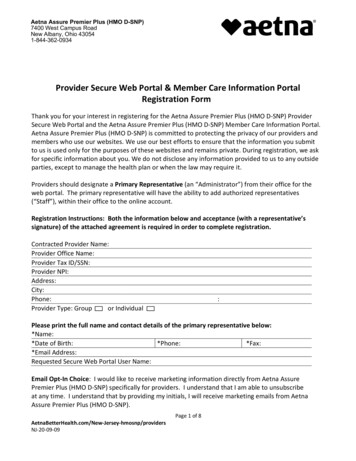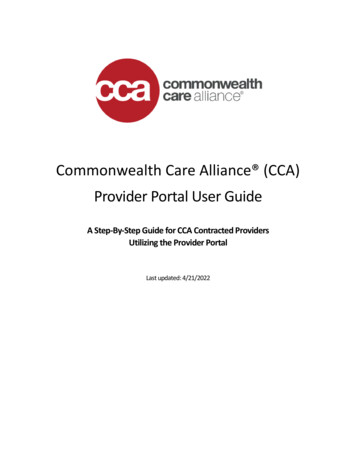Transcription
Release BulletinEnterprise Portal 6.0 – Enterprise Editionfor WebLogic Server on Sun SolarisDocument ID: DC00036-01-0600-02Last revised: February 26, 2007Topic1. Accessing current release bulletin informationPage22. Product summary2.1 Version contents232.2 System requirements3. Special instructions454. Special installation instructions4.1 Need valid hostname and domain name554.2 Remote mounts may cause installation problems4.3 Installation size564.4 Files written to /tmp4.5 Portal Security password correction664.6 Uninstalling security services4.7 Configuring Oracle for multibyte support774.8 Modifying the WebLogic Server startup script4.9 Autoindexer does not index documents in the file directory785. Changed functionality in this version5.1 Defining the authentication delegate886. New functionality in this version6.1 New end-user functionality886.2 New developer functionality6.3 New administrator functionality9106.4 Enterprise Security supports certificate-based authentication 116.5 Using a remote authentication delegate117. Known problems7.1 Known problems with Netscape7.2 Known problems with Portal Studio7.3 Known problems with Portal Interface11111423Copyright 2000-2007 by Sybase, Inc. All rights reserved. Sybase trademarks can be viewed at the Sybase trademarks pageat http://www.sybase.com/detail?id 1011207. Sybase and the marks listed are trademarks of Sybase, Inc. indicates registration in the United Statesof America. Java and all Java-based marks are trademarks or registered trademarks of Sun Microsystems, Inc. in the U.S. and other countries. Unicodeand the Unicode Logo are registered trademarks of Unicode, Inc. All other company and product names mentioned may be trademarks of the respective companies with which they are associated.
1. Accessing current release bulletin informationEnterprise Portal 6.0 - Enterprise EditionTopic7.4 Known problems with Enterprise Security7.5 Known problems with AutonomyPage28297.6 Known problems with WebLogic8. Product compatibilities31328.1 Enterprise Portal and Microsoft XML9. Documentation updates and clarifications32329.1 Enterprise Portal installation online help9.2 Enterprise Security Administration Guide32339.3 Discussion Forum portlet documentation and online help9.4 Autonomy documentation333410. Technical support11. Other sources of information11.1 Sybase certifications on the Web11.2 Sybase EBFs and software maintenance343435361. Accessing current release bulletin informationA more recent version of this release bulletin may be available on the Web. Tocheck for critical product or document information added after the productrelease, use the Sybase Product Manuals Web site. Accessing release bulletins at the Sybase Product Manuals Web site1Go to Product Manuals at http://www.sybase.com/support/manuals/.2Select a product and language and click Go.3Select a product version from the Document Set list.4Select the Release Bulletins link.5From the list of individual documents, select the link to the release bulletinfor your platform. You can either download the PDF version or browse thedocument online.2. Product summarySybase Enterprise Portal 6.0 – Enterprise Edition is compatible with thefollowing operating systems, database servers, application servers, and Webbrowsers that use the HTTP 1.1 protocol:2Release Bulletin for WebLogic Server on Sun Solaris
Enterprise Portal 6.0 - Enterprise Edition2. Product summaryOperating systemSun Solaris 2.8 Ultra 10 (also known as SunOS 5.8 and as Solaris 8),Sun Solaris 2.9 Ultra10Database serversAdaptive Server Anywhere version 8.0.0 and later (if used), orOracle 8.1.7, Oracle 9iApplication serverWeb browsersWebLogic Server 8.1 Service Pack or laterTo access Portal Interface on Solaris, use Netscape version 7.0 and later.To access Portal Interface on Windows, use: Internet Explorer version 5.5 Service Pack 2 with the following patches: Q319182,Q321232, Q328389, Q810847, Q323759, Q824145, Q823980, Q822925,Q312461, Q818529, Q330994Internet Explorer version 6.0 Service Pack 1 with the following patches: Q827667,Q828750, Q330994, Q822925, Q824145, Q822925 Netscape version 7.01See “Known problems with Netscape” on page 11 for a detailed description ofknown issues when using Netscape with Enterprise Portal.To access Portal Studio on Windows, use Internet Explorer versions 5.5 or 6.0.Note Portal Studio is not supported on Netscape.2.1 Version contentsThe Enterprise Portal version 6.0 packaging includes: Media Getting Started – Enterprise Portal 6.0 CD Enterprise Portal 6.0 CD Technical Library – Enterprise Portal 6.0 CDDocumentation Enterprise Portal Installation Guide for WebLogic Server on SunSolaris Enterprise Portal Release Bulletin for WebLogic Server on SunSolaris – this document Online help text Enterprise Portal 6.0 Technical Library CD Technical Library CD Installation GuideRelease Bulletin for WebLogic Server on Sun Solaris3
2. Product summaryEnterprise Portal 6.0 - Enterprise Edition Instant Messaging sample portlet documentation, located at SYBASE/PortalStudio/portlets/im Discussion Forum sample portlet documentation, located at SYBASE/PortalStudio/portlets/dfThe Enterprise Portal 6.0 Technical Library CD contains the followingEnterprise Portal manuals in both DynaText and PDF formats: Enterprise Portal Developer’s Guide – describes how to develop anddeploy portlets, portals, and their associated components, such as pages,catalogs, and so on. It also includes sample documentation for the ContentExplorer. Enterprise Security Administration Guide – explains the EnterpriseSecurity architecture and describes how to set up both basic and advancedsecurity models for an enterprise. Portal Interface User’s Guide – gives an overview of Enterprise Portal andthe new services and features that are available in Enterprise Portal version6.0.The Technical Library CD also contains the following related manuals: jConnect for JDBC documents – Enterprise Portal includes the jConnect for JDBC driver to allow JDBC access to Sybase database servers andgateways. The jConnect for JDBC Programmer’s Guide is included on theCD in PDF and DynaText formats.These manuals are also available online at Product Manuals athttp://www.sybase.com/support/manuals in PDF and html formats.2.2 System requirementsTable 1 lists system requirements.Table 1: System requirements for SolarisPlatformand OSReleaselevelSun SolarisCertified onSun Solaris2.8 Ultra102.8 and2.9 32-bitplatformsRAMDisk ommendedNetworkprotocolTCPWeb browserTo access Portal Interface, useNetscape version 7.0.To access Portal Studio, use InternetExplorer versions 5.5, and 6.0.Sun Solaris2.9 Ultra104Release Bulletin for WebLogic Server on Sun Solaris
Enterprise Portal 6.0 - Enterprise Edition3. Special instructionsNote You must have a temp directory with at least 928MB to install EnterprisePortal.3. Special instructionsStarting in 2007, the Daylight Saving Time (DST) rules are changing in theUnited States and Canada. DST now begins on the second Sunday of Marchand ends on the first Sunday of November. To ensure that your EnterprisePortal installations continue to function correctly, you must install a Java patch.You can find the instructions for installing the Java patch on the BEA Web siteat date.html#wp1003022.4. Special installation instructionsThis section discusses special installation instructions and issues that are not inthe Installation Guide.4.1 Need valid hostname and domain name[CR #35331] The machine on which you install Enterprise Portal must havea valid hostname and domain name before you attempt to install the softwareor the installation will fail.Before you start, issue each of these commands and make sure a value isreturned.hostnamedomainnameIf no value is returned, contact your system administrator for assistance.4.2 Remote mounts may cause installation problems[CR #350984] The Enterprise Portal installation may hang right before theSummary Screen displays, if you have a remote mount, and the machine hasstopped responding or has removed your privileges to view the disk.Workaround: Before you start the installation, do the following:1Use cd to access each remote mount point, and execute:Release Bulletin for WebLogic Server on Sun Solaris5
4. Special installation instructionsEnterprise Portal 6.0 - Enterprise Editiondf -k .2If the command hangs, you should unmount that directory before startingyour install.3Once you have checked each remote mount point, you can perform theinstallation.4After the installation, be sure to remount the directory.Note If you experience the hang during an installation, it is safe to terminatethe installation. No files have been written, and no configuration changes havebeen made.4.3 Installation size[CR #339137] During installation, the installer states that 94MB will beinstalled, but the actual size is 194MB.Workaround: Make sure that at least 194MB is available for the installation.4.4 Files written to /tmp[CR #350168] Some files are written to the default temporary directory(/tmp) even when the installer’s default temporary directory is overwrittenusing:-is:tempdirWorkaround: None.4.5 Portal Security password correction[CR #354912] In the installation screen for inputting security information,the help screen recommends using the default password 123qwe. However, ifyou use this value, you get the error message:The password for pso must be at least eight characters.Workaround: The correct default password is 1234qwer.6Release Bulletin for WebLogic Server on Sun Solaris
Enterprise Portal 6.0 - Enterprise Edition4. Special installation instructions4.6 Uninstalling security services[CR #331840] You cannot uninstall Enterprise Security independently ofEnterprise Portal.Workaround: Do not use the uninstaller in the Enterprise Security directory.Only use the uninstallers in the SYBASE root directory.4.7 Configuring Oracle for multibyte support[CR #314249-1] If you plan to use a language other than English, you mustconfigure the Oracle database to support multibyte characters. Consult theOracle documentation for information and procedures. Keep in mind the PortalStudio limitation noted in CR #337466 (“Support for multibyte characters” onpage 24), and the published Web services limitation noted in CR #311762(“Published Web services cannot use multibyte characters” on page 27).4.8 Modifying the WebLogic Server startup script[CR #353320, #355077] Since there are various ways of creating theWebLogic Server start up script, the installer program may be unable tocomplete the necessary modifications for your environment. You may need tomodify the startup file manually.Workaround: Perform one of the following procedures.If you use the startWebLogic.sh startup script:1Open the file used to start the WebLogic Server in a text editor. Forexample, if you use the default WebLogic startup file, open: BEA/user projects/domains/ domain name /startWebLogic.shwhere BEA is the WebLogic installation directory2Check to make sure the following line, which invokes the commEnv.shscript, is included:# Call commEnv here AFTER setting the java vendor toget common environmental settings. {BEA}/common/bin/commEnv.sh3If the line is missing from the startup file, add it above the Java call thatstarts the WebLogic server process, and save the file. This modificationmakes additions to the CLASSPATH before the WebLogic Server startsup.Release Bulletin for WebLogic Server on Sun Solaris7
5. Changed functionality in this version4Enterprise Portal 6.0 - Enterprise EditionStart the WebLogic Servers.Alternatively, if you use another way to start the WebLogic Server, other thanthe startWebLogic.sh script:1Check to make sure the CLASSPATH includes these entries: BEA/weblogic81/server/ext/jdbc/sybase/jConnect-5 5/classes/jconn2.jar: BEA/sybepsecurity/sybepsecurity classes.jar: BEA/sybepsecurity/log4j-1.2.8.jar: BEA/sybepsecurity/etc2Start the WebLogic Servers.4.9 Autoindexer does not index documents in the file directory[CR #339901-2]The autoindexer does not index the documents you have inyour file directory.Workaround: See “Autoindexer does not index documents in the filedirectory” on page 29 in the “Known problems with Autonomy” section.5. Changed functionality in this versionThis section discusses the new features in Enterprise Portal version 6.0.5.1 Defining the authentication delegateBeginning with Enterprise Security version 6.0, you must define theauthentication delegate as an EJB local reference. In earlier versions ofEnterprise Security, authentication delegates were accessed as remote EJBs.See Chapter 9, “Configuring LDAP Authentication,” in the Enterprise SecurityAdministration Guide for more information.6. New functionality in this versionThis section discusses new features in Enterprise Portal version 6.0.6.1 New end-user functionalityNew end-user functionality available in version 6.0 includes: 8Flexible layouts – users have more options when selecting page layouts,column widths, and navigation styles for mobile devices.Release Bulletin for WebLogic Server on Sun Solaris
Enterprise Portal 6.0 - Enterprise Edition6. New functionality in this version Single sign-on – users can manage their single sign-on user name andpassword to back-end applications. Maximize portlets – users can maximize portlets to fill a page andminimize them back to their original size. Content Explorer – users can browse documents using the ContentExplorer. Collaboration – users can collaborate with other users via a discussionforum. Instant messaging – users can chat with other users logged in to the portalusing instant messaging.To learn more, see the Portal Interface User’s Guide.6.2 New developer functionalityNew developer functionality available in version 6.0 includes: Application Builder – developers can: Define events that automatically fill a field in another portlet. This canbe useful for workflows. Use JSP filters, for example, to write a message to a JMS queue. Trigger post-processing between portlets. Create forms parsing. Create charts. Use the text processor. Charting widgets – developers can depict information in a visual format,such as pie charts. Personalization adapters – developers can create portlets usingpersonalized data supplied by end users. PeopleSoft integration – developers can integrate with PeopleSoft HR,Finance, and CRM applications. Alerts – developers can create rules to trigger alerts on portlet content anddeliver them to different destinations; for example e-mail. Flexible page layouts – developers can: Create additional page layouts.Release Bulletin for WebLogic Server on Sun Solaris9
6. New functionality in this version Enterprise Portal 6.0 - Enterprise Edition Define a page with several columns, each with a different width. Define the width for individual cells.Support for mobile devices – developers can create navigation styles formobile devices.To learn more, see the Enterprise Portal Developer’s Guide.6.3 New administrator functionalityNew administrator functionality available in version 6.0 includes:10 J2EE container authentication – Portal Studio now uses J2EE containerauthentication and provides role-based access control to all objects, so youcan have granular control in delegating permission for different actions todifferent roles. Security Administration – a new Web-based user interface to manageusers, groups, roles, organizations, and assets. Search and Replace – developers and administrators can manage theircatalogs more effectively by using the search and replace function. Import/Export – import and export processes have been enhanced toinclude new object types, such as page groups. Protection Level 3 security compliance standard features – significantenhancements include: User management – self administration of passwords, frequency ofpassword change control. Authentication strength – systems must be configurable for passwordpolicy, for example, password lengths. Confidentiality – transmission of sensitive data can now be encrypted. Access control – identify the security level for any secure object,grant/revoke to the individual person level, delegate access rights toother people. Auditing – login and logout, audit reduction tool to investigatebreaches, normalized database schema, and XPath searching. Multiple certificates per user – users can have multiple digital certificatesto access the portal. Delegated administration API.Release Bulletin for WebLogic Server on Sun Solaris
Enterprise Portal 6.0 - Enterprise Edition 7. Known problemsActive Directory support.To learn more, see the Enterprise Security Administration Guide.6.4 Enterprise Security supports certificate-based authenticationEnterprise Security 6.0 now supports certificate-based authentication. See“Setting up WebLogic authentication” in Chapter 7 of the Enterprise SecurityAdministration Guide for information and procedures for configuring a remoteauthentication delegate.6.5 Using a remote authentication delegateEnterprise Security 6.0 provides an authentication delegate implementationthat acts as a bridge between the AuthenticationDelegate andRemoteAuthenticationDelegate interfaces. See the Enterprise SecurityAdministration Guide for information and the procedure to configure a remoteauthentication delegate.7. Known problemsThis section discusses known problems with: Netscape Portal Studio Portal Interface Enterprise Security Autonomy WebLogic7.1 Known problems with NetscapeThis section discusses known problems with Netscape.Release Bulletin for WebLogic Server on Sun Solaris11
7. Known problemsEnterprise Portal 6.0 - Enterprise Edition7.1.1 Opening a shortcut in Content Explorer[CR #339681] When you are logged in as a user with the PortalUser role inNetscape, you may see a “Bad URL” message if you try to open a shortcut inContent Explorer and the document has only PortalAdmin privileges but is ina folder with both the PortalAdmin and the PortalUser roles. The user withPortalUser privileges can see the shortcut but not open it.Workaround: None.7.1.2 Adjusting the portlet content display capability[CR #339551] When you are using Netscape 7.0 and 7.0.x in a portlet with a3-column layout, some content may not display fully, the scroll bar may notdisplay, and the cells may be aligned incorrectly.Workaround: Maximize the browser, then restore the browser to its previoussize.7.1.3 Logging in to Portal Interface[CR #339378] On Netscape 7.0, if you are using port 8080, you: Log in to Portal Interface using HTTP only if you turn off secure andsecure login options. Cannot log in to Portal Interface using either HTTP or HTTPS if you turnon secure and secure login options.Workaround: When using Netscape as the client browser, use ports 80 (HTTP)or 443 (HTTPS) to connect to Portal Interface.7.1.4 Display problems for portlets using DIV tags[CR #335874] Portlets that use the DIV tag instead of iFrame have displayproblems in Netscape 7.x. When users maximize or minimize portlets onNetscape 7.01 or 7.02, content may display incorrectly or may not display atall.Workaround: None.7.1.5 Instant message text on Netscape 7.x[CR #331664] If you are using Netscape 7.x, you may not be able to enterinstant message text into the text box.12Release Bulletin for WebLogic Server on Sun Solaris
Enterprise Portal 6.0 - Enterprise Edition7. Known problemsWorkaround: Click other applications so the cursor is not on Netscape, thenclick Netscape again. This places the cursor back on the text box; you shouldnow be able to input text.If this does not work, restart Netscape.7.1.6 Autonomy Portlets on Netscape 7.x[CR #354811] Autonomy portlets do not work in Netscape 7.x. Initiallyportlets display correctly, but any action in the portlets results in an errormessage starting with:Error 500--Internal Server sermgmt/profile/ProfileNotFoundExceptionat nown Source)at com.autonomy.APSL.BEAP7Service.(Unknown Source)at Service(Unknown Source)at n Source)at jsp servlet. autonomyagents. autonomyagents.jspService( autonomyagen ts.java:742)at 33)Workaround: Use Internet Explorer to view Autonomy portlets.7.1.7 Sharing pages login screen overlays existing Netscape browser[CR #319819] If you are using Netscape 4.76, have a portal page open inNetscape, and click the share Page link in your e-mail, the Share Page loginmay overlay the existing active Netscape portal browser.Workaround: Netscape 4.76 is not supported. Use Netscape 7.0 or 7.0.1.7.1.8 Creating multiple portlets may require refreshing the page[CR #314595] If you create several portlets on a page, and the contents of theportlets display incorrectly, click Refresh Portlet, or Refresh Page.Release Bulletin for WebLogic Server on Sun Solaris13
7. Known problemsEnterprise Portal 6.0 - Enterprise Edition7.1.9 CGI parameters in DIV tag portlets do not display[CR #310623] Using Netscape 7.0, if you view a portlet whose tile styleproperty is set to display the portlet in a DIV tag format, which is the default,and the Display CGI Parameters check box in the edit portlet is selected, theinput fields for changing the CGI parameters should display at the top of theportlet but they do not.Workaround: Use another version of Netscape or Internet Explorer to viewportlets that are configured to display in a DIV tag format, or select theiFrame format. See What’s New in Enterprise Portal 5.1 at Product Manuals athttp://www.sybase.com/support/manuals in PDF or HTML formats for moreinformation.7.1.10 Logging in to the portal using Netscape 7.0To log in to the portal using Netscape 7.0 running on Solaris, you mustconfigure these Netscape preferences: Netscape Preferences Advanced: HTTP Networking. Use HTTP 1.0 Netscape Preferences Advanced Cache. Select “Every time” tocompare the cache document to the document on the network. Netscape Preferences Advanced. Select “Accept all cookies.”7.2 Known problems with Portal StudioThis section discusses known problems with Portal Studio.7.2.1 Find/Replace for CGI portlet limited[CR #341542] Using Find/Replace for any portlet with CGI parameters islimited to finding the same portlet with a different version. For example, ifPortlet-A has CGI parameters, you can create or find another portlet with thesame name, Portlet-A, but the portlet must have a different version to find itusing Find/Replace.7.2.2 Deleted/Inactive does not work for resource in Portal Studio[CR #341540] In Portal Studio, when you mark a resource asDeleted/Inactive, it still works normally. Users can still log in to theDeleted/Inactive Resource in Portal Studio and create any objects.Workaround: None.14Release Bulletin for WebLogic Server on Sun Solaris
Enterprise Portal 6.0 - Enterprise Edition7. Known problems7.2.3 Null pointer exception when creating a Web element[CR #340254] When creating a Web element, you may get a null pointerexception if you select the CapAll option during the Select Capture Type step.Workaround: Do not select CapAll when you create Web elements.7.2.4 &# in a CGI parameter portlet using Google[CR #339853] When you create a CGI parameter portlet using Google, andthe CGI parameter field contains “&#”, you see:"Warning: There is an error in this portlet's content"Workaround: Do not use special characters in CGI portlet parameter fields.7.2.5 Closing Application Builder without making changes[CR #339829] If you create an application using Application Builder andsave it successfully, then click Properties to display the Application Propertieswindow, the following message appears when you click Preview, even thoughyou did not modify any properties:"Application must be saved before preview willfunction."Workaround: Click Cancel to exit the window instead of OK.7.2.6 Restarting the database with the application server running[CR #338182] If you stop and restart the application server, you must alsorefresh the connection caches.Workaround: None.7.2.7 Duplicate Portal Studio windows during reauthentication[CR #338086] The portal may open a duplicate Portal Studio window duringreauthentication of an expired Portal Studio page.Workaround: Close the older Portal Studio window.Release Bulletin for WebLogic Server on Sun Solaris15
7. Known problemsEnterprise Portal 6.0 - Enterprise Edition7.2.8 Saving in the Portlet Builder[CR #339356] Using Internet Explorer 5.5 with Service Pack 2 and 6.0 withService Pack 1, with the latest Microsoft cumulative patch Q824145, andQ330994, the Save window on the Portlet Builder may fail to open and freezeyour browser.Workaround: This issue is likely due to a bug in Microsoft’s wininet.dll library.Read Microsoft’s Knowledge Base article athttp://support.microsoft.com/default.aspx?scid kb;en-us;818506&Product ie600for more information about the bug. Contact Microsoft to obtain the fix.7.2.9 JSP single-sign-on portlets limit input parameters[CR #339222] JSP single-sign-on portlets using the HTTP 302 Redirectcommand for playback have a limitation on the input parameter names that canbe passed to them.The Universal Window Player (UWP) playback engine generates a number ofparameters to pass to portlets to assist with correct, personalized execution.Because the 302 Redirect results in one URL returned to the browser, and allbrowsers and Web servers have some limit on the maximum length of a URL,the portal trims portlet parameters that are not explicitly part of the portletdefinition. It does this by removing all the UWP-defined parameters.Workaround: Do not send any parameters to a 302 Redirect JSP single-sign-onportlet that matches any of these UWP parameter blerolesbheaderlogoiframeridroletargettargetURLccl textcommandinlinelogin vcappnext commandshow paramsshowlogouiduseriddescriptiondomainnext mvcapppostxmldocsidsite charset foundxml window idxmldocfilenamerawtaborderxtRelease Bulletin for WebLogic Server on Sun Solaris
Enterprise Portal 6.0 - Enterprise Edition7. Known problems7.2.10 page.group property in the default page group[CR #339803] When the global property page.group is turned on, a defaultpage is marked as active in the default page group. However, the default pageis marked as deleted or inactivate in the page status in the page Propertieswindow. When the page is updated, the default page can still been seen fromthe Join Now link because the page status is inconsistent with the page groupstatus.Workaround: Remove the default page marked as deleted or inactive in pageproperties from the page group then click Update again in Portal Studio.7.2.11 Session expiration in Portal Studio[CR #338141] The expiration of a session is not always effective in PortalStudio, resulting in some functionality continuing to be available after yoursession has expired.Workaround: If your session expires, log out and log back in to Portal Studio.7.2.12 Refreshing the application server after deploying a WAR file[CR #338014] When you deploy a WAR file from Portal Studio and build aJSP element for a new portlet, you must refresh the application server after yousave the portlet or you cannot preview the new portlet.Workaround: Refresh the application server, and preview the JSP portlet again.7.2.13 DBCS JSP portlet does not display correctly in Portlet Builder window[CR #336822] The content may not display or displays incorrectly in thePortlet Builder preview pane.Workaround: Save a JSP portlet and specify a character set.7.2.14 Click-through e-mail CGI parameter portlet not working properly[CR #336757] The click-through e-mail CGI parameter portlet works onlywhen the user’s login name used during the content capture of the Web elementis the same as the user creating the portlet. If the login names differ, theapplication keeps asking the user to verify the password.Workaround: Edit the Content Capture Language (CCL) in Portlet Builder asfollows:-OriginalRelease Bulletin for WebLogic Server on Sun Solaris17
7. Known problemsEnterprise Portal 6.0 - Enterprise EditionCells( ?xml version "1.0"? params target type ""/ /params , Feature(C1ABAMCBBDDA001, Load("http://us.f130.mail.yahoo.com/ym/login?.rand f2kiodhve280a&ONEPAGE DYNAMIC NONE", 807n9eed?.tries 1&.src ym&.md5 &.hash &.js &.last &promo &.intl us&.bypass &.partner &.u 8738vugvpqrg8&.v 0&.challenge Jn4fceqt8h7dIM32qL0ynSqq683E&.yplus &.emailCode &pkg &stepid &.ev &hasMsgr 1&.chkP Y&.done http%3A%2F%2Fmail.yahoo.com&login &passwd &.save Sign In", void))));-New (modify the host name from us.f130.yahoo.com to login.yahoo.com wherelogin.yahoo.com is the hostname where user submit login information duringlogin)Cells( ?xml version "1.0"? params target type ""/ /params , Feature(C1ABAMCBBDDA001, Load("http://login.mail.yahoo.com/ym/login?.rand f2kiodhve280a&ONEPAGE DYNAMIC NONE", 807n9eed?.tries 1&.src ym&.md5 &.hash &.js &.last &promo &.intl us&.bypass &.partner &.u 8738vugvpqrg8&.v 0&.challenge Jn4fceqt8h7dIM32qL0ynSqq683E&.yplus &.emailCode &pkg &stepid &.ev &hasMsgr 1&.chkP Y&.done http%3A%2F%2Fmail.yahoo.com&login &passwd &.save Sign In", void)))); 7.2.15 Using two files with the same name when creating document elements[CR #335009] If you create a document element with an uploaded file inPortal Studio, then create a second document element with another file that hasthe same name as first uploaded file, the second file overwrites the first.Workaround: Specify a different folder for the second file so it is no
Solaris - this document Online help text Enterprise Portal 6.0 Technical Library CD Technical Library CD Installation Guide Operating system Sun Solaris 2.8 Ultra 10 (also known as SunOS 5.8 and as Solaris 8), Sun Solaris 2.9 Ultra10 Database servers Adaptive Server Anywhere version 8.0.0 and later (if used), or Oracle 8.1.7 .