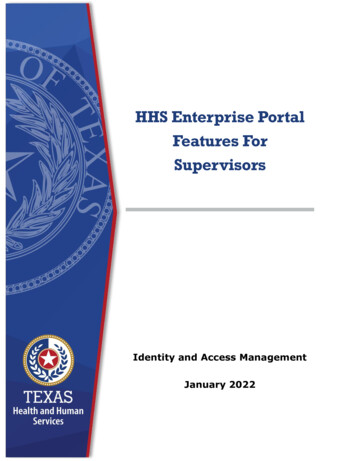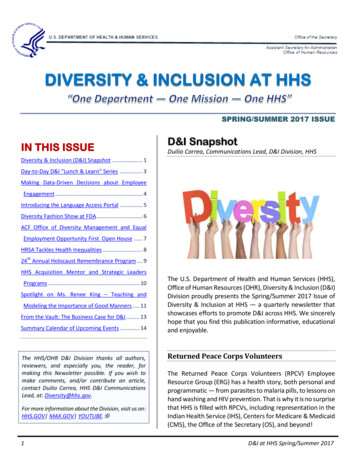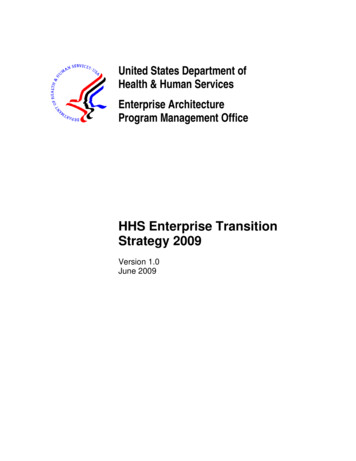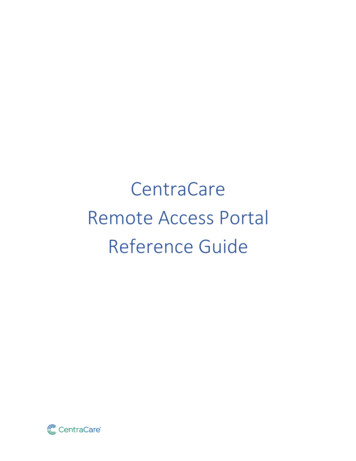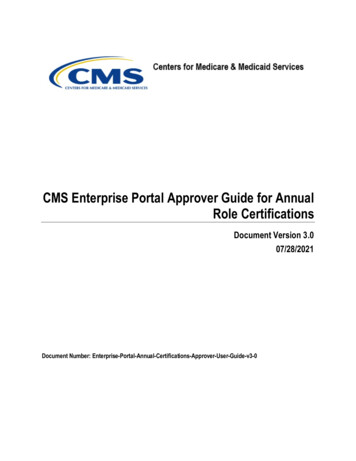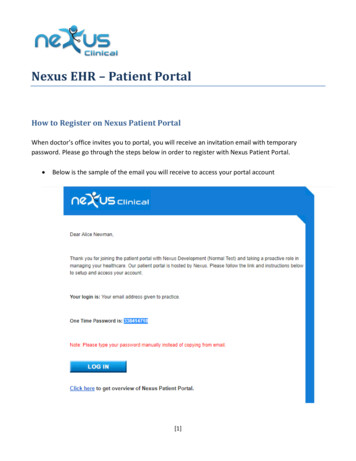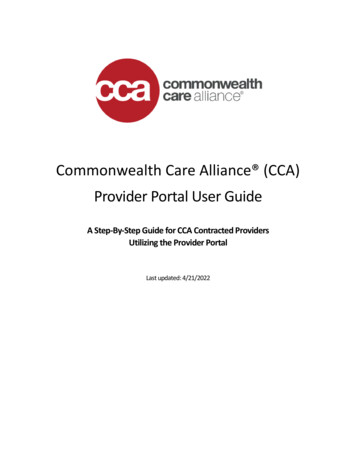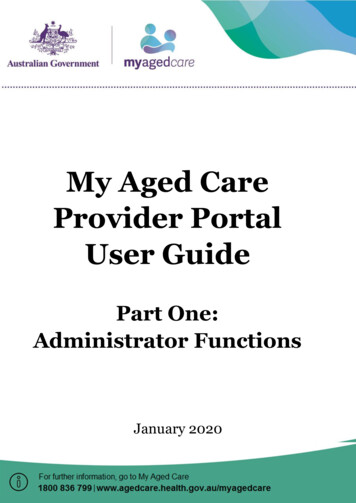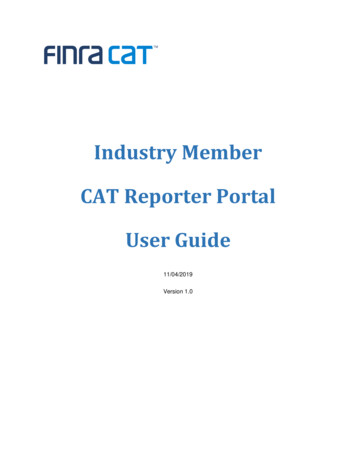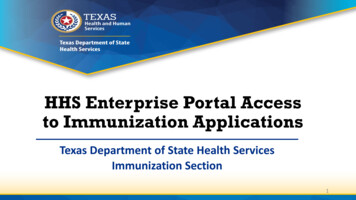
Transcription
HHS Enterprise Portal Accessto Immunization ApplicationsTexas Department of State Health ServicesImmunization Section1
Agenda1. Introduction2. Navigating to and Logging in to the HHS Enterprise Portal3. HHS Acceptable Use Agreement (AUA)4. Changing Your Security Questions5. Opening Applications from the Portal6. Password Reset in the HHS Enterprise Portal (When Needed)7. Best Practices8. Resources and Customer Support9. Knowledge Check2
Introduction3
TexasImmunization Registry(ImmTrac2)Vaccine AllocationAnd Ordering System(VAOS)Register OrganizationsReport administration dataOrder VaccinesLog inLog inImmunizationProgram Portal(Syntropi)Log inDSHS Immunization ApplicationsHHS Enterprise Portal4
So, What Has Changed? Where you log in and reset your password. You don’t enteryour org code to log into the HHS Enterprise Portal. ALL ImmTrac2 users, VAOS users, and Syntropi users must gothrough the HHS Enterprise Portal to get to those applications. IMPORTANT NOTE: The only things that have changed forusers is where they login and where they do their passwordreset (both are now in the HHS Enterprise Portal). The HHSEnterprise Portal is the gateway to the applications.5
And What Hasn’t Changed? Nothing in the applications except the login and reset passwordhas changed. How you enter vaccines hasn’t changed. If you are a Point of Contact for multiple sites in ImmTrac2 youwill still have access to all of your sites to do renewals, etc. Thishasn’t changed. Your ImmTrac2 Web FTP Upload login and password haven’tchanged.6
Navigating to andLogging into theHHS Enterprise Portal7
Use this link to access the HHSEnterprise Portal portalHome/notifications/ Time Saving Tip: Bookmark this URL in your internet browser!8
Existing HHS Enterprise Portal Users Continue using the same username and password.9
Existing ImmTrac2 Users(and Contractors Not Affiliated with DSHS/HHSC) Use your ImmTrac2 username and password to log into the HHSEnterprise Portal.10
HHS or DSHS Employees Use your 11-digit employee number for your username.Your password is your ImmTrac2 password. Be sure to includeleading zeroes!!11
HHS AcceptableUse Agreement (AUA)12
HHS Acceptable Use AgreementEvery user of the HHS Enterprise Portal is required tocomplete the HHS Acceptable Use Agreement.13
Do Not Share Your Username andPassword! You must prevent unauthorized use of HHS information resourcesthat you are authorized to use. Immediately report knownsecurity incidents to the HHS IT Customer Support Help Desk at1-855-435-7181. You must use your own assigned credentials to access HHSinformation resources. Never reveal your password to anyone, including administrativeassistants, management, or the Help Desk. If you suspect that your account or password is compromised,you must immediately change your password and then report itto the Help Desk.14
ImmTrac2 Site Agreement Everyone accessing ImmTrac2 is assigned a uniqueusername. Usernames must not be shared. The Authorized Signer agreed to “ protect the ImmTrac2username and password from unauthorized users”.15
Changing YourSecurity Questions16
Log into the HHS Enterprise Portal17
Click on “My Profile” in UpperRight Corner.18
Click on “Change SecurityQuestions” in Upper Right Corner19
Choose Questions, Enter YourResponses, and Click Submit20
Your Security Questions Have BeenUpdated. Click Close.21
Opening ApplicationsFrom the Portal22
Before We Begin, This Image in theTop Left Corner Is the roadmap to follow as we navigate through theapplications.23
Start By Logging into the HHSEnterprise Portal24
The HHS Enterprise Portal DisplaysApplications You Can Open Everyone has access to ImmTrac2 and Syntropi (the ImmunizationProgram Portal). Only Primary and Secondary Vaccine Coordinators can see VAOS.25
Some Viewers Will See Horizontal Linksto Applications; Others See Icons Some viewers will see horizontal links to applications;Others will see icons. Both work the same. Depending on how your browser is set up (by you or your IT dept),when you click on an application, it may open in a new window orit may replace the existing window. Your IT dept can change thatbut we can’t.26
Click on the ImmTrac2 Application27
Click on “I Agree” in ConfidentialityStatement28
Landing Screen – Click on“ImmTrac2”29
Click “OK” on Pandemic Message30
The ImmTrac2 Screen Displays withan Enterprise Portal button at the top.31
Back in the HHS Enterprise Portal32
In the Portal, Click on Vaccine Allocationand Ordering System (VAOS)33
Vaccine Allocation and OrderingSystem (VAOS) Screen Opens.34
Going Back to Enterprise Portal andSelecting Syntropi35
Syntropi Screen OpensNote: Link to Enterprise Portal at Right36
Password Reset in theHHS Enterprise Portal(When Needed)37
Resetting Your HHS Enterprise PortalPassword Go to the HHS Enterprise Portal e/portalHome/notifications/ Select “Forgot Password” link in lower right corner.38
Security Question Enter your Username, the answer to the security question, andclick Next.39
Select Option to Reset Your Password In this example, a one-time security code was chosen. You canalso choose to answer security questions if you have set them up.40
Email with Your Security Code You will receive an email from“IdentityManagement@hhsc.state.tx.us”. It will contain a security code that expires after thirty minutes.41
Enter Your One-Time Security CodeEnter the security code emailed to you. It expires in 30 minutes.42
Enter New Password and Confirm Enter a new password, confirm it, and click Submit.43
Best Practices44
Best Practices –Bookmark the HHS Enterprise PortalBookmark this URL in your internet al/Home/portalHome/notifications/Please don’t use Internet Explorer as a browser!45
Best Practices – User Credentials Set up your security questions! Reminder – Passwords expire after 90 days Never reveal your password to anyone.46
Be Aware of Time-Outs If you are inactive in any application (HHS Enterprise Portal,Syntropi, ImmTrac2, or VAOS) for longer than 15 minutes, youwill be logged out.47
Resources andCustomer Support48
Customer Support49
Reminder of ImmTrac2 CustomerSupport Email: ImmTrac2@dshs.texas.gov Phone: 800-348-9158, option 2 for ImmTrac2 user supportNote: Due to high call volumes, wait times have been longer thannormal. Emailing ImmTrac2@dshs.texas.gov can save you time!50
Resources to Self Serve User Training webpage has recorded webinars and videos r-Training/ Forms and Documents webpage has consent forms and posteddocuments ms.shtm51
Forms and User Training Buttons52
VAOS and Syntropi Support VAOS credentialing: Please reach out to the VaccineManagement team at COVID19VacMgmt@dshs.texas.gov. For all other VAOS related questions, including ordering:Please reach out to the Vaccine Shipments Team atCOVID19VacShipments@dshs.texas.gov. For all Syntropi related questions, including login-in credentialsand PIN/re-enrollment issues: Please reach out toVacCallCenter@dshs.texas.gov and include your PIN in thesubject or body of the email.53
Knowledge Check54
Question #1Can I reset my password for the HHS Enterprise Portal? Yes No1523455
Feedback: Resetting Your HHSEnterprise Portal Password Go to the HHS Enterprise Portal e/portalHome/notifications/ Select “Forgot Password” link in lower right corner.56
Question #2Is it okay to share my username and password with other staff? Yes No1523457
Feedback: Do Not Share YourUsername and Password!HHS Acceptable Use Agreement (AUA) You must use your own assigned credentials to access HHSinformation resources. Never reveal your password to anyone.58
Question #3How long do you have to use your one-time security code, whenresetting your password in the HHS Enterprise portal? 15 minutes 30 minutes 45 minutes 60 minutes1523459
Question #4As a healthcare provider, which username do I use to log into theHHS Enterprise Portal? 11-digit Employee ID Social Security Number ImmTrac2 Username Email Address1523460
Feedback: Existing ImmTrac2 Users(and Contractors Not Affiliated with DSHS/HHSC) Use your ImmTrac2 username and password to log into the HHSEnterprise Portal.61
Question #5How many times can you reset your password in the HHSEnterprise Portal? As many times as I want! 15 times a day 3 times a day 1 time a day1523462
Question #6If I lock myself out of my account in the HHS Enterprise Portal,who can I contact for assistance? ImmTrac2 Customer Support HHS IT Consolidated Helpdesk COVID-19 Registration Support Texas Vaccines for Children Program1523463
Feedback: ImmTrac2 CustomerSupport Email: ImmTrac2@dshs.texas.gov Phone: 800-348-9158, option 2 for ImmTrac2 user support64
Thank You!From the Texas Department of State Health Services65
your org code to log into the HHS Enterprise Portal. ALL. ImmTrac2 users, VAOS users, and Syntropi users must go through the HHS Enterprise Portal to get to those applications. IMPORTANT NOTE: The only things that have changed for users is where they login and where they do their password reset (both are now in the HHS Enterprise Portal .