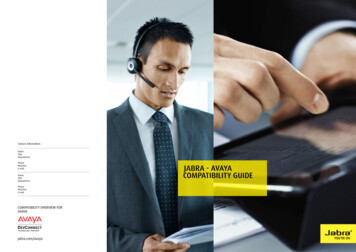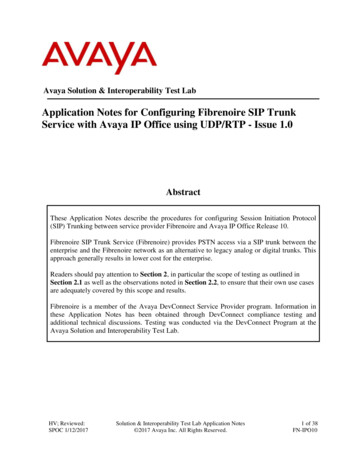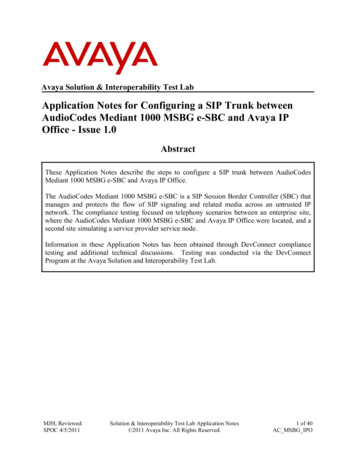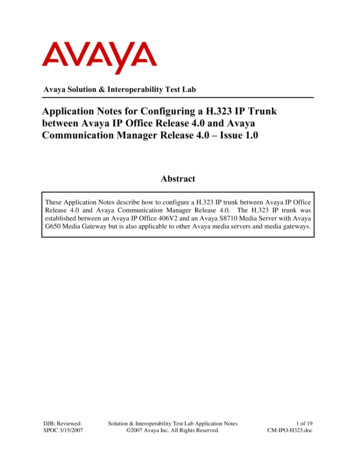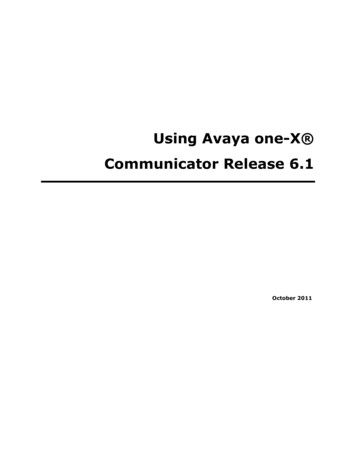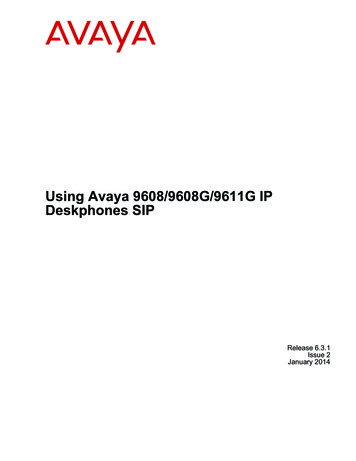Transcription
Planning for Voice PortalMarch 2009
2009 Avaya Inc.All Rights Reserved.NoticeWhile reasonable efforts were made to ensure that the information inthis document was complete and accurate at the time of printing, AvayaInc. can assume no liability for any errors. Changes and corrections tothe information in this document might be incorporated in futurereleases.Documentation disclaimerAvaya Inc. is not responsible for any modifications, additions, ordeletions to the original published version of this documentation unlesssuch modifications, additions, or deletions were performed by Avaya.Customer and/or End User agree to indemnify and hold harmlessAvaya, Avaya's agents, servants and employees against all claims,lawsuits, demands and judgments arising out of, or in connection with,subsequent modifications, additions or deletions to this documentationto the extent made by the Customer or End User.applicable license agreements, such as "shrinkwrap" or "clickwrap"license accompanying or applicable to the Software ("ShrinkwrapLicense"). The text of the Shrinkwrap License will be available fromAvaya upon End User’s request (see “Third-party Components" formore information).CopyrightExcept where expressly stated otherwise, the Product is protected bycopyright and other laws respecting proprietary rights. Unauthorizedreproduction, transfer, and or use can be a criminal, as well as a civil,offense under the applicable law.Third-party componentsCertain software programs or portions thereof included in the Productmay contain software distributed under third party agreements ("ThirdParty Components"), which may contain terms that expand or limitrights to use certain portions of the Product ("Third Party Terms").Information identifying Third Party Components and the Third PartyTerms that apply to them is available on the Avaya Support Web nk disclaimerPreventing toll fraudAvaya Inc. is not responsible for the contents or reliability of any linkedWeb sites referenced elsewhere within this documentation, and Avayadoes not necessarily endorse the products, services, or informationdescribed or offered within them. We cannot guarantee that these linkswill work all the time and we have no control over the availability of thelinked pages."Toll fraud" is the unauthorized use of your telecommunications systemby an unauthorized party (for example, a person who is not a corporateemployee, agent, subcontractor, or is not working on your company'sbehalf). Be aware that there can be a risk of toll fraud associated withyour system and that, if toll fraud occurs, it can result in substantialadditional charges for your telecommunications services.WarrantyAvaya fraud interventionAvaya Inc. provides a limited warranty on this product. Refer to yoursales agreement to establish the terms of the limited warranty. Inaddition, Avaya’s standard warranty language, as well as informationregarding support for this product, while under warranty, is availablethrough the Avaya Support Web site: http://www.avaya.com/supportIf you suspect that you are being victimized by toll fraud and you needtechnical assistance or support, call Technical Service Center TollFraud Intervention Hotline at 1-800-643-2353 for the United Statesand Canada. For additional support telephone numbers, see the AvayaSupport Web site: http://support.avaya.comLicensesSuspected security vulnerabilities with Avaya Products should bereported to Avaya by sending mail to: securityalerts@avaya.com.USE OR INSTALLATION OF THE PRODUCT INDICATES THE ENDUSER'S ACCEPTANCE OF THE TERMS SET FORTH HEREIN ANDTHE GENERAL LICENSE TERMS AVAILABLE ON THE AVAYA WEBSITE http://support.avaya.com/LicenseInfo/ ("GENERAL LICENSETERMS"). IF YOU DO NOT WISH TO BE BOUND BY THESE TERMS,YOU MUST RETURN THE PRODUCT(S) TO THE POINT OFPURCHASE WITHIN TEN (10) DAYS OF DELIVERY FOR A REFUNDOR CREDIT.Avaya grants End User a license within the scope of the license typesdescribed below. The applicable number of licenses and units ofcapacity for which the license is granted will be one (1), unless adifferent number of licenses or units of capacity is specified in theDocumentation or other materials available to End User. "DesignatedProcessor" means a single stand-alone computing device. "Server"means a Designated Processor that hosts a software application to beaccessed by multiple users. "Software" means the computer programsin object code, originally licensed by Avaya and ultimately utilized byEnd User, whether as stand-alone Products or pre-installed onHardware. "Hardware" means the standard hardware Products,originally sold by Avaya and ultimately utilized by End User.TrademarksAvaya, the Avaya logo, Avaya Voice Portal, Avaya CommunicationManager, and Avaya Dialog Designer are either registered trademarksor trademarks of Avaya Inc. in the United States of America and/or otherjurisdictions.All other trademarks are the property of their respective owners.Downloading documentsFor the most current versions of documentation, see the Avaya SupportWeb site: http://www.avaya.com/supportContact Avaya SupportAvaya Inc. provides a telephone number for you to use to reportproblems or to ask questions about your product. The supporttelephone number is 1-800-242-2121 in the United States. Foradditional support telephone numbers, see the Avaya Web site: http://www.avaya.com/supportLicense typesConcurrent User License (CU). End User may install and use theSoftware on multiple Designated Processors or one or more Servers,so long as only the licensed number of Units are accessing and usingthe Software at any given time. A "Unit" means the unit on which Avaya,at its sole discretion, bases the pricing of its licenses and can be,without limitation, an agent, port or user, an e-mail or voice mail accountin the name of a person or corporate function (e.g., webmaster orhelpdesk), or a directory entry in the administrative database utilizedby the Product that permits one user to interface with the Software.Units may be linked to a specific, identified Server.Shrinkwrap License (SR). With respect to Software that containselements provided by third party suppliers, End User may install anduse the Software in accordance with the terms and conditions of the2Planning for Voice PortalMarch 2009
ContentsChapter 1: System Description.5Voice Portal network architecture.5Voice Portal network diagram.5Overview of the Avaya Voice Portal offers.7Overview of the Voice Portal server configuration options.8Voice Portal Management System server overview.9Voice Portal Management System components.10Media Processing Platforms.12Media Processing Platform server overview.12MPP processes.18External system requirements.20External requirements worksheet.20External system requirement worksheets.35External systems configuration worksheet.35Chapter 2: System Security.39Security overview.39Secure system access.41Antivirus software.42Administering accounts and passwords.43Account management.43Password administration.43User authentication.44Role-based authorization for system administration.44Root access security.45Network services.45Secure Shell.46Network Time Protocol.46Linux hardening efforts.46SNMP Agents and Traps.47Secure Sockets Layer.48Data transmission.49Modem access and Access Security Gateway (ASG).49System recovery.50Chapter 3: Designing speech applications to run in Voice Portal.53Speech applications in Voice Portal.53Call flow example.53Speech application development tools.55Deploying a speech application.55Tomcat and WebSphere speech application deployment guidelines.56Speech application design guidelines.57Best practices for speech application design.57Design for user experience.57Design for potential problems.58Design for application flow.59Design for modularity.60Design for application resources.61CCXML and VoiceXML considerations.61Planning for Voice PortalMarch 20093
ContentsCall classification in speech applications.63Call classification overview.63Call classification analysis results.64Call classification for inbound calls.66Call classification for outbound calls.66SIP application support.67User-to-User Interface (UUI) data passed in SIP headers.67SIP header support for CCXML and VoiceXML applications.71Sample VoiceXML page logging SIP headers.73Support for unknown headers.75RFC 3261 SIP headers.75Creating a custom header.77Sample VoiceXML page setting SIP headers in a VoiceXML application.77Frequently asked questions about using the Dialog Designer Report control.78Index.814Planning for Voice PortalMarch 2009
Chapter 1: System DescriptionVoice Portal network architectureA Voice Portal network consists of the Voice Portal system and other external systems.The Voice Portal system consists of two major subsystems: The Voice Portal Management System (VPMS), which controls the Voice Portalsystem. One or more Media Processing Platform (MPP) servers, which process all incomingand outgoing calls.In the Voice Portal network, external systems include the following: Private Branch Exchange (PBX) servers. Automatic Speech Recognition (ASR) and Text-to-Speech (TTS) speech servers. Application servers.Voice Portal network diagramThe following figure shows the Voice Portal network architecture and the connections betweenthe components.Planning for Voice PortalMarch 20095
System Description61.Public SwitchedTelephone Network(PSTN).6.Web browser used to access the VPMSweb interface.2.Private Branch Exchange(PBX). Voice Portalsupports one or morePBXs.7.Media Processing Platform (MPP). VoicePortal requires at least one MPP server.It supports up to 30 MPPs running ondedicated servers, or one MPP runningon the same server as the VPMS.3.Avaya SIP EnablementServices (SES). Onlyrequired if using SIP.8.Automatic Speech Recognition (ASR)and Text-to-Speech (TTS) servers. VoicePortal supports multiple ASR and TTSservers.4.Voice Portal product.9.Application server. Voice Portal supportsone or more application servers.5.Voice Portal ManagementSystem (VPMS) server.Voice Portal requires oneprimary VPMS server andsupports a secondaryVPMS server if the bothVPMS servers run ondedicated servermachines.Planning for Voice PortalMarch 2009
Overview of the Avaya Voice Portal offersOverview of the Avaya Voice Portal offersAvaya provides two Voice Portal offers depending on whether you want to buy the serverhardware and operating system software along with the Voice Portal software.With either offer, the Voice Portal platform must be installed on a LAN and must haveconnectivity to a Private Branch Exchange (PBX). LAN connectivity also provides connectionsto optional speech servers and other external systems.Avaya-provided, or bundled, server offerThis offer includes the following items from Avaya: All hardware required for the number of Voice Portal servers you purchased. The Enterprise Linux Installer, which installs the Avaya Enterprise Linux operatingsystem. The Voice Portal software that runs on each VPMS and MPP server in the system. The Dialog Designer software. Dialog Designer is an Eclipse plug-in that provides anintegrated GUI for application design and implementation. It creates speechapplications that automatically conform to the Voice Portal requirements andrecommendations.In addition, when you select this offer an Avaya representative comes to your site to install andconfigure the Voice Portal servers.Customer-provided server offerThis offer includes only the Voice Portal and Dialog Designer software from Avaya.Customers are required to: Obtain the hardware for all planned Voice Portal servers. The hardware must meetthe requirements described in Minimum server machine hardware requirements onpage 23. Either install the physical server machines or arrange for their installation by an Avayatechnical support representative or third-party service provider. Install Red Hat Enterprise Linux Server Release 5.3 in 32-bit mode on all plannedVoice Portal servers.Planning for Voice PortalMarch 20097
System DescriptionOverview of the Voice Portal server configuration optionsWhen you install the Voice Portal software, you can use a single server or multiple servers,depending on the number of telephony ports required.Single server configurationThis configuration includes a single server running both the Voice Portal Management System(VPMS) and Media Processing Platform (MPP) software.The advantages are: Only a single server is required. There can never be network problems between the VPMS and the MPP. There can never be time synchronization problems between the VPMS and the MPP. You can also install a Tomcat application server on the Voice Portal server.The limitations are: The system is limited to 48 telephony ports. If you need additional ports, you must usethe dedicated server configuration. There is no failover mechanism for Application Interface web service and ApplicationLogging web service requests if the VPMS server is unavailable.Dedicated server configurationThis configuration includes two or more servers, one dedicated to running the primary VPMSsoftware and at least one dedicated to the MPP software. In addition, you can have a secondaryVPMS server that handles failover for Application Interface web service requests.The advantages are: You can configure up to 30 dedicated MPP servers, for a Voice Portal systemmaximum of 5,000 telephony ports. You can also link multiple systems through anexternal database, which expands the system capacity to over 10,000 ports. You can configure a secondary VPMS server that can handle Application Interfaceweb service and Application Logging web service requests if the primary VPMS serveris unavailable. If one MPP server is unavailable, Voice Portal can redistribute its ports to the otherMPP servers as long as they are not already running at full capacity. For moreinformation, see MPP server capacity on page 17.The limitations are: The application server must reside on its own dedicated server machine. The VPMS and MPP servers require a LAN in order to communicate, and networkissues could disrupt that communication.8Planning for Voice PortalMarch 2009
Voice Portal Management System server overviewTip:To determine exactly what your installation requires, consult your Avaya Servicesrepresentative or Avaya Business Partner.Voice Portal Management System server overviewA Voice Portal Management System (VPMS) server is a server machine running the VoicePortal VPMS software. All Voice Portal systems must have a primary VPMS server. In addition,if your system is configured to use dedicated server machines for the VPMS and MPP software,the system can also have a secondary VPMS server that handles outgoing calls when theprimary VPMS server is unavailable.Primary VPMS serverThe VPMS software on the primary VPMS server: Includes the VPMS web interface, which provides a centralized administration andconfiguration tool. When a user logs into the VPMS web interface, the user roleassociated with his or her user name dictates what pages the user can see and whatactions he or she can perform. Sends relevant configuration information to each MPP server. Routes outgoing calls made with the Application Interface web service to an availableMPP server. Collects the operational status from each MPP server and displays it in the VPMS webinterface. Monitors the heartbeat of the MPP servers and redistributes Telephony ports when anMPP fails. Receives event and alarm messages from all MPP servers. Downloads report data from all MPP servers and stores it in the Voice Portal databaseso that users can create reports that contain information from all MPP servers in thesystem. Interacts with Avaya WebLM license server to distribute and manage AutomaticSpeech Recognition (ASR), Text-to-Speech (TTS), and Telephony ports across allMPP servers. Provides an optional Simple Network Management Protocol (SNMP) interface tomonitor Voice Portal alerts.Planning for Voice PortalMarch 20099
System Description Assigns outgoing calls made with the Application Interface web service to an availableMPP server. Handles Application Logging web service requests.Secondary VPMS serverThe VPMS software on the secondary VPMS server: Can assign outgoing calls made with the Application Interface web service to anavailable MPP server. Voice Portal does not provide load balancing or failover,however. You must use a third-party product for these purposes. Can handle Application Logging web service requests if the primary VPMS server isunavailable.Note:When using the Application Logging web service, Dialog Designer 5.0 providesfailover and load balancing between the primary and secondary VPMS servers.Applications written with other tools must provide their own load balancing andfailover mechanisms for this web service. Does not include the VPMS web interface, therefore it cannot be used to administerthe system or monitor the status of the MPP servers.Voice Portal Management System componentsInstalled on the Linux operating system, the VPMS software consists of the followingcomponents: Voice Portal Management System web application Voice Portal web services Application log manager Alarm manager Network log manager Avaya License Manager Voice Portal databaseAdditionally, the VPMS relies on several third-party components, which get installedautomatically as part of the VPMS installation, including: Java, Standard Edition Software Development Kit: Java run-time environment Apache Tomcat: web servlet container Apache Axis: web services container10Planning for Voice PortalMarch 2009
Voice Portal Management System components Apache Axis2: web services container PostgreSQL: SQL database serverVoice Portal Management System web applicationThe Voice Portal web application serves several purposes, including: Provides graphical web pages for configuring and administering a Voice Portalsystem. Sends relevant configuration information to each MPP. Collects operational status from each MPP. Collects report data from each MPP. Collects license information from the Avaya License Manager.Application log managerThe application log manager receives log entries generated by applications developed by usingDialog Designer and writes those entries to the Voice Portal database.Alarm managerThe alarm manager monitors the entries logged by the network log manager. Whenappropriate, the alarm manager generates an alarm.Network log managerThe network log manager receives log entries from several Voice Portal components and writesthose entries to the Voice Portal database.Avaya License ManagerAvaya License Manager (WebLM) is a component shared among many Avaya products. Whenyou purchase Voice Portal, you receive a license file from Avaya that specifies the number ofTelephony ports, Automatic Speech Recognition (ASR), and Text-to-Speech (TTS) resourcesthat you have purchased. Voice Portal must be able to communicate with the WebLM serverin order to process any incoming or outgoing calls.The WebLM server software is automatically installed with the Voice Portal primary VPMSsoftware, but you can also connect your Voice Portal to a dedicated WebLM server machinethat is shared among all Avaya products.Voice Portal databaseAll important Voice Portal data for both the VPMS and the MPP servers is stored in the VoicePortal database. Because the database is located on the VPMS server, the MPP servers donot need to be backed up.Planning for Voice PortalMarch 200911
System DescriptionMedia Processing PlatformsMedia Processing Platform server overviewA Media Processing Platform (MPP) server is a server machine running the Voice Portal MPPsoftware.The MPP software: Runs on Avaya Enterprise Linux or Red Hat Enterprise Linux 5.3. Uses Voice over IP (VoIP) protocols to communicate with the telephone network. Uses the Media Resource Control Protocol (MRCP) protocol to communicate with thespeech servers. Runs Voice eXtensible Markup Language (VoiceXML) speech applications deployedon the application server. Runs Call Control eXtensible Markup Language (CCXML) applicationsNote:Voice Portal uses the OktopousTM ccXML Interpreter.Multiple MPP serversWhen a system is configured with multiple MPP servers: An individual MPP server is not aware of any other MPP servers in the system, norcan it communicate directly with them. The Voice Portal Management System (VPMS) web interface allows administratorsto control any MPP server in the system.Data storageThe Voice Portal system is designed so that all persistent data is stored on the primary VPMSserver. For example, all configuration information is stored on the primary VPMS server anddownloaded to the MPP when required.Any persistent data created on the MPP server is uploaded to the VPMS either on-demand orthrough scheduled jobs. For example: The VPMS regularly polls the MPP server's status. Event and alarm data is delivered to the VPMS on demand. Report data, including Call Detail Records (CDRs) and Session Detail Records(SDRs), are delivered to the VPMS according to a schedule that you administer.12Planning for Voice PortalMarch 2009
Media Processing PlatformsThe MPP has additional data that can be used for debugging, but is not required to bepersistent. For example: Trace data and MPP-specific log files. Session transcriptions and utterances.MPP server componentsThe MPP server consists of the following components: System Manager Web services Session Manager Avaya Voice Browser CCXML Browser Speech proxies Telephony Event ManagerRelated topics:System Manager component on page 13Web services component on page 14Session Manager component on page 15Avaya Voice Browser component on page 15CCXML Browser component on page 16Speech proxy component on page 16Telephony component on page 17MPP server capacity on page 17System Manager componentThe System Manager component works in conjunction with the VPMS to keep the MPPfunctioning in an optimal state. In addition, it provides the following functions:FunctionDescriptionStatemanagementStarts and stops all processes in response to start or stopcommands from the VPMS. Monitors the health of theprocesses and attempts to restart any processes that exitprematurely or appear deadlocked or have stoppedresponding.ConfigurationmanagementThe VPMS downloads configuration information to the MPPduring startup. Configuration updates can also be downloadedto the MPP while it is running. The System Manager informs theother MPP components of the change, if needed.Planning for Voice PortalMarch 200913
System DescriptionFunctionDescriptionLicensemanagementThe VPMS manages port licensing for each MPP and passesthat information during MPP startup and later if licenses needto be redistributed. The VPMS downloads all licensing changesto the MPP.ResourcesmonitorThe VPMS monitors CPU usage, memory usage, and diskusage for each MPP. The VPMS checks the state of theseresources at predetermined intervals during VPMS pollingoperations. If at any time the use of these resources crossesthresholds set on the VPMS, an alert is issued.The System Manager also watches for network errors betweenthe MPP and VPMS.Web services componentThe VPMS accesses the web services of the MPP to monitor and control
A Voice Portal network consists of the Voice Portal system and other external systems. The Voice Portal system consists of two major subsystems: The Voice Portal Management System (VPMS), which controls the Voice Portal system. One or more Media Processing Platform (MPP) servers, which process all incoming and outgoing calls.