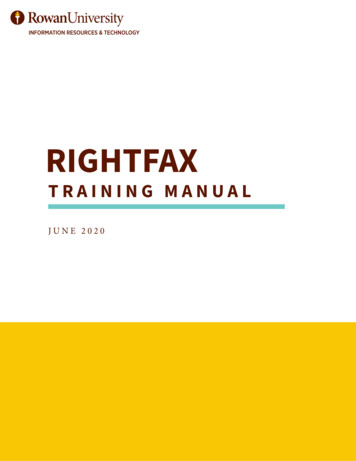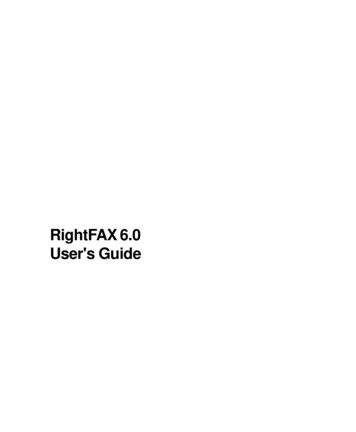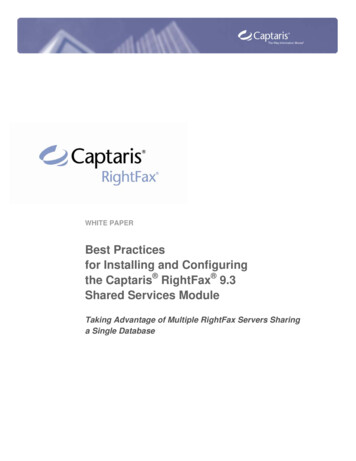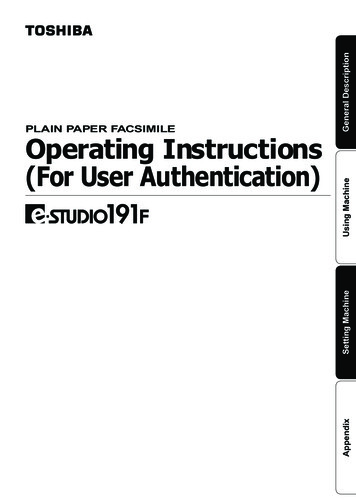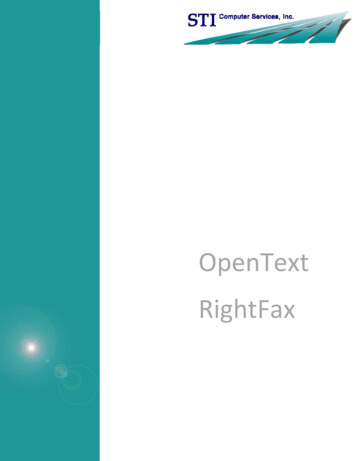Transcription
RightFax Connect FAQ OpenText RightFaxRightFax Connect FAQApplies toRightFax 10.5, 10.6, 16.2, 16.4, 16.6, 20.2SummaryRightFax Connect (RFC) makes it fast and easy to fax with RightFax, it eliminates the need for on-site fax telephonycomponents. It is a hybrid solution consisting of RightFax and the OpenText Cloud, RightFax Connect moves faxtransmissions to the cloud.With RightFax Connect, all the RightFax server needs is an internet connection to securely transmit faxes to and fromthe RightFax server.This article contains some frequently asked question about RightFax Connect: What basic information should I have available when opening a ticket with OpenText Technical Support forRightFax Connect? What are some basic questions about Outbound faxing with RightFax Connect? What are some basic questions about Inbound faxing with RightFax Connect? Where can I locate RightFax Connect Account Management Settings? RightFax Connect Fax Number Management How can I be added to RightFax Connect service notifications? Connecting to RightFax ConnectResolutionWhat basic information should I have available when opening a ticket with OpenText Technical Supportfor RightFax Connect?You will want to collect the following pieces of information prior to contacting OpenText Technical Support for assistance with any issue relating to RightFax Connect.Verify the RightFax version in Enterprise Fax Manager.The version is Critical as some global settings can cause data loss if the account is misconfigured.Locating the RightFax Server Version:1. Open Enterprise Fax Manager.2. Within EFM highlight Fax Servers.To the right under the Version column will display the exact installed version of RightFax.Page 1 of 9RightFax Connect FAQ ADVANTAGE TECHNOLOGIES
RightFax Connect FAQ OpenText RightFaxThe RightFax Connect Email Address in the DocTransport.Locating the RightFax Connect Account Email Address:1. Open Enterprise Fax Manager.2. Highlight Services locate the RightFax DocTransport Module double-click or right-click and from the menu selectConfigure Service.3. Within the DocTransport Configuration - Local screen expand RightFax Connect, and then highlight RightFax Connect Device.The RightFax Connect Account email address can be located under the RightFax Connect Authentication section.Provide any and all RightFax Connect Job #’s if available.When RightFax sends or receives faxes using RightFax Connect each records contains a JOB number.Locating the RightFax Connect Job Number (RightFax FaxUtil):1. Open RightFax FaxUtil.2. Within FaxUtil locate the fax right-click and from the menu select Show History.The RightFax Connect Job sxsi number can be located under the Transmission Record.Page 2 of 9RightFax Connect FAQ ADVANTAGE TECHNOLOGIES
RightFax Connect FAQ OpenText RightFaxLocating the RightFax Connect Job # using (FaxUtil Web):1. Login to the FaxUtil Web users fax mailbox.2. Within select the Fax.3. Click View and from the menu select History.The RightFax Connect Job sxsi number can be located under the Transmission Record.Page 3 of 9RightFax Connect FAQ ADVANTAGE TECHNOLOGIES
RightFax Connect FAQ OpenText RightFaxWhat are some basic questions about Outbound Faxing with RightFax Connect?How do I deal with faxes that are having issues sending to the same number(s)?If you are encountering faxes sending certain number(s) having issues or constant transmission errors you will wantto open a ticket with OpenText Technical Support for the issue to be looked into.* It is also important to remember that transmission errors will occur with faxing, so it is common to see multiple sendattempts. When this is happening on a constant basis is when the issue needs to be investigated.Before calling into support, open the history of the problem fax(s) and collect the Job Number (xsi or sxsi) and theresulting status code:How do I deal with Faxes that are being blocked?There are two different ways a recipient can block faxes from RightFax Connect, a recipient can block faxes from aparticular RightFax Connect account or they can block all faxes from RightFax Connect.In order to remove the block you will need to call into OpenText Technical Support, before calling into support you willneed to collect a document from the recipient that states they do want to receive the faxes. This can be an email fromthe customer stating this or a document from the customer that is specifying faxing consent.How does RightFax Connect handle Outbound fax statuses?Once the fax has been submitted to the OpenText Cloud service the DocTransport Module will regularly request updates from the OpenText Cloud for the RightFax Connect Account. The DocTransport can and will pull updated statusinformation for as many faxes as possible during these requests.Do you get “charged” for a fax call that tried, but failed to send?Fax attempts that result in the call being answered, even if no actual fax transmission occurs, the customer will becharged for 1 fax page. Failed attempts with no answer will not incur a charge.If a fax fails to send, how many times does it Retry?RightFax Controlled Retires (Algorithm 58):RightFax will control the fax retries, all attempts will start at a speed of 33,600 bps (v.34). These settings can be located withing the RightFax Server Module configuration.Cloud Controlled Retires (Algorithm 4000):RightFax 10.6 Feature Pack 3 or Higher is required to use Cloud Controlled Retires.Page 4 of 9RightFax Connect FAQ ADVANTAGE TECHNOLOGIES
RightFax Connect FAQ OpenText RightFaxCloud Control Retires allow the OpenText cloud to control the fax retry attempts. If a fax fails after a T.30 establishedtransmission, then the next attempt will try at a lower speed. Clients will show scheduled to be sent (JOB sxsi #) status until a successful send or last attempt is made.Depending on the error encountered during the transmission retires will adhere to the following retry logicError TypeRetry AttemptsMinutes ApartBusy55Human Answered Fax (PossibleVoice)25Cancels10All other errors35If the event faxes encounter an error under the “All Other Errors” type, OpenText Cloud Controlled Retries will automatically start subsequent transmission attempts at lower speeds to increase the probability of a successful transmission.OpenText Cloud Controlled retires will also use a from of Call Grouping for faxes that fail with “Fax Number Busy”.Below are the initial starting speeds for each transmission attempt. First Attempt - 33,600 bps (v.34) Second Attempt - 14,400 bps (v.17) Third Attempt - 9,600 bps (v.29)*Transmission speeds will not necessarily reflect agreed upon by RightFax Connect and the receiving fax device.NOTE: Fax status updates from the OpenText Cloud are not delivered to the RightFax Server each attempt if an error isencountered during transmission. RightFax Connect delivers the fax status, including detailed information about eachfax attempt, only after all retries have been exhausted for one specific error type (see table below), and/or the fax wassuccessfully transmitted. Users can notice a delay in fax status updates if errors are encountered during transmission.Please contact OpenText Technical Support for any questions on the retry methods.What are some basic questions about Inbound faxing with RightFax Connect?Why am I unable to hear fax tone or fax my RightFax Connect Number?If an inbound number(s) are no longer working, please contact Advantage Support Help Desk.Where can I locate RightFax Connect Account Management Settings?Below is a list of account changes and the method to make the desired changes.Is there a website for RightFax Connect?The RightFax Connect Portal is available at: l/Can you change the Email Address used for RightFax Connect?Please contact OpenText Technical Support via the My Support Portal.How do you change the RightFax Connect Account password?Please contact OpenText Technical Support to have the password changed or reset.What are the RightFax Account Settings in RightFax Connect and how do I change them?Account Settings (Default)Setting DescriptionChange Request ProcessTTI Position (Inside)Inside - Will place the TTI line withinthe fax image.Outside - This setting will place theTTI line above and outside the faximageContact OpenText Technical Supportvia the My Support PortalPage 5 of 9RightFax Connect FAQ ADVANTAGE TECHNOLOGIES
RightFax Connect FAQ OpenText RightFaxFax Header/CSID/Caller ID (Company A called subscriber identification.Name)Currently this options is a globalaccount setting, and can not be seton a per user tPortal/Caller Number (First Fax Number)The calling number can be changedto any number owned by the RightFax Connect Account.Contact OpenText Technical Supportvia the My Support PortalTime ZoneUsed for TTI and RTI line timestampsContact OpenText Technical Supportvia the My Support PortalPartial Fax delivery (ON)Partial Fax Delivery is a Resume fea- Contact OpenText Technical Supportture on the cloud. This will resume on via the My Support Portalthe last known good page sent.Options:On or OffRetry Algorithms (Cloud Side 4000)RightFax Retries (Algorithm 58)Cloud Side Retires (Algorithm 4000)Contact OpenText Technical Supportvia the My Support PortalRightFax Connect Fax Number ManagementHow do you port existing numbers to RightFax Connect?You can access the OpenText NPA (Number Porting Automation) tool located at https://npa.opentext.com.You will login with your existing RightFax Connect Account to submit the fax number port request and check on thenumber port status.If you have an issue submitting the number port request, please email npa@opentext.com for assistance with therequests.How do you reserve new RightFax Connect Fax Numbers?If you are requesting new fax numbers that were not owned previously, this can be done through the RightFax ConnectPortal.Requesting New RightFax Connect Fax Numbers:1. Log into the RightFax Connect Portal using your companies RightFax Connect credentials.2. Select Administration My Preferences User Preferences.3. Select Manage Fax Numbers.4. Within the Manage Fax Numbers window select Reserve.5. In the Country drop-down menu select the desired location.6. In the Region drop-down select the appropriate location.7. In the Area/City Code, select the desired area code.8. In the How Many fax numbers would you like? box specify the exact number and click Reserve.Reserving new RightFax Connect numbers can take up to 30 minutes for the numbers to be activated.If the Requested Area Code is not available, OpenText may be out of numbers currently. Most likely these have beenordered, but you can contact OpenText Technical Support for additional assistance.How can I be added to RightFax Connect service notifications?OpenText does have the ability to contact customers when there are issues effecting the RightFax Connect Cloudservices. Please contact OpenText Technical Support via the My Support Portal for assistance with being added toreceive RightFax Connect service notifications.Connecting to RightFax ConnectWhat port is being used to send and receive with RightFax Connect?RightFax Connect will communicate with a Web API on port 443 to the URL specified under the RightFax ConnectData Center configuration.How do I manually update the SSL Certification for RightFax Connect?Page 6 of 9RightFax Connect FAQ ADVANTAGE TECHNOLOGIES
RightFax Connect FAQ OpenText RightFaxSSL Certificates are issued by the following sites: US: https://messaging.easylink.com/soap/sync Europe: https://messagingeu.easylink.com/soap/syncHow to Update the SSL Certificate for RightFax Connect:1. If you use a specific account to run the RightFax Services, make sure you are logged into the RightFax server asthat account.2. Open Enterprise Fax Manager locate and Stop the RightFax DocTransport Module service.3. Open a Web Browser and navigate to one of the following websites. US: https://rfcmessaging.opentext.com/soap/sync US: https://messaging.easylink.com/soap/sync Europe: https://messagingeu.easylink.com/soap/sync4. In the address bar, click the (padlock) icon.5. Click View Certificate when prompted.6. Click Install Certificate.7. Click Next.8. On the Certificate Store section select Place all certificates in the following store and click Browse.9. Select Trusted Root Certificate Authorities, then click OK.10. Click Next, and then click Finish.12. On the Security Warning screen, click Yes.Page 7 of 9RightFax Connect FAQ ADVANTAGE TECHNOLOGIES
RightFax Connect FAQ OpenText RightFax13. Click OK to close the Import was successful pop-up.14. Restart the RightFax DocTransport Module Service.NOTE: If you are using a Proxy Server, check the box in the RightFax DocTransport Module Settings that says IgnoreCertificate Errors.Page 8 of 9RightFax Connect FAQ ADVANTAGE TECHNOLOGIES
RightFax Connect FAQ OpenText RightFaxAbout AdvantageAdvantage atechnologies.comAdvantage Technologies has been providing on-premise and cloud-basedenterprise fax and automated electronic document delivery solutions forover 20 years. Our team has completed thousands of successful systemdeployments worldwide in such industries as finance, insurance, banking,government, manufacturing, transportation, and healthcare.Our North American helpdesk and sales team are certified on OpenTextRightFax, Alchemy, RightFax Connect, Secure Mail, Secure MFT,Brooktrout fax boards and FoIP software, Dialogic Media Gateways,Sonus Fax Gateways, and cloud-based fax solutions. AdvantageTechnologies is a leading OpenText Platinum Partner and AuthorizedSupport Partner (ASP).Throughout our partnership with OpenText, Advantage has beenrecognized as RightFax Partner of the Year, IX Partner of the Year, and anIX Partner Leader.Page 9 of 9RightFax Connect FAQ ADVANTAGE TECHNOLOGIES
When RightFax sends or receives faxes using RightFax Connect each records contains a JOB number. Locating the RightFax Connect Job Number (RightFax FaxUtil): 1. Open RightFax FaxUtil. 2. Within FaxUtil locate the fax right-click and from the menu select Show History. The RightFax Connect Job sxsi number can be located under the Transmission Record.