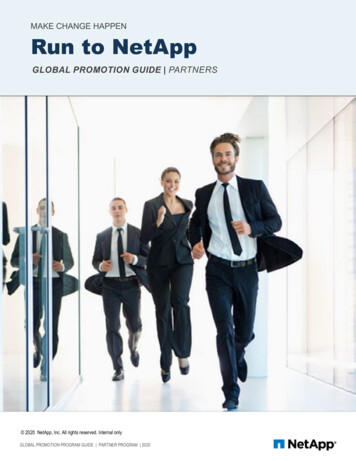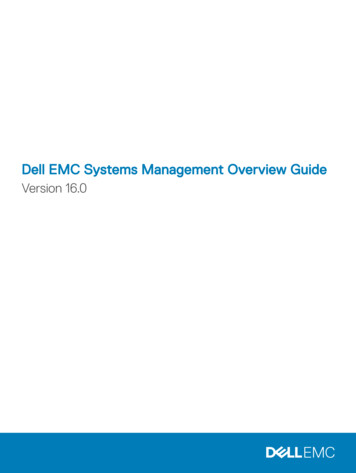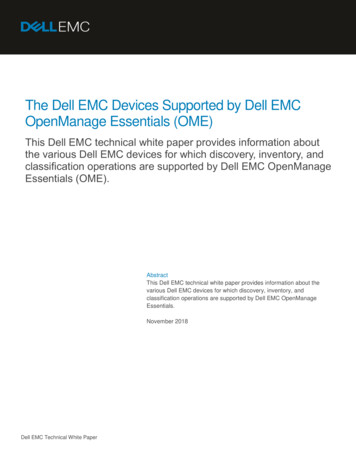Transcription
Dell EMC Avamar Virtual EditionVersion 19.2Installation and Upgrade Guide302-005-821REV 04April 2020
Copyright 2018-2020 Dell Inc. or its subsidiaries. All rights reserved.Dell believes the information in this publication is accurate as of its publication date. The information is subject to change without notice.THE INFORMATION IN THIS PUBLICATION IS PROVIDED “AS-IS.” DELL MAKES NO REPRESENTATIONS OR WARRANTIES OF ANY KINDWITH RESPECT TO THE INFORMATION IN THIS PUBLICATION, AND SPECIFICALLY DISCLAIMS IMPLIED WARRANTIES OFMERCHANTABILITY OR FITNESS FOR A PARTICULAR PURPOSE. USE, COPYING, AND DISTRIBUTION OF ANY DELL SOFTWARE DESCRIBEDIN THIS PUBLICATION REQUIRES AN APPLICABLE SOFTWARE LICENSE.Dell Technologies, Dell, EMC, Dell EMC and other trademarks are trademarks of Dell Inc. or its subsidiaries. Other trademarks may be the propertyof their respective owners. Published in the USA.Dell EMCHopkinton, Massachusetts 01748-91031-508-435-1000 In North America 1-866-464-7381www.DellEMC.com2Dell EMC Avamar Virtual Edition Installation and Upgrade Guide
CONTENTSFigures7Tables9Preface11Chapter 1Introduction15Overview of Avamar Virtual Edition.16Supported environments. 16Licensed capacity configurations.17Scaling and resizing AVE.17Environment-specific information.17Appropriate environments for AVE. 18Maximum change rates.18Preinstallation requirements and best practices. 19System requirements. 19Virtual disk requirements. 22Virtual disk configuration best practices. 23Software requirements. 24Verify the DNS configuration. 25Network requirements. 26NTP server best practices.27Upgrade requirements and best practices.28Other components in the Avamar environment. 28Stop replication tasks. 28Part 1On-premises Environments29Chapter 2Installing AVE on Hyper-V31Prepare a virtual machine.32Configure the network settings.34Install and configure the Avamar software. 35Chapter 3Installing AVE on VMware37Installation. 38OVA deployment. 38Prepare a virtual machine (OVA).38Create additional virtual hard disks (OVA). 41OVF deployment. 42Prepare a virtual machine (OVF).42Create additional virtual hard disks (OVF).45Configure the network settings (OVF).46Install and configure the Avamar software. 47Dell EMC Avamar Virtual Edition Installation and Upgrade Guide3
ContentsChapter 4Installing AVE on KVM49Install and configure AVE on KVM using the KVM Virtual Machine Manager.50Install and configure AVE on KVM using the command line.51Configure the network settings. 52Part 2Cloud Environments55Chapter 5Installing AVE on AWS57Installation. 58Prerequisites.58Security group settings.59Install AVE from the AWS Marketplace.62Subscribe to the AVE AMI image. 62Deploy an AVE virtual machine from the EC2 dashboard. 62Install AVE/DDVE from the AWS Marketplace with CloudFormation. 65Subscribe to the AVE/DDVE AMI image. 66Configure the AVE and DDVE virtual machines. 66AWS security best practices. 70Install and configure the Avamar software.71Chapter 6Installing AVE on Azure73Installation.74Deploying from the Azure Marketplace. 74Deploy AVE from the Azure Marketplace. 74Deploy AVE and DDVE from the Azure Marketplace.78Deploy AVE and DDVE with an Azure solution template. 83Upload the AVE image.84Solution template parameters. 87Deploy from the Azure Resource Manager.89Deploy from the Azure Powershell. 90Deploy from the Azure CLI.91Complete post-deployment configuration. 93Network security group. 94Inbound ports for the Azure network security group. 94Outbound ports for the Azure network security group.95Azure security best practices.96Install and configure the Avamar software. 97Part 3Common Procedures99Chapter 7Completing post-installation activities101Verify the Avamar services. 102(Optional) Add EMC Secure Remote Services. 102Test the Data Domain integration. 102Store Avamar server checkpoints on a Data Domain system. 102Upgrade the Avamar client downloads.103Install server hotfixes and the security patch rollup .103Select a Data Domain target for backups. 103Allow only Data Domain backups. 103Chapter 84Upgrading AVEDell EMC Avamar Virtual Edition Installation and Upgrade Guide107
ContentsAVE operating system enhancements. 108Upgrade AVE. 108Upgrade the Avamar software.108Post-upgrade activities. 110Verify and enable the swap partition (AWS).110Start the Avamar schedulers.111Verify the Avamar services. 111Restart the Avamar proxy clients. 111Test the Data Domain integration.112Generate new certificates for Data Domain systems. 112Set a passphrase on the Data Domain systems.112Test replication. 112Upgrade the Avamar client downloads. 112Install server hotfixes and the security patch rollup .113Chapter 9Additional activities115Increase CPU and memory resources on an existing AVE instance.116Appendix AAlternate AWS Installation Methods117Overview of alternate AWS installation methods. 118AWS Marketplace AVE manual launch. 118Deploy the AVE virtual machine (manual launch method). 118Configure the AVE virtual machine (manual launch method).119AVE manual upload.121Upload and convert the AVE virtual appliance file. 121Upload and convert the AVE virtual appliance file (in China). 123Deploy AVE from the converted AMI image.125Alternate CloudFormation AVE/DDVE installation methods. 128Locate the AWS Marketplace AVE and DDVE machine image IDs. 128Upload and convert the AVE/DDVE virtual appliance file.129CloudFormation template parameters. 131Deploy AVE/DDVE via CloudFormation from the AWS console (alternate). 133Deploy AVE/DDVE via CloudFormation from the AWS CLI. 134Complete post-deployment configuration. 135Appendix BAlternate Azure Installation Methods137Deploy AVE from an Azure image (in China).138Dell EMC Avamar Virtual Edition Installation and Upgrade Guide5
Contents6Dell EMC Avamar Virtual Edition Installation and Upgrade Guide
FIGURES123456Deploying the OVF template. 38OVF Template Details page. 39Networking Properties page. 40Deploying the OVF template. 43OVF Template Details page. 43Ready to Complete page. 44Dell EMC Avamar Virtual Edition Installation and Upgrade Guide7
Figures8Dell EMC Avamar Virtual Edition Installation and Upgrade Guide
TABLES12345678910111213141516171819202122Revision history.11Typographical conventions. 12Licensed capacity configurations by environment.17Maximum supported change rates for file server and mixed environments. 18Minimum system requirements for AVE on AWS.20Minimum system requirements for AVE on Azure. 20Minimum system requirements for AVE on KVM. 21Minimum system requirements for AVE on VMware. 22Virtual disk requirements.22Common AVE software installation requirements.24Additional environment-specific applications. 24Mode options. 32Inbound ports for the AWS security group.59Outbound ports for the AWS security group.60Inbound ports for Linux gateways. 71Inbound ports for Windows gateways. 71Inbound ports for the Azure network security group.94Outbound ports for the Azure network security group.95Inbound ports for Linux gateways. 96Inbound ports for Windows gateways. 97EC2 instance type selection by AVE instance size. 132EC2 volume size by DDVE instance size. 132Dell EMC Avamar Virtual Edition Installation and Upgrade Guide9
Tables10Dell EMC Avamar Virtual Edition Installation and Upgrade Guide
PrefaceAs part of an effort to improve its product lines, Dell EMC periodically releases revisions of itssoftware and hardware. Therefore, some functions that are described in this document might notbe supported by all versions of the software or hardware currently in use. The product releasenotes provide the most up-to-date information on product features.Contact a technical support professional when a product does not function correctly or does notfunction as described in this document.Note: This document was accurate at publication time. To find the latest version of thisdocument, go to Online Support (https://www.dell.com/support).PurposeThis guide describes how to install the Avamar Virtual Edition solution, a single-node, non-RAINAvamar server that runs as a virtual machine in a variety of environments.This guide supersedes the following documents:lAvamar Virtual Edition for VMware Installation and Upgrade GuidelAvamar Virtual Edition for Microsoft Azure Installation and Upgrade GuidelAvamar Virtual Edition for Microsoft Hyper-V Installation and Upgrade GuidelAvamar Virtual Edition for OpenStack KVM Installation and Upgrade GuidelAvamar Virtual Edition for Amazon Web Services Installation and Upgrade GuideAudienceThe information in this guide is primarily intended for system administrators who are responsiblefor installing and maintaining Avamar virtual servers.Revision historyThe following table presents the revision history of this document.Revision historyTable 1 Revision historyRevisionDateDescription04April, 2020Updated the following sections:lSystem requirements for AVE on AzurelUpload and convert the AVE virtual appliance file(in China)lDeploy AVE from an Azure image (in China)03March, 2020Added guidance for customers who require data-at-restencryption.02January 24, 2020Added alternate installation procedures specific toChina.01November 15, 2019GA release of Avamar 19.3Dell EMC Avamar Virtual Edition Installation and Upgrade Guide11
PrefaceRelated documentationThe following publications provide additional information:lE-LAB Navigator at https://elabnavigator.emc.com/eln/elnhomelAvamar Release NoteslAvamar Administration GuidelAvamar Operational Best Practices GuidelAvamar Product Security GuidelAvamar Backup Clients User GuidelAvamar and Data Domain System Integration GuidelData Domain Virtual Edition Installation and Administration GuideSpecial notice conventions used in this documentThese conventions are used for special notices.DANGER Indicates a hazardous situation which, if not avoided, results in death or seriousinjury.WARNING Indicates a hazardous situation which, if not avoided, could result in death orserious injury.CAUTION Indicates a hazardous situation which, if not avoided, could result in minor ormoderate injury.NOTICE Addresses practices that are not related to personal injury.Note: Presents information that is important, but not hazard-related.Typographical conventionsThese type style conventions are used in this document.Table 2 Typographical conventions12BoldUsed for names of interface elements, such as names of windows,dialog boxes, buttons, fields, tab names, key names, and menu paths(what the user specifically selects or clicks)ItalicUsed for full titles of publications that are referenced in textMonospaceUsed for:lSystem codelSystem output, such as an error message or scriptlPathnames, filenames, prompts, and syntaxlCommands and optionsMonospace italicUsed for variablesMonospace boldUsed for user input[]Square brackets enclose optional values Vertical bar indicates alternate selections - the bar means “or”{}Braces enclose content that the user must specify, such as x or y orzDell EMC Avamar Virtual Edition Installation and Upgrade Guide
PrefaceTable 2 Typographical conventions (continued).Ellipses indicate nonessential information that is omitted from theexampleWhere to get helpThe Avamar support page provides access to licensing information, product documentation,advisories, and downloads, as well as how-to and troubleshooting information. This informationmay resolve a product issue before contacting Customer Support.To access the Avamar support page:1. Go to https://www.dell.com/support.2. Type a product name in the Enter a Service Tag, Serial Number, Service Request, Model,or Keyword search box.3. Select the product from the list that appears. When you select a product, the ProductSupport page loads automatically.4. (Optional) Add the product to the My Products list by clicking Add to My Saved Products inthe upper right corner of the Product Support page.DocumentationThe Avamar product documentation provides a comprehensive set of feature overview, operationaltask, and technical reference information. To supplement the information in product administrationand user guides, review the following documents:lRelease notes provide an overview of new features and known limitations for a release.lTechnical notes provide technical details about specific product features, including step-bystep tasks, where necessary.lWhite papers provide an in-depth technical perspective of a product or products as applied tocritical business issues or requirements.KnowledgebaseThe Knowledgebase contains applicable solutions that you can search for either by solutionnumber (for example, KB000xxxxxx) or by keyword.To search the Knowledgebase:1. Go to https://www.dell.com/support.2. Under the Support tab, click Knowledge Base.3. Type either the solution number or keywords in the search box. Optionally, you can limit thesearch to specific products by typing a product name in the search box and then selecting theproduct from the list that appears.Online communitiesGo to Community Network at https://www.dell.com/community for peer contacts, conversations,and content on product support and solutions. Interactively engage online with customers,partners, and certified professionals for all products.Live chatTo engage Customer Support by using live interactive chat, click Join Live Chat on the ServiceCenter panel of the Avamar support page.Service RequestsFor in-depth help from Customer Support, submit a service request by clicking Create ServiceRequests on the Service Center panel of the Avamar support page.Dell EMC Avamar Virtual Edition Installation and Upgrade Guide13
PrefaceNote: To open a service request, you must have a valid support agreement. Contact a salesrepresentative for details about obtaining a valid support agreement or with questions about anaccount.To review an open service request, click the Service Center link on the Service Center panel, andthen click View and manage service requests.Enhancing supportIt is recommended to enable ConnectEMC and Email Home on all Avamar systems:lConnectEMC automatically generates service requests for high priority events.lEmail Home sends configuration, capacity, and general system information to CustomerSupport.Comments and suggestionsComments and suggestions help to continue to improve the accuracy, organization, and overallquality of the user publications. Send comments and suggestions about this document toDPAD.Doc.Feedback@emc.com.Please include the following information:14lProduct name and versionlDocument name, part number, and revision (for example, 01)lPage numberslOther details to help address documentation issuesDell EMC Avamar Virtual Edition Installation and Upgrade Guide
CHAPTER 1IntroductionThis chapter includes the following topics:llllOverview of Avamar Virtual Edition.16Appropriate environments for AVE.18Preinstallation requirements and best practices.19Upgrade requirements and best practices. 28Dell EMC Avamar Virtual Edition Installation and Upgrade Guide15
IntroductionOverview of Avamar Virtual EditionAvamar Virtual Edition (AVE) is a single-node non-RAIN (Redundant Array of Independent Nodes)Avamar server that runs as a virtual machine in a variety of environments.AVE integrates the latest version of Avamar software with the SUSE Linux Enterprise Server(SLES) as a pre-packaged virtual machine, instance, or machine image, depending on theenvironment.AVE is similar to single-node Avamar servers in the following ways:lRuns autonomously as a target for all Avamar client backupslPerforms a replication to a physical Avamar server or another AVElSome configurations of AVE support replication in the cloudOperating system upgradeAvamar 19.2 introduces an upgrade for all supported platforms to the SLES 12 SP4 operatingsystem. This upgrade replaces the previous SLES 11 operating system. The Avamar Release Notescontain important information about this upgrade, including prerequisites that you must meetbefore you can upgrade an existing AVE.The installation and operation of AVE does not change, nor does the upgrade affect thefunctionality or interfaces of the Avamar software.lNew instances of AVE 19.2 and later deploy with SLES 12 SP4 for all supported virtualenvironments.lWhen you upgrade from AVE 19.1, the Avamar software upgrade workflow package integratesboth the upgrade to SLES 12 SP4 and the Avamar software upgrade.The upgrade workflow migrates the operating system and Avamar software configurations, andthen replaces the existing system partitions.The Avamar Release Notes provide more information, including prerequisites and limitations thatapply to the operating system upgrade. The Avamar Release Notes also provide informationabout supported upgrade paths from older operating systems and Avamar releases.Supported environmentsSupported environments include:lVMware ESXi 6.0, 6.5, or 6.7lMicrosoft AzurelWindows, using Hyper-V ManagerlKVMlAmazon Web Services (AWS) cloudSee the E-LAB Navigator at https://elabnavigator.emc.com/eln/elnhome for specific informationabout supported environments and software versions.Note: For Avamar 19.2 and later, this guide does not contain installation instructions forOpenStack KVM.16Dell EMC Avamar Virtual Edition Installation and Upgrade Guide
IntroductionLicensed capacity configurationsAVE supports the following licensed capacity configurations, depending on the choice ofenvironment:Table 3 Licensed capacity configurations by environmentCapacityconfigurationAVE on VMwareAVE on AzureAVE on Hyper-VAVE on KVMAVE on AWS0.5 TBYesYesYesYesYes1 TBYesYesYesYesYes2 TBYesYesYesYesYes4 TBYesYesYesYesYes8 TBYesYesYesYesYes16 TBYesYesYesYesYesScaling and resizing AVEAVE is not scalable to a multi-node Avamar server, and resizing the virtual machine is notsupported.You can increase storage capacity by either of the following methods:lDeploy additional AVE virtual machines, and then divide backups among the virtual machines.lReplicate the data to another AVE server, delete the smaller virtual machine, create a largervirtual machine, and then replicate the data back to the larger virtual machine.Environment-specific informationAVE on VMwareAVE on VMware supports backup of both physical and virtual clients. For physical clients,install the Avamar client software on each client. For virtual clients, there are two options forbackups.Virtual clients can be backed up through:llGuest OS backups (requires installing the Avamar client software on each virtualmachine).Host-based backups (requires a proxy server).AVE on AzureAVE on Azure is certified to support Azure Government Cloud (US), which provides the abilityfor U.S. residents (government agencies and customers) to move sensitive workloads into thecloud. Azure Government Cloud (US) addresses specific regulatory and compliancerequirements. The Azure Government Cloud (US) User Guide provides information about, anddetails on, setting up an Azure Government Cloud (US) account.AVE on Azure supports replication in the cloud and can be used to replicate on-premisesphysical and virtual Avamar servers, including non-Azure types of AVEs. However, because ofsecurity considerations, replication should be performed by using a VPN, VPC, or a directconnect link.Dell EMC Avamar Virtual Edition Installation and Upgrade Guide17
IntroductionAVE on AWSAVE on AWS is certified to support AWS GovCloud (US), which provides the ability for U.S.residents (government agencies and customers) to move sensitive workloads into the cloud.AWS GovCloud (US) addresses specific regulatory and compliance requirements. The AWSGovCloud (US) User Guide provides information about, and details on, setting up an AWSGovCloud (US) account.AVE on AWS supports replication in the cloud and can be used to replicate on-premisesphysical and virtual Avamar servers, including non-AWS types of AVEs. However, because ofsecurity considerations, replication should be performed by using a VPN, VPC, or a directconnect link.Appropriate environments for AVEThe following factors have the most direct impact on the long-term reliability, availability, andsupportability of the AVE virtual machine:lI/O performance capability of the AVE storage subsystemlAmount of data added daily to the AVE virtual machine (change rate)lCapacity that is utilized within the AVE virtual machineSpecifications in this section and the Virtual disk requirements on page 22 for the AVE virtual diskrequirements describe minimum or maximum requirements for these factors. AVE generallyperforms better when I/O performance is higher. Change rate and utilized capacity are also lower.To maximize the capacity the AVE virtual machine can use, the daily change rate of the data AVEprotects must be balanced with adequate I/O performance.The first step in determining the proper implementation of AVE is to establish which kind ofcustomer environment AVE is used to protect, file server or mixed environment. File serverenvironments include file system data and mixed environments include file system data andstructured data (for example, database data).Maximum change ratesThe following table describes the maximum change rates that AVE supports for file server andmixed environments:Table 4 Maximum supported change rates for file server and mixed environmentsCapacity configurationFile server dataMixed data0.5 TB AVELess than 2 GB per dayLess than 5 GB per day1 TB AVELess than 4 GB per dayLess than 10 GB per day2 TB AVELess than 8 GB per dayLess than 20 GB per day4 TB AVELess than 20 GB per dayLess than 20 GB per day8 TB AVELess than 40 GB per dayLess than 40 GB per day16 TB AVELess than 80 GB per dayLess than 80 GB per dayActual results depend on the retention policy and the actual data change rate. When the dailychange rate exceeds the limits that are specified in the previous table, deploy a single or multinode Avamar server.18Dell EMC Avamar Virtual Edition Installation and Upgrade Guide
IntroductionEnvironment-specific notesAVE on AWSWhen you create the AWS instance for AVE, select the correct instance type for the changerates.Preinstallation requirements
Avamar server that runs as a virtual machine in a variety of environments. This guide supersedes the following documents: l Avamar Virtual Edition for VMware Installation and Upgrade Guide l Avamar Virtual Edition for Microsoft Azure Installation and Upgrade Guide l Avamar Virtual Edition for Microsoft Hyper-V Installation and Upgrade Guide