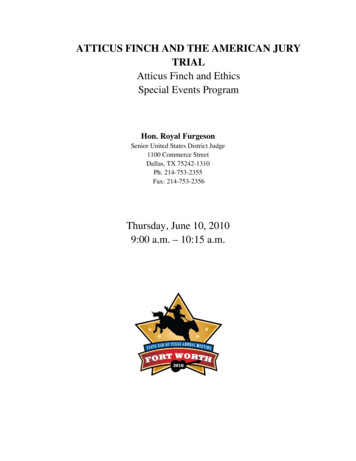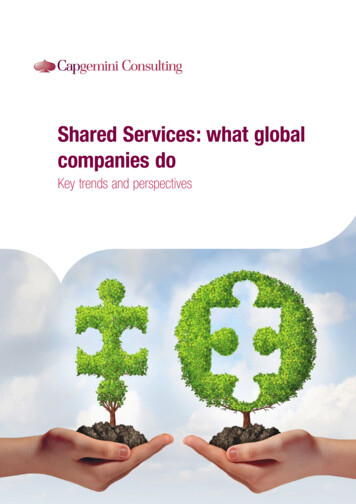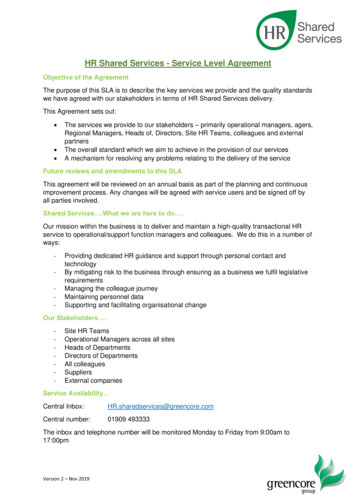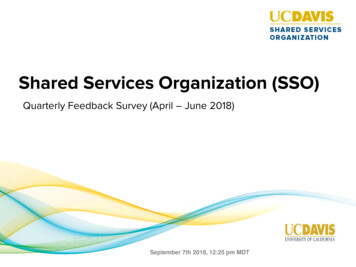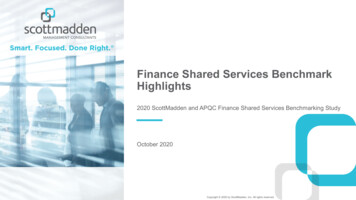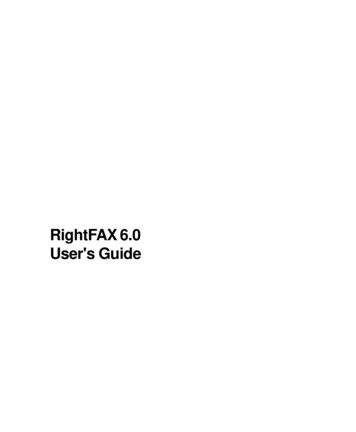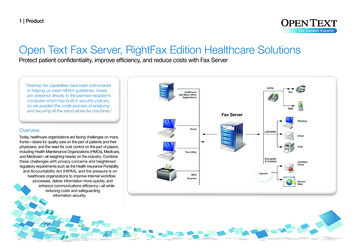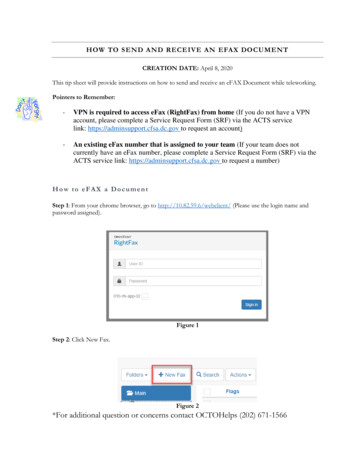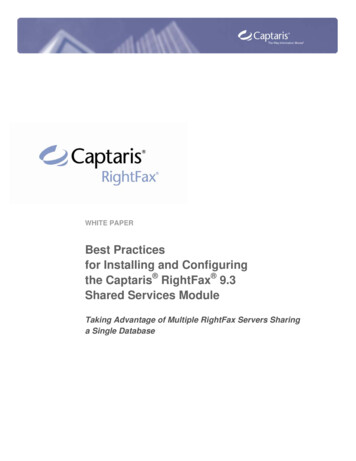
Transcription
WHITE PAPERBest Practicesfor Installing and Configuringthe Captaris RightFax 9.3Shared Services ModuleTaking Advantage of Multiple RightFax Servers Sharinga Single Database
PREFACECaptaris has created this technical white paper to provide best-practices guidelines for configuring multiple CaptarisRightFax 9.3 Servers to share a single Microsoft SQL Server database. This information applies only to RightFax 9.3and is not applicable to prior versions of the product.The RightFax product family supports a wide variety of configurations. Before acting on any recommendations in thisdocument, you should consult with your Captaris partner to plan a system that supports your needs.TARGET AUDIENCEThis paper is intended for technical readers in end-user organizations and in the reseller or partner organizations thatsupport those end-users. System architects, senior administrators, systems planners, sales engineers and systemsengineers will gain the most from this paper. Other documents that focus on features and business benefits of theRightFax Shared Services module are available separately.DEFINITIONSCluster Several servers sharing specific common services. Used in this paper to specifically describe either aMicrosoft Windows Server Cluster or a Microsoft SQL Server Cluster. The term "cluster" is not used in any genericsense in this paper.Collective (or "RightFax Server collective") Several RightFax Servers in a specific configuration sharing acommon RightFax database. A "collective" may be implemented on a Windows Server cluster but does not have to be.The term "collective" refers to this shared configuration in the aggregate and not specifically to any RightFax Server orthe RightFax database in the collective.RightFax database A database managed by Microsoft SQL Server that is used by a RightFax Server or a RightFaxServer Collective.SQL Server Refers to Microsoft SQL Server, specifically an instance installed and configured to manage at least oneRightFax database.
TABLE OF CONTENTSINTRODUCTION .4FEATURES OF RIGHTFAX SERVER COLLECTIVES .4Fax Volume Capacity Increases .4RightFax Servers Share Resources.5RightFax Stores the Event Queue in SQL .5RightFax Stores Receipt Information in SQL.5Remote Services Distribute Workload .5Server Topology .6Geographic Distribution of Services .8Meeting Availability Goals .8Taking a Server Offline.8Planning for Stability and Redundancy.8If a RightFax Server Fails.9BEST PRACTICES FOR INSTALLING AND CONFIGURING A RIGHTFAX SERVER COLLECTIVE.9Installing RightFax Servers to Share a RightFax Database .9Creating Unique Workserver Printers .9Providing Access to Shared Resource Folders .9Configuring Remote Services .10Using Dialing Rules .10DAILY MAINTENANCE THAT RIGHTFAX PERFORMS ON THE RIGHTFAX DATABASE .11Aging and Purging.11Orphan Scanning .11Recovery.11Configuring Maintenance.11Viewing the Maintenance Logs .12WHAT IS NOT SUPPORTED?.12About Captaris, Inc.12Best Practices for Installing and Configuring the Captaris RightFax 9.3 Shared Services Module3
IntroductionThe capacity of a RightFax Server can now be multiplied by combining two or more servers that share a commonRightFax database, in a "RightFax Server Collective." Sharing a common database provides the following architecturaland systems benefits: Throughput for sending faxes increases because internal loads are shared among some of the fax server services. Multiple RightFax Servers share all of the data in the RightFax database—users, delegates, phonebook entries,distribution lists and document data such as fax status. The data is available to all the administrators and clients inthe network. Furthermore, administrators manage this information in one central location for all servers in the sharedconfiguration. All received faxes are stored on the SQL Server and are available to all clients in the network. A common database helps maintain integrity of RightFax data. Redundant data is eliminated, saving storage space. Scalability is ensured; the RightFax software does not limit the number of RightFax Servers that can share acommon database. Loads are balanced across the collective. RightFax services are shared by multiple machines to balance theworkload from many RightFax clients.These capabilities are available in the Shared Services Module, an option that is available for all RightFax 9.3Enterprise Server packages. Up-to-four servers are supported in this shared database configuration, a "collective."Features of RightFax Server CollectivesFAX VOLUME CAPACITY INCREASESWith multiple RightFax Servers sharing a RightFax database, the capacity for inbound and outbound faxing is boundby the following system characteristics: Qualities of the hardware Network capacity SQL Server capacity Method of submitting documents to RightFax, listed from fastest to slowest: Applications submitting documents to the RightFax Server via the RightFax API or COM API. RightFax printer queue (e.g., embedded codes, print-to-fax, HPFAX queue). RightFax Integration Module (with a greater server load that requires more server resources.)Each RightFax Server supports up-to-1,024 fax channels. Expect to see a near-linear increase in throughput with eachadded RightFax Server added to the collective.Captaris has tested and supports this shared database configuration with up-to-four RightFax Servers and one remoteWorkserver sharing one RightFax database.Best Practices for Installing and Configuring the Captaris RightFax 9.3 Shared Services Module4
RIGHTFAX SERVERS SHARE RESOURCESResource folders containing items such as fax images and cover sheets are shared among all the RightFax Serversin the shared database configuration. The shared folders can be located on a high-availability server such as aclustered server or a Storage Area Network (SAN).RIGHTFAX STORES THE EVENT QUEUE IN SQLPrior to RightFax 9.3, the RightFax Server module stored fax events in memory. When the server module stopped, allevents in memory were lost. When the server module was restarted, its first task would be to rebuild the event queue,a task which necessarily preceded processing of any pending inbound or outbound documents.The RightFax event queue is now stored in the RightFax database on the SQL Server, and thus it is shared among allof the RightFax Servers in a shared configuration. The queue is persistent. That is, it retains its objects and values ifthe RightFax Servers stop.The events in the queue are shared among the RightFax Servers in the system. Job processing is shared andbalanced among all the servers in the system. Individual jobs may be processed on the RightFax Server that started it,or it may be processed on another server with available capacity.RIGHTFAX STORES RECEIPT INFORMATION IN SQLPrior to RightFax 9.3, the RightFax Server module queried the DocTransport module to check for new documents.In turn, the DocTransport module checked the activity log on the SQL Server. If it found a new document, it convertedthe document from an IPK file to a Tagged Image File (TIF) G3 file and copied it to the RightFax Server module.During this process, the RightFax Server module waited for a result.To increase the speed of processing received documents RightFax 9.3 uses a received document queue, now storedand managed in the RightFax database. In a RightFax Server Collective, a single received document queue is sharedby all RightFax Servers in the shared configuration.RightFax Servers query the received document queue in the RightFax database for received documents. They nolonger directly query the DocTransport module and wait while new documents are processed and sent to it.DocTransport modules in the shared services configuration monitor the activity log in the RightFax database for newdocuments. If new documents are found, a DocTransport module converts and copies the received documents to theImage directory, which is shared by the servers in the configuration.The DocTransport module inserts receipt information into the received document queue. The RightFax Server readsand removes entries from the queue.REMOTE SERVICES DISTRIBUTE WORKLOADThe following RightFax services can be installed remotely on computers to distribute workload: DocTransport, which specifies the methods by which documents will be transmitted, via fax board, Fax over IP orDOCplus. It converts and copies received documents to the Image directory. BoardServer, which communicates between the RightFax Server and fax boards Workserver, which performs processor-intensive functions such as cover sheet generation, print-to-fax conversionand optical character recognition.RightFax fax board services can be installed on remote servers to distribute the workload across several computersand to provide expanded channel capacity and system redundancy.To support remote fax board services the DocTransport and BoardServer services are installed together on theremote computer.RightFax Servers sharing a database can work with remote and local BoardServer modules. While remoteBoardServers are installed with a particular RightFax Server, the load produced by the collective is distributed acrossall available BoardServers.Refer to Figure 2 and Figure 3 for illustrations.Best Practices for Installing and Configuring the Captaris RightFax 9.3 Shared Services Module5
SERVER TOPOLOGYFigures 1 through 4 show some example configurations with the RightFax Shared Services module.Figure 1. Two RightFax Servers share a SQL database. Common disk storage is used to store shared RightFax resources.Figure 2. Two RightFax Servers share a SQL database.DocTransport services are located on remote servers to offload processing from their respective RightFax Servers. Dialingrules specify the DocTransport services and RightFax Servers from which documents will be sent. Dialing rules are specificto each RightFax Server and are not shared. Common disk storage is used to store shared RightFax resources.Best Practices for Installing and Configuring the Captaris RightFax 9.3 Shared Services Module6
Figure 3. Two RightFax Servers share a database.Remote services such as DocTransports, Workservers and alerting and monitoring offload processing from theRightFax Servers. RightFax Web Access is installed with Microsoft Internet Information Server on a remote computer.Common disk storage is used to store shared RightFax resources.Best Practices for Installing and Configuring the Captaris RightFax 9.3 Shared Services Module7
Figure 4. Two RightFax Servers share a database.Common disk storage is used to store shared RightFax resources. An application traffic manager directs RightFaxclient traffic to available RightFax Servers. Application traffic manager vendors include F5 Corporation (BIG-IPproducts), Foundry Networks and Packeteer, among others.GEOGRAPHIC DISTRIBUTION OF SERVICESWhile servers in a collective may be geographically dispersed over a Wide Area Network (WAN), this configuration hasnot been tested by Captaris, and is not a recommended architecture at this time.MEETING AVAILABILITY GOALSRightFax performs a business-critical role in most organizations. Information Technology (IT) organizations mustdevelop strategies for maintaining high levels of availability for business applications, such as RightFax. IT plannersmust anticipate and plan for the following situations to achieve their availability goals: Planned downtime due to hardware and software upgrades, service packs or security patching Unexpected hardware and software failures Infrastructure failures and natural disastersTAKING A SERVER OFFLINEIf a server must be taken offline for maintenance or a software upgrade, then all the servers in the shared configurationshould be taken offline simultaneously. A single RightFax Server in a shared system should not be running against thedatabase during an installation because the installation may make changes to the database which could causeunexpected results on the remaining servers. Servers need not be restarted simultaneously.PLANNING FOR STABILITY AND REDUNDANCYFor database integrity and stability, ensure that your Microsoft SQL Server database implementation is reliable,scalable and includes data protection features. The base product's built-in availability features are a starting point.Reliability depends upon planning and best practices in implementing the database. Please refer to the extensivematerial available online from Microsoft on proper configuration and management of SQL Server installations.Best Practices for Installing and Configuring the Captaris RightFax 9.3 Shared Services Module8
For redundant operations and disaster recovery, each RightFax Server can be clustered in a Windows server cluster. Ifyou choose Windows SQL Server, it, too, can be clustered.Active-active clustering of RightFax Servers is not supported in this release.IF A RIGHTFAX SERVER FAILSIf a RightFax Server in a shared configuration fails, the outgoing jobs that are in process will be processed by otherRightFax Servers in the shared configuration.Each RightFax client application submits faxes to a specific server that is defined for the client. If a RightFax Serverfails, users of that server (end-users and applications that interface with RightFax) should be directed to send faxes viaanother server.An application traffic manager can direct RightFax client traffic to the available RightFax Servers.Best Practices for Installing and Configuring a RightFax Server CollectiveINSTALLING RIGHTFAX SERVERS TO SHARE A RIGHTFAX DATABASETo install multiple RightFax Servers that share a database complete the following general steps:1.If you are upgrading from an earlier version of RightFax, print or make a copy of the Windows registry keyHKEY LOCAL MACHINE\ Software\RightFax so that you have a copy of any changes that have been made tocustomize the system. In a typical shared database configuration, customizations should be identical on eachRightFax Server.2.Install the RightFax Server on the first RightFax Server computer. Define the database as you are promptedduring the installation.3.Activate licensed features on the first RightFax Server computer.4.On the second RightFax Server computer, run the RightFax Server installation program.5.During the installation, point the second RightFax Server to the database that you defined when you installed thefirst RightFax Server.6.During the installation, you will be prompted to wipe out the existing database or append to the existing database.Set to Append.7.Activate licensed features on the second RightFax Server, as described in step 2. To avoid license conflicts andviolations all of the RightFax Servers in a collective must have the same licensed features activated.8.Repeat steps 4 through 7 for each added RightFax Server.Note: This list is a general guide only. Please refer to the RightFax 9.3 Installation Guide for comprehensiveinstallation instructions.CREATING UNIQUE WORKSERVER PRINTERSWorkserver printers convert documents to image files through Server Side Application (SSA) conversion and theOutside In engine (from INSO Corporation). Workserver printers must be configured to be unique on each node andshould never be shared.PROVIDING ACCESS TO SHARED RESOURCE FOLDERSThe following folders are shared among all the RightFax Servers in the shared database configuration: Image Contains sent and received faxes stored as compressed graphic image files SIG Contains graphic images of user signatures for placement on faxes PapersContains the overlay form files FCS Contains fax cover sheetsBest Practices for Installing and Configuring the Captaris RightFax 9.3 Shared Services Module9
Outgoing Contains outbound files from all submission methods that are held while being processed into faximages, such as temporary fax queue spool files BFT Contains text files created by the OCR process CmdData Contains transaction files for each fax sent via email or via SecureDocsThe folders can be located in common disk storage, such as a SAN,network share on file server or network access toa local drive on one of the RightFax Servers. The folders must be accessible to all the servers in the sharedconfiguration.On each RightFax Server, create shared access to these files using the RightFax Server Configuration dialog box,Data Sharing tab.Access to these locations can be expressed differently for each server by permissions and network layout. Each servercan be configured to use unique paths and user accounts to the same storage location for each type of resource file.Services that directly access image and other files must be given service accounts with access to the specified paths.Example:Server A accesses a local SAN using the path S:\RightFax\Image. In order for RightFax services to access the path,server B uses the local system account.From a remote location, server B accesses the same SAN using the path \\ServerA\RightFax\Image. In order forRightFax services to access the path, server B must use an account that has permissions to access that network path(such as, DomainA\RightFax).CONFIGURING REMOTE SERVICESThe following RightFax services can be installed on remote computers: DocTr
RightFax printer queue (e.g., embedded codes, print-to-fax, HPFAX queue). RightFax Integration Module (with a greater server load that requires more server resources.) Each RightFax Server supports up-to-1,024 fax channels. Expect to see a near-linear increase in throughput with each added