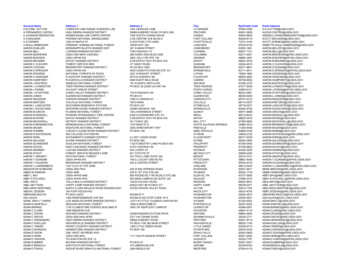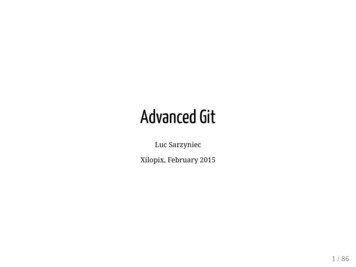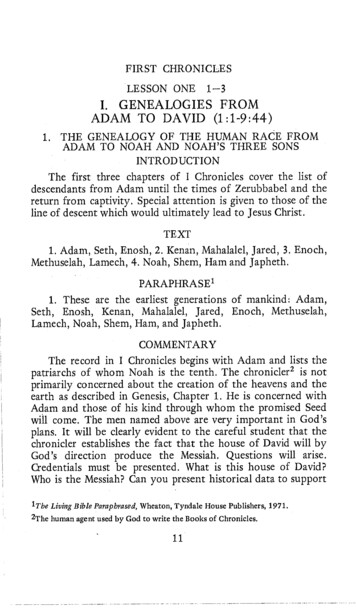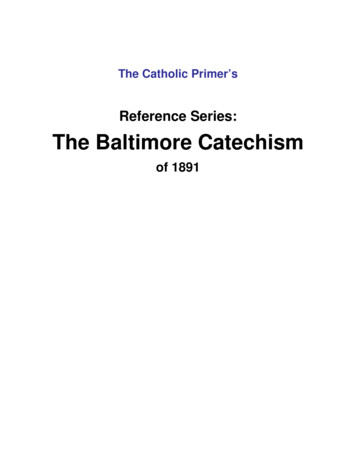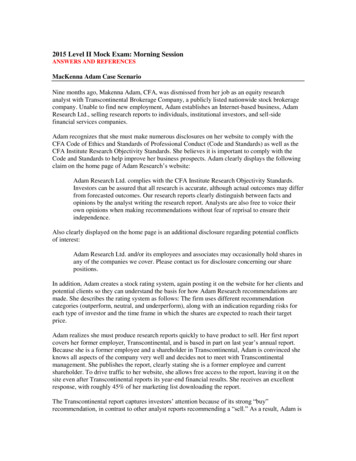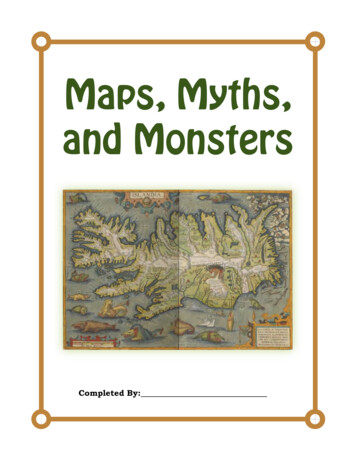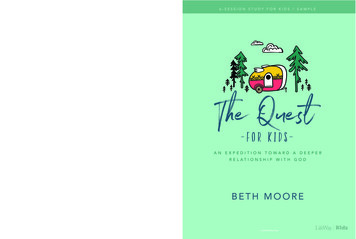Transcription
Fetch TV User Guide1
Welcome to Fetch TVMost Used Buttonson Remote ControlTipsUseto navigate anywhere on Fetch TV.Pressto select.Pressto activate on screen help.You can also navigate Fetch TV from your mobile phone or tablet if you’ve installedthe Fetch TV remote app (Page 18).If your Set Top Box is not responding to the remote control check your UniversalRemote Set Up (Page19).2
Home Screen4Mon 17 Sep 2:46pmThe AvengersMy StuffMen In Black 3MoviesThe Hunger GamesTVAppsThe Pirates! Band Of MisfitsManageFetch TVWatch TVTV GuideTV ShowsPressMENUon your Fetch TV remote control tobring up the main menu.Watch TVTVWatch TVTV GuideTV ShowsTo watch Free to Air or SubscriptionTV channels, select Watch TV fromthe main menu.TipChannel SwitchUse this buttonto move betweenchannels.Main Menu TV Watch TV3
Live TV - Information BarWhile watching Live TV the Information Bar appears anytime you change channel or when you press1To see programs on later for thatchannel pressTo see what’s onother channels press2Pressto change to thechannel or program you wantto watch.3INFOon your remote.PressINFOagain to switch betweentext and timeline display. Pressto close the Information Bar.During Live TVPressingPressINFOINFOwill display the Live TV Information Bar. PressINFOagain to switch between text and timeline display.to close the Information Bar.ShortcutsTo access shortcuts pressMy ChannelsRecordTo record a program on now or later go to showChannels listing.My Channelson Info Bar and pressTo add a new channel to My Channels ChannelTo enable a series tag pressShortcutsInfoTo set a reminder pressFrom Info Bar you can manage your Mytwice.pressTo remove a channel from My ChannelspressTo switch between All Channels and MyChannels press4INFO
Pause, Play and Rewind Live TVYou can pause a TV program you’re watching at any time and play it later, as long as you stay on the same channel.Pause a program you’re watching now12PressPressagain toresume watching.3To exit Pause Live TV pressthento confirm.Rewind paused live TV1Pressfor 2x speed,press it again to go faster.2Pressto startwatching again.Fast forward paused live TV1Pressfor 2x speed,press it again to go faster.2Pressto startwatching again.5
TV Guide - Electronic Program Guide (EPG)TVWatch TVTV GuideTV ShowsMain Menu TV TV GuideSee what’s on for the next 7 days123PressPressEPGon the remote or select TV Guide from TV on the main menu.orto skip forward and back a day in the TV Guide.To switch between list and grid views pressbutton on the remote.TV GuideTV Guide Grid View- View all channels and programs at a timeChange channelsMove along the program listingAll ChannelsMon 17 Sep 1:46pmMy Channels90 GEM 1:00pm The Rockford Files, Dirty Money, Black Light (S4.17)WInitiation Day - The battle’s just begun and already men are bowing out. Rygaard’sgreenhorn. Mauris justo est, suscipit at lacinia ut, condimentum sit amet felis. Nullam.Today1:00pm1:30pm2:00pm2:30pm70One HDOmnisport73Discovery Home .Magnum P.I.Airwolf90GEMThe Rockford FilesCat On A Hot Tin Roof99GO!Happily N’Ever AfterGet Smart101FOXFOX Sports NewsFOX Sports News & Views111MTV ClassicKaraoke Box112MTV HitsNothing But Hits113E! EntertainmentOut of ControlRecord-/ 24 HrsASP World TourIfishPolice Academy.My ChannelsFOX Sports NewsThe HillsCribsHillsHousewives of AtlantaHow I Met Your MotherThen and NowWatch ChannelList ViewTV Guide Grid ViewTV Guide List View- View one channel at a timeChange channel listTV GuideAll Channels71 SevenToday4:00pmIt’s Academic4:30pmSeven News at 4.305:30pmDeal or No DealIt’s Academic6:00pmSeven News6:30pmToday TonightSimon Reeve returns with theeducational and entertaining showwhere school compete to win cashand prizes.7:00pmHome and Away7:30pmAustralia’s Got Talent9:00pmWinners & Losers10:00pmParenthoodRecord6Mon 17 Sep 4:16pmMy Channels-/ 24 HrsMy ChannelsTV Guide List ViewWatch ChannelGrid view
Things you can do from TV GuideDisplay your My Channels listingUse My Channels to view listings only for your favourite channels.1Set up your My Channels list inthe Settings menu (Page 17).2To toggle between AllChannels andMy Channels press3You can remove a channel fromyour My Channels list via the LiveTV Information Bar (Page 4).Search TV Guide, Recordings, and moreThe Search feature in the TV Guide allows you to find programs by entering a keyword from the program name and synopsis.1Pressin the TV Guide and use your RemoteControl keypad to type keywords.2PressSet up Recordings and Series Tag Recordings1To record current and futureprograms via the TV Guideuseto find the channeland program you want to record.2To record pressTo set a series tag (if availablefor that show) presstwice.to perform search.3Pressto displayrecording options(Page 8).To cancel press7
More things you can do from TV GuideSet Record Lead and Lag TimesSometimes programs start early or overrun the scheduled time. You can add extra time (in five minute increments) to the startand end of your recorded programs.1Pressona program todisplay recording23Useto selectRecord.options.Use arrow keys to addLead time (time at thestart) and/or a Lag4Presstoactivate yourselection andtime (time at the end)return to theof your program.TV Guide.Set RemindersYou can set a reminder to alert you when your favourite programs are about to start.1In the TV Guide or Live TV InfoBar, highlight the program youwant a reminder for and press2Or pressto set a reminderthrough the options menu.Awill appear beside programsto indicate a reminder has been set.83Repeat the abovesteps to cancel areminder.
TV ShowsTVWatch TVTV GuideTV Shows123To watch On Demand TV Shows select TV Shows from TV on the mainmenu and pressSelect a channel from the top menu. Programs and number of episodesavailable are displayed below.Use the arrow keys to explore. Pressto play, orto view episode list andto play all episodes.Main Menu TV TV ShowsTV ShowsGekkoABC for Kids4Mon 17 Sep 4:16pmProfilesChroniclesFrontiersRed BullABC for KidsFeatures all the shows from ABCKids that your children know andlove.CaillouLil ElvisLittle PrincessPenelopeSkunk FuThe Wiggles - Wigg.Worst Best FriendsZigby1 of 8Select /- 9 itemsINFOInfoSort BySelect a title to download andwatch. You will be notifiedwhen your download is readyto watch.Play AllDownload ManagerMain Menu TV TV Shows9
Download ManagerThis iconindicates that a tv show or movie is available for you to download to your set top box.If the icon is not there, it means the show or movie is already on your set top box.123Presson the title to start the download.The title will either play automatically or if there are other titles downloading,your selection will be placed in the Download Manager queuePress theto display the Download Manager and useorder of titles in your queue.Main Menu TV TV Shows 10Download Managerto change the
My StuffThe My Stuff menu allows you to view Recordings Programs, Scheduled recordings,Series Tag programs, your Movies, and Wishlist items.My StuffRecordingsScheduledSeries TagsMy Movies12PressPV Ror select My Stuff from the main menu.Use arrow keys to select Recordings, Scheduled, Series Tags, or My Movies.Main Menu My StuffRecordingsAll your recorded TV shows are listed in Recorded TV. Fetch TV automatically groupsrecordings from the same series together. This is indicated by thePlay a recordingTo play a recording, use arrow keys to highlight the program and pressSort your recordingsTo change the way you sort your recordings pressRecording optionsTo access recording options highlight a recording and pressicon.TipRecording Underway?You can play a recording that iscurrently underway and you canrewind, pause, and fast forwardthrough the recording to catch upto the program in real time.11
ScheduledAll programs you have set to record in the next 7 days will appear in the Scheduled listing.12Use arrow keys toselect a recording.Press3toactivate theOptions pop-upmenu.Use arrow keys to AddReminder, get programInfo, Protect Recording,Enable/Modify Series4Presstoactivate yourselection andexit.Tag and Set RecordLead/Lag Time.My StuffRecordingsSeries TagsProgramsSort by: Recorded DateAnthony Bourdain: No ReservationsMon 05 MarI see it first (S2.11)8 itemsThe Amazing WorldProtectedThu 07 JunLois & Clark:The New Adventures of SupermanSunrise [4]2 itemsJunior MasterChef Australia 20102 itemsThe CityGroups recordings fromthe same seriesMon 20 JulBack /- 8 itemsMain Menu My Stuff RecordingsPlayDeleteSeries TagsWatched30 itemsThe New Adventures of Old ChristineRecording iconsRecordedThu 04 JunMy Extreme Animal Phobia12The Amazing World30 items163 itemsTop 501 of 104Mon 17 Sep 4:16pmScheduledSort ByPlay All
Series TagsAll series you have tagged to record will appear in the Series Tag list.Reschedule series tag recordingsSometimes you might schedule more than 2 recordings to occur at the same time. You can prioritise your Series Tags so ifthis happens the higher preference shows get recorded.1Useand2to move series upand down the list.My StuffRecordingsPresstoday’s recordings.Mon 17 Sep 4:16pmScheduledto reschedule4Series TagsTagsExtreme Fishing withRobson GreenSeries TagsExtreme Fishing with Robson GreenONEPlay SchoolABC1ABC News BreakfastABC1Recordings on Disk:2 EpisodesWeatherWatch OvernightSBS ONEScheduled (next 24 Hrs):0 EpisodesHome ShoppingSevenStorage Setting:All (Managed)The Footy ShowNineRecord Lead Time:0 MinutesONE/Fri 7:30pm (60 Min)Record Lag Time:0 Minutes1 ofof616314BACKBack /- 8 itemsPlayCLEARDeleteRescheduleMain Menu My Stuff Series Tags13
MoviesWatch movies12Select Movies from the main menu and select from Movie Rentals, MovieBox, By Genre or By Provider.Useandto make your selection.The Movie Services available to you will depend on which Fetch TV service you have.Main Menu MoviesMovie RentalsAvailable to watch as many times as you want for 48 hours fromwhen you first start watching them.123414Use arrow keys to select movie and pressMovie RentalsFrom the movie details screen, you can select to watchAllJust OutTop Ratedthe full screen trailer (if available), rent the movie, or addthe movie to the wishlist (page 15).To rent a movie you will be prompted to enteryour Parental PIN (default 0000) and presswill replace theon the title image and the movie will be available to play.HDLast ChanceDriveCost: 5.95 ( 2 days )ContagionThe HelpI Don’t Know How .DriveTangledMA 5.95Crazy, Stupid, LoveFootlooseWarriorIf your purchase is successful a4Mon 17 Sep 4:16pmPopular31 of 50Justice Leage: DoomSelect /- 9 itemsINFORyan Gosling stars as a LosAngeles wheelman for hire,stunt driving for movieproductions by day andsteering getaway vehicles forarmed heists by night. After aheist spins unpredictably outof control, he finds himself .Runtime: 96 MinAvailible until 10 Dec, 2011The Lost FutureInfoSort ByMain Menu Movies Movies RentalsDownload Manager
Wishlist movies123To add a movie to your wishlist, from the movie details screenselectThe Hunger GamesInfoand clickCast & CrewMon 13 Aug 2:46pmStoryReviewsThe Hunger GamesCost: 5.95 (2 days) / Action, Adventure / 142 minEvery year in the ruins of what was once North America, the Capitol of the nation ofPanem forces each of its twelve districts to send a teenage boy and girl to compete inthe Hunger Games. Sixteen-year-old Katniss Everdeen (Jennifer Lawrence) volunteers inher younger sister's place and must rely on her sharp instincts when she's pitted againstGo to My Stuff My Movies to view your wishlist itemsAvailable until 17 Aug 2013 (327 days Left)Mild science fiction violence(Page 11) flagged withBuyTrailerWishlistWishlist 2011 Lionsgate Films Inc. All rights reserved.More like thisTo remove a wishlist item, from the movie details screen,selectBattleshipand press13 AssassinsThe Adventures of TintinThe Bourne IdentityMain Menu Movies Movies Rentals WishlistMovie BoxMore Movie OptionsIf you have the full Fetch TV service Movie Box is includedBy Genrein your basic Fetch TV monthly subscription. Select MovieBox and pressto view the movies.You can browse all movies available on Fetch TV bygenre. Choose from action, comedy, drama, kids andmore.Movie BoxAllJust OutWed 04 Jan 2:46pmTopPopularRated4Last ChanceHarry Potter And TheChamber of SecretsIncluded with your subscriptionQuiz ShowThe Secret Of NimhAn American Werewo.HarryPotter And T.TangledPG 154 MinThe RookieThe HoursFrequencyBookies4 of 9Select /- 9 itemsIs this BAFTA-nominatedsecond installment of the HarryPotter series, student wizardHarry Potter ignores a warningnot to return to HogwartsSchool and faces the grimconsequences.By ProviderYou can choose movies from different providers andyou can also search by studio.Runtime: 154 MinAvailible until 13 Mar, 2012KaliforniaINFOInfoSort ByDownload ManagerMain Menu Movies Movie Box15
AppsThere are a variety of Interactive Applications available on Fetch TV.Main Menu Apps123Select Apps from the main menu, and then choose from Featured orGames.Use arrow keys to select the application you want to access, thenpressFollow on screen prompts to use application.AppsFeaturedTipNumbers and letters areentered from your remoteMon 17 Sep 4:16pm YouTubeFacebookTwitterWeatherNASA TVfetchWikiFetch Wikito create a 4 digit pin andaccess your FacebookYouTubeThe new YouTube userinterface is optimized so userscan sit back and watch theirfavourite YouTube videos, infull screen, on their TV. Itdelivers up to 720p HD videoquality, with easy navigationand quick access to YouTubesearch without requiring amouse or keyboard.Internet content accessedfrom these apps counts againstcontrol keypad.Go to fb.fetchtv.com.aucontent accessedyourInternetmonthy downloadquota.via these apps counts againstyour monthy download quota.SelectBACKBackMain Menu Apps Featuredaccount through the FetchTV Facebook app.Main Menu Apps Featured Weather164Games
ManageSettings allows you to view and customise the configuration of your set top box.Edit your Fetch TV settings12Select Manage from the main menu.Use arrow keys to select a function in the Manage menu and pressTo exit pressEXITMain Menu ManageOptimise your sound and displaySelect Audio Visual to optimise your TV screen display.Turn on Surround Sound 5.1 if you have a surround sound system.TipYou will need to enteryour four-digit ParentalPIN to modify settings.Default is 0000.Change network settingsContains information on your network settings.The automatic settings are recommended for most users.Advanced users may choose to manually change settings.Check storage spaceProvides information on your set top box available capacity.Set up for channelsAccess the DVB-T frequency scan that identifies and tunes all visible Free to Air channels. You can also add your favourite channelsto your My Channels list or hide selected channels.17
Run diagnostics testHelps to diagnose problems with your Fetch TVservice. Once started this may take several minutesto complete or pressEXITto discontinue.arrow keys to select anoption and pressRecording OptionsLets you add a lead and lag time to all your scheduled recordings automatically. You can also selectthe number of episodes you want to keep for allrecordings.Select Parental PIN Change from Parental2.Use arrow keys to highlight Parental PINmenu.Change.PressEnter and confirm your new four digit PIN andpressA pop up screen will let you knowthat the PIN was updated successfully.Set Parental LevelYou can set the program ratings levels that can beviewed.Use thearrow keys to select the desiredrating level and pressChannel BlockingHardware HealthYou can also select the number of episodes youHelps to increase the lifetime of your set top boxwant to keep for all recordings.1. Usearrow keys to highlight the channelyou wish to block.2. PressAwill appear to the right ofthe screen adjacent to the blocked channel.3. Repeat for all channels you wish to block.4. To remove blocking from previously blockedchannels repeat the above steps.181.3.4.User SettingsIn the User settings, useChange your Parental PINby stopping pause and rewind live TV after 3 hoursof viewing a channel.Mobile DevicesConnect the Fetch TV remote app for mobile deviceswith your set top box. See the ‘Remote app referenceguide’ for more information.
SubscriptionsAdd packs to your Fetch TV subscriptionMain Menu Manage Subscriptions123Select Manage from the main menu and then choose Subscriptions.Navigate through packs using arrow keys. Pressto select pack.Explore channels in pack using arrow keys.PressSubscriptionsto subscribe to a pack. Repeat to unsubscribe.Mon 17 Sep 4:16pm4PackagesChannelsSubscriptionsPriceTaj Mahal Pack 19.95Chinese (Great Wall TV) 19.95Tiger Pack 19.95Filipino 14.95Korean 9.95Setanta Sports 14.95Ovation 4.95Russian 84.001 of 8SelectChinese (Great Wall TV)Stay in touch and up to datewith news, current affairs, moviesand general entertainment fromChina. 19.95 / month(min. 1 month)SubscribeMain Menu Manage Subscriptions19
Remote ControlThe remote control brings Fetch TV to life. It has all the functions you need for quick and easy viewing.Dedicated TVPower KeyElectronic Program GuideSimple Setfor TV setupDedicated TV/AV KeyMessagePersonal Video RecorderMovieAccess onscreen help/OptionsExitExit fromthe screenVolume Up/DownStandbyMuteBackTakes you up a levelInformation BarChannels Up/DownEnter/SelectDirectional Arrow KeysStopRecordLanguageRwd, Pause/Play, FFChoose Audio LanguageMenuFunction KeySet RemindersFunction KeyAdd/Remove channelsto My Channels, SearchText Subtitle On/OffClearFunction KeyFunction KeySwitch between My Channelsand All Channels modeSet Up for Universal RemoteYou can use this remote control to operate your TVas well as your Fetch TV box.123PressHold for 3 seconds until set topbox LED illuminates. Your TV will now showa table of brands.Press and hold the matching number on theremote control for your brand of TV.As soon as TV turns off, stop pressing theremote. LED will blink twice. Your TV is nowset up!Number KeypadTipTo set Fetch TV remote to controlUsing a different Fetch TV remote?your TV’s volume: PressIf your Fetch TV remote control has different buttons to the oneTo set Fetch TV remote to controlshown above or if your TV brand is not listed on screen whenyou follow the steps above, you will need to refer to the UniversalRemote Set Up Guide on www.fetchtv.com.au.20andVOL . LED blinks twice.set top box volume: PressVOL-. LED blinks four times.and
www.fetchtv.com.au Fetch TV Pty Limited. ABN 36 130 669 500. All rights reserved. Fetch TV Pty Limited is the owner of the trade marks Fetch TV. The set top box and the Fetch TV service may onlybe used lawfully and in accordance with relevant terms of use of which you are notified by your service provider. You may only use the recording functionality of the set top box for thepurpose of viewing programs at your address at a more convenient time. You must not use any recording or the electronic program guide, or any part of it, for any purpose other thanprivate and domestic purposes and you must not sub-licence, sell, lease, lend, upload, download, communicate or distribute it (or any part of it) to any person.Version: 0910201221
Pause, Play and Rewind Live TV You can pause a TV program you're watching at any time and play it later, as long as you stay on the same channel. Pause a program you're watching now 1 Press 2 Press again to resume watching. 3 To exit Pause Live TV press then to confirm. Rewind paused live TV 1 Press for 2x speed,