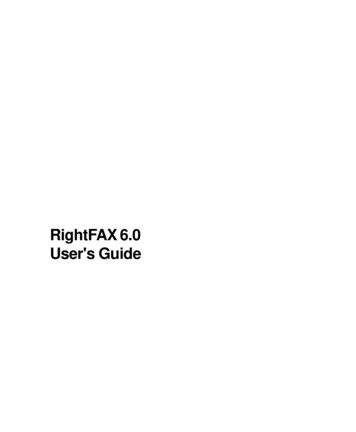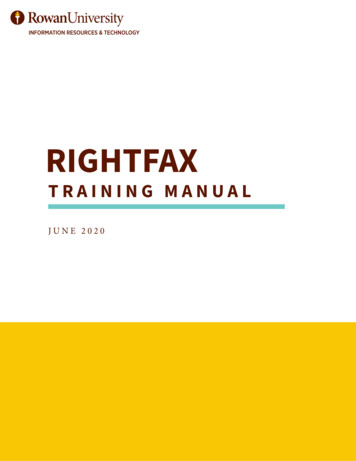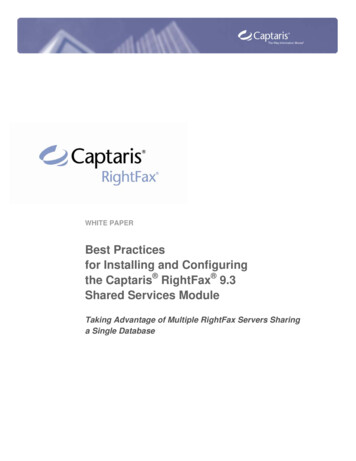Transcription
Getting Started with RightFax Java API OpenText RightFaxGetting Started with the Java APIApplies toRightFax 9.3, 9.4, 10.0.0, 10.5, 10.6, 16.2, 16.4, 16.6SummaryIn RightFax, a Java API is available, and this article provides the information necessary to get started withthe Java API.ResolutionGetting StartedThe RightFax API for Java converts Java to XML on the host computer and then transmits it to the RightFaxIntegration Module. The RightFax XML Interface converts the XML to FCL.The RightFax Integration Module can then process and send the document from the RightFax server. TheRightFax API for Java can submit an outbound document, query the RightFax server for the status of adocument, and perform actions (forward, delete, or create a library document) on previously sentdocuments.DisclaimerThis article is provided as a courtesy. Information in this article is believed to be accurate; however, it isprovided "as is", without any guarantee of accuracy and without warranty of any kind, express or implied,of merchantability or fitness for any particular purpose.Requirements Your server must be licensed with the RightFax Integration Module license. Sun Microsystems, Inc. Java Developer's Kit version 1.1.8 or later.Page 1 of 7GETTING STARTED WITH RIGHTFAX JAVA API Advantage Technologies
Getting Started with RightFax Java API OpenText RightFax Internet Information Server (IIS) version 6.0 or later installed on the RightFax server. CGI modules and ISAPI modules enabled in IIS. Parent Paths must also be enabled, either for the Default Web Site as a whole, or for the RFXMLvirtual directory which appears after the installation of the Java/XML API. RFXML Website installed. During installation of RightFax, or in Programs and Features (formerlyAdd or Remove Programs), customize the RightFax Product Suite installation. Under Expand ServerModule, choose Java/XML API. For additional details, see the RightFax installation Guide.Java API for RightFax Class FilesThe RightFax Java API class files can be found in <RightFax RFJavaInt.zip. The class files should be zipped into a folderwith the name of your choice, imported into your Java project, and referenced. Example: importRightFAX.*;Java API Code ExamplesSubmitting a fax documentTo submit an outbound document, you must set sender info, recipient info, and add the content for theprimary document (if any). These are encapsulated in an RFDoc object, in the RFaxSubmit object. Thenyou can add any attachments. Here is a short description of how to do this. Note that these steps are justthe basics.1. Create an RFaxSubmit object.2. Set the target URL for the RightFAX server, using setTargetURL method. This takes a String, NOT aURL object (it creates the URL object).3. Use the RFDoc object, called m FaxDocument, in the RFaxSubmit object to set all the nonattachment information about the document.o Call m FaxDocument.setStyleSheet to set the style sheet for the document.o Call m FaxDocument.setXMLNS to specify the XML namespace.o Call m FaxDocument.setSenderInfo ( ) to set the information about the person sendingthe fax. This method has been overloaded, with a version that takes all information asparameters, a version that only takes the minimum information (RFUser ID), and versionsthat take the more common information. If there is not an overloaded version with exactlywhat you want, use one that takes more, and set the parameters you do not want to use toempty strings ("").o Call m FaxDocument.addRecipient ( ) for each recipient. Each time you call this, arecipient adds to the list. This method has been overloaded, with a version that takes allPage 2 of 7GETTING STARTED WITH RIGHTFAX JAVA API Advantage Technologies
Getting Started with RightFax Java API OpenText RightFaxooinformation as parameters, a version that only takes the minimum information (FaxNumber), and versions that take the more common information. If there is not anoverloaded version with exactly what you want, use one that takes more, and set theparameters you do not want to use to empty strings ("").Call m FaxDocument.setBody ( ) to set the contents of the fax body (if any). If the bodydata is not raw text, make sure to set the type as well.Call m FaxDocument.setCoverText ( ) to set the contents of the fax cover page text (ifany). If the cover text is a data type other than TXT, then usem FaxDocument.setCoverTextType ( ) to set the type.4.If you have any attachments, make a call to addAttachment ( ) for each attachment. Each time you callthis, an attachment is added to the list. This method takes a fully qualified path as its parameter, not thecontents of the file to be attached.5. Once all the data is set, you call the submit method. You receive a Vector of RFStatus objects. Eachobject contains the status for one recipient, saying whether it was passed on for delivery, or there was anerror. Note: You can call submitEx method in place of submit. This returns a String containing theunparsed XML returned by the RightFax server. The XML contains the status of each recipient, and is inthe form of XML FAX SUBMIT REPLY.xml example.import RightFAX.*; import java.net.MalformedURLException; import java.net.UnknownHostException;import java.io.IOException; import java.util.*; class FaxSubmit { //Create a outbound fax objectRFaxSubmit obFS new RFaxSubmit(); //Set the URL of the RightFAX ; //Set the stylesheet and schema pathsobFS.m FaxDocument.setStyleSheet("XML FAX SUBMIT.xsl"); obFS.m FaxDocument.setXMLNS("xschema:C:\\Program L FAX SUBMIT schema.xml"); //Set the information onwho is sending the fax obFS.m FaxDocument.setSenderInfo("Bill Smith", "", "Acme, Co.", "", "", "", "", "","", "BillS"); //Add 2 recipients try { obFS.m FaxDocument.addRecipient("PRODXML:0001", "555-1234", "","Jim Jackson", "", "", "", "", "", "", "", ""); } catch(RFNoFaxNumberException nfne) {System.out.println(nfne.toString()); } catch(RFInvalidIDException iide) { System.out.println(iide.toString());} //Add an email and a printer recipient try {obFS.m FaxDocument.addRecipient email("EMAIL:00000001", "smithj@company.com", "", "Here is thedocument", ""); obFS.m FaxDocument.addRecipient printer("PRNT:000000001", "MyPrinter", (short)1); }catch(RFNoDestinationException nde) { System.out.println(nde.toString()); } catch(RFInvalidIDExceptioniide) { System.out.println(iide.toString()); } //Set the body text obFS.m FaxDocument.setBody("Here issome body text","TXT", -1, -1, -1, "Arial", -1, -1, 10); //Set the cover textobFS.m FaxDocument.setCoverText("Here is some cover text"); //Add .pdf"); //Send the document, and get back the results.Vector obRetList null; try { obRetList obFS.submit(); } catch(MalformedURLException mue) {System.out.println(mue.toString()); } catch(UnknownHostException uhe) {Page 3 of 7GETTING STARTED WITH RIGHTFAX JAVA API Advantage Technologies
Getting Started with RightFax Java API OpenText RightFaxSystem.out.println(uhe.toString()); } catch(IOException ioe) { System.out.println(ioe.toString()); }catch(RFNoDataException nde) { System.out.println("Error:" nde.toString()); } //Output the results intnSize obRetList.size(); for (int i 0; i nSize; i ) { RFStatus obStat (RFStatus)(obRetList.get(i));System.out.println((i 1) "-"); System.out.println("\tID: " obStat.getID());System.out.println("\tStatusCode: " obStat.getStatusCode()); System.out.println("\tStatusMessage: " obStat.getStatusMsg()); } }Adding attachments to a fax documentWhen including attachments with a fax, the location of the files is expressed relative to where your javacode is executed, as in the following example statements:// Add a document from a local directory on your Microsoft Windows ment.html"); // Add an attachment stored in a sharednetwork hment.html");Including binary file contents in the fax bodyFax documents created with the Java API for RightFax are passed to the RightFax Server as XML. Filecontents included in the XML must be in a format that can be processed by the XML parser. In this case,encode your files as BASE64, and insert them in the body of the document like the following example:// Base64 encode document with encode64() // Insert in the fax body with setBody() // Set the body typeto BASE64 with setBodyEncoding() try {obFS.m FaxDocument.setBody(obRFE.encode64 ),"html"); obFS.m FaxDocument.setBodyEncoding(1); } catch(FileNotFoundException fnfe) {System.out.println(fnfe.toString()); } catch(IOException ioe) { System.out.println(ioe.toString()); }Querying fax documentsTo perform a query on the status of a fax (or group of faxes), you must set the criteria for each query youwant to do. Here is a short description of the basics. Create an RFaxQuery object.Set the target URL for the RightFAX server, using setTargetURL method. This takes a String, NOT aURL object (it creates the URL object).Page 4 of 7GETTING STARTED WITH RIGHTFAX JAVA API Advantage Technologies
Getting Started with RightFax Java API OpenText RightFax Call addQuery ( ) for each query you want to add to the request. This method has beenoverloaded, with a version that takes all information as parameters, and versions that take themore common information. If there is not an overloaded version with exactly what you want, useone that takes more, and set the parameters you do not want to use to empty strings (""), or nullfor Calender objects. NOTE: You must set at least one query criteria parameter.Once all the queries are set, you call the submit method. You receive a Vector of RFStatus objects.Each object contains the status of one fax (not one query (a query could return many faxstatuses)).import RightFAX.*; import java.net.MalformedURLException; import java.net.UnknownHostException;import java.io.IOException; import java.util.*; class FaxQuery { //Create a RFaxQuery object RFaxQueryobQ new RFaxQuery(); //Set the URL of the RightFAX server obQ.setTargetURL("http://www.company.com/""); //Criteria for one query. try { obQ.addQuery ("PRODXML:0001", null,null, "", "", ""); } catch (RFEmptyQueryException eqe) { System.out.println (eqe.toString(); } catch(RFInvalidIDException iide) { System.out.println (iide.toString()); } //Send the query, and get back theresults Vector obQRetList null; try { obQRetList obQ.submit(); } catch (MalformedURLException mue) {System.out.println (mue.toString()); } catch (UnknownHostException uhe) { System.out.println(uhe.toString()); } catch (IOException ioe) { System.out.println (ioe.toString()); } catch (RFNoDataExceptionnde) { System.out.println (nde.toString()); } //Output the results int nQSize obQRetList.size(); for (int i 0; i nQSize; i ) { RFStatus obStat (RFStatus)(obQRetList.get(i)); System.out.println ((i 1) "-");System.out.println ("\tID: " obStat.getID()); System.out.println ("\tStatusCode: " obStat.getStatusCode()); System.out.println ("\tStatusMessage: " obStat.getStatusMsg()); } }Fax ActionsTo perform an action on a fax, you require the unique id for that fax. Once you have that, you can deletethe fax, forward it to another fax number, or use it to create a library document. If you do not have theunique id, you can obtain it by doing a query on the information that you do have (see above). Here is ashort description of how to do this. Note that these steps are just the basics. Create an RFaxAction object.Set the target URL for the RightFAX server, using setTargetURL method. This takes a String, NOT aURL object (it creates the URL object).Call addForwardAction ( ) for each forward action you want to perform. This method has beenoverloaded, with a version that take all information as parameters, a version that only take theminimum information (ID and Fax Number). If there is not an overloaded version with exactlywhat you want, use one that takes more, and set the parameters you do not want to use to emptystrings ("").Call addDeleteAction ( ) for each delete action you want to perform The ID parameter is required.Page 5 of 7GETTING STARTED WITH RIGHTFAX JAVA API Advantage Technologies
Getting Started with RightFax Java API OpenText RightFax Call addLibDocAction ( ) for each create library document action you want to perform. The ID,LibDocID, and LibDocDescription parameters are all required.Once all the actions are set, you call the submit method. You receive a Vector of RFStatus objects.Each object contains the status of one action showing whether or not the action was successful.import RightFAX.*; import java.net.MalformedURLException; import java.net.UnknownHostException;import java.io.IOException; import java.util.*; class FaxAction { //Create a RFaxAction object RFaxActionobA new RFaxAction(); //Set the URL of the RightFAX server obA.setTargetURL("http://www.company.com/"); //Create a forward action try { if(!obA.addForwardAction("PRODXML:0001", "555-6789", "Mike Michell", "", "", "", "")) {System.out.println ("Add Forward Action Failed"); } } catch (RFNoFaxNumberException nfne) {System.out.println (nfne.toString()); } catch (RFNoIDException nide) { System.out.println (nide.toString());} catch (RFInvalidOpException ioe) { System.out.println (ioe.toString()); } //Create a delete action try { if(!obA.addDeleteAction("PRODXML:0002")) { System.out.println ("Add Delete Action Failed"); } } catch(RFNoIDException nide) { System.out.println (nide.toString()); } catch (RFInvalidOpException ioe) {System.out.println (ioe.toString()); } //Send the action requests, and get back the results VectorobARetList null; try { obARetList obA.submit(); } catch (MalformedURLException mue) {System.out.println (mue.toString()); } catch (UnknownHostException uhe) { System.out.println(uhe.toString()); } catch (IOException ioe) { System.out.println (ioe.toString()); } catch (RFNoDataExceptionnde) { System.out.println (nde.toString()); } //Output the results int nASize obARetList.size(); for (int i 0; i nASize; i ) { RFStatus obStat (RFStatus)(obARetList.get(i)); System.out.println ((i 1) "-");System.out.println ("\tID: " obStat.getID()); System.out.println ("\tStatusCode: " obStat.getStatusCode()); System.out.println ("\tStatusMessage: " obStat.getStatusMsg()); } }Page 6 of 7GETTING STARTED WITH RIGHTFAX JAVA API Advantage Technologies
Getting Started with RightFax Java API OpenText RightFaxAdvantage Technologies228 East 45th Street4th Floor SouthNew York, NY logies.comAbout AdvantageAdvantage Technologies has been providing on-premise and cloudbased enterprise fax and automated electronic document deliverysolutions for over 20 years. Our team has completed thousands ofsuccessful system deployments worldwide in such industries as finance,insurance, banking, government, manufacturing, transportation, andhealthcare.Our North American helpdesk and sales team are certified on OpenTextRightFax, Alchemy, RightFax Connect, Secure Mail, Secure MFT,Brooktrout fax boards and FoIP software, Dialogic Media Gateways,Sonus Fax Gateways, and cloud-based fax solutions. AdvantageTechnologies is a leading OpenText Platinum Partner and AuthorizedSupport Partner (ASP).Throughout our partnership with OpenText, Advantage has beenrecognized as RightFax Partner of the Year, IX Partner of the Year, andan IX Partner Leader.Page 7 of 7GETTING STARTED WITH RIGHTFAX JAVA API Advantage Technologies
RightFax 9.3, 9.4, 10.0.0, 10.5, 10.6, 16.2, 16.4, 16.6 Summary In RightFax, a Java API is available, and this article provides the information necessary to get started with the Java API. Resolution Getting Started The RightFax API for Java converts Java to XML on the host computer and then transmits it to the RightFax Integration Module.