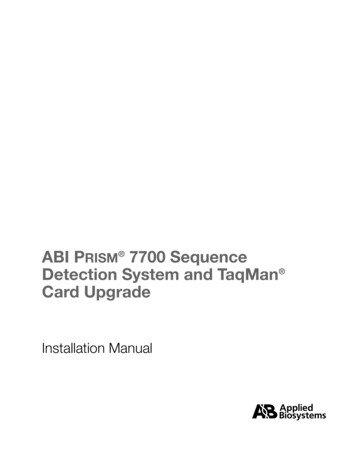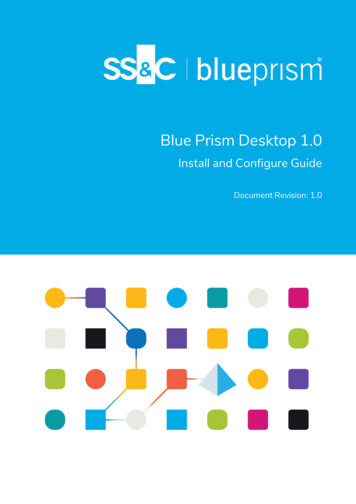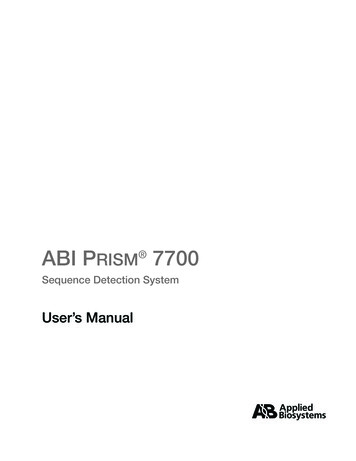Transcription
User BulletinABI PRISM 7700 and GeneAmp 5700Sequence Detection SystemsMay 5, 2000 (Updated July 2002)SUBJECT:Optical Adhesive CoverAbout the Product The ABI PRISM Optical Adhesive Cover is an alternative sealing technologydeveloped for use with the ABI PRISM 7700 and the GeneAmp 5700 SequenceDetection Systems. The optical adhesive cover features excellent optical claritycombined with a low fluorescent background.The optical adhesive cover can be used instead of the MicroAmp Optical Caps whenusing the ABI PRISM 96-Well Reaction Plate with Barcode or the MicroAmp Optical96-Well Reaction Plate. The optical adhesive cover requires the use of a compressionpad to ensure efficient sealing across the entire 96-well surface during thermalcycling. The optical adhesive cover is not compatible with MicroAmp Optical Tubes.In This Bulletin This user bulletin contains information on the following topics:TopicSee PageBefore Using the Optical Adhesive Cover2Using the Optical Adhesive Cover3Troubleshooting the 7700 Sequence Detection System7Part Numbers9Contacting Applied Biosystems10
Before Using the Optical Adhesive CoverABI PRISM 7700 Due to the high optical efficiency of the optical adhesive cover, it is stronglySequence Detection recommended that you adjust the CCD camera exposure time on the 7700 SequenceSystem Users Detection System prior to use. Follow the instructions below to adjust the exposuretime.IMPORTANT Failure to adjust the CCD camera exposure time prior to a real-time PCR runmay result in compromised data from which accurate quantitation values cannot be obtained.ProcedureTo change the CCD camera exposure time:StepAction1Launch the SDS software.2Click the Show Analysis button to toggle it to Show Setup.3Under Diagnostics in the Instruments menu, select the Advanced Options dialogbox.4Check the Set 7700 Exposure Time for Plates box, and type in the value 10.5Click OK. Ignore the warning message if this is the only change made. Click OKagain.An exposure time of 10 ms will typically give good results when using either the opticalcaps or the optical adhesive cover. However, in rare cases when low signal levels areencountered, it may be necessary to revert to an exposure time of 25 ms when usingoptical caps.GeneAmp 5700 The 5700 Sequence Detection System automatically optimizes the CCD cameraSequence Detection exposure time throughout a real-time PCR run. Therefore, no adjustment is requiredSystem Users when using the optical adhesive cover on this system.Page 2 of 14Optical Adhesive Cover
Using the Optical Adhesive CoverGuidelines Follow the guidelines below to prevent errors: The optical adhesive cover is recommended for use with the 96-well reaction plateonly. It is not compatible with MicroAmp Optical Tubes. Always handle the optical adhesive cover by the end tabs. Always use the compression pad on top of the sealed reaction plate. Without thecompression pad serious volume loss from the reaction plate can occur, resultingin failed reactions.Procedure To use the optical adhesive cover:StepAction1With the 96-well reaction plate fully loaded and placed in an optical support base,remove a single optical adhesive cover from the box.2Hold the optical cover with the backing side up. Notice that the backing side has theduller surface.3Fold back one of the end tabs at the solid cut line. Notice that the solid cut line iscloser to the edge than the perforation.Optical adhesivecoverSolid cut line4Optical Adhesive CoverPeel back the white protective backing from the center sealing surface, taking carenot to touch the center sealing surface with your fingers.Page 3 of 14
To use the optical adhesive cover: (continued)StepAction5With the optical cover positioned over the reaction plate, gently lower the opticalcover onto the plate, holding the optical cover only by the end tabs.6Gently drag the applicator over the optical cover to ensure good contact betweenthe cover and the plate over the entire 96-well surface.ApplicatorPage 4 of 14Optical Adhesive Cover
To use the optical adhesive cover: (continued)Step7ActionWhile using the applicator to hold the edge of the cover in place, grasp the center ofthe end tab and pull away sharply. Repeat for the other end tab.Note Removing end tabs with a top-to-bottom motion may lead to tearing of theoptical adhesive cover.Pull sharplyto remove8Again drag the applicator over the cover to ensure that good contact has beenmade.9Place the compression pad (grey side down) on top of the sealed reaction plate.Compression padGrey side downNote With correct usage the optical cover compression pad should maintainperformance for a minimum of 20 PCR runs. Use of deteriorated compression padsmay lead to volume leakage and failed reactions.10Optical Adhesive CoverTransfer the sealed plate with compression pad in place to the sequence detectorsample block.Page 5 of 14
To use the optical adhesive cover: (continued)Step11Actiona.Pull the heated cover forward, and secure it in place by tightening the knob.b.Turn the knob clockwise to lower and secure the heated cover over the sampleplate.CAUTION When securing the heated cover in place, the white area on thetightening knob may not face front. The heated cover must be snug on top ofthe reaction plate with the compression pad in place. However, care shouldbe taken not to overtighten the heated cover, as this may deform thecompression pad and reduce its life span.Page 6 of 14Optical Adhesive Cover
Troubleshooting the 7700 Sequence Detection SystemOverview Reducing the CCD exposure time on the 7700 Sequence Detection System will resultin reduced signal levels for both real-time and end-point assays. If the exposure timeis not reduced prior to using the optical adhesive cover, CCD camera saturation couldoccur. The following information details how CCD camera saturation can bediagnosed, and it describes how to evaluate whether any meaningful data can berecovered if saturation occurs.End-Point Runs If CCD camera saturation occurs during an end-point run for an allelic discriminationassay or a plus/minus assay utilizing an internal positive control (IPC), inaccurateresults will be obtained. To see if saturation has occurred, access the Raw Spectraview from the Analysis pull-down menu. If the data from any of the wells on the plate issaturated, their raw spectra profiles will appear “flat” at a fluorescent intensity of33,000 units, as shown in the figure below. If saturation has occurred, you shouldadjust the CCD camera exposure time as described on page 2, and perform anadditional end-point read.Raw spectraprofiles are flatat 33000Real-Time Runs If CCD camera saturation occurs during a real-time run on the 7700 SequenceDetection System, data cannot be reacquired without repeating the whole experiment.However, if CCD camera saturation only occurs after CT values have been calculated,accurate quantitation values can still be obtained. To see if saturation has occurred atany point during the real-time PCR run, access the Raw Spectra view from theAnalysis pull-down menu. In the Reading window drag the bar through all readings, asshown on the following page.Optical Adhesive CoverPage 7 of 14
Drag barthrough allreadingsNote Saturation during the first few readings that correspond to the 2-minute 50 C hold stepwill not affect quantitative results.If saturation occurs only after CT values have been established in all dye layers in use,quantitative results will be valid. However, final Rn values will be invalid. When thishappens, amplification plots may appear to “invert” when saturation occurs, as shownbelow.If saturation occurs before CT values have been established, quantitative results willbe invalid, and it will be necessary to repeat the real-time run.This amplificationplot is invertedNote The number of data readings acquired during a real-time PCR run is dependent on thethermal c
ABI PRISM 7700 Sequence Detection System Users Due to the high optical efficiency of the optical adhesive cover, it is strongly recommended that you adjust the CCD camera exposure time on the 7700 Sequence Detection System prior to use. Follow the instructions below to adjust the exposure time.