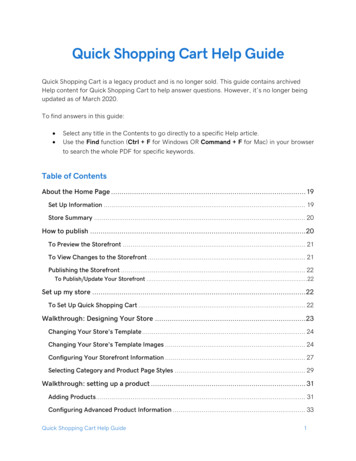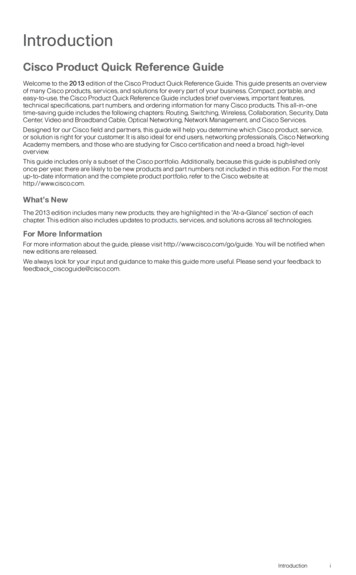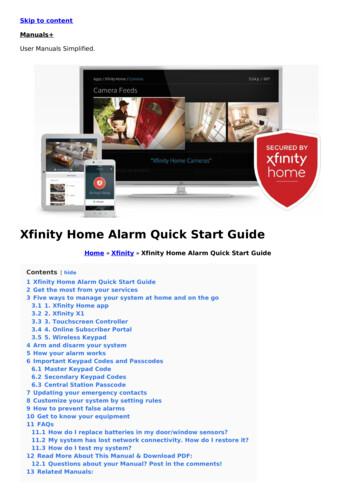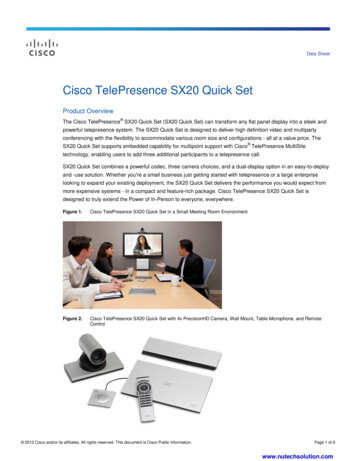Transcription
Quick guide to theBeltone SmartRemote appWorks withAndroidTM
Which Beltone hearing aids work withthe Beltone SmartRemote app?The short answer is all Beltone wireless hearing aids, including:Which mobile devices work with theBeltone SmartRemote app?Beltone Direct Phone Link 2Beltone Made for iPhone hearing aidsThe Beltone SmartRemote app is compatible withthe following mobile devices: Where can I find theBeltone SmartRemote app?Beltone Legend Beltone First Beltone Boost The Beltone SmartRemote app is free todownload. On your mobile device, goto the App StoreSM or Google Play and search for Beltone SmartRemote.Tap Get and then Install on the AppStore and Install on Google Play todownload the app to your mobile device.Beltone wireless hearing aidsWorks withAndroidTMBeltone Promise Beltone True ** Note to hearing care professional: to use the Beltone SmartRemote app with Beltone True hearing aids, first pairthe hearing aids with the Beltone Direct Remote Control 2. This will enable the remote control function on thePhone Link 2. Make sure the Beltone True hearing aids have been updated with the firmware available from thefitting software Solus Pro 1.2 or later.2All Beltone wireless hearing aidsneed to use the Beltone DirectPhone Link 2 to connect to theBeltone SmartRemote app.iPhone, iPad and iPod touch running iOS 7 or later.Smartphone running Android version 2.3.5 or later.Updated compatibility information is available on the App Store and Google Play.3
Pair your hearing aids to your Beltone DirectPhone Link 2 and your mobile deviceBefore you can use the Beltone SmartRemote app, you have to pair both yourmobile device and your hearing aids with your Beltone Direct Phone Link 2.How to pair your mobile device withthe Beltone Direct Phone Link 2Remove the silver cap of your PhoneLink 2 and turn it and your mobiledevice on.Find the Bluetooth settings in the mainmenu on your mobile device and turnit on. If you are unsure how to do this,you can check your device’s usermanual.Use the tip of a pen to press the bluebutton on the back of your Phone Link2 once to put it into pairing mode for120 seconds.4On your mobile device, choose tosearch for Bluetooth devices. It mightdo this automatically.Your Phone Link 2 will show up onyour mobile device’s Bluetooth listas Hearing Aid Phone.If your mobile device asks you for apasscode, enter 0000 (four zeros)and your Phone Link 2 will pair to yourmobile device.If your mobile device asks whichBluetooth service you wish to enable,select Headset.How to connect your mobile deviceto the Beltone Direct Phone Link 2Once paired, your mobile device mayprompt you to confirm that you wantto connect with the Phone Link 2.However, if you have to manuallyconnect, find the list of PairedDevices on your mobile device’sBluetooth menu.First tap Hearing Aid Phone andthen Connect.How to pair the Beltone Direct PhoneLink 2 with Beltone wireless hearingaidsYou also need to pair your Beltonehearing aids with your Beltone DirectPhone Link 2.Press the white button beneath thesilver cap on the Phone Link 2.Open the battery door on eachhearing aid and then close it within 20seconds of pushing the white button.5
Complete control over your Beltonehearing aidsGet off to a great start with yourBeltone SmartRemote appNow that your hearing aids andBeltone Direct Phone Link 2 are pairedwith your mobile device, it is time toexplore your Beltone SmartRemoteapp. You are about to find out how toturn your mobile device into a remotecontrol for your Beltone wirelesshearing aids.Tap the launch iconon your home screento activate the appChoose connect now when thedialogue box asks if you want toconnect now or run in demo mode. Tap agree to accept the termsof use.Beltone SmartRemote app overviewThe app has two main screens: volume control and program selection. You can move from one screen to the other bytapping the navigation buttons. There is also a link status button so you can check your devices are still connected.We inform you that it is a good ideato turn off your mobile device’s touchsounds/keyboard clicks in the Settingsmenu of your mobile device so theywon’t interfere with your Phone Link 2or SmartRemote app’s operation.Finally, you will see a message tellingyou that you can find tutorials underSettings which show you how toget the most out of your BeltoneSmartRemote app.The Volume Control is the app’s startscreen.Swiping your finger up or down willadjust the volume of both hearing aidstogether.The button beneath the volume barswill mute or unmute your hearing aidswith a single tap*.If you swipe your finger to the rightyou can see only the volume controlfor your left hearing aid, and swipingyour finger to the left will show you thesame for your right hearing aid.When you are streaming sound from aBeltone Direct TV Link 2 or a BeltoneDirect myPAL, or your phone, thevolume screen will display blue barsbetween the two white bars.This makes it easy to control thevolume or mute the sound of yourhearing aids individually**.The blue bars adjust the volume of thesound you are streaming***.* The mute function is not available for Beltone True hearing aids. **If you have hearing instruments with volume synchronization activated, both instruments will respond toindividual volume adjustments on the left or right side. Speak to your hearing care professional if you would like this deactivated. ***Beltone Direct TV Link 2 and Beltone DirectmyPAL are the two available streaming devices.67
Beltone SmartRemote app overviewProgram select8Link statusTap the menu icon button at the topof the Volume Control screen to selecta hearing aid program optimized for aparticular hearing situation. ap the link icon button in the bottomTright-hand corner of the VolumeControl screen to go to the LinkStatus screen.Tap a Hearing instrument program or aStreaming program button to activatea regular program or streaming fromone of your Beltone Direct wirelessaccessories.Link Status shows you the statusof the connections between yourmobile device, Beltone Direct PhoneLink 2, hearing aids and your BeltoneDirect streaming accessory if you areusing one.SettingsI f a connection is missing, the greenconnection line will turn red and anexclamation mark will appear.Tap the exclamation mark to bring upthe troubleshooting guide to help youfix your connection.Tap Close in the top left-hand cornerto return to the Volume Controlscreen.Edit program labels lets youchange the names of your programsand Beltone Direct streamingaccessories. Tap Reset to return tothe default program and streamingnames.Tutorial gives you a tutorial ofBeltone SmartRemote.Demo mode runs BeltoneSmartRemote without a connection tothe Phone Link 2 as a demonstration.About Beltone SmartRemoteprovides you with additionalinformation about BeltoneSmartRemote along with where youcan find support.Pairing shows you how to pair yourmobile device with Beltone DirectPhone Link 2.9
Try more apps from Beltone10Beltone HearPlus Beltone Tinnitus Calmer If you are using Beltone Madefor iPhone hearing aids don’tforget.If you suffer from tinnitusyou should try the BeltoneTinnitus Calmer app*.to download the BeltoneHearPlus app* to directlycontrol and personalize yourhearing experience.It combines relaxing soundsand exercises that aim to helpyou find relief from ng.com/tinnituscalmer* Dependent on local availability* Dependent on local availability11
Beltone. Helping the world hear betterBeltone was founded on the act of helping a friend to enjoy life more. Since 1940, we have providedknowledge, tools, service and training to the professionals servicing the hearing impaired. Beltone makesquality hearing care available to more people. To do so, we develop technically optimal hearing solutionswithout ever losing focus on the individual’s needs. It is our belief that no individual should be denied thepossibility of an improved life with better hearing.Please also refer to beltone-hearing.com/smartremoteapp for more information and a user guide for theBeltone SmartRemote app.M102267-GB-15.02-Rev.AThe trademarks listed are owned and used by The GN ReSoundGroup and its related affiliates. 2015. Apple, the Apple logo,iPhone, iPad and iPod touch are trademarks of Apple Inc., registeredin the U.S. and other countries. App Store is a service mark of AppleInc. Android and Google Play are trademarks of Google Inc. TheAndroid robot is reproduced or modified from work created andshared by Google and used according to terms described in theCreative Commons 3.0 Attribution License. Bluetooth is a trademarkof Bluetooth SIG, Inc.WORLDWIDE HEADQUARTERSBeltone A/SLautrupbjerg 7DK-2750 BallerupDenmarkTel.: 45 45 75 11 11Fax: 45 45 75 11 19Web: www.beltone-hearing.com
and your Phone Link 2 will pair to your mobile device. If your mobile device asks which Bluetooth service you wish to enable, select Headset. How to pair the Beltone Direct Phone Link 2 with Beltone wireless hearing aids You also need to pair your Beltone Phone Link 2. Press the white button beneath the silver cap on the Phone Link 2.