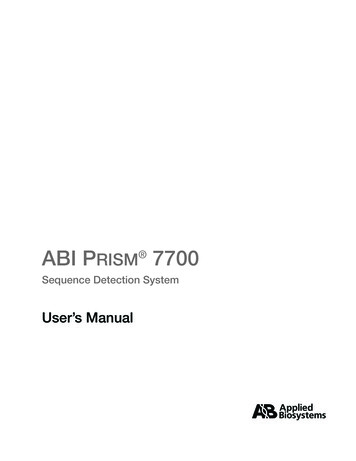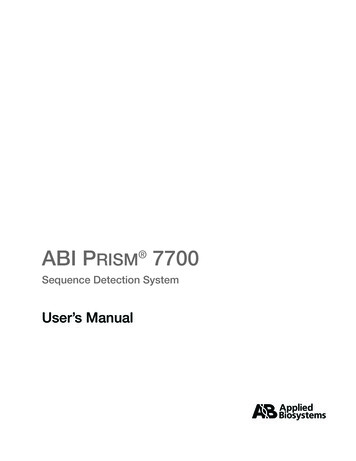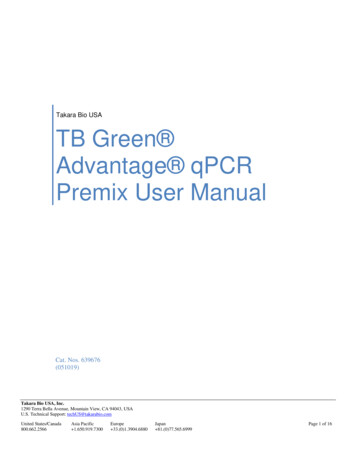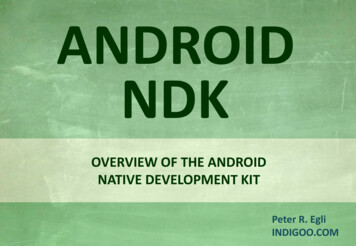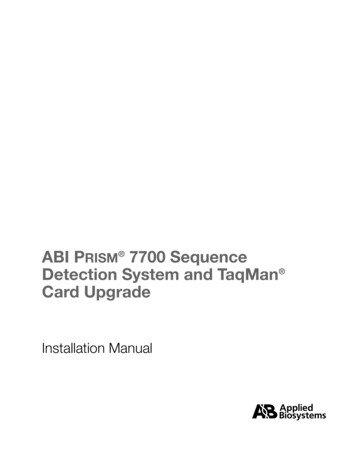
Transcription
ABI PRISM 7700 SequenceDetection System and TaqMan Card UpgradeInstallation Manual
Copyright 2001. All rights reserved.For Research Use Only. Not for use in diagnostic procedures.For limited label license information, please refer to the ABI PRISM 7700 Sequence Detection System User’s Manual, P/N 904989ABI PRISM and its design, Applied Biosystems, Masterpiece, and MicroAmp are registered trademarks of Applera Corporation or its subsidiaries in theU.S. and certain other countries.ABI is a trademark of Applera Corporation or its subsidiaries in the U.S. and certain other countries.AmpliTaq Gold and TaqMan are registered trademarks of Roche Molecular Systems, Inc.AppleScript and Macintosh are registered trademarks of Apple Computer, Inc.All other trademarks are the sole property of their respective owners.Applera Corporation is committed to providing the world’s leading technology and information for life scientists. Applera Corporation consists of theApplied Biosystems and Celera Genomics businesses.07/20014316192C
Contents1 Start HereOverview . . . . . . . . . . . . . . . . . . . . . . . . . . . . . . . . . . . . . . . . . . . . . . . . . . . . . . . . . . . . . . . . . . 1-1Before You Begin . . . . . . . . . . . . . . . . . . . . . . . . . . . . . . . . . . . . . . . . . . . . . . . . . . . . . . . . . . . . 1-2Installation Schedules/Checklists for Different Installations . . . . . . . . . . . . . . . . . . . . . . . . . . . 1-32 SafetyOverview . . . . . . . . . . . . . . . . . . . . . . . . . . . . . . . . . . . . . . . . . . . . . . . . . . . . . . . . . . . . . . . . . . 2-1Laboratory and Instrument Safety Requirements. . . . . . . . . . . . . . . . . . . . . . . . . . . . . . . . . . . . 2-2Laser Safety . . . . . . . . . . . . . . . . . . . . . . . . . . . . . . . . . . . . . . . . . . . . . . . . . . . . . . . . . . . . . . . . 2-5Laboratory Requirements . . . . . . . . . . . . . . . . . . . . . . . . . . . . . . . . . . . . . . . . . . . . . . . . . . . . . . 2-6General Warnings . . . . . . . . . . . . . . . . . . . . . . . . . . . . . . . . . . . . . . . . . . . . . . . . . . . . . . . . . . . . 2-83 Setting Up and Testing the SystemOverview . . . . . . . . . . . . . . . . . . . . . . . . . . . . . . . . . . . . . . . . . . . . . . . . . . . . . . . . . . . . . . . . . . 3-1Getting Started . . . . . . . . . . . . . . . . . . . . . . . . . . . . . . . . . . . . . . . . . . . . . . . . . . . . . . . . . . . . . . 3-2Electrical Configuration . . . . . . . . . . . . . . . . . . . . . . . . . . . . . . . . . . . . . . . . . . . . . . . . . . . . . . . 3-3Computer and Software Setup . . . . . . . . . . . . . . . . . . . . . . . . . . . . . . . . . . . . . . . . . . . . . . . . . . 3-6System Testing At Startup . . . . . . . . . . . . . . . . . . . . . . . . . . . . . . . . . . . . . . . . . . . . . . . . . . . . . 3-8Thermal Cycler Tests . . . . . . . . . . . . . . . . . . . . . . . . . . . . . . . . . . . . . . . . . . . . . . . . . . . . . . . . . 3-9Laser Alignment Test . . . . . . . . . . . . . . . . . . . . . . . . . . . . . . . . . . . . . . . . . . . . . . . . . . . . . . . . 3-10Fluorescence and Background Checks. . . . . . . . . . . . . . . . . . . . . . . . . . . . . . . . . . . . . . . . . . . 3-114 Performing a Spectral CalibrationOverview . . . . . . . . . . . . . . . . . . . . . . . . . . . . . . . . . . . . . . . . . . . . . . . . . . . . . . . . . . . . . . . . . . 4-1Spectral Calibration Overview . . . . . . . . . . . . . . . . . . . . . . . . . . . . . . . . . . . . . . . . . . . . . . . . . . 4-2Materials . . . . . . . . . . . . . . . . . . . . . . . . . . . . . . . . . . . . . . . . . . . . . . . . . . . . . . . . . . . . . . . . . . . 4-2Archiving Current Component Files . . . . . . . . . . . . . . . . . . . . . . . . . . . . . . . . . . . . . . . . . . . . . 4-3Generating the Background Component File . . . . . . . . . . . . . . . . . . . . . . . . . . . . . . . . . . . . . . . 4-4Generating a Pure Dye File . . . . . . . . . . . . . . . . . . . . . . . . . . . . . . . . . . . . . . . . . . . . . . . . . . . . 4-65 Verifying the InstrumentOverview . . . . . . . . . . . . . . . . . . . . . . . . . . . . . . . . . . . . . . . . . . . . . . . . . . . . . . . . . . . . . . . . . . 5-1The ABI PRISM 7700 Instrument Verification Run . . . . . . . . . . . . . . . . . . . . . . . . . . . . . . . . . . 5-2Preparing the ß-Actin Installation Plate . . . . . . . . . . . . . . . . . . . . . . . . . . . . . . . . . . . . . . . . . . . 5-3Setting Up and Starting the ß-Actin Installation Run. . . . . . . . . . . . . . . . . . . . . . . . . . . . . . . . . 5-6i
Preparing and Running the RNase P Instrument Verification Plate . . . . . . . . . . . . . . . . . . . . . 5-9Analyzing Data . . . . . . . . . . . . . . . . . . . . . . . . . . . . . . . . . . . . . . . . . . . . . . . . . . . . . . . . . . . . 5-137700 Sequence Detection System Verification Calculations. . . . . . . . . . . . . . . . . . . . . . . . . . 5-156 TaqMan Card Upgrade ProtocolOverview . . . . . . . . . . . . . . . . . . . . . . . . . . . . . . . . . . . . . . . . . . . . . . . . . . . . . . . . . . . . . . . . . . 6-1Section: TaqMan Card Upgrade Overview . . . . . . . . . . . . . . . . . . . . . . . . . . . . . . . . .6-2Installation Procedure . . . . . . . . . . . . . . . . . . . . . . . . . . . . . . . . . . . . . . . . . . . . . . . . . . . . . . . . 6-3Materials . . . . . . . . . . . . . . . . . . . . . . . . . . . . . . . . . . . . . . . . . . . . . . . . . . . . . . . . . . . . . . . . . . 6-4Section: Performing a TaqMan Card Upgrade . . . . . . . . . . . . . . . . . . . . . . . . . . . . .6-5Installing the Firmware and Software . . . . . . . . . . . . . . . . . . . . . . . . . . . . . . . . . . . . . . . . . . . . 6-6Alignment Pin Replacement . . . . . . . . . . . . . . . . . . . . . . . . . . . . . . . . . . . . . . . . . . . . . . . . . . . 6-9Setting Up the Filling Station and Vacuum Pump Assembly . . . . . . . . . . . . . . . . . . . . . . . . . 6-10Preparing the PCR Reaction Mix and Filling the TaqMan Card . . . . . . . . . . . . . . . . . . . . . . . 6-12Loading the Card into the 7700 Instrument. . . . . . . . . . . . . . . . . . . . . . . . . . . . . . . . . . . . . . . 6-19Determining Exposure Time for Data Collection . . . . . . . . . . . . . . . . . . . . . . . . . . . . . . . . . . 6-22Setting Up and Starting a TaqMan Card Run . . . . . . . . . . . . . . . . . . . . . . . . . . . . . . . . . . . . . 6-25Section: Analyzing Card Data, Exporting Results, and Troubleshooting . . . . . . . .6-27Analyzing the Card Data and Verifying System Performance . . . . . . . . . . . . . . . . . . . . . . . . 6-28Exporting Results . . . . . . . . . . . . . . . . . . . . . . . . . . . . . . . . . . . . . . . . . . . . . . . . . . . . . . . . . . 6-31TaqMan Card Verification Calculations . . . . . . . . . . . . . . . . . . . . . . . . . . . . . . . . . . . . . . . . . 6-32Troubleshooting . . . . . . . . . . . . . . . . . . . . . . . . . . . . . . . . . . . . . . . . . . . . . . . . . . . . . . . . . . . . 6-347 Customer TrainingOverview . . . . . . . . . . . . . . . . . . . . . . . . . . . . . . . . . . . . . . . . . . . . . . . . . . . . . . . . . . . . . . . . . . 7-1Customer Training for the 7700 Sequence Detection System . . . . . . . . . . . . . . . . . . . . . . . . . . 7-2Customer Training for the TaqMan Card Upgrade . . . . . . . . . . . . . . . . . . . . . . . . . . . . . . . . . . 7-3Completing the Installation . . . . . . . . . . . . . . . . . . . . . . . . . . . . . . . . . . . . . . . . . . . . . . . . . . . . 7-4A AbbreviationsB Material and EquipmentABI PRISM 7700 Instrument Installation Kit. . . . . . . . . . . . . . . . . . . . . . . . . . . . . . . . . . . . . . . B-2TaqMan Card Upgrade Kit . . . . . . . . . . . . . . . . . . . . . . . . . . . . . . . . . . . . . . . . . . . . . . . . . . . . B-4Customer-Supplied Materials and Equipment. . . . . . . . . . . . . . . . . . . . . . . . . . . . . . . . . . . . . . B-5C 7700 Installation Specifications7700 Instrument Installation Specifications . . . . . . . . . . . . . . . . . . . . . . . . . . . . . . . . . . . . . . . C-2TaqMan Card Installation Specifications. . . . . . . . . . . . . . . . . . . . . . . . . . . . . . . . . . . . . . . . . . C-3ii
D Installation Report ChecklistsPreinstallation Checklists . . . . . . . . . . . . . . . . . . . . . . . . . . . . . . . . . . . . . . . . . . . . . . . . . . . . . .D-2Customer Training Checklists . . . . . . . . . . . . . . . . . . . . . . . . . . . . . . . . . . . . . . . . . . . . . . . . . .D-5Laboratory Safety Checklist . . . . . . . . . . . . . . . . . . . . . . . . . . . . . . . . . . . . . . . . . . . . . . . . . . . .D-7Installation Reports. . . . . . . . . . . . . . . . . . . . . . . . . . . . . . . . . . . . . . . . . . . . . . . . . . . . . . . . . . .D-9E Creating a TaqMan Card TemplateF Software Upgrade Install ProcedureIndexiii
Start Here11OverviewAbout This Chapter This chapter describes the purpose of this manual and installation schedules andchecklists for different installations.In This Chapter This chapter contains the following topics:TopicSee PageBefore You Begin1-2Installation Schedules/Checklists for Different Installations1-3Start Here 1-1
Before You BeginPurpose of This The instructions presented in this manual are intended to assist a trained AppliedManual Biosystems service engineer in the installation and performance verification of the: ABI PRISM 7700 Sequence Detection System TaqMan card upgrade for the ABI PRISM 7700 instrument ABI PRISM 7700 instrument and TaqMan card upgrade Upgrade of software and firmware on the ABI PRISM 7700 instrumentThis manual may serve as a reference during installation.For a thorough understanding of the instrument and the installation procedure, it isessential to receive proper service training and refer to the ABI PRISM 7700 SDSUser’s Manual. If more detailed information pertaining to the service of the instrumentis needed, refer to the ABI PRISM 7700 Sequence Detection System Service Manual.Installation Use the following table as a guide for chapters to reference for specific types ofProcedures installations:If you are installing the.Refer to.Install TimeABI PRISM 7700 Sequence DetectionSystemChapters 1–5, 7.2 daysTaqMan card onlyChapters 1, 2, 4- 7.1 dayABI PRISM 7700 Sequence DetectionSystem software and the TaqMan cardupgradeChapters 1–7.2.5 daysSDS software upgradeAppendix F, “SoftwareUpgrade InstallProcedure.”10 minutesPreinstallation Before scheduling the installation, the customer should be contacted in order to reviewChecklists the preinstallation checklist (see “Preinstallation Checklists” on page D-2).Review the completed checklist before starting the installation in order to ensure thateverything needed to complete the installation is available. In some instances, theinstallation can be started even though some preparations have not been made; thisdecision should be made based on the experience of the service engineer and afterconsulting the local service management.1-2 Start Here
Installation Schedules/Checklists for Different InstallationsSuggested The following suggested installation schedules are to be used as guidelines.Installation Experienced engineers may modify the schedules to complete installations moreSchedules quickly.ABI PRISM 7700 The ABI PRISM 7700 SDS installation procedure will take approximately 2 days.InstallationCheck Off Each Item As It Is CompletedVerify that all equipment, chemicals, and supplies have arrived.Check “ABI Prism 7700 Instrument Installation Kit” on page B-2 and “TaqMan CardUpgrade Kit” on page B-4.Verify that all customer-supplied equipment and supplies needed to run thechemical installation kit are readily available.Refer to “Customer-Supplied Materials and Equipment” on page B-5 and“Preinstallation Checklists” on page D-2.Unpack and Setup the Power Macintosh .This should include reformatting the hard drive, reloading the Macintosh computeroperating system, and installing the Sequence Detection System software.Unpack the ABI PRISM 7700 instrument.Check the internal electrical connections on the ABI PRISM 7700 instrument.Test the ABI PRISM 7700 instrument software/hardware functions.Create a new Background file and a new Spectral Components file.Prepare and run an installation tray using the chemical installation kit andaccessories from the packing kit.Demonstrate to the customer the instrument operation using the SequenceDetection System software, including Sample Setup, Thermal Cycler Conditions,and Starting Runs.Analyze the run from the previous day and determine if it passes the installationspecifications.The customer should do this as part of their training.Show the customer how to display Raw Data, Standard Curves, and AmplificationPlots.Review data analysis procedures with the customer, including setting the threshold,reanalyzing data, and examining the Experimental Report for statistical information.Demonstrate system maintenance procedures.Demonstrate Macintosh computer maintenance and file backup.Fill out and send in all software registration cards and the installation postcard thatare found with the system.These include the cards for the Macintosh computer software.Read the MSDSs provided by the chemical manufacturers.Start Here 1-3
TaqMan Card The TaqMan Human Cytokine Card Upgrade installation will take approximately oneUpgrade Installation day.Check Off Each Item As It Is CompletedVerify that all equipment, chemicals, and supplies have arrived.Check “ABI Prism 7700 Instrument Installation Kit” on page B-2 and “TaqMan CardUpgrade Kit” on page B-4.Verify that all customer-supplied equipment and supplies needed to run thechemical installation kit are readily available.Refer to “Customer-Supplied Materials and Equipment” on page B-5 and“Preinstallation Checklists” on page D-2.Create a new Background file and a new Spectral Components file.Run an RNAse P installation tray to verify system performance.Set up the ABI PRISM Card Filling station and vacuum pump assembly and verifythat the vacuum pump pulls the necessary vacuum for filling cards.Analyze the RNAse P run and determine if it passes the installation specifications.Install the card upgrade firmware and software.Replace 7700 alignment pins if necessary.Fill and run a card using human genomic DNA and Universal PCR master mix.Before starting chemistry run, check 7700 exposure time for card data collectionand adjust if necessary.Demonstrate to customer how to fill card and set up card run and how to determinethe proper exposure time for a run.Analyze the run and determine if VIC dye layer passes the installationspecifications.The customer should do this as part of their training.Review card troubleshooting procedures: checking for/fixing vacuum leaks in fillingsystem, aligning card and adapters in the 7700 instrument, etc.Fill out and send in the installation post card that is included in the installation kit.1-4 Start Here
Safety22OverviewAbout This Chapter This chapter contains general safety information and guidelines for working in acustomer’s laboratory.In This Chapter This chapter contains the following topics:TopicSee PageLaboratory and Instrument Safety Requirements2-2Laser Safety2-5Laboratory Requirements2-6General Warnings2-8Safety 2-1
Laboratory and Instrument Safety RequirementsDocumentation User Five user attention words appear in the text of all Applied Biosystems userAttention Words documentation. Each word implies a particular level of observation or action asdescribed below.NoteCalls attention to useful information.IMPORTANT Indicates information that is necessary for proper instrument operation.! CAUTION Indicates a potentially hazardous situation which, if not avoided, may result inminor or moderate injury. It may also be used to alert against unsafe practices.! WARNING Indicates a potentially hazardous situation which, if not avoided, could result indeath or serious injury.! DANGER Indicates an imminently hazardous situation which, if not avoided, will result indeath or serious injury. This signal word is to be limited to the most extreme situations.Chemical Hazard ! WARNING CHEMICAL HAZARD. Some of the chemicals used with Applied BiosystemsWarning instruments and protocols are potentially hazardous and can cause injury, illness, or death. Read and understand the material safety data sheets (MSDSs) provided by thechemical manufacturer before you store, handle, or work with any chemicals orhazardous materials. Minimize contact with chemicals. Wear appropriate personal protective equipmentwhen handling chemicals (e.g., safety glasses, gloves, or protective clothing). Foradditional safety guidelines, consult the MSDS. Minimize the inhalation of chemicals. Do not leave chemical containers open. Useonly with adequate ventilation (e.g., fume hood). For additional safety guidelines,consult the MSDS. Check regularly for chemical leaks or spills. If a leak or spill occurs, follow themanufacturer’s cleanup procedures as recommended on the MSDS. Comply with all local, state/provincial, or national laws and regulations related tochemical storage, handling, and disposal.Chemical Waste ! WARNING CHEMICAL WASTE HAZARD. Wastes produced by Applied BiosystemsHazard Warning instruments are potentially hazardous and can cause injury, illness, or death.2-2 Safety Read and understand the material safety data sheets (MSDSs) provided by themanufacturers of the chemicals in the waste container before you store, handle,or dispose of chemical waste. Handle chemical wastes in a fume hood. Minimize contact with chemicals. Wear appropriate personal protective equipmentwhen handling chemicals (e.g., safety glasses, gloves, or protective clothing). Foradditional safety guidelines, consult the MSDS. Minimize the inhalation of chemicals. Do not leave chemical containers open. Useonly with adequate ventilation (e.g., fume hood). For additional safety guidelines,consult the MSDS. After emptying the waste container, seal it with the cap provided.
Dispose of the contents of the waste tray and waste bottle in accordance withgood laboratory practices and local, state/provincial, or national environmentaland health regulations.Site Preparation and A site preparation and safety guide is a separate document sent to all customers whoSafety Guide have purchased an Applied Biosystems instrument. Refer to the guide written for yourinstrument for information on site preparation, instrument safety, chemical safety, andwaste profiles.Ordering MSDSs You can order free additional copies of MSDSs for chemicals manufactured ordistributed by Applied Biosystems using the contact information below.To order MSDSs.Then.Over the Interneta. Go to our Web site atwww.appliedbiosystems.com/techsuppb. Click MSDSsIf you have.Then.The MSDS documentnumber or the Documenton Demand index numberEnter one of thesenumbers in the appropriatefield on this page.The product part numberSelect Click Here, thenenter the part number orkeyword(s) in the field onthis page.Keyword(s)c. You can open and download a PDF (using Adobe Acrobat Reader ) of the document by selecting it, oryou can choose to have the document sent to you by faxor email.By automated telephoneserviceUse “To Obtain Documents on Demand” under “TechnicalSupport.”By telephone in the UnitedStatesDial 1-800-327-3002, then press 1.By telephone from CanadaBy telephone from any othercountryTo order in.Dial 1-800-668-6913 and.EnglishPress 1, then 2, then 1 againFrenchPress 2, then 2, then 1See the specific region under “To Contact Technical Supportby Telephone or Fax” under “Technical Support.”For chemicals not manufactured or distributed by Applied Biosystems, call thechemical manufacturer.Instrument Safety Safety labels are located on the instrument. Each safety label has three parts:Labels A signal word panel, which implies a particular level of observation or action (e.g.,CAUTION or WARNING). If a safety label encompasses multiple hazards, thesignal word corresponding to the greatest hazard is used. A message panel, which explains the hazard and any user action required.Safety 2-3
A safety alert symbol, which indicates a potential personal safety hazard. See theABI PRISM 7700 Site Preparation and Safety Guide for an explanation of all thesafety alert symbols provided in several languages.About Waste As the generator of potentially hazardous waste, it is your responsibility to perform theDisposal actions listed below. Characterize (by analysis if necessary) the waste generated by the particularapplications, reagents, and substrates used in your laboratory. Ensure the health and safety of all personnel in your laboratory. Ensure that the instrument waste is stored, transferred, transported, and disposedof according to all local, state/provincial, or national regulations.Note Radioactive or biohazardous materials may require special handling, and disposallimitations may apply.Moving and Lifting ! CAUTION PHYSICAL INJURY HAZARD. Improper lifting can cause painful andthe Instrument sometimes permanent back injury.Use proper lifting techniques when lifting or moving the instrument. Safety training forproper lifting techniques is recommended.Do not attempt to lift or move the instrument without the assistance of others.Depending on the weight of the instrument, this action may require two or morepeople.Before Operating the Ensure that everyone involved with the operation of the instrument has:Instrument Received instruction in general safety practices for laboratories Received instruction in specific safety practices for the instrument Read and understood all related MSDSs! CAUTION Avoid using this instrument in a manner not specified by Applied Biosystems.Although the instrument has been designed to protect the user, this protection can be impairedif the instrument is used improperly.2-4 Safety
Laser SafetyContains Argon Gas In addition to the standard hazards in electromechanical instrumentation, theLaser ABI PRISM 7700 Sequence Detector contains an argon ion gas laser that emits up to10 mW of electromagnetic radiation, principally at 488.0 nm. The instrument has beendesigned to comply with Title 21, U.S. Government DHEW/BRH PerformanceStandards, Chapter 1, Subchapter J, Section 1040, as applicable. This product fallsinto Class I category when all interlocks are in place.Safety Features The following safety features have been incorporated in the ABI PRISM 7700Incorporated instrument: The cabinet is designed to prevent access to collateral laser radiation exceedingthe accessible emission limits listed in Performance Standards for Laser Products,21 CFR 1040.10. The heated cover assembly, when it is not forward and locked down, activatesinterlock switches that cause the laser light path to be blocked. Safety labels for Class I Standards have been affixed to the instrument to warn ofthe danger from laser radiation. These interlocks and labels must not be removed or defeated by customers. Theinterlocks and labels ensure compliance with the above mentioned performancestandards of the U.S. Code of Federal Regulations. Only authorized servicepersonnel are allowed to defeat these interlocks during service, maintenance, orinstallation of the instrument.WARNING ! WARNING ! VISION HAZARD: LASER SOURCE. When the laser beam is exposed,as it will be during some of the installation procedures, it is Class IIIb, which is extremelyhazardous. Direct or reflected laser beam exposure at 10mW for 0.1 second can burn theeye’s retina, leaving a permanent blind spot.Safety Precautions When performing procedures that require the interlock to be defeated, you must followWhen Interlock Is these safety precautions:Defeated Post warning signs (P/N T-5350) on the laboratory door and in the work area towarn of the danger from laser radiation. Make sure the laser power is at its minimum setting to decrease the hazard fromthe light intensity. Never look directly into the laser beam or the laser head opening. Always use the laser alignment tool when checking the laser light path duringservice procedures to prevent the reflection of laser light into the room. Remove all rings, watches, jewelry, and metal frame eyeglasses that might reflectthe laser beam into someone’s eyes. Wear laser safety goggles (P/N 100355) specially designed to protect eyesagainst laser light.Safety 2-5
Laboratory RequirementsPreinstallation Before scheduling the installation, the customer should be contacted in order to goChecklist through the preinstallation checklist (see page D-2). Review the completed checklistbefore starting the installation in order to ensure that everything needed to completethe installation is available. In some instances, the installation can be started eventhough some preparations have not been made; this decision should be made basedon the experience of the service engineer and after consulting the local servicemanagement.Laboratory Space ABI PRISM 7700 Instrument DimensionsRequirementsWidthDepthHeightWeight94 cm72.5 cm61 cm130 kg(37 in.)(28.5 in.)(24 in.)(286 lb.)IMPORTANT A minimum of 15 cm (6.0 in.) clearance at the rear of the instrument and 69 cm(27 in) above the instrument is necessary to provide adequate ventilation and service access.The Macintosh computer should be on the same table as the ABI PRISM 7700instrument. If this is impractical, the equipment should not be located further than 1.8m (6 ft.) from the instrument. Both the ABI PRISM 7700 instrument and the Macintoshcomputer fit on a 1.8 meter (6 ft.) wide table or bench.Environmental The laboratory temperature should be maintained between 15 C (59 F) and 30 CConditions and (85 F). The relative humidity in the laboratory should be no greater than 80%. TheRequirements unit should not be placed near heaters or cooling ducts.The thermal output of the instrument when it is operating under normal conditions is8800 Btu/h ( 2600 W).This unit is for indoor use only and for altitudes not exceeding 2,000 meters.The installation category (transient overvoltage category) for this instrument is II and itis classified as portable equipment. The instrument has a pollution degree rating of 2and may be installed in an environment that has non-conductive pollutants only.Electrical The electrical receptacle should have a dedicated electrical line with a circuit breakerRequirements rated at 30A (with a power rating of 6.0 kVA). There should also be an isolatedelectrical ground between the instrument and the building main electrical service. Theelectrical receptacle must be located within 3 m (10 ft.) of the instrument rear panel.The following table specifies the electrical operating range for various locations:2-6 SafetyVoltage (AC)Frequency (Hz)Location200 /- 10%50/60 /- 1%Japan208 /- 10%50/60 /- 1%USA/Canada220 /- 10%50/60 /- 1%pre-1992 Europe230 /- 10%50/60 /- 1%EC240 /- 10%50/60 /- 1%Australia and pre-1992 UK
CAUTION Connecting the instrument to the wrong voltage source can damage theinstrument. Do not assume that the laboratory’s voltage supply is correct. Alwaysmeasure the voltage at the wall receptacle before configuring the power supplies,connecting the power cord, and turning the instrument on.In the U.S.A., Canada, and Japan, the instrument is supplied with a detachableelectrical cord equipped with a NEMA L6-30P 30A/250V twistlock plug. The electricalreceptacle which accepts this plug is the NEMA L6-30R twistlock receptacle (30A/250V). This receptacle is not supplied by Applied Biosystems. It is available from Hubbell,Inc. (part number 2620A).In Europe and Australia, the instrument is supplied with a detachable electrical cordequipped with a IEC-309 30A/240V plug. The electrical receptacle which accepts thisplug is available in two types, panel mount (part number 58074) or surface mount (partnumber 58004) These receptacles are not supplied by Applied Biosystems. They areavailable from any LEGRAND distributor.Voltage Quality Line voltage must be within 10% of the nominal value. High or low voltages may haveadverse effects on the electronic components of the ABI PRISM 7700 instrument.A dedicated line and isolated ground between the instrument and building mainelectrical service are necessary to help prevent such “voltage spikes”. If the laboratoryenvironment contains devices which are electrically “noisy”, or if you are in an areawith frequent electrical storms, a line conditioner may enhance the system’s reliability.A 5 kVA capacity is generally recommended to help ensure the proper operation of theinstrument.Certain types of electrical noise are greatly exaggerated by poor or improper electricalground connections. To prevent these problems, it is very important to have adedicated line and isolated ground between the instrument and building mainelectrical service.Safety 2-7
General WarningsChemical Hazard ! WARNING ! CHEMICAL HAZARD. Some of the chemicals used with AppliedWarning Biosystems instruments are potentially hazardous and can cause injury, illness or death.xRead and understand the material safety data sheets (MSDSs) provided by thechemical manufacturer before you store, handle, or work with any chemicals orhazardous materials.xMinimize contact with and inhalation of chemicals. Wear appropriate personalprotective equipment when handling chemicals (e.g., safety glasses, gloves, orclothing). For additional safety guidelines consult the MSDS.xDo not leave chemical containers open. Use only with adequate ventilation.xCheck regularly for chemical leaks or spills. If a leak or spill occurs, follow themanufacturer’s cleanup procedures as recommended on the MSDS.xComply with all local, state/provincial, or national laws and regulations related tochemical storage, handling, and disposal.Chemical Waste ! WARNING ! CHEMI
ABI PRISM 7700 Installation The ABI PRISM 7700 SDS installation procedure will take approximately 2 days. Check Off Each Item As It Is Completed Verify that all equipment, chemicals, and supplies have arrived. Check "ABI Prism 7700 Instrument Installation Kit" on page B-2 and "TaqMan Card Upgrade Kit" on page B-4.