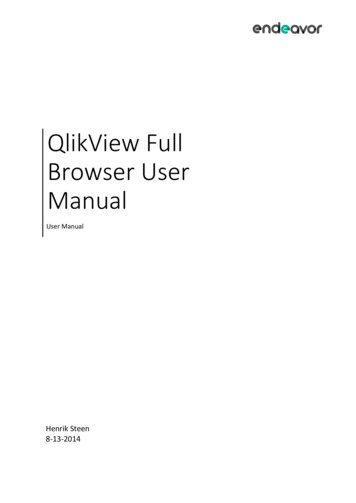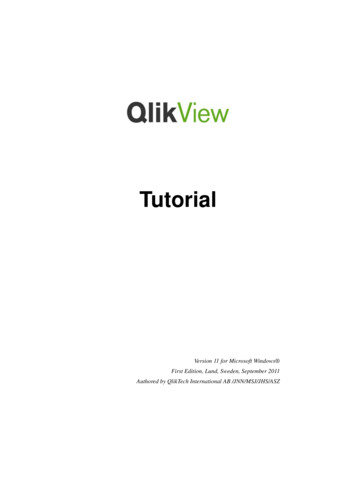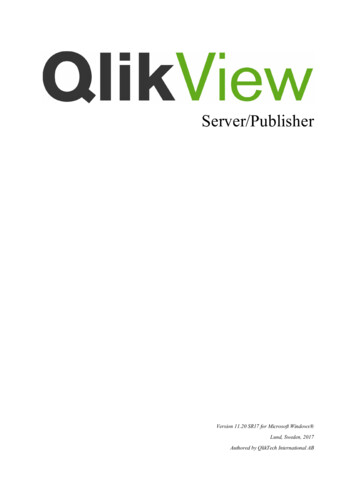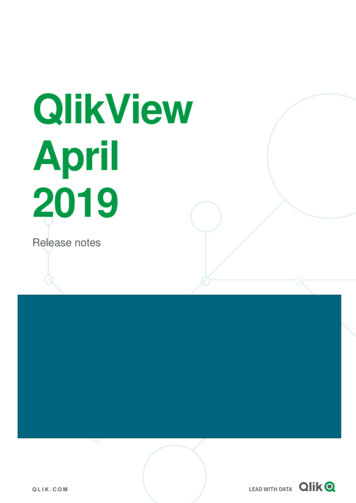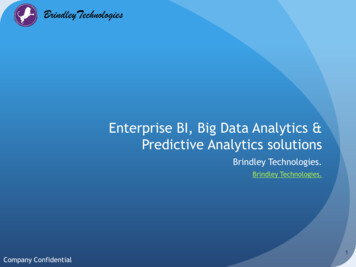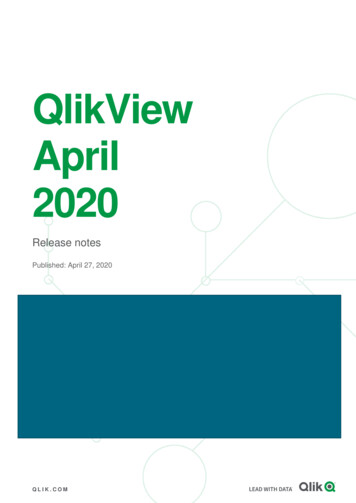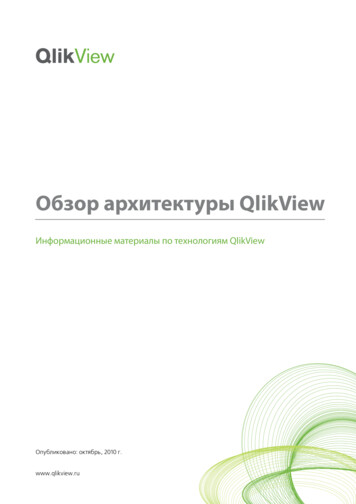Transcription
Qlikview Training and Certification CourseAbout IntellipaatIntellipaat is a fast-growing professional training provider that is offering training in over 150 most sought-after toolsand technologies. We have a learner base of 600,000 in over 32 countries and growing. For job assistance andplacement we have direct tie-ups with 80 MNCs.Key Features of Intellipaat Training:Instructor Led TrainingSelf-Paced TrainingExercise and project workLifetime Access24 Hrs of highly interactiveinstructor led training22 Hrs of Self-Paced sessionswith Lifetime access44 Hrs of real-time projects afterevery moduleLifetime access and freeupgrade to latest versionFlexi SchedulingSupportGet CertifiedJob AssistanceLifetime 24*7 technical supportand query resolutionGet global industry recognizedcertificationsJob assistance through 80 corporate tie-upsAttend multiple batches forlifetime & stay updated.About the CourseThis Intellipaat Qlikview Training Course lets you master the Qlikview software in order to derive business intelligenceand for discovering visual insights. In this QlikView instructor-led online training, you will learn the skills needed fordata interpretation, modeling, designing, and deploying. Get hands-on experience in Qlikview applications.Instructor LedDuration – 24 HrsWeekend Batch –3 Hrs/SessionIN: 91-7022374614US: 1-800-216-8930Self PacedDuration – 22 HrsWWW.Intellipaat.com
Qlikview Training and Certification CourseWhy take this Course?Qlikview is one of the most effective Business Intelligence software for Analysis, Data Visualization, and discovery toolsavailable in the market today. It is being adopted by some of the biggest organizations in the world. Thus professionalswith Qlikview skills and Certifications are in much demand and this Qlikview tutorial provides you an opportunity toenter into hottest data visualization domain. 75% of Companies Are Investing or Planning to Invest in Big Data by 2017 – Gartner Big Data, Analytics Sales Will Reach 187 Billion by 2019 – IDC Research Qlik among Leaders in Gartner Magic Quadrant for Sixth Year – GartnerCourse ContentModule /TopicHands-on exercisesIntroduction to Qlikview Introduction to the concepts of Business Intelligence Learning about QlikView The unique features of QlikView that make it the marketleader Comparison to other BI tools The complete overview and architecture of QlikView,studying the various file types and extensionsQlikview Products Learning about the various QlikView products Understanding about the QlikView Desktop, Server,Access Point, Publisher The Management Console and NPrinting reportingplatform Practice QlikView Desktop,Server, Access Point,Publisher The Management Consoleand NPrinting reportingplatformIntroduction to Data and Scripting Understanding the data warehouse architectureThe concept of dimensional modelFact tables and dimensionsLearning about Star and Snow Flake schemaQlikView data model comparison to other data modelsUnderstanding the data source filesIN: 91-7022374614US: 1-800-216-8930 Understanding the datawarehouse architecture, theconcept of dimensionalmodel, fact tables, anddimensions, learning aboutStar and Snow Flakeschema, QlikView datamodel comparison to otherWWW.Intellipaat.com
Qlikview Training and Certification Coursedata models, understandingthe data source filesLoading Data From The Database Learning about loading data from various databases,generating a script Loading of text files, delimited text files Loading data from multiple data sources Various types of data loads like incremental Binary, resident, buffer, preceding, mapping load types Understanding how to load inline table, generic tables Media content and image inclusion Web page data loading, semantic load Various examples to simplify the concepts Load data from a database,Generate script Load a delimited text file,Load data from excel file Load inline table, generictables, media content,Include image Load a web page dataStructuring the Script Learning to create tabs in the scripts Debugging of scripts The inclusion of variables and comments in the scripts Create tabs in the scripts,debug a script Include variables andcomments in the scriptsBasic Data Model and Table Viewer Understanding the basic data model of QlikView Learning to work with the Table Viewer The System Table and System fields Work with the Table Viewer The System Table andSystem fieldsData Relationships Introduction to the various data relationships – Join,Concatenation, Join, and the different options availablein each Use Join, ConcatenationData Modeling Considerations The rules of data modeling in QlikView Introduction to circular references Synthetic key tables, resolving synthetic keys andcircular referencesIN: 91-7022374614US: 1-800-216-8930 Resolve synthetic keys andcircular referencesWWW.Intellipaat.com
Qlikview Training and Certification CourseQlikview Data (QVD) files Understand what is QVD file in QlikView The way to create QVD file The standard structure of a QVD file, its variouscomponents The various types and uses of QVD files Learning what is optimized and un-optimized loadCreating a Master Calender Creating a master calendar in QlikViewExtracting the highest and lowest dataDeploying scripts to create variablesWorking with arbitrary date rangesQlikview Security Understanding the various concepts of QlikView securityDefining the access controlsLevels of access, maintaining the access control databaseSection access addition and other concepts Create QVD file Create a master calendar inQlikView Extract the highest andlowest data Deploy scripts to createvariables, Work witharbitrary date ranges Create the access controlsrules Create different levels ofaccess Access and Edit the accesscontrol databaseHandling Null Values The various types of null values in QlikView and thedifferent methods of handling them Handle null values inQlikViewSheets and sheet Objects Working with QlikView sheets and sheet objectsLearning about the sheet basics, cross tablesThe data transformation in QlikViewTransposing a physical table Perform a datatransformation in QlikView Transpose a physical tableThe List Box Understanding a list box, most basic sheet object The various actions in List Box, its properties The example of a list boxIN: 91-7022374614US: 1-800-216-8930 Use a list box and assignactions to itWWW.Intellipaat.com
Qlikview Training and Certification CourseThe Table Box A sheet object that shows several fields simultaneously Learning to create a table box, sorting in the table box Understanding table box formatting options, printing thedata from table box, exporting to a text file Create a sheet object thatshows several fieldssimultaneously Create a table box, Sort datain table box, Format data ina table box, Print the data oftable box, Export data to atext fileThe Multi Box Representation of value from multiple fields Learning to create a multi-box The various selection features, formatting and resizing ofmulti-boxes Create a multi-box, Selectdata using different criteria,Format and Resize a multiboxThe Button and Text Objects Working with text and button objects Learning to create them, formatting, resizing, copyingand moving of text objects Understanding of action scripts in button and textobjects Create text and buttonobjects, Format, Resize,Copy and Move text objects,Run action scripts in buttonand text objectsCharts Learning the basics of QlikView Charts Graphical representation of numerical data, varioustypes of charts like bar, pie, grid, funnel, combo Learning to create charts Selections in charts and exporting of chartsMulti-Dimensional Charts, Pivot Tables Introduction to multidimensional charts Setting up multiple expressions in straight table andpivot table Learning about straight table and pivot table, table boxand deploying visual cues Plot charts like bar, pie, grid,funnel, combo Make selections in chartsand export charts Plot multidimensionalcharts, Set up multipleexpressions in straight tableand pivot table, Deployvisual cuesGauges Learning about Gauge Chart in QlikViewThe various types of GaugesUnderstanding how to build GaugesThe various types of Gauge ChartsIN: 91-7022374614US: 1-800-216-8930 Build Gauge chart inQlikViewWWW.Intellipaat.com
Qlikview Training and Certification CourseThe other Sheet Objects Introduction to the other sheet objects like StatisticsBox, Slider/Calendar Object Current Selections Box, Bookmark Object, ContainerObject, and Input Box Create sheet objects likeStatistics Box,Slider/Calendar Object,Current Selections Box,Bookmark Object, ContainerObject, and Input BoxAdditional Editing in the Layout The additional editing like settings of type legend, title Fast change chart type, text in the chart and referencelines Caption settings and drill down, cyclic functionality Set up type legend, title,captionsUses of Expressions Learning about the various expressions like chartattribute, color Working with calculated fields, labels, and dynamic textin text objects Calculated fields and dimensions in list boxes and chartsThe Settings Menu Learning about the settings menu in QlikView The various options like user preferences Document properties and sheet propertiesQlikview Functions The various QlikView functions like ApplyMap, Lookup,Previous, Value List, Interval Match, Class, Value Loop,Peek, Pick, Match, Wild Match, Statistical Functions,Range Functions, etc. Create chart attributes,Assign a color Work with calculated fields,Create dynamic text in textobjects Use settings menu inQlikView to set userpreferences, documentproperties, and sheetproperties Use functions ApplyMap,Lookup, Previous, Value List,Interval Match, Class, ValueLoop, Peek, Pick, Match,Wild Match, StatisticalFunctions, Range FunctionsAdHoc Reports Learning about ad hoc report creation and editingIntroduction to QlikView bookmarksThe various types of bookmarksCreating and managing bookmarksIN: 91-7022374614US: 1-800-216-8930 Create ad hoc report, Editthe report, Create andmanage bookmarksWWW.Intellipaat.com
Qlikview Training and Certification CourseLayout Themes Understanding QlikView themes Creating, applying and working with dynamic themes Create, apply and work withdynamic themesExtensions Learning about QlikView extensions Visualizing of data with extensions, creating a simpleHTML extension, HTML table Working with interactive extensions and externallibraries with extensions Use QlikView extension fordata visualization, Create asimple HTML extension,Work with interactiveextensionsSet Analysis Understanding set analysis Defining data values that are different from the setdefinition Working with modifiers, identifiers, operators, anexample of expressions Indirect set analysis, YTD & MTD and rolling 12 months,various examples Work with modifiers,Identifiers, Operators,Expressions, Implement YTD& MTD and rolling 12monthsAlternate States Understanding alternate states for performingcomparative analysis on sets of multiple data items Working with market basket analysis, examples ofvarious alternate statesWhat-IF Analysis Understanding what-if analysis in QlikView Working on creating variables, slider objects, assigningvariables to sheet and slider objects Perform comparativeanalysis on sets of multipledata items, Do marketbasket analysis Do what-if analysis inQlikViewServer Installation and Deployment The process of installation Various types of licenses, types of CALS, learn to deploythe application on the server Working with server bookmarks, annotationsIN: 91-7022374614US: 1-800-216-8930 Deploy an app on the serverWWW.Intellipaat.com
Qlikview Training and Certification CourseProject WorkProject: QlikView Dashboard creation using 3 principles of DARIndustry: GeneralProblem Statement: How to successfully build QlikView applications using DARTopics: This project involves understanding the concepts of the QlikView Dashboard, Analysis, Reporting (DAR)methodology to creating and building of QlikView applications. This way you can reuse your earlier QlikViewWorksheets with minimal changes thus saving you time and effort. You will have hands-on experience in designingthe Dashboard, creating Analysis Page and ultimately develop the QlikView Reports with DAR implementation. Youwill learn about the business overview, deploying user-driven controls for data filters and reporting of specific detailsin this QlikView Dashboard project.Highlight: Getting a high level overview with dashboard Deploying QlikView analytics Designing QlikView ReportsProject 2: Create a mini chart in QlikView applicationDomain: Human ResourceObjective: To see the current values of salaries in one column and historical values in another cell in a mini chartthat would contain a bar chart and a trend chartRequirements: Import data from an excel file using the Edit Script and Table Files options in QlikView Configure properties of the table to select the columns to be shown in the chart Display the data in a bar chart for current values of salaries Display the historical values of salaries in another cellProject 3Domain: HealthcareObjective: Visual Mapping between Vaccination rate and Measles outbreakIN: 91-7022374614US: 1-800-216-8930WWW.Intellipaat.com
Qlikview Training and Certification CourseThe description of the dataset is mentioned below: The data contains the vaccination records of each US state and the measles casesProblem statement: Plot measles outbreaks depending on the coverage of the population Plot measles infection cases before the 1st dose, between 1st and 2nd dose and after the 2nd dose ofmeasles vaccination Plot the correlation between immunity when vaccination coverage is high within schools Plot correlation between poor urban areas which were not vaccinated at a high rate and other areaswhich were vaccinated properlyIntellipaat Job Assistance ProgramIntellipaat is offering comprehensive job assistance to all the learners who have successfully completed the training. Alearner will be considered to have successfully completed the training if he/she finishes all the exercises, case studies,projects and gets a minimum of 60% marks in the Intellipaat qualifying exam.Intellipaat has exclusive tie-ups with over 80 MNCs for placement. All the resumes of eligible candidates will beforwarded to the Intellipaat job assistance partners. Once there is a relevant opening in any of the companies, you willget a call directly for the job interview from that particular company.Frequently Asked Questions:Q 1. What is the criterion for availing the Intellipaat job assistance program?Ans. All Intellipaat learners who have successfully completed the training post April 2017 are directly eligible forthe Intellipaat job assistance program.Q 2. Which are the companies that I can get placed in?Ans. We have exclusive tie-ups with MNCs like Ericsson, Cisco, Cognizant, Sony, Mu Sigma, Saint-Gobain,Standard Chartered, TCS, Genpact, Hexaware, and more. So you have the opportunity to get placed in these topglobal companies.Q 3. Does Intellipaat help learners to crack the job interviews?Ans. Intellipaat has an exclusive section which includes the top interview questions asked in top MNCs for most ofthe technologies and tools for which we provide training. Other than that our support and technical team can alsohelp you in this regard.IN: 91-7022374614US: 1-800-216-8930WWW.Intellipaat.com
Qlikview Training and Certification CourseQ 4. Do I need to have prior industry experience for getting an interview call?Ans. There is no need to have any prior industry experience for getting an interview call. In fact, the successfulcompletion of the Intellipaat certification training is equivalent to six months of industry experience. This isdefinitely an added advantage when you are attending an interview.Q 5. What is the job location that I will get?Ans. Intellipaat will try to get you a job in your same location provided such a vacancy exists in that location.Q 6. Which is the domain that I will get placed in?Ans. Depending on the Intellipaat certification training you have successfully completed, you will be placed in thesame domain.Q 7. Is there any fee for the Intellipaat placement assistance?Ans. Intellipaat does not charge any fees as part of the placement assistance program.Q 8. If I don’t get a job in the first attempt, can I get another chance?Ans. Definitely, yes. Your resume will be in our database and we will circulate it to our MNC partners until you geta job. So there is no upper limit to the number of job interviews you can attend.Q 9. Does Intellipaat guarantee a job through its job assistance program?Ans. Intellipaat does not guarantee any job through the job assistance program. However, we will definitely offeryou full assistance by circulating your resume among our affiliate partners.Q 10. What is the salary that I will be getting once I get the job?Ans. Your salary will be directly commensurate with your abilities and the prevailing industry standards.IN: 91-7022374614US: 1-800-216-8930WWW.Intellipaat.com
Qlikview Training and Certification CourseWhat makes us who we are?“The learning material of the Intellipaat QlikView training was really worth it.There was a large variety of learning material, full of real world examples, totalinteractivity in the videos and more in this QlikView certification training.Awesome work Intellipaat.”-Joy Kumar Das“I have only positive words for the Intellipaat Qlikview training support. Even if Iput across the same query multiple times they had the patience to resolve it everytime to my fullest satisfaction. Great job.”- Sheshadri“All the training videos in the Intellipaat QlikView training have been created byindustry professionals giving learners an edge in the real world and I haveextensively benefitted from this QlikView Certification training.”- Sankalp ShahIN: 91-7022374614US: 1-800-216-8930WWW.Intellipaat.com
Qlikview Training and Certification Course IN: 91-7022374614 US: 1-800-216-8930 WWW.Intellipaat.com About Intellipaat Intellipaat is a fast-growing professional training provider that is offering training in over 150 most sought-after tools