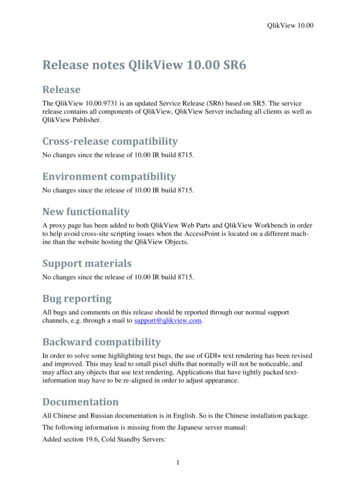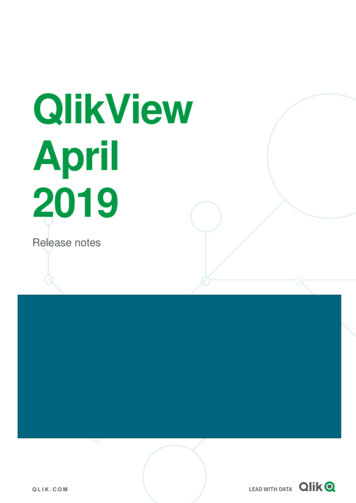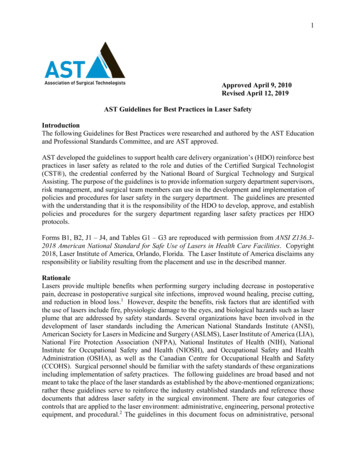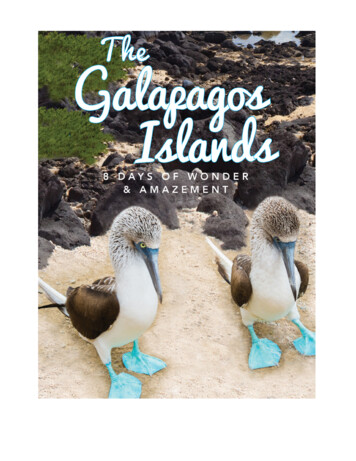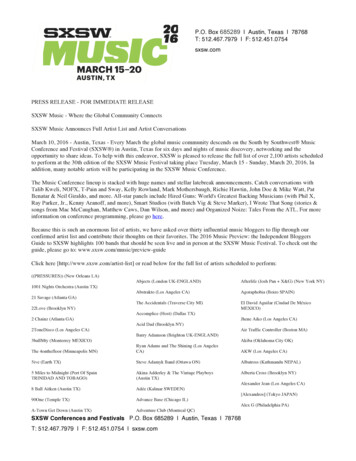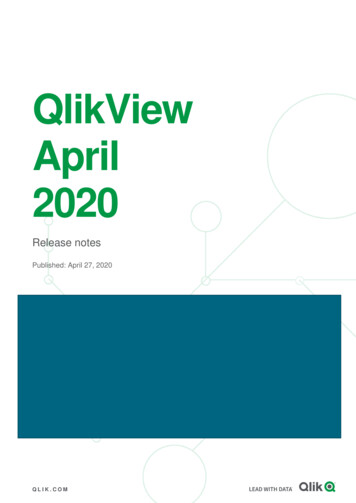
Transcription
QlikViewApril2020Release notesPublished: April 27, 2020QLIK.COM
TABLE OF CONTENTSWhat’s new in QlikView April 20202Upgrade notes4Known issues and limitations4Resolved issues5QlikView April 2020 Release notes1
What’s new in QlikView April 2020This document coversthe following releases:The following is a list of new features and improvements included in this releaseof QlikView. For a list of system requirements see the System requirements page:QlikView April 2020Release: April 27, 2020System Requirements for QlikViewANALYTICS MODERNIZATIONThe April 2020 release is directly tied to the launch of our Analytics ModernizationProgram, enabling QlikView customers to modernize their BI platform byleveraging the investment already made in QlikView. Furthermore, customers willnow be able to automate QlikView document uploads to the Qlik Sense EnterpriseSaaS hub for consumption. The QlikView April release specifically provides thefollowing new features in support of this effort.Automate QlikView Document UploadsDistribute on-premise QlikView apps to the Qlik Sense Enterprise SaaS hub to use both products side-byside, in conjunction with the Analytics Modernization Program or Dual Use licensing (former offer).Publish QlikView documents and links in a Qlik Sense cloud hubQlikView IE Plugin Client in Qlik Sense Enterprise SaaSThe QlikView Internet Explorer (IE) plugin is now supported for QlikView apps in Qlik Sense Enterprise SaaS.QlikView in cloud editions of Qlik SenseExtension SupportAccessibility extension and Geo-analytics extension for QlikView is available in Qlik Sense Enterprise SaaS.QlikView in cloud editions of Qlik SenseQlikView Publisher license key supportQlikView April 2020 includes support of signed license keys in QlikView Publisher supporting the AnalyticsModernization Program and unified licensing.QlikView Publisher LicenseQlikView April 2020 Release notes2
QVD encryptionQlikView April 2020 adds support for QVD encryption. Like Qlik Sense QVD Encryption, QlikView can nowread and write encrypted QVD files.QVD EncryptionAllow Mail bookmark as a link for Analyzer usersQlikView April 2020 now allow QlikView analyzer users to mail bookmark links. In the previous release, thiswas restricted to professional user types only.File menu Mail with Bookmark as a Link.Exclusive PercentileQlikView April 2020 adds Exclusive percentile function support.FractileExc - script functionFractileExc - chart functionMake the QDS more resilient when system stalls outQlikView April 2020 includes the following improvements to make the QDS more resilient if the system stallsout: If the load balancer is locked, the QMC now displays "Cluster is down" in the task menu. QlikView now tries to reopen a file for 10 seconds instead of for one minute, which leads to quickerresponse in logs about locked files. If QlikView fails to grab Loadbalancer.xml on disk it will revert to the in-memory cached load balancer ifsuch exists. Emails about Cluster is Down can be sent by setting up config parameter"ServiceFailureAlertEmailAddresses" in QMS program files.Support for QlikView QDS Alert email for AD Security GroupsWith QlikView April 2020 you can also send QDS alerts to Security Groups.Alert E-mailQlikView April 2020 Release notes3
Upgrade notesThere are no upgrade notes for this release.Known issues and limitationsThe following issues and limitations were identified at release time. The list is not comprehensive; it doeshowever list all known major issues and limitations.Upgrade may cause QlikView become unlicensedUpgrading may in some circumstances result in the QlikView installation becoming unlicensed. Reapplyingyour license solves the issue.QlikView April 2020 Release notes4
Resolved issuesQlikView April 2020 comes with fixes for the issues listed below.QlikView April 2020Fixed issue related to column positions causing straight table to crashJira issue ID: QV-19971Description: Negative column positions for dimensions and expressions in straight tables are now handledwithout crashing.Fail of image display in text object when its path includes wide charactersJira issue ID: QV-19746Description: The fix improves Unicode character handing in image paths.QlikView ajax client: Scroll position moves from left to right with no manipulation of the userJira issue ID: QV-19678Description: When scrolling, the object could continue to scroll all by itself. This has now been improved andthe scrolling will end at the correct position.Straight table export should now work for tables with hidden columnsJira issue ID: QV-19665Description: Export of straight tables with hidden/disabled columns (introduced in 12.40 SR2) is now working.Plugin issue: Mail with bookmark as a link not workingJira issue ID: QV-19645Description: This functionality has been restored and is now working.Text object alignment correctedJira issue ID: QV-19633Description: Text objects using the settings "Horizontal Scrollbar" and "Text Margin" 0 are now rendered withthe correct text alignment.Missing SameSite cookie attributeJira issue ID: QV-19466Description: QlikView does not specify the “SameSite” attribute on cookies leaving it up to different browserimplementations to restrict cookies. Default “SameSite” value for QlikView April 2020 release is "LAX".IPv6 issue: 2 QVS nodes of 5 total QVS node cluster listed as offlineJira issue ID: QV-19448Description: Avoid double counting QVS nodes when in IPv6 environment.QlikView Directory Service Connector: Enabling LDAP channel binding and LDAP signingJira issue ID: QV-19376Description: Changed the way the QlikView Directory Service Connector binds the LDAP connections tocomply with future Microsoft change: idance/advisory/adv190023.Current selections now available for server in text file export.Jira issue ID: QV-19359Description: Changed so that the “SelectionStampInTextExport” setting works in server.QlikView April 2020 Release notes5
Input field edit box should now correctly scale with zoomJira issue ID: QV-19336Description: The edit box that is used to change a value in an input field is now adjusted for zoom factor.Random behavior with section accessJira Issue ID: QV-19307Description: Reload of section access with concatenate load could randomly failNote: A Concatenate Load in the Section access segment could randomly fail if the section access tablecontained several fields other than the special Access fields (for example OMIT) and one of these fields wereconcatenated to.QlikView Distribution Service: Show Task Details on QMC (Document log) shows an Error on WindowsEvent log and QMCJira issue ID: QV-19294Description: Direction to the QVS document folders shown if document log is too big to display in QMC.Loading QVD as XML shows different options in the WizardJira issue ID: QV-19284Description: When loading a QVD using Table Files, and change file type to XML, the field "NoOfRecords" ismissing in the wizard. This issue has now been fixed."-port number" option of QVDistributionService.exe doesn't workJira issue ID: QV-19211Description: Setting port number as a parameter when running QDS in batch mode now works.Chart axis labels not fully visibleJira issue ID: QV-19133Description: Chart axis labels that contain line breaks, will now be fully rendered.QlikView export to Excel does not show zerosJira issue ID: QV-19063Description: Fixed an issue where exporting a field with REAL number format to Excel, the result number didnot contain tailing '0' correctly.QlikView Ajax Client: Calendar object doesn't work properly in Japanese Language SettingJira issue ID: QV-19052Description: In drop-down menu the character "月" was missing for October to December.Multiboxes in containers stuck in casesJira issue ID: QV-19009Description: Multiboxes in containers were not getting all information about activities outside the container,and were therefore not updating.Endpoint info is not included in Session Log when session is closed for specific reasonsJira issue ID: QV-19007Description: Fixed the issue where client sessions were closed because either of session expired after idle time killed because Named User Cal was Needed from another clientThe client/server endpoint info was not logged properly before.QlikView April 2020 Release notes6
GeoAnalytics: DrillDown failing when a calculated dimension is used with error: Unexpectedexception occurredJira issue ID: QV-18976Description: When creating an extension object with a calculated dimension and a drilldown group, anunhandled exception could occur. This has now been fixed.QlikView Management Service: LBE does not set a valid license flag for perpetual dual use licensesJira issue ID: QV-18970Description: Fixed a problem where LBE did not set a valid license flag for perpetual dual-use licenses.Reduce Data crashes QlikViewJira issue ID: QV-18963Description: Fixed an issue where Reduce data could cause QlikView to crash.QlikView Desktop: Edit Expression dialog of Input Box is not shown as expectedJira Issue ID: QV-18958Description: Edit expression dialog popup of Input box did not adjust to the sheet zoom factor properly, whichled to a flawed presentation.Trendline equation positioning improved.Jira issue ID: QV-18957Description: Now handling positioning of trendline equations so that they should always be visible.Reload issue - Reload stops workingJira Issue ID: QV-18862Description: Fixed a problem where CMD reload did not work due to an introduced degrade.QlikView Ajax Client: Restore values options when right clicking on Input Field in table are notavailableJira issue ID: QV-18855Description: Options for Restore values were missing from the context menu on Input fields in tables. Thesehave now been added.Replace bookmark does not work in AJAX when using button object replace and apply bookmarkactionJira issue ID: QV-18850Description: Fixed an issue when replace and apply bookmark failed, it did not contain the bookmark id for theaction when it was executed.Axis labeling distancing now consistent for x-axis with scrollbarJira issue ID: QV-18849Description: The values on the x-axis now have the same distance as you scroll to different positions.QlikView Access Point, Ajax and QMC: Insecure handling of csrf attacksJira issue ID: QV-18812Description: Protection against cross site request forgery was session based and not request based.Fixed unnecessary space above bars when multiple "Value on Datapoint" expressions usedJira issue ID: QV-18807Description: Multiple expressions using "Value on Datapoint" option now only allocates space above barsonce.IE plugin of April 2019 shows AUTOMATION ERROR with Windows 7/10 32 bitsJira issue ID: QV-18806Description: QlikView plugin now works in the 32-bit version of Windows 7.QlikView April 2020 Release notes7
Copy State Contents is not copying state as setJira issue ID: QV-18720Description: Bookmarks created after selection from an action button triggered text search was applied wrong.QlikView Ajax: Selections doesn't work as it should when using FirefoxJira issue ID: QV-18714Description: Fixed an issue where the object was moved instead of selected when several values was markedby dragging a square around them.Limit number of ticks allowed on user defined axis.Jira issue ID: QV-18712Description: Limit number of ticks allowed on user defined axis. “ChartAxisTickLimit” user setting introduced togive user possibility to override (default value 100).QlikView Ajax Client: Listbox search magnifying glass disappear before you can write the searchstringJira issue ID: QV-18656Description: When list box objects were included in a container, search entry could sometimes be interrupted.QlikView Ajax Client: Button object cannot be triggered with keyboard space keyJira issue ID: QV-18644Description: Button objects can now be triggered with the Space bar and Enter key.QlikView Distribution Service: Distribution Task successful - logfile says Error diskFullJira issue ID: QV-18628Description: Fixed a problem with filtering out error messages from QVS and fail tasks.QlikView Ajax Client: Copy Selections copies only the visible selectionsJira issue ID: QV-18535Description: Menu text has been updated to reflect that only visible selections are copied.Wrong labels for groups after cyclingJira issue ID: QV-18496Description: Use updated properties to set groups labels after cycling the group.Selections by clicking on the axis in grid-charts sometimes select wrong valuesJira issue ID: QV-18475Description: Corrected an issue with indexing when values on grid-chart axes were selected.Improved handling of logarithmic scaleJira issue ID: QV-18368Description: Charts using logarithmic scale in combination with static step setting for axis could not handle anundefined result from expression (Divide by zero).Blank images in Report Editor's previewJira issue ID: QV-18297Description: In the preview of reports from the Report Editor, images have erroneously been blank in previousQlikView releases.Dynamic Updates (DU) freeze and cannot be used afterwardsJira issue ID: QV-18265Description: Corrected a deadlock produced when performing DU and opening the same simultaneously.QlikView April 2020 Release notes8
File Wizard quoting for WHERE clauseJira issue ID: QV-18249Description: All values except numerical are now correctly quoted when constructing a WHERE clause usingthe file wizard.Load Script query WHERE statement for accessing data in QVD gets cutoffJira issue ID: QV-18195Description: Improved ability to parse extremely long statements with several hundred operators such as 'OR','AND' or concatenation with '&'.Horizontal scrollbar for Straight Table in a Container not working correctlyJira issue ID: QV-18171Description: For a Straight Table in a Container, if a horizontal scrollbar is moved to the right, some data wasnot always shown and some columns were empty.Where Exists Takes Longer After Qlikview 12.30 UpgradeJira issue
27.04.2020 · QlikView IE Plugin Client in Qlik Sense Enterprise SaaS The QlikView Internet Explorer (IE) plugin is now supported for QlikView apps in Qlik Sense Enterprise SaaS. QlikView in cloud editions of Qlik Sense Extension Support Accessibility extension and Geo-analytics extension for QlikView is available in Qlik Sense Enterprise SaaS.