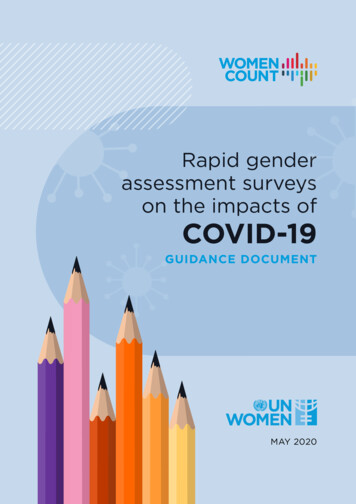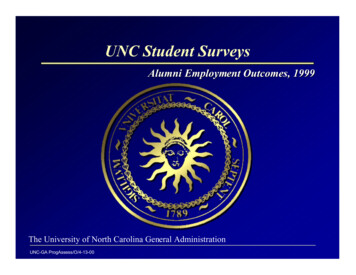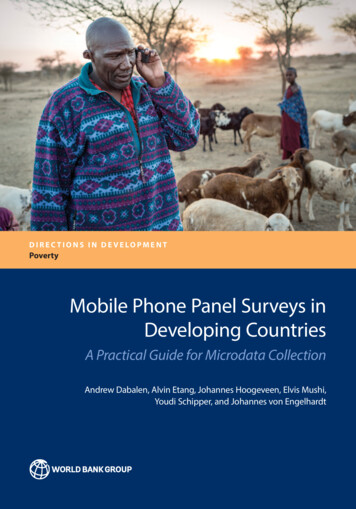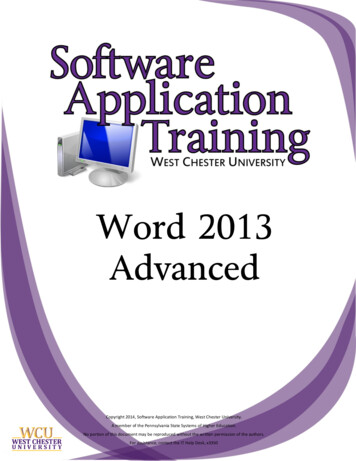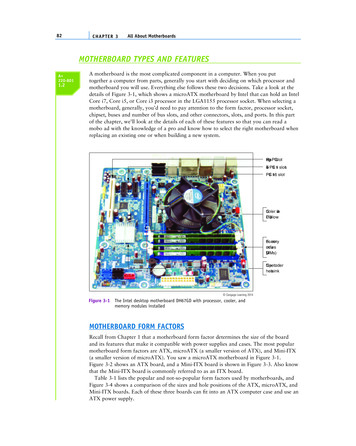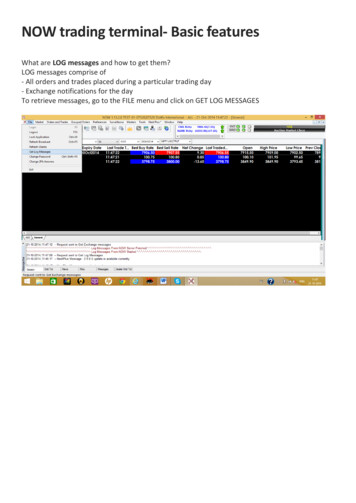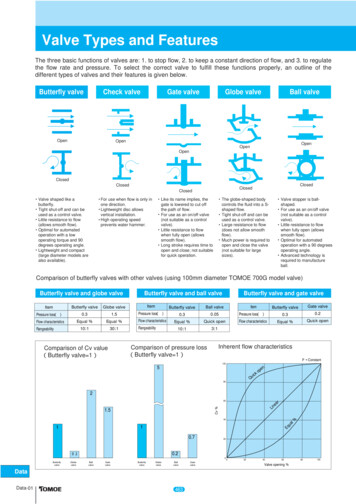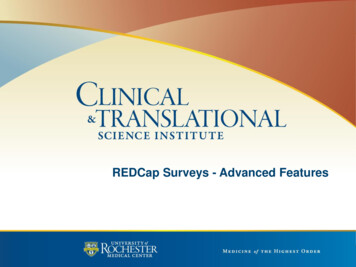
Transcription
REDCap Surveys - Advanced Features
Topics Surveys vs FormsCreating a SurveySurvey SettingsREDCap Shared LibraryDistributing a SurveySurveys in Longitudinal ProjectsAutomated Survey InvitationsSurvey QueueUse Case
What is a REDCap Survey?In REDCap, a survey is a version of a data form that is completedby a study participant without logging into the REDCap system
Surveys vs. Data FormsSurveys: Does not require participant login; data entry is performed by participant Can be used for anonymous or personalized data collection All completed surveys have a date and timestamp that can be includedin reports and exports Easier to enter responses from a smartphone or tablet Sleek interface that can be customized with logos and instructions Configurable automated reminders for participants to complete survey(s) Optional notification when survey is completed
Surveys vs. Data FormsData Collection Forms: User must be authorized REDCap user; data entry is performed bystudy staff Each user must be granted access by the project owner Users entering data have the ability to see all data they’ve previouslyentered, edit previous responses, or check for updates Users not only have access to data entry, but all other REDCap features(reports/exports, Training Videos, File Repository, Data Quality checks,etc.) Data entry is audited User have the ability to give a form a status, marking it as “complete” or“incomplete” depending on what is most useful for workflow
Creating a Survey1. Within the Project Setup Checklist make sure your project isenabled for surveys2. Create the data form3. Enable the data form as a survey within Online Designer
Survey Settings (1 of 2)Survey Status: Active or OfflineSurvey Design Options: Logo Survey instructions – can use pipingSurvey Customizations: Question NumberingAll on one page / One section per page using Section HeadersRequired Fields – option to display *must provide valueAggregate ResultsText-to-speech
Survey Settings (2 of 2)Survey Access: Expiration date and time Save and Return Later Also, ability to return and modify a completed responseSurvey Termination Options: Auto-continue on tonext survey – link surveystogether Redirect to URL orSurvey completion text Confirmation email
REDCap Shared Library (1 of 2)Repository for REDCap forms that can be used by researchers atREDCap partner institutionsNewer features - PROMIS, Adaptive Tests, Auto ScoringInstruments
REDCap Shared Library (2 of 2) [Adaptive Instrument] indicates that the instrument is adaptive withscoring, and can only be implemented in survey format as one questionat a time. [Auto-Scoring Instrument] indicates that the instrument contains scoringthat is automatically performed and saved after being completed. Theinstrument is static (not adaptive), and can only be implemented in surveyformat as one question at a time.Subject Survey View:Add/Edit Records:
Distributing the Survey (1 of 2)Public Survey Link Publish to a website or send via email Anonymous (unless the survey asks for identifyingdata from the participant) NOTE: Since this method uses a single survey linkfor all participants, it allows for the possibility ofparticipants taking the survey multiple times, whichmay be desired in some cases
Distributing the Survey (2 of 2)Participant List Sends customized email to participants in listParticipant can complete survey one timeConfigurable remindersTracks responsesOption to identify responsesUse Survey Invitation Log to view invitationsthat have been sent or are scheduled to be sent
Surveys in Longitudinal ProjectsDesign:The project may have a mixture of surveys and/or data entry forms.Notes: If the first instrument is a survey, add the list of email addresses tothe participant list. Send the survey invitation from the ‘ParticipantList’ section or by defining an automated invitation. If the first instrument is a data entry form, create a text field withvalidation email in the first instrument to enter the email address ofparticipants. In project setup, designate the email field to use forinvitations to survey participants.
Automated Survey InvitationsThe survey invite is sentautomatically wheneither A earlier survey iscompleted, -or An expression issatisfied (i.e., the valueof one or more fieldson data forms/surveyssatisfies the enteredexpression)Configurable on Online Designer page
Survey Queue (1 of 2)Used for sending one invitation for multiple surveys. Participants see a“to-do” list of surveys they need to complete.Surveys will appear in theSurvey Queue if:1. The participant hascompleted a particularsurvey, and/or2. Certain conditions aremet
Survey Queue (2 of 2)Participant View: For long surveys – consider multiple surveys and group into surveyqueue, with the auto-start option: surveys will appear to participants asone survey only. Advantages: data will be saved at the completion ofeach survey; there will be less chance to lose data in case ofpoor Internet connection. Survey queues may also be used as ‘branching logic’ at a survey level.For example, if there is a set of questions that are specific to a givengender, instead of adding a branching logic to each question, create asurvey with this set of questions only and specify the condition in thesurvey queue e.g. [gender] “1”.
Use CaseClassic project with mix of surveys and data entry forms.Instrument NameTypeCommentsDemographicsData FormContains email type field to capture subject’semail addressScreeningSurveyTriggered when email is entered onDemographics formConsentSurveySurvey Queue - displayed when screening iscomplete and if eligibility criteria are metInitial DataSurveySurvey Queue – displayed if consent iscompleted and subject has provided consentRandomizationData FormFollow upSurveyAutomated Invite sent 6 months after InitialData is completed and if subject israndomized
Each user must be granted access by the project owner Users entering data have the ability to see all data they’ve previously entered, edit previous responses, or check for updates Users not only have access to data entry, but all other REDCap features (reports/exports, Tra