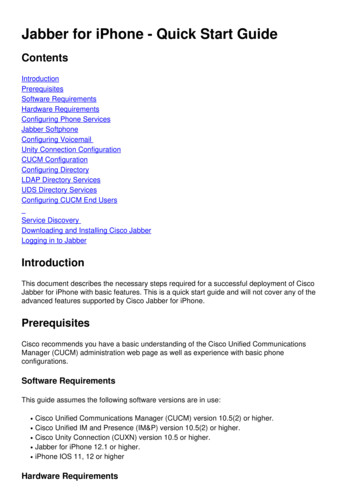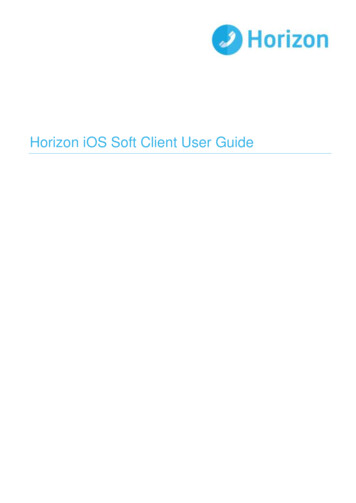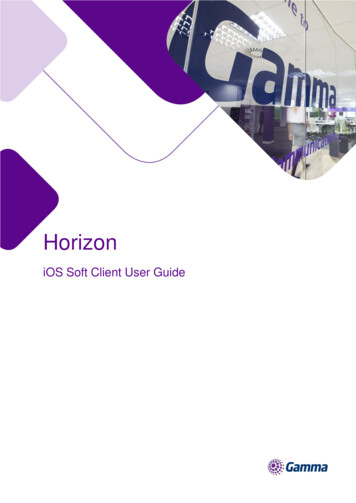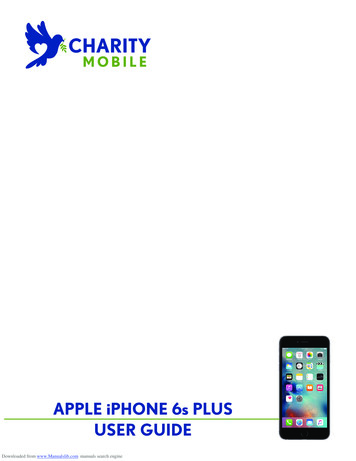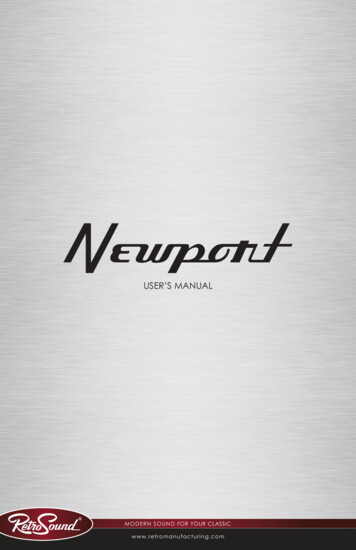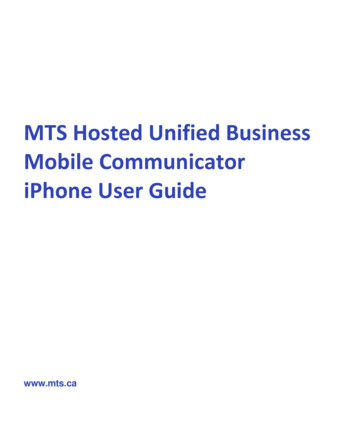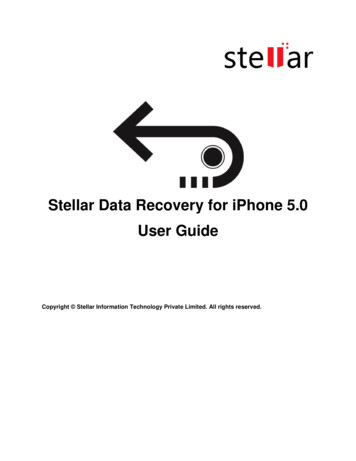Transcription
Mobile App User GuideIntroduction: iPhoneCurrent version and Last revision dateVersion 9.90 – May 20, 2021Collection of GuidesThe Mobile App User Guide is a collection of several documents. This guide includes information about: Overview Download / Sign In Settings / Get Help / Leave FeedbackThere are additional guides for these features/services: Travel Expense Invoice Request Budget Drive (and an additional FAQ) ExpenseIt (and an additional FAQ) ReceiptsIMPORTANT: Thesedocuments describe thefeatures that are availableusing the mobile app.However, be aware that yourcompany's configuration maynot allow for all of thefeatures described in thesedocuments. Generally, if afeature is not available inyour configuration of the webversion of SAP Concur, thenit is not available in themobile app.OverviewYou can use SAP Concur on your mobile device to assist with your Expense,Travel, Invoice, and Request needs. Because you are using your mobiledevice, you can access your information in a cab, in a meeting, at therestaurant – where your laptop is not available or is too cumbersome.You can check your itinerary; book a flight, rental car, Amtrak, or hotel; getdirections from your current location. You can enter out-of-pocket expensesreal-time and take a picture of the associated receipt; create, submit, andcheck the status of your expense reports and much more.If you are an approver, you can approve expense reports, requests,payment requests (Invoice), etc.THIS GUIDE - This series of guides provides brief "how to" steps. Itassumes that the user already knows how to use the web version of SAPConcur and already understands the concepts of Expense (expenses,itemizations, attendees, etc.), Travel (booking, rules, etc.), Invoice(payment requests, purchase requests, etc.), the approval process, and soon. It also assumes that the user is generally familiar with their mobiledevice.These guides are available in DOC and PDF format. You can use the DOC asa starting point for your own training materials.Both are available in online Help (end user and admin) in the web version ofSAP Concur.DownloadMobile App User GuideVersion 9.90 – May 20, 2021Introduction: iPhonePage 1 of 6
The Mobile Registration link appears on the Profile menu in the web version of SAP Concur.Two reasons to use this page: You can download the app or you can use this page to request a link. When you log in to the app, depending on your company's configuration, you can use thesame login credentials that you use for the web version of SAP Concur, you can useSingle Sign On (known as SSO), or you can use a PIN (mobile-only password) that youcreated with this page. (If your company uses SSO, this page will be slightly different.)Sign InTapin your device appslist. Then, on the Sign in toConcur screen, enter yourverified work email or yourSAP Concur (web version)username. Tap Next. On thenext screen, enter yourpassword and tap Sign In toConcur.NOTE: You will need toverify your email address –in the web version of SAPConcur click Profile Profile Settings YourInformation EmailAddresses - if you aresigning into the SAP Concur mobile app with your email addressinstead of username.Mobile App User GuideVersion 9.90 – May 20, 2021Introduction: iPhonePage 2 of 6
– or –Tapif your company uses SSO to access the SAP Concur mobile app.NOTE: SAP Concur will not let you sign in if your device does not have a passcode or if yourdevice has been compromised (modified to remove manufacturer restrictions).PermissionsThe home screen provides access to your trips, expenses, expense reports, approvals, andmore.The options that are available on the home screen vary depending on your permissions. Forexample, if you can access Expense on the web version of SAP Concur, then you can accessExpense in the mobile app. The same applies to other SAP Concur services.Settings / Help / FeedbackSettingsUse settings for the following: Save your username Automatically sign in Turn on Touch ID Turn on Face ID Send an error log to SAP Concur Clear the cache Reset to the factory defaults Sign outMobile App User GuideVersion 9.90 – May 20, 2021Introduction: iPhonePage 3 of 6
Get HelpUse Help on the menu screen to search for help topics or find helpful articles.Mobile App User GuideVersion 9.90 – May 20, 2021Introduction: iPhonePage 4 of 6
Leave FeedbackUse Leave Feedback on the menu screen to send feedback.1) On the menu screen, tap Leave Feedback.2) On the Feedback screen, enter the desiredfeedback.3) Tap Submit.Mobile App User GuideVersion 9.90 – May 20, 2021Introduction: iPhonePage 5 of 6
Message CenterUse the Message Center (upper-right corner) to access direct messages from SAP Concur.Mobile App User GuideVersion 9.90 – May 20, 2021Introduction: iPhonePage 6 of 6
Mobile App User Guide Introduction: iPhone Version 9.90 - May 20, 2021 Page 1 of 6 Mobile App User Guide Current version and Last revision date Introduction: iPhone Version 9.90 - May 20, 2021 Collection of Guides The Mobile App User Guide is a collection of several documents. This guide includes information about: Overview