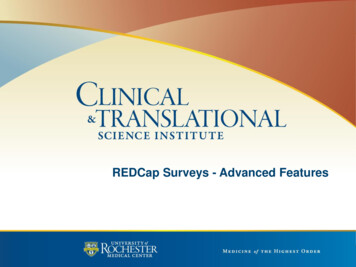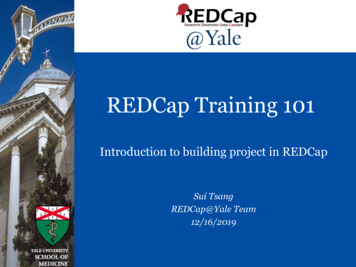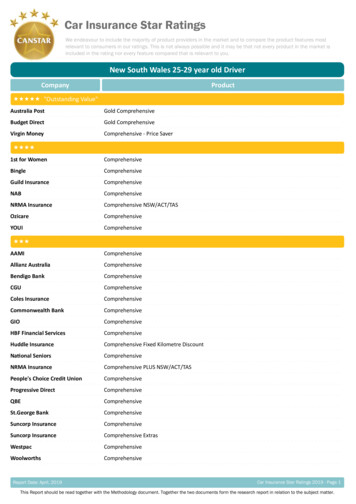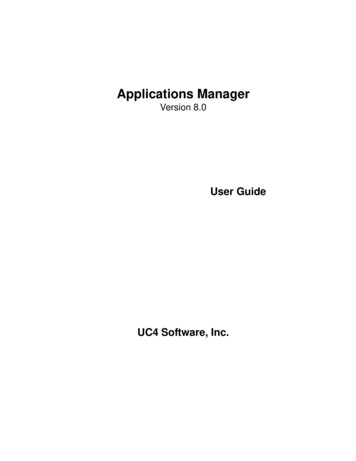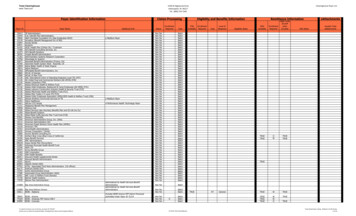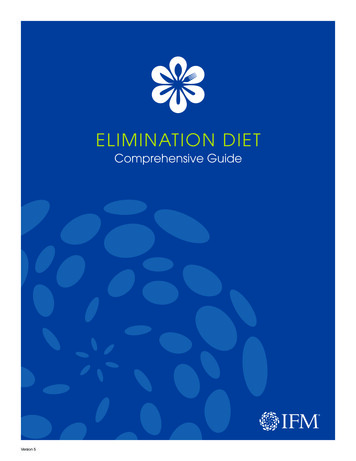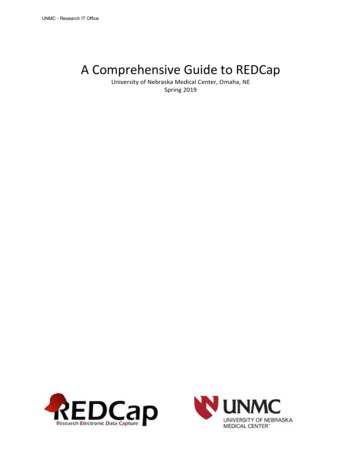
Transcription
UNMC - Research IT OfficeA Comprehensive Guide to REDCapUniversity of Nebraska Medical Center, Omaha, NESpring 2019
UNMC - Research IT OfficeOverview of WorkflowWhy use REDCap?Secure – Full user authentication (log-on/password), customizable user rights restrictions, real-time datavalidation, centralized & secure data storage, data de–identification options, and a full audit trail.Web-based – Enter data or build your database from anywhere in the world over a secure webconnection with authentication and data logging.Fast – Quick project start–up. Clinical report forms can be implemented without the need for aprogrammer. Concept to production-level database is possible in less than one day.Easy – Intuitive user interface and work flow, readily available online training materials, and assistancefrom the Center for Health Insights (CHI) make it easy to get started.Fully customizable – You are in total control of shaping your database.Autonomous utilization – Research groups have complete autonomy and control to add new users andset several levels of specific user rights.Data export – Seamless data downloads to common statistical packages (including SPSS, SAS, Stata, andto the .csv (comma separated values) format, the most common import and export format forspreadsheets and databases.Data import – Data import capability through Microsoft ExcelAdvanced features – File uploading, auto–validation, branching logic, calculated fields, signature, DynamicQuery (SQL) and more!1
UNMC - Research IT OfficeDiagramStudy DesignCreate ProjectDevelopment ModeIRB ApprovalDesign DataForms(Instruments)TestingProduction ModeSubmitRequest forProd DeployDraft ModeInactive ModeCompleteProjectDelete ProjectArchive ProjectArchive Modeor DeleteStudy Design: Before beginning a REDCap project, you should formulate a general study design. Ex: Whoor what are you planning to study? What kind of data are you measuring? Will your study be crosssectional or longitudinal? Have you discussed your study design with a statistician?IRB Approval: If your study is a research project with human subjects or involving Protected Health Information(PHI), you likely need the documented approval of your Institutional Review Board. All research projects withPHI data should go through IRB. On the other hand, projects focused on Quality will not require IRB approvalbut you are strongly advised to contact IRB and get confirmation. For more information, visit UNMC IRB.Request New Project: UNMC employees have access to UNMC REDCap by using NetId and password. Inorder to manage the volume of projects being hosted by our servers, we encourage you to contact RITOand discuss about your project. Grant funded projects or large projects might needs input from RITO. TheRITO staff can be contacted using rito@unmc.edu. It takes less than 1-2 business days to get the answer.Design Data Forms: In order to effectively collect and order your data, you must first design the datacollection forms to do so. This step is the highlight feature of REDCap: immensely customizable,expandable, fluid data forms.Testing: You should test data collection forms to verify all needed data are collected correctly before2
UNMC - Research IT Officecommitting to production mode. If possible, designate one person to perform the build and another toperform the testing.Deployment: Once your study enters Production Mode, you may enter, review, and analyze real data. InProduction Mode, it is more difficult and risky to make major changes to your data entry forms, which iswhy thorough testing is strongly encouraged.Draft Mode: If you enter production and find that you do need to modify an element of your data entryforms, you may enter Draft Mode and submit changes to be approved by a REDCap Administrator. Dataactivities can continue during this mode.Inactive Mode: No data entry or update may take place in this mode, although you may view and analyzedata. You can initiate this mode if you want to ensure that no new data entry will occur, but you wouldstill like to access all of your data easily.Archived Mode: If you have completed data analysis, moved your project to indefinite hiatus, or simplydecided you no longer wish to use it, you may move the project to archived status as an alternative to fulldeletion. Archived projects incur fee as well. You can un-archive your project at any time.Delete Project: After completion of the project, it is highly recommended that you delete the project.However, we recommend you to download the project data dictionary along with its data and save safelyin UNMC cloud environment (Box or OneDrive). After this step, delete the project from REDCap. In caseif you need to restore the project at a later point of time, you can import the data dictionary with orwithout data.REDCap TerminologyArms: groups of events. You may want to employ multiple arms when using different treatment groups(control, experimental) or conducting a multi-site study, for instance.Branching Logic: may be employed when fields/questions need to be hidden for data entry under certainconditions. For instance, you may want to hide the question “How many hours per week do you watchTV?” until a “Yes” answer is checked for a previous question, “Do you watch TV?”Data Access Groups: restrict viewing of data within a database, for instance in a double-blind or multi-sitestudy.Data Collection Instrument: a form created to capture data. This term is essentially interchangeable with“data entry form.”Data Dictionary: a specifically formatted .csv spreadsheet containing the metadata used to construct datacollection instruments and fields.“Development” vs. “Production” Modes: study status modes. In Development Mode, you are still workingthrough the design of your data forms and testing them with mock data; you may make any changes tothe forms at any time. In Production Mode, you have deployed your forms and you are collecting realdata; changes to your forms are more difficult to implement once you have launched into ProductionMode. (See also: Development vs Production Modes.)Event: used in longitudinal designs. An event is a scheduled (or unscheduled) occurrence during whichdata is captured using your REDCap data instruments (forms).3
UNMC - Research IT OfficeField: a singular data entry, such as age or height.Form Status: status of the record’s data form completeness, denoted with a color; red – incomplete;yellow – unverified; green – complete.Logging: the audit trail of modification occurrences in the project.Record: the set of information for a unique participant or subject. Each record is composed of a numberof fields (pieces of data), which can be spread across multiple forms (instruments) per record.Record ID: a unique key that can identify each record in the database. (You may label this differently inyour project, but the ID must remain the first field in the first data form.)User Rights: the customized privileges that research team members have in terms of data formmodification, data entry, and data access. P.I.s may create “Roles” for groups of team members to ensureconsistency in specified user rights.Variable Name: the name of the variable that is stored in the REDCap database (not visible during dataentry).Begin your ProjectSigning in to REDCap for the first timeThe first time you log in to https://unmcredcap.unmc.edu, it will prompt you for your basic informationin order to verify your account.Once you submit this information, an e-mail will be sent to your UNMC account. Click the link included inthat e-mail to verify your account, and you’ll be all set to use REDCap!4
UNMC - Research IT OfficeThings you should already know about your projectThere are several things you should already know about your project before submitting a project creationrequest. The following items are intended to provide a starting ground for prior knowledge, but this will varyon a case-by-case basis. Some studies may have far more than this planned out already, while others may stillbe defining the basics.The end goals of your researchThe specific data you are going to be capturingThe type of study you are going to be performing (longitudinal, cross-sectional, etc.)Who will comprise your research team?We recommend designing your data forms in REDCap before submitting your final IRB protocol forapproval, so that you may include PDF versions with your IRB submission. Whether you are in thebeginning or ending stages of IRB approval, we will likely be able to assist and support your project.Notably, an IRB approval notification (email copy) will be required before we will be able to move yourproject to “Production” (official deployment) status.Do I need IRB approval?Note: The Research IT Office will not make this determination for you. If in doubt, we recommendconsulting your IRB. The following information may help you prepare for that conversation.The UNMC IRB is an independent, academically–based committee constituted of medical, scientific,and non-scientific members whose responsibility is to ensure the safety, well-being, and the protectionof the rights of human subjects who take part in research studies. The IRB reviews research in accordancewith the Department of Health and Human Services (DHHS) and the US Food and Drug Administration (FDA)regulations.If your study involves research using human subjects, you likely need IRB approval before you will be ableto conduct the study. The federal definitions are as follows:Research: a systematic investigation, including research development, testing and evaluation, designedto develop or contribute to generalizable knowledge. Activities which meet this definition constituteresearch for purposes of this policy, whether or not they are conducted or supported under a program5
UNMC - Research IT Officewhich is considered research for other purposes. For example, some demonstration and service programsmay include research activities.Human subject: a living individual about whom an investigator (whether professional or student)conducting research obtains:Data through intervention or interaction with the individual, orIdentifiable private information.A research protocol may qualify for exemption if it meets certain criteria. View the IRB exempt researchcategories for the detailed federal listIRB exempt research categoriesThe following describes human subjects research that qualifies for exemption from IRB review based onthe Federal Register Title 45 § 46.101. IRB exemption status cannot be self–determined. All exemptiondeterminations are made by the Research Compliance Office. If you believe that your protocol qualifiesfor exemption, please contact your institution’s IRB for submission instructions and guidance.Unless otherwise required by department or agency heads, research activities in which the onlyinvolvement of human subjects will be in one or more of the following categories are exempt from thispolicy:Research conducted in established or commonly accepted educational settings, involving normaleducational practices, such as (i) research on regular and special education instructional strategies, or (ii)research on the effectiveness of or the comparison among instructional techniques, curricula, orclassroom management methods.Research involving the use of educational tests (cognitive, diagnostic, aptitude, achievement), surveyprocedures, interview procedures or observation of public behavior, unless: (i) information obtained isrecorded in such a manner that human subjects can be identified, directly or through identifiers linked tothe subjects; and (ii) any disclosure of the human subjects' responses outside the research couldreasonably place the subjects at risk of criminal or civil liability or be damaging to the subjects' financialstanding, employability, or reputation.Research involving the use of educational tests (cognitive, diagnostic, aptitude, achievement), surveyprocedures, interview procedures, or observation of public behavior that is not exempt under paragraph(b)(2) of this section, if: (i) the human subjects are elected or appointed public officials or candidates forpublic office; or (ii) federal statute(s) require(s) without exception that the confidentiality of thepersonally identifiable information will be maintained throughout the research and thereafter.Research involving the collection or study of existing data, documents, records, pathological specimens,or diagnostic specimens, if these sources are publicly available or if the information is recorded by theinvestigator in such a manner that subjects cannot be identified, directly or through identifiers linked tothe subjects.Research and demonstration projects which are conducted by or subject to the approval of departmentor agency heads, and which are designed to study, evaluate, or otherwise examine: (i) Public benefit orservice programs; (ii) procedures for obtaining benefits or services under those programs; (iii) possiblechanges in or alternatives to those programs or procedures; or (iv) possible changes in methods or levelsof payment for benefits or services under those programs.6
UNMC - Research IT OfficeTaste and food quality evaluation and consumer acceptance studies, (i) if wholesome foods withoutadditives are consumed or (ii) if a food is consumed that contains a food ingredient at or below the leveland for a use found to be safe, or agricultural chemical or environmental contaminant at or below thelevel found to be safe, by the Food and Drug Administration or approved by the Environmental ProtectionAgency or the Food Safety and Inspection Service of the U.S. Department of Agriculture.What happens if I conduct human research without IRB approval?Conducting human research without IRB approval will place the University out of compliance with Federalrequirements that regulate research involving human subjects. This can result in Federal or IRB actionsthat will prevent you, your department/division, or the University from conducting research involvinghuman subjects. It will also jeopardize the University’s human research certification with the Office forHuman Research Protections (the FWA).Data collected without IRB approval cannot be used in class research, theses, or dissertations, which mayultimately prevent students from fulfilling graduation requirements.Can I start collecting data before I receive official IRB approval?No. You may enter practice data for the express purpose of testing your data forms, but you absolutelymay not collect real data for research involving human subjects until you have explicit IRB approval.Citing REDCap in your IRB protocolBelow is the recommended REDCap documentation for the Data Management section of your IRBprotocol:“The Research IT Office deployed REDCap (4230 Leavenworth, Omaha, NE) in UNMC Data Center will be usedas a central location for data processing and management. Vanderbilt University, with collaboration from aconsortium of institutional partners, has developed a software toolset and workflow methodology for electroniccollection and management of research and clinical trial data. REDCap (Research Electronic Data Capture)data collection projects rely on a thorough study–specific data dictionary defined in an iterative self–documenting process by all members of the research team with planning assistance from the Center forHealth Insights. The iterative development and testing process results in a well–planned data collectionstrategy for individual studies. UNMC REDCap data transactions are web–based information transmission isencrypted. REDCap was developed specifically around HIPAA–Security guidelines. REDCap has beendisseminated for use locally at other institutions and currently supports over 1000 academic/non-profitconsortium partners on six continents and over 100,000 research end–users (www.project-redcap.org).”Initial Project Set-UpLog into UNMC REDCap (https://unmcredcap.unmc.edu) using your UNMC NetId and Password, aftersuccessful login, you can start creating new projects7
UNMC - Research IT OfficeSubmitting the project request is very simple. You will need to provide a project title and purpose. Youhave five options for project purpose:If this is your first project in REDCap, we recommend selecting “Practice / Just for fun.” This way, you canexplore the various functionalities of REDCap and become acquainted with it before implementing a fullproject. See the Project types section for more details about the various project types. If you select thePractice option and later decide you would like to turn it into your official project, you may amend theproject purpose on the main Project Setup page. Your project’s title can be changed at any point inDevelopment.Notice the “Start project from scratch or being with a template?” option. 95% of the time, you will want8
UNMC - Research IT Officeto begin your project empty (blank slate) so that you can design it to your exact specifications. However,there are many templates available that have forms designed already, which can be added to andmodified to fit your project’s needs. This is not the only opportunity you will have to access these generalforms: during the process of project design, you may also visit the Shared Library to add template formsto your project. See the Project templates and Shared Library sections for more details.When your request is sent, this message will appear, and we will be able to approve your project so thatyou may begin. Project approvals will generally be granted within 1–2 business days (24–48 hours) of therequest.Once we approve your project, you will receive an e–mail similar to the one below confirming approvaland providing a link to your new project. You can also access the project by simply logging intounmcredcap.unmc.edu and clicking the “My Projects” tab.[TIPS AND TRICKS]: If you’ve completed a consult with us about your study, we will be anticipating your projectrequest, and it will get approved more quickly. In addition, any questions or concerns that wewould have about your project will have already been discussed.Project typesWhen you first create your project, you will be asked to select a project purpose. You have five options:Practice / Just for fun, Operational Support, Research, Quality Improvement, and Other.9
UNMC - Research IT OfficeIf you choose Practice / Just for fun, you will not be prompted for any additional information. This typeis, as the title suggests, intended for practice purposes: to become familiar with the features and learnabout REDCap.Operational Support projects are generally intended for the management and monitoring of a system ortechnical environment issues. This can include management of an organization, bug report tracking,project tracking, and more.Quality Improvement projects include projects such as evaluation surveys and suggestion forms.These projects can help channel organizational goals and facilitate performance improvement.If you select Other, you will be prompted to briefly describe the intention of your project. If we havefurther questions about your project type, we will contact you before approving your project.Selecting Research will prompt many new fields:Fill out as much as you can before submitting your project request. If you do not have all of theinformation at the time of your project request, do not worry about it – you can add these details later,as long as they are all completed before launching into Production phase. In fact, we recommend thatyou wait until after designing your REDCap forms to submit your study to the IRB: this way, you canconvert your forms to PDF documents and include them with your IRB submission or other topics that10
UNMC - Research IT Officemight be considered “Project Types”, see:Longitudinal studies Survey–based studiesMultiple treatment groups (Arms)Project templatesWhen requesting your project, you will generally want to select the “Create an empty project (blankslate)” option. This will allow you to customize your project to your exact specifications. However, if youwould like to select a template to base your project upon, several are available.The templates have varying numbers of data forms, each with a set of pre–specified fields. If you dodecide to use a template, new forms/fields can still be added and existing forms/fields can be modifiedor deleted if you choose. The structure is still very flexible; this can just give you a base upon which tobuild your project.If you create an empty project and later decide that you would like to use pre–designed forms, you mayaccess the Shared Library to import forms that other REDCap users have uploaded. The Shared Libraryhas many more options than the project templates. See the Shared Library section for more details.Development versus Production modesYou will begin your project in Development mode. This means that you are still in the process of designingand testing your data collection instruments. Everything can be modified freely in Development mode. Ifyou are conducting a research study, your IRB number is not required until you move into Productionmode.Once you feel ready to deploy your project, you may request to have your project placed into Productionmode. At this point, you should have fully tested the workflow, data validation and branching logic: youshould be certain that your data forms are finalized and fully functional. You should also have your IRBapproval number, if applicable. If this was not added to your project when you initially created it, youmay add it under “Modify project title, purpose, etc.” on your main project dashboard.Moving your project to Production prior to collecting real study data ensures you are maintaining data accuracyand integrity. The post production control process provides an additional check to ensure that data in yourrecords is not modified, deleted, or overwritten unintentionally. In addition, it allows us to have a check point11
UNMC - Research IT Officeat which we require IRB numbers for validation; otherwise, we would have to require them at the time ofproject request.See the Beyond Development Mode sections for details about other project modes available after movinginto Production mode.Designing Data ToolsOnline designerOverviewThe Online Designer is the primary tool with which you will design your data forms. Assuming that youstarted with an empty project (started without using a template), you will see one default form alreadypresent in your Online Designer, entitled “My First Instrument.” You may rename this form by clickingthe “Rename” button on the right. To begin editing, click on the instrument name.By default, your first form will have only one field, entitled “Record ID.” This indicates the uniquerecord/participant identifier, and must be preserved. You may change the name of the field by clickingthe Edit icon (the yellow pencil). However, whatever you decide to call it (“Participant ID,” “Study ID,”etc.), its purpose as a unique identifier must remain the same. This field does not need to be repeated forany other data forms throughout the project; this is the only place you will need to be concerned with it.12
UNMC - Research IT OfficeYou may click the “Preview Instrument” button to preview what your form will look like during actualdata entry. Calculated fields and branching logic will not work in this preview; practice data must beentered in records in order to test those particular functionalities. Adding a new fieldTo create a new data field, click the “Add Field” button. There are twelve types of fields you may choosefrom. Our example in this section will use the “Text Box” field type (essentially a “short answer” field),one of the most common field types in REDCap data entry. The general “new field” addition process isvery similar across field types – however, other types may have additional features or nuances associatedwith them, which is discussed in detail in the Field types section.13
UNMC - Research IT OfficeIf you are designing a survey, the Field Label will generally be a question, such as “First Name?” If you aredesigning a research data entry form, your Field Label may look more like a standard label, such as“Baseline heart rate:”.The Variable Name is used by REDCap to store the data. We strongly advise against enabling auto–namingfor variables (the checkbox to the right of the Variable Name field). You generally want to keep variablenames short but somewhat descriptive, so that if you need to export your data, you will be able torecognize key variables. For instance, “Q1” is not a very descriptive variable name, and is not advised formost situations. “Height” is a good variable name, but “height in” or “height cm” is even better, becauseyou are reiterating your measurement unit within the variable name, which is a good practice.Validation is an extended option which is discussed in detail in the Data validation sectionThe Required option, by default, is set to “no.” If changed to “yes,” it will require an answer before a data formcan be saved (or before a survey can be submitted, depending on your study set–up).The Identifier option should be marked whenever a field asks for one of the 18 HIPAA identifiers. Whenyou export or view deidentified data, the fields that were marked as identifiers will be omitted. A conciselist of the 18 HIPAA identifiers is listed below, but for an official list and supporting details, see Box 2 onthis page from the CDC 2e411a1.htmA brief reminder of the 18 HIPAA identifiers: 1.) names, 2.) geography more specific than state, 3.) any relevantdates more specific than year, 4.) phone numbers, 5.) fax numbers, 6.) e–mail addresses, 7.) SSNs, 8.)MRNs, 9.) health plan beneficiary numbers, 10.) account numbers, 11.)certificate/license numbers, 12.) vehicle identifiers, 13.) device identifiers, 14.) URLs, 15.) IP addresses, 16.)biometric identifiers, 17.) full–face photographic images, and 18.) any other unique identifying number,code, or characteristic.The Custom Alignment option changes how the question (and answers, if the field is a multiple choiceoption) appears in the data entry screen. We don’t recommend adjusting this unless there is an aestheticneed to do so, but you may play around with the functionality as you explore REDCap’s features.The Field Note option displays a side–note in small text beneath the text entry field (or multiple choiceoptions) on the data entry screen. It is useful for designating units or clarifying a manner in which thequestion should be answered (e.g. “Mark all that apply”).The end result of the field creation in this example looks like this:The Choices component of field creation is specifically for multiple choice field types (drop– down list,radio buttons, and checkboxes). It appears directly below the Field Label and serves as the place for you tolist the various choices to select from, one choice per line. REDCap automatically “codes” these variablesin increasing order beginning with “1.” This is for data storage purposes, and will not affect the way the choicesare viewed in data entry. Below is the screen that will be prompted if you have not provided manual codesfor your choices:14
UNMC - Research IT Office[TIPS AND TRICKS]: Generally, it is acceptable to have REDCap provide the automated coded values for your multiplechoice options, but there may be instances in which you should manually enter or change thecoded values. For instance, let’s say you are writing a survey question inquiring about thefrequency of a participant’s consumption of fast food, and let’s say you have decided your choicesare “Never,” “Once per month or less,” “Two to five times per month,” and “More than once aweek.” Since this is a scale with an absolute zero, coding “Never” as 0 and moving upward fromthere (rather than beginning at 1) is a wise decision. If you have many forms, it can be helpful to add a prefix to your field variable names that indicateswhich form they are on. For instance, a variable representing age in years on your Demographicsform might be labeled “dm age yrs.” We strongly advise against numbering your fields within the field label (e.g. “1. How old areyou?”). Any branching logic or future decisions to move/delete fields will drop or mix numbers,causing unnecessary work later. The REDCap survey option features auto–numbering and customnumbering abilities, which should be used instead (toward the end of project design).Field typesThere are fourteen types of fields you may choose from: Text Box, Notes Box, Calculated Field, Multiple Choice–Drop–down List, Multiple Choice – Radio Buttons, Checkboxes, Yes–No, True–False, Signature, Slider/Visual15
UNMC - Research IT OfficeAnalog Scale, File Upload, Descriptive Text, Begin New Section and Dynamic Query (SQL).1.) Text Box: a single–line text box for text and numbers. The example in the Adding a new field sectionis a text box.2.) Notes Box: a large text box for a large amount of text. This is convenient for long descriptions and“Additional Comments” boxes.3.) Calculated Field: a field which performs real–time calculations based on the entries in other fields.The syntax for complicated calculations can be intricate, but REDCap will alert you to any syntaxerrors, and will refuse to attempt calculations until they are resolved, preventing data errors.Variable names are referred to in [brackets] in the written calculation equation.In this example, weight and height are two variables from previous questions being utilized tocalculate Body Mass Index (BMI). Clicking the “How do I format the equation?” hyperlink will opena dialog box describing some of the nuances and specifications of the calculation syntax, such asthe rounding function used in this example.In data entry, it is impossible to directly edit the value of a calculated field (hence the red text).
Design Data Forms: In order to effectively collect and order your data, you must first design the data collection forms to do so. This step is the highlight feature of REDCap: immensely customizable, expandable, fluid data forms. Testing: You should test data collection forms to verify all ne