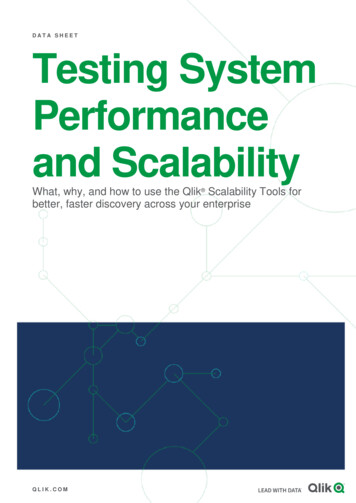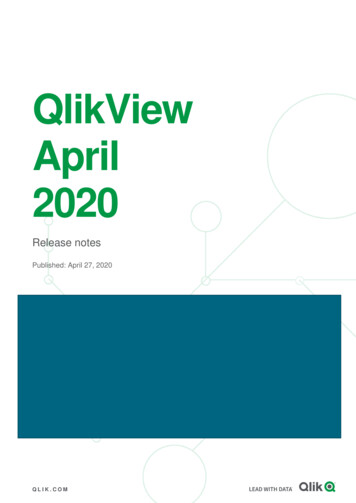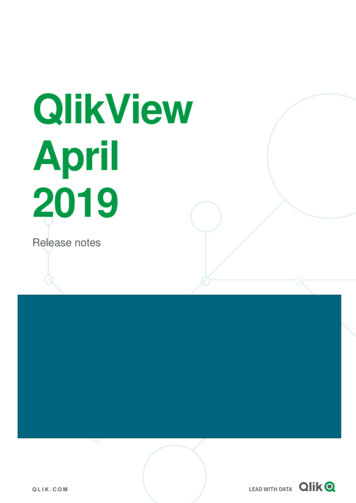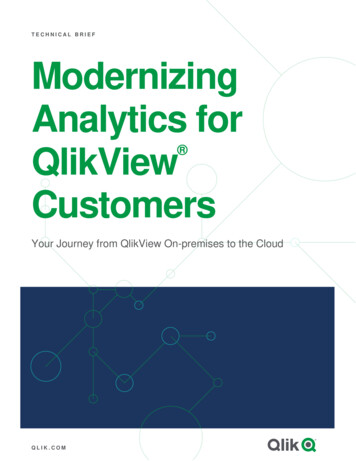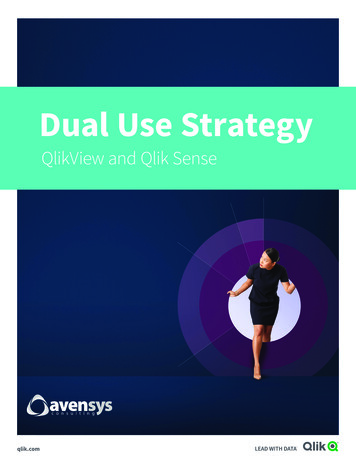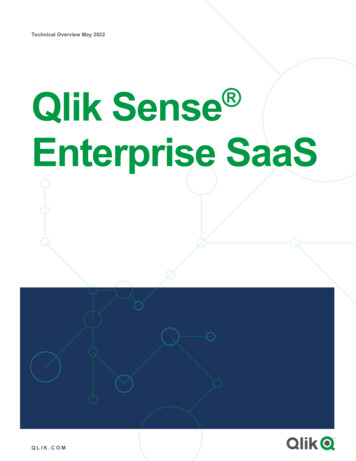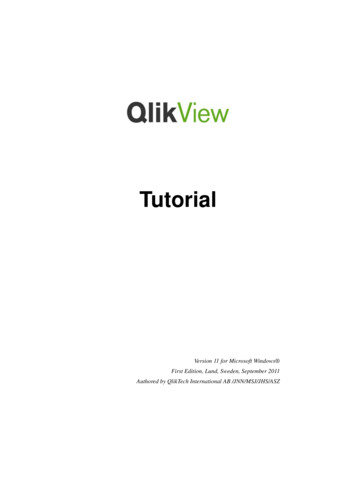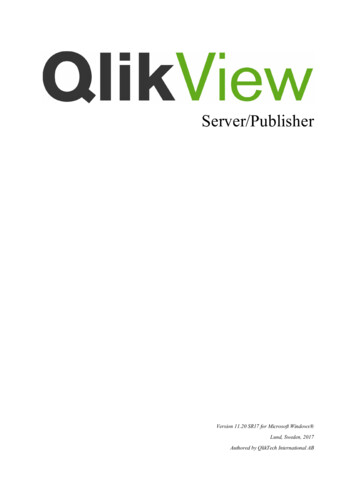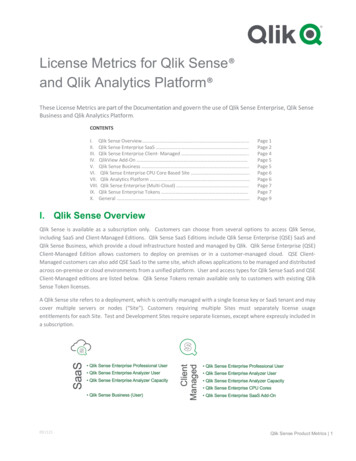Transcription
Technical White Paper: Clustering QlikView PublisherTechnical White Paper: Clustering QlikView Publisher /Distribution ServicesClustering QlikView Publisher for Resilience and HorizontalScalabilityVersion 1.0 – QlikView 10 and aboveQlik TechnologiesJune 2012www.qlikview.com
Technical White Paper: Clustering QlikView PublisherContents:Introduction4Why Cluster QlikView Publisher?81Horizontal Scalability82Resilience8Requirements for a Clustered QlikView Publisher Deployment91QlikView Publisher License Keys92Shared Network Storage9QlikView Publisher Load Balancing and Simultaneous Tasks10Security111Directory Services122QlikView Server Authorization Modes123Static Data Reduction12Configuring Publisher Clustering with QlikView 11131Assumption132Prerequisites133Step-by-Step Installation13Summary20Appendix:211QlikView Publisher Load Balancing StrategyTechnical White Paper: Clustering QlikView Publisher21Page 2
2Increasing the Number of Simultaneous Tasks213Trouble Shooting224Definitions/Terminology23Technical White Paper: Clustering QlikView PublisherPage 3
IntroductionThis paper provides an overview of QlikView Publisher and its ability to be in a clustered deployment foreither scalability or resilience or both. The paper will also address the architectural and installationrequirements and options for building a clustered and resilient QlikView Publisher deployment.QlikView Publisher is an optional module for QlikView Server that enables scheduling, administration, andmanagement tools that provide a single control point for QlikView analytics applications and reports.Administrators can schedule, distribute, and manage security and access for QlikView applications and reportsacross the enterprise.QlikView Publisher distributes data stored in QlikView documents to users within and outside theorganization. By reducing data, each user can be presented with the information that concerns him/her.QlikView Publisher provides the ability to maintain centralized control of all the QlikView files and toschedule when and how they are reloaded and distributed. The QlikView Publisher service and user interfaceare now fully integrated into QlikView Server and the QlikView Management Console (QMC).QlikView Publisher can automatically reload files and distribute them to "QlikView AccessPoint (QVS)" orby E-Mail or in an intranet. As an example, QlikView Publisher automates the production of a file for eachsales person containing only their sales targets and current performance and has it automatically madeavailable to the sales person in the way they have requested (email, on an FTP site, on QlikView Server).QlikView Publisher, as a distribution service, ensures that the right information reaches the right user at theright time. As the use of business analysis spreads throughout the organization, controlling the distribution ofanalysis becomes increasingly important. QlikView Publisher provides for complete control of the distributionof a company’s QlikView applications, automating the data refresh process for QlikView application data. Inaddition, it ensures that applications are distributed to the users through QlikView AccessPoint.QlikView Publisher ensures that users only have access to the documents, reports, and data they need to gettheir jobs done. Based upon security criteria set by an administrator, Publisher can slice a QlikViewapplication into multiple QlikView documents, add row level security, and distribute finalized QlikViewdocuments or PDF reports to all authorized users. QlikView Publisher integrates directly with existingenterprise security infrastructure, making administration and distribution of business analysis and reportssecure and efficient.By deploying a clustered architecture, QlikView Publisher achieves scalability and/or resilience using webservices technology. Administrators can cluster services together to provide load balancing. Out of boxsupport for SNMP enables integration with enterprise system monitoring tools. External enterprise schedulingtools can trigger Publisher tasks using web service calls or tasks can be scheduled and/or executed on demandby a QlikView administrator.Technical White Paper: Clustering QlikView PublisherPage 4
Figure 1: A two server clustered QlikView Publisher each server configured for processing different tasks andload balancing, also shown is a 4 server load balanced QlikView Server using the QlikView AccessPoint for loadbalancing.The QlikView Publisher performs these main functions: It is used to load data directly from data sources defined via connection strings in the source QVWfiles.It is used as a distribution service to ‘reduce’ data and applications from source QVW files based onvarious rules (such as user authorization or data access) and to distribute these newly-createddocuments to the appropriate QlikView servers or as static reports via email.When using QlikView Publisher, only QlikView Publisher has access to the Source Documents folderand to the data sources for data load and distribution. The Source Documents and data are notaccessible by QlikView users.Technical White Paper: Clustering QlikView PublisherPage 5
QlikView Source Documents, created using the QlikView Developer, reside in the Source Documents folderin ProgramData\QlikTech\SourceDocuments (QlikView default folder) using Windows Server 2008 and\Documents and Settings\All Users\Application Data\QlikTech\SourceDocuments for Windows Server 2003.This is the default QlikView location for Windows Server 2003, for a Publisher cluster this folder will need tobe relocated to a shared folder designated in the QMC Publisher configuration. These source files containeither a) scripts within QVW files to extract data from the various data sources (e.g. data warehouses, Excelfiles, SAP, Salesforce.com) or b) the actual binary data extracts themselves within QVD files or c) a binaryload from another QVW, inheriting its data model in one line of code.Tasks are created by Administrators for data distribution and data reloads and stored in the QlikViewPublisher repository as a collection of XML files or in a SQLServer database. When a task is executed,QlikView Publisher invokes QlikView Batch (QVB), which is comparable to QlikView Desktop without theGUI. QVB reloads the documents, which are stored in the Source Documents folder(s) and creates anassociative QlikView database, which is stored within the document. The QVB performs the reload byretrieving the data described by the load script from the data sources. QlikView Publisher distributes thedocuments to the User Documents folder for QlikView Server (QVS) using the encrypted QVP protocol or toa mail server and/or a file directory. QlikView Publisher can use the Directory Service Connector (DSC) todetermine where and to whom the documents are distributed or this can be provided manually.The User Documents folder is located at ProgramData\QlikTech\Documents (QlikView default folder) usingWindows Server 2008 and for Windows Server 2003 \Documents and Settings\All Users\ApplicationData\QlikTech\Documents (QlikView default folder). The User Documents folder is the repository used byQlikView Server (QVS).QlikView Publisher adds significant functionality to QlikView Server’s standard reload and AccessPointcapability. QlikView Publisher includes functionality to handle field-level security and access control fromcentral administration services like Active Directory or LDAP directories. QlikView Publisher enablescomplex distribution models for QlikView documents.Technical White Paper: Clustering QlikView PublisherPage 6
Figure 2: A two server clustered QlikView Publisher with each server configured for processing tasks and loadbalancing. Also shown is a 3 server load balanced QlikView Server cluster using the QlikView AccessPoint forload balancing. Documents created by QlikView Developer are stored in the Source Documents folder. QlikViewPublisher tasks execute to retrieve data and store the result in the User Documents folder.Technical White Paper: Clustering QlikView PublisherPage 7
Why Cluster QlikView Publisher?Clustering QlikView Services like Publisher provides for scaling the QlikView environment for both horizontaltasks scalability and resilience that provides for higher availability. Publisher’s role in the QlikView solution is todistribute data and refresh data by criteria set by the QlikView Administrator. To accomplish this, Publisherexecutes many tasks, some large and some small, either scheduled or on demand. A Publisher task is the smallestentity that can be distributed in a cluster; a single task cannot be divided and executed in parallel on multiple clusternodes. Clustering the Publisher service on more than one server enables the administrator to distribute multipletasks to multiple servers operating in parallel and uses the Publisher load balancing algorithm. Publisher clustersare used to increase the scalability, availability and serviceability of data distribution and reloading of data.Also, a Publisher Cluster license enables the configuration of Publisher services in clusters and standalonePublisher services. As an example, a Publisher cluster could be needed in the corporate office to handle the largevolume of data and tasks and only a single Publisher service in a manufacturing plant where the manufacturing datais located and the Publisher service needs only to distribute documents using the manufacturing data source.Clustering QlikView Publisher achieves the following objectives:1 Horizontal ScalabilityHorizontal scaling of hardware provides the ability to increase the resources of the QlikView deployment. Byadding additional hardware servers and configuring QlikView Publisher on the new hardware additions, theworkload of QlikView Publisher can be increased. The clustered Publisher servers can then be configured toload balance the QlikView tasks.As an example, QlikView Publisher on a certain hardware server can process 100 concurrent tasks. As theresource needs increase, the QlikView Publisher service can grow as needed. By adding an additionalQlikView Publisher service on a new hardware server, the deployment can now handle up to 200 concurrenttasks by configuring the additional server in a Publisher Cluster deployment. With added additional servers tothe deployment, the Publisher services can process up to 200 concurrent tasks, 3 servers could process up to300 concurrent tasks, if needed. In this scenario of 2 servers, the first 100 tasks would be allocated to ServerA and the second 100 to Server B or if the servers were to be clustered, the tasks could be load balanced overthe 2 servers.2 ResilienceAs the number of tasks on your deployment increases, the window on completing the tasks in time becomesincreasingly important, clustering QlikView Distribution Services provides for resilience in the deployment.In the case above, where a single server can support 100 concurrent tasks, to build resilience into thedeployment, we would consider deploying an additional server for a total of 3 servers. If a server were to“drop out” for example, due to a hardware failure, network connection issue, etc. the resilient cluster will stillsupport up to 200 tasks. Having all 3 servers as active nodes will help reduce response times by not runningall servers at 100% utilization and also limit the number of tasks and task chains affected if a node is ‘lost’.Technical White Paper: Clustering QlikView PublisherPage 8
QlikView Publisher clusters are especially useful for mission-critical databases, services and files for businessapplications. They are based on several different redundant servers or "nodes" that replicate data, programsand server functions, so that when components fail, one of the nodes can resume service without anynoticeable interruption in service. QlikView Publisher is a back-end service that provides data refreshing forQlikView users, if for some reason QlikView Publisher is not online, QlikView end users are not affected.Requirements for a Clustered QlikView Publisher DeploymentThere are three high-level requirements for building a clustered QlikView Publisher deployment:1. Clustered QlikView Publisher license key2. Shared storage area3. Publisher load balancing strategies1 QlikView Publisher License KeysIn a clustered environment, the QlikView Publisher servers are installed with the same license key. You cancheck this by examining the LEF for the following entry:PRODUCTLEVEL;30;; where 30 is the code for Publisher.NUMBER OF XS;N;; where N is the number of allowed QDS services.A clustered QlikView Publisher deployment shares configuration and license information between themselvesvia the shared storage, so configuration and license management only needs to be performed once from theQlikView Management Console (QMC) for all nodes.2 Shared Network StorageThis is required for storage of QlikView applications that are required on the cluster. QlikView Publisherrecommends the storage of documents (qvw's), .meta data to be hosted on a Windows Based File Share.QlikView Publisher does support a SAN (NetApp, EMC, etc.) that is mounted to a Windows Server (2003,2008) and then shared from that Windows server. Storage presented to a server via a SAN is required toappear as local attached storage. If SAN storage is used for Publisher, any distributed data that is accessed byQlikView Server should not reside on SAN storage.The QlikView Distribution Services must have a shared application data directory and possibly shared sourcedocument directory as well, hence the requirement for shared network storage. All configured Publisherservices should have reliable network access to the shared storage.This is the ‘Windows Based File Share’ located on the left side of Figure 1 on page 4 above. A clusteredQlikView deployment utilizes Windows Server based hardware.Technical White Paper: Clustering QlikView PublisherPage 9
QlikView Publisher Load Balancing and Simultaneous TasksThe load balancing is determined by an internal ranking system based on the amount of memory available and CPUutilization. QlikTech recommends the default settings which have been extensively tested in the ScalabilityCenter. If you desire to modify the load balancing formula, refer to QlikView Publisher Load Balancing Strategy inthe Appendix.The QlikView default number of simultaneous tasks executing per node is 4 with recommended maximum of 8tasks per node. If there is a need to execute more than 10 Publisher tasks simultaneously per node, refer toIncreasing the Number of Simultaneous Tasks in the Appendix.Technical White Paper: Clustering QlikView PublisherPage 10
SecurityQlikView Publisher’s role in the QlikView solution is to provide access to QlikView applications and data;therefore, it is important for QlikView Publisher to integrate with enterprise security solutions in addition tostandard security features of QlikView Server.QlikView Publisher is viewed as a Back End process within the QlikView solution. From a securitystandpoint, it’s important to understand that the Front End does not have any open ports to the Back End. Itdoes not send any queries to data sources on the Back End, nor do any of the user documents (QVW’s)contain any connection strings to data sources located on the back end. End users can only access QlikViewdocuments that exist on the Front End, and never in the Back End. Within the Back End, the Windows filesystem is always in charge of authorization; QlikView is not responsible for access privileges.Figure 3: Shown is a simplified view of a standard QlikView deployment containing the location of the variousQlikView products as well as both data and application locations.Technical White Paper: Clustering QlikView PublisherPage 11
1 Directory ServicesIn order to provide security for QlikView documents, QlikView Publisher can connect to an external directoryservice, such as Active Directory, LDAP, a database, or other sign-on solutions. The external directoryservice is an authentication source with which QlikView has established a trust relationship.QlikView provides a built-in Directory Service Provider for Active Directory that allows QlikViewAdministrators to assign Active Directory users privileges to QlikView documents or portions thereof.QlikView Publisher leverages this built-in provider in order to provide direct integration with, and support forActive Directory.QlikView also provides a means of creating a Configurable LDAP for other directory services. AConfigurable LDAP enables QlikView Administrators to grant privileges to users authenticated by anyauthentication system other than Active Directory.2 QlikView Server Authorization ModesQlikView Server provides two mutually exclusive options for authorizing access to QlikView documents.Depending upon QlikView Server’s authorization mode (NTFS or DMS), Publisher must populate theappropriate Access Control List (ACL) when assigning rights to a document. In the case of NTFSauthorization, Publisher populates a standard NTFS ACL when sending documents to QlikView Server. Inthe case of DMS authorization, Publisher populates an ACL contained with a meta file associated with theapplication. Users browsing the local file system can easily recognize an application’s .qvw file with itsassociated .qvw.meta file.3 Static Data ReductionData reduction is a security mechanism that allows application data to be purged from a QlikView applicationin accordance with row-level security settings. QlikView Publisher can automate data reductionindependently of the applicable security scenario. However, Publisher allows an administrator to configure adata reduction based on users or groups defined within any external authentication source available through acustom or AD Directory Service Provider. Publisher accomplishes data reduction by the QlikView functionLoop and Reduce, and is configured by a QlikView administrator via the QMC in the Documents SourceDocuments tab. Publisher data reduction should not be confused with Section Access dynamic data reduction.Technical White Paper: Clustering QlikView PublisherPage 12
Configuring Publisher Clustering with QlikView 111 AssumptionSteps shown are performed using Windows Server 2008 R2.2 PrerequisitesFollowing requirements have to be met before starting the QDS cluster configuration: A QlikView Publisher license that supports more than one distribution service. The Publisher LEFmust contain an entry “NUMBER OF XS;N;;“ where N is 2 or higher.AccessPoint (based on IIS or QVWS), Management Service (QMS), QVS, DSC are already installedon QlikView system in the networkA domain user to run the QV services on every machine is availableA shared storage device, QlikTech recommends a shared device mounted as a Windows Based FileShare.All QDS cluster nodes need read /write access to the following data centrally stored:- Publisher status, configuration and log files- QlikView Source Documents3 Step-by-Step Installation3.1 Prepare the shared storage deviceCreate folders for the files accessed by every Publisher cluster node, these folders are used in thescreenshots as an example. \\server1\ProgramData\QlikTech\DistributionService for the Application Folder \\server1\ProgramData\QlikTech\SourceDocuments for the Source Document FolderTechnical White Paper: Clustering QlikView PublisherPage 13
3.2 Prepare the cluster nodesOn each planned QDS cluster node perform the following configuration Login as Administrator QlikTech recommends the use of a Firewall to secure the QlikView solution- Open necessary ports for QlikView in the Windows Firewall or external Firewall device.- QlikView requires these ports to “opened” for the QlikView services for a complete QlikViewsolution:ServicePortQlikView Distribution Service (Publisher) –required for Publisher4720/tcpDirectory Service Connector – required for Publisher4730/tcpQlikView Management Service – required for Publisher4780/tcpQlikView Webserver / IIS Configuration4750/tcpQVS Configuration4749/tcpQVP Communication4747/tcpQMS (EDX Calls) – required for Publisher4799/tcpTechnical White Paper: Clustering QlikView PublisherPage 14
Deactivate Internet Explorer Enhanced Security Configuration for Administrators By default, Windows Server 2003 and 2008 ship with Internet Explorer in enhanced securityconfiguration, which is basically a locked down version that adds a bit of extra security to yourservers for Web Browsing. When Internet Explorer Enhanced Security Configuration is enabled, itmay create problems in viewing the management console and service content. You may be able toleave IE ESC on, but if you experience any issues, you will need to turn the feaure off for theAdministrators group.Technical White Paper: Clustering QlikView PublisherPage 15
Add Domain User the QlikView services should use to Local Administrators GroupStart QlikView x64 server setup and select Custom Installation then install feature“Reload/Distribution Engine” only on each node where Publisher is to reside. Enter the QlikView service account credentialsFinish the setup and restart the system immediatelyTechnical White Paper: Clustering QlikView PublisherPage 16
3.3 Configure QDS Cluster in the QMC Open QMC and register the QlikView Publisher license with activated cluster nodesTechnical White Paper: Clustering QlikView PublisherPage 17
On the System Setup tab, add first QDS cluster node below Distribution Services Switch Application Data Folder & Source Folders to Shared Device folder paths using UNC-syntaxTechnical White Paper: Clustering QlikView PublisherPage 18
Press Apply and restart QDS service manuallyAdd each additional QDS cluster node in URL format Press Apply and restart QDS service on all nodes manuallyTechnical White Paper: Clustering QlikView PublisherPage 19
SummaryThis document proposed to provide an understanding of the infrastructure requirements for clustering QlikViewPublisher services to help in planning your clustered deployment.As a recap these are the things to consider: Why am I clustering – resilience or additional QlikView Publisher resources or both? How many QlikView Publisher servers will I cluster? Do I have a ‘cluster enabled’ QlikView Publisher License Key?- Does it have the relevant number of servers set?Shared Storage infrastructure in place?If you have further questions or require assistance in building your QlikView Publisher cluster please contact yourlocal QlikTech office for assistance from our Professional Services Team.Technical White Paper: Clustering QlikView PublisherPage 20
Appendix:1 QlikView Publisher Load Balancing StrategyThe load balancing is determined by an internal ranking system based on the amount of memory available andCPU utilization. QlikTech recommends the default settings which have been extensively tested in theScalability Center. If you choose to change the default settings, as to how the ranking is done, you can do soby editing the configuration file QlikViewDistributionService.exe.config. The key (below) is written inJavaScript. add key "LoadBalancingFormule" value "(AverageCPULoad*400) ((MemoryUsage /TotalMemory) * 300) ((NumberOfQlikViewEngines / MaxQlikViewEngines)*200) (NumberOfRunningTasks*100)"/ AverageCPULoad – The average CPU load of all running QVBs.MemoryUsage – The total memory usage for the entire application.TotalMemory – The total amount of memory on the server.NumberOfQlikViewEngines – The number of the QlikView engines currently in use.MaxQlikViewEngines – The configured value of max QlikView engines.NumberOfRunningTasks – The number of currently running tasks.2 Increasing the Number of Simultaneous TasksThe QlikView default number of simultaneous tasks executing per node is 4 with recommended maximum of 8tasks per node. If there is a need to execute more than 10 Publisher tasks simultaneously per node, modificationsare necessary in the Windows Registry to change the desktop heap size to allow for more simultaneous tasks. Alarge scale server is required for executing 10 or more simultaneous tasks. Another option would be to add additionservers for Publisher tasks.Backup the Windows Server registry. Change the Windows Server registry setting:From:HKEY LOCAL ss.exe ObjectDirectory \WindowsSharedSection 1024,3072,512 Windows On SubSystemType WindowsServerDll basesrv,1 ServerDll winsrv:UserServerDllInitialization,3ServerDll winsrv:ConServerDllInitialization,2 ProfileControl OffMaxRequestThreads 16(Default for SharedSection is 1024,3072,512 in 32bit or 1024,3072,768 in x64)Read more on 05/desktop-heap-part-2.aspxTechnical White Paper: Clustering QlikView PublisherPage 21
To:Change the GDI and User handle max count in the registry to SharedSection 1024,20480,2048HKEY LOCAL ss.exe ObjectDirectory \WindowsSharedSection 1024,20480,2048 Windows On SubSystemType WindowsServerDll basesrv,1 ServerDll winsrv:UserServerDllInitialization,3ServerDll winsrv:ConServerDllInitialization,2 ProfileControl OffMaxRequestThreads 16Also, change Max number of simultaneous QlikView engines for distribution setting in QMC to thenumber of engines needed.3 Trouble ShootingIf the log message “The network BIOS command limit has been reached” occurs in the Debug-Cluster log,you need to increase the limit for long-term sessions in the registry. Failure to do so may result in tasks notbeing run.Increase the following parameters in the registry:HKEY LOCAL rkstation\parameters\MaxCmdsAndHKEY LOCAL rver\parameters\MaxMpxCtTechnical White Paper: Clustering QlikView PublisherPage 22
This issue only occurs on Windows Server 2000, Windows XP and Windows Server 2003!More information is available 7/01/04/desktop-heap-overview.aspx andhttp://support.microsoft.com/kb/810886 .For QlikView 10 and 11 these settings in the config.xml file on the server where the QlikView Publisherservice is installed, usually under:“C:\Documents and Settings\All Users\Application Data\QlikTech\DistributionService” for Windows2003 Server or“C:\ProgramData\QlikTech\DistributionService on Windows 2008 Server”.4 Definitions/TerminologyCluster:‘A computer cluster is a group of linked computers, working together closely so that in many respects theyform a single computer. The components of a cluster are commonly, but not always, connected to each otherthrough fast local area networks. Clusters are usually deployed to improve performance and/or availabilityover that provided by a single computer, while typically being much more cost-effective than singlecomputers of comparable speed or availability.’ 1High-availability (HA) clusters:‘High-availability clusters (also known as failover clusters) are implemented primarily for the purpose of improvingthe availability of services which the cluster provides. They operate by having redundant nodes, which are thenused to provide service when system components fail. The most common size for an HA cluster is two nodes,which is the minimum requirement to provide redundancy. HA cluster implementations attempt to manage theredundancy inherent in a cluster to eliminate single points of failure.’2Load-balancing clusters:12http://en.wikipedia.org/wiki/Computer clusterhttp://en.wikipedia.org/wiki/Computer cluster#High-availability .28HA.29 clustersTechnical White Paper: Clustering QlikView PublisherPage 23
‘Load-balancing clusters operate by distributing a workload evenly over multiple back end nodes. Typically thecluster will be configured with multiple redundant load-balancing front ends.’ 3NodeA single QlikView Distribution service instance on a server.Active NodeAn Active Node is accepting and processing work.Passive NodeA Passive Node is inactive, waiting to process work should an active node in the cluster fail.Network Load Balancer‘In computer networking, load balancing is a technique to spread work between two or more computers, networklinks, CPUs, hard drives, or other resources, in order to get optimal resource utilization, throughput, or responsetime. Using multiple components with load balancing, instead of a single component, may increase reliabilitythrough redundancy. The balancing service is usually provided by a dedicated program or hardware device (such asa multilayer switch).’ 4Storage Area Network‘A storage area network (SAN) is architecture to attach remote computer storage devices (such as disk arrays, tapelibraries and optical jukeboxes) to servers in such a way that, to the operating system, the devices appear as locallyattached.’ 5Di3http://en.wikipedia.org/wiki/Computer cluster#Load-balancing clustershttp://en.wikipedia.org/wiki/Load balancer5http://en.wikipedia.org/wiki/Storage area network4Technical White Paper: Clustering QlikView PublisherPage 24
Technical White Paper: Clustering QlikView PublisherPage 25
QlikView Publisher is an optional module for QlikView Server that enables scheduling, administration, and management tools that provide a single control point for QlikView analytics applications and reports. Administrators can schedule, distribute, and manage security and access for QlikView applications and reports .